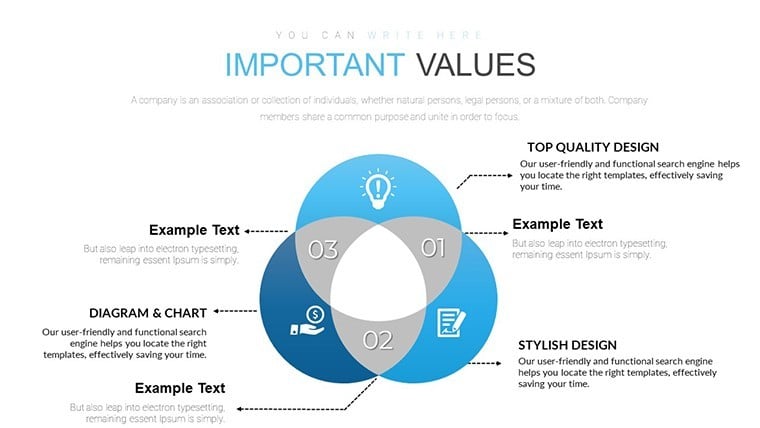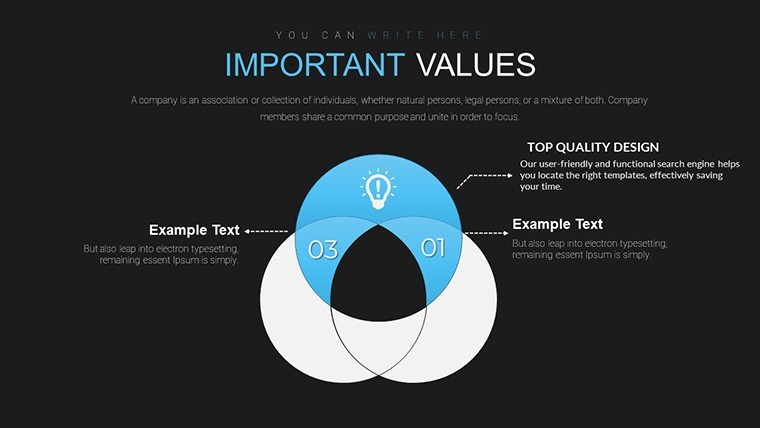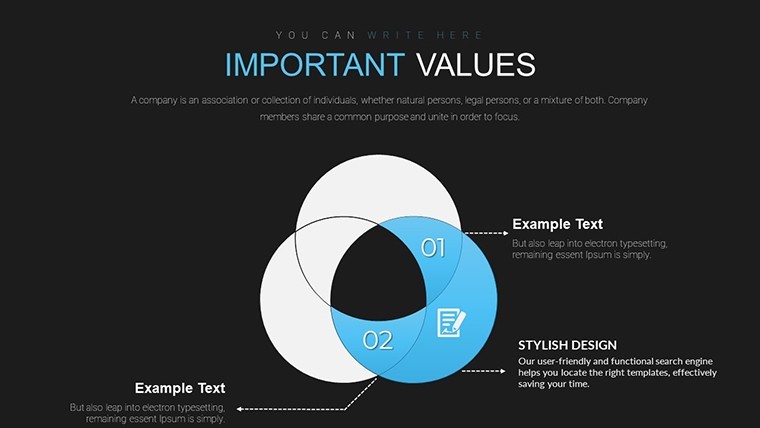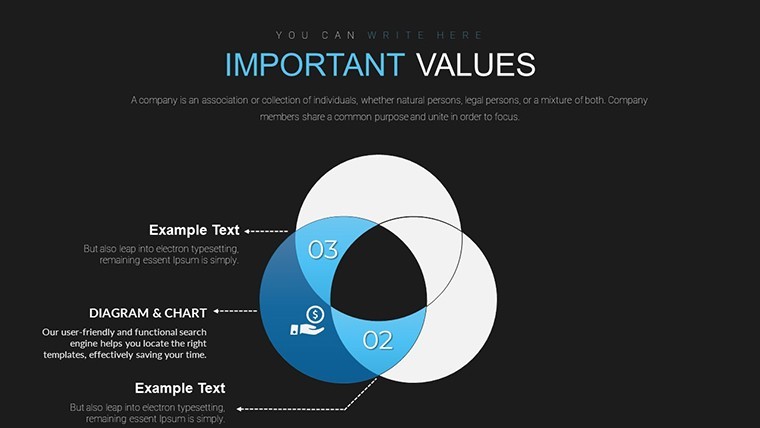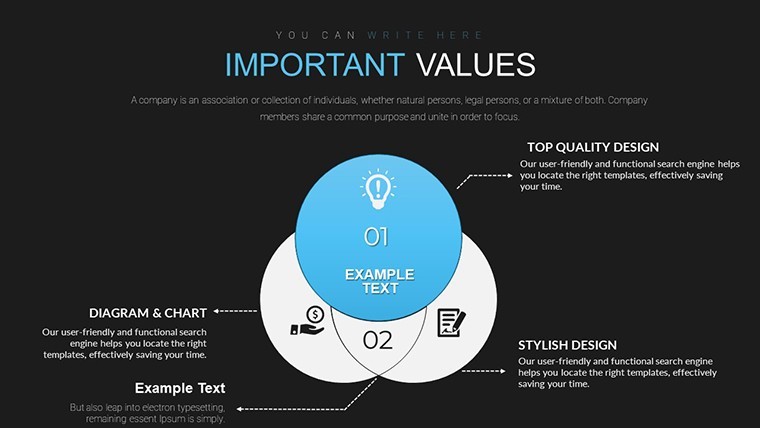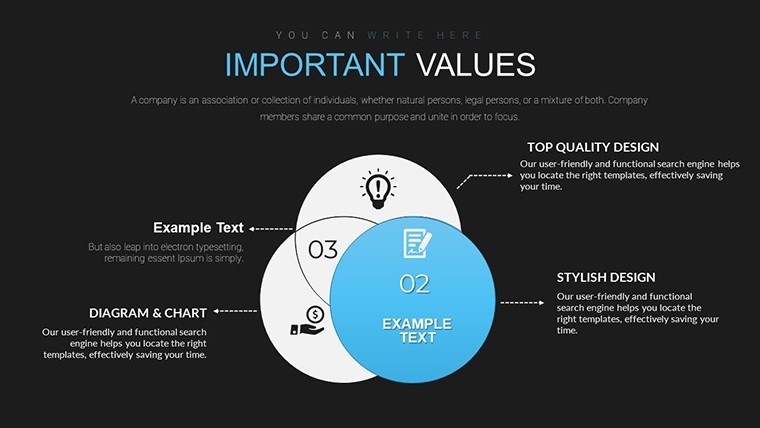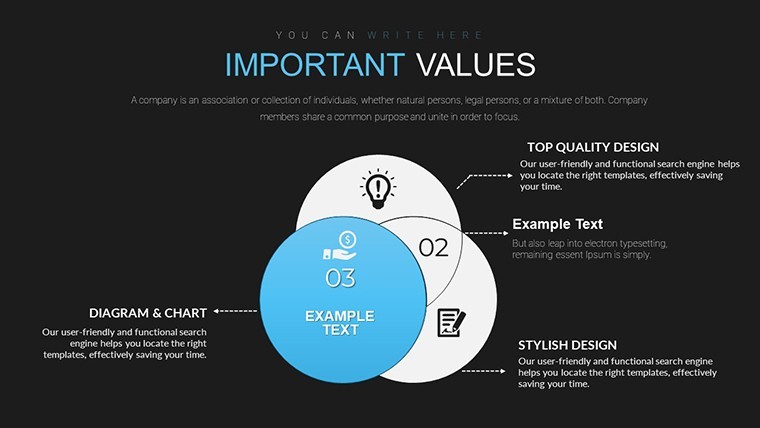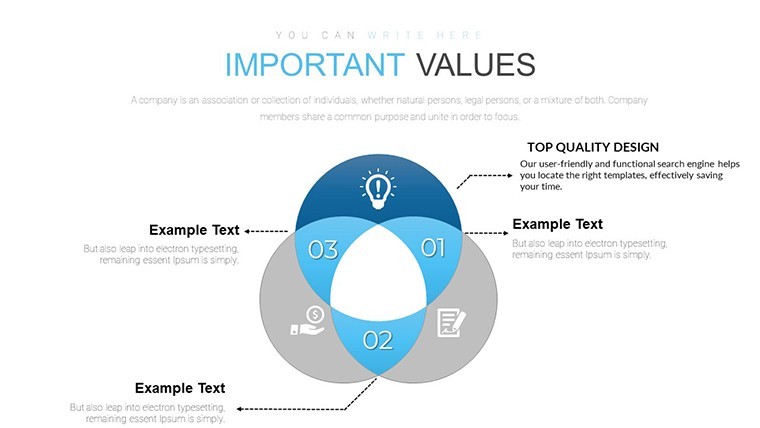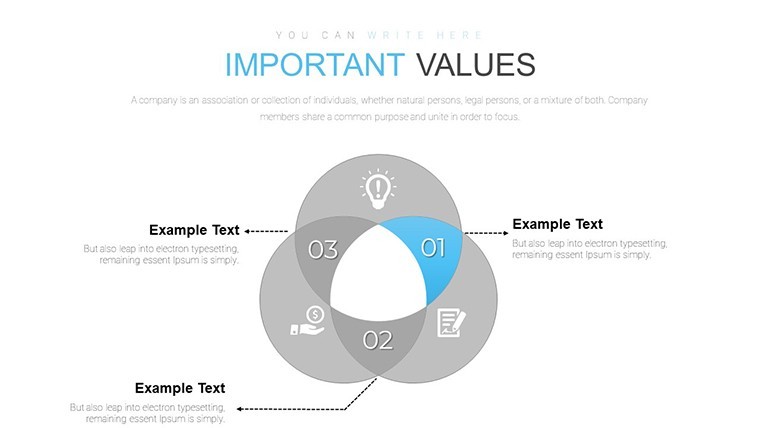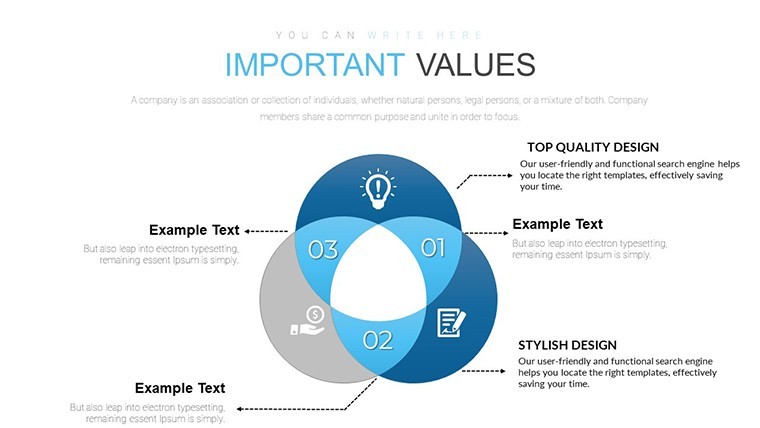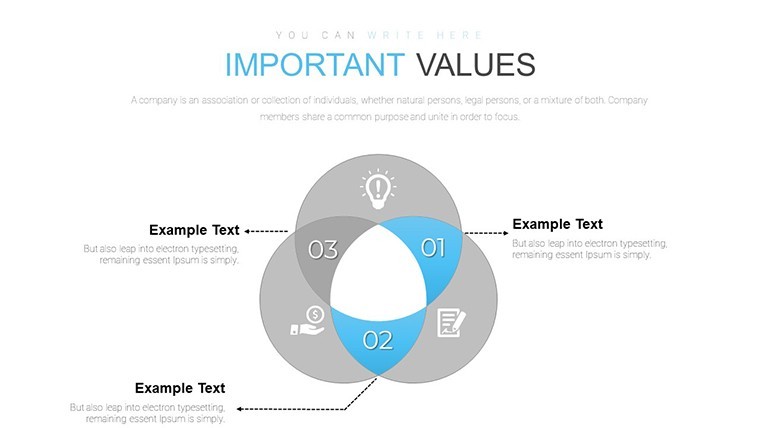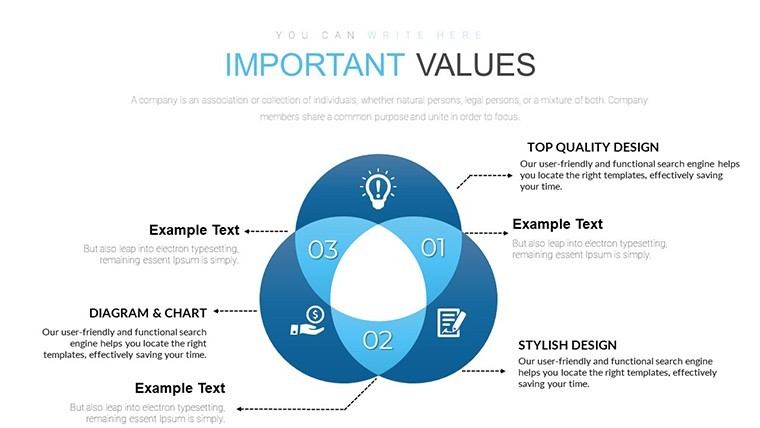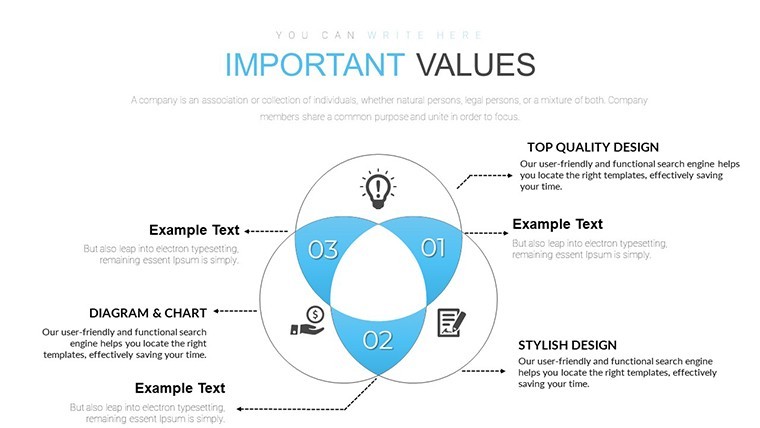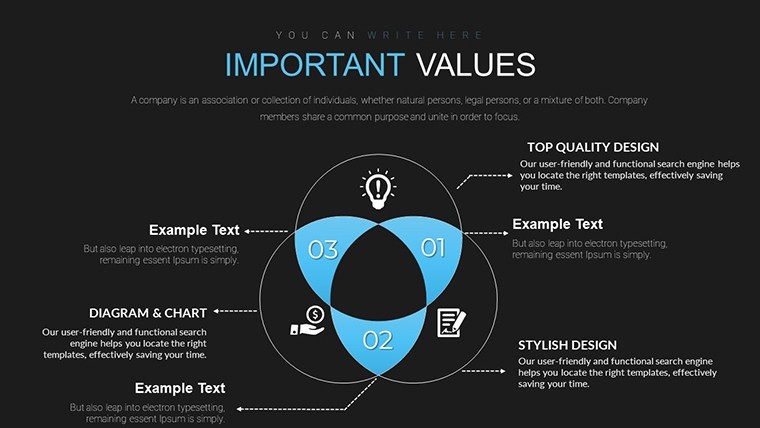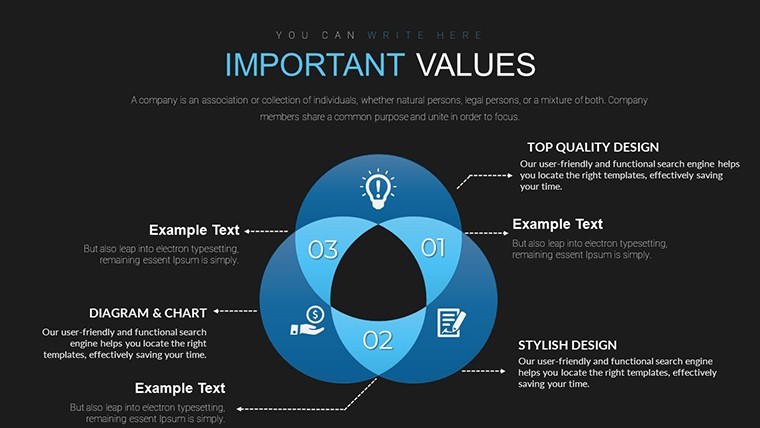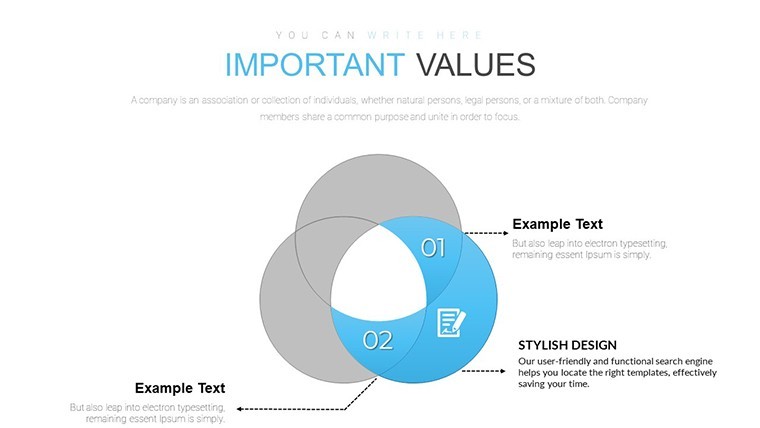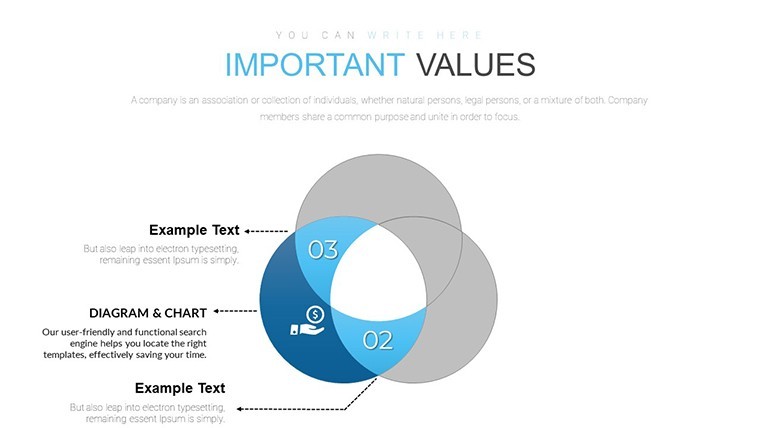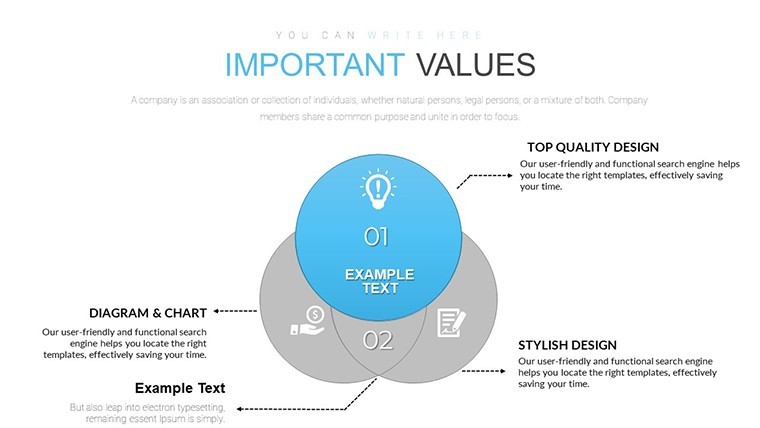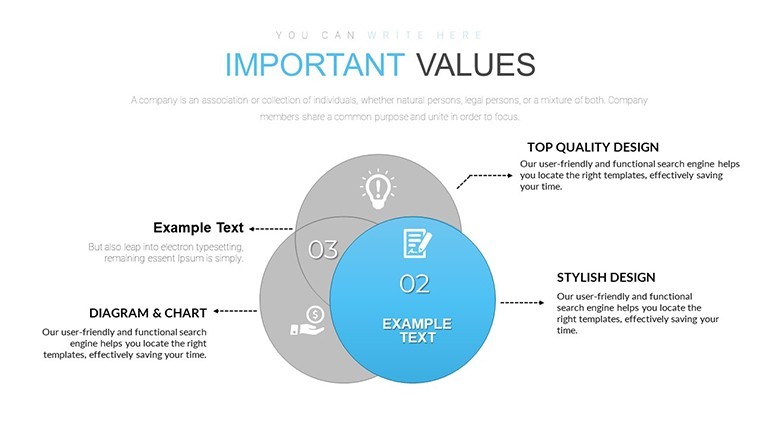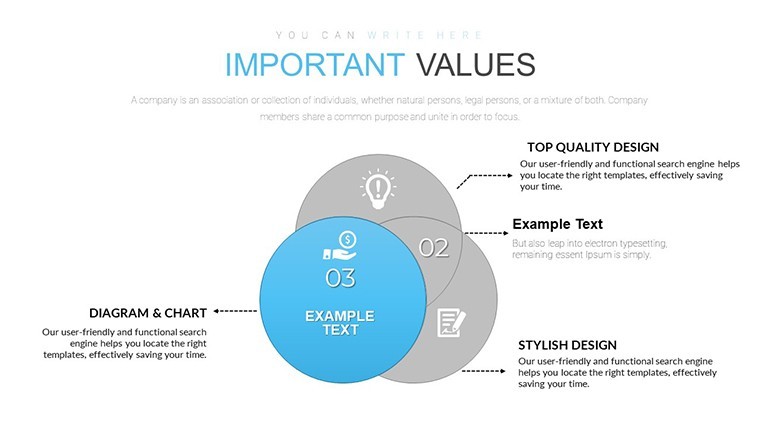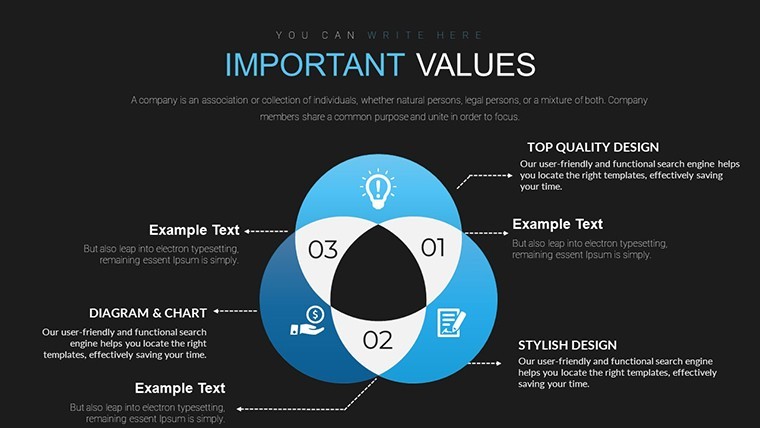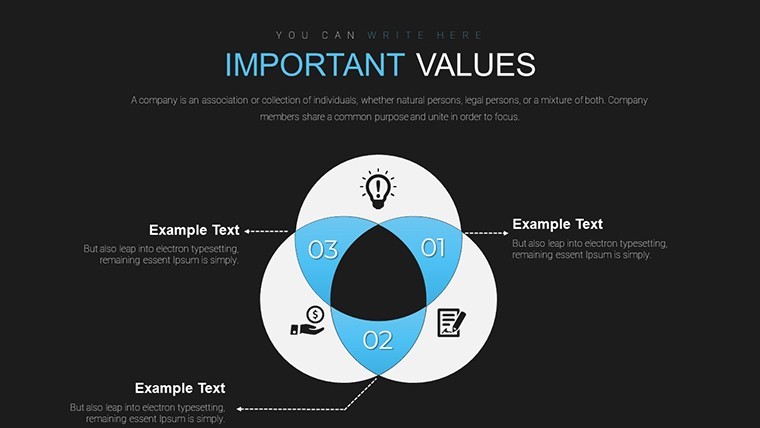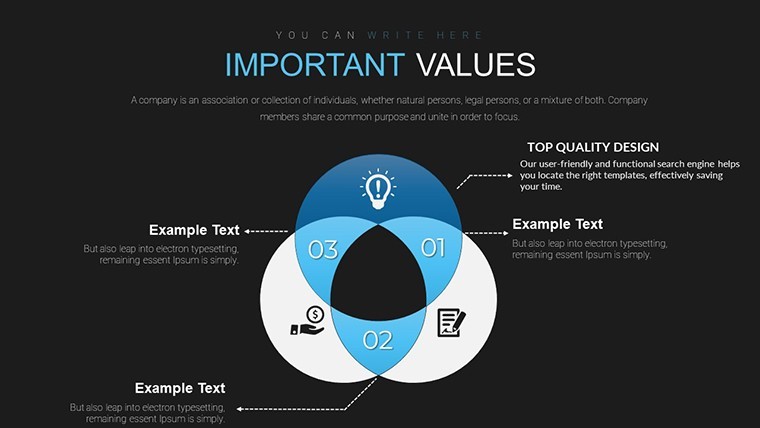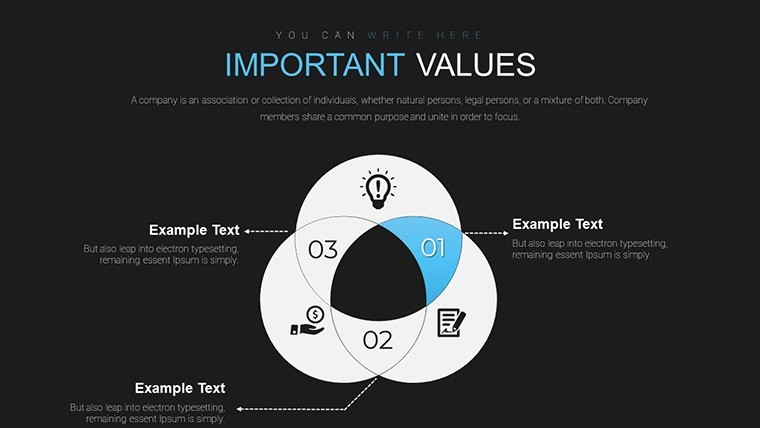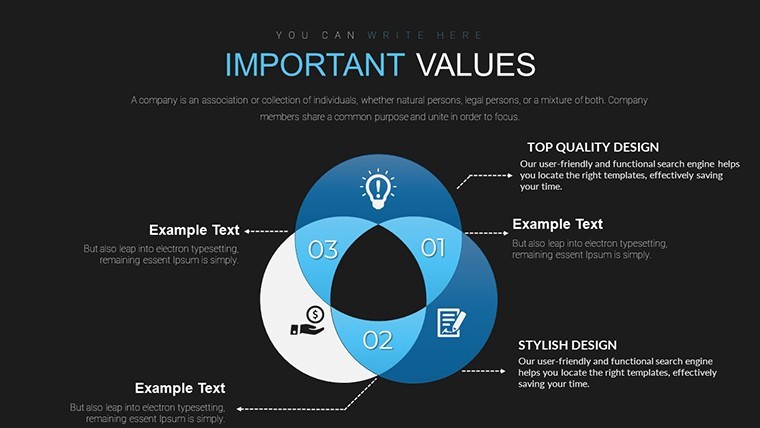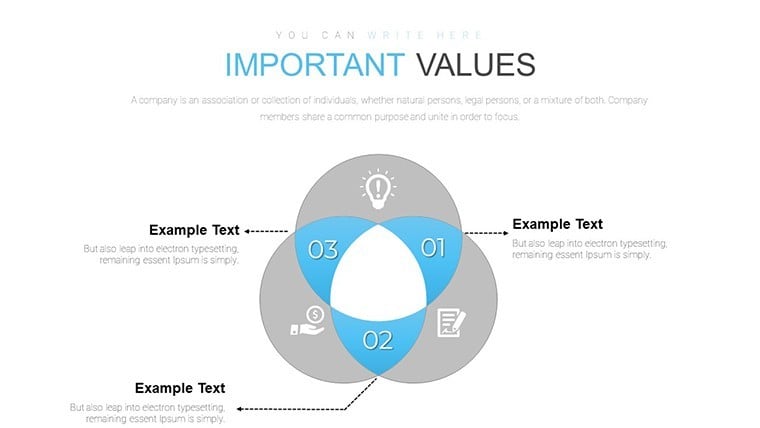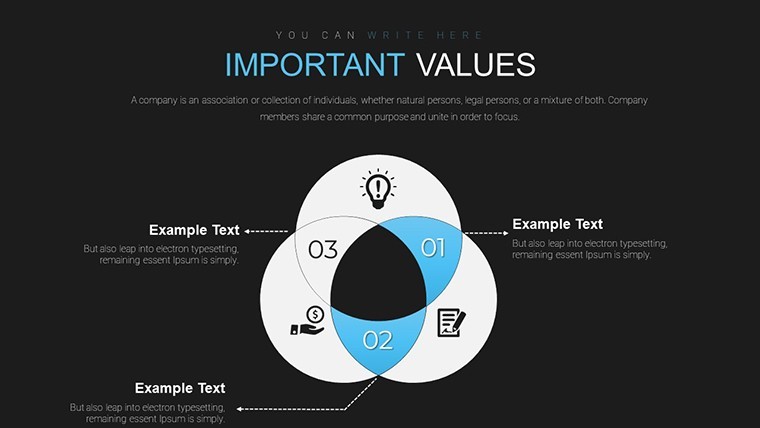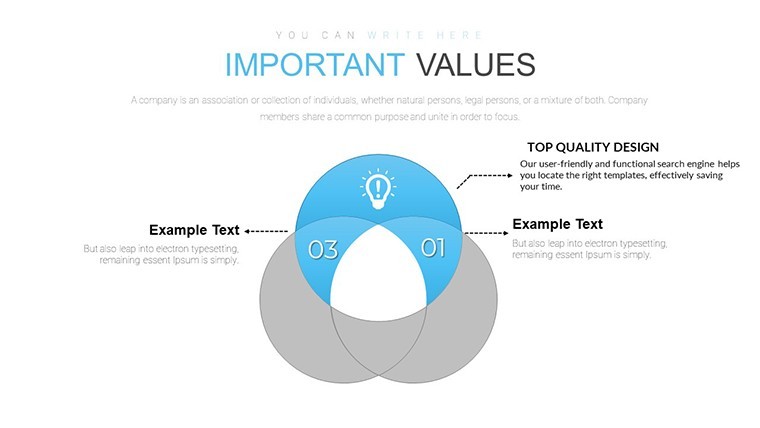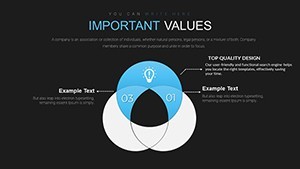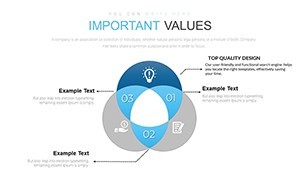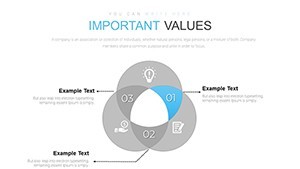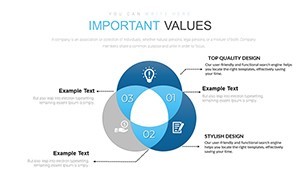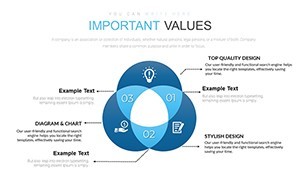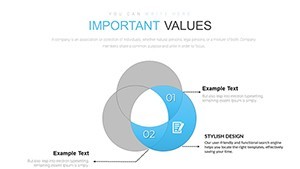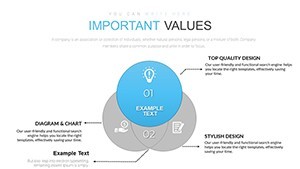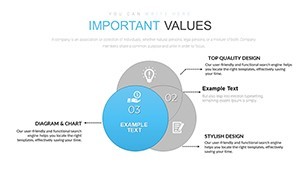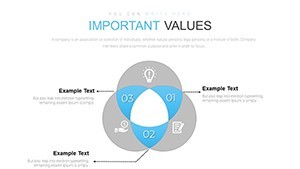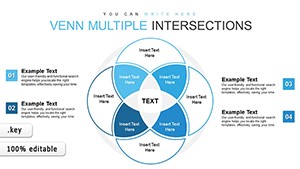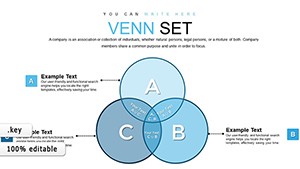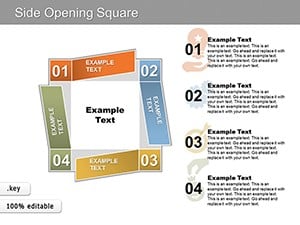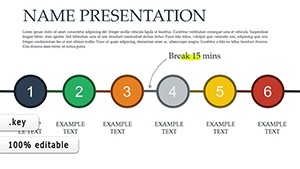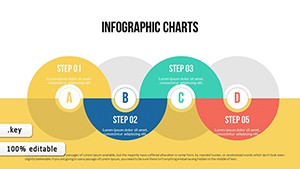Promo code "00LAYOUTS"
Important Venn Compiled Keynote Charts for Dynamic Presentations
Type: Keynote Charts template
Category: Venn
Sources Available: .key
Slide size: widescreen (16:9)
Product ID: KC00668
Template incl.: 28 editable slides
When ideas intersect and concepts overlap, a simple diagram can illuminate connections that words alone might miss. Our Important Venn Compiled Keynote Charts Template brings this clarity to life with 28 editable slides, each crafted to showcase relationships in a visually striking way. Perfect for professionals who need to explain synergies, comparisons, or shared attributes, this template turns abstract thoughts into tangible visuals. Think of it as your secret weapon for meetings where you must demonstrate how marketing strategies align with sales goals, or how team skills complement each other in a project - all with a touch of color and animation to keep things lively.
Rooted in the timeless Venn diagram principle, popularized by mathematician John Venn in the 1880s, this template expands on the basics with modern twists. It includes multi-set overlaps for intricate analyses, like evaluating market segments where consumer preferences intersect. A real-life example: a product manager at a tech firm using these charts to map feature overlaps between competing apps, leading to innovative differentiators that boosted market share. The .key format ensures native Keynote compatibility, while the widescreen layout adapts flawlessly to any screen, making it a reliable choice for both in-person and remote sessions.
Standout Features for Effortless Customization
This template shines through its blend of simplicity and sophistication. With full-color variations, you can match your brand's vibe - subtle pastels for corporate reports or bold primaries for creative pitches. Custom animated effects reveal intersections gradually, building suspense and aiding comprehension. Editing is a breeze: swap text, adjust photos, or tweak layouts without design expertise, thanks to intuitive tools that align with Apple's user-centric philosophy.
- Colorful Variations: Endless palettes to highlight unique overlaps, enhancing visual appeal and data retention.
- Animated Effects: Smooth transitions that animate diagram builds, ideal for step-by-step explanations.
- Full Editability: Modify every element, from shapes to labels, for personalized storytelling.
- Separate Chart Slides: Dedicated pages for different Venn configurations, from two-circle basics to complex compilations.
- Photo Integration: Embed images within circles to represent real entities, like team photos in HR analyses.
These elements draw from proven design principles, such as those in "The Visual Display of Quantitative Information" by Edward Tufte, emphasizing integrity in representation. For instance, educators might use it to teach set theory, with animations illustrating union and intersection operations, making abstract math accessible and engaging.
Integrating Venn Charts into Your Daily Tasks
Getting the most out of this template starts with identifying your core message. Choose a slide with the appropriate number of circles - say, three for comparing departmental overlaps in a business review. Populate with data, customize colors for emphasis, and add animations to guide the narrative. In practice, a marketing team could diagram campaign overlaps with customer demographics, revealing untapped synergies that refine targeting strategies.
A step-by-step guide: Begin by importing the template into Keynote. Select and duplicate a Venn slide. Input labels and data points, perhaps using bullet points for sub-details. Apply animations via the build inspector for sequential reveals. Test in presentation mode to ensure flow. This method echoes agile workflows, where iterative visualization helps refine ideas quickly.
Diverse Applications Across Industries
From educators breaking down literary themes to analysts merging datasets, this template's versatility is unmatched. In healthcare, visualize symptom overlaps for diagnostic aids; in consulting, map client needs against service offerings. Versus standard Keynote diagrams, our compiled versions offer pre-optimized layouts that save time and reduce errors. A case in point: a non-profit using Venn charts to show program intersections with community needs, securing grants by demonstrating aligned impacts.
The value lies in its ability to simplify complexity - turning potential confusion into clear insights that drive collaboration and innovation.
Pro Tips for Venn Mastery
To elevate your use, balance circle sizes based on data importance, avoiding clutter. Incorporate legends for color-coded meanings, and pair with narratives for context. For advanced tweaks, layer transparency effects to show depth in overlaps. Such techniques, inspired by data visualization experts like Alberto Cairo, ensure your charts not only inform but inspire action.
Don't let overlapping ideas stay tangled - grab this Important Venn Compiled Keynote Charts Template and clarify your vision. Dive in now to create presentations that connect and convince.
Frequently Asked Questions
How many circles can I include in a Venn diagram?Up to five in our compiled slides, with options for simpler two or three-circle setups.
Can I add my own images to the diagrams?Yes, easily insert photos or icons to represent concepts within the circles.
Are the animations pre-set or adjustable?Pre-set for convenience, but fully adjustable in Keynote for custom timing.
Is this suitable for beginners?Absolutely, with intuitive editing that requires no prior design skills.
What file formats are supported?Native .key for Keynote, exportable to others.