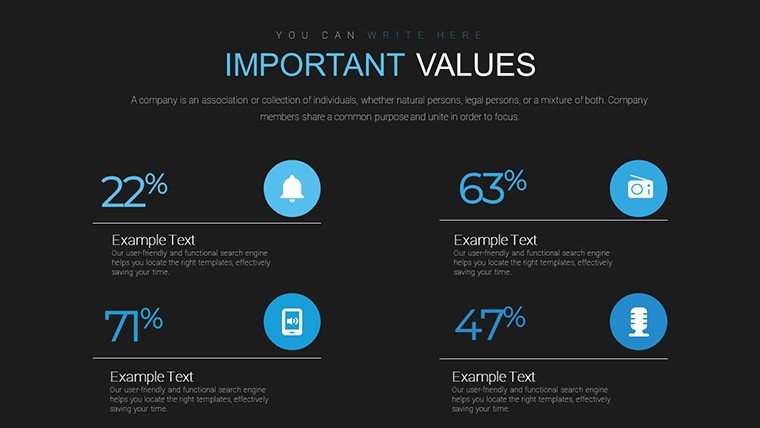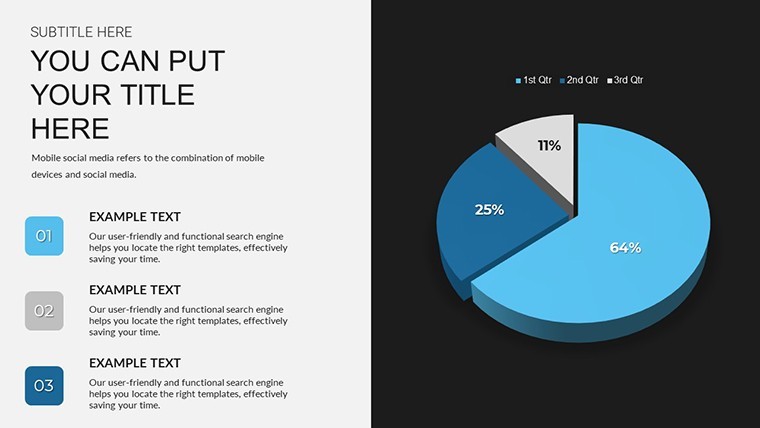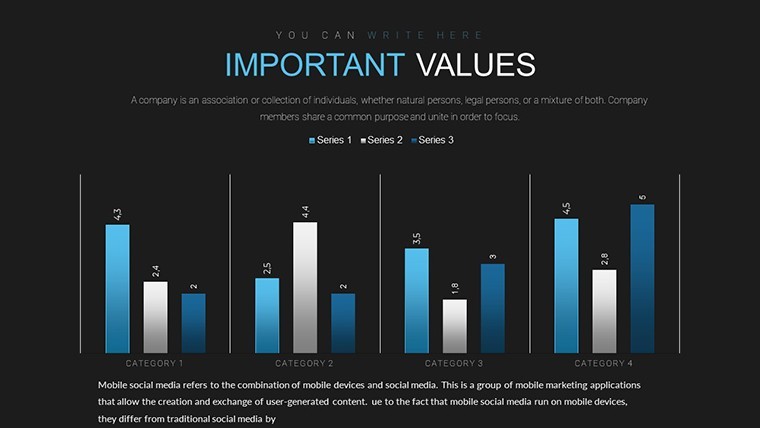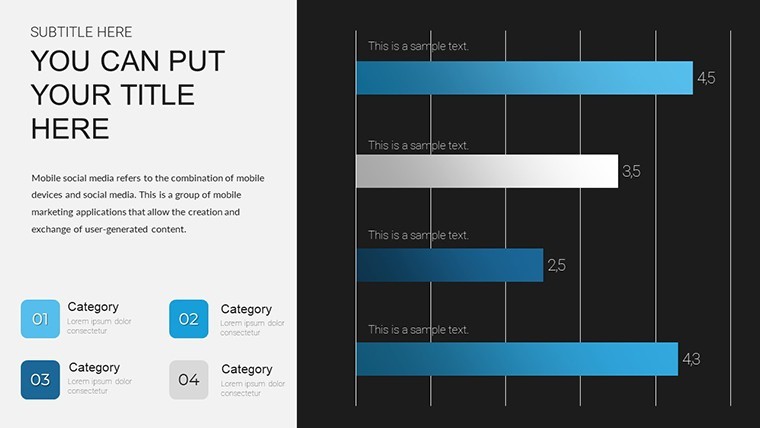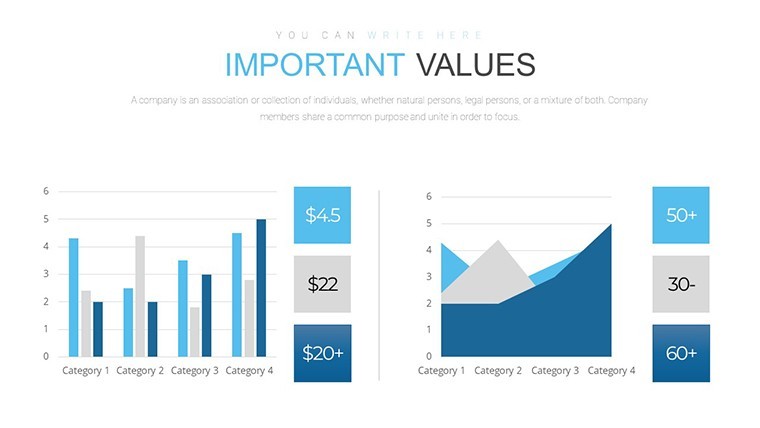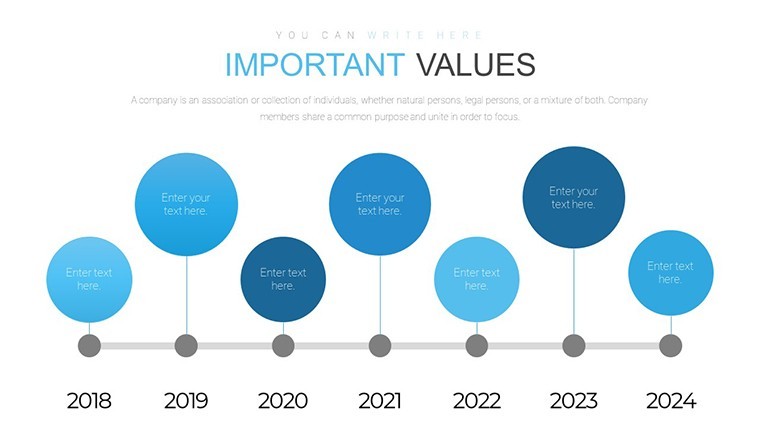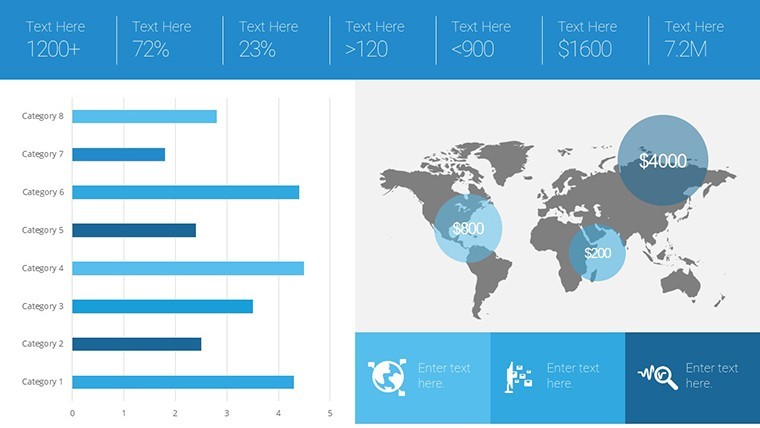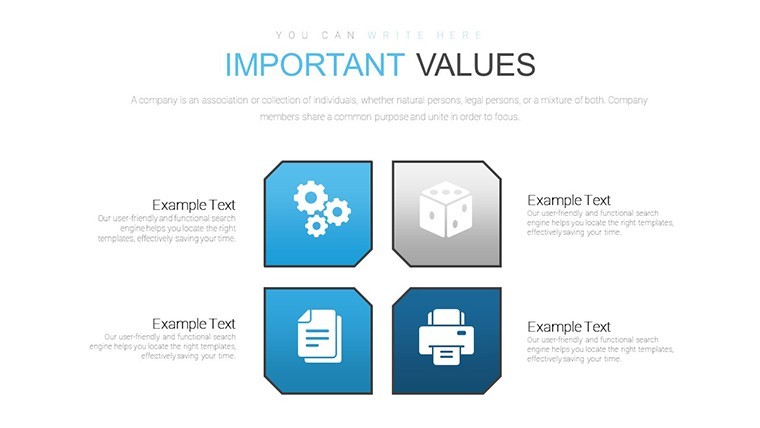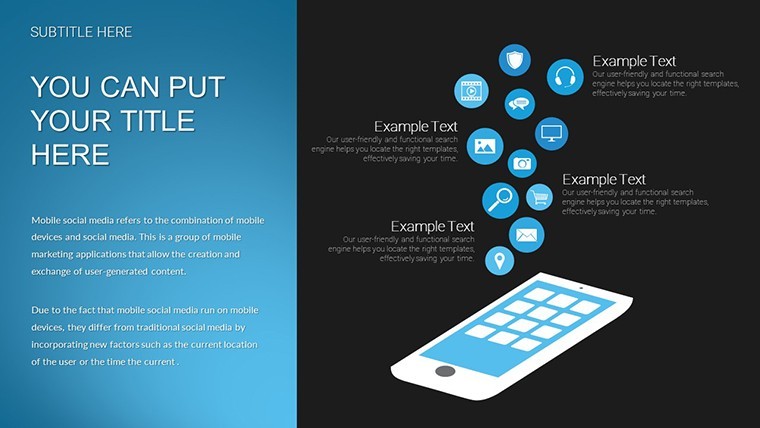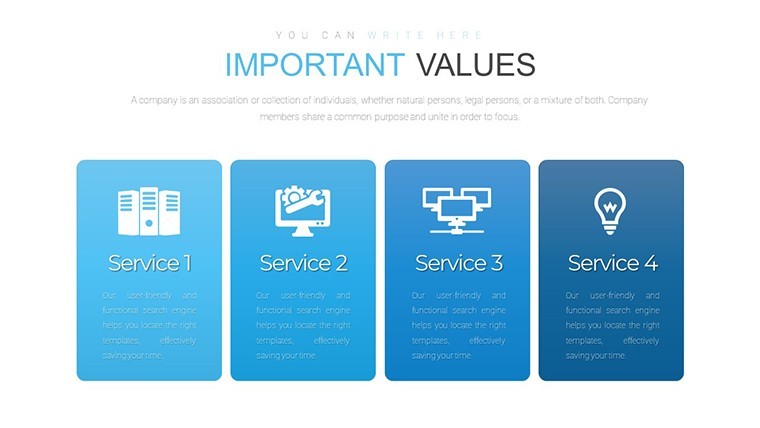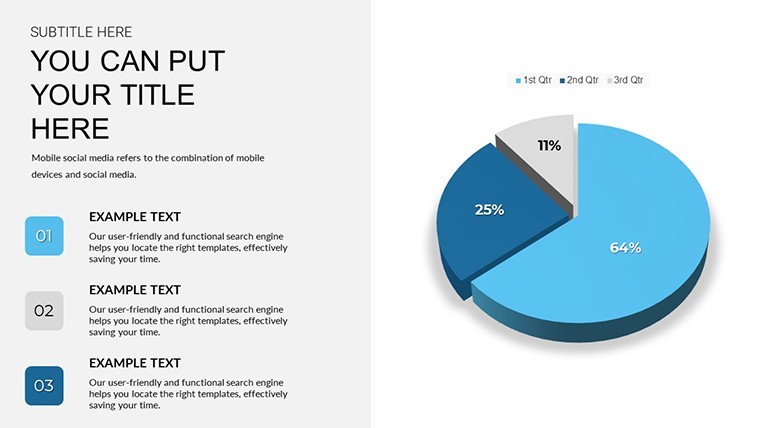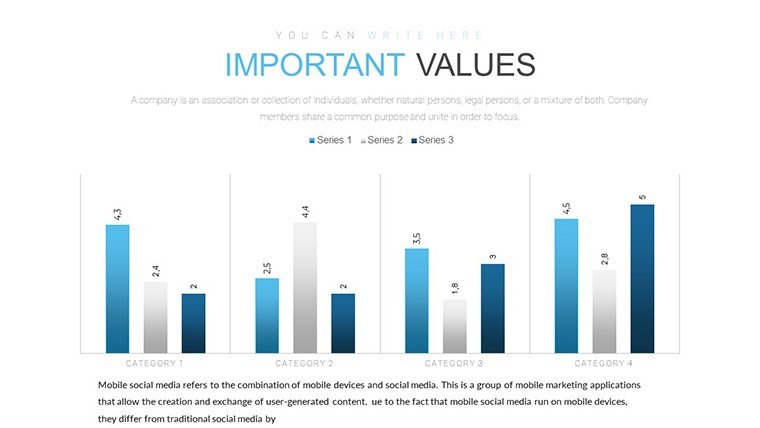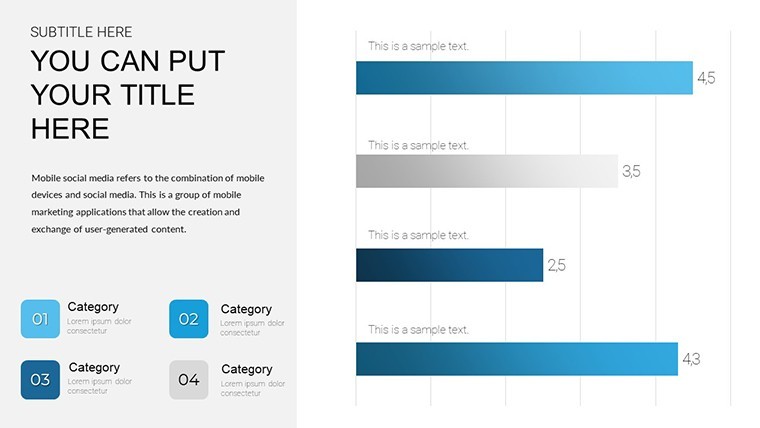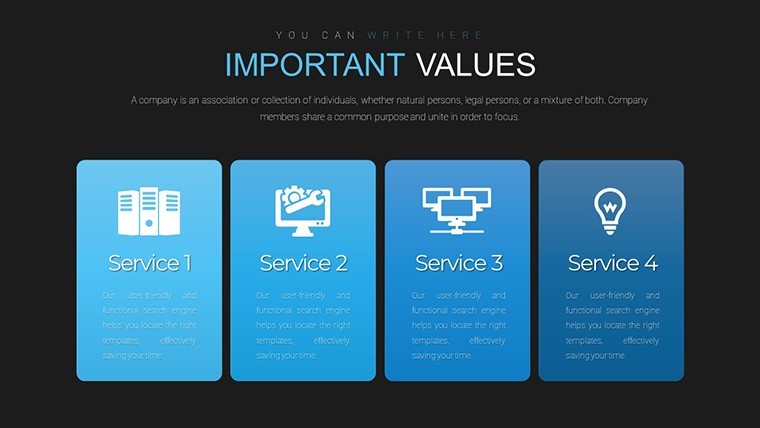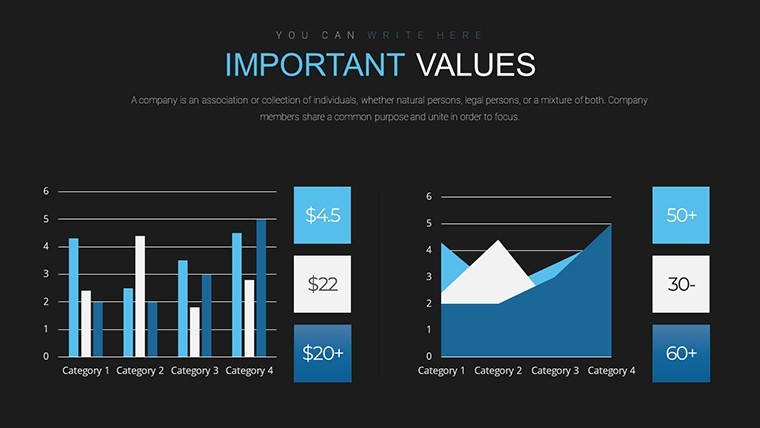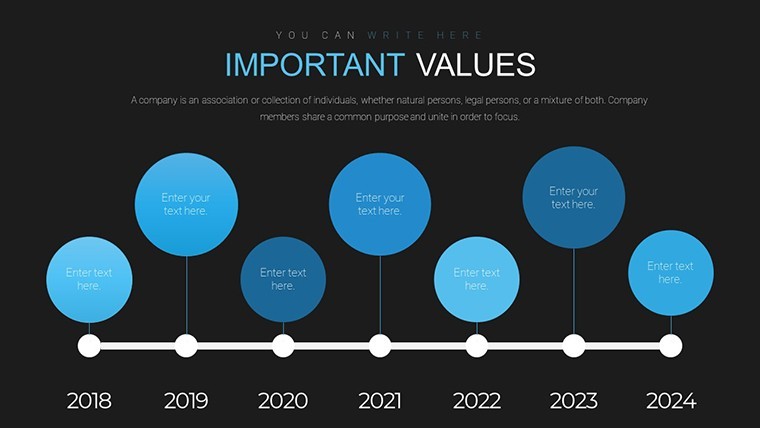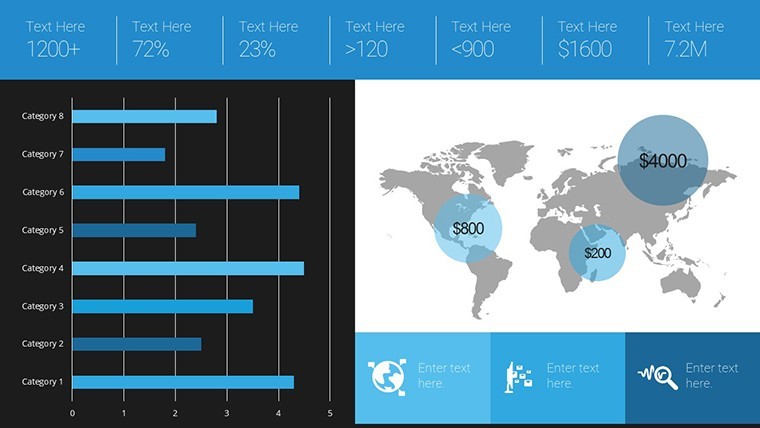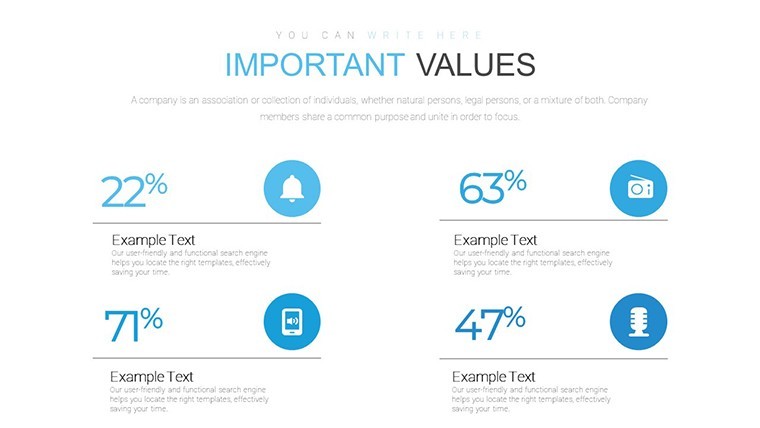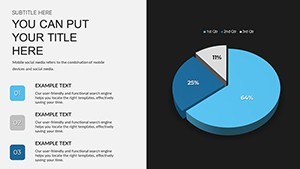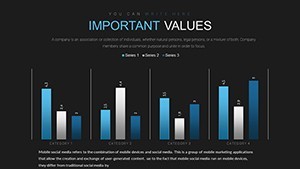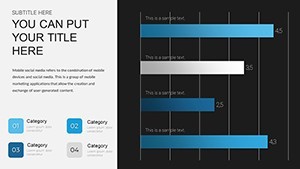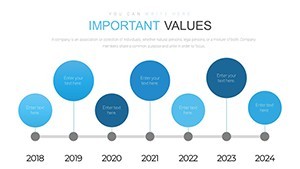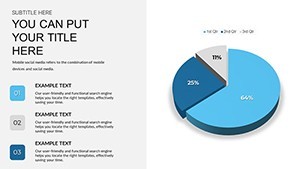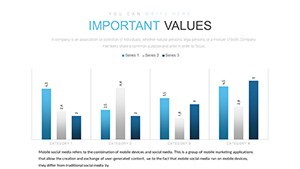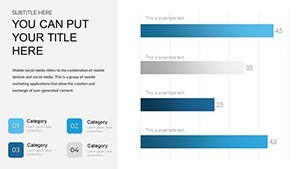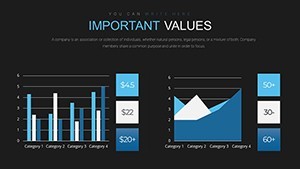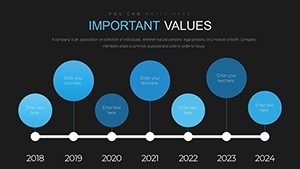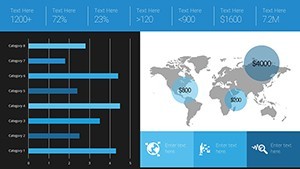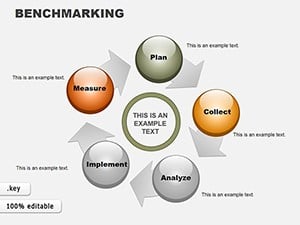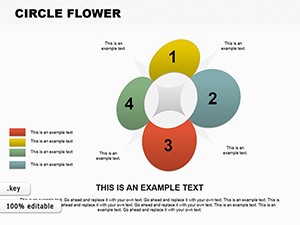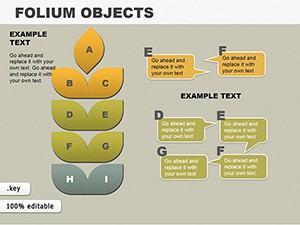Promo code "00LAYOUTS"
Complete Analysis Keynote Charts: Comprehensive Tools for Data Mastery
Type: Keynote Charts template
Category: Analysis
Sources Available: .key
Slide size: widescreen (16:9)
Product ID: KC00662
Template incl.: 24 editable slides
When it comes to dissecting data for informed decisions, the Complete Analysis Keynote charts template stands as your ultimate ally. Featuring 24 editable slides, this resource is crafted for analysts, financiers, and executives who need to convey comprehensive insights effectively. From financial forecasts to business performance reviews, these charts provide everything required to build robust, analytical presentations that drive action. Envision turning spreadsheets into strategic stories - where trends, variances, and projections are visualized with precision, helping your team spot opportunities and mitigate risks swiftly.
Designed for Keynote with .key support and widescreen ratios, it offers color variations and animations that enhance comprehension without complexity. Ideal for corporate environments, it empowers users to create presentations that align with industry standards, like those from CFA Institute for financial reporting.
Essential Features for Thorough Analysis
This template's completeness is evident in its array of analytical tools, spanning 24 slides for diverse data needs.
- Animated Analytics: Effects that reveal data layers, making complex analyses digestible.
- Full Editability: Modify texts, colors, and metrics to suit specific datasets.
- Vector Precision: Sharp graphics for detailed views in reports or dashboards.
- Integrated Themes: Pre-set designs for quick, cohesive analytical decks.
Superior to generic options, it follows data integrity guidelines from sources like Harvard Business Review, ensuring your analyses are both accurate and persuasive.
Breaking Down the Slides
Slide #4 presents variance analysis charts, key for budget reviews in finance teams.
Slide #10 features trend line graphs, excellent for sales forecasting in quarterly meetings.
Slide #16 includes heat maps for risk assessment, aiding strategic planning.
Slide #22 offers KPI dashboards, summarizing performance metrics holistically.
Slide #23 compiles all for final overviews in annual reports.
Applications in Analytical Workflows
Financial analysts can use these for portfolio evaluations, charting returns and volatilities. Business consultants might apply them to competitive analyses, highlighting market positions.
In operations, track efficiency metrics, using charts to pinpoint bottlenecks.
Workflow: Load in Keynote, input data through charts menu, animate via transitions for engaging deliveries.
Advanced Analytical Advice
Ensure data normalization for fair comparisons. Use legends sparingly, and validate with real-time data links for dynamic updates.
Unlock Comprehensive Insights Today
With 1112 ratings, it's trusted for depth. Dive into analysis - customize your charts now and transform data into decisions.
Frequently Asked Questions
What analysis types are covered? Financial, performance, and trend-based charts, all comprehensive.
Can I link to Excel? Yes, import data directly for live updates.
Suitable for beginners? Intuitive interface makes it accessible.
How customizable are animations? Fully adjustable for timing and style.
Export options? PDF, images, or video for versatility.
Industry-specific adaptations? Easily tweak for finance, ops, or marketing.