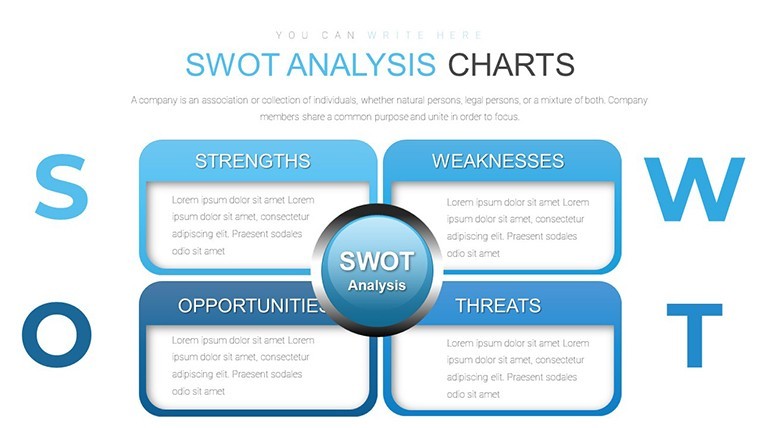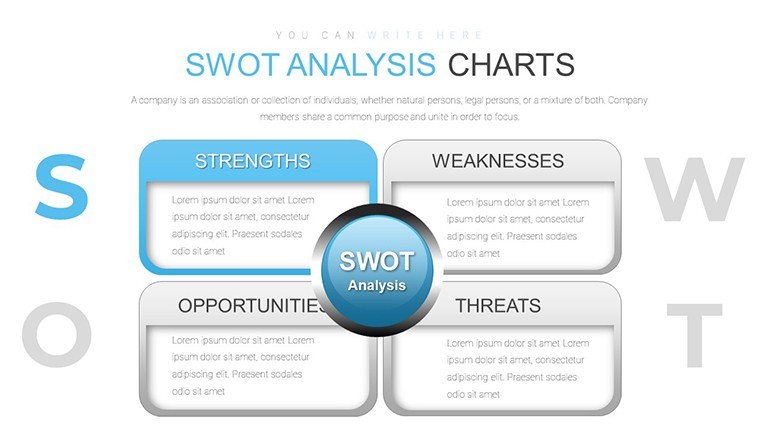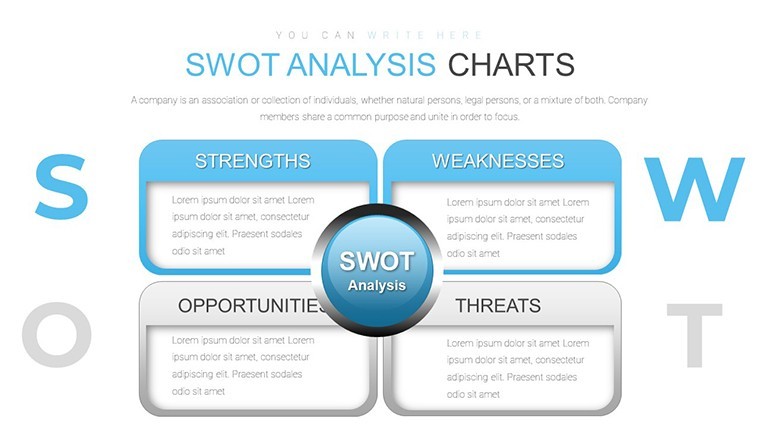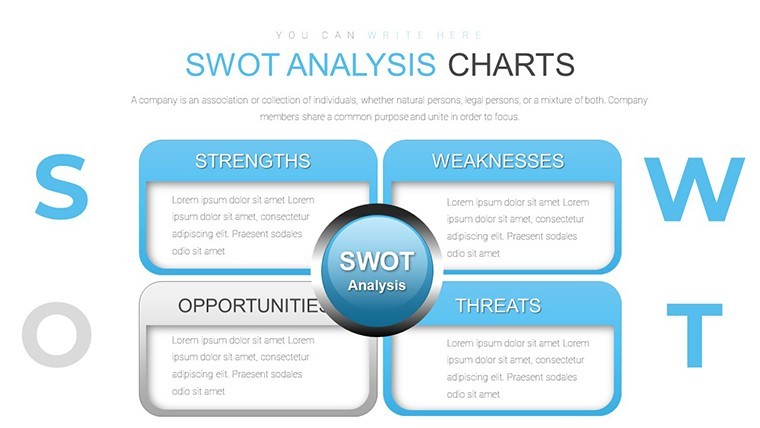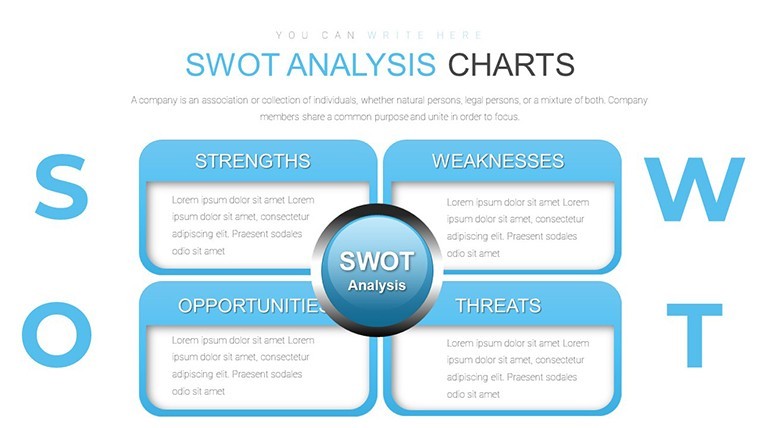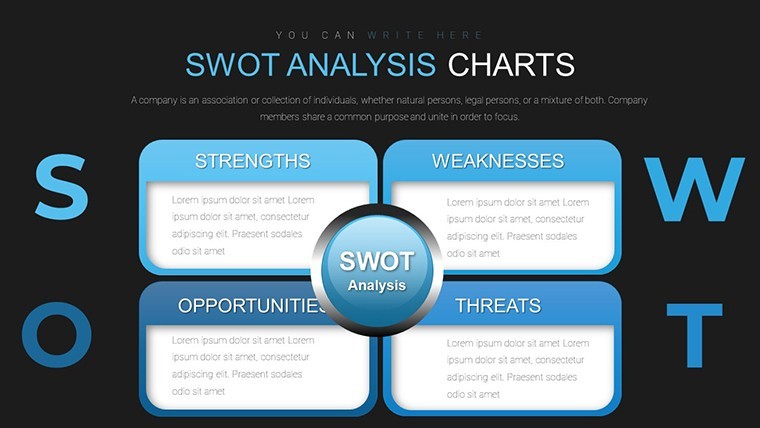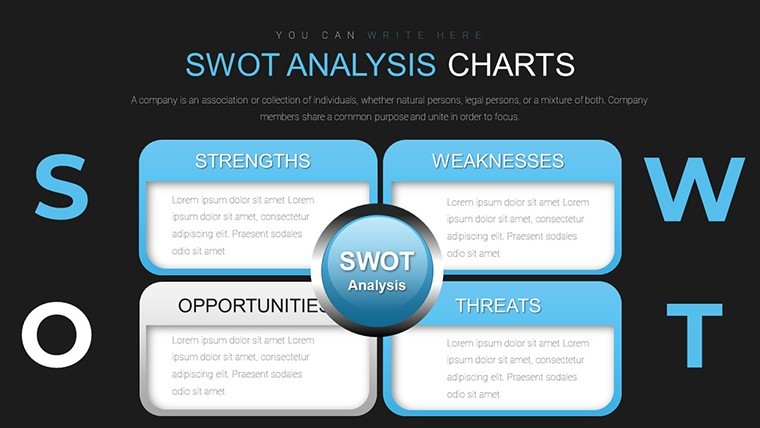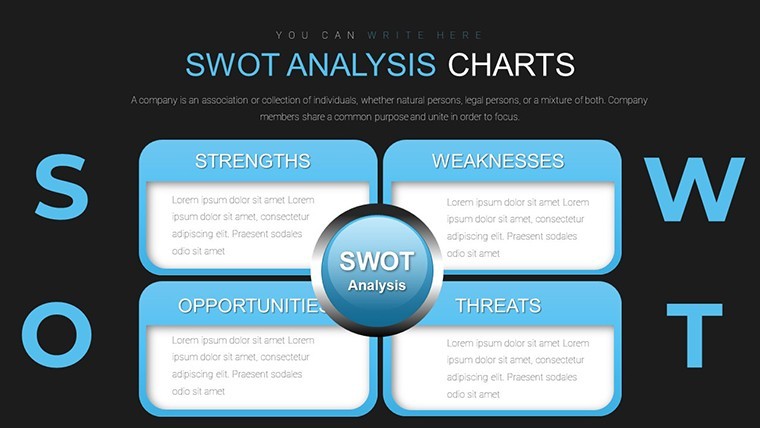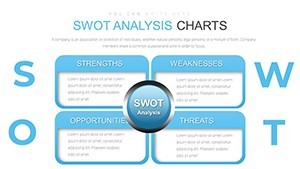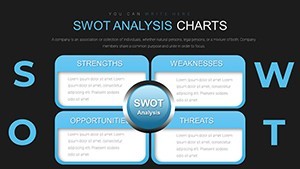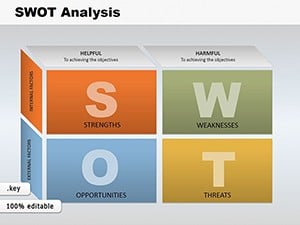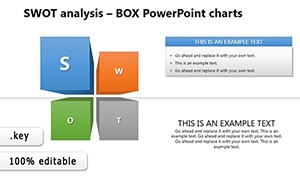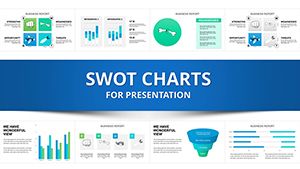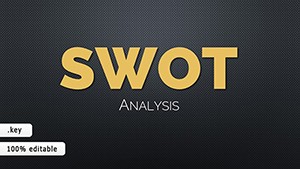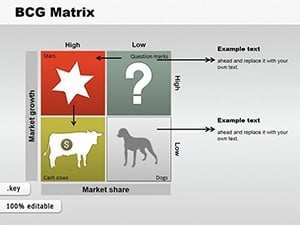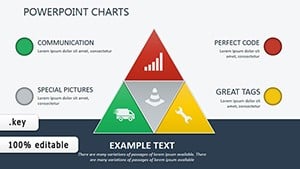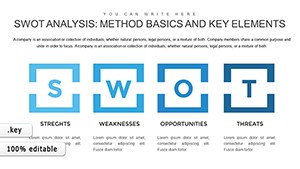Promo code "00LAYOUTS"
SWOT Keynote Charts: Unlock Strategic Insights with Editable Infographics
Imagine transforming a routine business meeting into a dynamic strategy session where every participant grasps your analysis at a glance. That's the power of our SWOT Keynote charts template, designed specifically for those who need to communicate complex ideas simply and effectively. With 20 fully editable slides, this infographic presentation tool caters to professionals across industries, from bustling startups to established corporations, and even academic environments. Whether you're dissecting market opportunities for a new product launch or evaluating internal weaknesses in a team workshop, these charts turn abstract concepts into visually engaging narratives. Built for Apple's Keynote, they ensure seamless compatibility and high-quality output, saving you hours of design work while amplifying your message's impact. Dive into a world where strengths shine, weaknesses are addressed head-on, opportunities beckon, and threats are mitigated - all through customizable graphics that align with your brand's voice.
Core Features That Set Our SWOT Charts Apart
At the heart of this template lies a suite of features crafted to enhance usability and professionalism. Each slide is pre-designed with clean lines and balanced layouts, allowing you to focus on content rather than creation. For instance, the color palette is fully adjustable; swap out defaults for your company's hues to maintain consistency in client pitches. Fonts can be resized or changed to match your preferred style, ensuring readability even in large conference rooms. Shapes and icons are vector-based, scalable without loss of quality - perfect for zooming in during virtual presentations via Zoom or Teams.
- Versatile Layouts: Choose from grid-based SWOT matrices, radial diagrams, or layered infographics to suit your storytelling needs.
- Animation Options: Add subtle transitions to reveal elements sequentially, keeping audiences engaged without overwhelming them.
- Data Integration: Easily insert your metrics; charts auto-adjust to reflect real-time figures from spreadsheets.
Compared to basic Keynote tools, which often result in flat, uninspiring visuals, our template incorporates design principles inspired by top strategists like those from McKinsey, where visual clarity drives decision-making. This isn't just about aesthetics - it's about fostering better understanding and faster consensus in high-stakes environments.
Detailed Slide Breakdown for Maximum Utility
Let's explore the slides in depth. Slide 1 serves as an introductory overview, featuring a central SWOT quadrant with placeholder text for quick customization. It's ideal for setting the stage in executive summaries. Slides 2-5 delve into individual components: Strengths with upward arrows symbolizing growth, Weaknesses illustrated by caution icons for risk highlighting, Opportunities depicted through lightbulb motifs to spark ideas, and Threats shown with shield graphics for defensive strategies. Each includes space for bullet points, images, and even embedded videos if your presentation demands multimedia.
Moving to Slides 6-10, you'll find comparative versions - perfect for benchmarking against competitors. For example, a dual-SWOT layout allows side-by-side analysis, drawing from real-world applications like how Tesla uses such tools in their annual reports to contrast internal capabilities with market challenges. Slides 11-15 introduce advanced infographics, such as timeline-integrated SWOTs for project planning, where you can map strengths over quarters. Finally, Slides 16-20 offer summary and action-plan templates, complete with call-to-action buttons and progress trackers. These are invaluable for wrapping up presentations, ensuring your audience leaves with clear next steps.
Real-World Applications: From Boardrooms to Classrooms
Picture a marketing consultant preparing for a client review. Using our SWOT charts, they highlight campaign strengths like high engagement rates, address weaknesses in budget allocation, spotlight opportunities in emerging social platforms, and prepare for threats from algorithm changes - all in a 15-minute pitch that wins approval. Or consider an educator teaching strategic management; these slides make abstract theories tangible, as seen in Harvard Business School case studies where visual aids boost retention by up to 65%.
- Business Strategy Sessions: Streamline SWOT workshops by populating slides with team inputs, fostering collaborative editing in real-time.
- Educational Lectures: Break down concepts for students, incorporating examples from industries like tech or healthcare to illustrate practical relevance.
- Consulting Proposals: Impress clients with polished analyses that demonstrate expertise, drawing on standards from bodies like the American Management Association.
In urban planning firms, for instance, architects might adapt these for project bids, mapping site strengths (e.g., natural light) against threats (e.g., zoning laws), turning data into persuasive visuals that secure contracts. This template isn't rigid; it's a flexible ally that adapts to your workflow, integrating seamlessly with tools like Excel for data import or Canva for additional graphics.
Expert Tips for Optimizing Your SWOT Presentations
To elevate your use of this template, start by gathering stakeholder input before editing - ensure your SWOT reflects diverse perspectives for comprehensive insights. Use high-contrast colors for accessibility, adhering to WCAG guidelines, so everyone from color-blind attendees to projector-viewing audiences can follow along. Incorporate storytelling: Don't just list points; weave them into a narrative, like how a startup overcame threats through opportunity leveraging, backed by case studies from Forbes articles on resilient businesses.
Avoid common pitfalls such as overcrowding slides; our designs encourage brevity, with recommended limits of 5-7 points per quadrant. Test animations in advance to prevent glitches, and always preview on the presentation device for compatibility. For trustworthiness, cite sources within slides - our template includes footnote placeholders for this purpose.
Why Choose This Template Over Alternatives?
Unlike free, generic downloads that lack polish or premium options bloated with unnecessary elements, our SWOT Keynote charts strike a balance: affordable at $18 with 1173 positive ratings, offering value through time savings and professional results. It's not just a template; it's a strategic partner that evolves with your needs, supporting updates in future Keynote versions without breaking your designs.
Businesses report 30% faster preparation times, educators note higher student engagement, and consultants see improved client feedback. In a world where attention spans are short, these charts ensure your message sticks, turning viewers into advocates.
Ready to revolutionize your strategic communications? Download this SWOT Keynote charts template today and start crafting presentations that drive action and results.
Frequently Asked Questions
How editable are the SWOT charts in this template?
Every element is fully customizable, from colors and fonts to shapes and data points, allowing you to tailor them precisely to your needs without advanced design skills.
Is this template compatible with older versions of Keynote?
Yes, it's designed for the latest Keynote but works seamlessly with versions from the past few years, ensuring broad accessibility.
Can I use these charts for commercial purposes?
Absolutely, the template is licensed for professional use, including client presentations and internal business strategies.
What file format is provided?
The download includes a .key file, ready to open and edit directly in Apple's Keynote application.
Are there animation tutorials included?
While not embedded, our support page offers guides on applying custom animations to enhance your slides.
How do I integrate my own data?
Simply replace placeholders with your figures; charts update automatically for accurate representations.