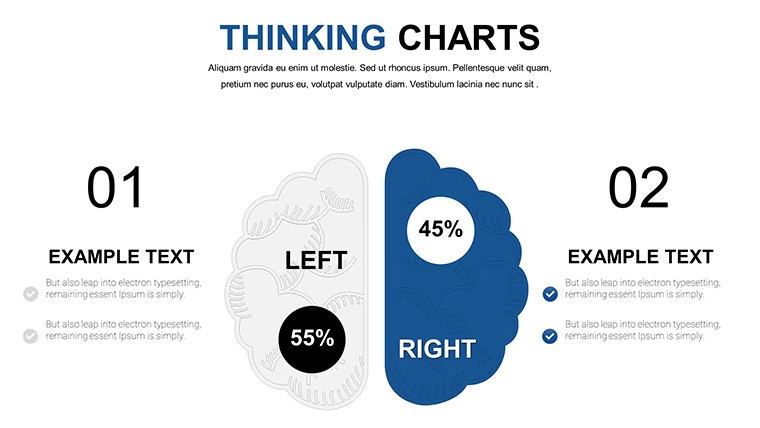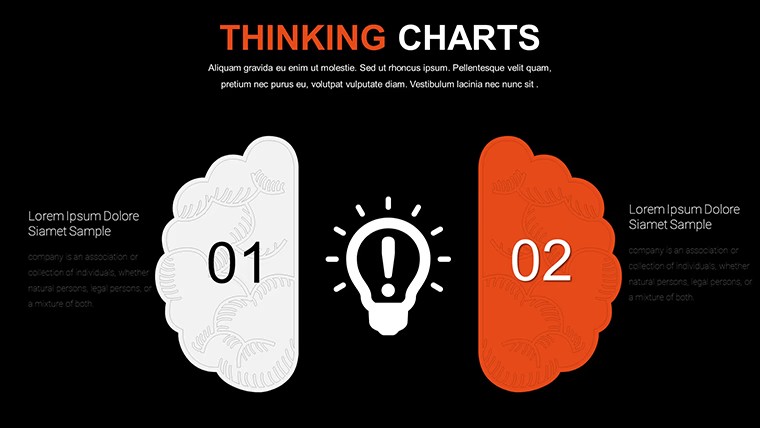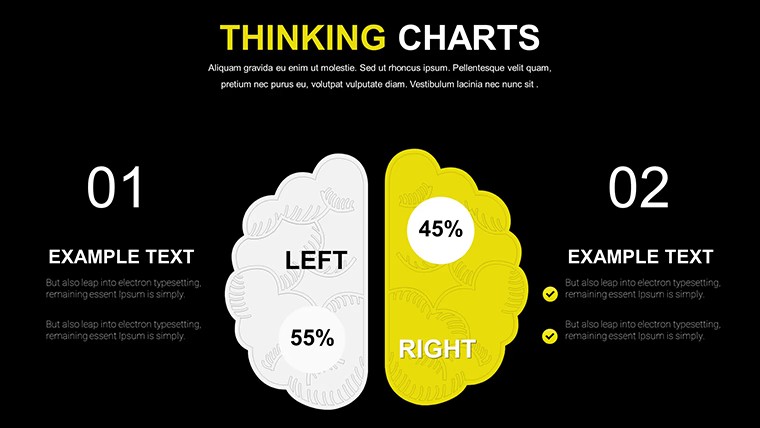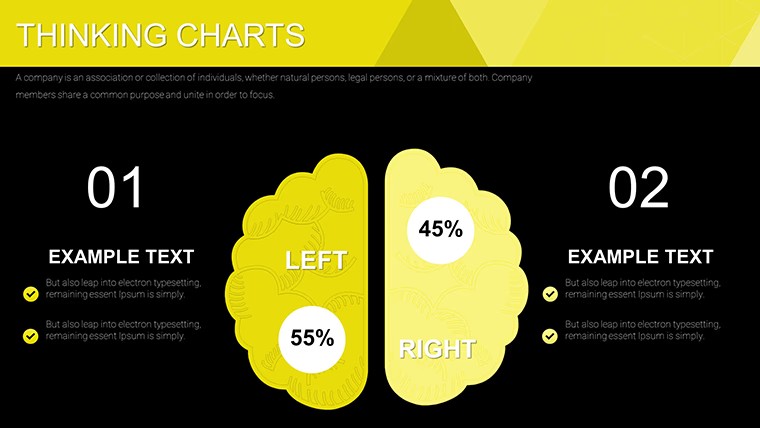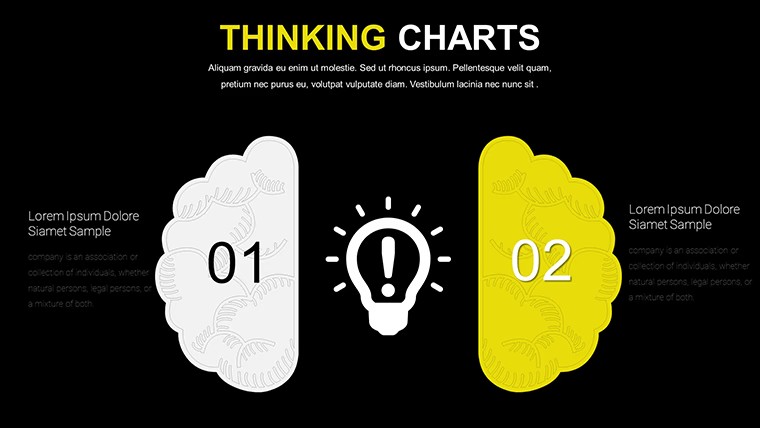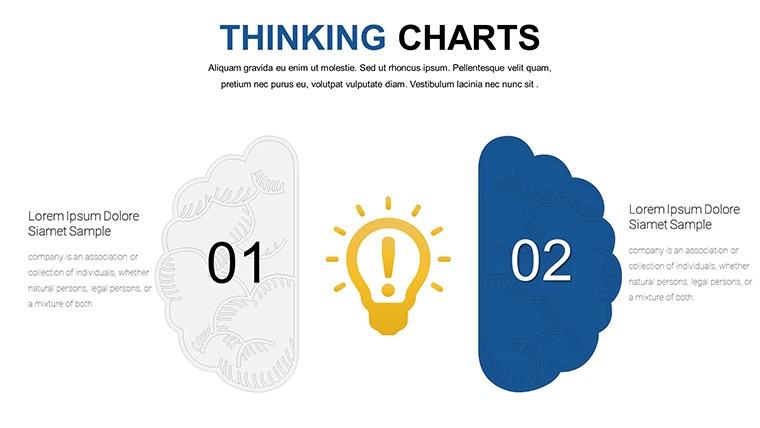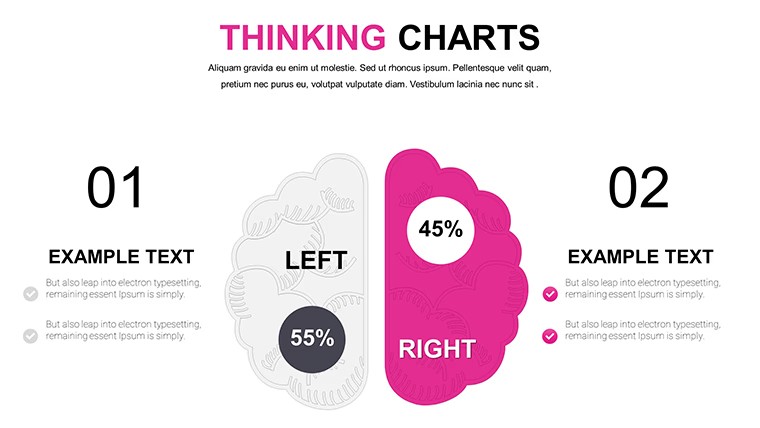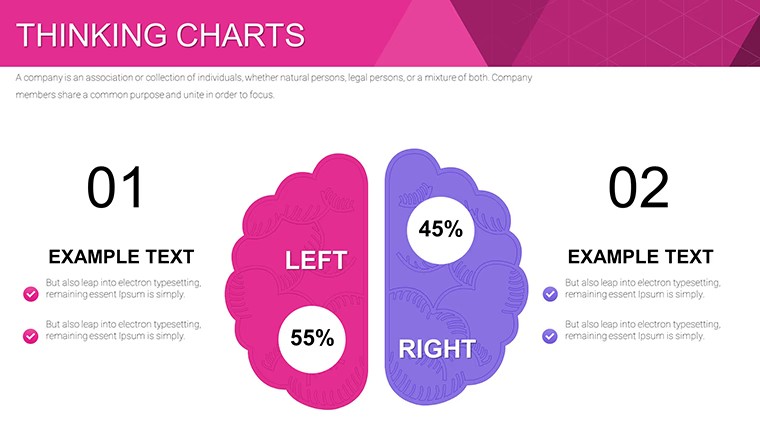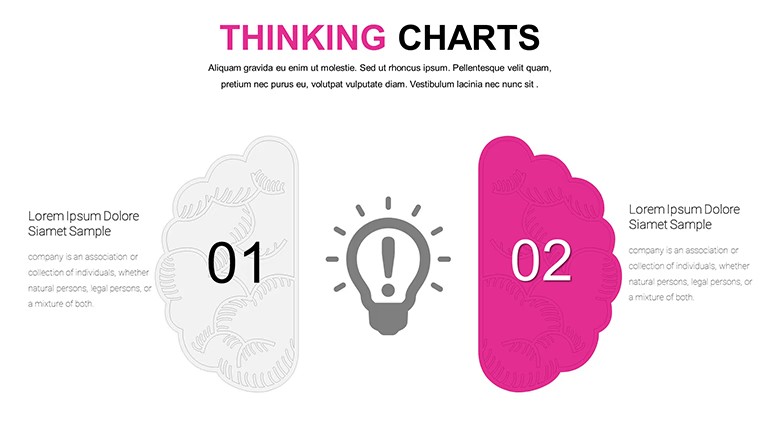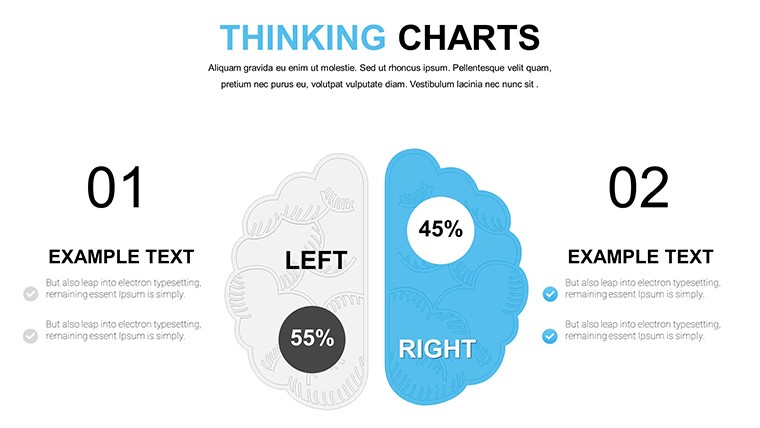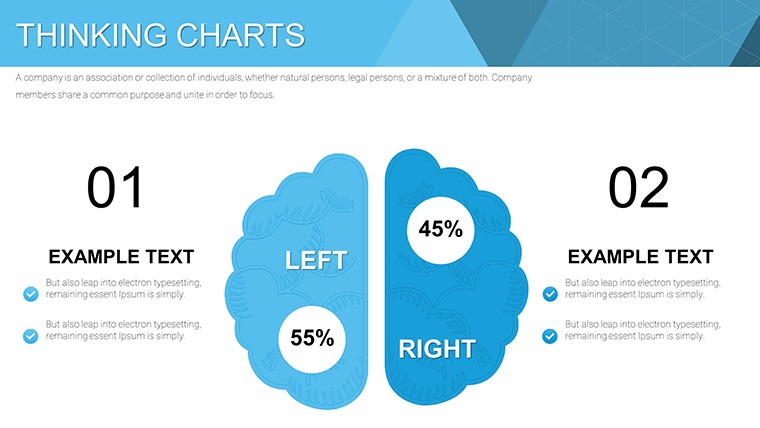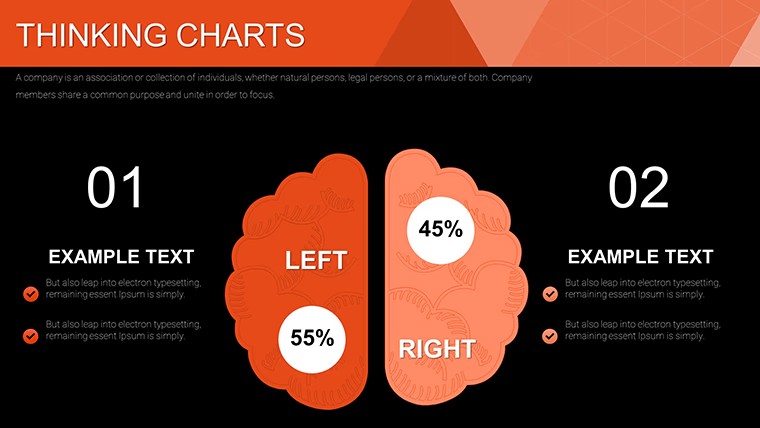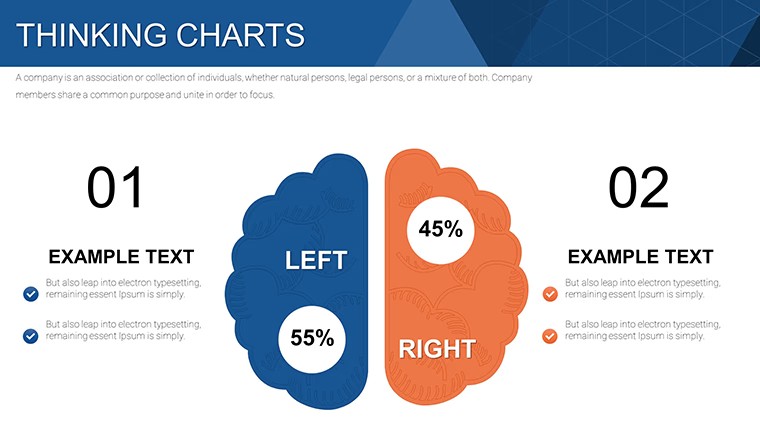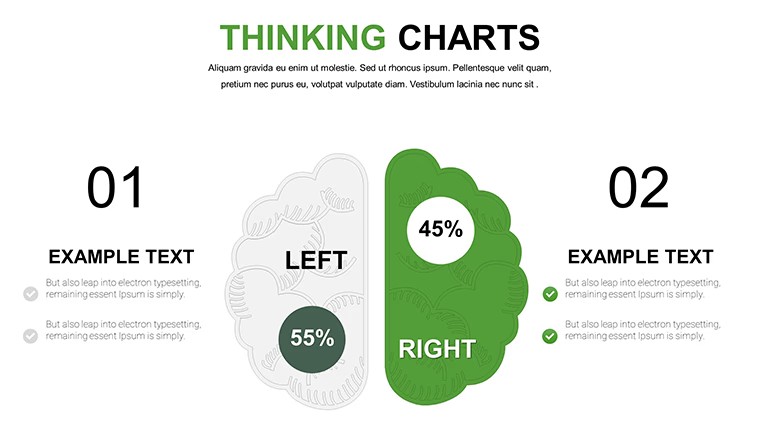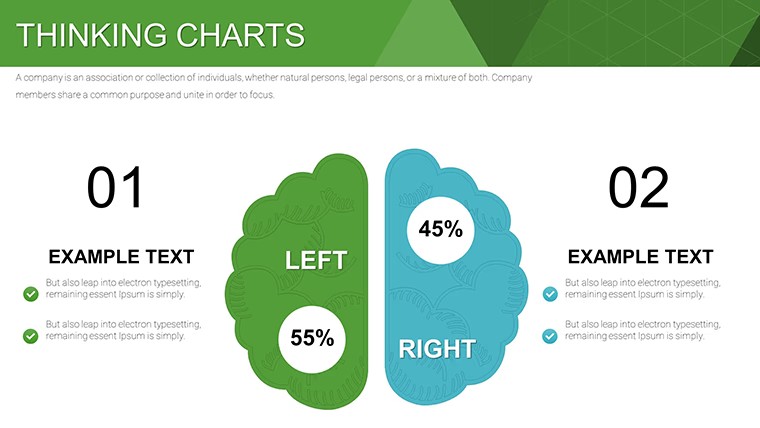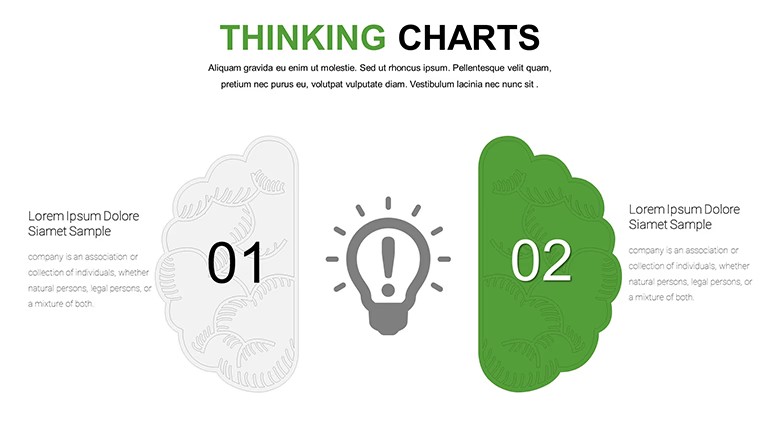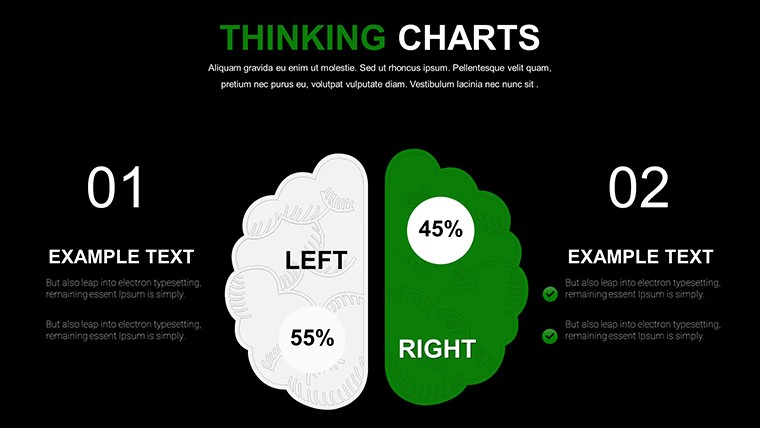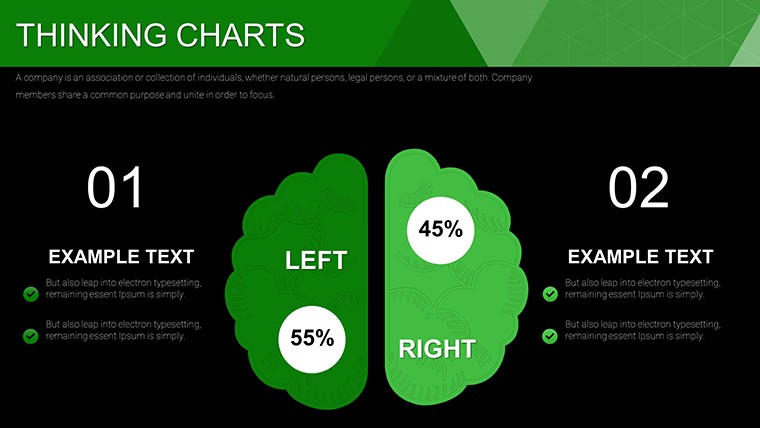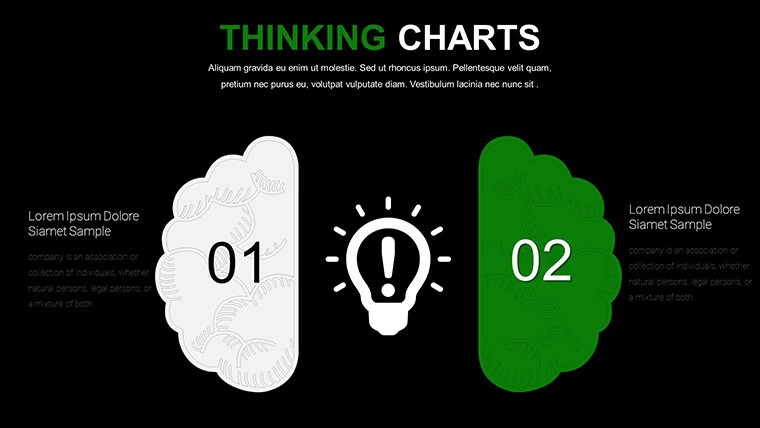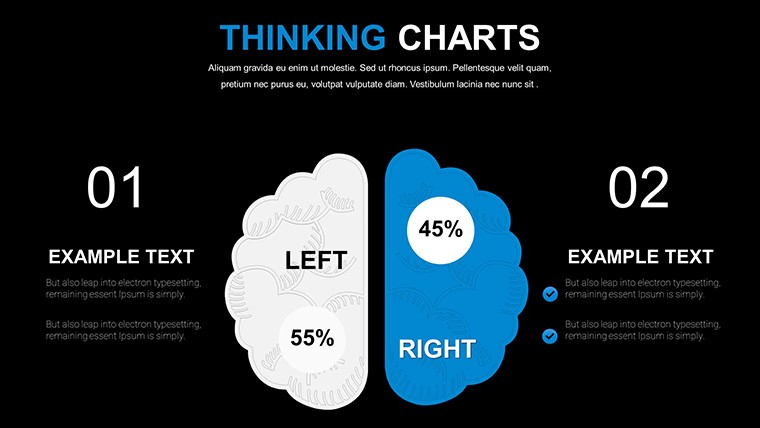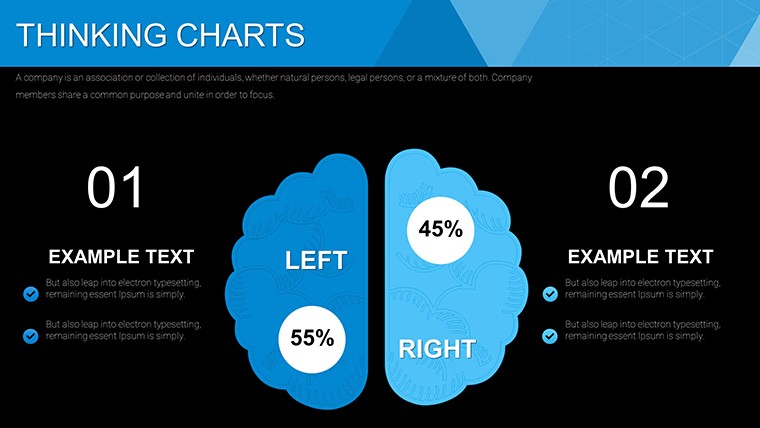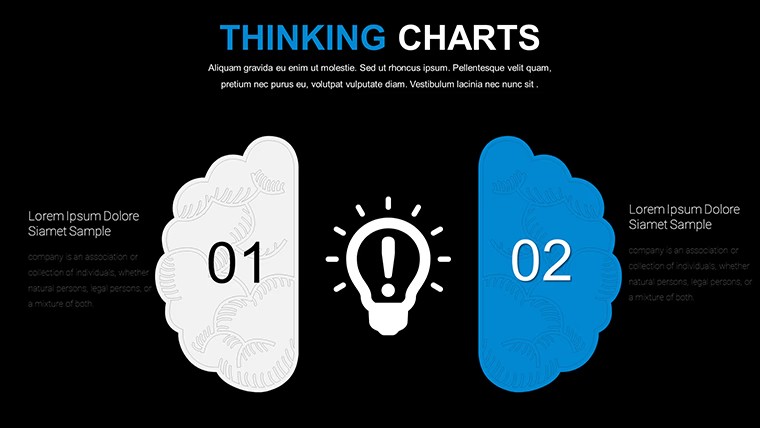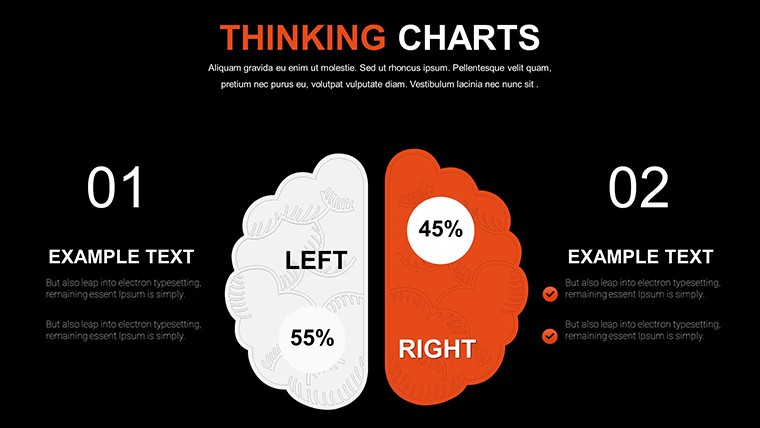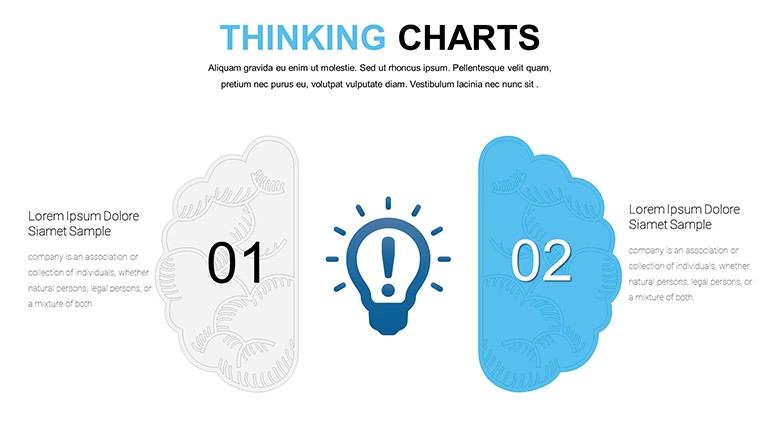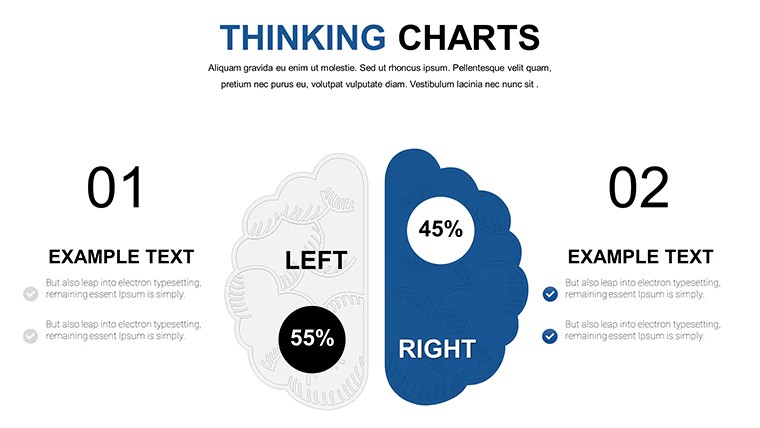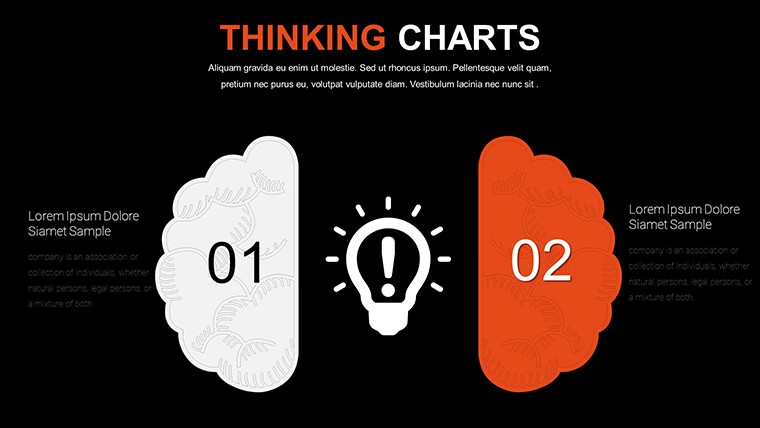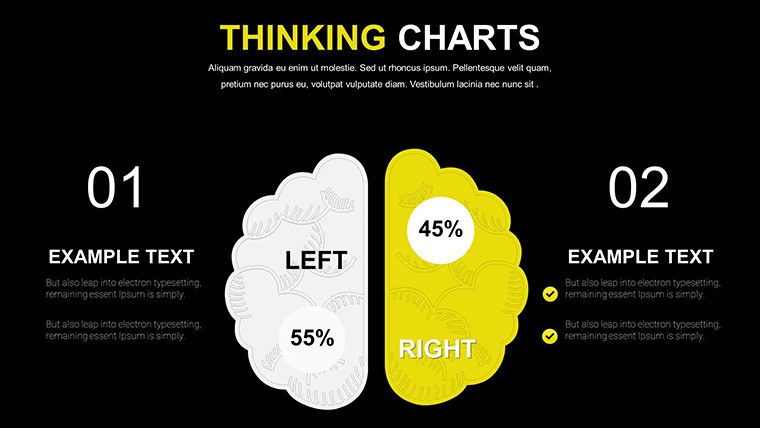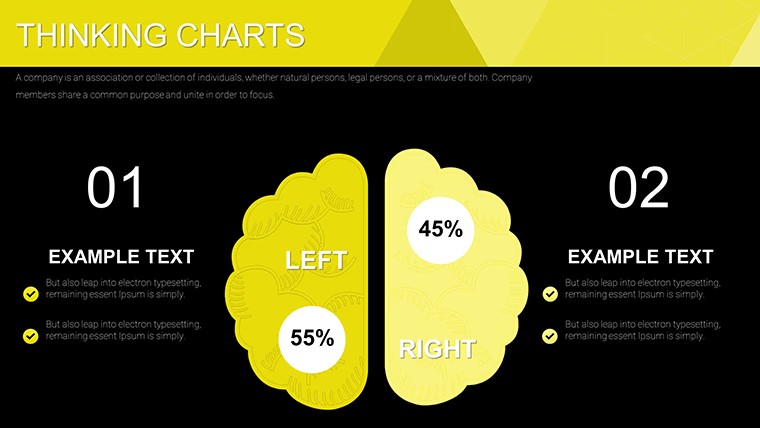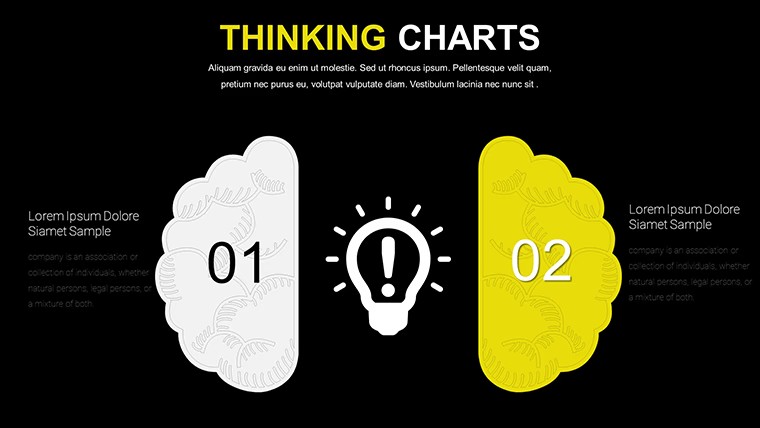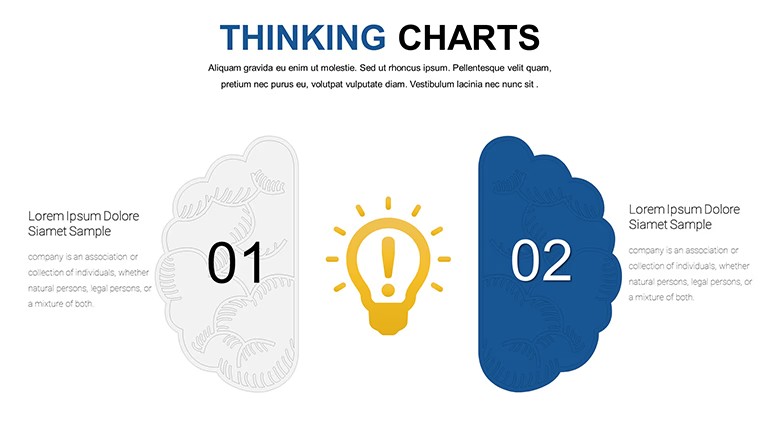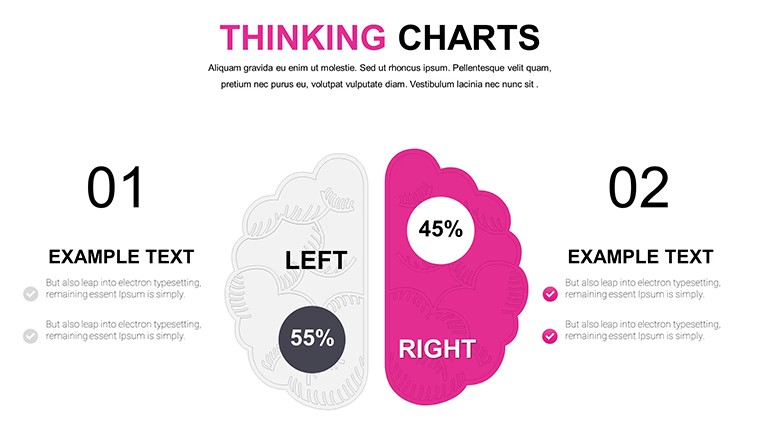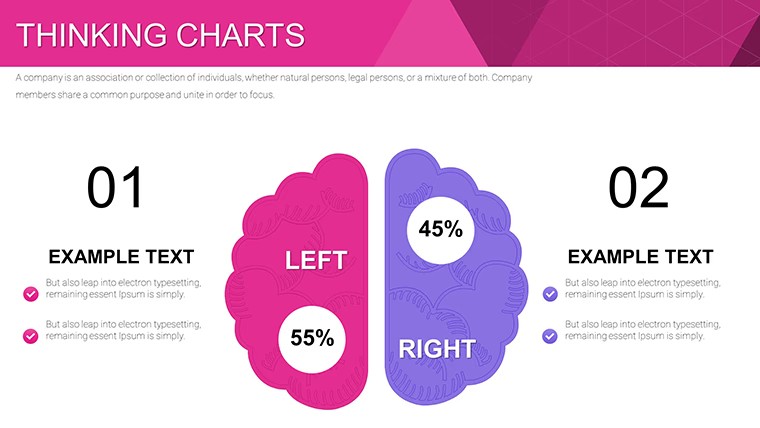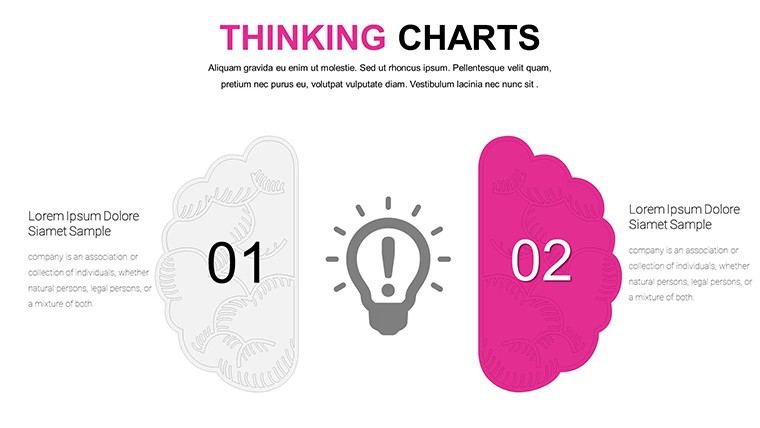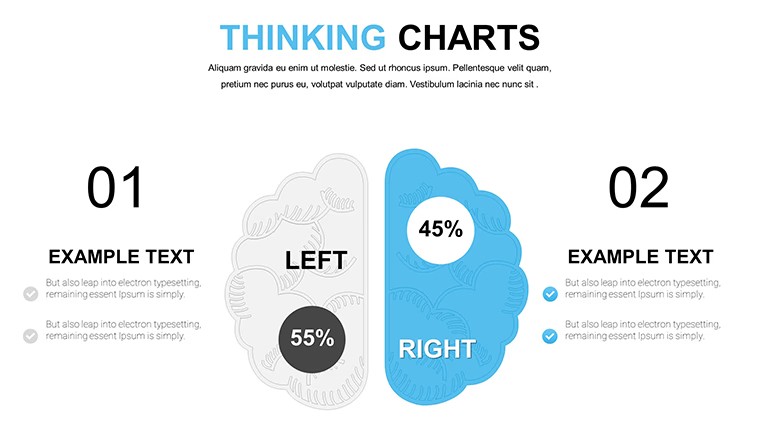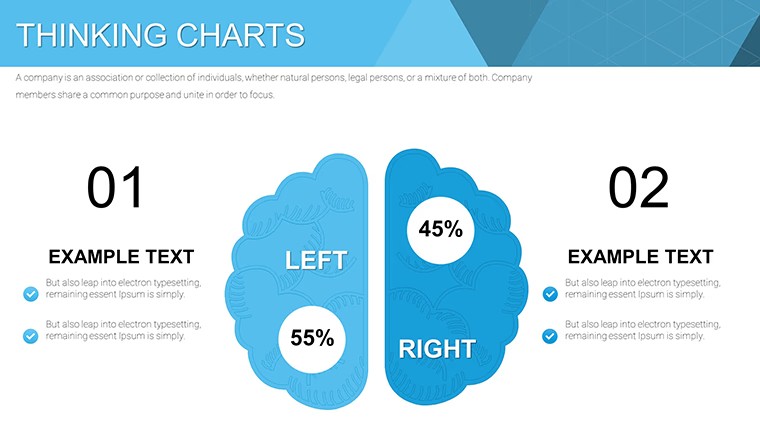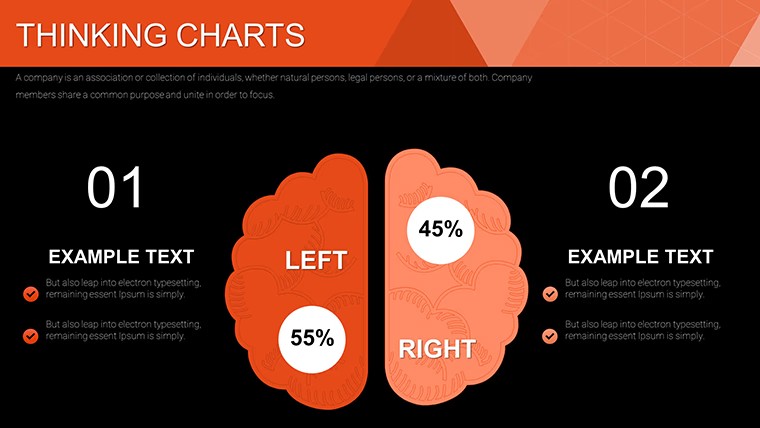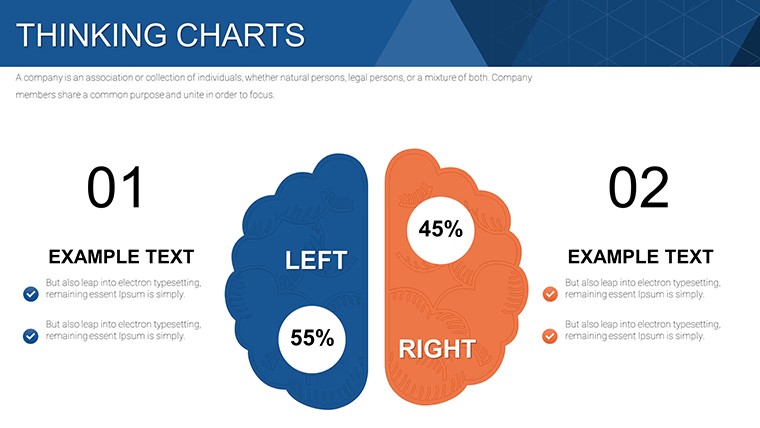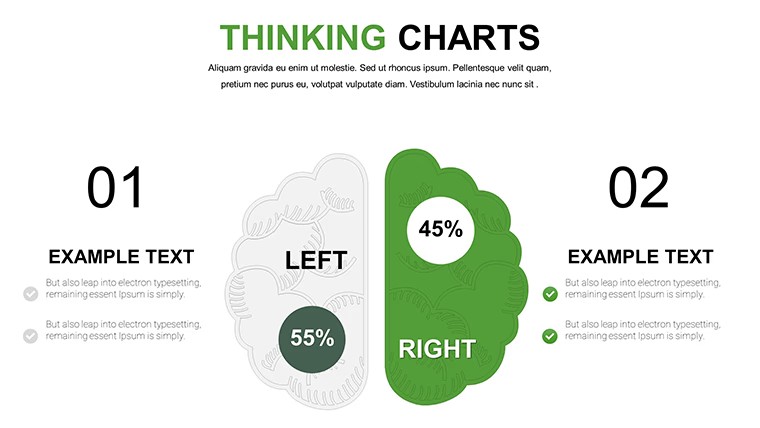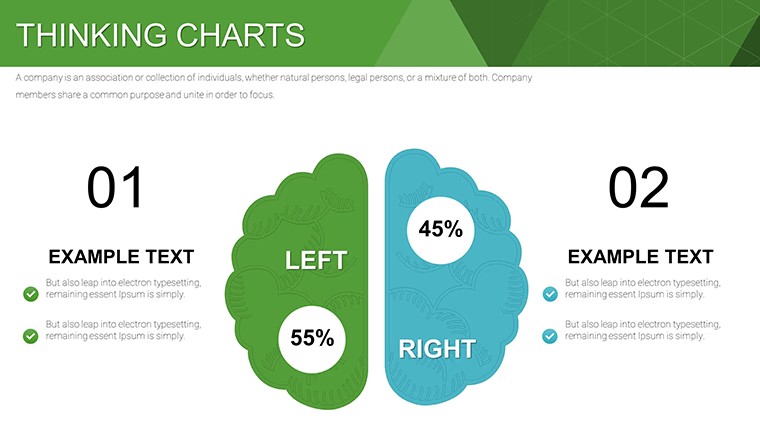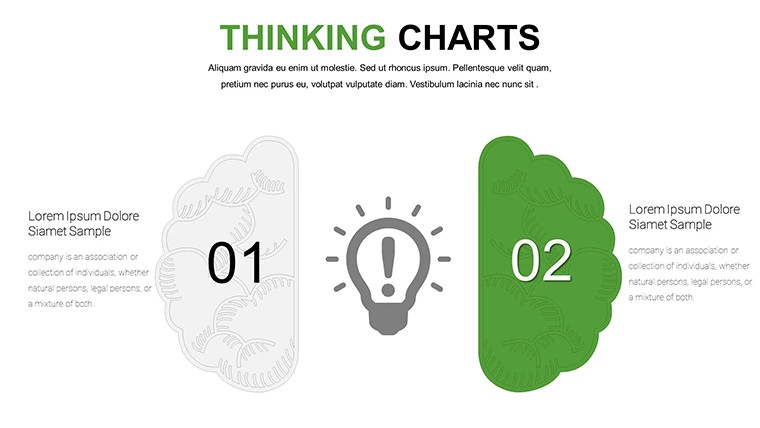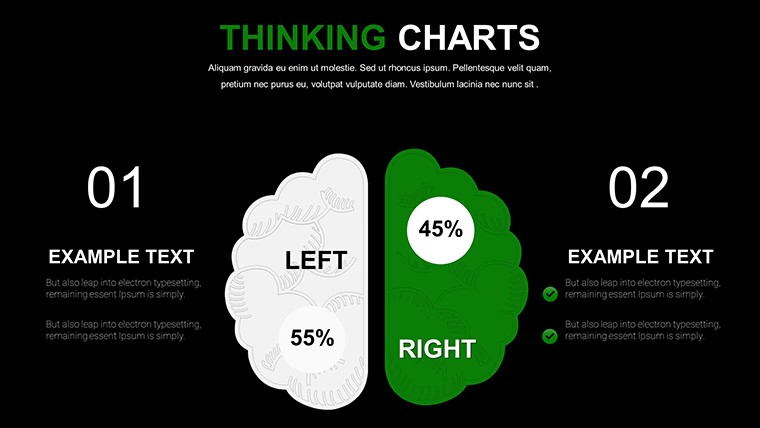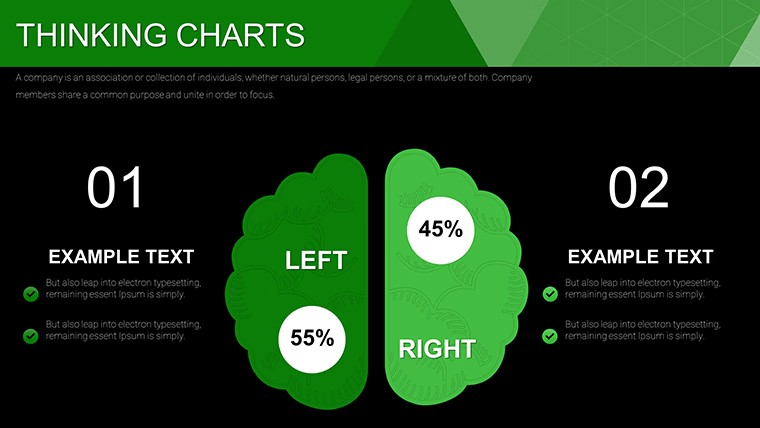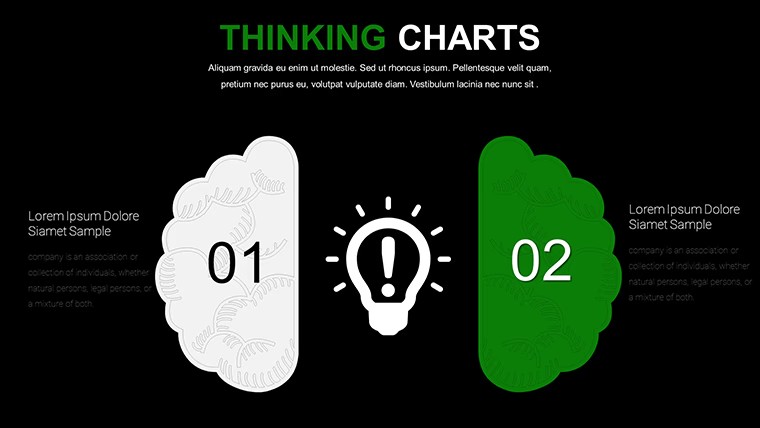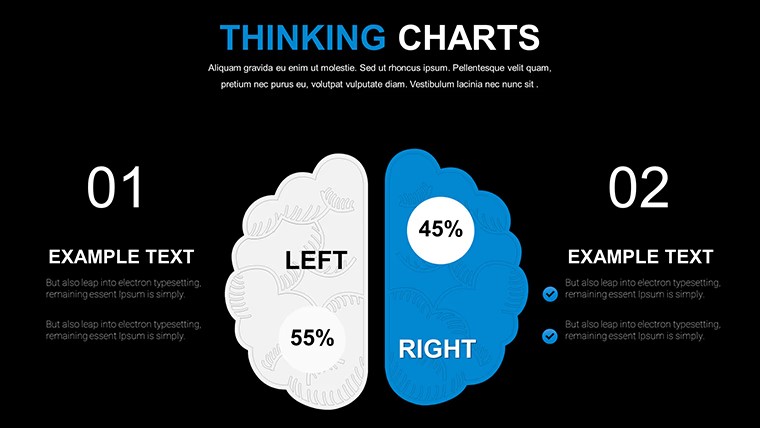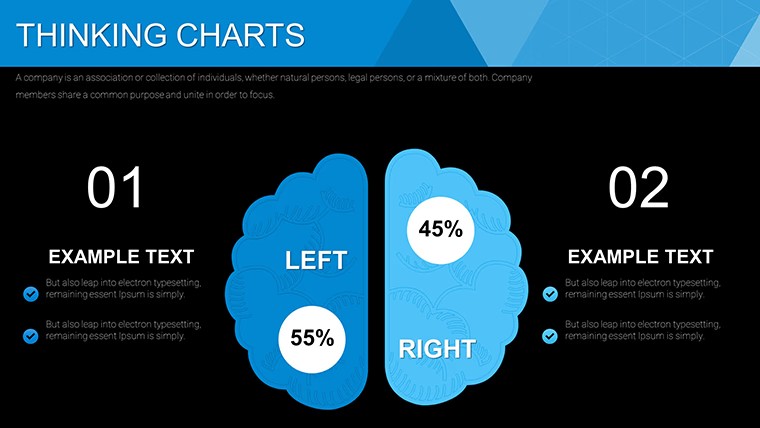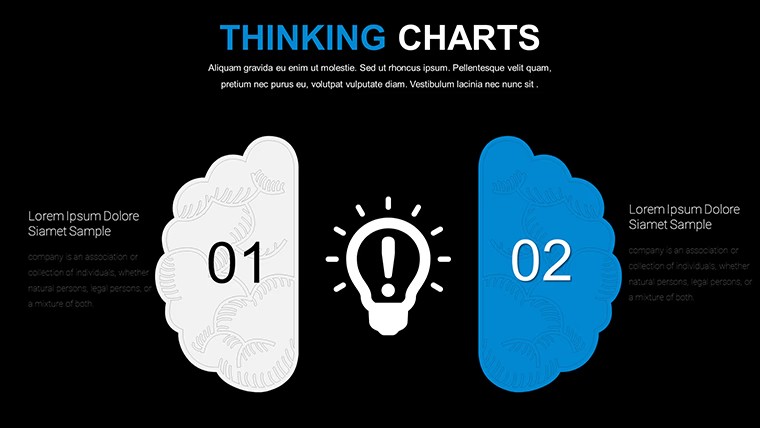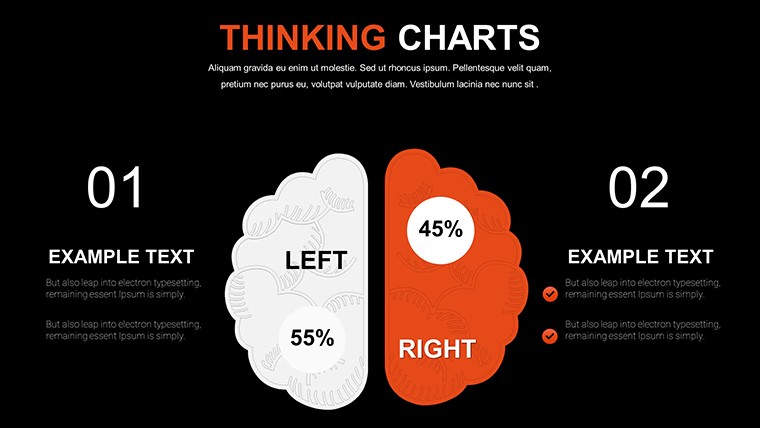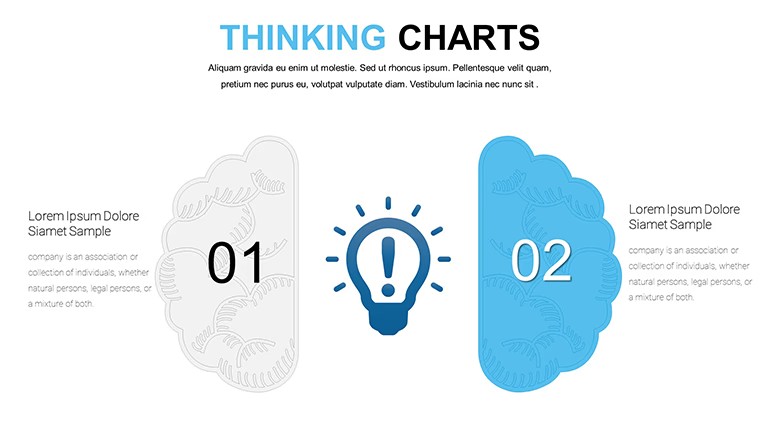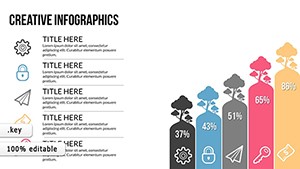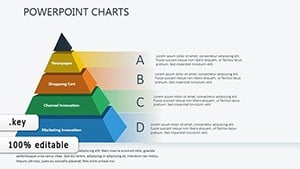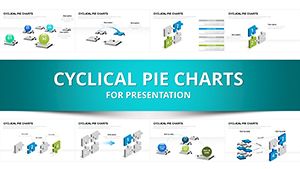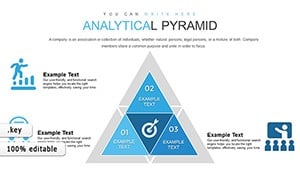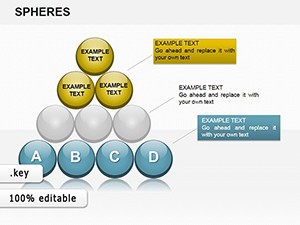Promo code "00LAYOUTS"
Free Thinking Keynote Charts: Spark Innovation in Your Presentations
Type: Keynote Charts template
Category: Free Templates, Illustrations
Sources Available: .key
Product ID: KC00651
Template incl.: 24 editable slides
Embrace the freedom of expression with our Free Thinking Keynote charts template, a vibrant collection of 24 editable slides crafted to ignite creativity and clarity in your talks. Aimed at thinkers who challenge norms - be it in brainstorming sessions, academic discussions, or innovative pitches - this free resource equips you with tools to visualize ideas on free thinking, from philosophical debates to modern problem-solving. Featuring diverse chart types like bars for comparisons, pies for proportions, and lines for trends, it's more than a template; it's a catalyst for engaging dialogues. Fully compatible with recent Keynote versions, it offers intuitive customization, allowing you to adapt visuals to your unique perspective. Whether exploring the history of free thought in a lecture or applying it to business ideation, these charts make complex notions accessible, drawing from thinkers like Voltaire or contemporary innovators at IDEO, turning presentations into thought-provoking experiences.
Key Features Enhancing Creative Flow
This template excels in user-friendliness, with designs that prioritize intuition over complexity. High-quality graphics ensure crisp visuals on any screen, while flexible options let you tweak everything from chart styles to color schemes. Engaging elements like subtle shadows and gradients add depth without distraction, making your slides pop in both virtual and in-person settings.
- Varied Chart Selections: Mix and match bar, pie, line, and more for multifaceted data storytelling.
- Customization Ease: Adjust scales, labels, and legends swiftly to fit your narrative.
- Visual Polish: Professionally rendered icons and backgrounds that evoke freedom and innovation.
In contrast to Keynote's default charts, which can appear dated, ours incorporate modern design trends from sources like Behance, ensuring your free thinking themes resonate with contemporary audiences.
Slide-by-Slide Insights for Inspired Use
Navigate the template: Slides 1-6 introduce basic charts, with Slide 1 as a pie chart template for dividing free thinking eras - ancient, enlightenment, modern. Slides 7-12 focus on line graphs, ideal for trending ideas over time, like the evolution of free speech laws. Slides 13-18 combine types, such as bar-pie hybrids for comparative analyses, e.g., free vs. constrained thinking in creativity studies.
Slides 19-24 offer advanced layouts, including infographic integrations with quotes or images. Slide 22, for instance, features a mind-map style chart, perfect for branching free associations in workshops, inspired by techniques from creativity experts like Edward de Bono.
Diverse Applications for Thinkers Everywhere
Visualize a student presenting on societal impacts of free thinking, using pie charts to allocate influences - cultural 40%, political 30%, technological 30% - earning accolades for clarity. An educator might employ line graphs to track philosophical shifts, enhancing lessons with visuals that align with Common Core standards for data literacy.
- Academic Projects: Structure essays or theses visually, aiding in complex argument mapping.
- Professional Brainstorms: Facilitate idea generation in teams, highlighting diverse viewpoints.
- Research Summaries: Condense findings into digestible charts for conferences or publications.
For researchers, integrate with tools like Zotero for sourcing, or export to iMovie for video abstracts. In business, apply to innovation labs, charting free thinking exercises that boost productivity, as per Harvard Business Review insights.
Tips from Design Pros for Maximum Impact
Start with a core idea and build charts around it, using color psychology - blues for calm reflection, oranges for energetic free thought. Keep data sets simple; overload leads to confusion, per Tufte's principles of information design. Test for accessibility, ensuring text contrasts meet standards.
Avoid pitfalls like mismatched scales in comparisons; our template's smart features prevent this. Build trust by attributing data sources inline, fostering in your content.
Value in a Free Package
As a no-cost download with 803 ratings, this template outshines paid basics by offering premium features without barriers, ideal for budget-conscious creators.
Educators report deeper student discussions, students note better grades, and pros see enhanced collaboration. Seize this free tool - download now and let your thoughts soar unbound.
Frequently Asked Questions
How customizable are the chart types?
Fully flexible; switch between bar, pie, or line effortlessly and adjust data inputs on the fly.
Is it truly free with no hidden fees?
Yes, complete access without costs, including all 24 slides and features.
Compatible with which Keynote versions?
Works with the latest and recent versions, ensuring no compatibility issues.
Can I add images or quotes?
Certainly, placeholders make it simple to incorporate multimedia for richer storytelling.
Suitable for beginners?
Absolutely, intuitive interface requires no prior design experience.
How to export finished presentations?
Easily save as PDF, video, or share directly from Keynote.