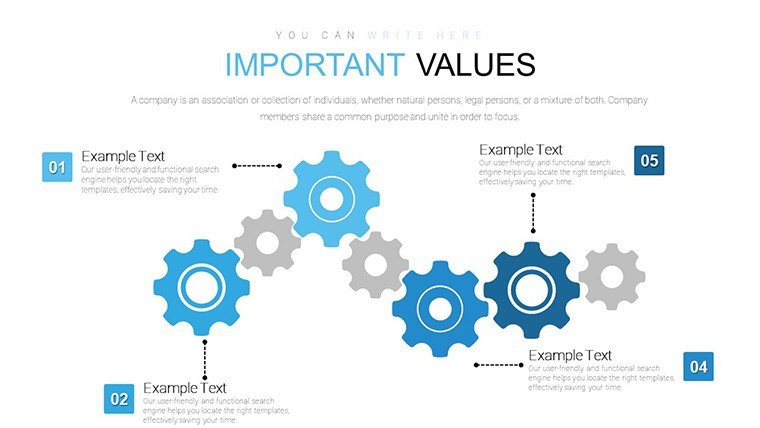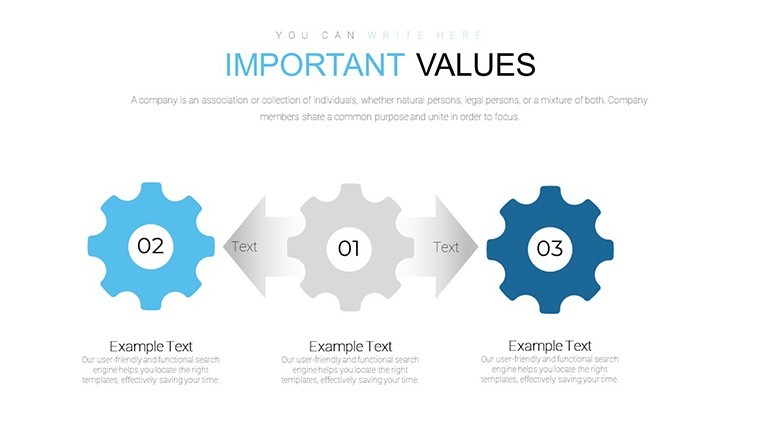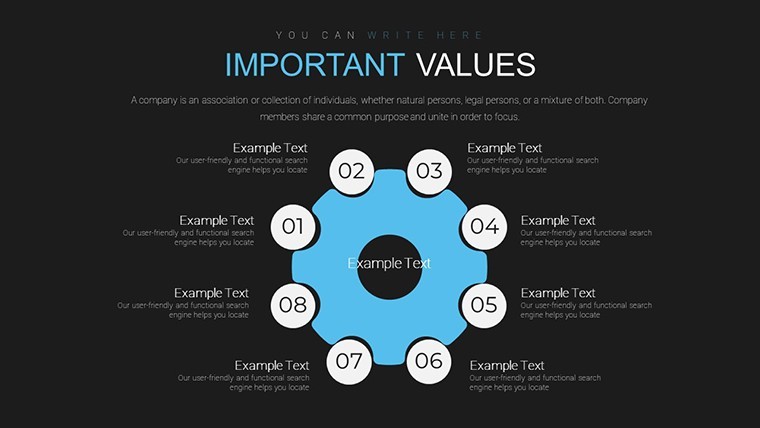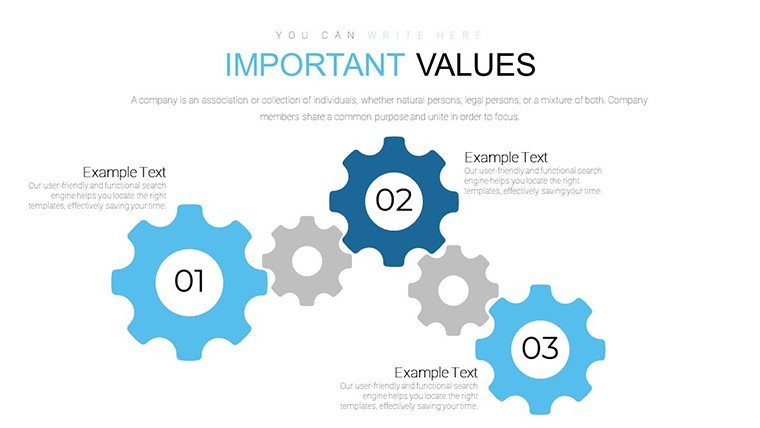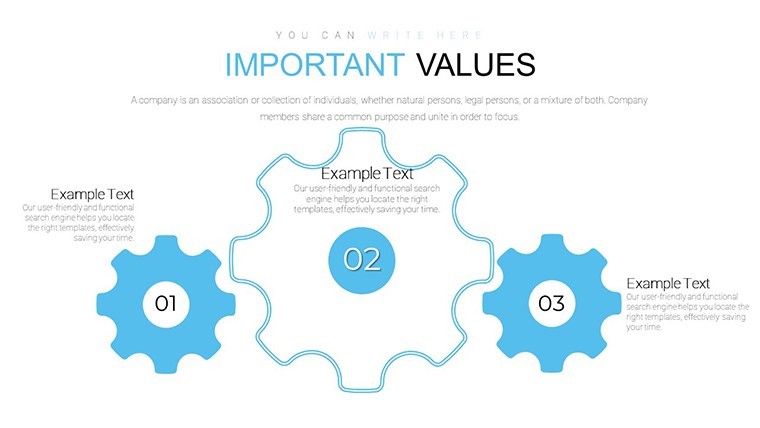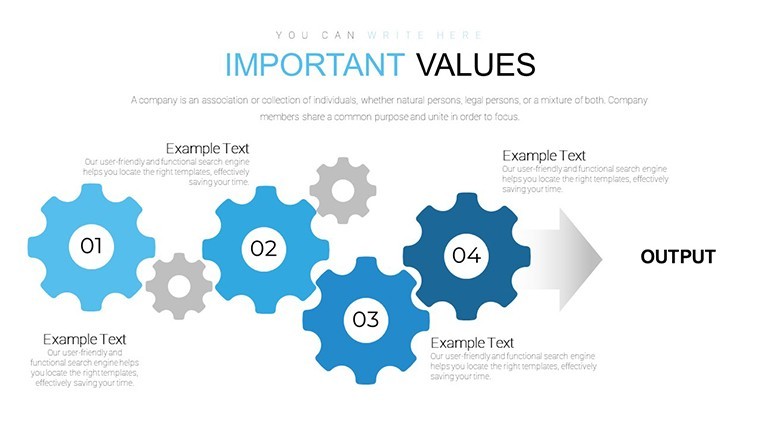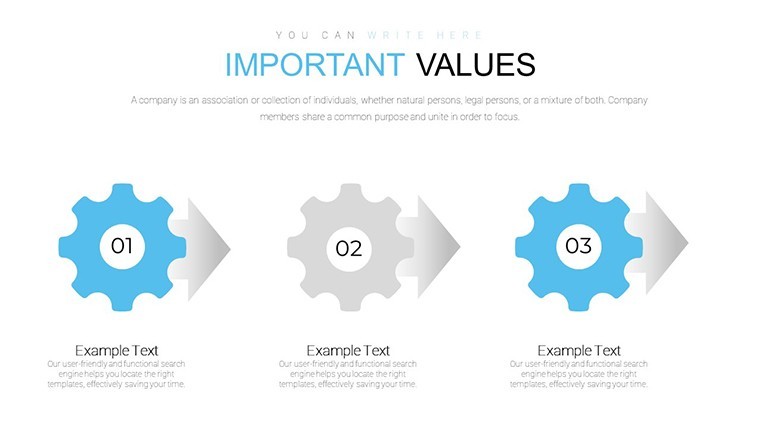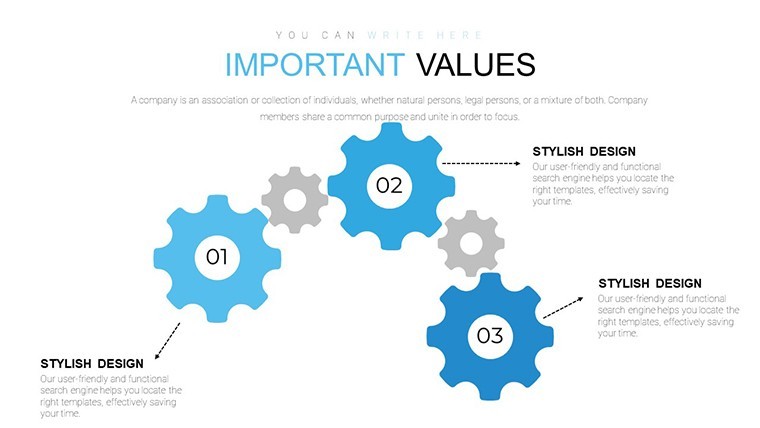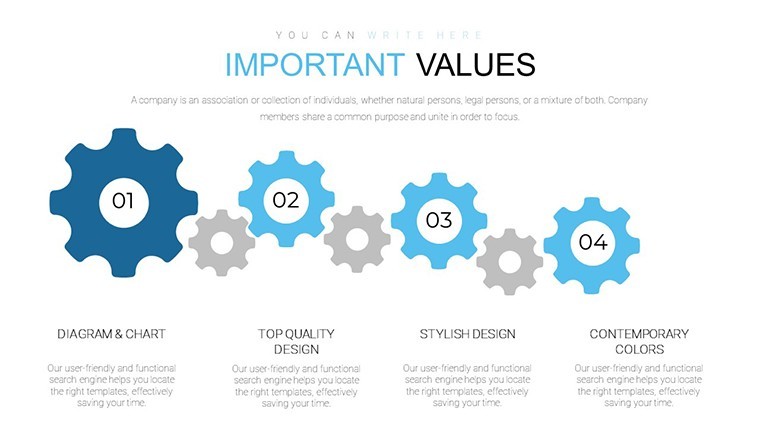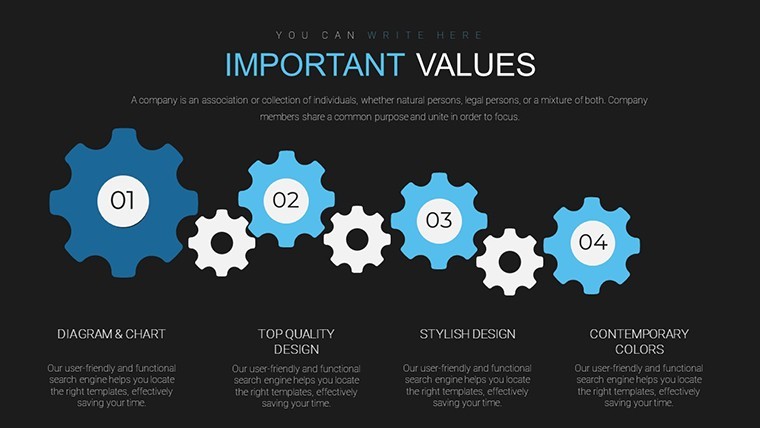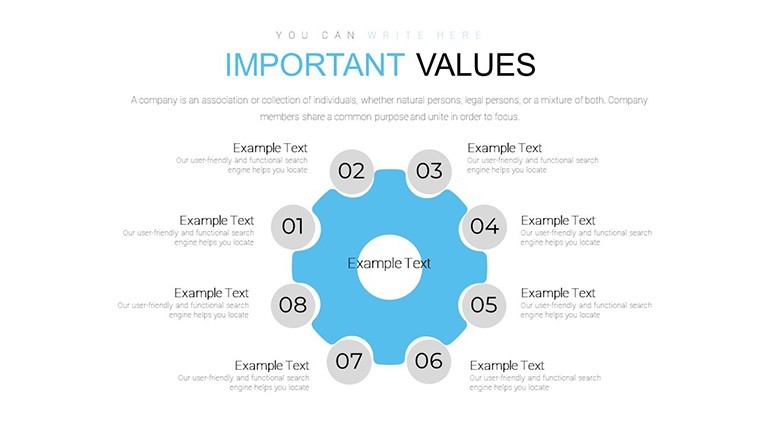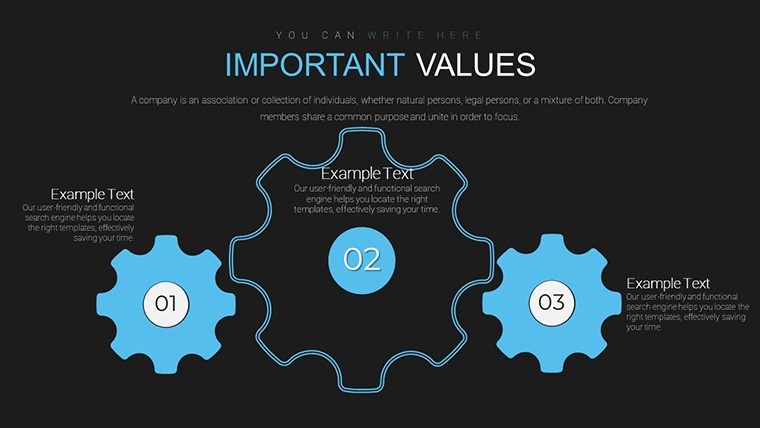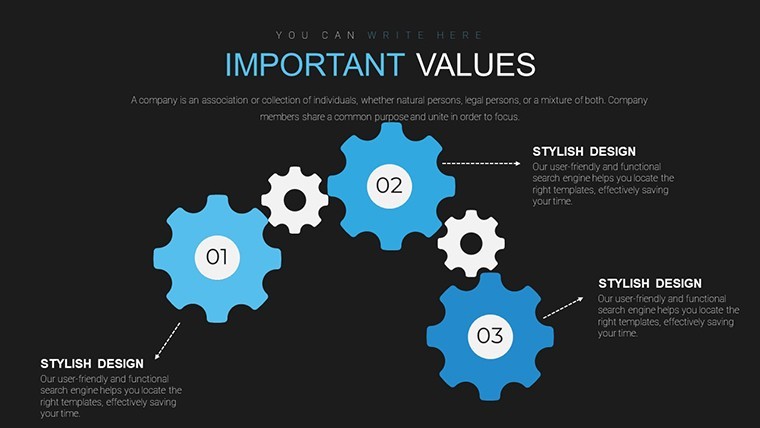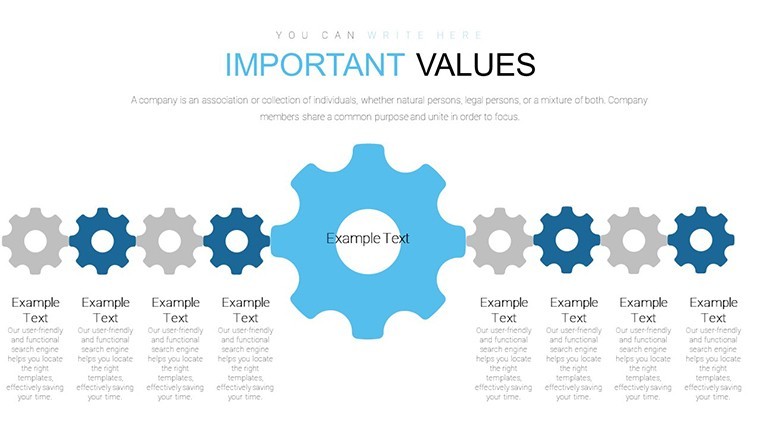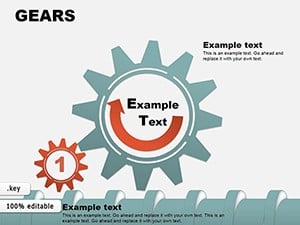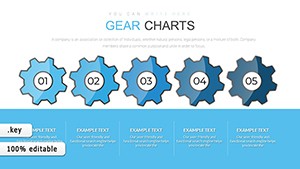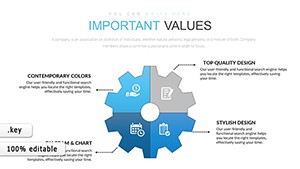Promo code "00LAYOUTS"
Spiral Gears Keynote Template: 20 Dynamic Slides
Type: Keynote Charts template
Category: Cycle
Sources Available: .key
Product ID: KC00647
Template incl.: 20 editable slides
In an era where data drives decisions, presenting it with mechanical precision and visual intrigue is paramount. Our Spiral Gears Keynote Template embodies this, offering 20 editable slides that mimic interlocking gears to illustrate processes, hierarchies, and growth trajectories. Ideal for engineers, project leads, or strategists, this template turns abstract concepts into tangible mechanisms - think spiraling paths for innovation pipelines or geared diagrams for operational efficiencies. With seamless Keynote integration, you can customize colors, fonts, and elements to fit your story, ensuring presentations that not only inform but also inspire action. Whether in manufacturing briefings or startup roadmaps, these slides provide the torque needed to propel your ideas forward, saving time while amplifying impact.
Key Features That Drive Presentation Success
This template's gear-themed designs are more than aesthetic; they're functional powerhouses. Each slide leverages spiral motifs to represent progression, with customizable nodes for data input. For example, slide 2's basic gear cluster is perfect for hierarchical org charts, where teeth represent team interconnections. Vibrant color options allow branding alignment, while intuitive edits let you swap text or add icons effortlessly. The diversity spans from simple two-gear interactions for binary comparisons to complex multi-spiral setups for intricate workflows. Built for widescreen, these slides shine on any display, and the .key format ensures no-fuss compatibility. Users love how these features foster consistency, mirroring brand identities across decks and establishing credibility in high-stakes environments.
Comprehensive Slide Overview for Strategic Depth
Let's gear up with specifics: Slides 1-5 focus on foundational gears, like radial spirals for trend forecasting - input sales data to watch projections unwind dynamically. Slides 6-10 escalate to interconnected systems, ideal for process flows such as supply chain logistics, where each gear turn symbolizes a stage from procurement to delivery. Advanced options in 11-15 include hierarchical spirals, great for depicting corporate ladders or project milestones, with editable labels for precision. The culminating slides, 16-20, incorporate diagram hybrids, blending gears with graphs for hybrid visuals like KPI dashboards. Adhering to visualization standards from sources like the International Institute of Business Analysis, these ensure data integrity through scalable vectors and balanced compositions, empowering users to convey complexity with clarity.
Tailored Applications Across Industries
Envision an automotive engineer using this template to map engine assembly processes, with spirals illustrating torque transmission - echoing real-world efficiencies seen in Tesla's production lines. In software development, agile teams might chart sprint cycles, gears interlocking to show dependency resolutions, enhancing scrum meetings per Agile Alliance guidelines. For financial analysts, it's a boon in reporting fiscal spirals, visualizing debt reduction or investment growth with engaging visuals that outperform flat charts. Non-profits could adapt for impact reports, gearing up donor engagement by showing program evolutions. The template's flexibility supports collaborative edits, making it a staple for remote teams via iCloud sharing. Such applications not only engage audiences but also facilitate better decision-making, as evidenced by improved retention in gear-themed presentations.
Optimization Techniques for Peak Performance
To harness full potential, start by aligning gear colors to your palette using Keynote's color wheel for thematic cohesion. Adjust spiral densities for data volume - tighter for details, looser for overviews. Incorporate subtle transitions between slides to mimic gear motion, enhancing flow without distraction. For hierarchies, use layering to prioritize elements, ensuring top-level gears dominate visually. Backed by design expertise from pros like those at AIGA, emphasize negative space to prevent overload. Many users find this leads to faster iterations, cutting design time by up to 50% and allowing focus on content strategy. These techniques transform standard talks into mechanical masterpieces that resonate long after the presentation ends.
Superiority in a Crowded Template Market
Outshining basic Keynote tools, this template's spiral gears add metaphorical depth absent in stock options. Free templates often lack polish and editability, whereas this provides professional-grade assets without watermarks. Its focus on dynamic visuals boosts engagement over static alternatives, with users noting higher audience interaction. Priced accessibly, it delivers value through time savings and aesthetic elevation, making it a wise choice for serious presenters.
Gear up for excellence - download the Spiral Gears Keynote Template now and watch your presentations mesh perfectly with success.
Frequently Asked Questions
How customizable are the gear elements?
Fully customizable, including size, color, and interconnections, for tailored visuals.
What types of data work best with spirals?
Progressive or interconnected data, like processes, hierarchies, or trends.
Is animation built-in?
Yes, with options for motion effects to simulate gear turning.
Can I add my own icons or images?
Certainly, integrate seamlessly into gear nodes for enhanced relevance.
What's the best way to present these slides?
Use presenter notes for cues and rehearse transitions for smooth delivery.