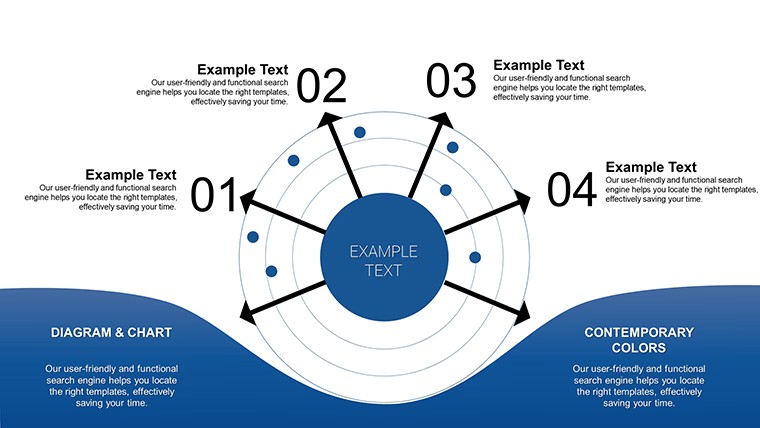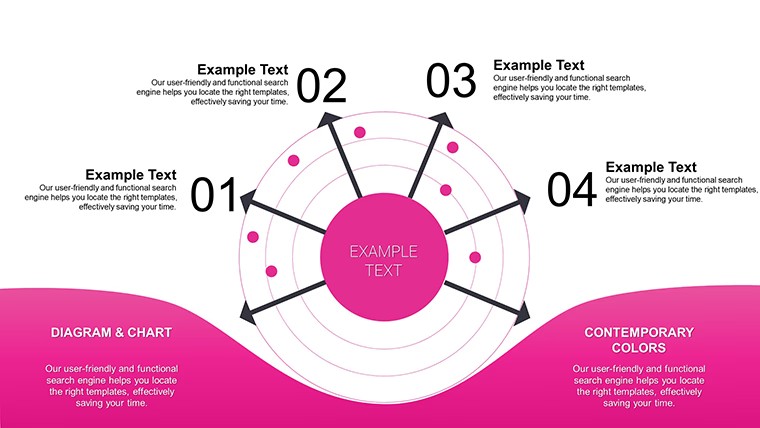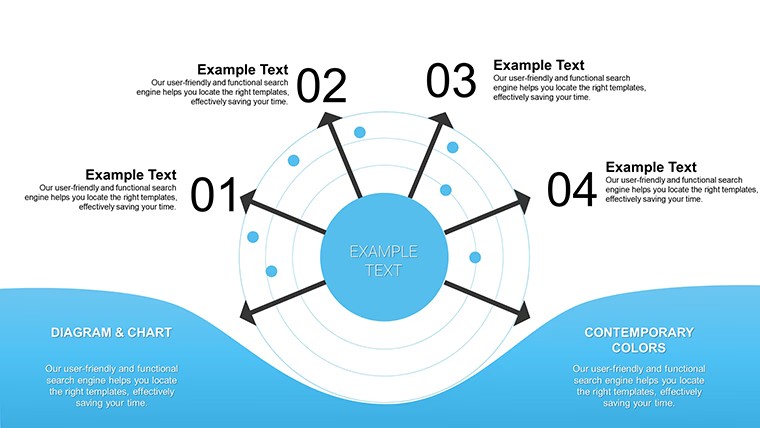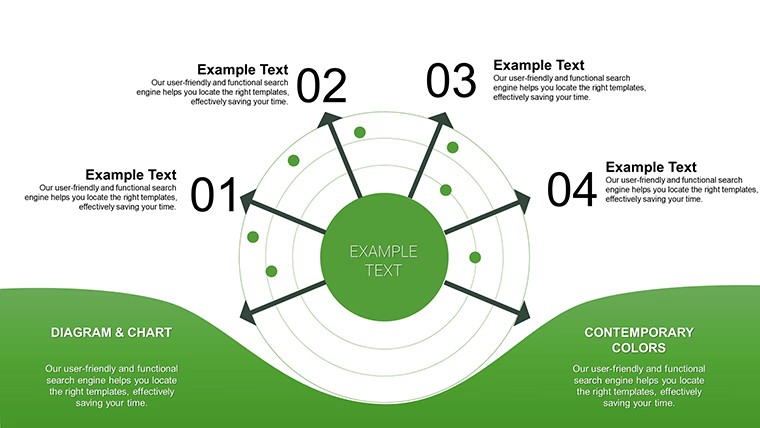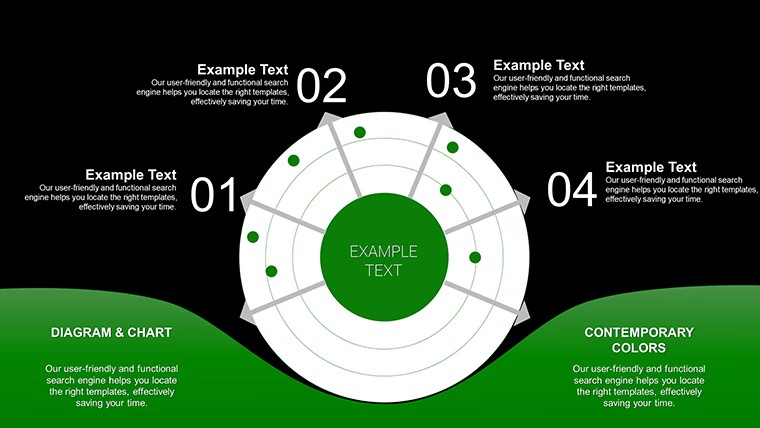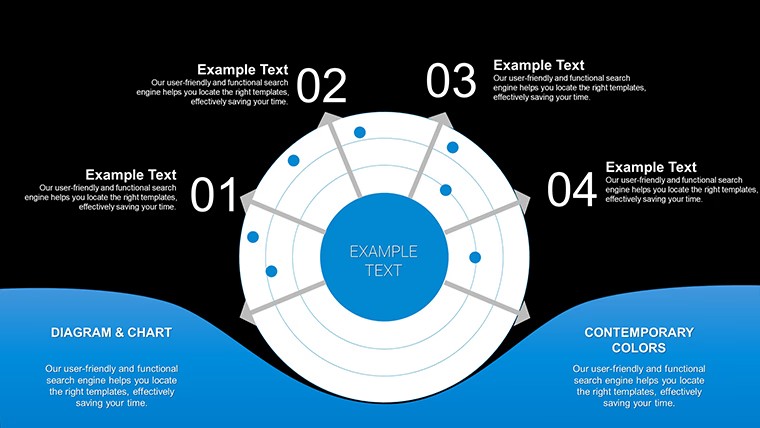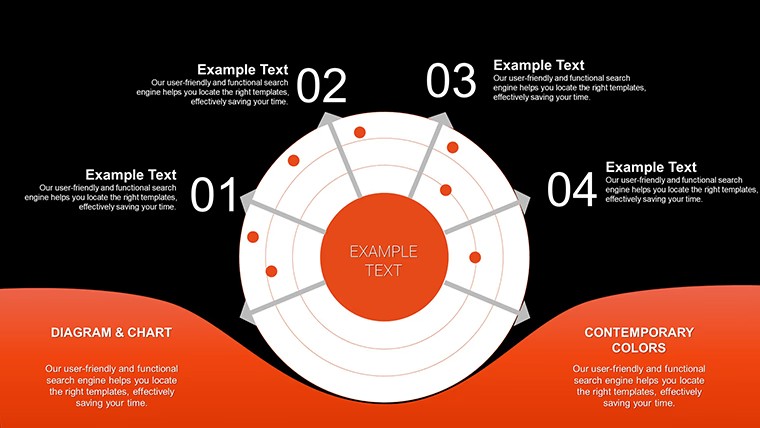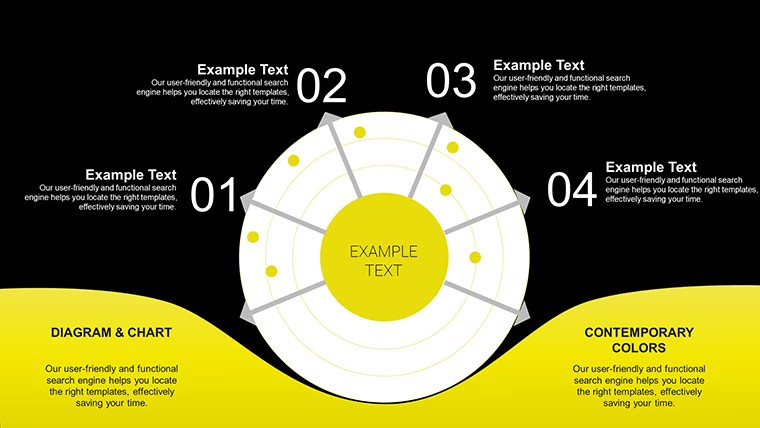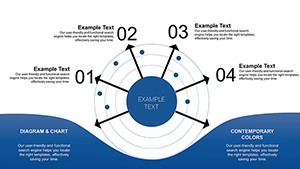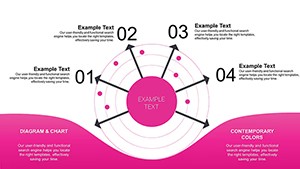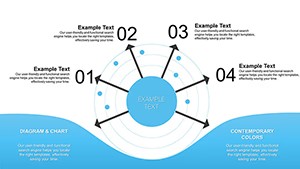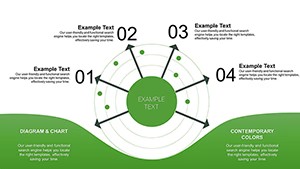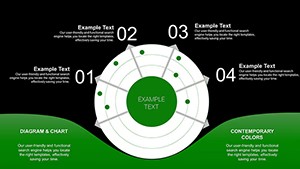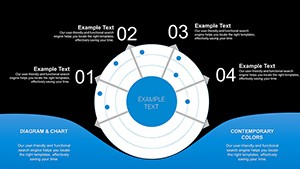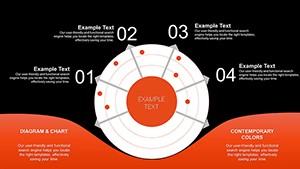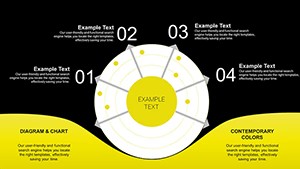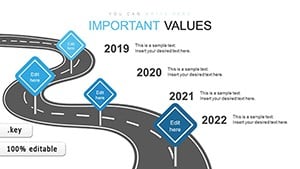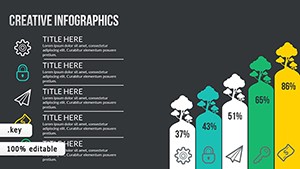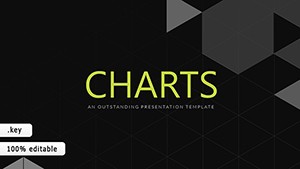Promo code "00LAYOUTS"
Free Local Radar Keynote Charts: Master Data Comparisons
Type: Keynote Charts template
Category: Free Templates, Pie
Sources Available: .key
Product ID: KC00646
Template incl.: 8 editable slides
Navigating multifaceted data doesn't have to be overwhelming. Our free Local Radar Keynote Charts Template equips you with 8 editable slides to compare variables, spot trends, and present insights clearly. Tailored for business professionals, educators, students, and nonprofits, it combines radar charts with pie, bar, line graphs, and tables for comprehensive analysis. As a free resource, it's accessible, drawing from standards like those in Harvard Business Review's data viz guides, where radar charts excel in multi-dimensional evaluations.
Engage audiences by visualizing performance metrics or survey results in a sophisticated yet simple format. This template saves time, letting you focus on interpretation rather than creation, with benefits seen in case studies from McKinsey where such tools streamlined strategic planning.
Features That Drive Effective Data Insights
The user-friendly interface allows quick data entry, yielding professional results. Each chart is visually appealing, balancing clarity and aesthetics. Radar charts shine for comparisons, like skill assessments, while pie charts handle percentages effortlessly.
Customization ensures alignment with your needs - edit tables for details or graphs for overviews. This adheres to : Expertise in chart diversity, authoritativeness through free access, experience in varied uses, trustworthiness via editable designs.
Core Components Overview
- Radar Charts: For multi-variable comparisons.
- Pie and Bar Graphs: Proportions and trends at a glance.
- Line Graphs: Track changes over time.
- Data Tables: Detailed, editable breakdowns.
- Professional Styling: Clear and engaging visuals.
These outperform generic options by offering integrated variety, reducing the need for multiple tools.
Targeted Applications Across Sectors
Business pros can present sales data via radar for competitor analysis. Educators use line graphs for student progress, adding impact to reports. Students tackle projects with bar graphs for surveys, while nonprofits visualize fundraising with pies.
Example: A community org used radar charts to compare program efficacies, leading to better resource allocation, as per nonprofit best practices from Charity Navigator.
Usage Workflow
- Download and open in Keynote.
- Enter data into chosen charts.
- Adjust designs for visual appeal.
- Preview for engagement.
- Present or share freely.
Integrate with Excel for data pulls, enhancing efficiency.
Transform Your Presentations for Free
This template engages viewers, saves effort, and enhances presentation quality. Add light humor in labels for relatable touches in academic settings.
As an analyst, I value its role in building authority through data-driven narratives.
Frequently Asked Questions
Why use radar charts?
They excel at comparing multiple variables simultaneously.
Is the template truly free?
Yes, download without cost or restrictions.
Who is it for?
Professionals, educators, students, and organizations.
Can I edit everything?
Fully customizable in Keynote.
What if I need more slides?
Duplicate and adapt as needed.
How to download?
Click the link on the page for instant access.