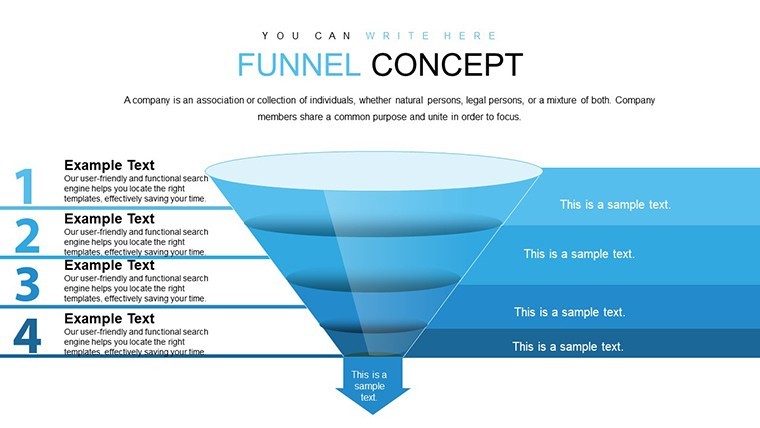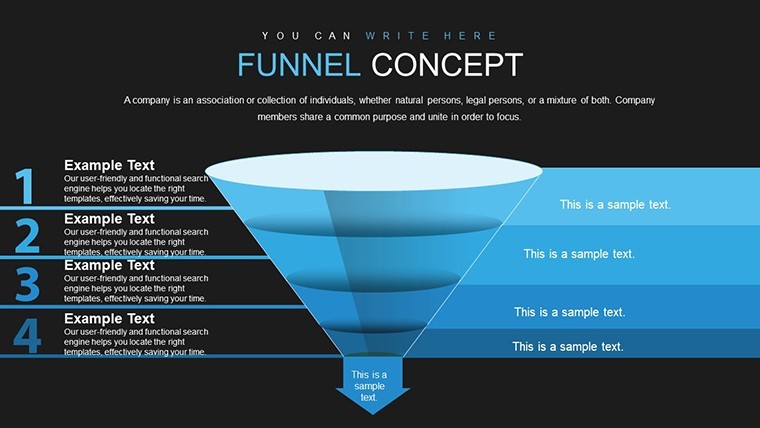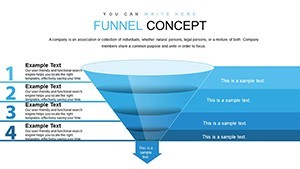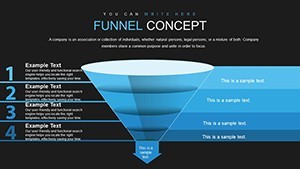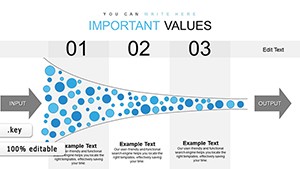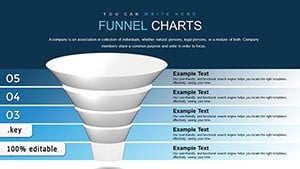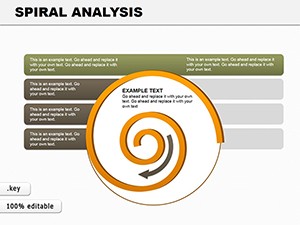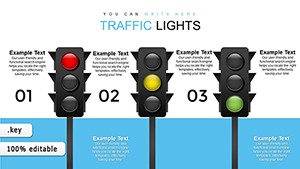Promo code "00LAYOUTS"
Funnel Concept Keynote Charts for Flows
Type: Keynote Charts template
Category: Flow
Sources Available: .key
Product ID: KC00629
Template incl.: 2 editable slides
In today's data-saturated landscape, funnel charts stand out as powerful tools for depicting processes that narrow over stages. Our Funnel Concept Keynote Charts template delivers this with 2 meticulously designed, editable slides for Apple Keynote. Envision mapping a customer acquisition journey: wide top for leads, tapering to conversions at the bottom. This is invaluable for marketers analyzing campaigns, sales teams optimizing pipelines, or educators explaining decision funnels in psychology classes. Sleek and modern, it cuts through clutter to spotlight drop-offs and opportunities.
Inspired by conversion optimization strategies from hubs like HubSpot, these charts facilitate bottleneck identification, driving efficiency gains. Downloadable in .key format, they're compatible with all Keynote-enabled devices, featuring adjustable layers for personalized touches. Whether refining e-commerce flows or teaching supply chain dynamics, this template provides a foundation for impactful visuals that resonate and inform, all while keeping your audience hooked.
Harnessing Funnels for Process Clarity
Funnel charts visualize sequential reductions, like applicant pools in HR or traffic to sales in digital marketing. Our template's slides allow color-coded stages, with text labels for metrics like percentages. Customize widths to reflect data proportions accurately, creating a proportional pyramid that tells the story at a glance.
Standout elements include gradient transitions for smooth flow representation and icon slots for thematic enhancements. No design expertise needed - edit via Keynote's intuitive controls. Businesses report funnel visuals aid in A/B testing discussions, per analytics from Google Analytics guides, by highlighting improvement areas vividly.
Spotlight on the 2 Core Slides
Slide 1 offers a classic vertical funnel, segmented into up to 6 stages - great for sales pipelines, with room for data callouts. Slide 2 flips to horizontal for landscape-oriented decks, ideal for embedding in reports. Both feature high-res graphics, ensuring no pixelation on zoom. Alt texts like "Funnel chart for process flow" enhance shareability and SEO.
Versatile Uses in Professional Contexts
Marketers deploy these for campaign ROIs, funneling impressions to purchases. Educators illustrate scientific methods, from hypothesis to conclusion. Pros in operations map manufacturing efficiencies, pinpointing waste. As Forrester research notes, such charts boost comprehension in cross-functional teams by simplifying multistep processes.
The template's minimalism allows easy integration with broader presentations, like adding to investor decks. Customize fonts to match brand guidelines, ensuring consistency.
Streamlined Customization Process
- Open in Keynote and select funnel segments.
- Input data to auto-resize layers.
- Apply colors and gradients for visual appeal.
- Add annotations or arrows for emphasis.
- Export for web or print use.
Advice: Pair with animations for stage-by-stage reveals, heightening drama.
Funnels Over Other Visual Aids
Pies divide wholes, but funnels show progression - crucial for sequential data. UX studies from Baymard Institute affirm their edge in e-commerce analysis. This template elevates beyond Keynote basics with refined aesthetics and flexibility.
Blend in concepts: conversion funnels, process mapping, data narrowing. Accessible and potent.
Flow Into Better Presentations
Ready to funnel success your way? Secure this Funnel Concept Keynote Charts template and refine your flows today.
Frequently Asked Questions
How many stages can the funnel have?
Up to 8, easily added by duplicating segments.
Does it integrate with data tools?
Yes, link to spreadsheets for automatic updates.
Commercial rights included?
Full, for unlimited professional applications.
PowerPoint compatibility?
Convert via export, with minor adjustments.