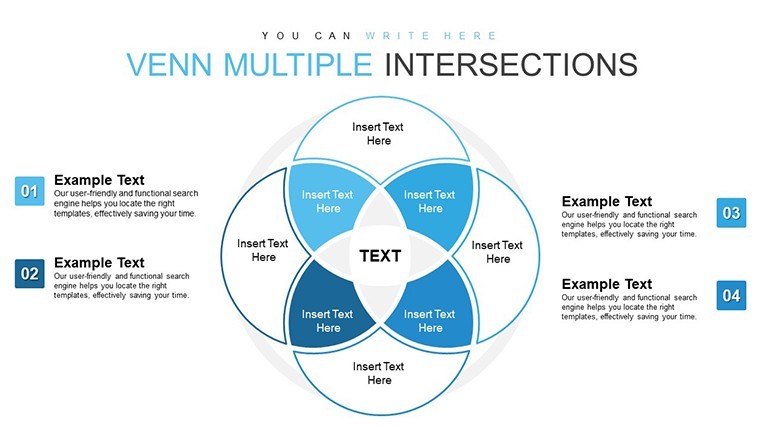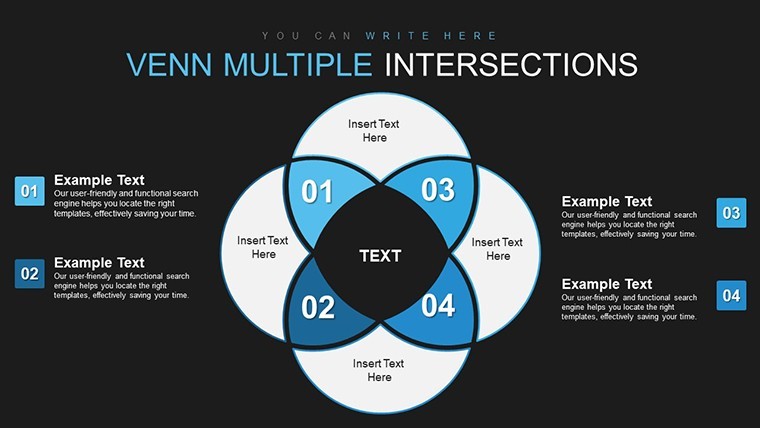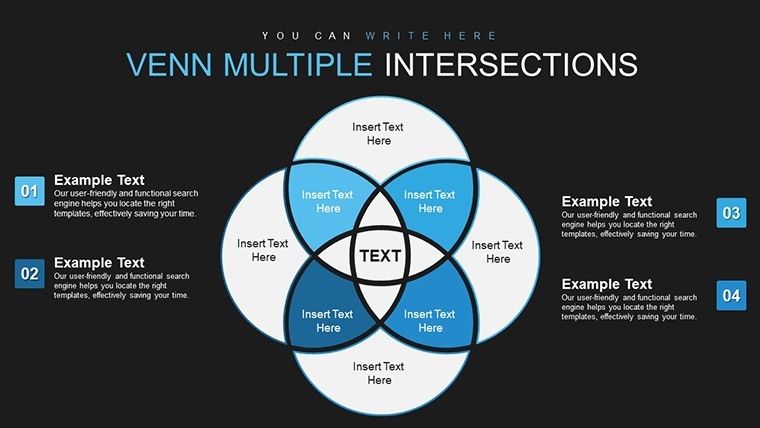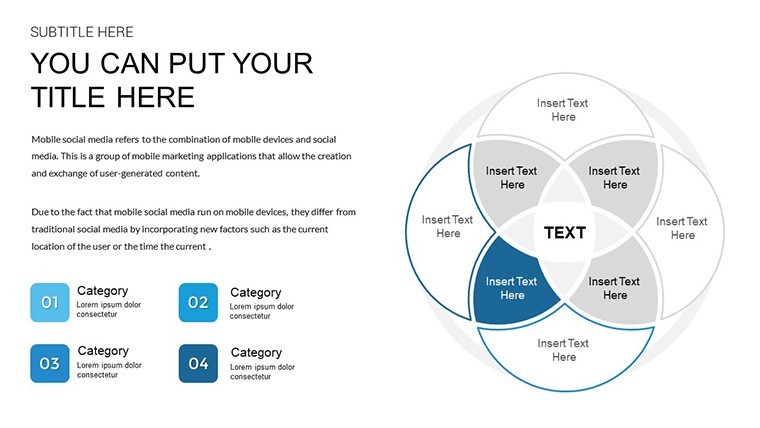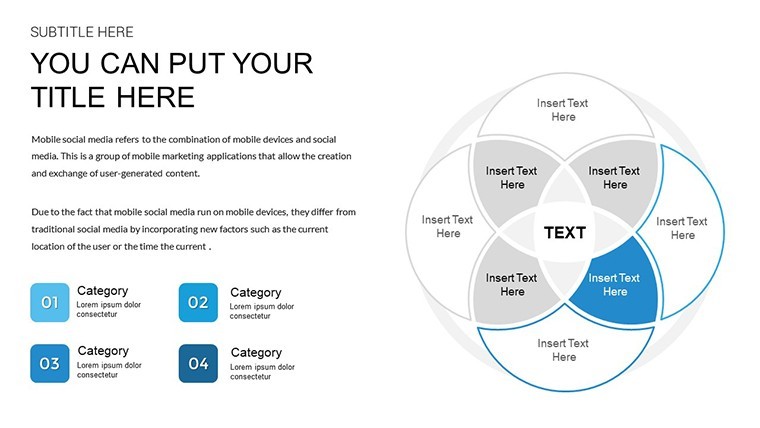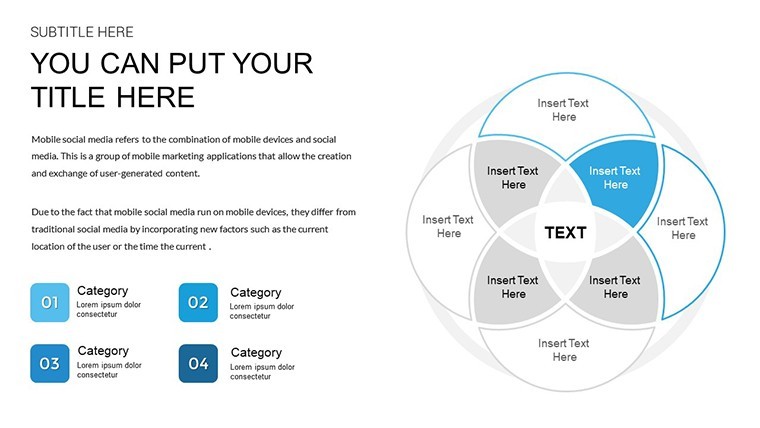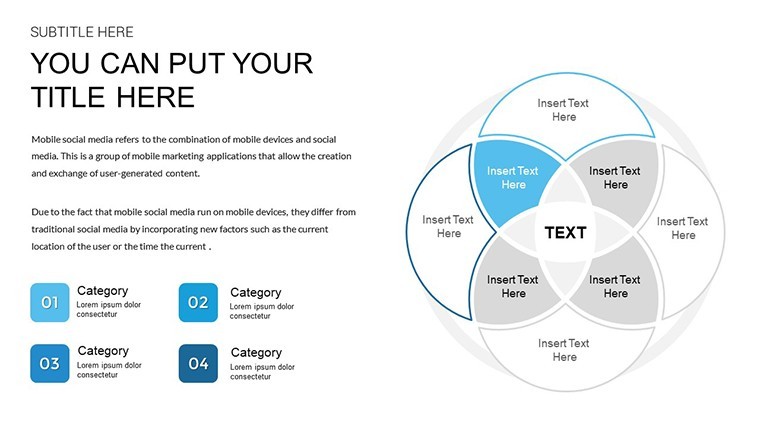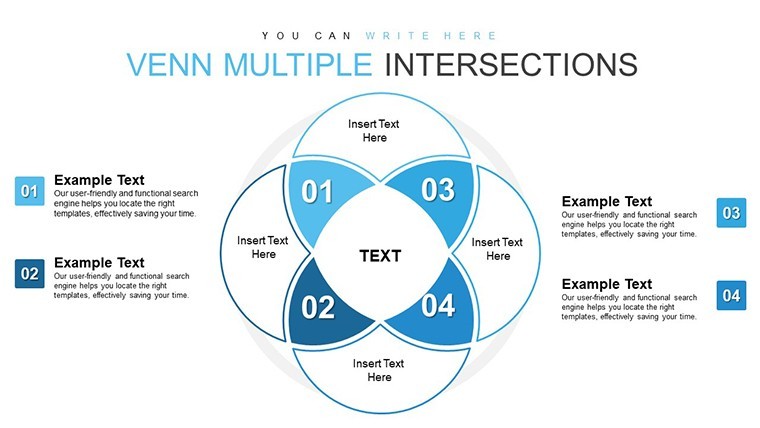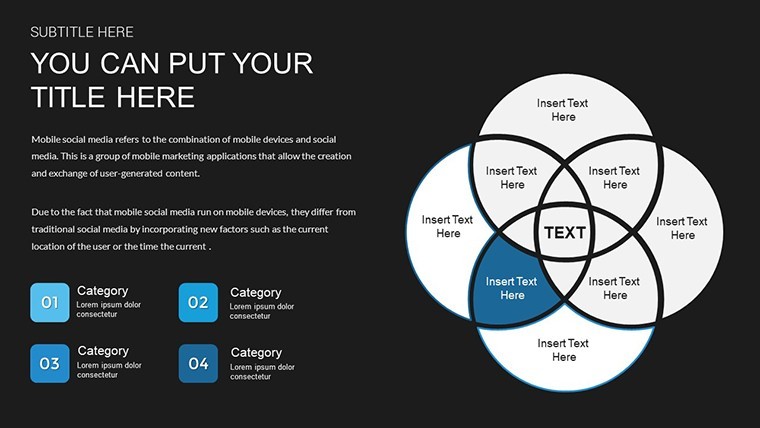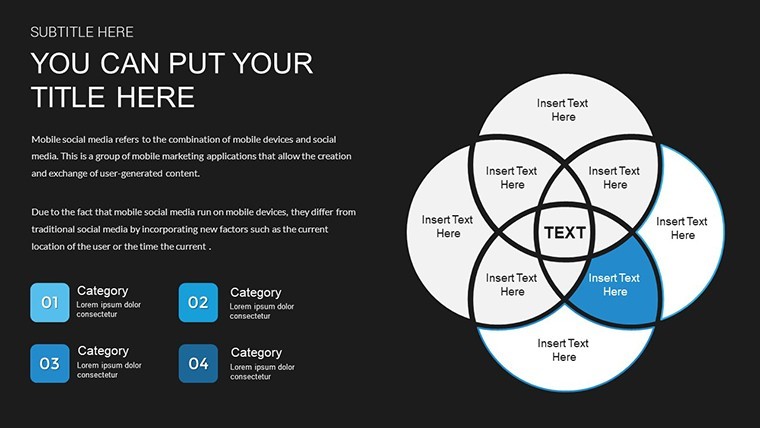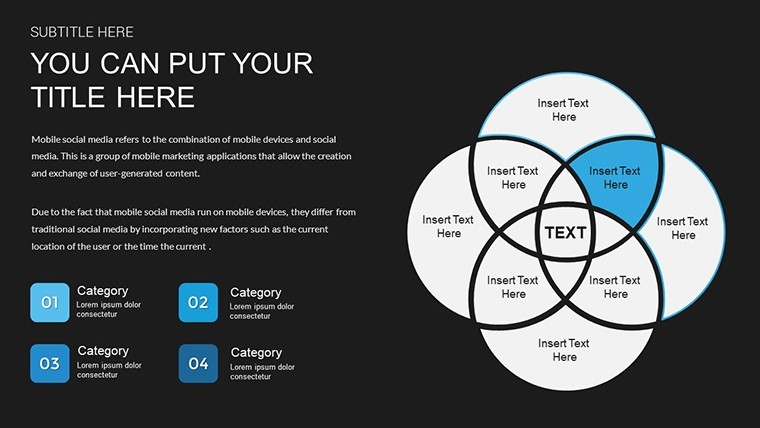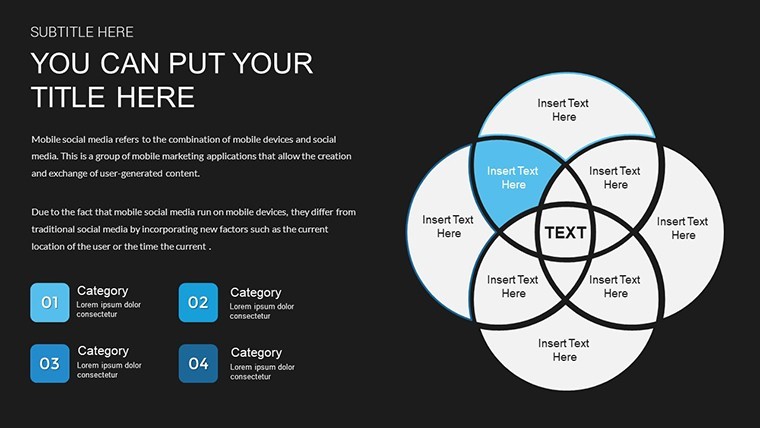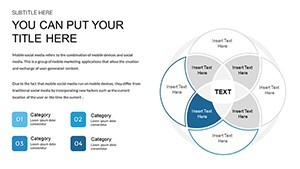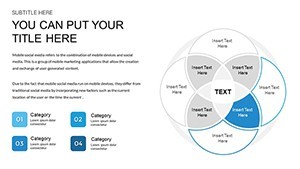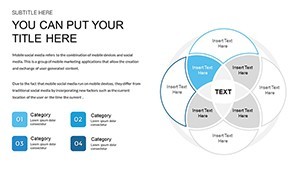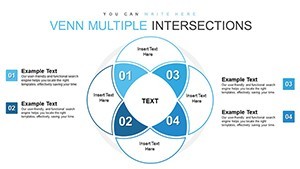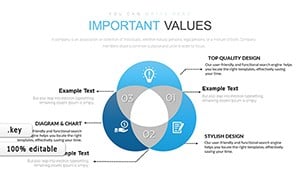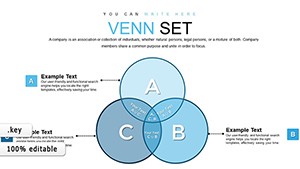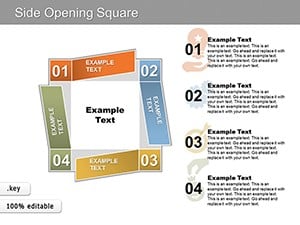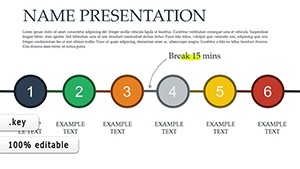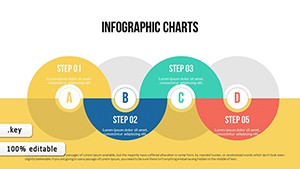Promo code "00LAYOUTS"
Venn Diagram Keynote Charts Template for Effective Data Visualization
Type: Keynote Charts template
Category: Venn
Sources Available: .key
Product ID: KC00625
Template incl.: 12 editable slides
When ideas intersect, clarity is key. Our Venn Diagram Keynote Charts Template unlocks this with 30 unique, editable slides dedicated to showcasing overlaps, differences, and relationships in data. Perfect for professionals in business, education, and research, it transforms complex comparisons into intuitive visuals that foster understanding and spark discussions.
This template tackles the challenge of presenting multifaceted data without confusion, offering drag-and-drop ease and HD graphics for stunning results. Compatible with Keynote, it's a go-to for creating slide decks that stand out in pitches, lectures, or reports. Envision a strategy session where Venn diagrams reveal market synergies, or a classroom where they illustrate concept overlaps - elevating your communication game.
Standout Features for Comparative Mastery
Customization is king: alter colors, fonts, and layouts to suit your narrative. The user-friendly design requires no prior expertise, with pre-built diagrams saving precious time. High-quality visuals ensure crispness across platforms, adhering to graphic design standards from bodies like the Graphic Design Association.
Slide-by-Slide Insights
Slides 1-10 feature basic 2- and 3-circle Venns, ideal for simple comparisons like product features. Slides 11-20 advance to multi-set diagrams, perfect for intricate analyses such as stakeholder interests. The final slides (21-30) include hybrid forms with integrated charts, like Venn-bar combos for quantitative overlaps.
In practice, a researcher used these to map genetic similarities, streamlining peer reviews. Placeholders and guides make editing straightforward, building trust through precise, expert visuals.
Broad Applications and Real Impact
Venn diagrams excel in diverse scenarios: business for strategy alignments, education for concept breakdowns, creative work for idea brainstorming. A marketing team, for instance, visualized audience segments, optimizing campaigns for better ROI.
Workflow integration: Download, edit in Keynote, populate data, refine, and present. Tips include using transparency for overlaps, labeling clearly, and animating reveals for emphasis.
Why Choose This for Your Toolkit
Outshining stock options, it offers professional polish with beginner accessibility. Users praise the efficiency, often halving design time. Add flair with icons or subtle animations to engage without overwhelming.
Pair with category links for expanded use. It's more than diagrams - it's a pathway to insightful presentations.
Optimization Strategies
- Balance circle sizes for accurate representation.
- Incorporate colors symbolically for quick comprehension.
- Avoid overcrowding with focused data points.
- Test for color accessibility.
- Weave into stories for maximum effect.
Unlock comparative power - purchase the Venn Diagram Keynote Charts Template and visualize connections today.
Frequently Asked Questions
How many circles can I handle? Up to multi-set for complex comparisons, fully editable.
Ideal for beginners? Yes, intuitive drag-and-drop makes it easy.
Compatible software? Optimized for Keynote, exportable to others.
Best use cases? Business strategies, educational concepts, research overlaps.
Customization limits? None - adapt freely to your needs.