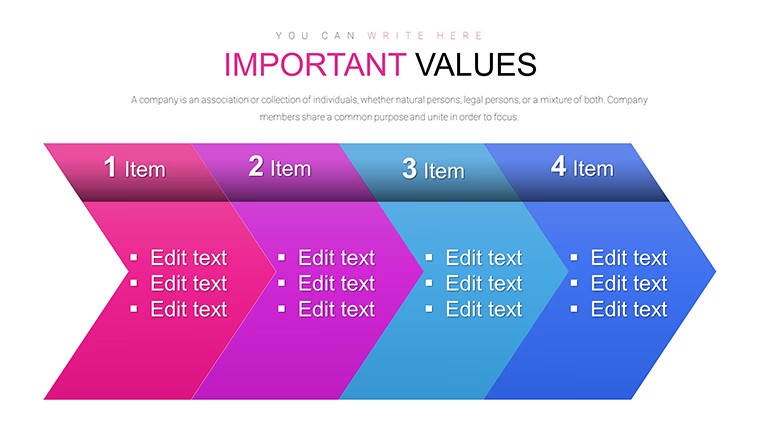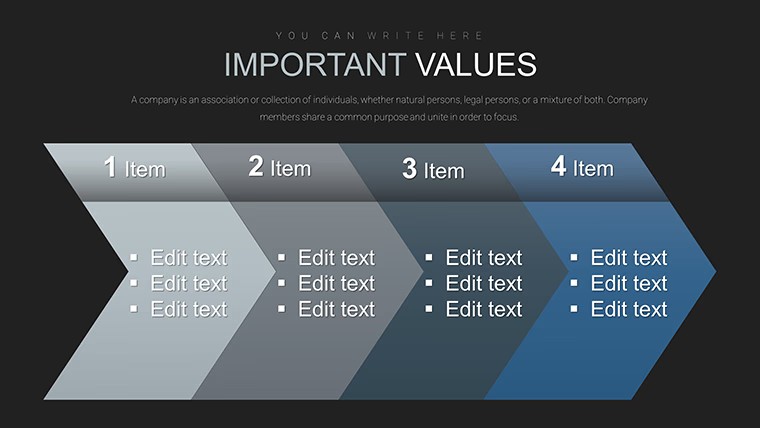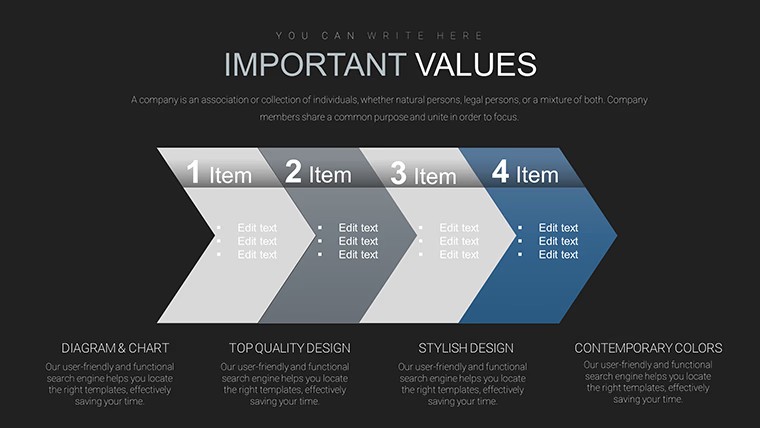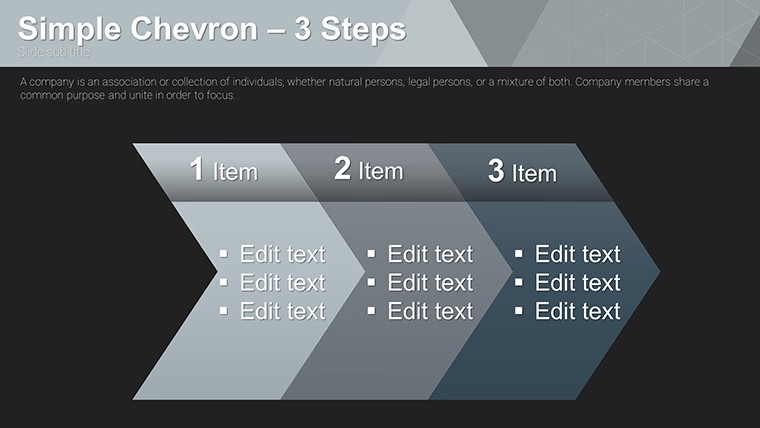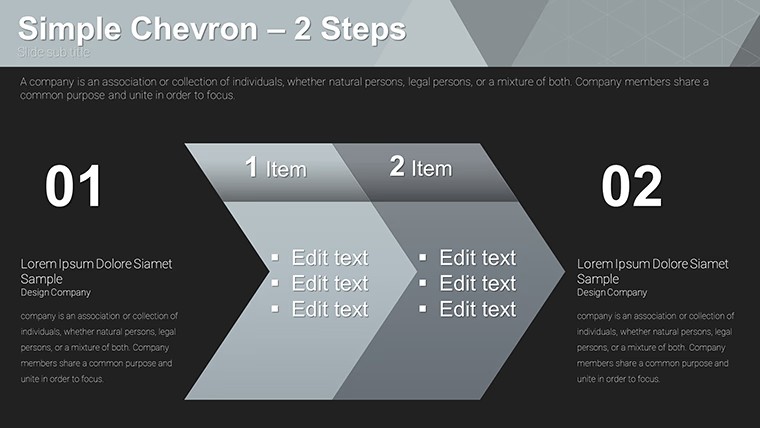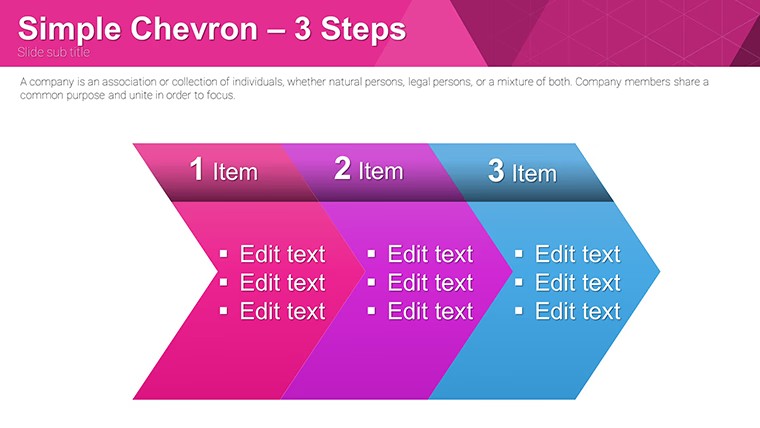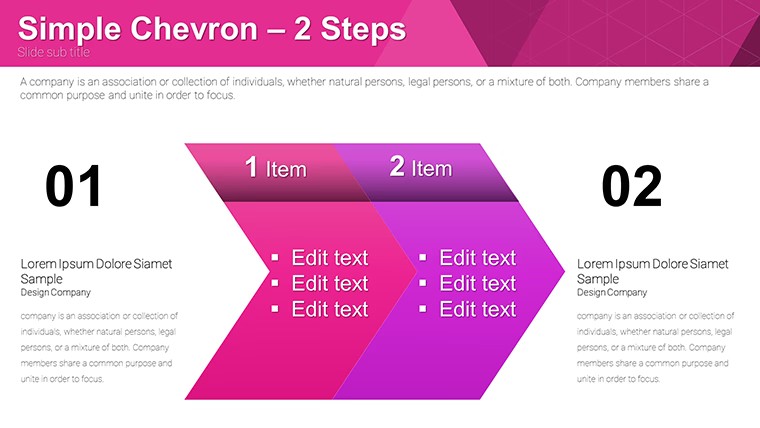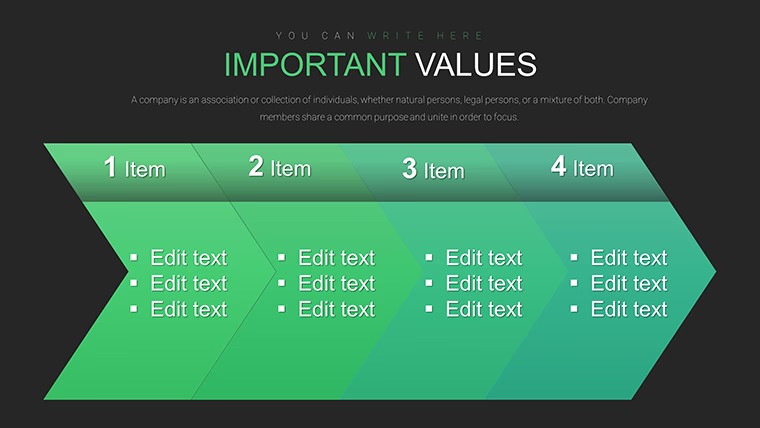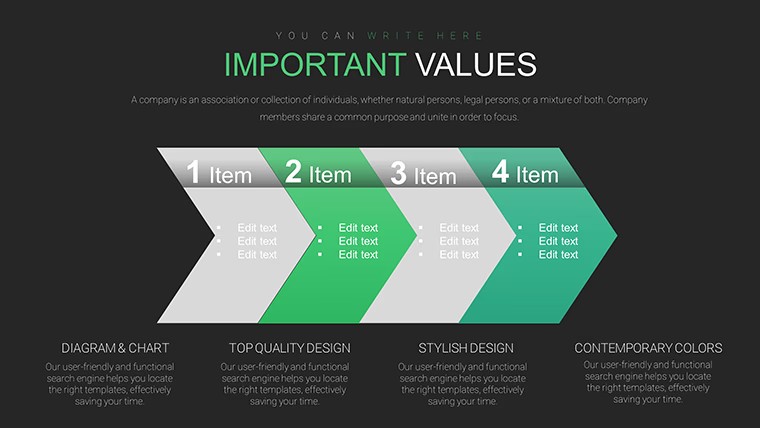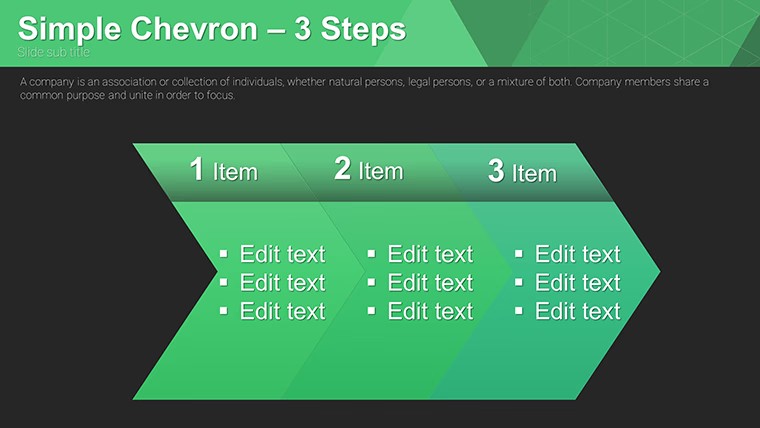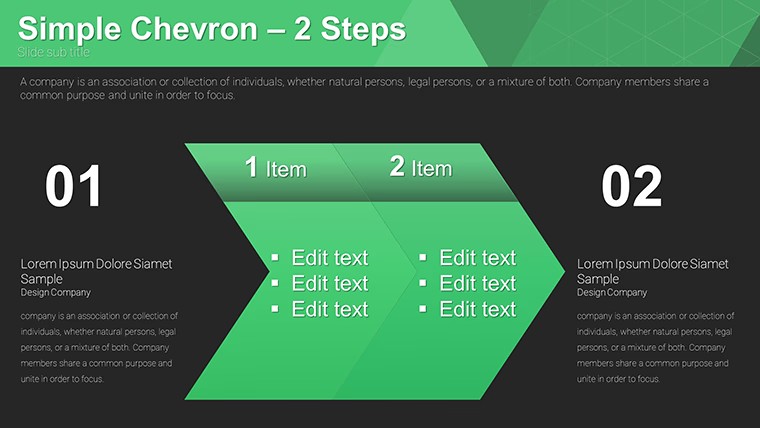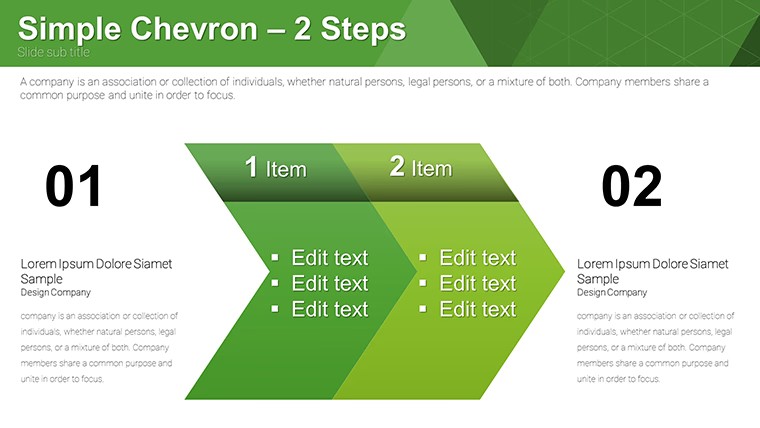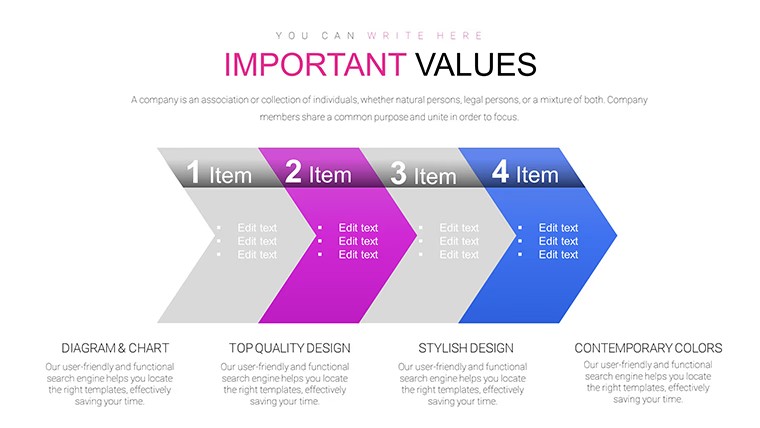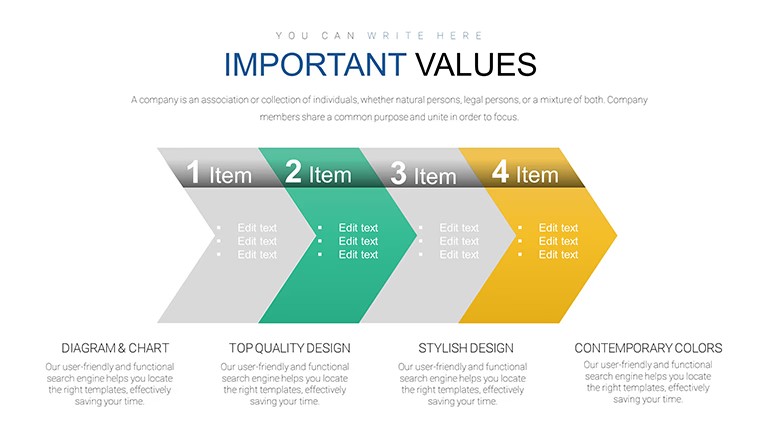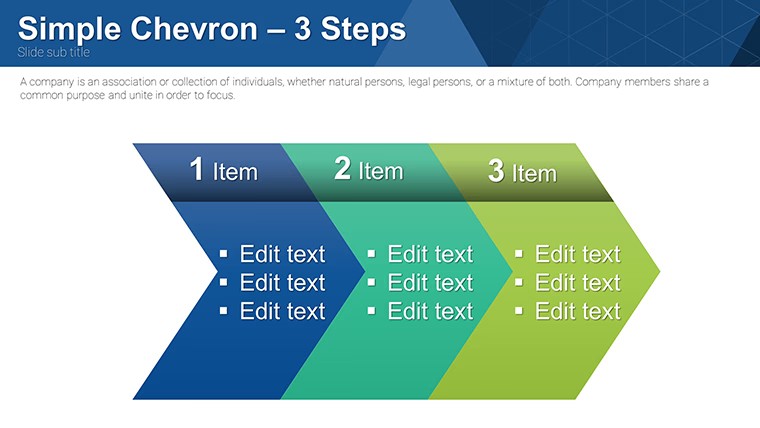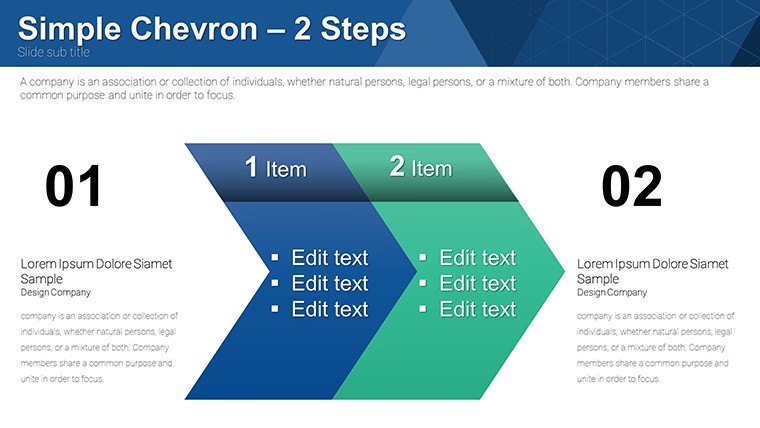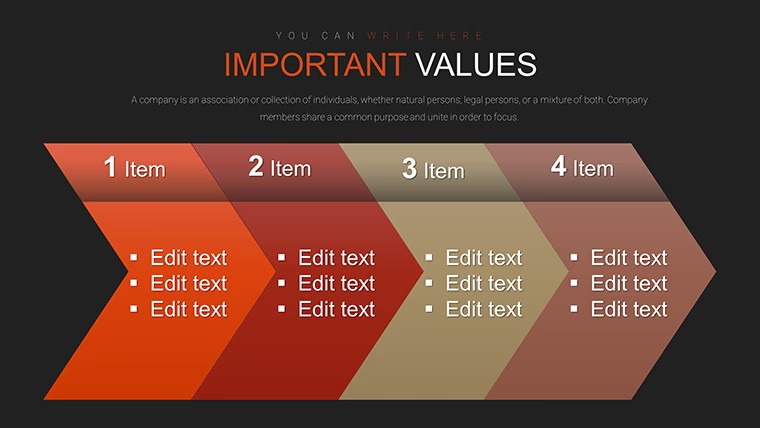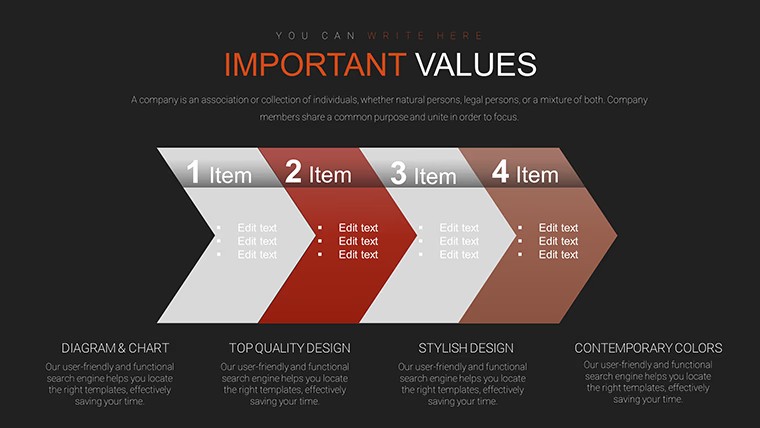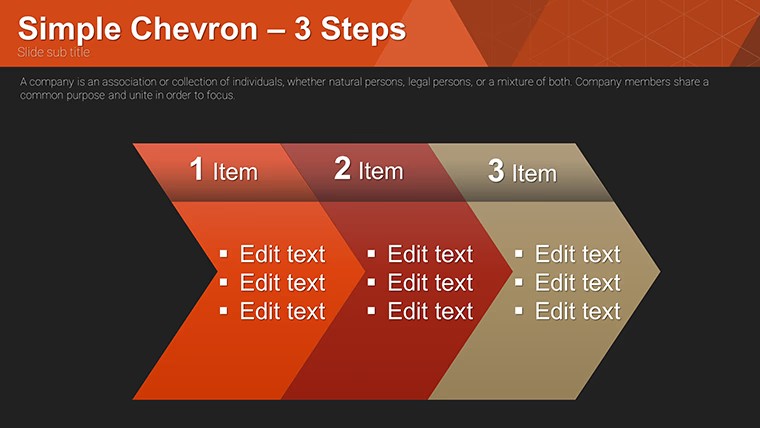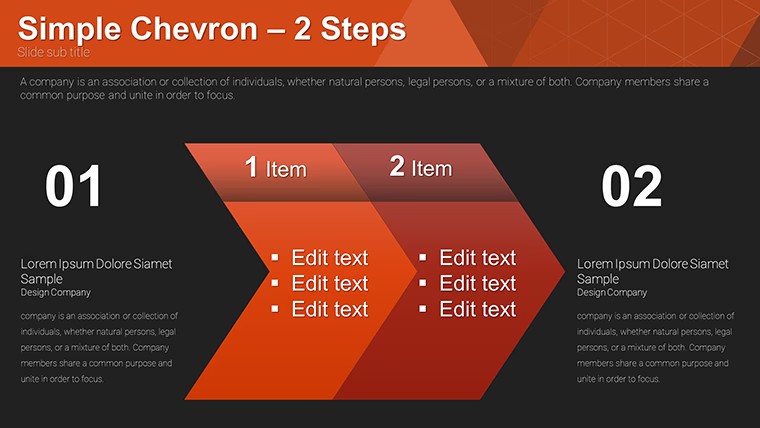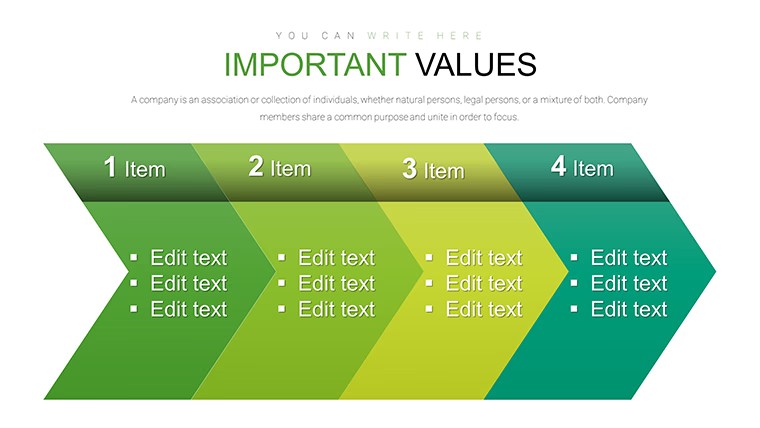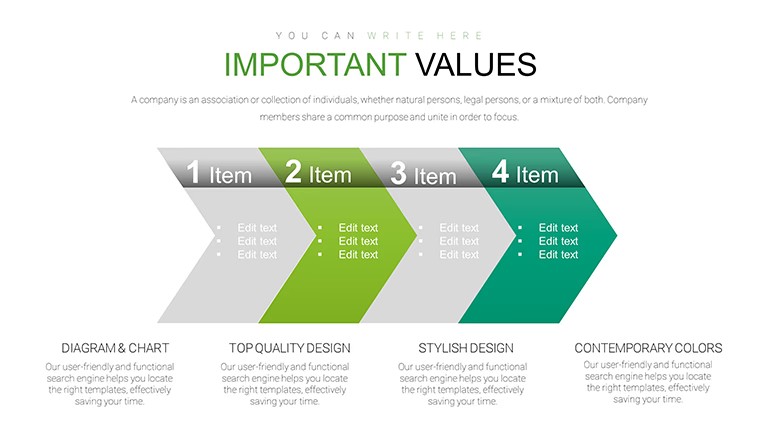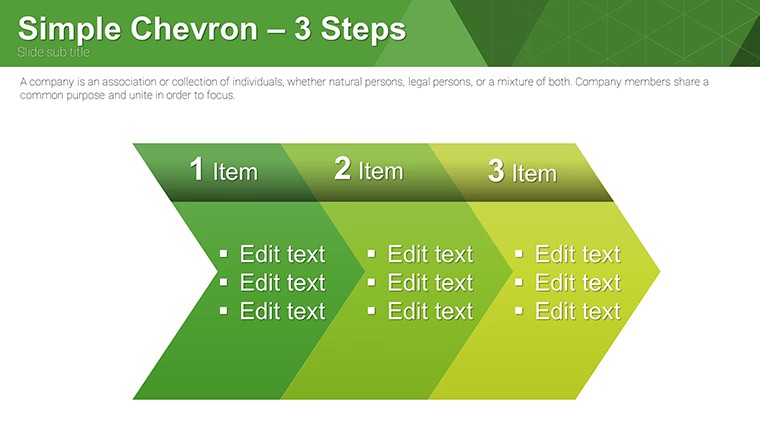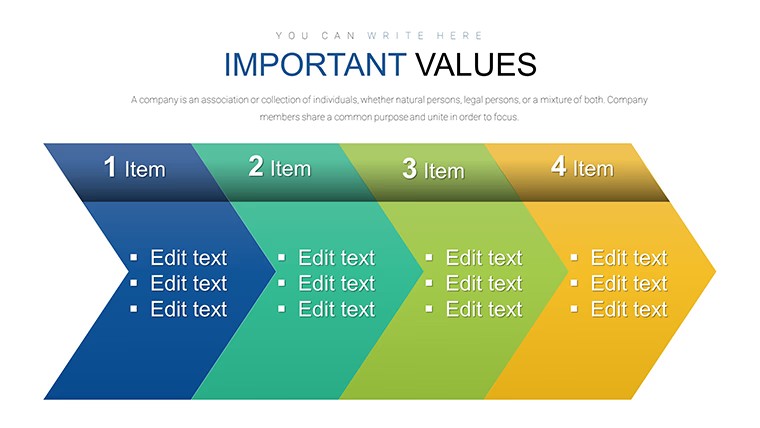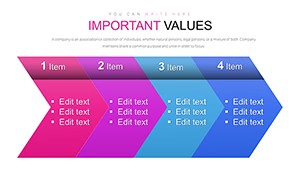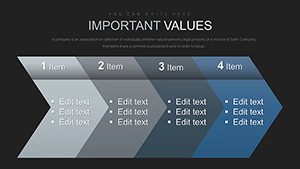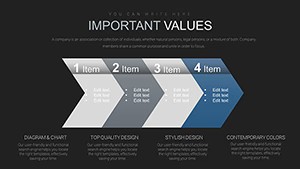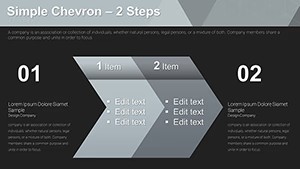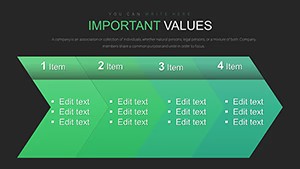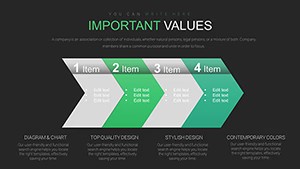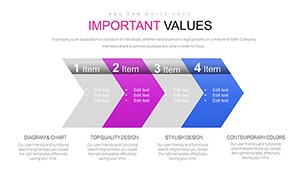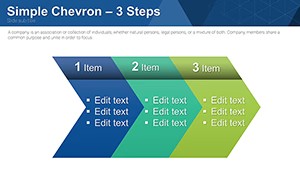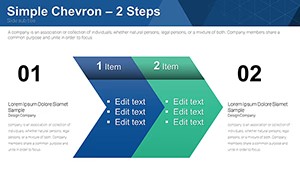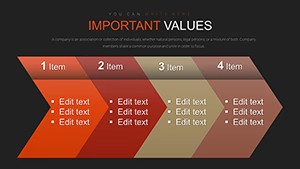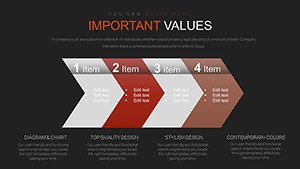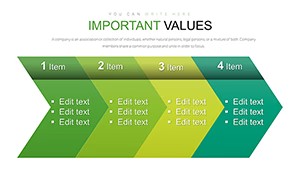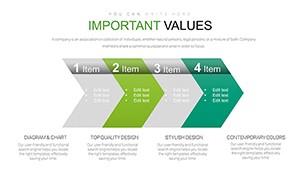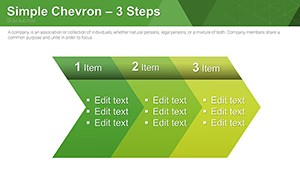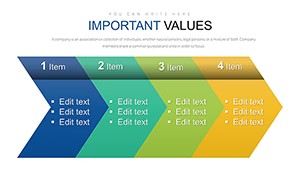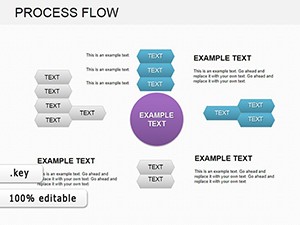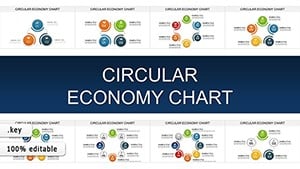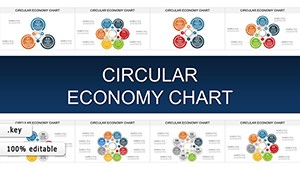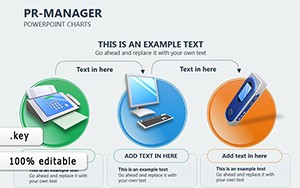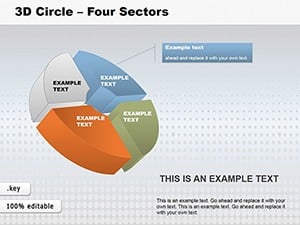Promo code "00LAYOUTS"
Simple Chevron Steps Free Keynote Charts Template
Type: Keynote Charts template
Category: Free Templates, Arrows
Sources Available: .key
Product ID: KC00611
Template incl.: 24 editable slides
Visualizing processes has never been more intuitive than with chevron steps - a design staple that guides audiences through sequences with arrow-like precision. Our free Simple Chevron Steps Keynote Charts template brings this to life with 24 editable slides, perfect for professionals who need to convey timelines, workflows, or instructional steps without the hassle of starting from scratch. Imagine presenting a project roadmap where each chevron builds suspense and clarity, turning mundane updates into engaging narratives. Tailored for Keynote's ecosystem, this template supports seamless edits on Mac or iPad, incorporating vibrant color variations and icon integrations that align with modern design trends. Whether you're a project manager outlining milestones or an educator breaking down concepts, this tool saves time and amplifies impact. Drawing from user-centered design principles, it addresses common pain points like audience disengagement by using directional flow to maintain focus. Get ready to transform your presentations into step-by-step masterpieces that not only inform but inspire action.
Exploring the Versatility of Chevron Designs
Chevron steps excel in directing attention, much like traffic arrows guide vehicles - smooth, predictable, and effective. This template offers multiple variations, from horizontal progressions for timelines to vertical stacks for hierarchical processes, each with editable text boxes and scalable elements. For example, a four-step chevron slide might illustrate a sales funnel, with each arrow segment highlighting stages like awareness, interest, decision, and action. The clean lines and modern palette draw from contemporary infographic standards, ensuring your content stands out in crowded meetings. Beyond aesthetics, the design promotes cognitive ease, as studies from UX experts like Nielsen Norman Group suggest that directional cues reduce comprehension time by up to 20%. Our inclusion of color schemes allows branding consistency, whether matching corporate blues or vibrant startup hues, making it a go-to for diverse sectors.
Standout Features for Effortless Customization
- Varied Layouts: 24 slides with different chevron counts (3-8 steps) to fit any process length.
- Easy Edits: Drag-and-drop icons, font changes, and color adjustments via Keynote's intuitive interface.
- Engaging Visuals: Built-in animations for step reveals, enhancing dynamism in live presentations.
- Theme Flexibility: Pre-set variations for light/dark modes, ideal for day/night viewing.
- Accessibility Focus: High-contrast options and alt text prompts for inclusive design.
These elements stem from best practices in presentation design, avoiding overload while providing tools for sophistication. Unlike basic arrow tools in Keynote, our pre-assembled chevrons ensure proportional scaling, preventing distortions that plague DIY efforts.
Diverse Use Cases Across Industries
In project management, visualize agile sprints with chevrons marking planning, execution, review, and retrospective - a technique used by teams at Atlassian to streamline workflows. For marketing pros, map customer journeys, highlighting touchpoints that led to conversions in campaigns for brands like Nike. Educators can dissect historical events, such as the steps to the American Revolution, making lessons interactive and memorable. Event planners benefit by outlining logistics from venue selection to post-event feedback, ensuring nothing falls through the cracks. A real-world example: A tech firm used similar chevrons in a product launch deck, resulting in clearer stakeholder buy-in and faster approvals. This adaptability extends to non-profits, where grant proposals detail program phases, boosting funding success rates through visual persuasion.
Mastering Customization: A Practical Walkthrough
- Import the Template: Download the .key file and open in Keynote for instant access.
- Select Your Layout: Choose a slide based on step count, then populate with your process details.
- Personalize Elements: Use the format panel to tweak arrows, add shadows for depth, or insert images.
- Incorporate Data: Embed charts or timelines within chevrons for data-driven narratives.
- Test and Present: Rehearse transitions to ensure smooth flow, adjusting for audience feedback.
Integrate with apps like Trello for real-time data pulls or Photoshop for custom icons, creating a robust ecosystem. Pro tips include using consistent arrow angles for visual harmony, inspired by graphic design guidelines from Adobe.
Superiority Over Standard Options
While Keynote's shape tools allow basic chevrons, our template provides polished, ready-to-use versions that save design iterations. Users avoid alignment issues common in manual builds, leading to professional outputs faster. In comparisons, this outpaces free online generators by offering offline edits and superior resolution for prints.
Workflow Enhancements and Best Practices
Pair with collaboration tools like Slack for team inputs or export to PDF for handouts. Advanced features include hyperlinking steps to detailed slides, fostering interactive decks akin to those at TED conferences.
Wrap-Up: Step Into Better Presentations
Embrace the flow - download our free Chevron Steps template today and guide your audience through ideas with confidence. Your next breakthrough awaits in these arrows.
FAQ
Are the chevrons resizable without losing quality? Yes, vector-based designs ensure sharp scaling for any slide size.
Can I add animations to individual steps? Absolutely, Keynote's built-in tools let you animate each chevron for emphasis.
Is this suitable for beginners? Definitely, with intuitive edits and included guides for quick starts.
What file formats are supported? Primarily .key, with export options to PDF or PowerPoint.
How do I match my brand colors? Use the color picker to apply exact hex codes seamlessly.