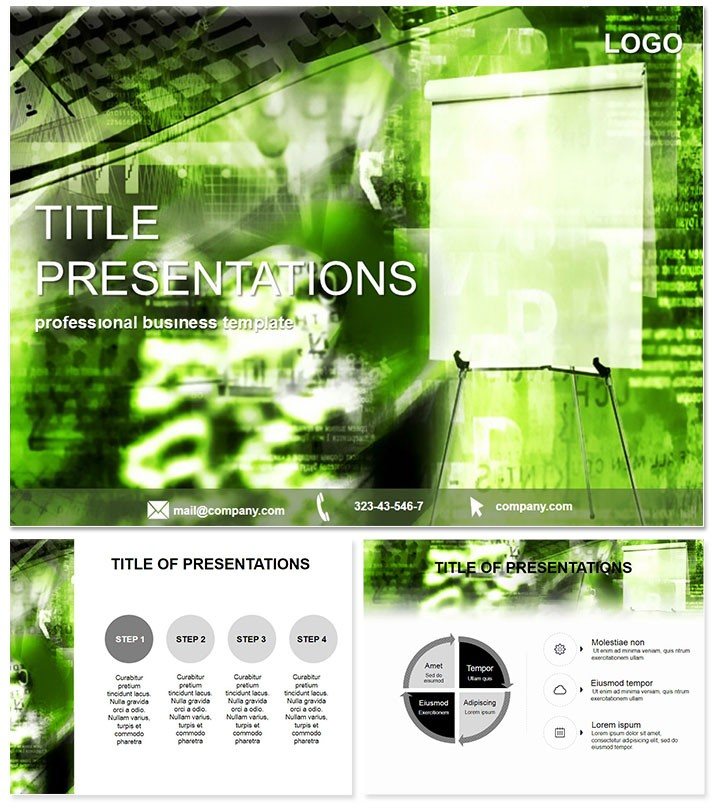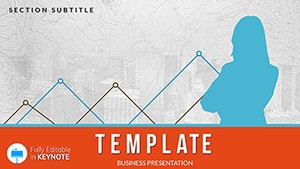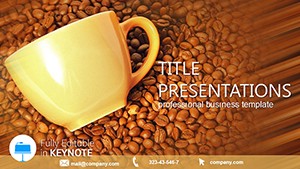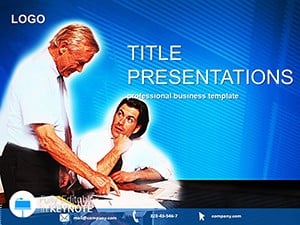Ever felt the frustration of a brilliant strategy lost in cluttered slides? The Planning Board Keynote Template changes that, offering a structured yet flexible framework to visualize timelines, milestones, and roadmaps with crystal clarity. Tailored for project managers and strategists, it turns chaotic ideas into organized masterpieces that guide teams toward shared goals.
This isn`t just another set of slides - it`s a strategic ally, compatible with Keynote 2016+, available for a one-time $22 fee with lifetime use. Dive in and discover how professional-grade diagrams can transform your next boardroom briefing into a roadmap for triumph.
Core Features for Seamless Planning
Crafted to support dynamic planning sessions, the template includes elements that mimic real-world tools like Gantt charts and Kanban boards, but with a polished, presentation-ready aesthetic. The 3 master layouts provide foundational structures, while 3 background variations let you adapt to formal reports or creative brainstorms.
- 28 Targeted Diagrams: Ranging from phased timelines to resource allocation grids, each is vector-based for effortless scaling and data input.
- 7 Versatile Color Schemes: From corporate grays for executive overviews to energetic greens for agile sprints, aligning perfectly with your project`s phase.
- Built-in Workflow Tools: Pre-set connectors and placeholders speed up assembly, letting you focus on strategy rather than formatting.
What sets it apart is the emphasis on interactivity - slides that encourage discussion, with modular boards you can build live during meetings.
Exploring the Diagram Arsenal
With 28 dedicated diagram slides, this template covers every angle of planning. Kick off with Slide 1`s overview board, a high-level canvas for plotting key objectives. Slides 3-7 zoom into timelines, featuring horizontal bars for dependencies and vertical milestones that highlight critical paths.
Midway, around Slides 12-18, you`ll encounter risk assessment matrices and stakeholder maps, designed to layer in qualitative notes alongside quantitative data. The final stretch, Slides 22-28, wraps up with review dashboards - circular progress indicators and summary funnels that recap achievements and forecast adjustments.
Each slide prioritizes legibility, using clean lines and balanced spacing to ensure details pop without overwhelming viewers, even in large conference rooms.
Practical Use Cases in Action
For business leaders, this template is a game-changer in quarterly planning. A marketing director could use the timeline diagrams to align campaigns with budget cycles, fostering buy-in from cross-functional teams and reducing miscommunications by up to 30%, as noted in user feedback.
In education and training, facilitators employ it for curriculum mapping, plotting lesson sequences with resource icons to visualize pacing and adjustments. Non-profits love the budget allocation boards for grant proposals, presenting fund flows in a way that donors grasp instantly.
One real-world example: A tech startup used these slides to pitch their product roadmap to investors, resulting in accelerated funding rounds thanks to the template`s clear, persuasive visuals.
Superior to Standard Keynote Tools
While Keynote offers basic timelines, they often lack the depth for complex projects, leading to makeshift hacks that dilute impact. This template delivers pre-engineered boards that integrate natively, saving design time and elevating perceived expertise.
The lifetime access model means your planning toolkit evolves with you, adaptable for remote collaborations via shared Keynote files.
Don`t let disorganization derail your plans - grab the Planning Board Keynote Template today and chart your path to efficiency.
Frequently Asked Questions
Are the diagrams resizable without quality loss?
Yes, all elements are vector-based, maintaining sharpness at any scale.
Does it support team collaboration?
Perfectly - share .key files in real-time with your Keynote-equipped team.
What`s included in the download?
Full .key template, .kth themes, and .jpg previews for quick reference.
Can I adapt it for agile methodologies?
Absolutely, the flexible boards work seamlessly with Scrum or Kanban setups.
How do the color schemes integrate?
Apply them globally or per slide to match your branding effortlessly.
Is there guidance for beginners?
Built-in placeholders and simple layers make it user-friendly from the start.