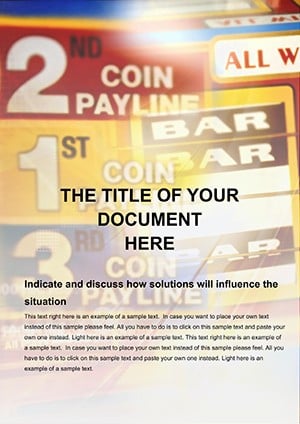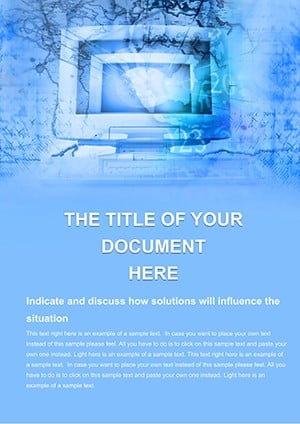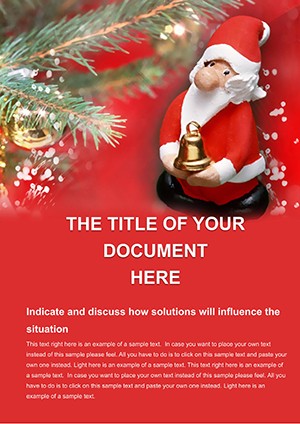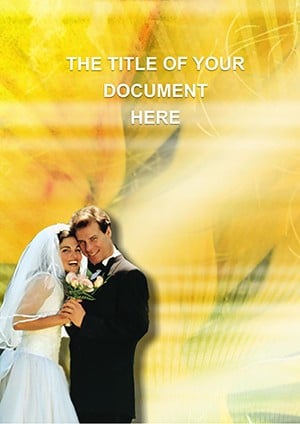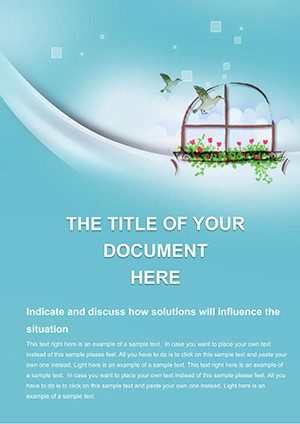Promo code "00LAYOUTS"
Free Workplace Word Template: Forge Professional Flow
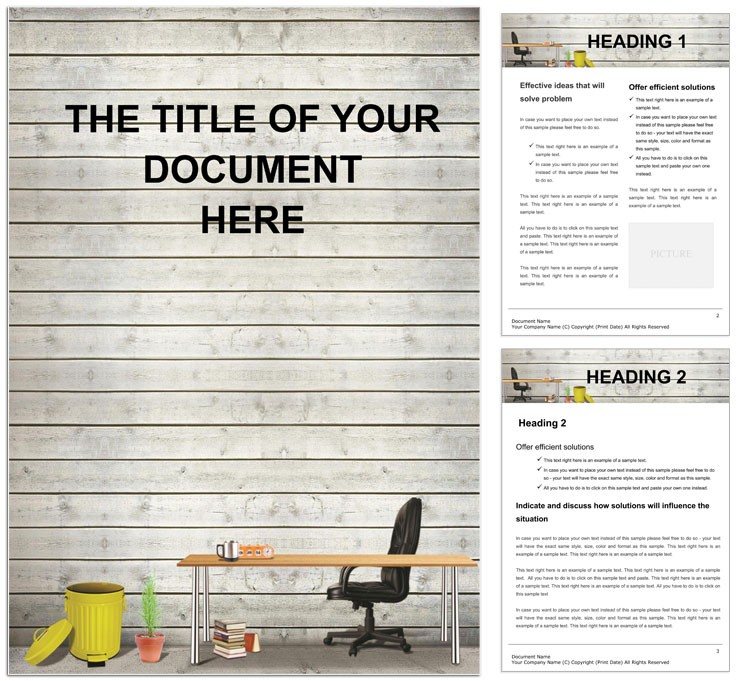
Type: Word templates template
Category: Consulting, Free Templates, Education & Training
Sources Available: .dot, .dotx, .jpg
Product ID: WT00885
In the rhythm of office life, where documents pile up like unanswered emails, a reliable starting point can restore order and spark efficiency. The Free Workplace Word template steps in as that ally - a no-cost powerhouse for crafting everything from crisp meeting agendas to comprehensive project rundowns. Geared toward busy teams and solo operators alike, it strips away the blank-page dread, delivering a scaffold that's as adaptable as your workday demands.
Whether you're a project lead outlining sprints or an admin dispatching memos, this template aligns with the pulse of professional exchange. Recall a HR coordinator assembling an employee handbook: the structured chapters flow logically from policies to perks, with uniform styling that instills confidence. Or a freelancer billing hours - invoice sections tally neatly, headers bold and binding-ready. Optimized for Word 2016+, it plays nice with add-ins and cloud syncs, fitting seamlessly into hybrid setups.
Fundamentally, it's about uniformity as a quiet superpower: consistent docs signal reliability, much like standardized processes in lean management, freeing mental space for strategy over styling.
Foundational Features for Daily Wins
Core to its appeal are elements that prioritize speed without skimping on polish. Pre-formatted blocks form the backbone: agenda lists with checkable items, report skeletons with executive summaries.
- Agenda and List Tools: Numbered or bulleted frameworks, with expandable rows for dynamic additions.
- Memo and Notification Styles: Header templates with sender fields, footers for approvals - crisp and confidential.
- Table-Driven Sections: For invoices or trackers, with auto-sum formulas embedded for quick math.
Styles unify it all: professional fonts like Calibri for readability, subtle grays for dividers. Free of watermarks, it's primed for branding overlays, and exports flawlessly to print or digital.
Use Cases That Ground Your Workflow
For meetings, populate the agenda template: slot topics under timed headers, add action items with assignee columns. It keeps discussions on rails, echoing best practices from facilitation guides.
Project reports thrive here - intro with goals, body with milestones via progress bars (simple shapes), close with risks. Managers scan and act, clarity cutting through clutter.
Memos shine for quick hits: internal updates with bold calls-to-action, circulated sans fuss. HR handbooks expand naturally: policy pages link via contents, ensuring navigability.
Invoices wrap services neatly: line items with descriptions, totals at bottom - professional without pro software. To engage: open, select section, fill placeholders, apply global styles.
Strategies to Maximize Office Output
Build in buffers: draft outlines first, then flesh out. Review in print layout for flow checks.
Pro tip: customize headers with variables for personalization. Against ad-hoc files, this template's consistency scales, vital for growing teams or consultancies.
It's the free lift that elevates routine tasks. Download the Free Workplace Word template and steady your professional stride.
Frequently Asked Questions
Why is this template free?
To empower users with quality tools, no strings - pure value for professional needs.
What Word versions does it support?
From 2016 onward, with backward tweaks for older installs.
Can I modify it for specific industries?
Yes; adapt styles and sections to fit sectors like education or consulting.
How do I add formulas to tables?
Use Word's insert table tool, then apply basic sums via layout options.
Is it shareable for teams?
Fully - distribute .dotx for collective edits without reformatting.
Suitable for long-form handbooks?
Ideal; table of contents auto-generates for easy navigation.