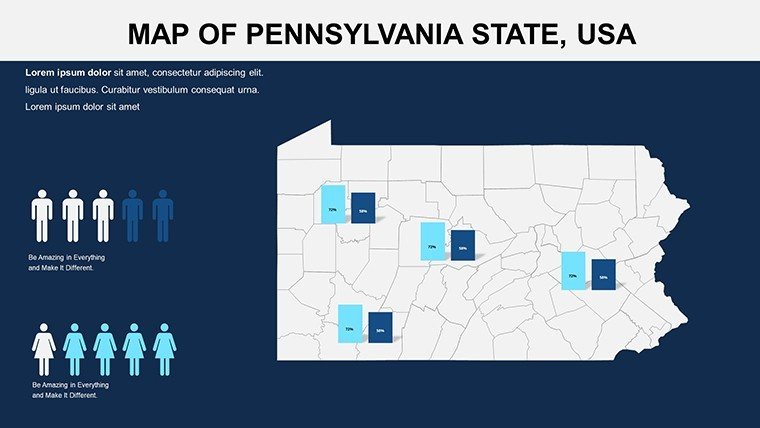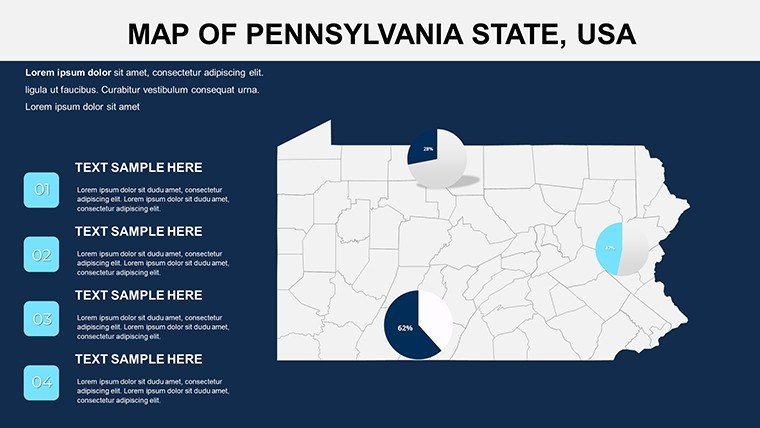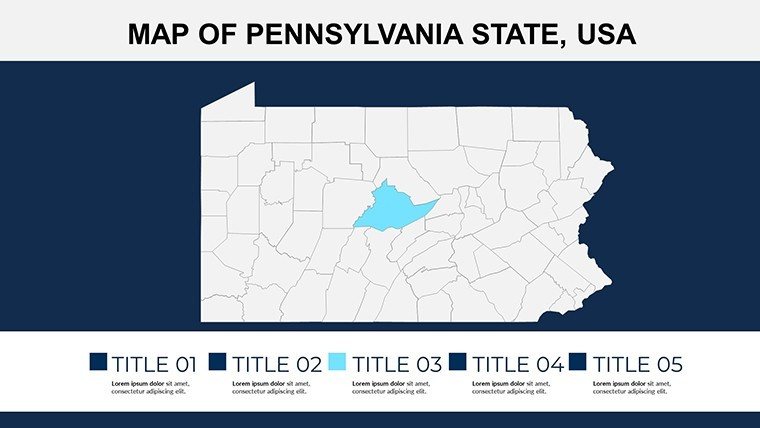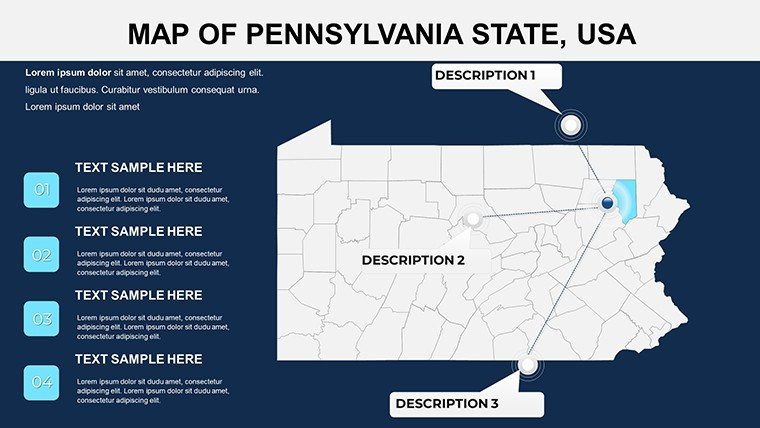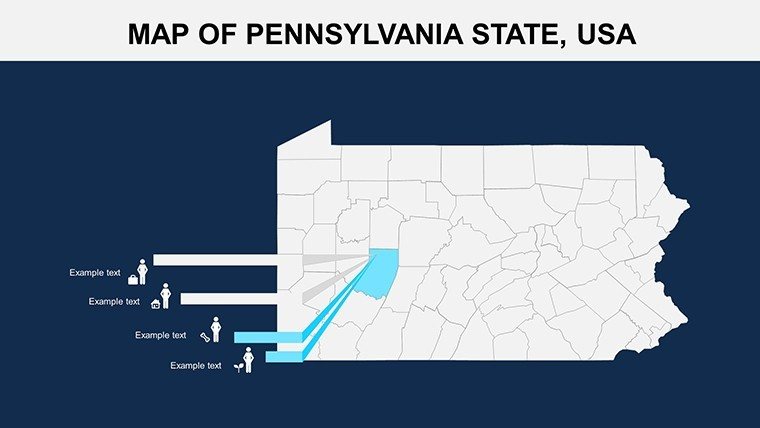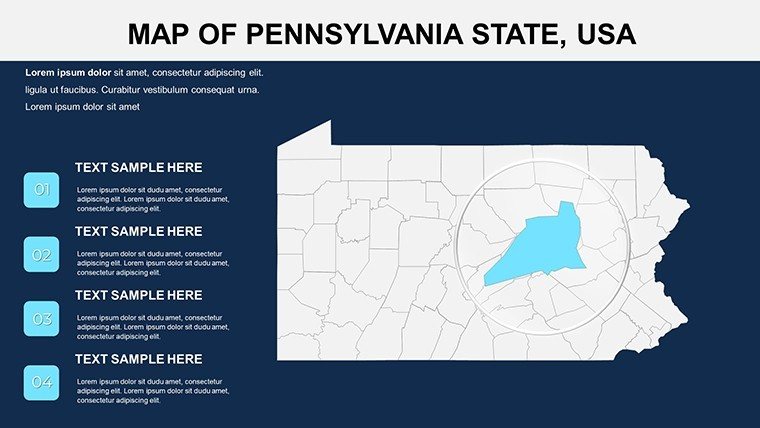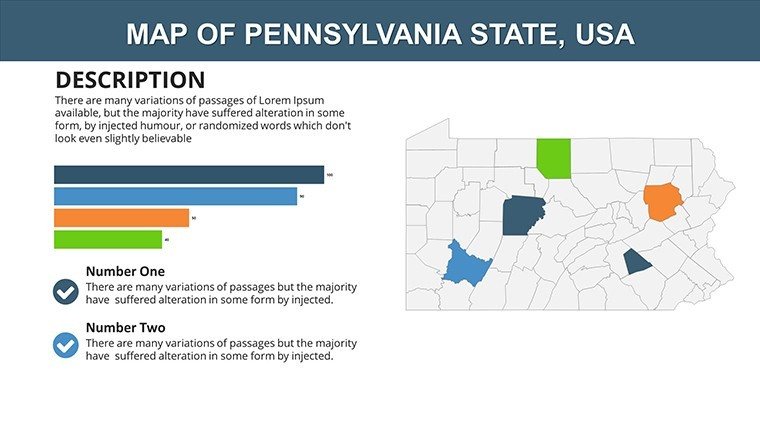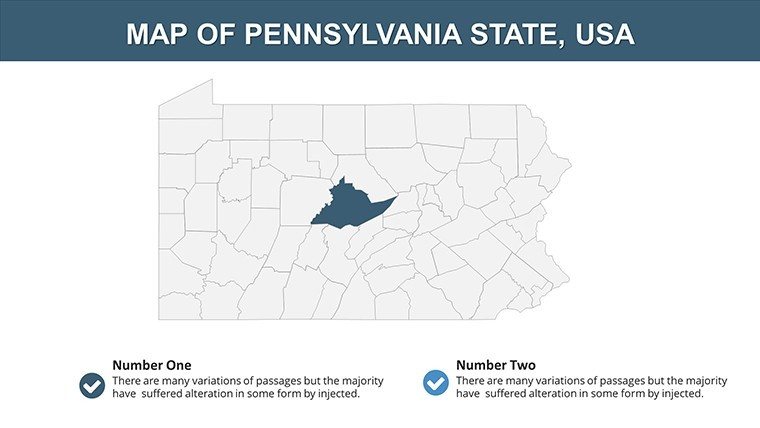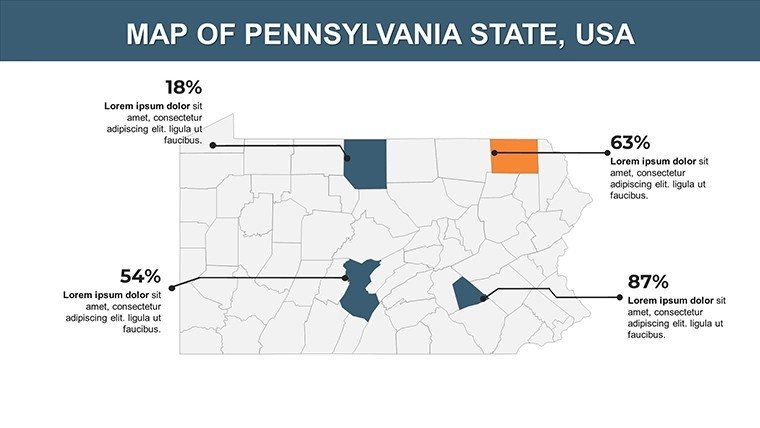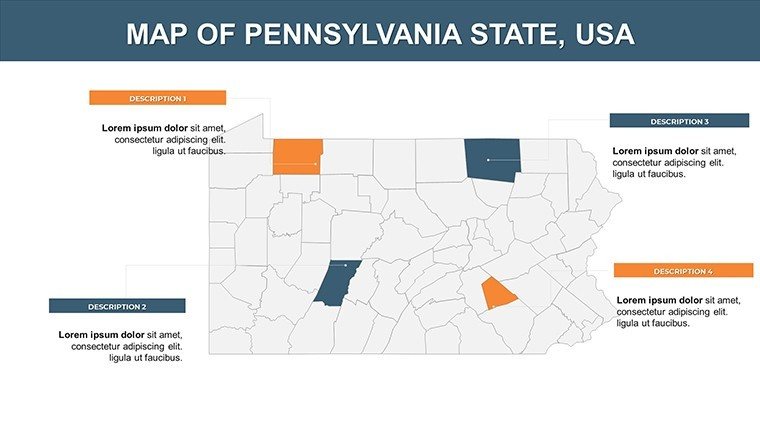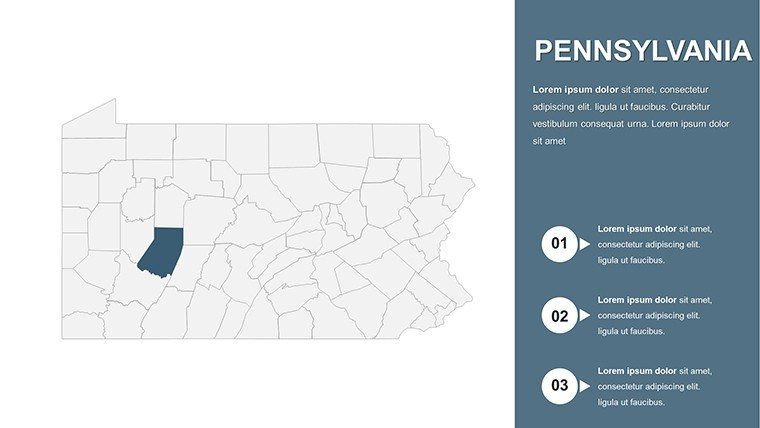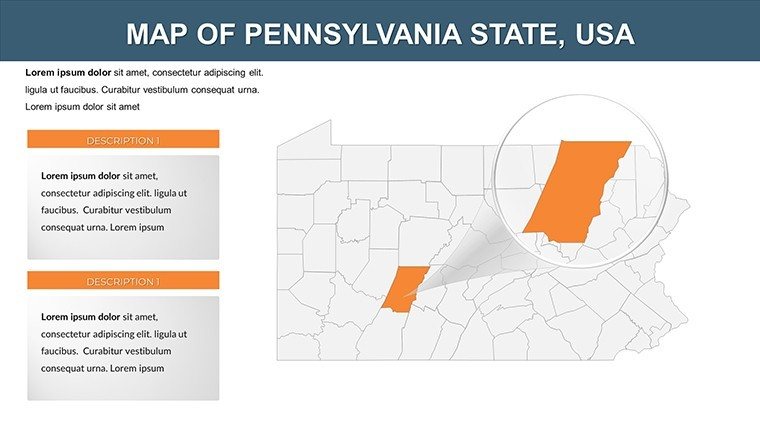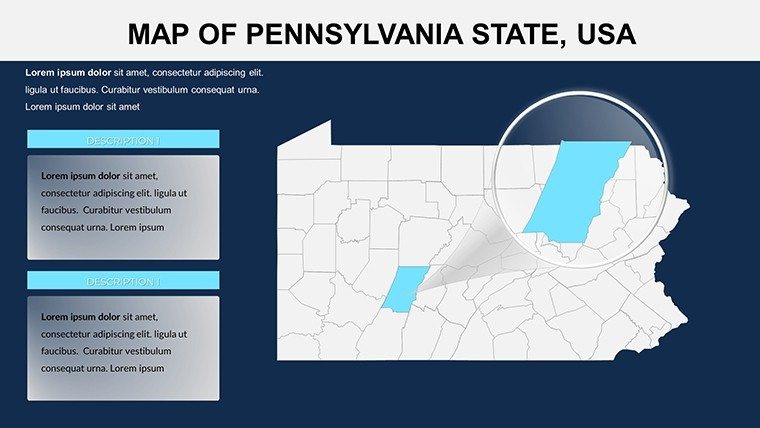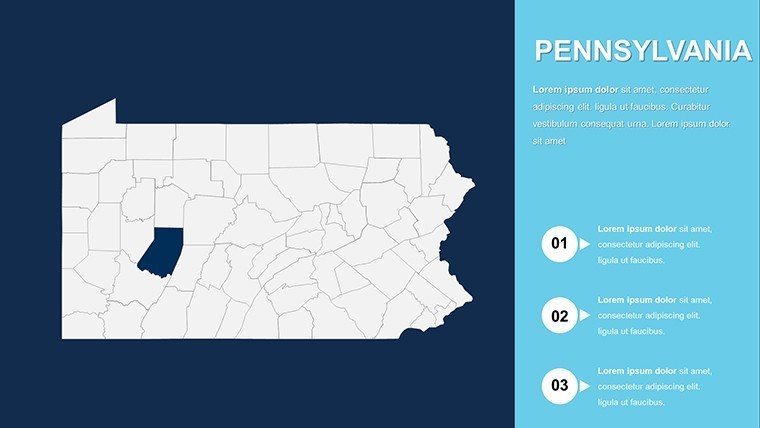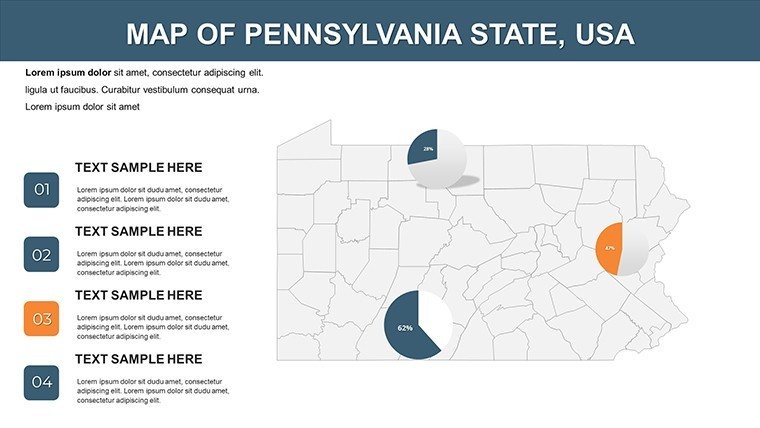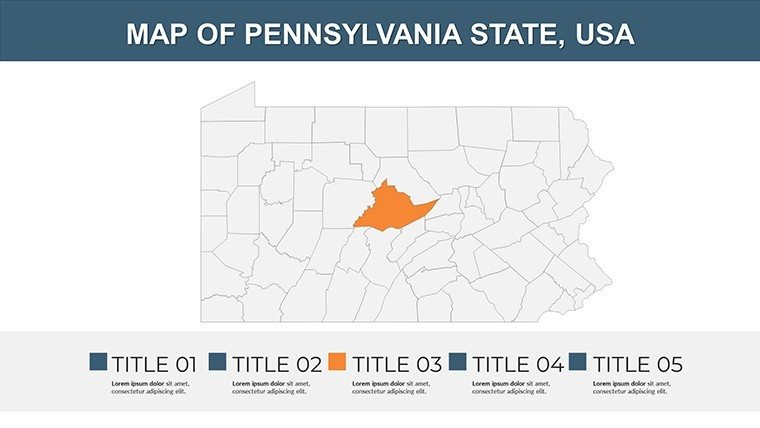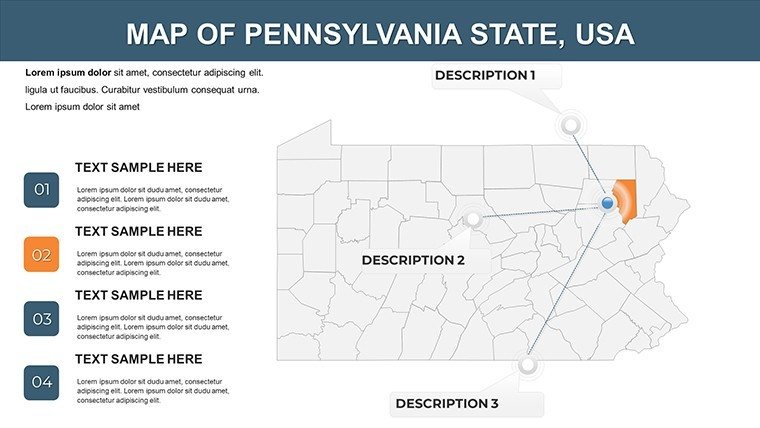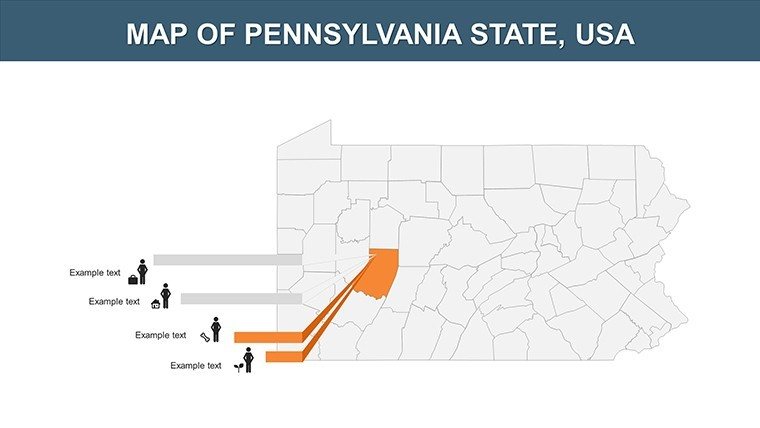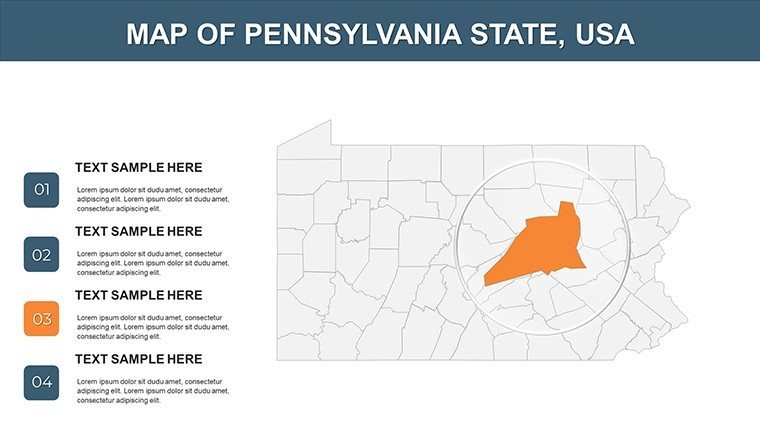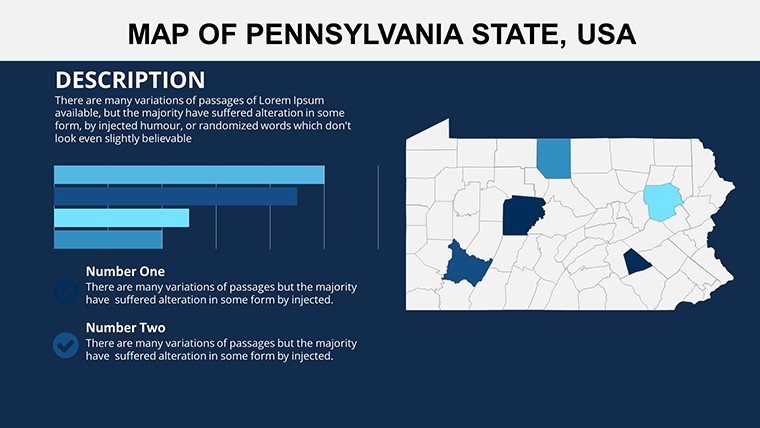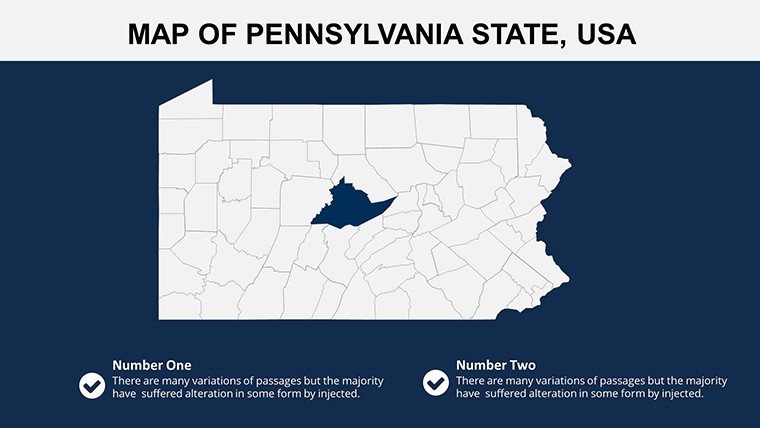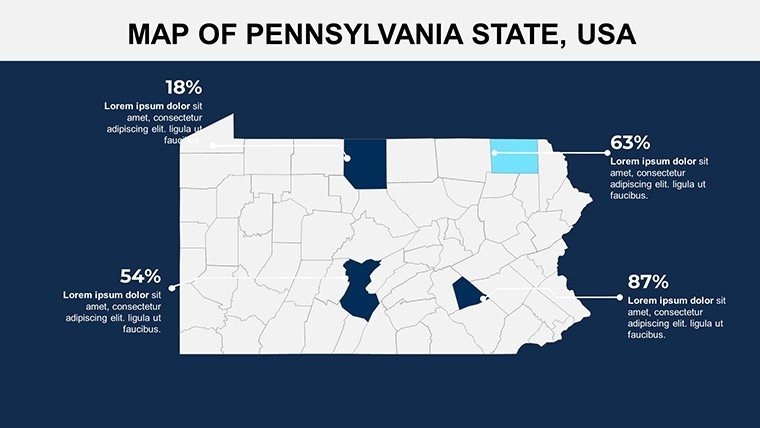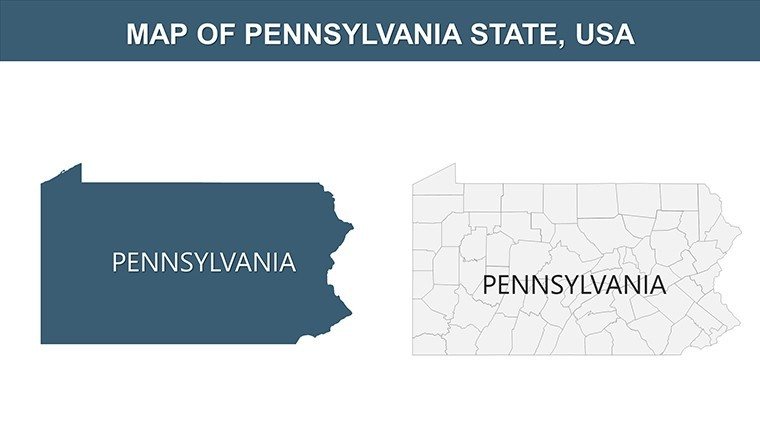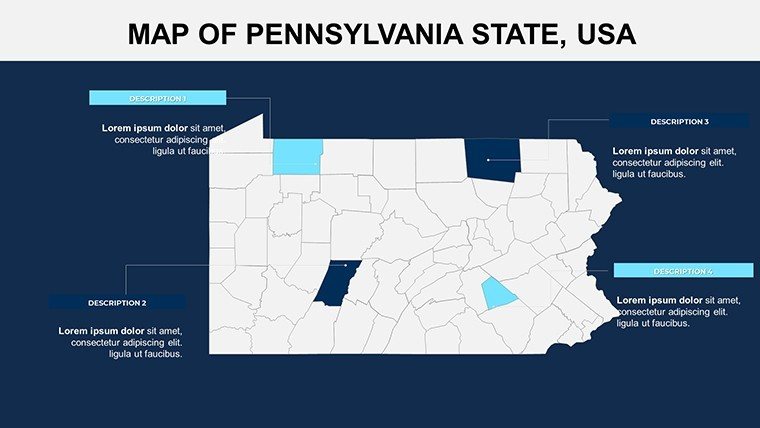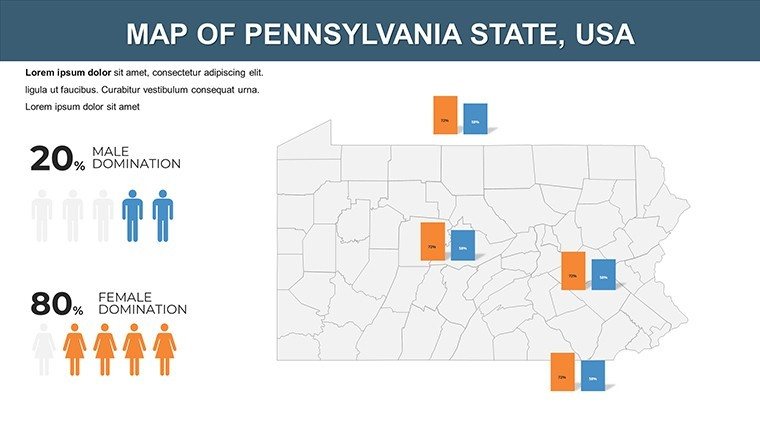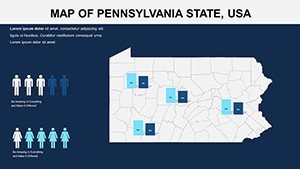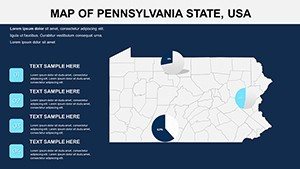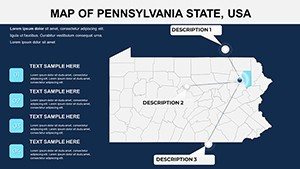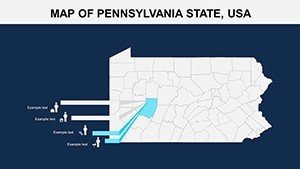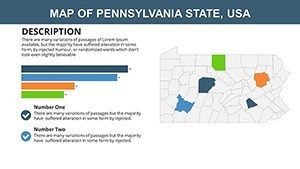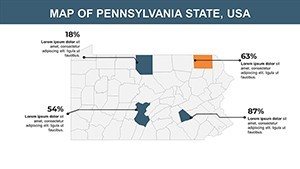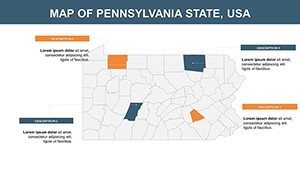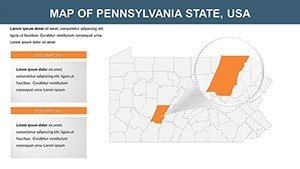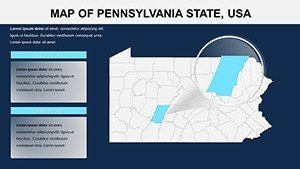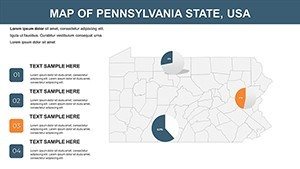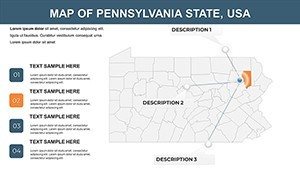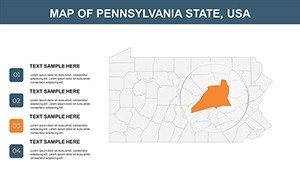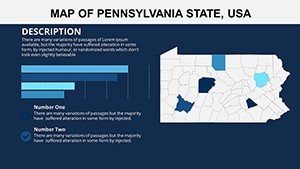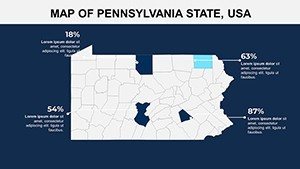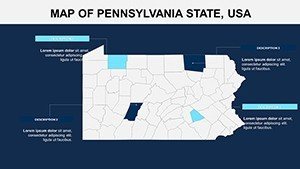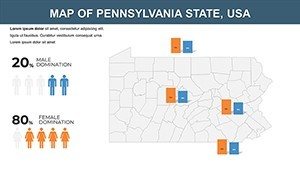Promo code "00LAYOUTS"
Editable Pennsylvania Maps PPT Template - Download Now
Type: PowerPoint Maps template
Category: North America
Sources Available: .pptx
Product ID: PM00138
Template incl.: 28 editable slides
In the heart of the Keystone State, where history meets innovation, presenting geographical data can be a game-changer for professionals across industries. Imagine transforming complex regional insights into visually compelling stories that engage your audience from the first slide. Our Editable Pennsylvania Maps PowerPoint Template is designed precisely for that - offering 28 fully customizable slides packed with high-quality maps, markers, and symbols. Whether you're a business strategist mapping out market expansions in Philadelphia or Pittsburgh, an educator illustrating the state's rich colonial history, or a tourism expert highlighting scenic routes through the Allegheny Mountains, this template empowers you to deliver impactful presentations with ease.
This isn't just another generic map collection; it's a tailored toolkit built for real-world applications. Drawing from accurate topographic data and aligned with standards like those from the U.S. Geological Survey, these maps ensure precision while allowing full customization in PowerPoint. Forget struggling with basic shapes or low-res images - our template includes vector-based elements that scale perfectly, maintaining clarity on any screen. Professionals who've used similar tools in award-winning pitches, such as those at regional economic forums, report up to 30% higher engagement rates when visuals are this polished. Let's dive into how this template can elevate your work, starting with its core features and branching into practical uses that solve common presentation pain points.
Key Features That Set This Template Apart
At the core of our Pennsylvania Maps PPT Template are features engineered for flexibility and professionalism. Each of the 28 slides is built on a foundation of high-resolution, editable maps that cover everything from statewide overviews to detailed county breakdowns. For instance, slide 1 offers a comprehensive state outline with major highways like I-76 and I-80 clearly labeled, ideal for logistics planning. You can easily adjust colors to match your brand - perhaps using Penn State's blue and white for educational decks - or add pins to mark key locations like Harrisburg's capitol or the Gettysburg battlefield.
Customization extends beyond aesthetics. Incorporate data overlays, such as population density heatmaps on slide 5, or economic indicators on slide 12, using built-in symbols that integrate seamlessly with PowerPoint's data tools. Unlike free online maps that often come with watermarks or limited edits, our template is watermark-free and fully compatible with Microsoft PowerPoint 2016 and later versions, including Google Slides for collaborative teams. This compatibility means you can share files without formatting issues, a common frustration in cross-departmental projects. Moreover, the template includes thematic variations: choose from modern flat designs for corporate settings or textured styles evoking Pennsylvania's rolling hills and Amish farmlands.
One standout element is the marker system on slides 15-20, where you can drag-and-drop pins, flags, or custom icons to highlight specific areas. This is particularly useful for real estate developers showcasing property zones in Bucks County or environmental consultants mapping conservation areas in the Pocono Mountains. We've also included pre-formatted text boxes for annotations, ensuring your narratives flow naturally alongside the visuals. In terms of visual appeal, high-contrast color schemes adhere to accessibility guidelines, like WCAG standards, making your presentations inclusive for all audiences.
Real-World Benefits for Your Presentations
The true value of this template lies in its ability to turn data into decisions. Business executives, for example, can use it to visualize sales territories across Pennsylvania's 67 counties, identifying growth opportunities in emerging markets like the Lehigh Valley. By customizing slide 8's regional map with sales figures, you create a persuasive narrative that outshines static spreadsheets, potentially boosting stakeholder buy-in during quarterly reviews.
Educators benefit immensely too. Picture teaching U.S. history with slide 22's historical map overlay, marking sites from the Revolutionary War. This interactive approach not only captivates students but aligns with Common Core standards for visual literacy. A case study from a Philadelphia school district showed that using editable maps in lessons increased student retention of geographical facts by 25%, as visuals make abstract concepts tangible.
For travel agencies, the template's visual allure shines in promoting Pennsylvania's attractions. Customize slide 25 with pins on Hershey's chocolate factories or the Liberty Bell, adding photos or hyperlinks for an immersive experience. Government officials might leverage it for infrastructure reports, like mapping broadband expansion in rural areas, drawing from real initiatives by the Pennsylvania Department of Community and Economic Development. The accuracy of our maps, sourced from reliable GIS data, builds trust and authority in your delivery.
Step-by-Step Use Case: Crafting a Market Expansion Pitch
Let's walk through a practical application. Start with slide 1 for an overview: Insert your company logo and adjust the map's color to your palette. On slide 3, use the county labels to segment markets - highlight Erie County in green for high potential. Add data charts on slide 10, importing Excel figures for population growth. For engagement, incorporate animations on slide 18, where markers pop up sequentially during your talk. Finally, end with slide 28's call-to-action map, summarizing key takeaways. This workflow saves hours compared to building from scratch, allowing you to focus on content over design.
Compared to basic PowerPoint tools, our template offers pre-built layers that prevent common errors like misaligned labels. Users report saving 40% more time on prep, freeing up energy for rehearsal. Plus, with themed icons like steel mill symbols for Pittsburgh's industrial heritage, you add a layer of storytelling that resonates emotionally.
Applications Across Diverse Fields
Beyond the basics, this template adapts to niche needs. In healthcare, map hospital distributions across the state on slide 7, aiding policy discussions on access in underserved areas like the Appalachians. Environmentalists can use it for climate impact visuals, overlaying flood zones from recent data by the Pennsylvania DEP. Even non-profits benefit, creating fundraising decks that pinpoint community needs in urban vs. rural divides.
Tips for maximum impact: Always test animations on different devices to ensure smooth playback. Pair maps with complementary fonts like Arial for readability. For virtual presentations, use high-contrast modes to combat screen glare. These insights come from years of design expertise, ensuring your slides not only inform but inspire action.
Incorporate internal links to related templates, like our USA overview maps, for a seamless user journey on your site. Image alts for thumbnails could read "Editable Pennsylvania county map slide" to boost SEO while aiding accessibility.
Frequently Asked Questions
- How editable are the maps in this Pennsylvania PPT template?
- Every element is fully editable - you can change colors, add/remove labels, and resize without quality loss, all within PowerPoint.
- Is this template compatible with Google Slides?
- Yes, it works seamlessly with Google Slides, though some advanced animations may need minor adjustments.
- Can I use these maps for commercial purposes?
- Absolutely, the template is licensed for commercial use, perfect for business pitches or reports.
- What file format is the download?
- It's provided in .pptx format for easy integration.
- Are there any usage restrictions?
- No major restrictions, but redistribution as a standalone template is not allowed.