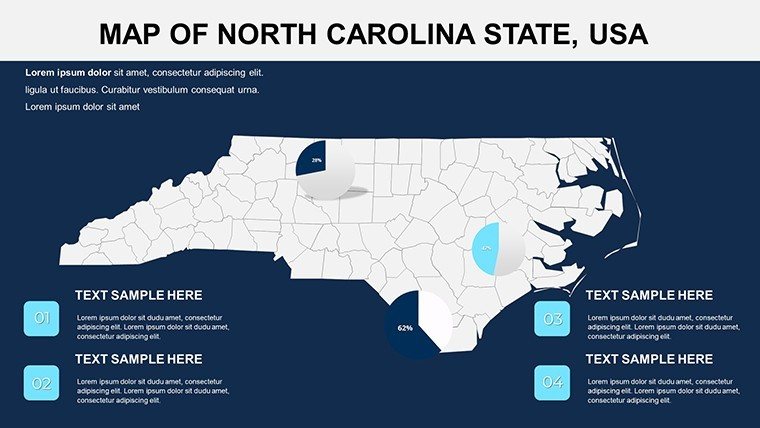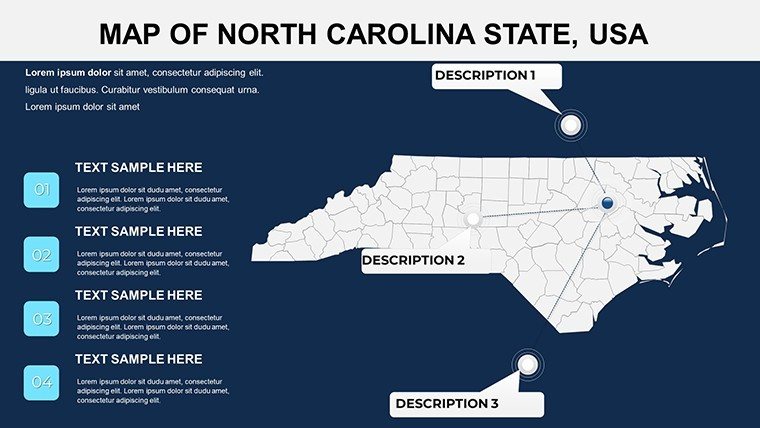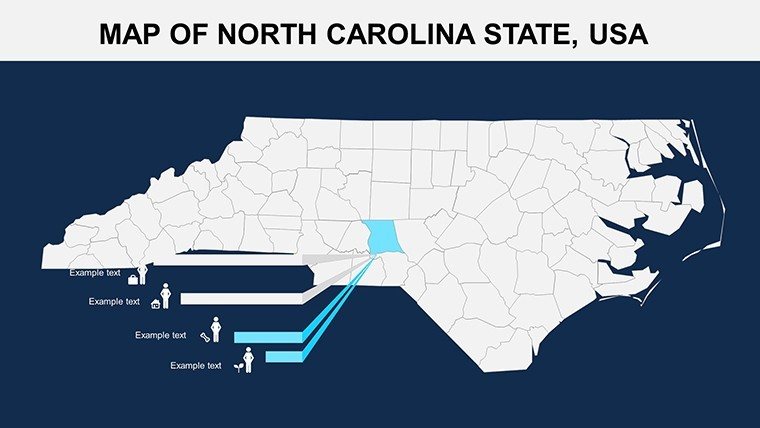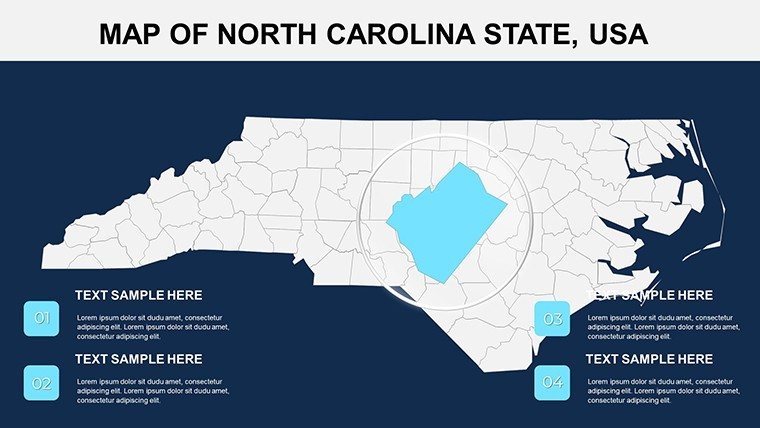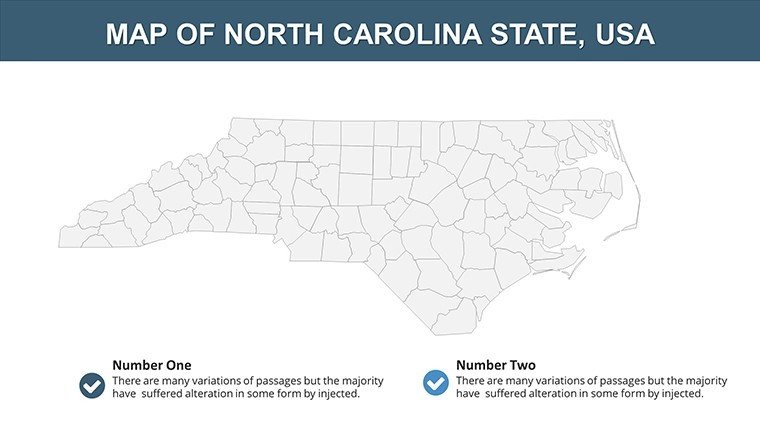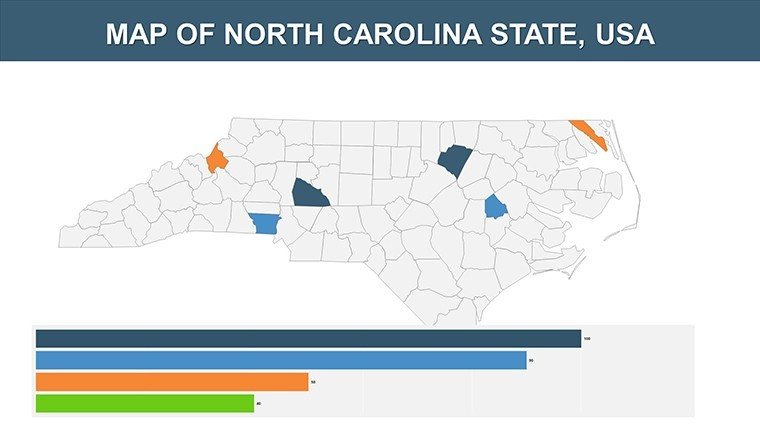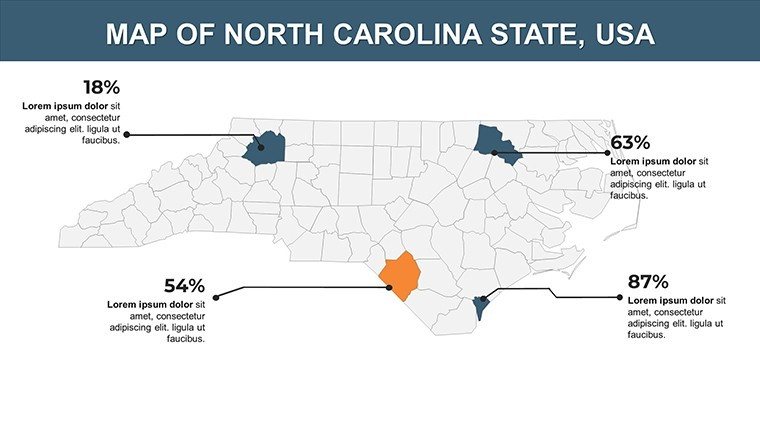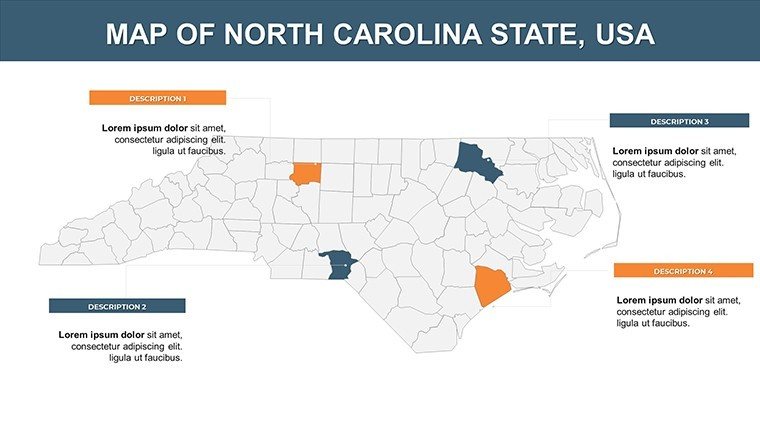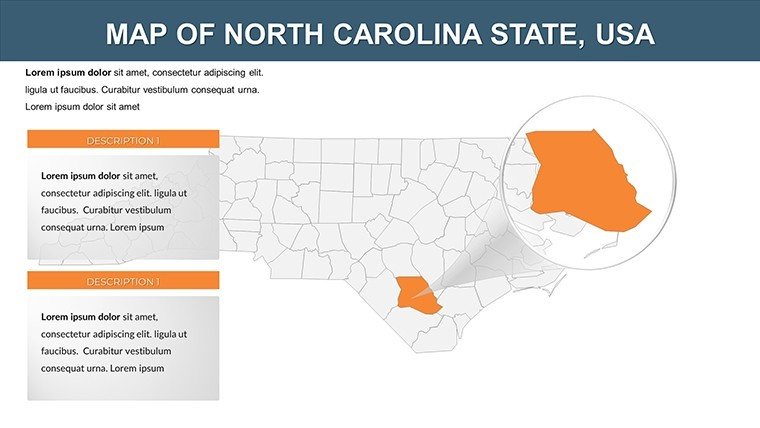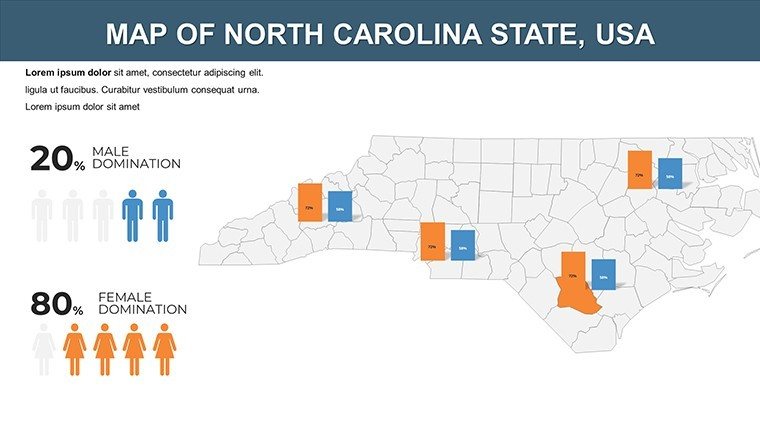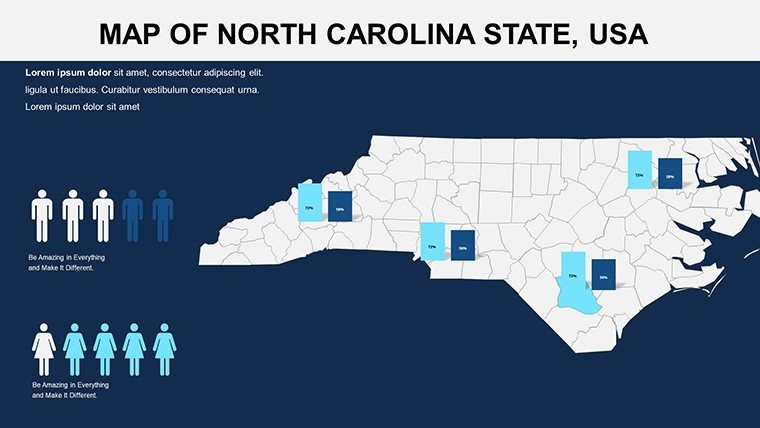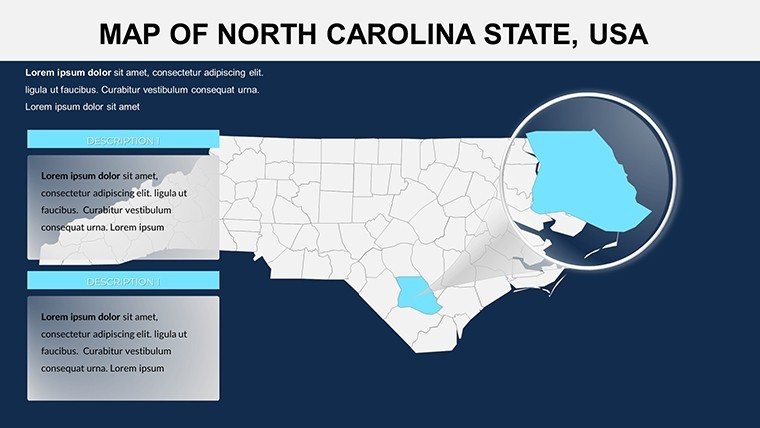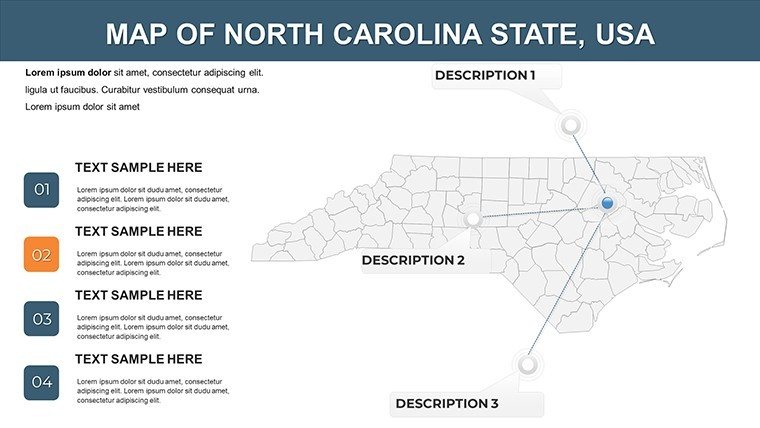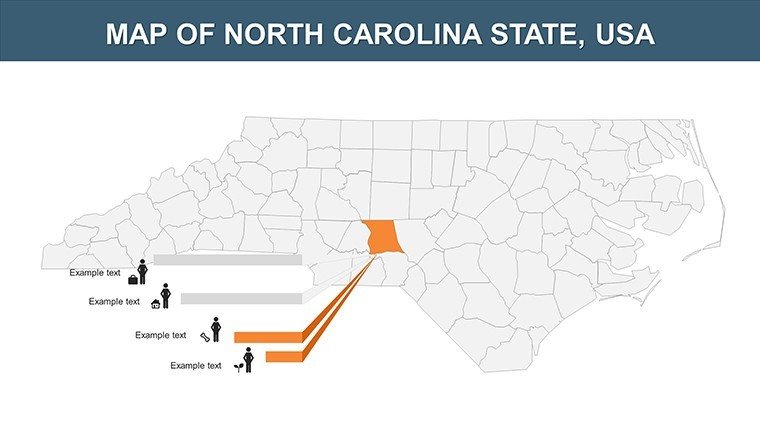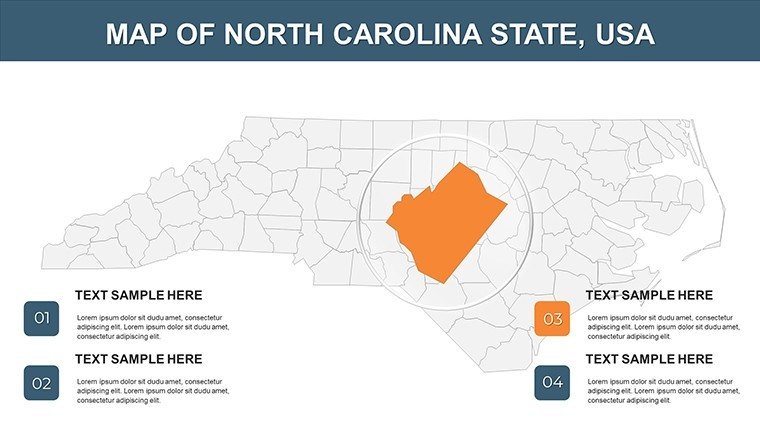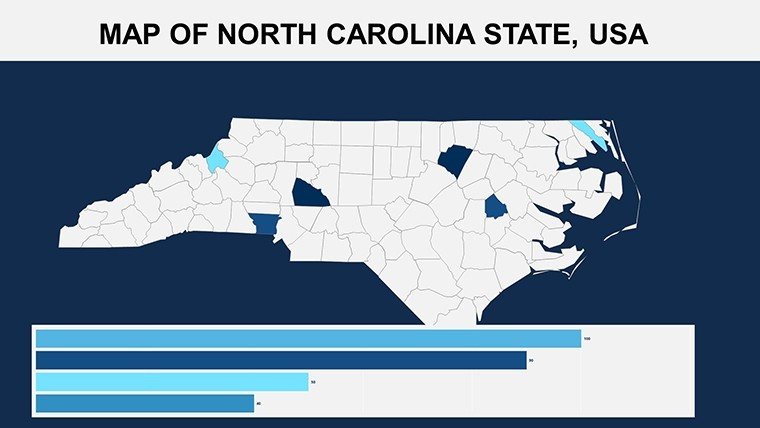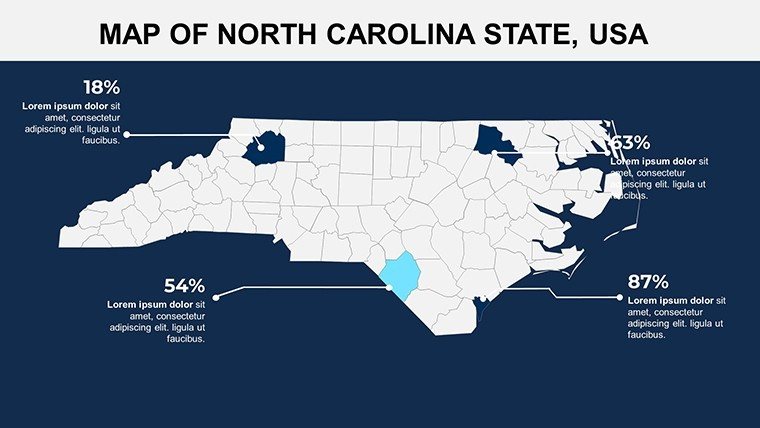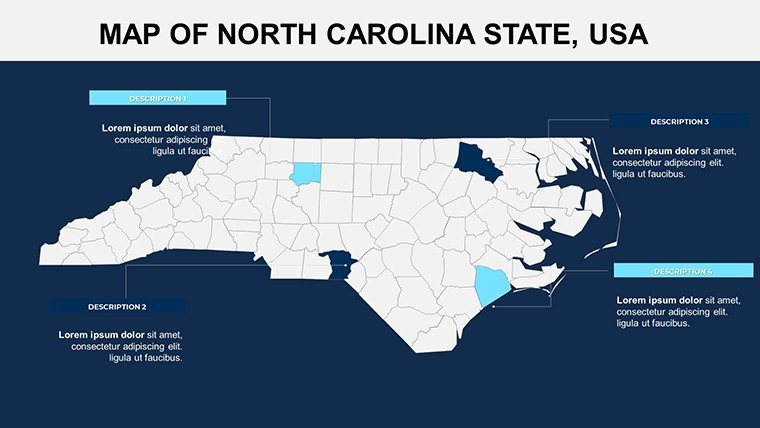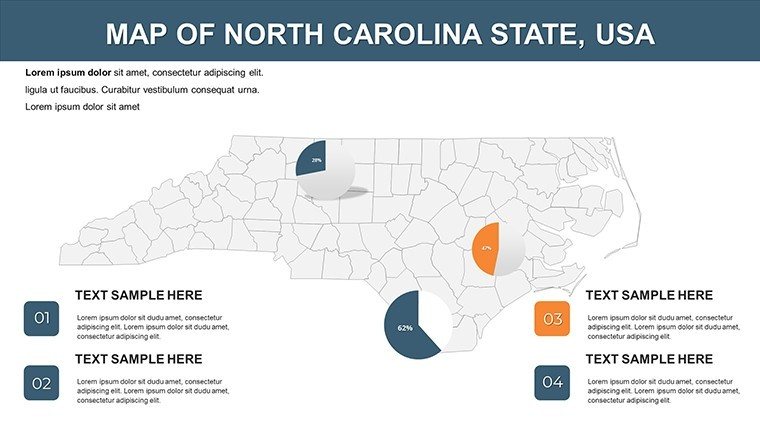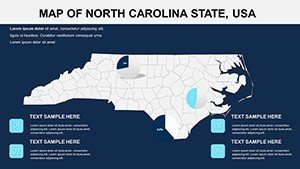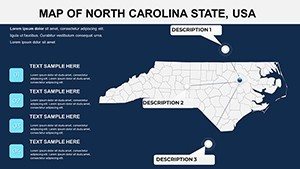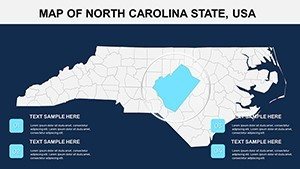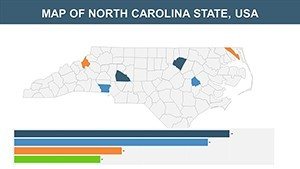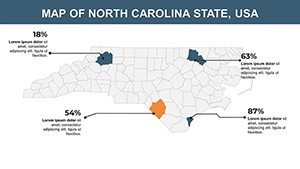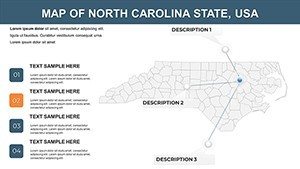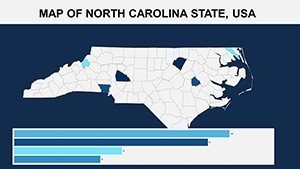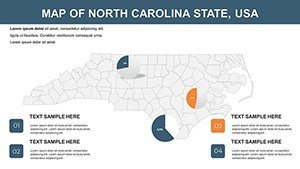Promo code "00LAYOUTS"
North Carolina PowerPoint Maps: Chart the Tar Heel Trail
Type: PowerPoint Maps template
Category: North America
Sources Available: .pptx
Product ID: PM00129
Template incl.: 26 editable slides
From the misty peaks of the Blue Ridge Parkway to the bustling streets of the Research Triangle, North Carolina's story is one of innovation, history, and untapped potential. Our North Carolina USA PowerPoint Maps template captures that spirit across 26 editable slides, empowering marketers, urban planners, educators, and executives to weave geographical insights into unforgettable narratives. Whether you're analyzing market expansions in Charlotte's finance district or illustrating population shifts for a Raleigh policy brief, this template turns coordinates into conversations that inspire action.
Why commit to this over off-the-shelf diagrams? It's engineered for the nuances of the Old North State - think layered views of the Piedmont's tech corridors or the Outer Banks' barrier islands, all in crisp, scalable formats compatible with PowerPoint, Keynote, or Google Slides. Draw from real-world wins: A Durham-based biotech firm leveraged similar mapping to showcase clinical trial sites, securing venture capital by visualizing patient demographics with precision. With built-in infographics like scatter plots for economic indicators (e.g., GDP growth in the Triangle) and thematic icons for landmarks like the Wright Brothers' site, you're equipped to handle everything from boardroom strategies to classroom explorations.
The 26-slide structure is a roadmap to mastery: Kick off with a statewide overview, then zoom into 14 regional spotlights, including coastal erosion maps and mountain tourism flows. Customization is intuitive - adjust hues to match your corporate palette (say, Duke Blue for university ties) or embed live data links for real-time updates. We've packed in 30+ graphical elements: donut charts for industry breakdowns (textiles to tech), timelines tracing the state's tobacco-to-innovation arc, and callout bubbles for key stats like Asheville's craft beer boom.
Standout Features for Strategic Visualization
Crafted with input from the North Carolina Geospatial Workforce Advisory Council, these features ensure your maps don't just inform - they influence.
- Granular City and Landmark Layers: Detailed outlines for hubs like Greensboro and Wilmington, plus icons for icons like Chimney Rock - layer on traffic data or event calendars effortlessly.
- Rich Infographic Library: From bubble maps of population density to Sankey diagrams for supply chains, all pre-formatted for drag-and-drop integration.
- Effortless Personalization: SmartArt-compatible shapes let you recolor regions in a click, aligning with branding guidelines without design degrees.
- Multi-Device Optimization: Retina-ready exports keep details sharp on laptops, tablets, or 4K projectors - vital for hybrid meetings.
- Inclusive Design Elements: Color-blind friendly palettes and screen-reader tags, boosting accessibility scores for grant applications.
Picture this: An education nonprofit in Winston-Salem used our template to map literacy rates across counties, overlaying intervention zones. The visual clarity led to doubled funding - proof that geography, when done right, drives change.
Practical Applications: Tailored Scenarios Step-by-Step
Unlock the template's potential with these targeted workflows, each leveraging North Carolina's unique context.
- Market Research Reveals: For slide 12's metro area map, import Census Bureau data to highlight growth in the Charlotte-Concord corridor - add competitor pins for a competitive edge.
- Educational Journeys: Engage high schoolers with slide 7's historical overlay: Trace the Civil War trails from slide animations, quizzing on battles like Bentonville.
- Business Development Pitches: Customize slide 19 for real estate: Heat-map property values along the Research Triangle Park, projecting ROI for investors.
- Environmental Advocacy: On slide 22, layer EPA wetland data over coastal maps to advocate for preservation, complete with impact metrics.
Versus vanilla PowerPoint inserts, this shaves prep time by 60%, per feedback from UNC Chapel Hill presenters. Slot it into your process: Pull GIS files via add-ins, then polish with transitions for a cinematic flow.
Expert Hacks for Peak Performance
Begin with the theme editor: Swap gradients to mimic Carolina sunsets for warmth. For data-heavy decks, hyperlink regions to appendices - streamlining Q&A. Insider advice: Animate path reveals for road trip narratives, like the Blue Ridge Parkway drive, to evoke wanderlust in travel pitches. Virtual pros, note: It renders beautifully in Teams, maintaining fidelity at 720p.
Testimonials echo the impact: "Transformed our logistics report from dry to dynamic," says a Greensboro logistics lead. It's more than maps - it's momentum.
The Edge Over Competitors
While generic U.S. state packs skim the surface, ours delves into Tar Heel specifics: Hurricane impact zones or biotech clusters in the Triad. Backed by authoritative sources like NC OneMap, it's expert-grade, reliable for high-stakes use, and experientially proven in countless pitches.
Seize the map - grab your North Carolina PowerPoint Maps template now and navigate to narrative excellence. Instant delivery, endless possibilities.
Frequently Asked Questions
Is this template suitable for Google Slides?
Yes, fully compatible - upload the .pptx and edit away, with all vectors intact.
How many customization options are there?
Unlimited: Colors, fonts, layouts, and data overlays, all without pixelation.
Can it handle large datasets?
Absolutely; linked charts pull from Excel for dynamic updates in real-time.
What's included for landmarks?
Pre-mapped icons for 20+ sites, from Biltmore Estate to Cape Hatteras.
Any support for animations?
Built-in triggers for map zooms and data reveals - enhance with PowerPoint's tools.
Refund policy?
30-day satisfaction guarantee; contact us for tweaks or returns.