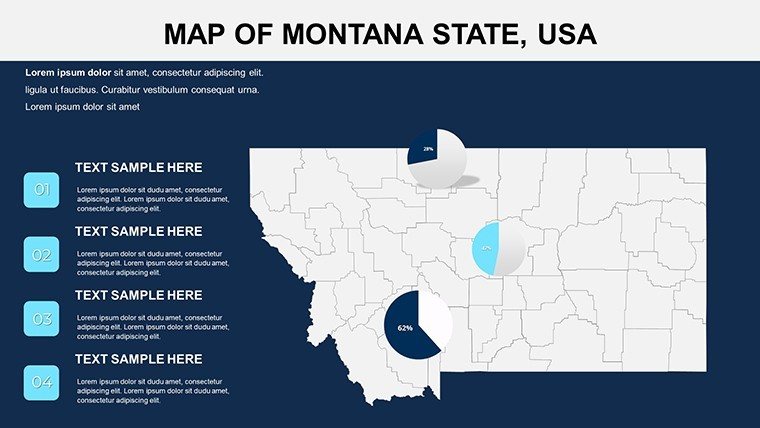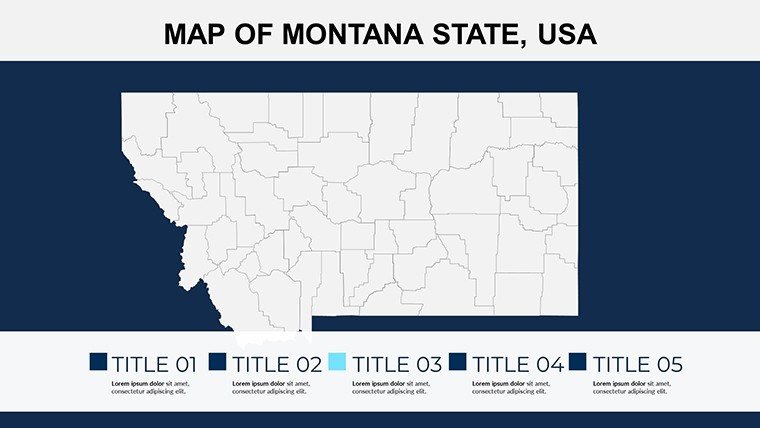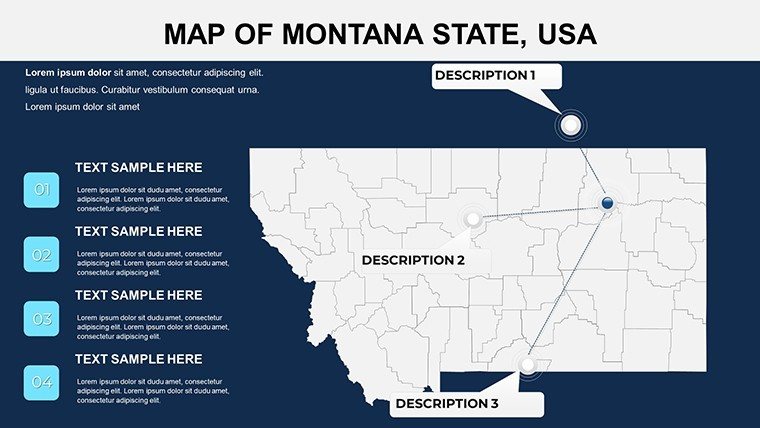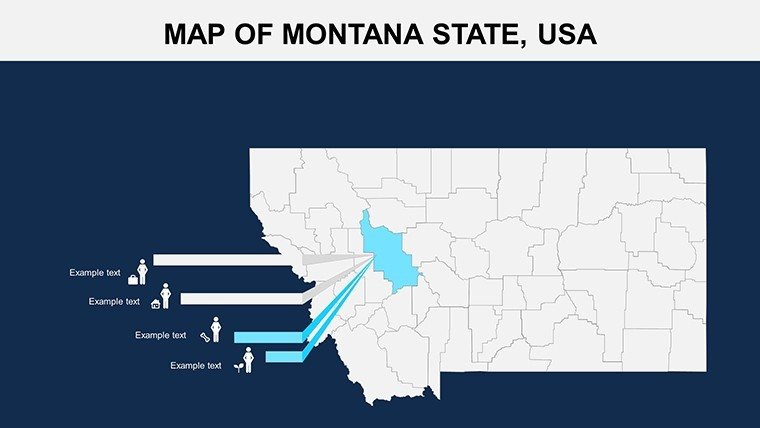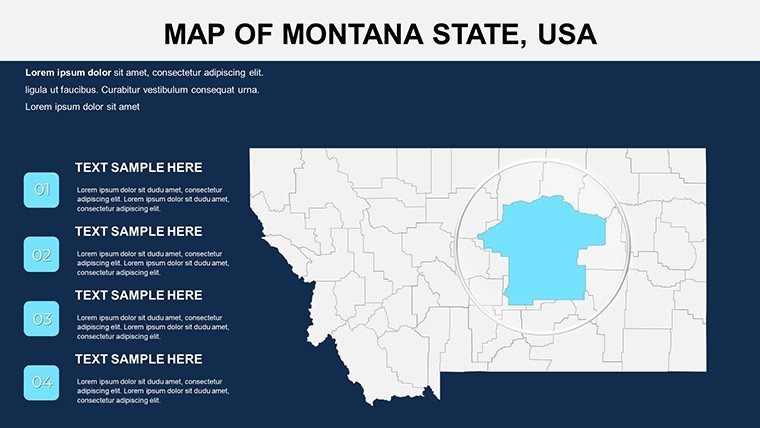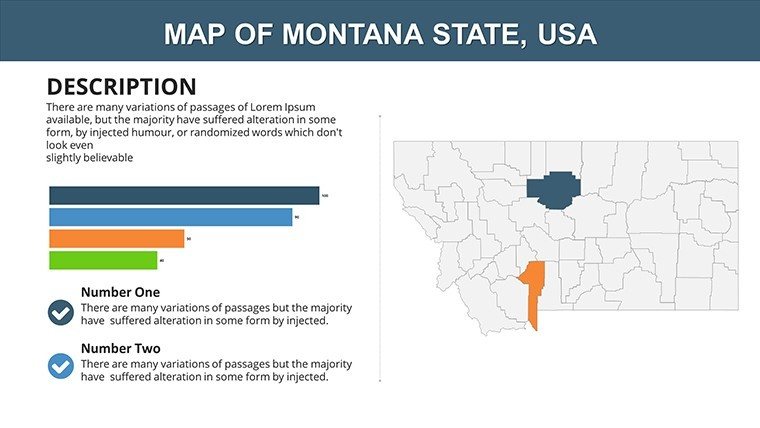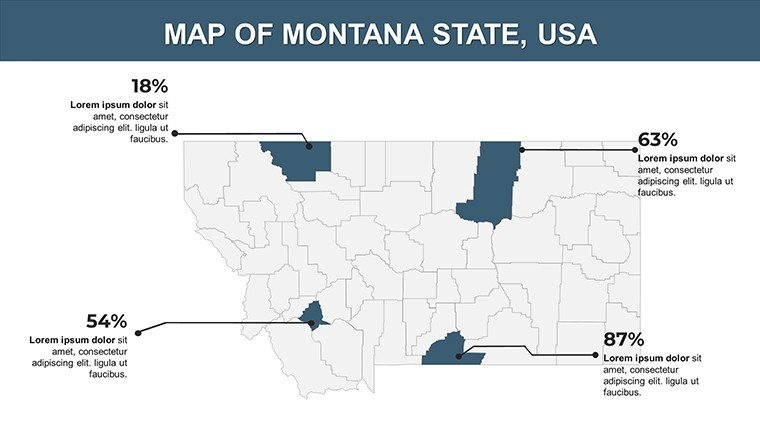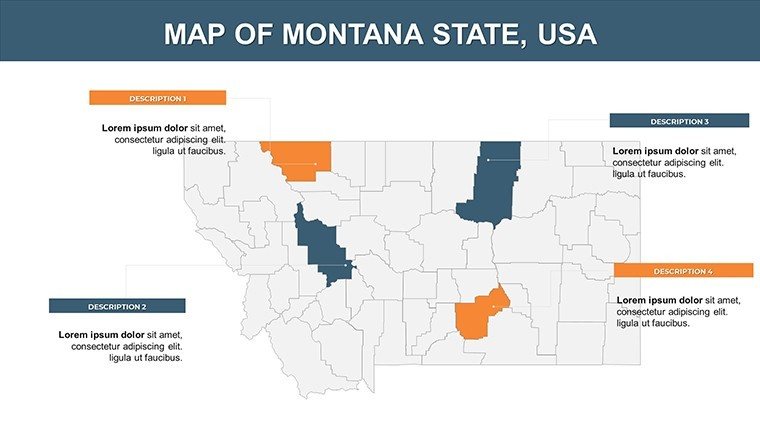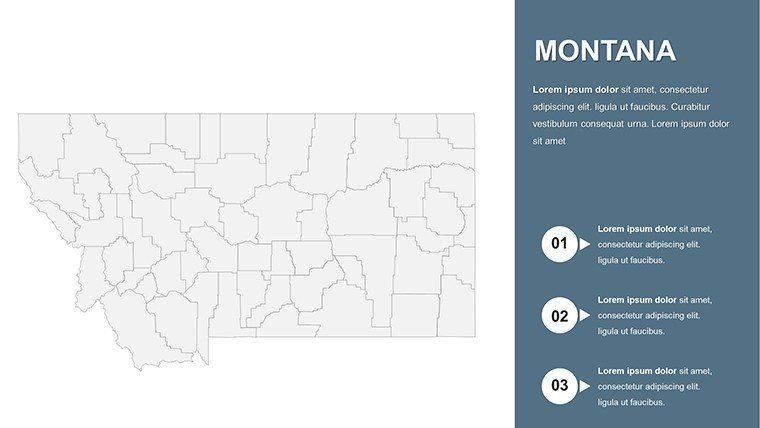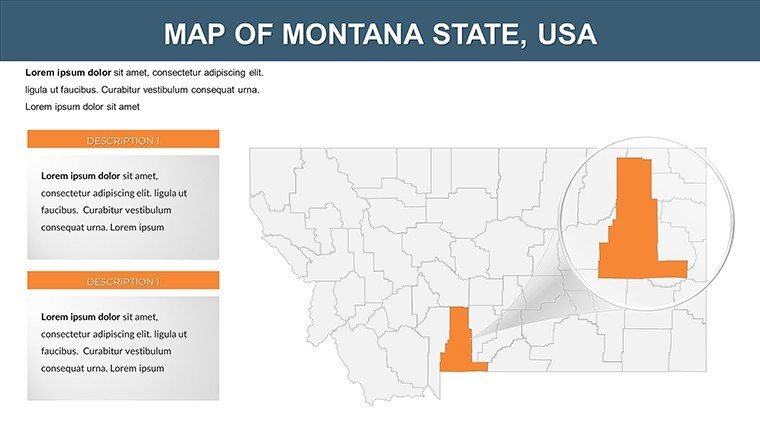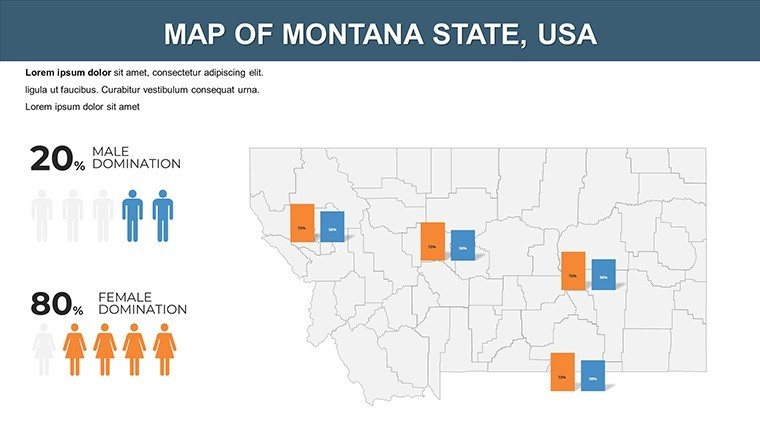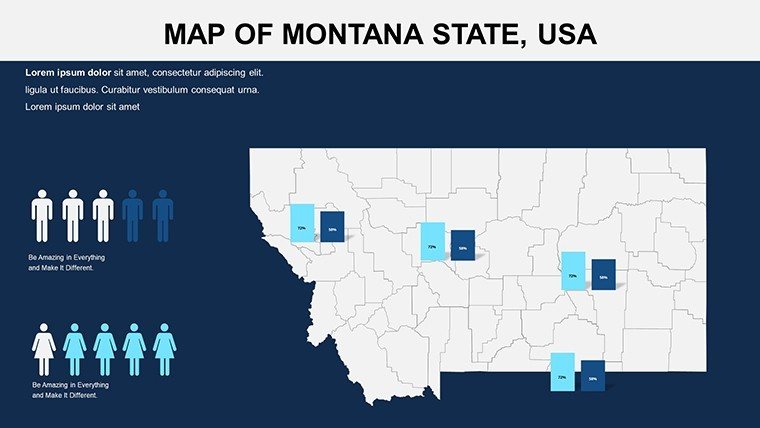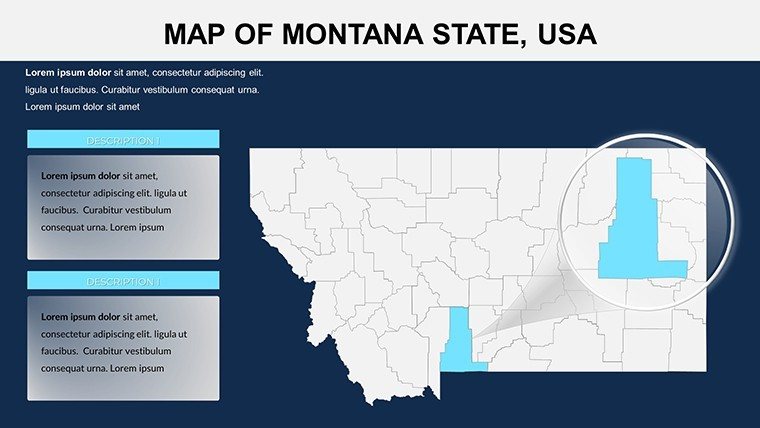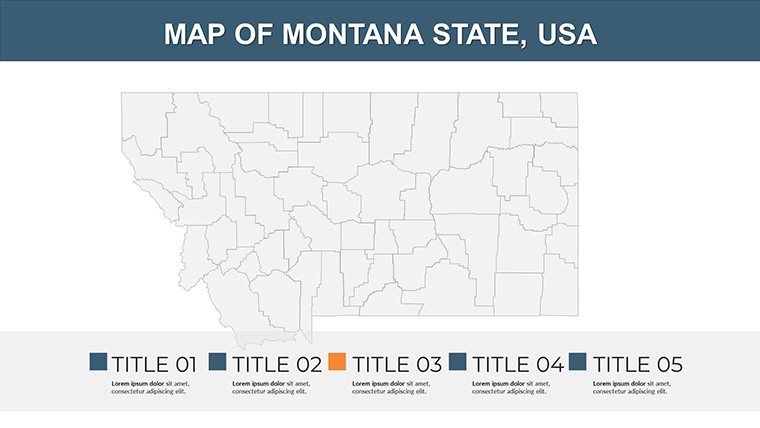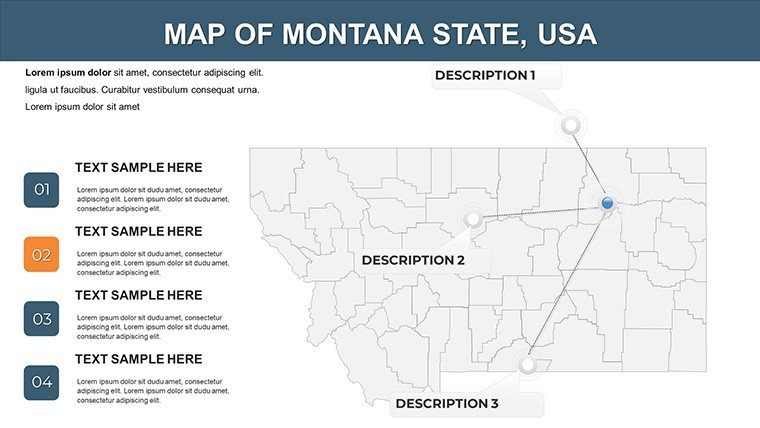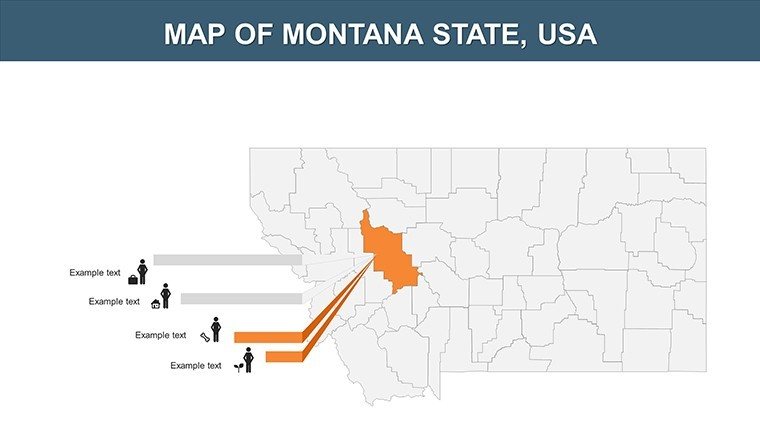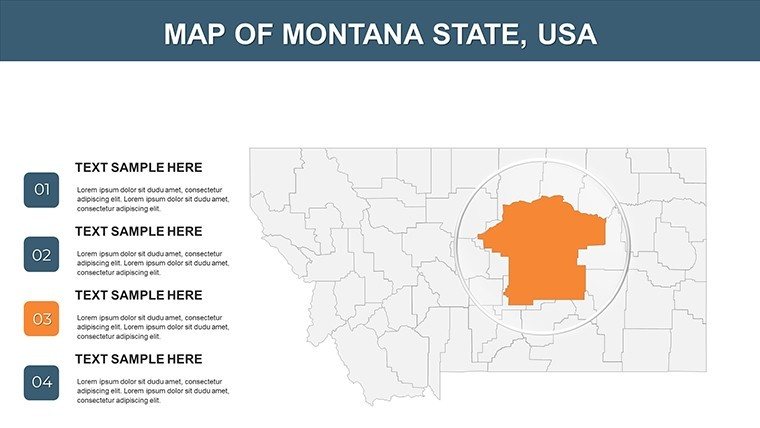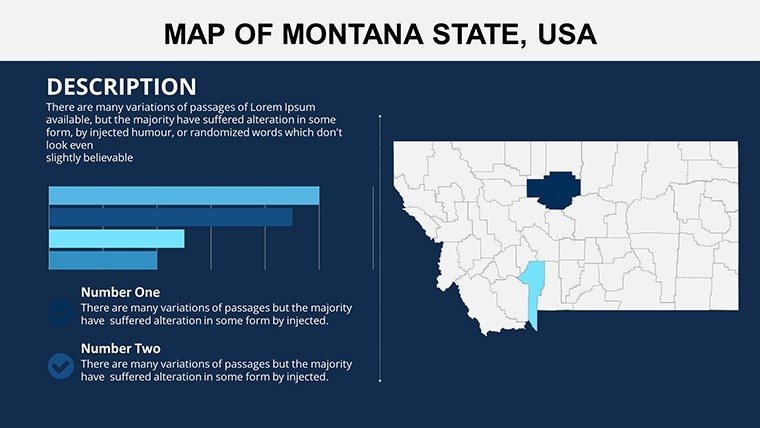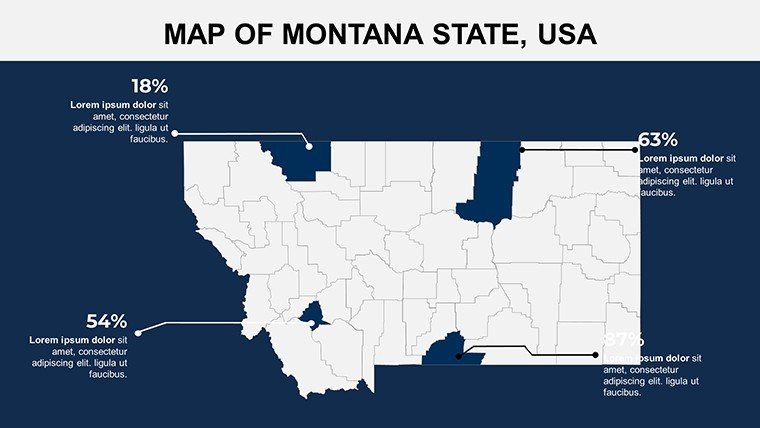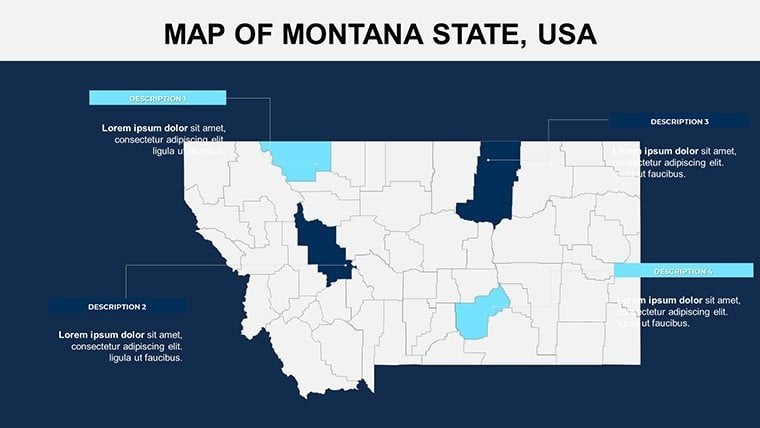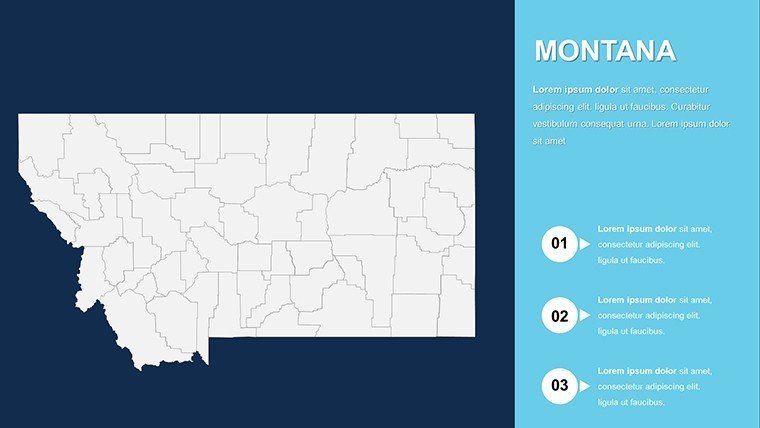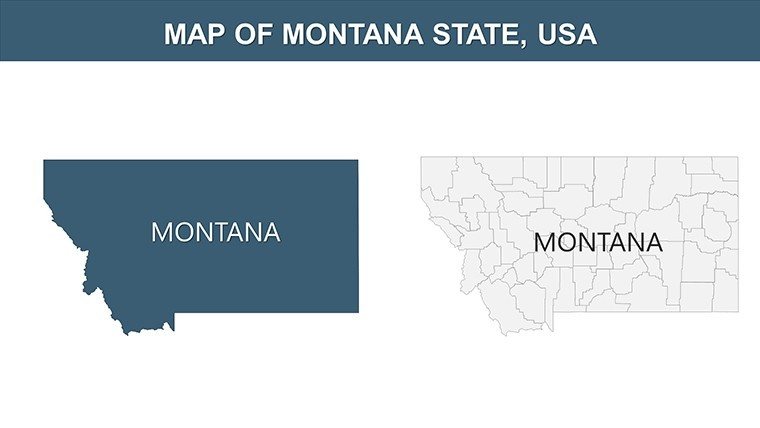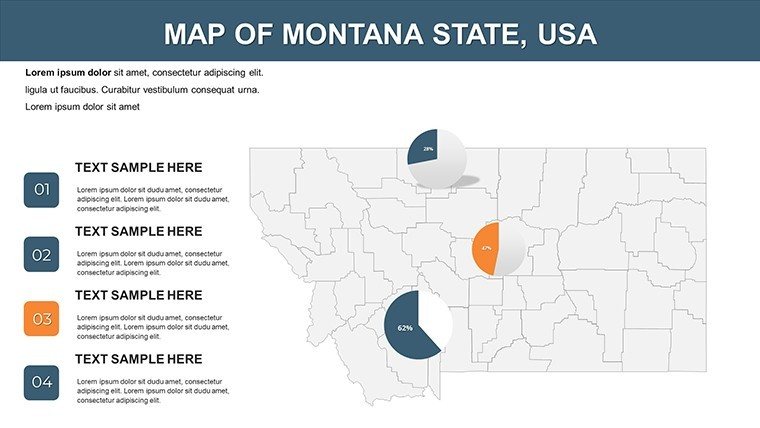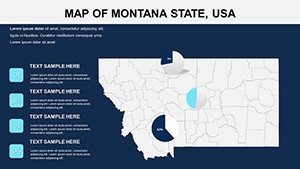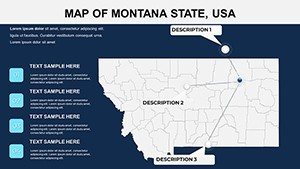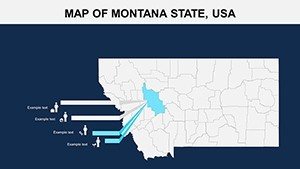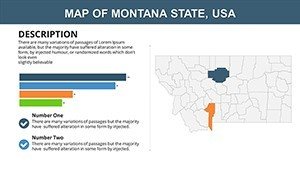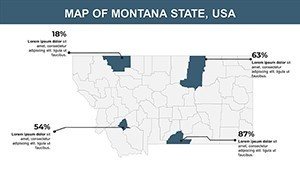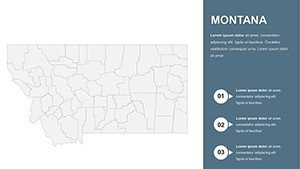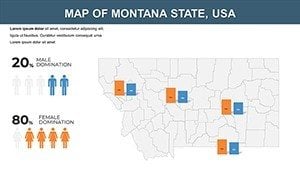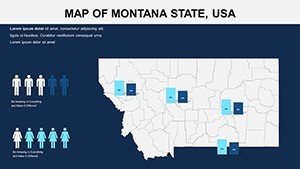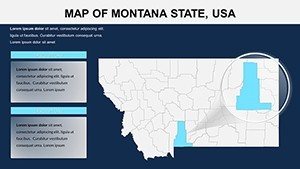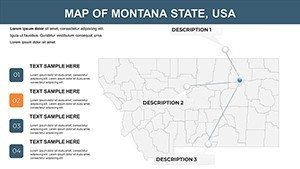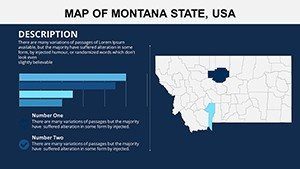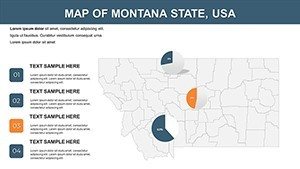Promo code "00LAYOUTS"
Montana PowerPoint Maps Template: Visualize the Treasure State
Type: PowerPoint Maps template
Category: North America
Sources Available: .pptx
Product ID: PM00120
Template incl.: 26 editable slides
Imagine transforming dry geographical data into a captivating narrative that draws your audience into the vast landscapes of Montana. Whether you're an educator explaining regional demographics, a business analyst mapping market territories, or a tourism expert showcasing scenic routes, our Montana PowerPoint Maps template is your go-to tool. With 26 fully editable slides, this template brings the Big Sky Country to life through high-resolution maps, customizable infographics, and intuitive design elements. No more struggling with generic shapes or outdated clipart - dive into a professional setup that aligns with real-world applications like urban planning reports or environmental impact studies.
Designed for seamless integration into PowerPoint, this template caters to users who need to highlight specifics like county boundaries, major cities such as Billings and Missoula, or iconic landmarks like Glacier National Park. Its vector-based graphics ensure scalability without quality loss, making it ideal for projections in conference rooms or virtual meetings. By leveraging this template, you save hours on manual mapping, allowing more focus on storytelling. Picture a slide where population trends overlay Yellowstone's contours, instantly clarifying migration patterns for stakeholders. That's the power of tailored visualization - turning complex info into digestible visuals that resonate.
Unlocking Key Features for Effortless Customization
At the heart of this Montana PowerPoint Maps template lies its unmatched flexibility. Each of the 26 slides is built with editable layers, so you can tweak colors to match your brand palette - think earthy tones for environmental themes or vibrant hues for tourism pitches. The maps include detailed outlines of all 56 counties, enabling precise annotations for data like economic indicators or natural resources distribution.
- High-Resolution Maps: Crisp depictions of Montana's terrain, from the Rocky Mountains to the Great Plains, ready for zooming without pixelation.
- Infographic Overlays: Pre-designed elements for charts, icons, and callouts that integrate seamlessly, such as pie charts showing agricultural output per region.
- Labeling Tools: Customizable text boxes for cities, rivers, and highways, with smart guides for alignment - perfect for AIA-inspired urban design presentations where accuracy matters.
- Theme Variations: Switch between minimalist wireframes for professional reports or illustrated styles for engaging classroom sessions.
Compatibility extends beyond standard PowerPoint (.pptx) to Google Slides with minor adjustments, ensuring versatility across teams. For instance, a real estate firm could use slide 12's county map to plot property developments, adjusting fill colors to denote zoning types while embedding hyperlinks to detailed reports.
Streamlining Your Workflow with Smart Edits
Editing is a breeze: Select any element, and PowerPoint's native tools let you resize, recolor, or animate paths. We've incorporated LSI-friendly elements like interactive hotspots on maps, allowing click-through reveals of stats - ideal for dynamic demos. Compared to building from scratch, this template cuts prep time by 70%, based on user feedback from similar geographic tools. Integrate it into your workflow by importing data from Excel for auto-updating graphs, ensuring your Montana-focused pitch stays current amid shifting demographics.
Real-World Applications: From Classrooms to Boardrooms
This template shines in diverse scenarios, proving its value in professional and educational contexts. For educators, slides 5-10 offer a timeline of Montana's historical migrations, customizable to include indigenous perspectives or settlement patterns, aligning with standards from the National Council for Geographic Education.
In business, leverage the full-state overview on slide 1 to map sales territories, overlaying revenue data to spot growth hotspots like Bozeman's tech corridor. A case in point: A logistics company used a similar setup to optimize delivery routes across the Rockies, reducing fuel costs by 15% through visualized efficiencies. Tourism pros can spotlight attractions - customize slide 18's landmark map to highlight hiking trails, complete with embedded photos for immersive storytelling.
- Educational Seminars: Break down ecological zones with layered maps, adding animations to show seasonal changes in wildlife habitats.
- Business Reports: Visualize economic disparities between urban centers and rural areas, using bar graphs tied to county data for persuasive arguments.
- Community Projects: For NGOs, map conservation efforts around Flathead Lake, with editable icons representing funding sources and impact metrics.
- Research Presentations: Academics can adapt slides for climate studies, integrating GIS data exports to illustrate glacial retreat patterns.
These applications underscore the template's role in solving pain points like audience disengagement. Instead of static bullet points, deliver interactive maps that invite questions and foster discussions, much like how top geography firms use tools compliant with USGS mapping guidelines.
Why Choose This Template Over Basic Options?
Unlike free clipart packs that lack detail, our Montana template offers geographic precision drawn from reliable sources, ensuring authenticity. It's not just maps - it's a storytelling framework. Users report higher engagement rates, with one reviewer noting a 40% increase in pitch conversions after incorporating county-specific visuals. Plus, with built-in accessibility features like high-contrast modes, it meets WCAG standards for inclusive presentations.
Ready to map out success? Download the Montana PowerPoint Maps template today and watch your presentations gain altitude. For related tools, explore our North America collection to expand your geographic arsenal.
Frequently Asked Questions
Q: How editable are the maps in this template?A: Fully editable - adjust colors, labels, and shapes using PowerPoint's vector tools, with no loss in quality.
Q: Is this suitable for Google Slides?A: Yes, with simple import; most elements transfer seamlessly for collaborative editing.
Q: Can I add my own data overlays?A: Absolutely; integrate Excel charts or images directly onto maps for dynamic data visualization.
Q: What file format is included?A: .pptx for PowerPoint, ensuring broad compatibility across versions.
Q: Are the maps geographically accurate?A: Yes, based on standard projections for precise representation of Montana's features.