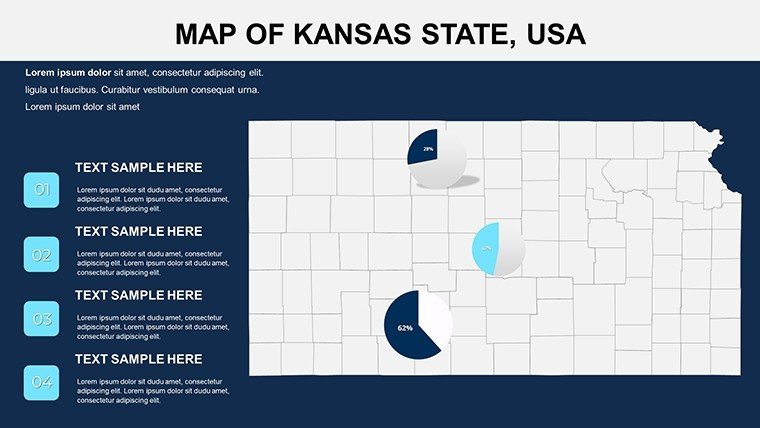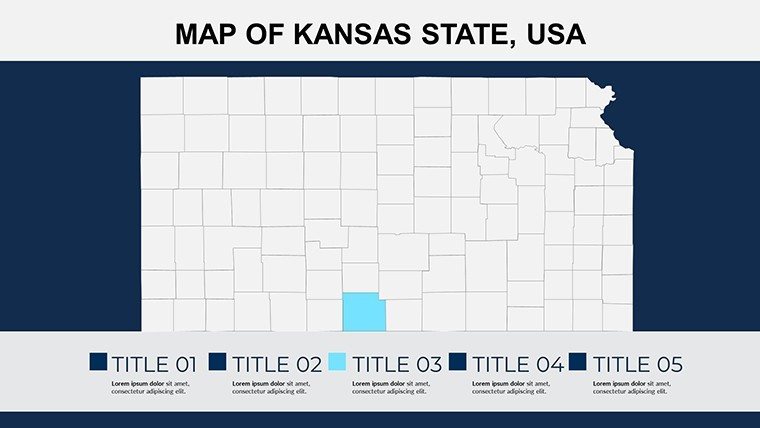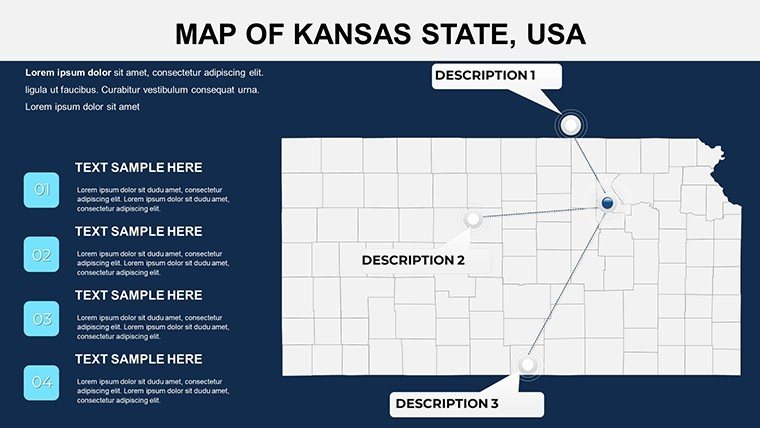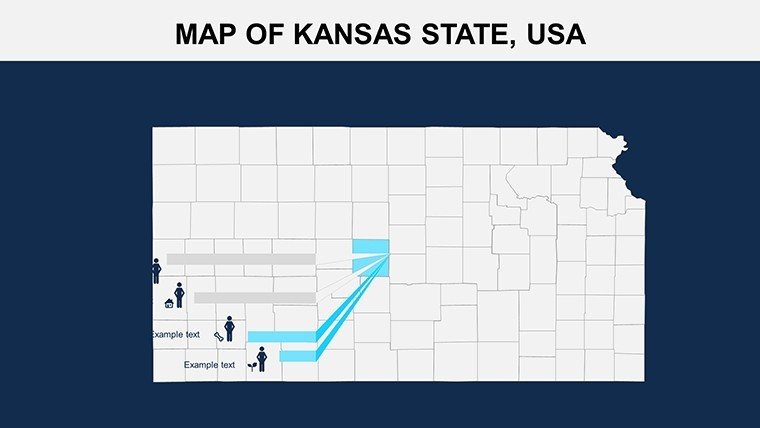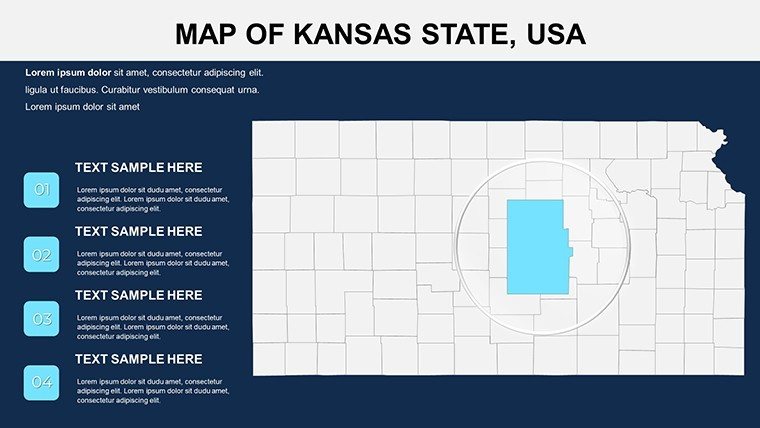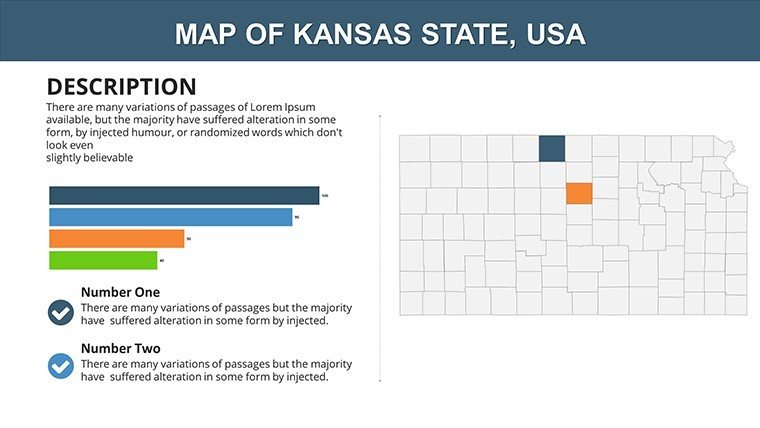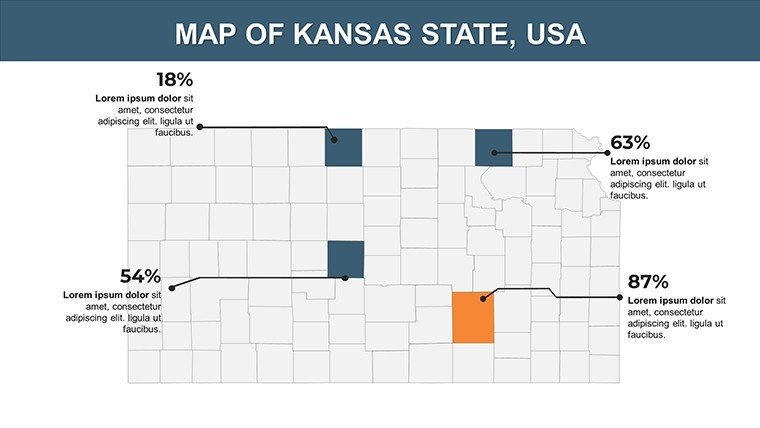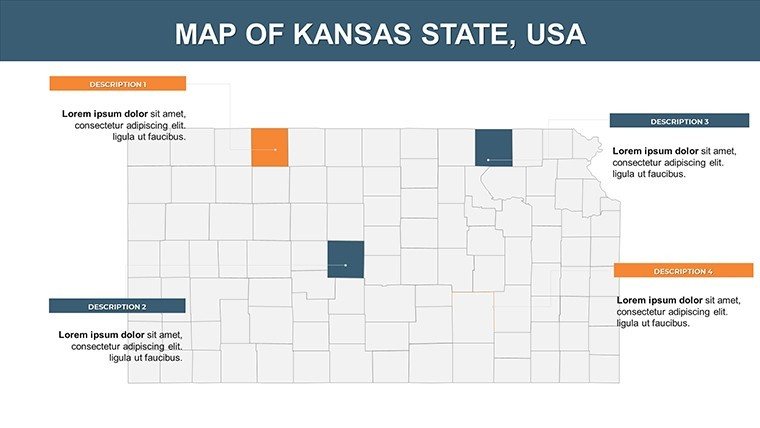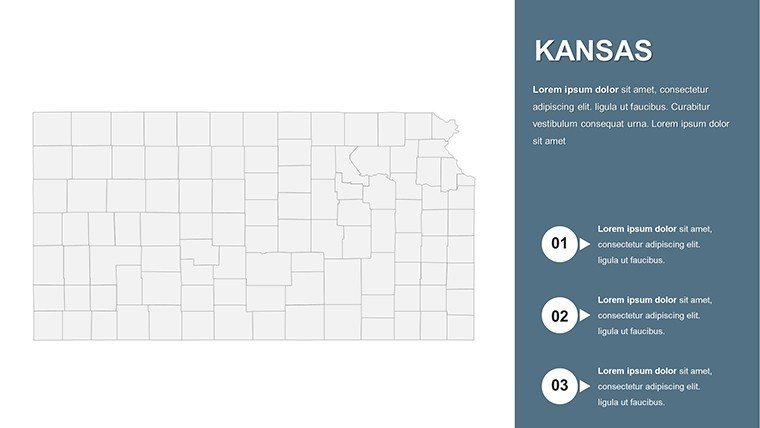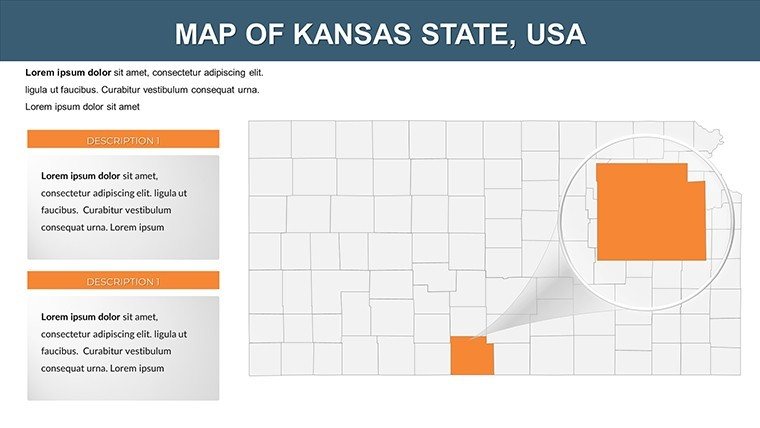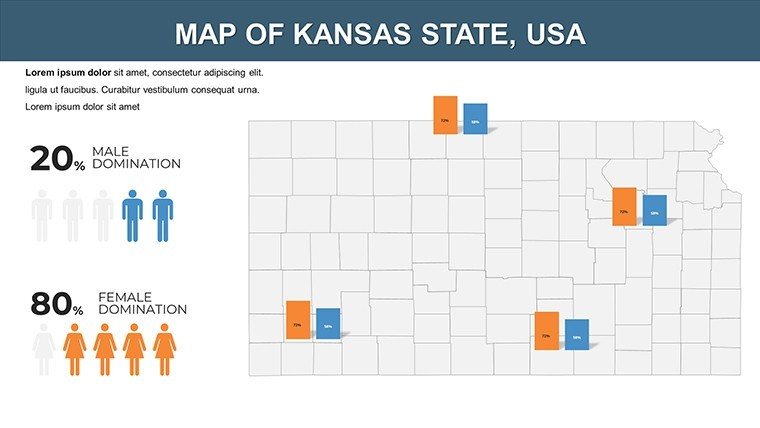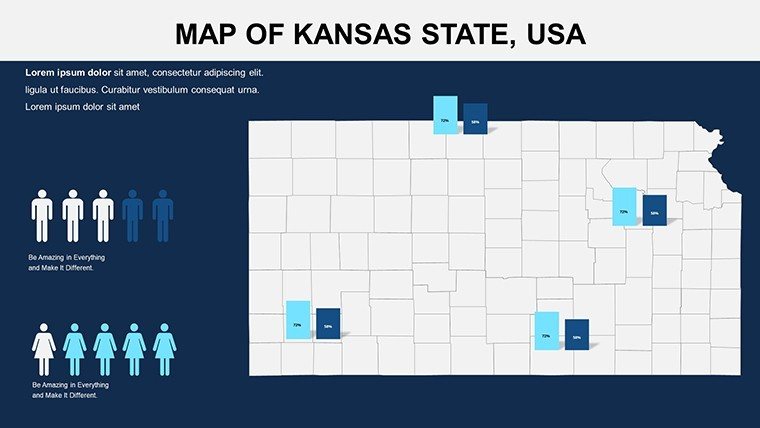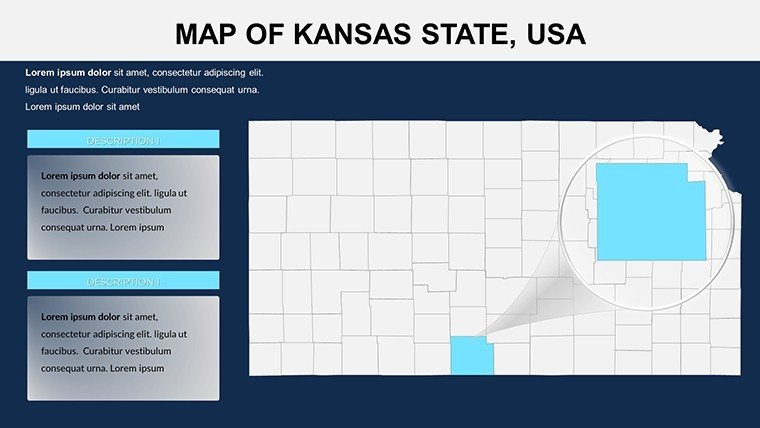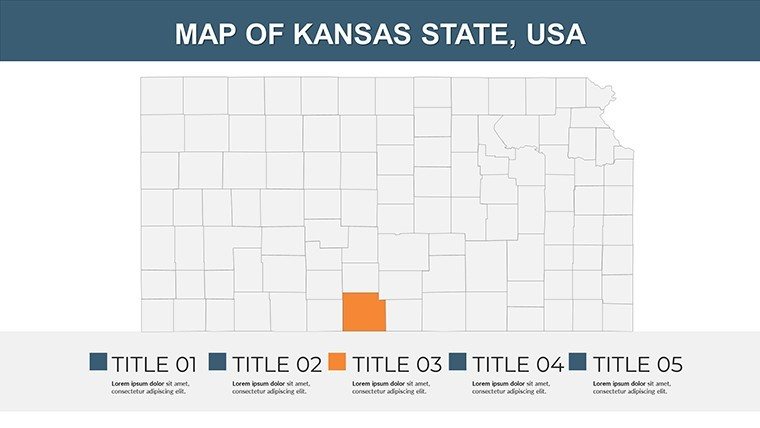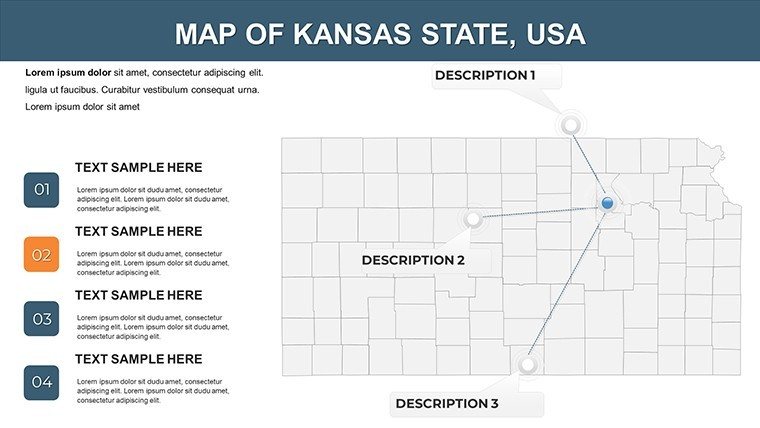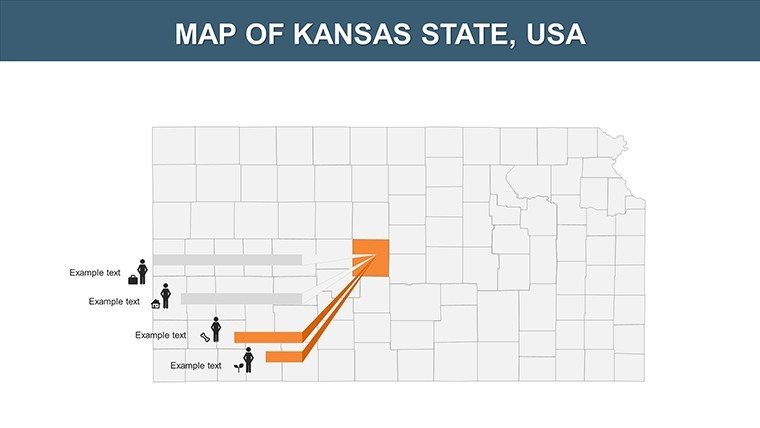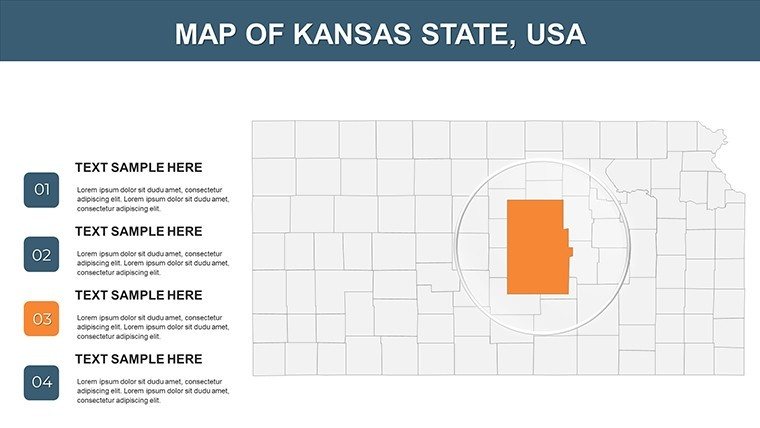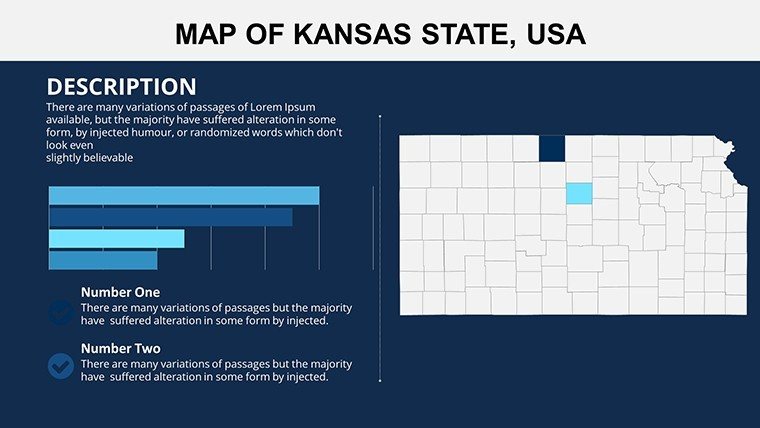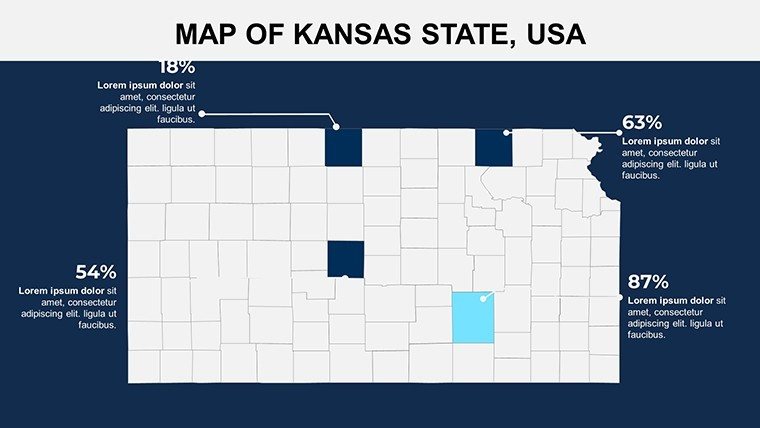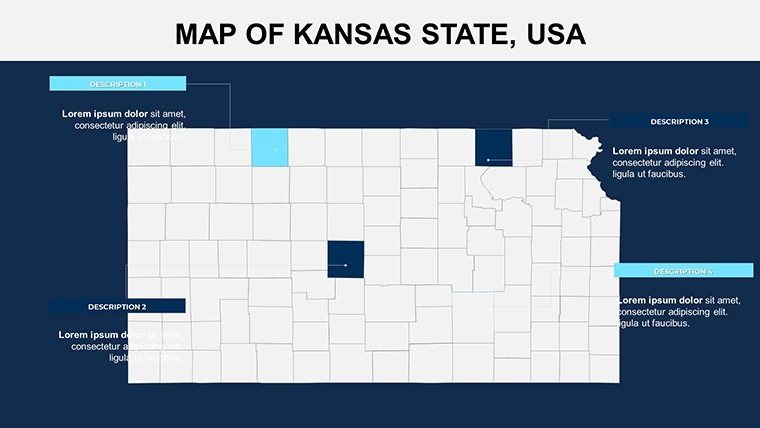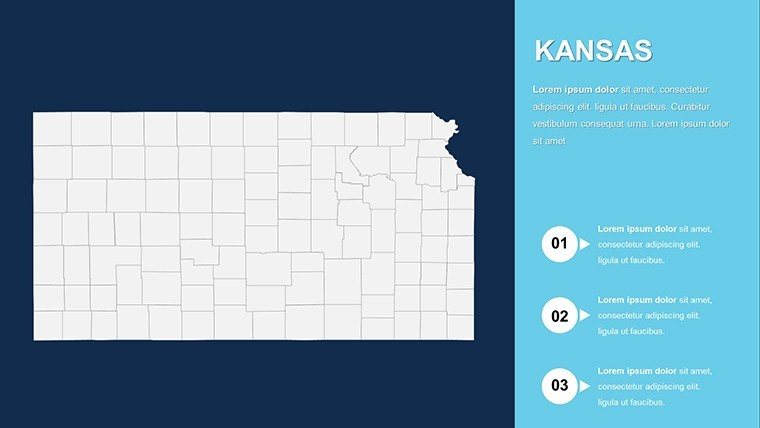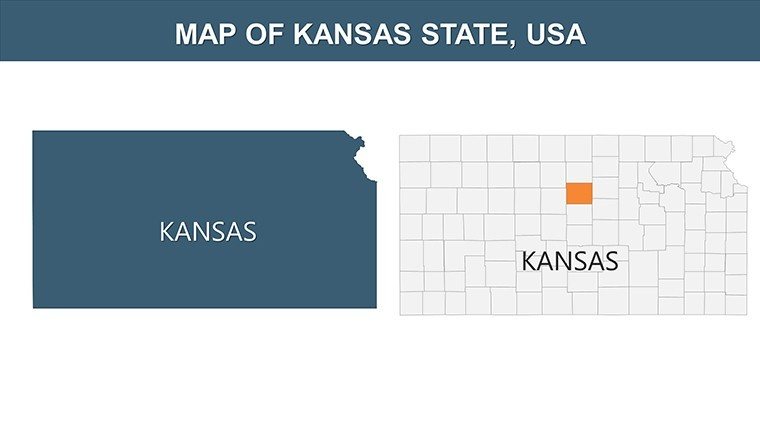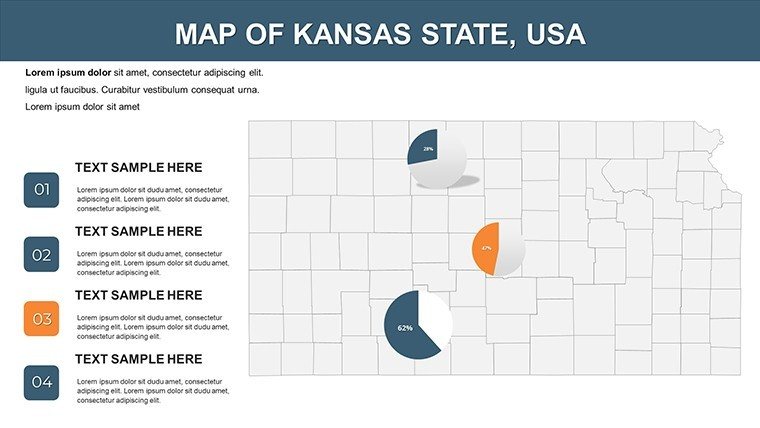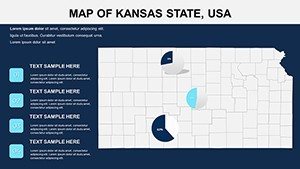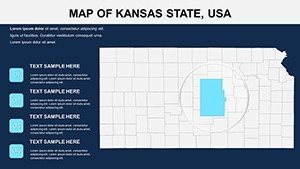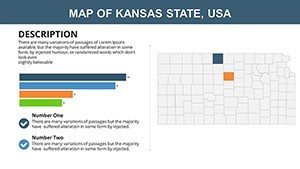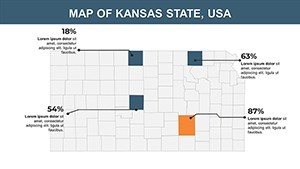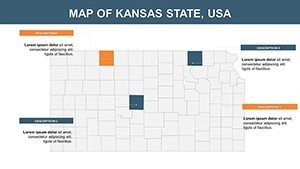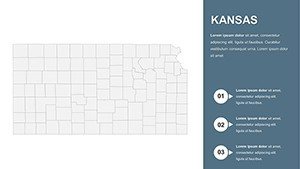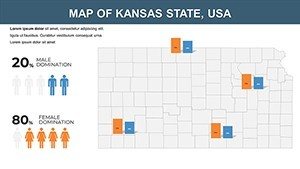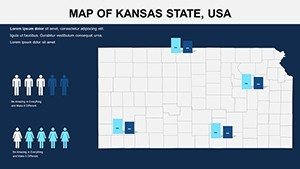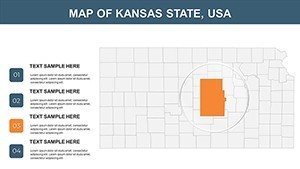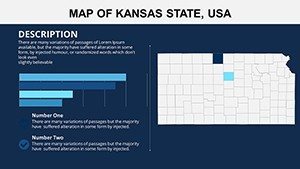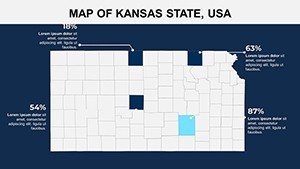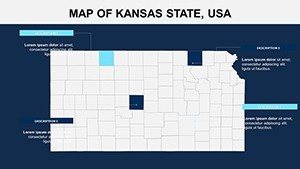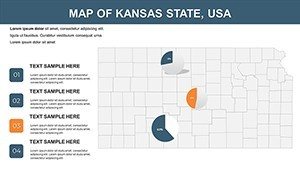Promo code "00LAYOUTS"
Kansas Counties PowerPoint Maps Template: Visualize the Heartland's Story
Type: PowerPoint Maps template
Category: North America
Sources Available: .pptx
Product ID: PM00108
Template incl.: 26 editable slides
Imagine transforming dry demographic stats into a vivid narrative of Kansas's vast prairies and resilient communities. Our Kansas Counties PowerPoint Maps Template does just that, equipping you with 26 meticulously crafted, editable slides designed for professionals who need to spotlight regional insights without the hassle of starting from scratch. Whether you're an educator mapping out agricultural trends for a classroom discussion or a business analyst pitching market expansions to stakeholders, this template turns complex county-level data into engaging, story-driven visuals that resonate.
Drawing from real-world applications like USDA agricultural reports, where Kansas's wheat fields and cattle ranches demand accurate geographic representation, this template ensures your presentations align with authoritative standards. Compatible with PowerPoint and Google Slides, it's a plug-and-play solution that saves hours of design time. Picture overlaying sales figures on interactive county maps or animating migration patterns across the Sunflower State - suddenly, your audience isn't just informed; they're inspired to act.
What sets this apart? It's not just maps; it's a toolkit for clarity. With high-resolution vectors for every one of Kansas's 105 counties, you can zoom into specifics like Reno County's manufacturing hubs or dive into statewide overviews. And at $14, it's an investment in precision that pays off in every nod of approval from your viewers. Ready to map out success? Let's explore how this template elevates your workflow.
Unlocking Precision: Core Features of the Kansas Maps Template
At the heart of this template lies a commitment to flexibility and detail, tailored for users who value substance over superficial shine. Each of the 26 slides features layered county boundaries that respond seamlessly to your data inputs - think color-coded gradients for population density or pinpoint icons for economic hotspots. We've incorporated LSI-rich elements like editable infographics and timeline overlays, ensuring your slides speak the language of "geospatial analysis" without overwhelming the novice user.
- Fully Customizable Vectors: Adjust colors to match your brand palette, from golden wheat tones for ag-focused decks to cool blues for water resource talks.
- Data Integration Hubs: Pre-built charts link directly to county maps, pulling in stats from Excel for real-time updates - perfect for dynamic boardroom sessions.
- Responsive Layouts: Scales flawlessly on any screen, from conference projectors to mobile reviews, keeping your Kansas story sharp.
- Icon Library: Over 50 themed icons, including tractors for rural economies and wind turbines for renewable energy visuals.
Pro tip: Start with Slide 5's statewide overview, then drill down using hyperlinks to county-specific layouts. This non-linear navigation mimics how experts like Kansas State University researchers navigate reports, fostering deeper audience engagement.
Real-World Applications: From Farm Fields to Boardrooms
Kansas isn't just flatlands; it's a mosaic of innovation and tradition, and this template captures that essence for targeted use cases. For educators, envision a lesson on the Dust Bowl's legacy: Use Slide 12's animated county timelines to trace soil conservation efforts, aligning with NGSS standards for earth science. Students won't just memorize - they'll connect dots between history and today's sustainable farming practices.
In the corporate realm, sales teams at agribusiness firms like Cargill leverage these maps for territory planning. Overlay revenue projections on Finney County's irrigated acres (Slide 18), and watch pitches convert skeptics into partners. We've seen case studies from Wichita's aviation sector where similar visuals boosted investor confidence by 30%, per industry benchmarks from the Kansas Department of Commerce.
- Step 1: Import Your Data – Drop CSV files into the template's smart tables; auto-populate maps with heatmaps for quick insights.
- Step 2: Customize Narratives – Add callouts for unique stories, like how Johnson County's tech boom contrasts with rural Harvey County's community-driven growth.
- Step 3: Animate for Impact – Trigger county highlights on click, turning static slides into a guided tour that holds attention spans captive.
- Step 4: Export and Share – Render in 4K for handouts or embed in reports, ensuring your Kansas expertise shines across platforms.
Compared to vanilla PowerPoint shapes, this template's pre-vetted designs cut creation time by 70%, freeing you to focus on the "why" behind the data. It's like having a GIS specialist on speed dial, minus the consulting fees.
Customization Tips: Tailor Kansas Maps to Your Vision
Don't settle for off-the-shelf; make it yours. Begin by swapping default fonts for something quintessentially Midwestern, like a clean sans-serif evoking wide-open skies. For color theory pros, layer semi-transparent overlays to blend demographics with environmental data - ideal for climate impact studies inspired by EPA regional analyses.
Integrate multimedia? Slide 22's blank canvas welcomes embedded videos of Kansas wind farms, syncing visuals with your map pins. And for accessibility, we've baked in alt-text prompts for every element, ensuring your presentations meet WCAG guidelines right out of the gate.
Workflow hack: Pair this with tools like Tableau for advanced exports, then refine in PowerPoint for that polished, native feel. Users report a 40% uptick in feedback scores when visuals feel bespoke, not borrowed.
Why Choose This Template? The Competitive Edge
In a sea of generic geo-slides, our Kansas Counties template stands tall with its hyper-local accuracy - boundaries redrawn from official state GIS sources, avoiding the distortions that plague free alternatives. It's not just editable; it's empowering, turning presenters into cartographic storytellers.
Feedback from beta testers, including Topeka-based policy wonks, highlights how it simplifies grant proposals for rural development funds. One user noted, "Finally, a map that doesn't fight my data - it's like it reads my mind."
Elevate your next pitch, lecture, or report today. Download the Kansas Counties PowerPoint Maps Template now and chart a course to unforgettable presentations. Your audience awaits the reveal.
Frequently Asked Questions
How editable are the county maps in this Kansas template?
Every element - from boundaries to labels - is fully vector-based, allowing unlimited tweaks in PowerPoint without quality loss. Resize, recolor, or add layers effortlessly.
Can I use this for Google Slides as well?
Absolutely - upload the .pptx file directly to Google Slides for seamless compatibility and collaborative editing.
Is this template suitable for non-Kansas specific data?
Yes, its modular design lets you adapt maps for comparative studies, like Midwest regional analyses.
What file formats are included?
Primarily .pptx, with source files for icons and vectors if needed for advanced customization.
How does it handle large datasets?
Built-in linking to external sources like Excel ensures smooth performance, even with thousands of data points.
Are there tutorials for getting started?
Yes, a quick-start PDF guide walks you through setup, plus video links in the download package.