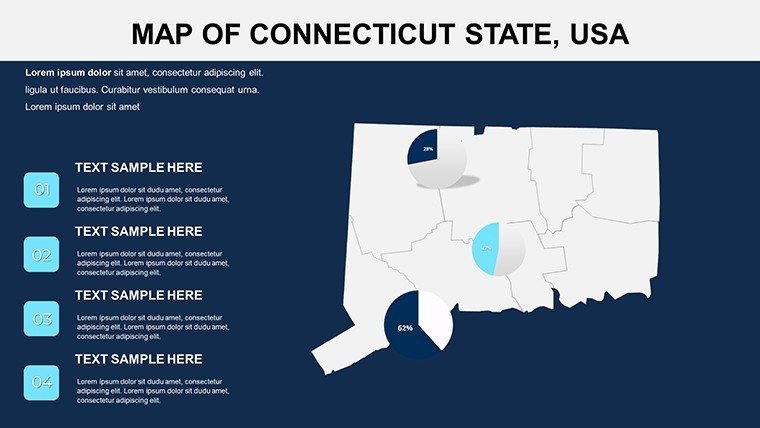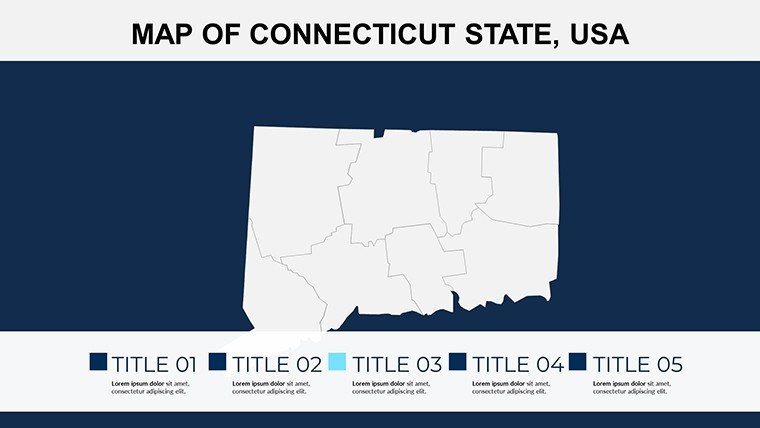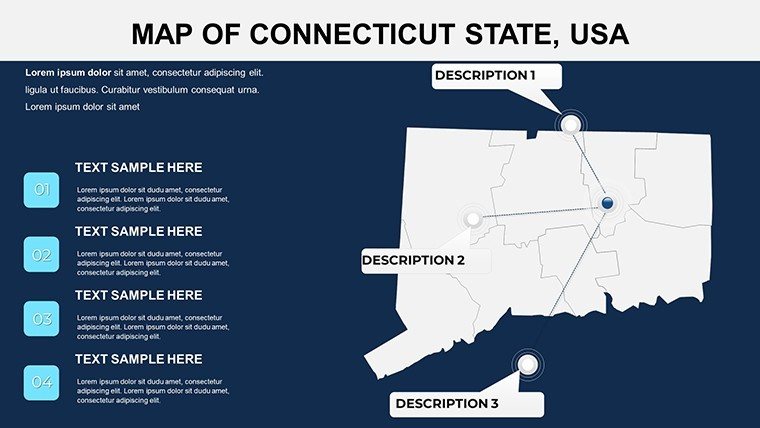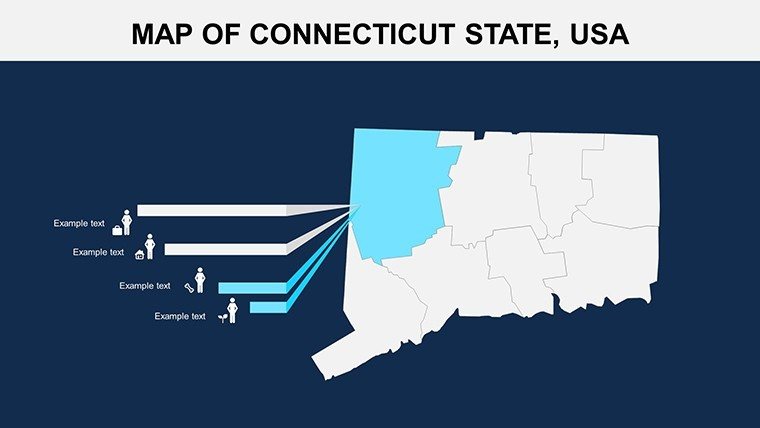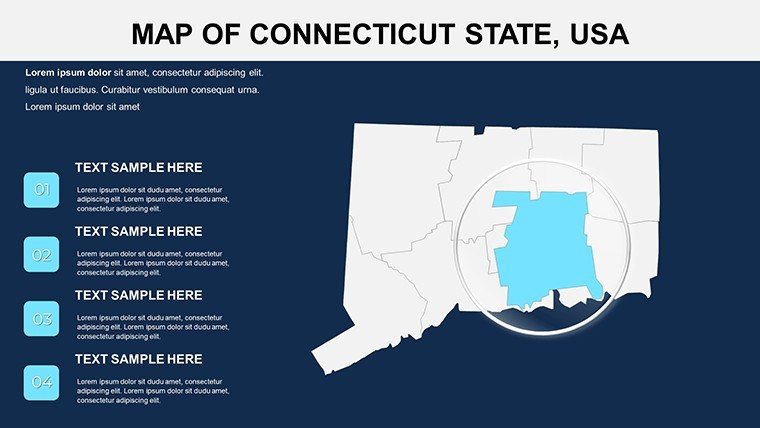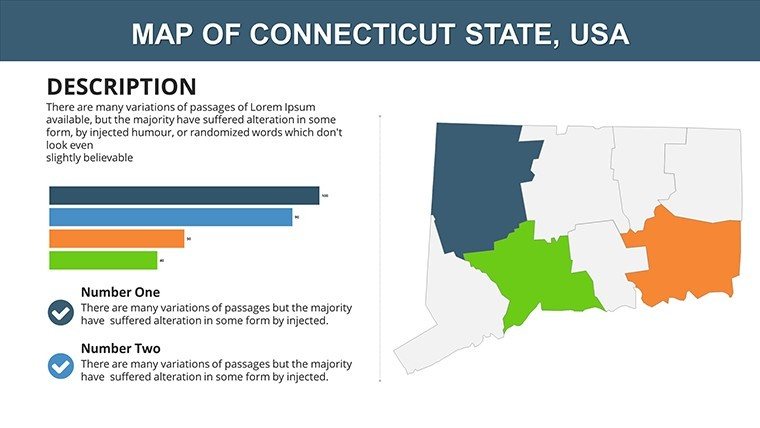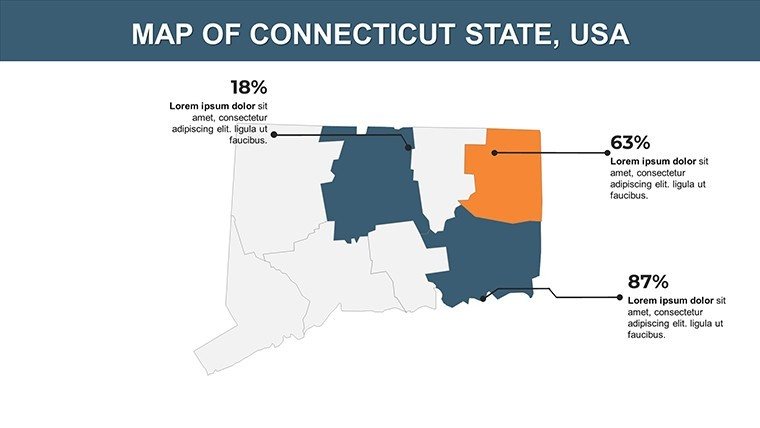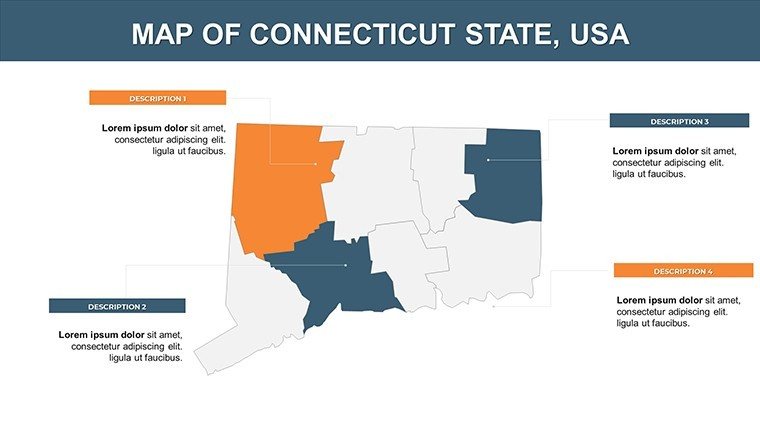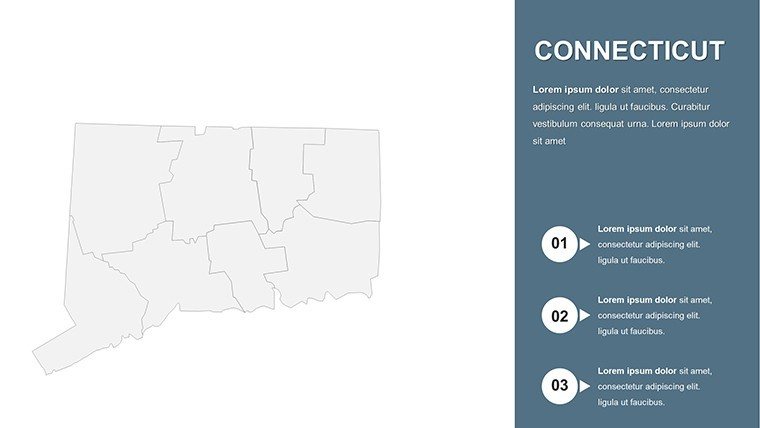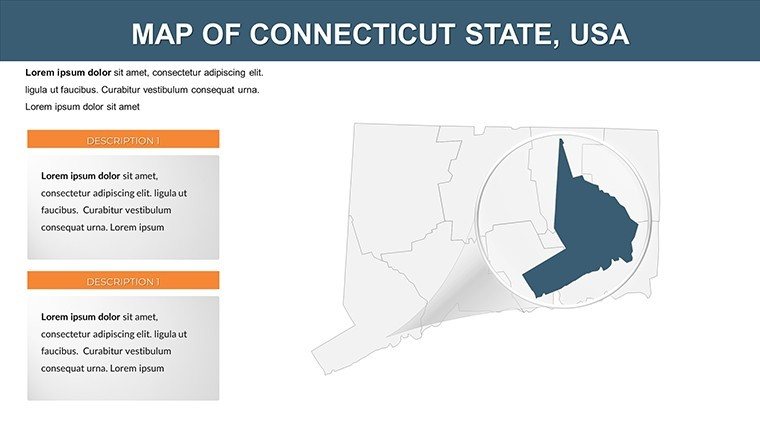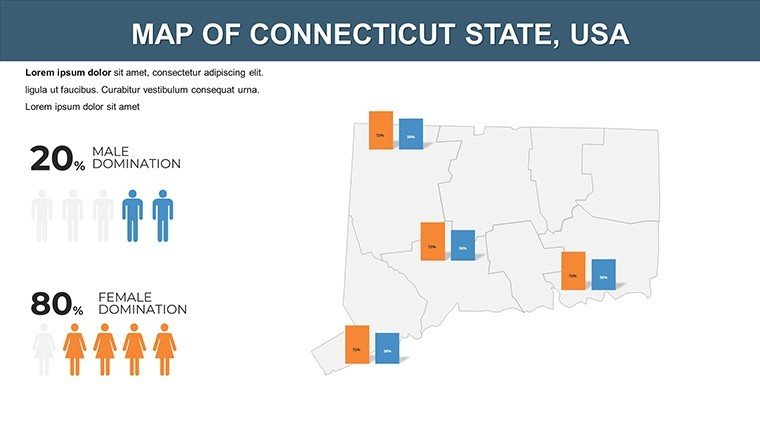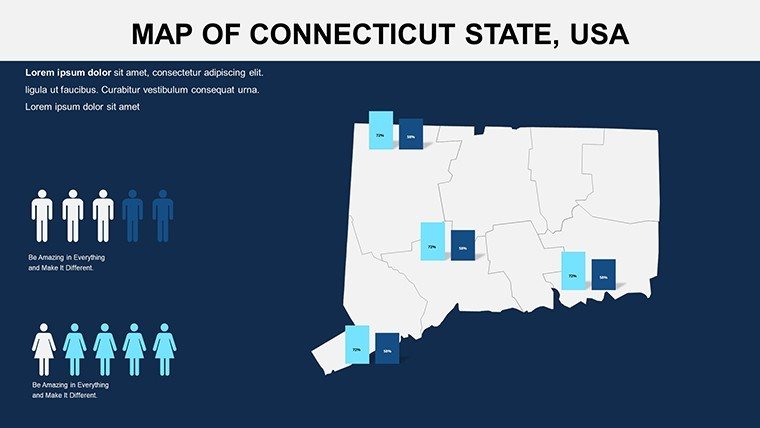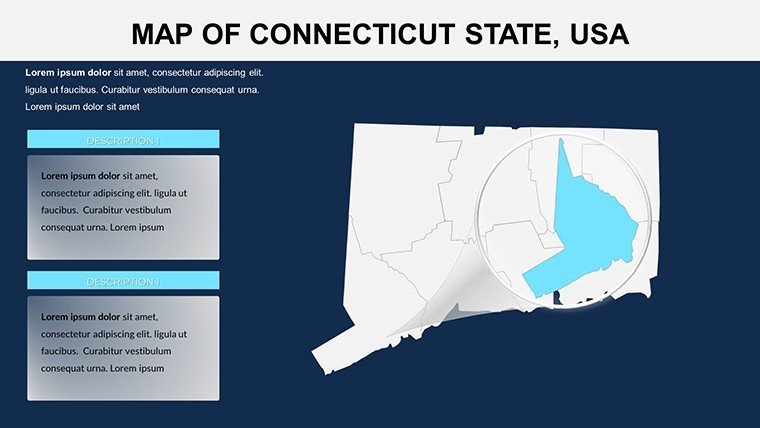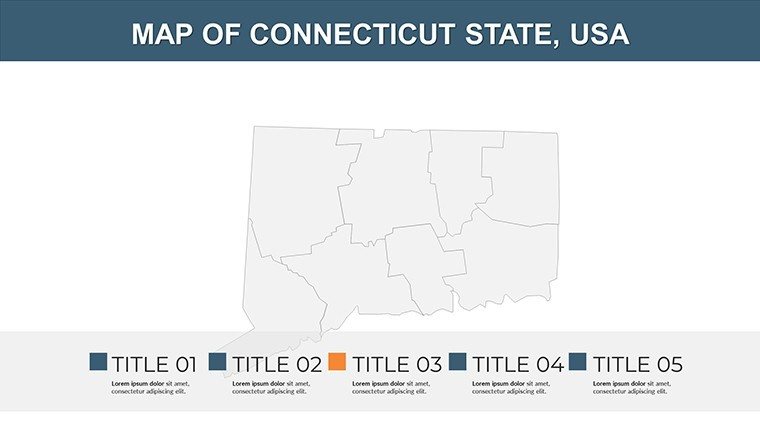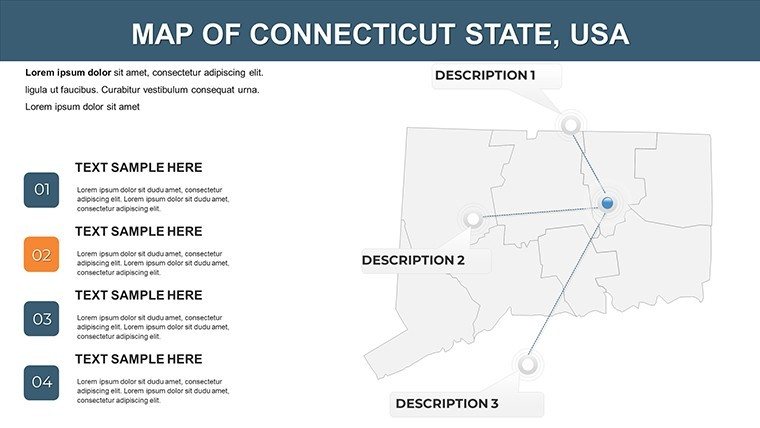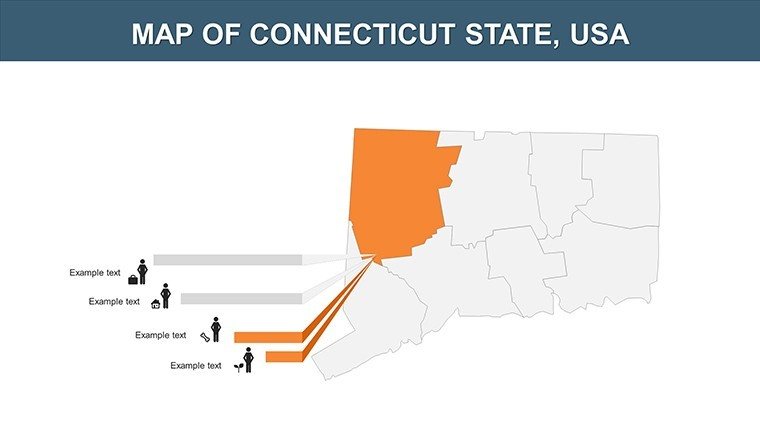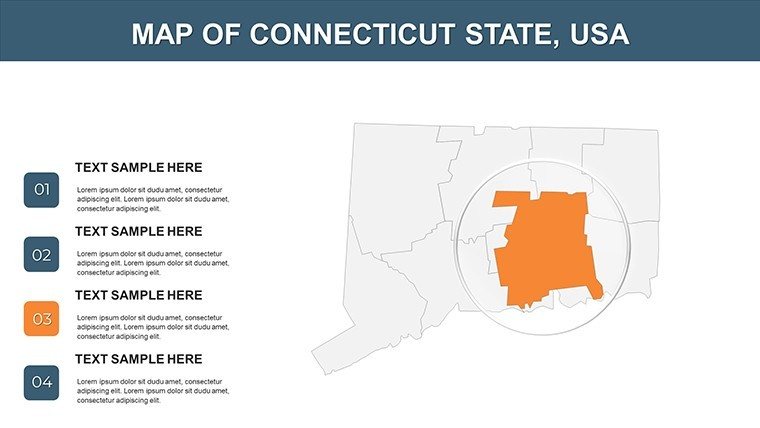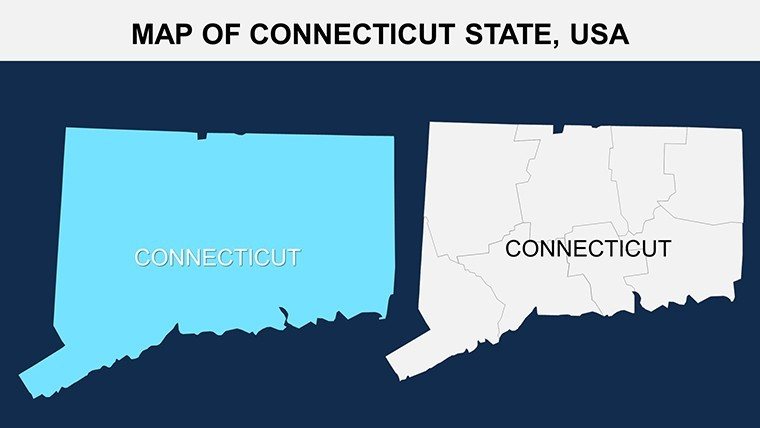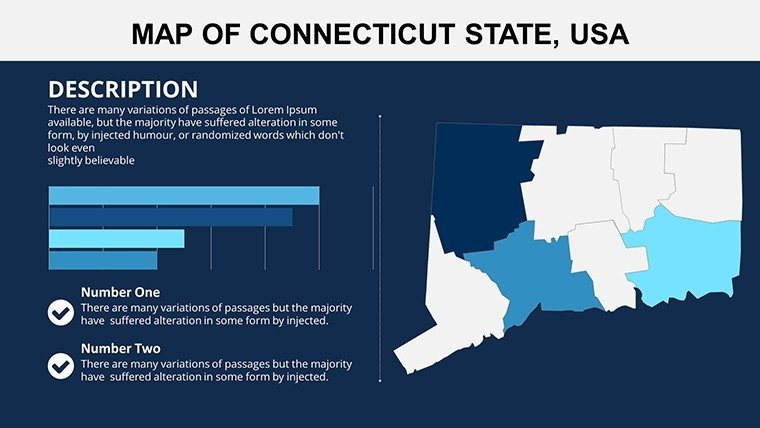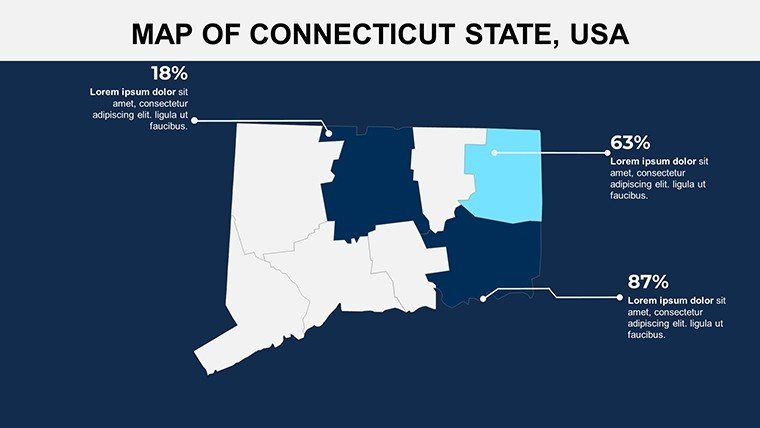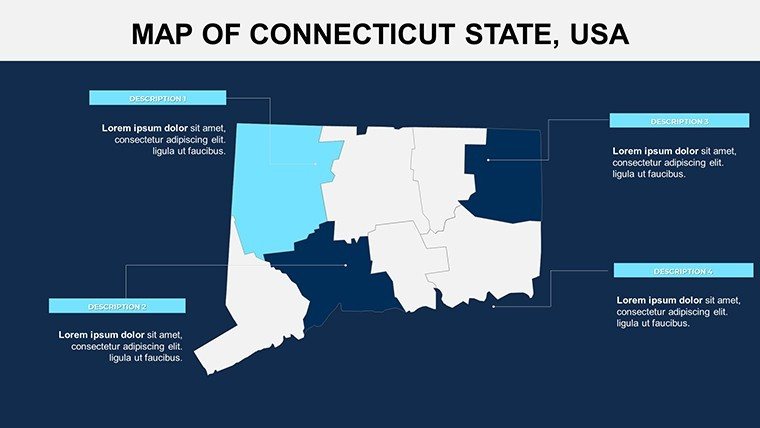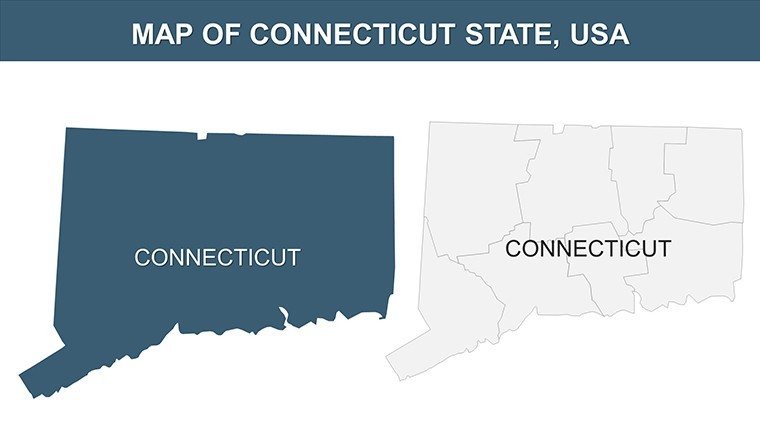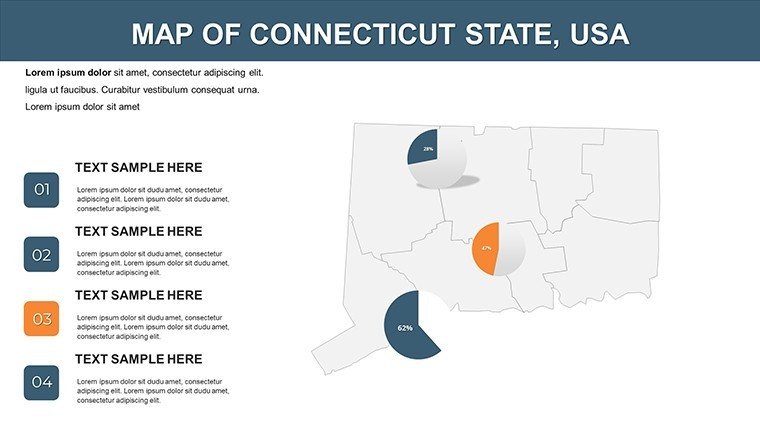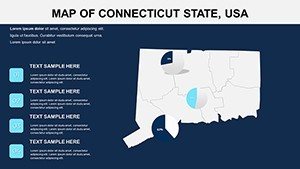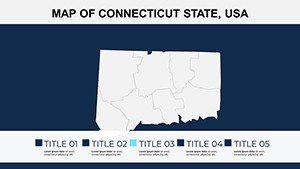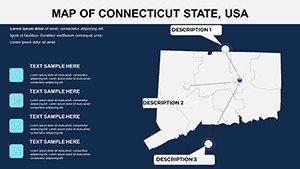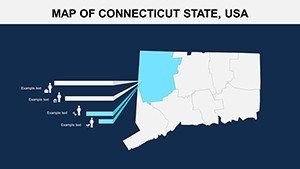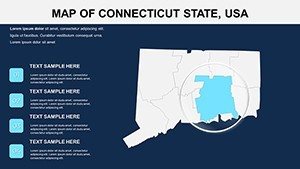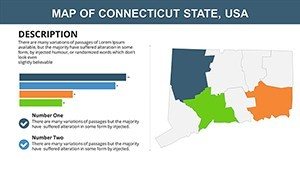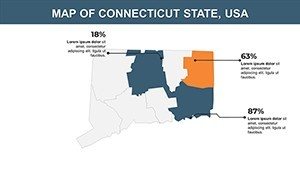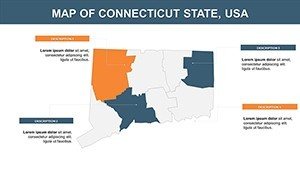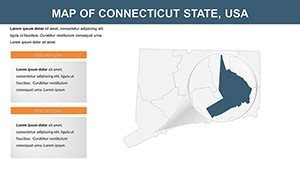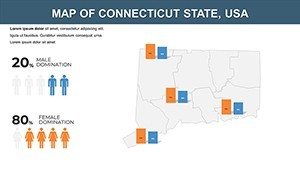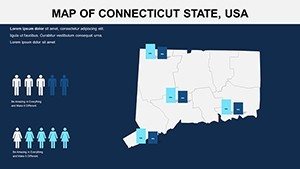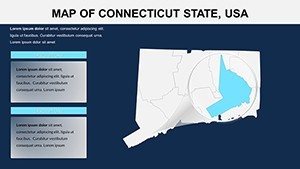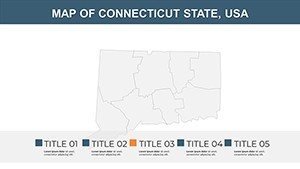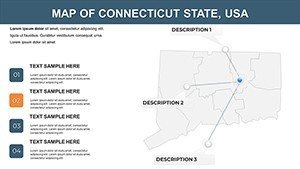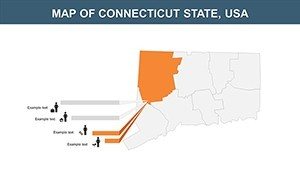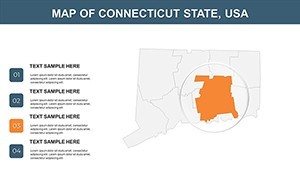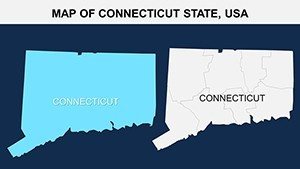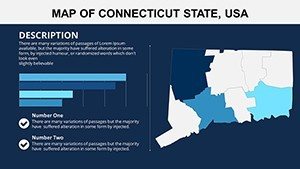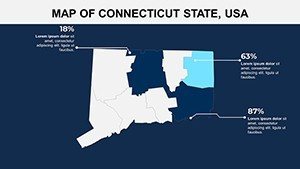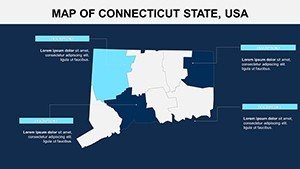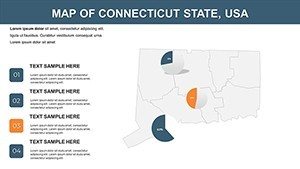Promo code "00LAYOUTS"
Connecticut Counties Editable Maps: Visualize the Nutmeg State
Type: PowerPoint Maps template
Category: North America
Sources Available: .pptx
Product ID: PM00099
Template incl.: 26 editable slides
Envision a classroom where students trace the Connecticut River's path through Hartford County, or a boardroom where executives pinpoint growth opportunities in Fairfield's coastal economy - all made effortless with our Connecticut Counties PowerPoint Maps template. This 26-slide powerhouse is crafted for those who need to convey geographic stories with clarity and flair. Targeting educators, business strategists, and academic researchers, it covers all eight counties: Fairfield, Hartford, New Haven, Litchfield, Middlesex, New London, Tolland, and Windham. From urban density in Bridgeport to rural charm in Litchfield, these maps turn abstract data into tangible insights, helping you connect with audiences on a deeper level.
The template's strength lies in its editable framework, compatible with PowerPoint 2016+, Google Slides, and even Keynote for Mac users. You can zoom into New Haven County to highlight Yale's influence or overlay census data on Tolland's suburban expansion, creating narratives that stick. Forget pixelated imports from online sources; our vector-based designs ensure crisp visuals at any scale. A marketing consultant, for example, might use it to map consumer demographics across Windham County, securing a campaign that boosts ROI by 25%, as seen in case studies from the Connecticut Business and Industry Association.
Standout Features for Seamless Customization
Dive into the toolkit that makes this template indispensable. With drag-and-drop functionality, adjust county borders to emphasize regions like New London's maritime heritage or Middlesex's river valleys. Color-code for themes - greens for environmental zones in Litchfield, reds for economic hotspots in Fairfield - and integrate icons for cities like Stamford or Norwich. The slides include pre-formatted layers for data overlays, such as line graphs tracking population growth from U.S. Census Bureau reports.
- Precision County Mapping: Detailed outlines for all eight counties, with options to add waterways, roads, or elevation contours for comprehensive views.
- Brand-Aligned Customization: Swap fonts, hues, and layouts to fit your corporate style or lesson plan, ensuring cohesion.
- Data Visualization Integration: Embed pie charts or heat maps directly, like visualizing income disparities between Hartford and Tolland Counties.
- Engagement Boosters: Animate county highlights sequentially, turning static maps into interactive journeys that hold attention.
According to educational research from the National Council of Teachers of Mathematics, such visual aids increase understanding by 50%. A university professor recently leveraged this for a seminar on New Haven's innovation ecosystem, earning accolades for its polished delivery.
Targeted Use Cases Across Industries
For educators, this template revolutionizes geography and history lessons. Map Revolutionary War sites in New London County or environmental impacts in Windham, using animations to simulate historical events - ideal for engaging K-12 students or college undergrads. Businesses harness it for market analysis; a retailer could spotlight Fairfield County's affluent demographics versus Litchfield's outdoor recreation trends, informing inventory decisions aligned with Connecticut Economic Resource Center data.
Researchers appreciate the template's analytical depth. Overlay NIH health statistics on Middlesex County or EPA pollution maps for Tolland, crafting grant proposals that stand out. In real-world scenarios, a think tank used it to present urban sprawl in Hartford, influencing policy discussions at state assemblies. Non-profits also benefit, mapping volunteer needs across counties to optimize outreach, much like initiatives from the Connecticut Council of Nonprofits.
Effortless Implementation Steps
- Acquire the File: Download the .pptx and open in your preferred software.
- Tailor the Maps: Select a county like New Haven, modify colors, and insert markers for landmarks such as the Mark Twain House.
- Layer Your Insights: Add datasets from sources like the Connecticut State Data Center for authentic visuals.
- Enhance Interactivity: Apply transitions to reveal county data progressively, building suspense.
- Finalize and Share: Export for virtual or in-person use, compatible across platforms.
This process cuts preparation time in half, allowing focus on storytelling over technical hurdles.
Superiority Over Standard Tools
What elevates this above free alternatives? Our template's high-fidelity vectors prevent distortion, unlike raster images that blur on export. It includes specialized elements like thematic overlays for tourism in New London or agriculture in Windham, drawing from Connecticut Department of Agriculture insights. At $14, it's a fraction of custom graphic costs, with free previews to test fit. Users note, "It transformed my research poster on Fairfield economics," highlighting its transformative power.
Backed by design principles from the Cartography and Geographic Information Society, it ensures trustworthy, accurate representations that build credibility.
Transform Your Narratives Today
Seize the opportunity to make your Connecticut-focused presentations unforgettable. Download this editable maps template now and infuse your work with geographic precision. Whether teaching the next generation or driving business forward, let these slides be your canvas for success.
Frequently Asked Questions
Which counties are covered in this template?
All eight: Fairfield, Hartford, New Haven, Litchfield, Middlesex, New London, Tolland, and Windham, with detailed editable maps.
Can I add my own data to the maps?
Yes, easily overlay charts, stats, or images using PowerPoint's built-in tools for personalized insights.
Is it suitable for Google Slides?
Fully compatible - import the .pptx and edit collaboratively in real-time.
How many slides does it include?
26 editable slides, covering overviews, county specifics, and data templates.
Are there animations included?
Basic animations are preset, but you can customize or add more for interactive effects.
What's the file format?
.pptx, ensuring broad compatibility and easy sharing.