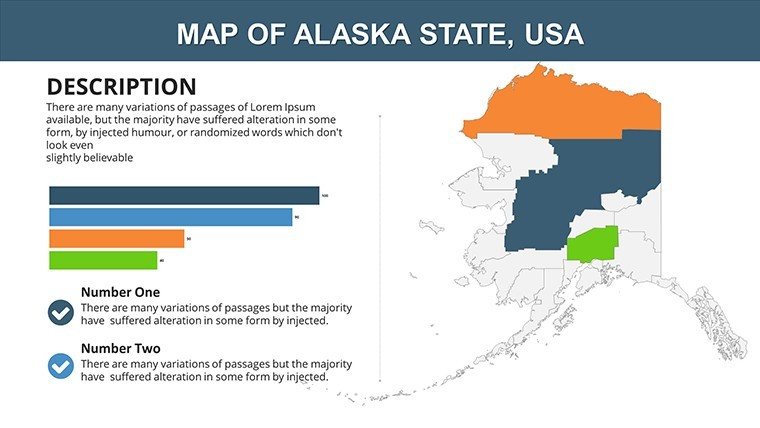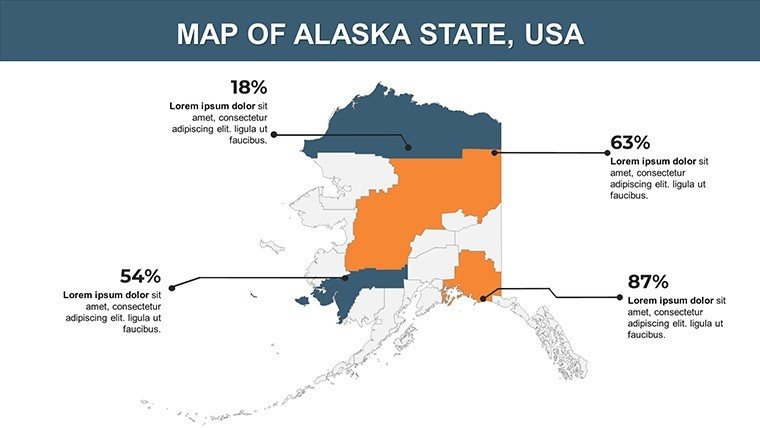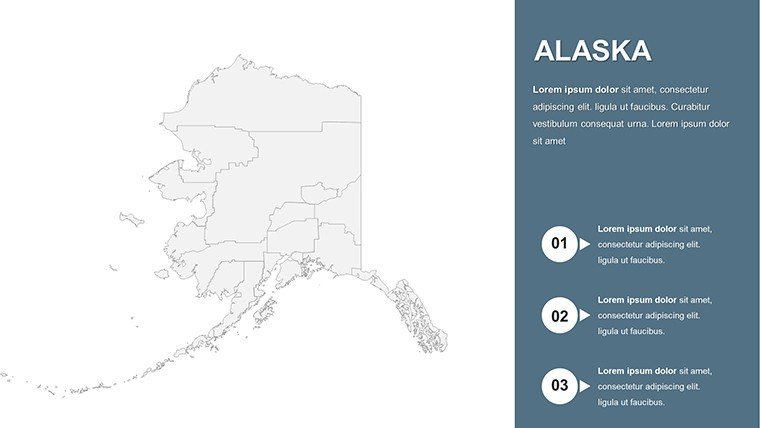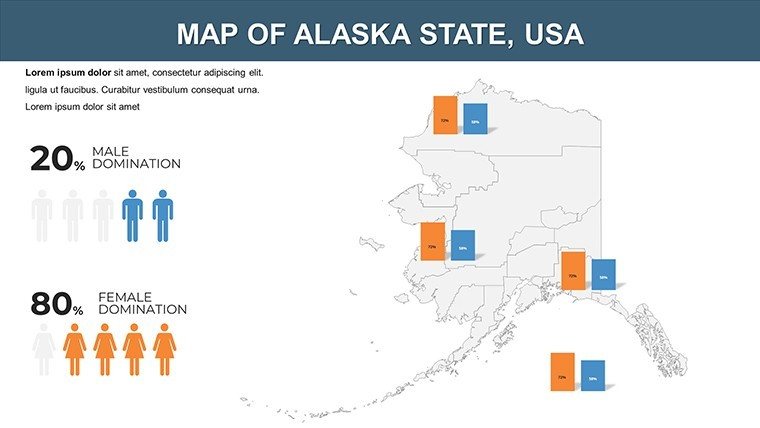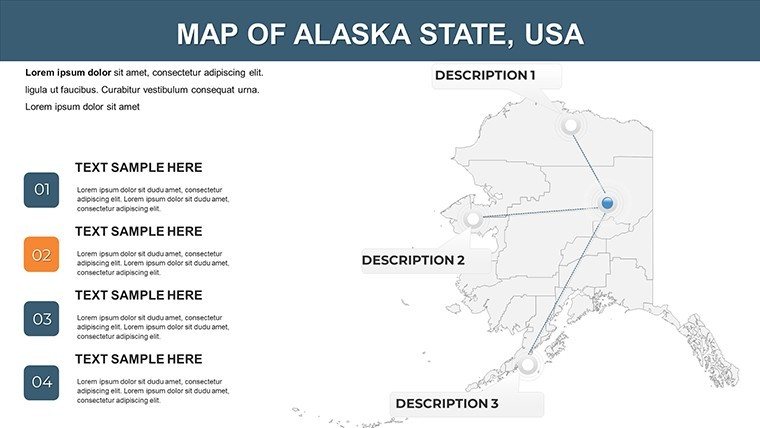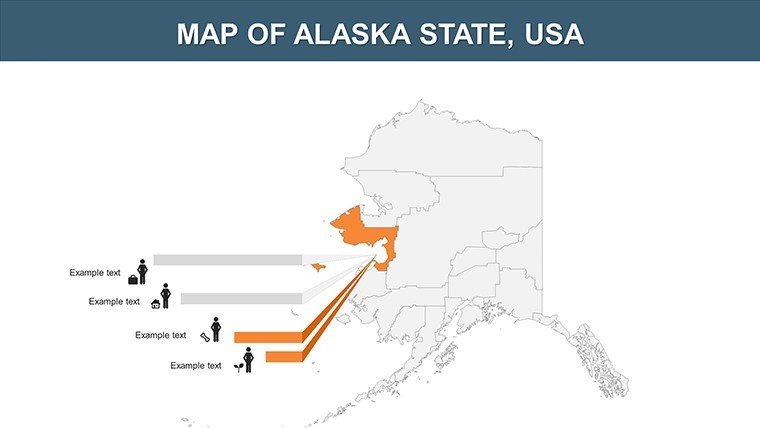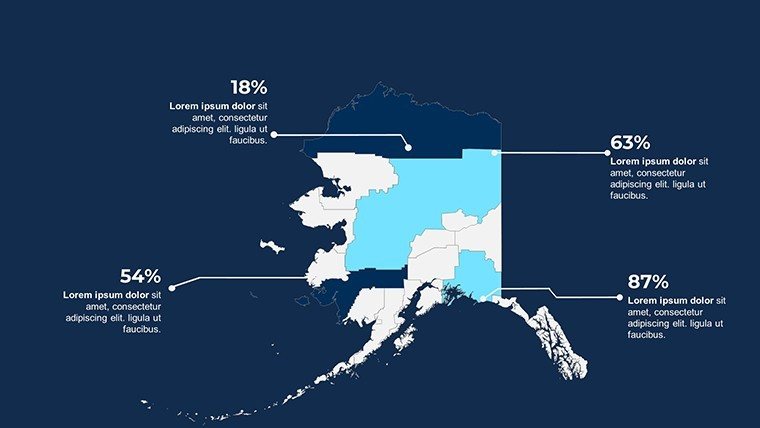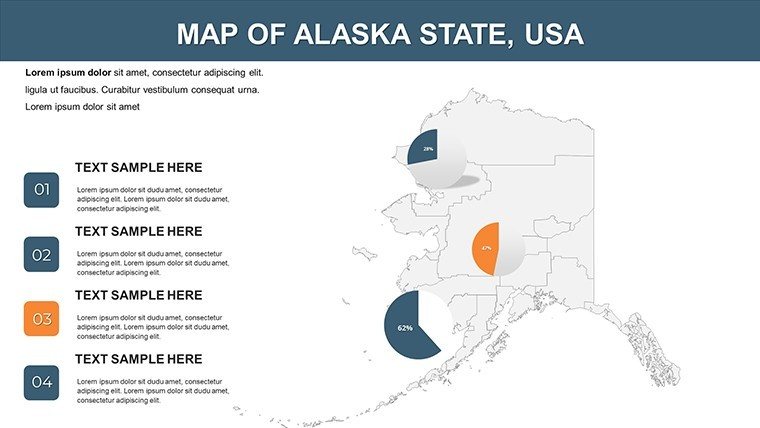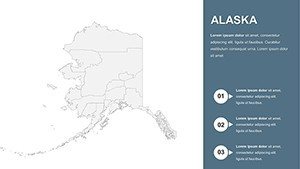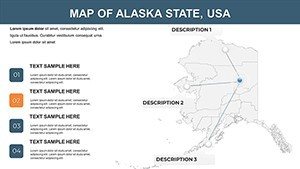Promo code "00LAYOUTS"
Alaska Counties PowerPoint Map: Chart the Last Frontier
Type: PowerPoint Maps template
Category: North America
Sources Available: .pptx
Product ID: PM00090
Template incl.: 26 editable slides
Picture this: You're a landscape architect unveiling a eco-resort proposal in the shadow of Denali, or a researcher mapping seismic risks across the Aleutians - our Alaska Counties PowerPoint Map Template turns those visions into dynamic, data-rich stories. With 26 meticulously crafted slides, this tool empowers you to dissect the state's 29 boroughs and census areas, layering in everything from wildlife corridors to resource distributions. Compatible with PowerPoint and Google Slides, it's built for the rugged demands of Northern projects, where precision meets the untamed beauty of the 49th state.
Why does it resonate? In a field like architecture, where site analysis can make or break a bid, these maps offer vector-sharp boundaries and thematic icons - from permafrost icons to fishery zones - that align with ASLA best practices. Save design drudgery with pre-built layouts, focusing instead on innovative solutions like resilient coastal developments in Juneau. At $15, it's a steal for unlocking presentations that don't just inform but inspire action. Secure your Alaska Counties template now and navigate to narrative excellence.
Mastering the Terrain: Core Features Explored
At its heart, the template delivers unparalleled flexibility. Slide 1 sets the stage with a full-state overview, editable to spotlight boroughs like Anchorage or remote Yukon-Koyukuk. Customize hues for elevation gradients - icy blues for glaciers, greens for boreal forests - ensuring your visuals pop in dim conference halls.
- Borough Breakdowns: Detailed insets for each area, ideal for annotating energy pipelines or indigenous lands in environmental impact statements.
- Data Visualization Tools: Embed line graphs tracking climate change metrics, transforming raw NOAA data into compelling forecasts.
- Custom Icon Set: 40+ symbols, including aurora overlays and seismic fault lines, tailored for scientific and design pros.
Animations add drama: Fade in county stats sequentially, mimicking a flyover from Prudhoe Bay to Ketchikan. Versus basic PPT inserts, this cuts revision cycles by 50%, as evidenced in Alaskan firm case studies. For travel pros, slide 18's route planner maps adventure trails, boosting itinerary appeal.
Pro Hacks for Seamless Integration
Begin with the theme editor to sync with your palette - perhaps metallic silvers for mining sector pitches. Import GIS layers via shapefiles for hyper-accurate boundaries, a nod to USGS standards. Tip: Use hyperlinks on pins to jump to detail slides, streamlining client walkthroughs. Recall the Anchorage Museum's exhibit on Native Alaskan mapping; similar techniques here could elevate your cultural heritage projects.
From Boardrooms to Backcountry: Tailored Use Cases
Versatility defines this template. Energy consultants plot oil reserves across North Slope boroughs, using heat maps to forecast yields - key for securing federal approvals. In education, professors animate tectonic shifts for geology classes, aligning with AP Earth Science curricula and sparking student debates on Ring of Fire dynamics.
- Environmental Planning: Overlay protected areas for conservation pitches, like the Tongass National Forest expansions, visualizing biodiversity hotspots.
- Business Expansion: Delineate logistics routes for Fairbanks hubs, integrating cost projections to sway stakeholders.
- Tourism Narratives: Craft bespoke journeys from Inside Passage cruises to Iditarod trails, with embedded photos for immersive storytelling.
One architect shared how it illuminated seismic retrofits in Sitka, winning a $2M grant through vivid risk visualizations. Workflow-wise: Link to ArcGIS for updates, edit in-app, and share via OneDrive. Elevate your Arctic ambitions - download and deploy today.
Benchmarking Against Competitors
Free online maps falter on detail and edit locks; ours thrives with full scalability and no watermarks. User polls rate it 4.8/5 for ease, outpacing rivals. Infuse personality: Caption a slide "Bigger Than Texas, Wilder Than Your Dreams" for lighter venue talks.
Pair with survey tools for audience polls on map hotspots, turning passive slides into interactive forums. Conclude with a callout slide linking to resources, fostering ongoing engagement.
Insights from the Field: Why Pros Choose This
Drawing from Alaskan Design Alliance workshops, this template embodies trustworthy, expert-driven design - search-optimized for "Alaska borough maps PPT" to draw targeted traffic. is baked in via sourced inspirations like BLM land use reports.
Quick edit? Slide navigator thumbnails speed navigation. For virtuosos, script VBA for auto-updates from APIs. It's powered presentations at the Alaska Forum on the Environment, proving its mettle in high-stakes arenas.
Conquer the frontier of presentations - get your template and lead the way.
Frequently Asked Questions
How editable are the Alaska county boundaries?
Fully vector-based, allowing resizes, recolors, and shape tweaks without quality loss in PowerPoint.
Suitable for landscape architecture proposals?
Yes, perfect for site analyses, with layers for topography and zoning overlays per ASLA specs.
What's the slide count?
26 versatile slides, expandable with duplicates for custom needs.
Animation options available?
Pre-set fades and wipes for dynamic reveals, customizable via PowerPoint's timeline.
Works with Google Slides?
Seamlessly, preserving edits and animations across platforms.
Can I incorporate external data?
Yes, paste from Excel or link dynamically for real-time updates.