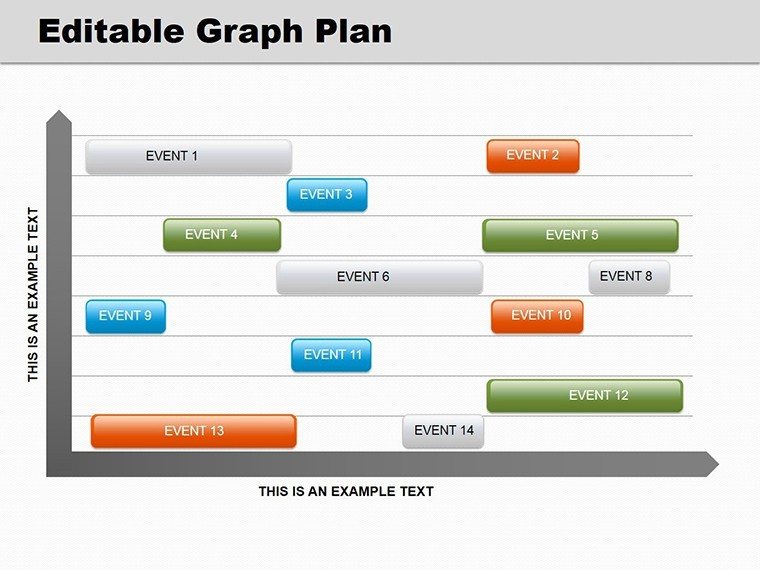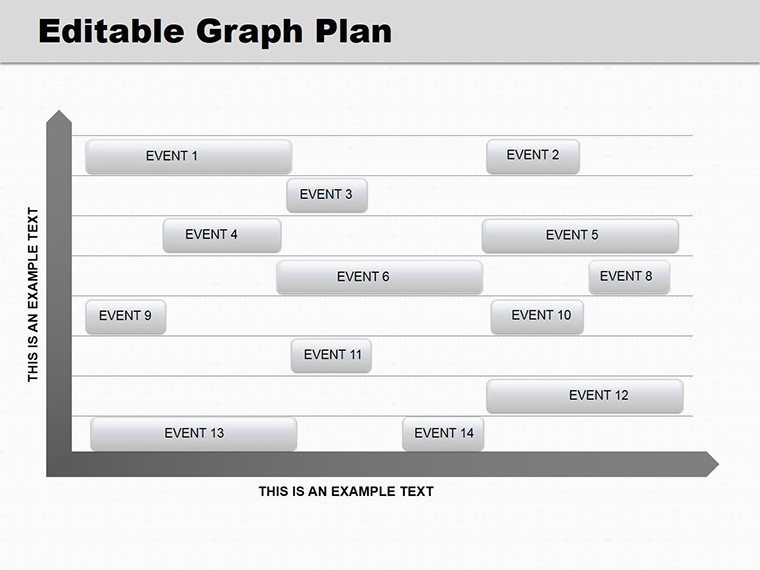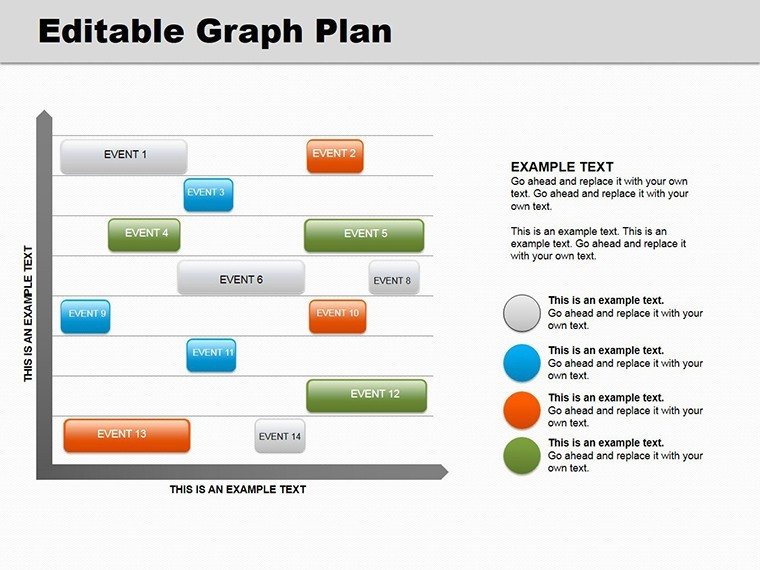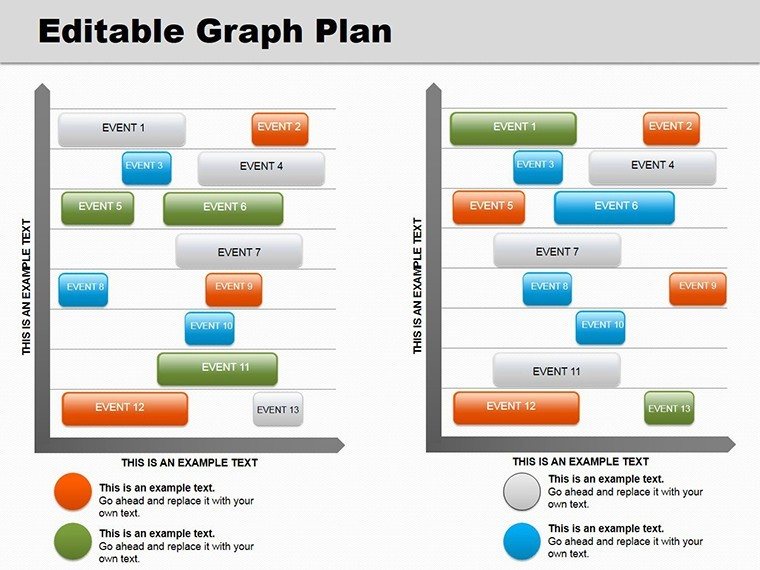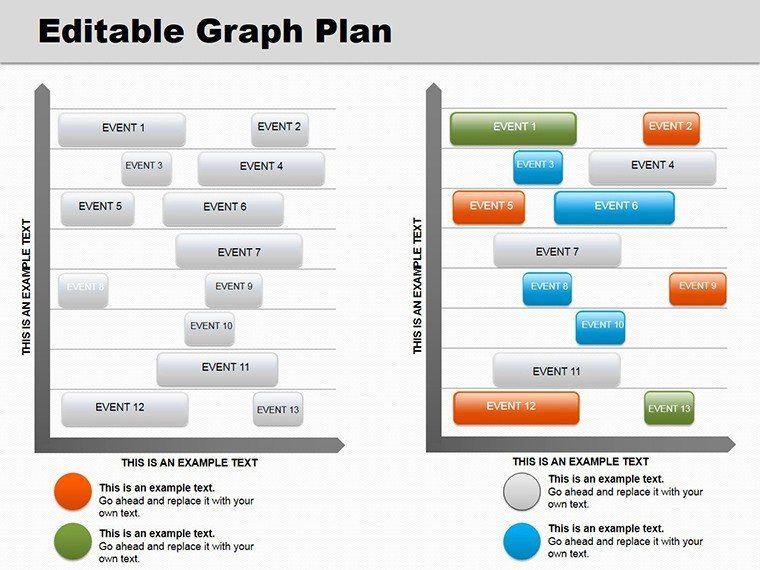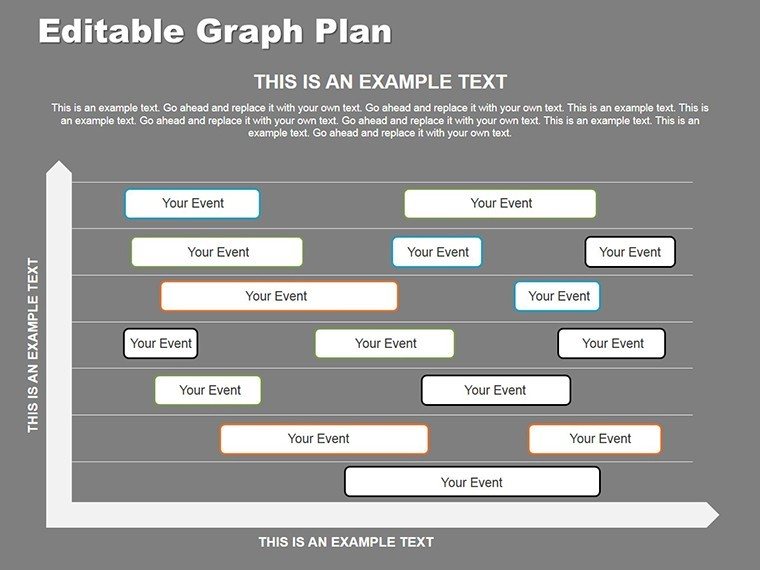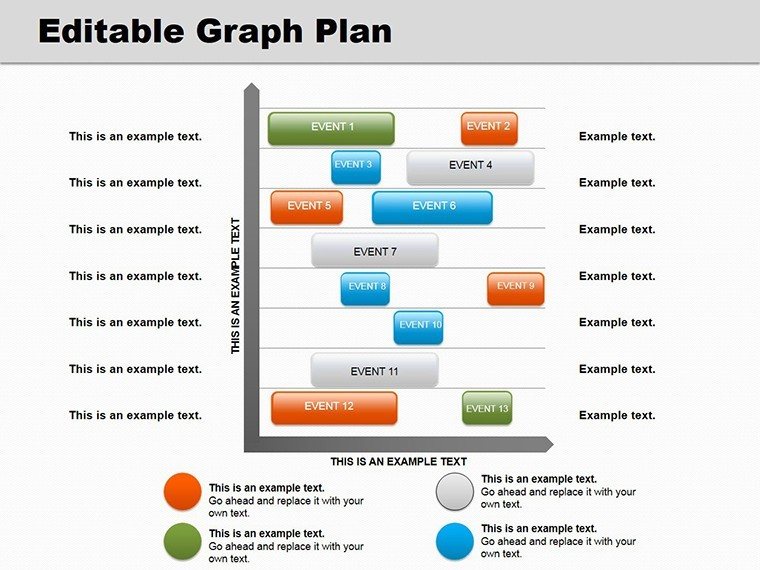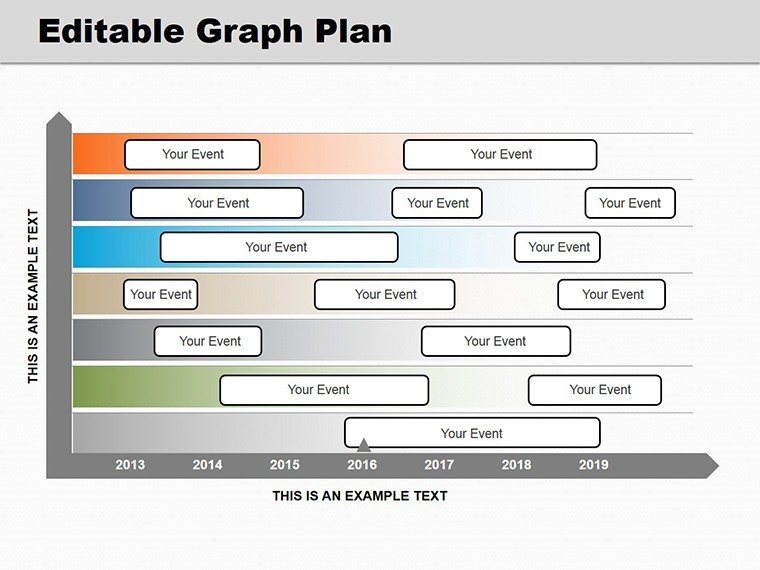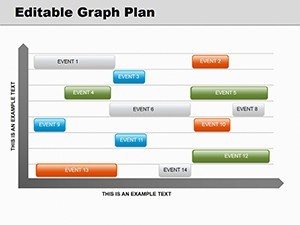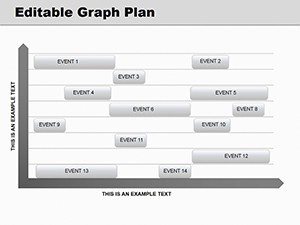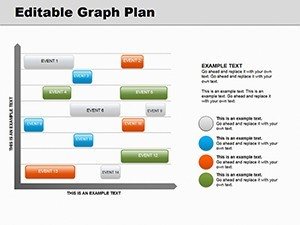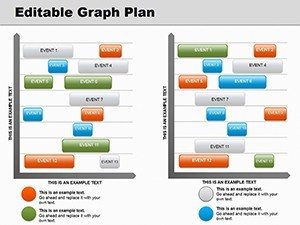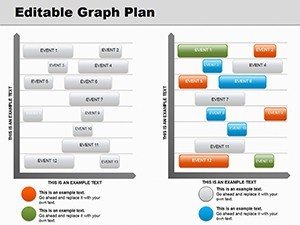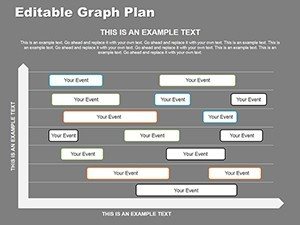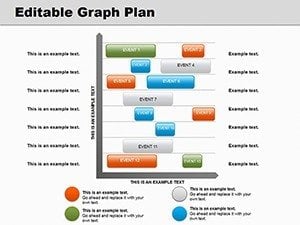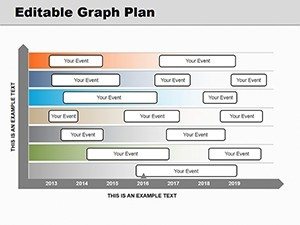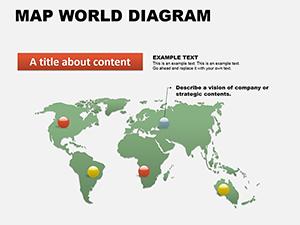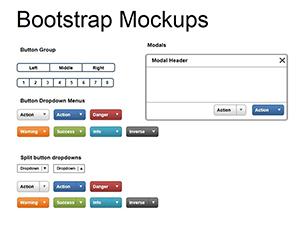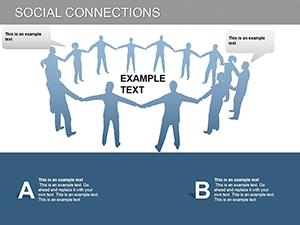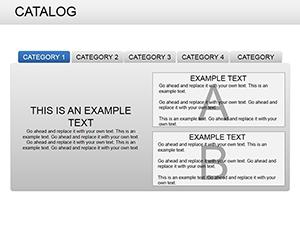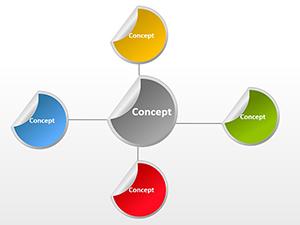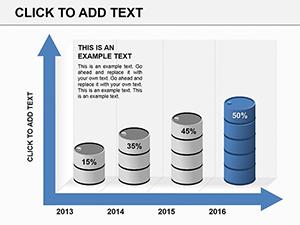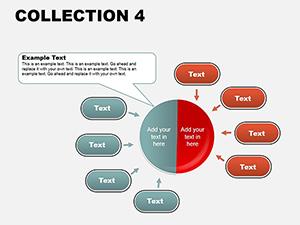Promo code "00LAYOUTS"
Fully Editable Project Schedule Gantt Chart & Timeline PowerPoint Template - 8 Slides | Instant Download
Type: PowerPoint Diagrams template
Category: Timelines
Sources Available: .pptx
Product ID: PD00144
Template incl.: 8 editable slides
Professional project schedule PowerPoint template with 8 fully editable slides including Gantt charts, milestone trackers, task lists, and progress indicators. Perfect for project managers to visualize timelines, dependencies, and status in stakeholder presentations. Instant download.
Present Project Schedules Clearly and Professionally
Effective project management requires communicating timelines, milestones, and progress to stakeholders in a way that is both accurate and visually compelling. Our project schedule PowerPoint template provides you with 8 professionally designed slides to achieve exactly that. From Gantt charts to milestone highlights, these visuals help you keep everyone aligned on project status and next steps.
Designed for real-world use, the template helps project managers in software development, construction, marketing, and other fields deliver status updates that drive action and demonstrate control over the project.
Primary Use Cases for Project Schedule Presentations
Use this template for weekly status meetings, executive steering committee reviews, client progress reports, or kick-off presentations. It solves the challenge of conveying complex project timelines without overwhelming your audience with too much text or unprofessional charts.
Common scenarios include Agile sprint planning, Waterfall project phases, construction phase scheduling, event planning timelines, and product launch roadmaps.
Key Slides and Features
Gantt Chart Slide
The Gantt chart slide allows you to map tasks against a timeline, show dependencies, and highlight critical path items. It's ideal for detailed project planning and tracking actual progress versus planned.
Milestone and Task List Slides
Dedicated slides for key milestones and detailed task assignments with responsible persons and statuses help teams understand responsibilities and deadlines clearly.
Progress charts (bar and pie style) provide at-a-glance overviews of completion percentages for different workstreams.
How to Use the Project Schedule Template
After downloading, open in PowerPoint and update the dates, task names, and percentages in the charts. The built-in tables and shapes are fully editable. You can add or remove tasks easily and adjust the visual style to match your brand colors. Copy the slides into your main deck for seamless integration.
For best results, keep animations minimal and focus on clear labeling of dates and deliverables.
Streamline your project communications - get the template and start building professional schedule slides immediately.
Frequently Asked Questions
Does the template include a Gantt chart?
Yes, it features a fully editable Gantt chart slide along with milestone, task list, and progress visualization slides.
Is it suitable for different project methodologies?
Yes, the flexible design works well for both Agile and traditional Waterfall or hybrid project management approaches.
Can I edit the timelines and tasks easily?
Absolutely. All charts and tables are native PowerPoint elements that can be modified by changing data, colors, and text directly.
What file format is provided?
The template is provided in .pptx format for easy opening and editing in Microsoft PowerPoint.