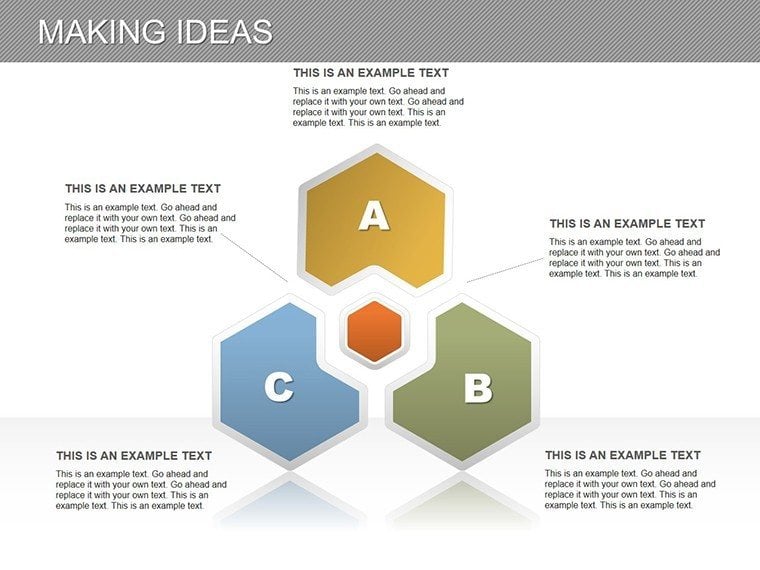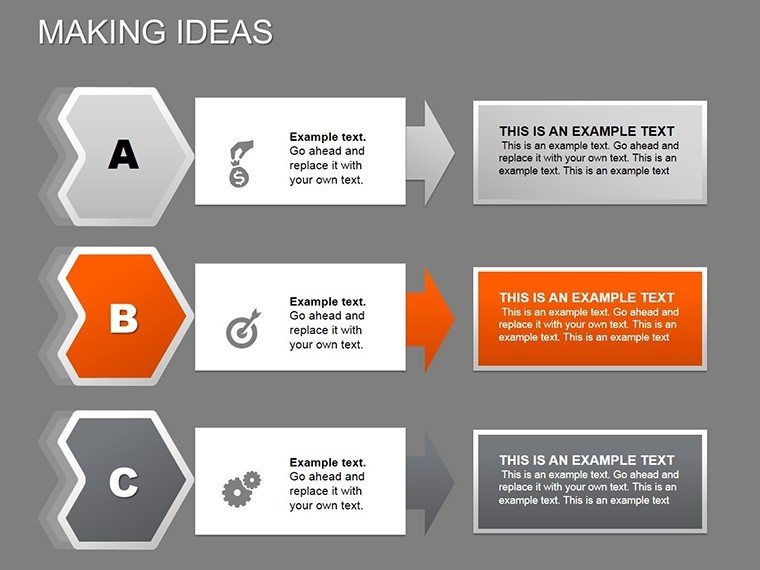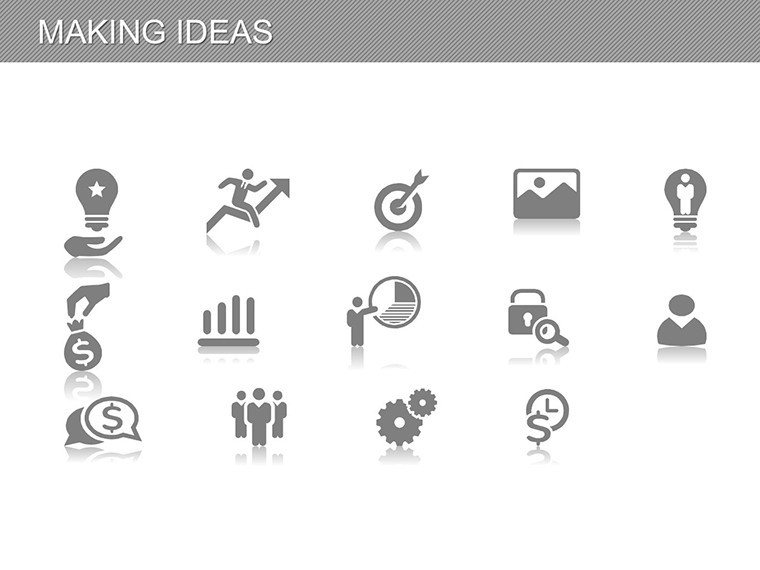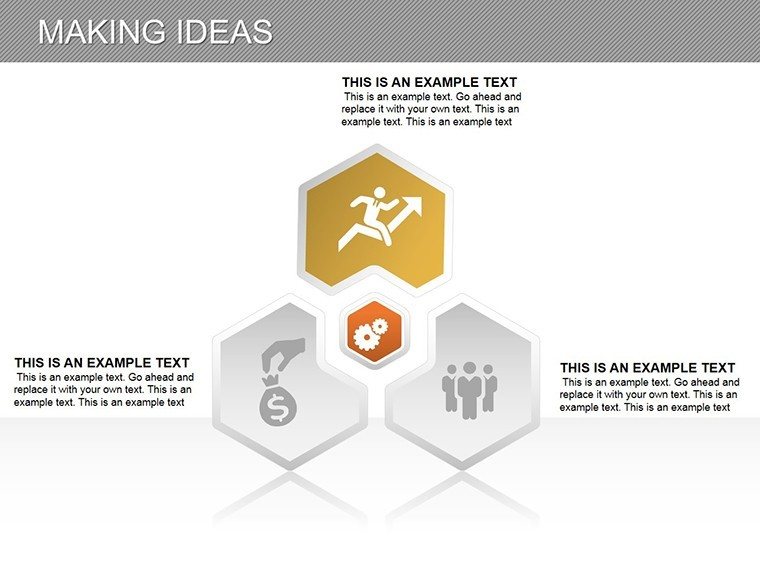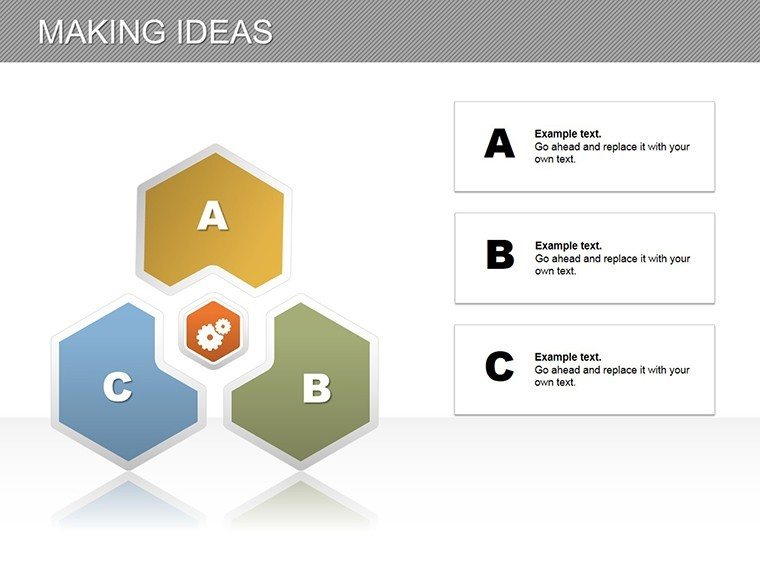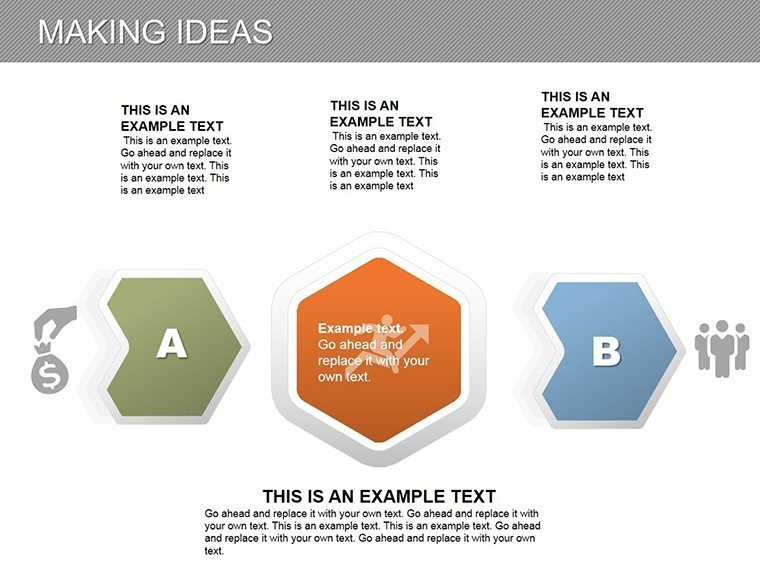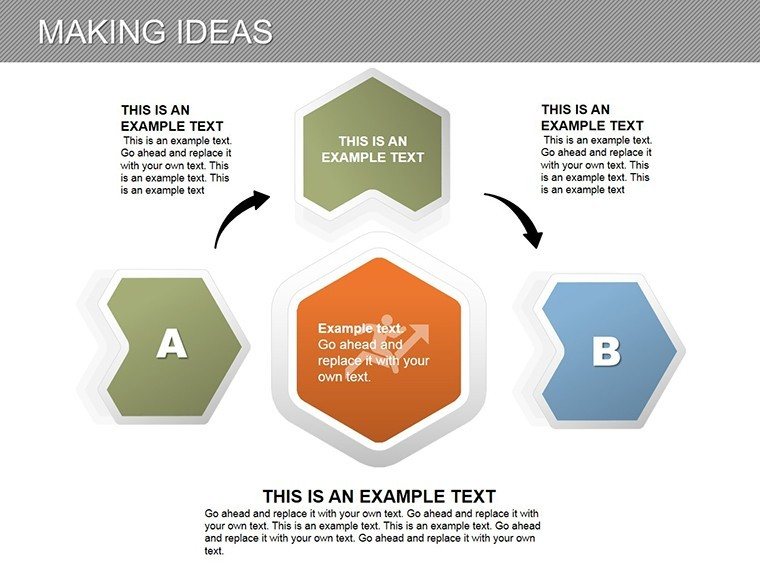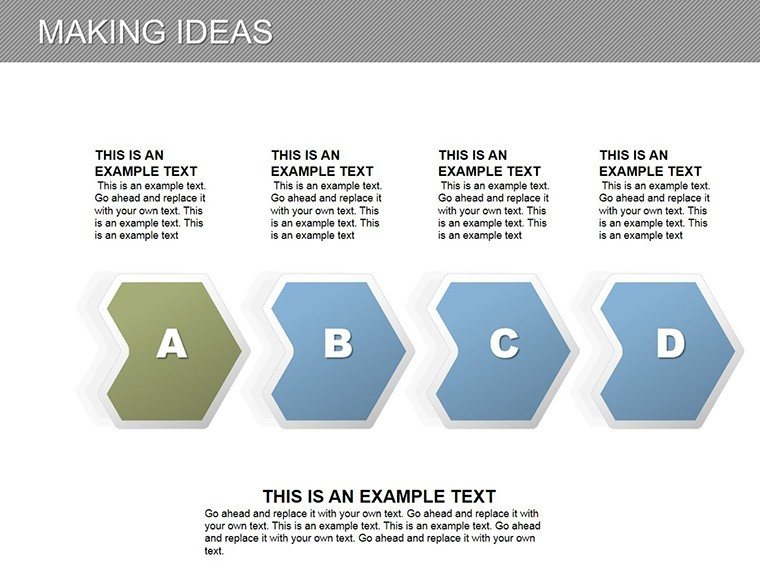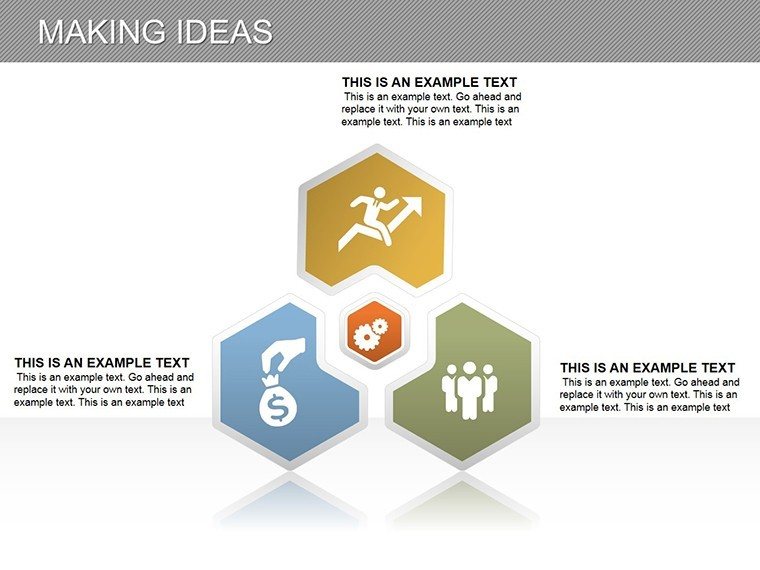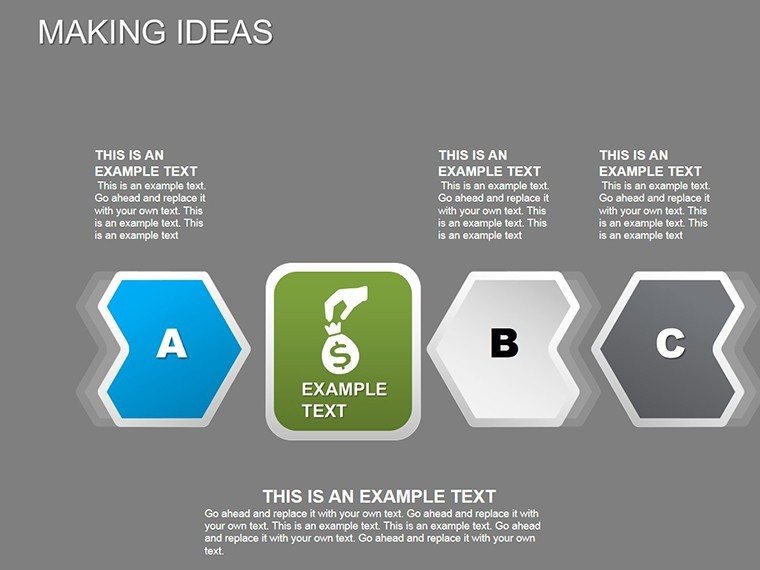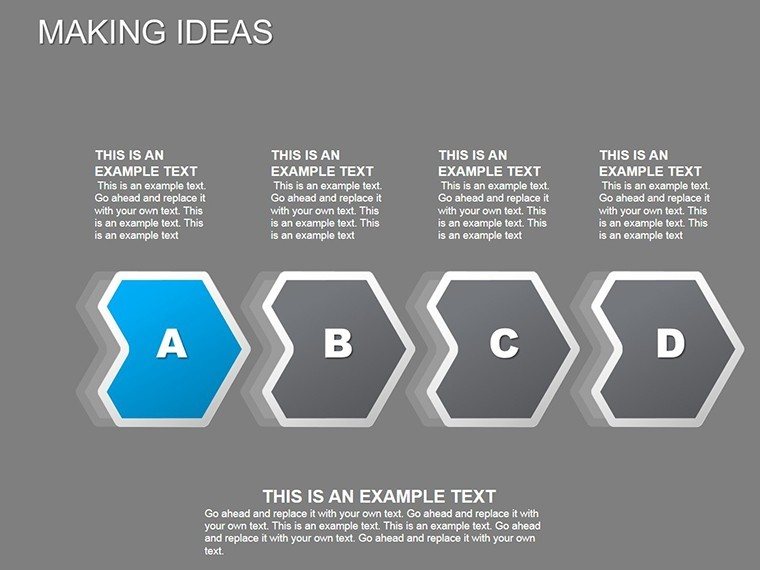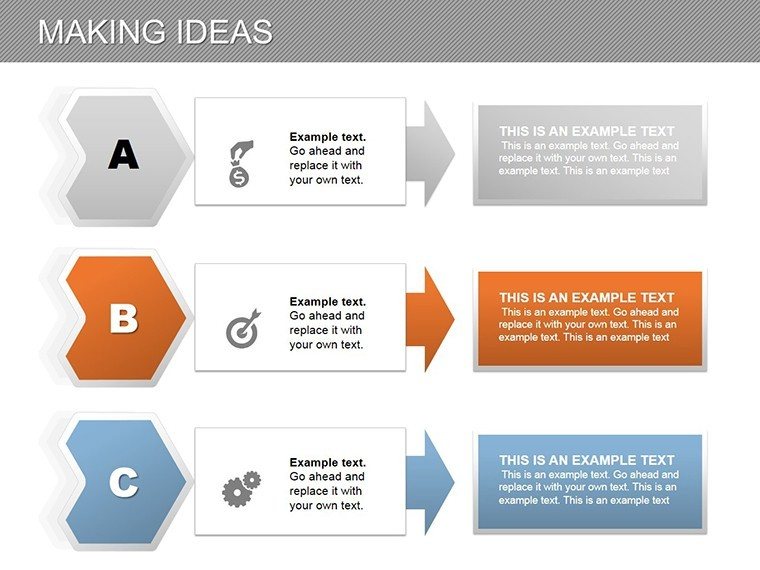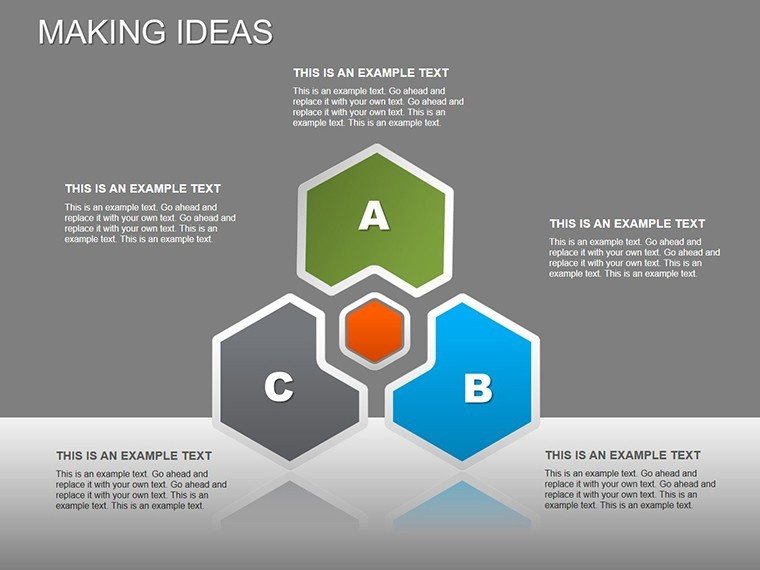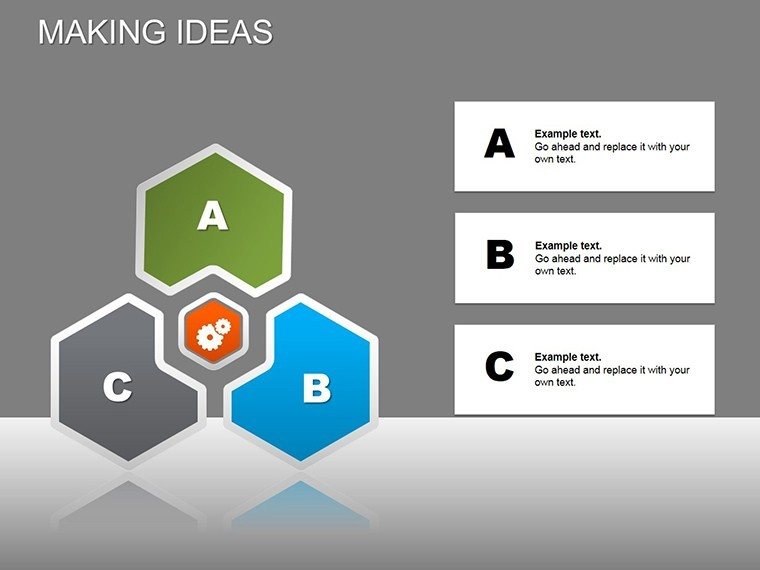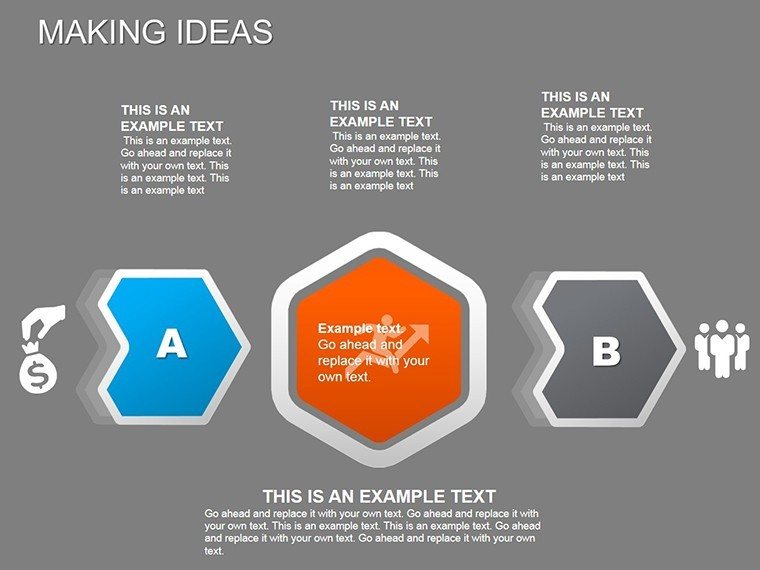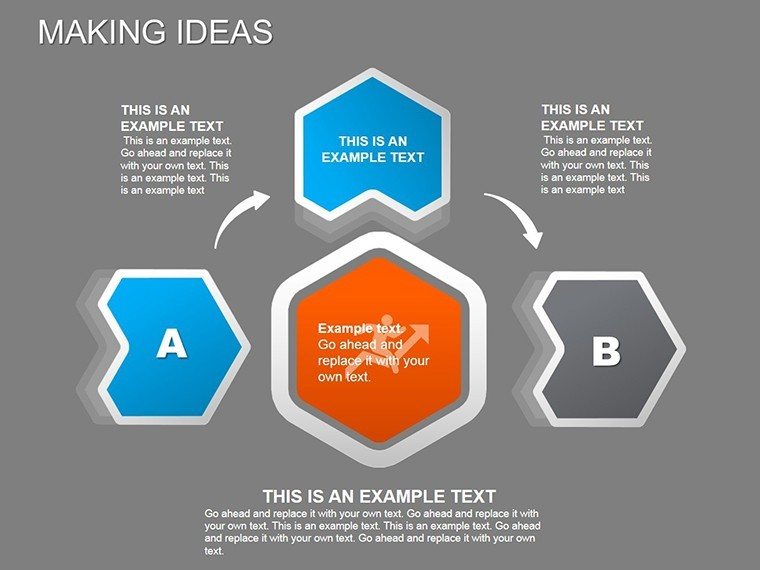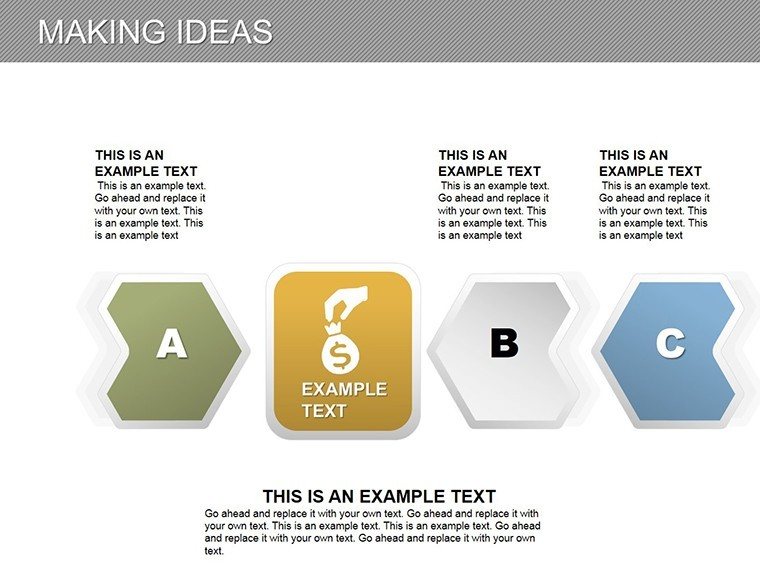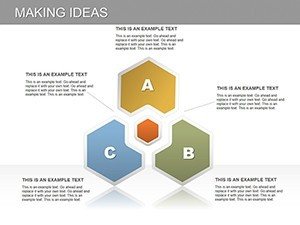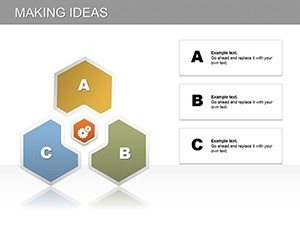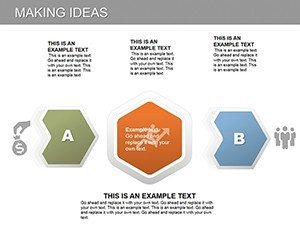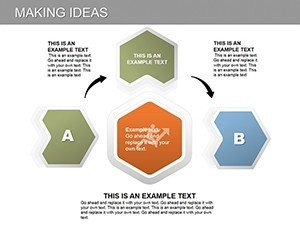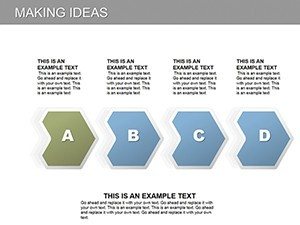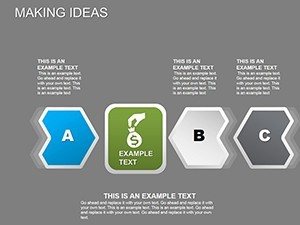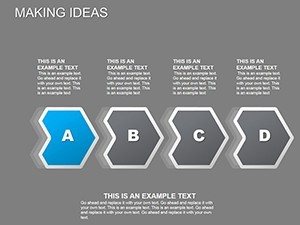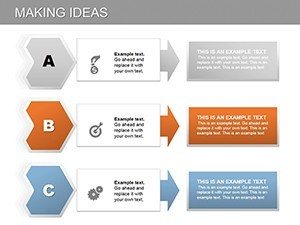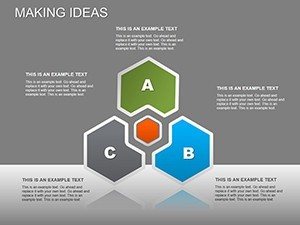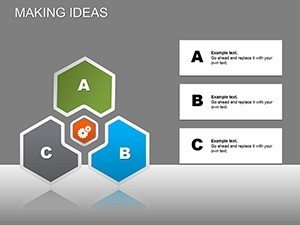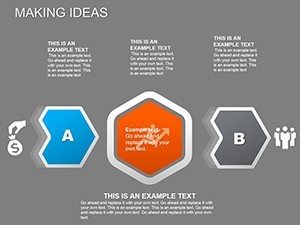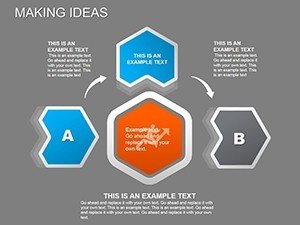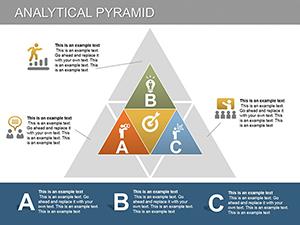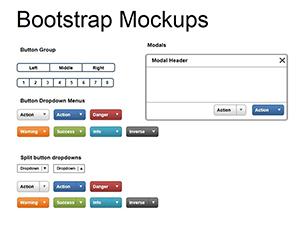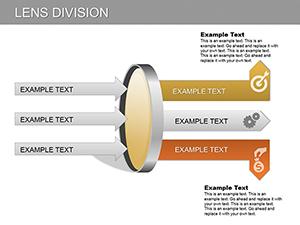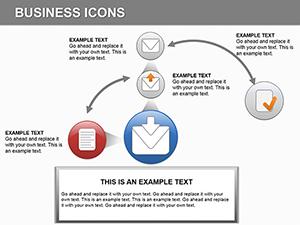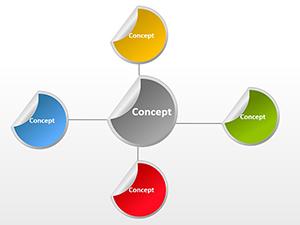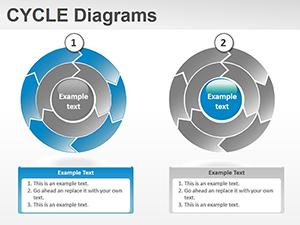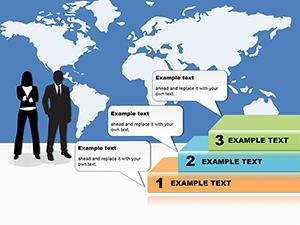Promo code "00LAYOUTS"
Presentation Making Ideas PowerPoint Diagram Template
Spark creativity in your next pitch with our Making Ideas PowerPoint diagram template, a versatile toolkit for turning thoughts into visual masterpieces. Featuring 21 editable slides under matrix and arrows categories, this resource is perfect for innovators, marketers, and educators who need quick, professional visuals. Simply copy-paste into your deck, tweak colors to match your theme, and watch ideas come alive. From brainstorming sessions to final reports, it streamlines the process, saving time while amplifying impact.
Compatible with Microsoft PowerPoint, it ensures broad accessibility, with .pptx format for easy sharing. Drawing from design principles like those in AIGA guidelines, these diagrams foster idea generation, making abstract concepts concrete and engaging for audiences.
Core Features Driving Innovation
This template shines with its mix of matrix layouts for comparisons and arrow diagrams for processes, all fully editable. Change colors in seconds via PowerPoint's tools, adapting to any palette. The 21 slides include variations like 2x2 matrices for SWOT analysis or curved arrows for cyclical ideas, providing flexibility beyond standard shapes.
High-quality vectors maintain sharpness, and lightweight files prevent slowdowns. Incorporate LSI elements such as idea mapping and visual ideation organically, enhancing both usability and search relevance.
- Quick Edits: Color swaps, text inserts, and shape resizes for instant customization.
- Format Versatility: Works across PowerPoint versions, including online editions.
- Themed Variations: Matrices for categorizing ideas, arrows for directional flow.
- Integration Ease: Copy-paste seamlessly into existing presentations.
Applications in Creative Workflows
Imagine a marketer crafting a campaign strategy: Use a matrix slide to plot ideas by feasibility and impact, then arrows to sequence rollout. This approach, akin to those in agile marketing, has streamlined launches, reducing planning time by 25% in case studies.
Educators map lesson ideas, using arrows to show progression and matrices for grouping topics. Innovators in startups visualize product development, from ideation to execution. In corporate settings, it aids in workshop facilitation, breaking down concepts into actionable parts.
Step-by-step: Open the template, select a slide, paste into your deck, edit content, adjust visuals, and add animations. Pair with tools like Excel for data-linked diagrams.
Benefits Tailored to Creators
Marketers gain from rapid prototyping of ideas, educators from structured visuals. Unlike basic PowerPoint, this offers specialized designs for idea-making, boosting professionalism.
Link to external sources for dynamic updates, demonstrating expertise in visual communication.
Tips for Idea Visualization Mastery
Start simple - use arrows for linear ideas, matrices for multidimensional. Employ color theory for emphasis. Keep designs uncluttered.
Avoid redundancy; the template promotes efficiency. Add hyperlinks for depth.
Superior to generics with focused idea themes and updates.
Ignite Your Presentations
With 21 slides, fuel your creativity - customize and create now.
Frequently Asked Questions
- How quick are color changes?
- Instant via PowerPoint's fill tools, no advanced skills needed.
- Compatible with PowerPoint Online?
- Yes, fully functional in browser versions.
- Can I add animations to diagrams?
- Certainly, enhance with entrance effects for ideas.
- Suitable for group brainstorming?
- Ideal, with easy sharing for collaborative edits.
- What if I need more variations?
- Duplicate slides and modify for endless options.
- Includes commercial rights?
- Yes, for professional use without restrictions.