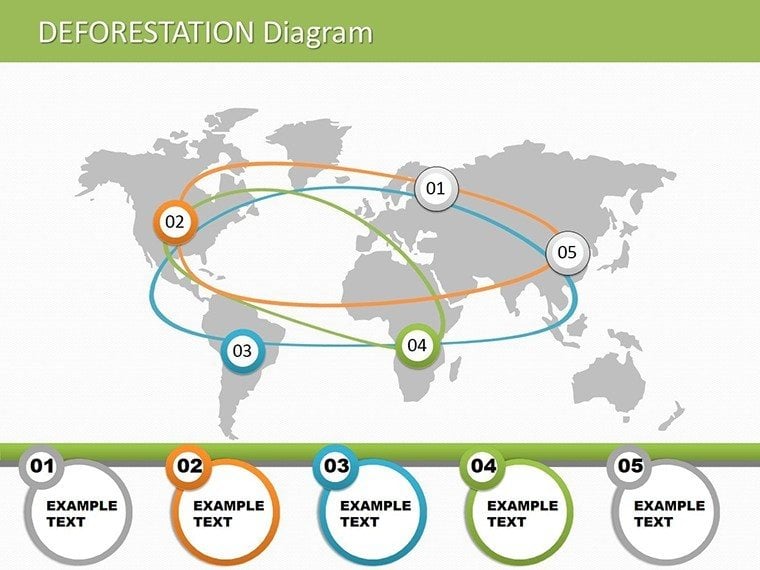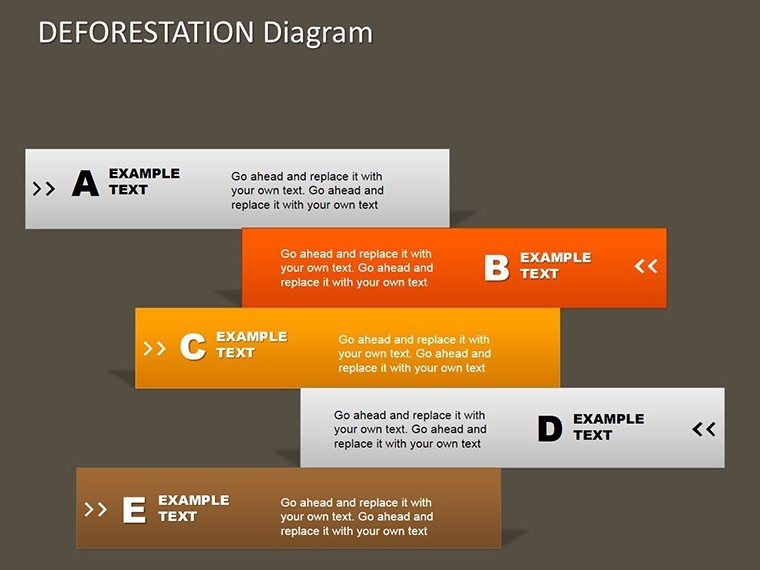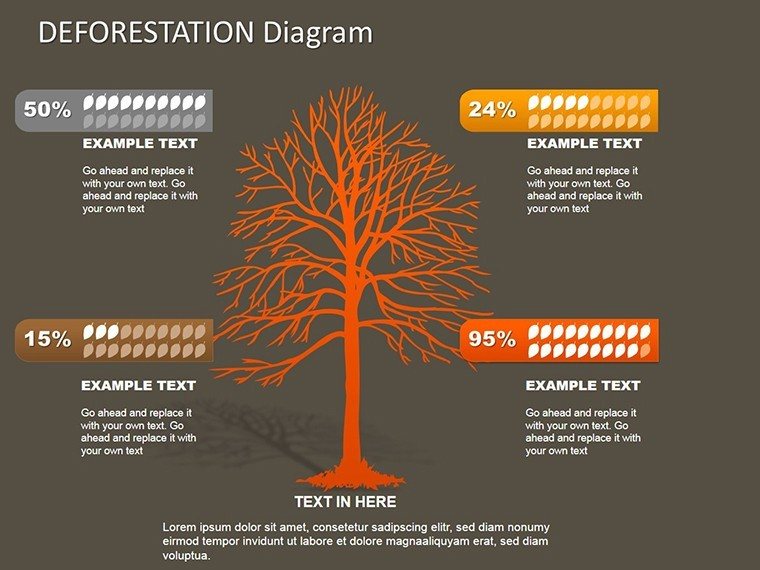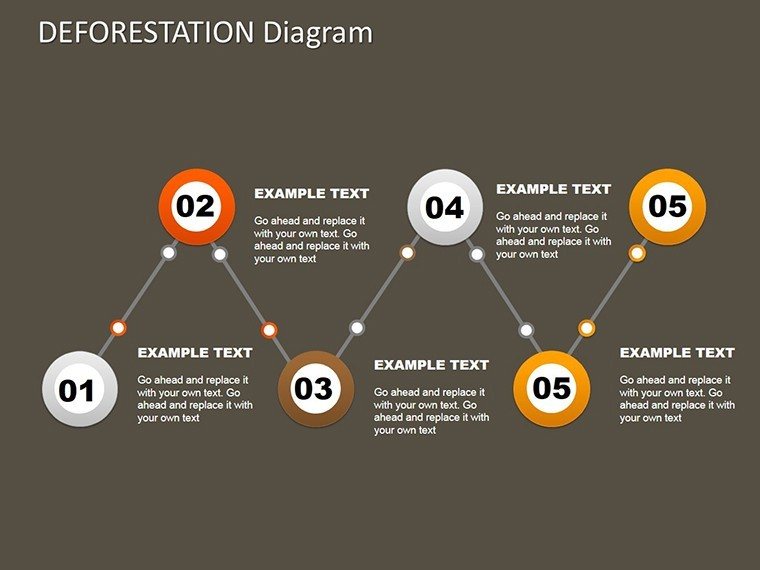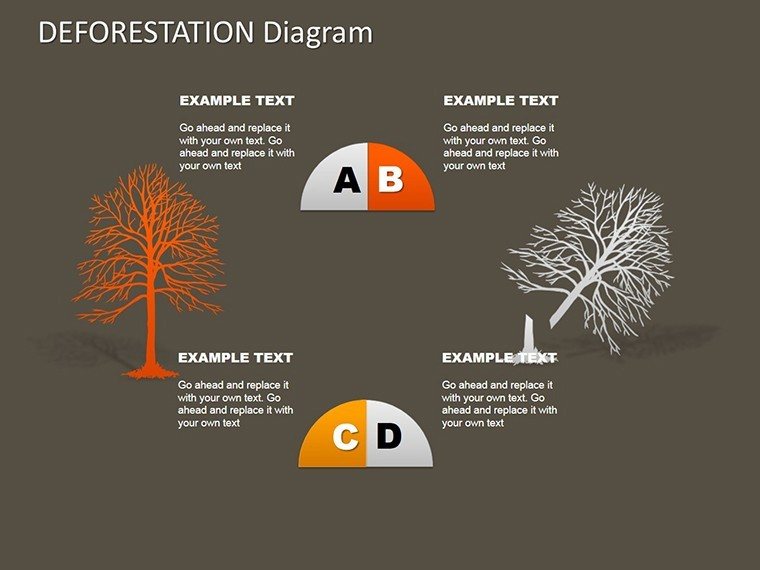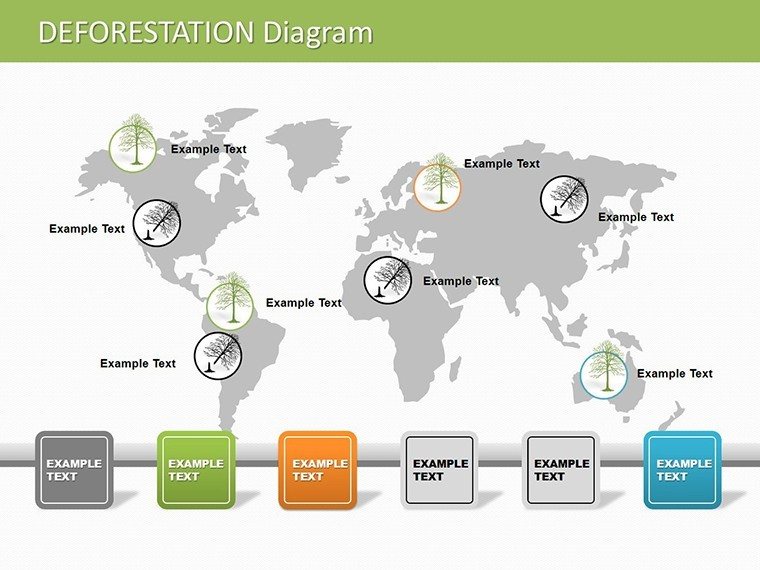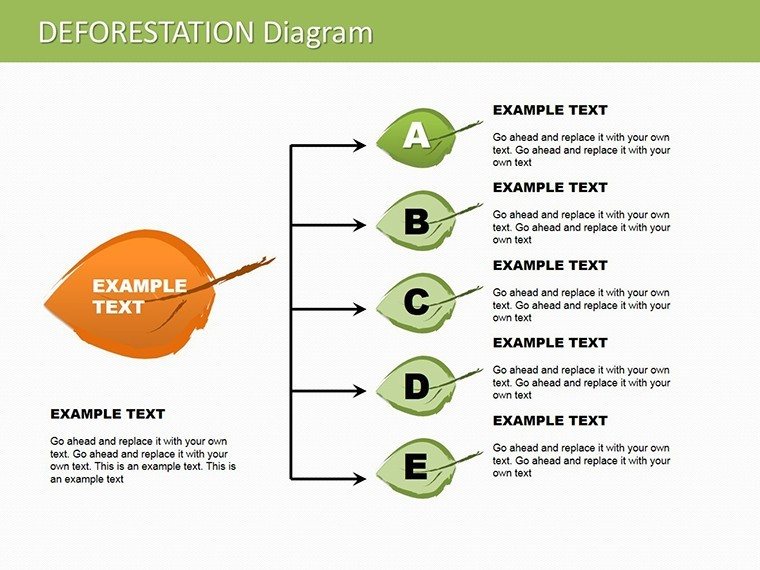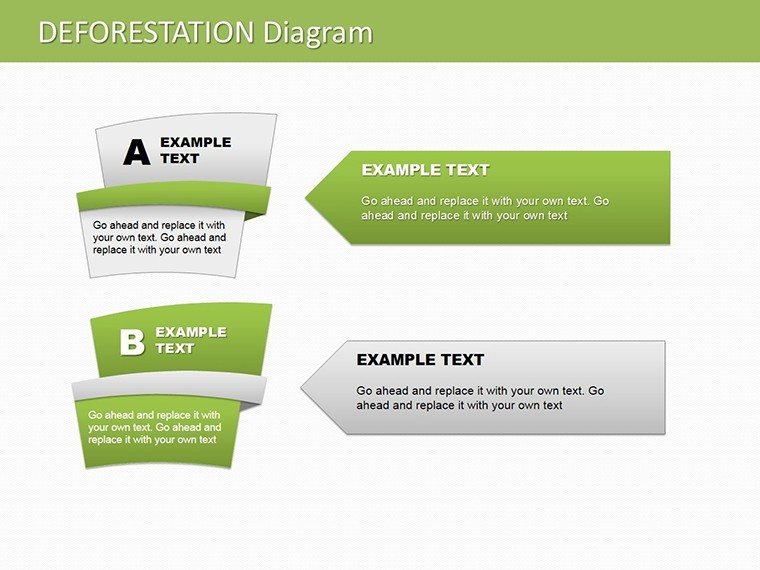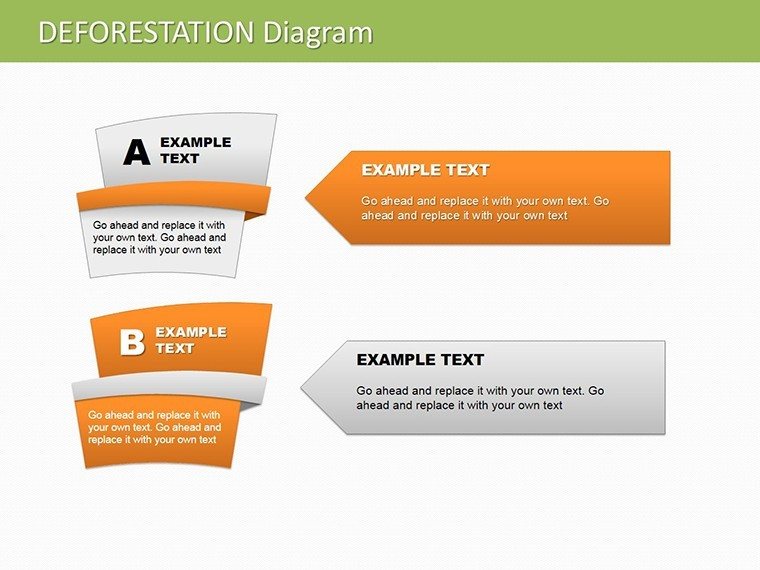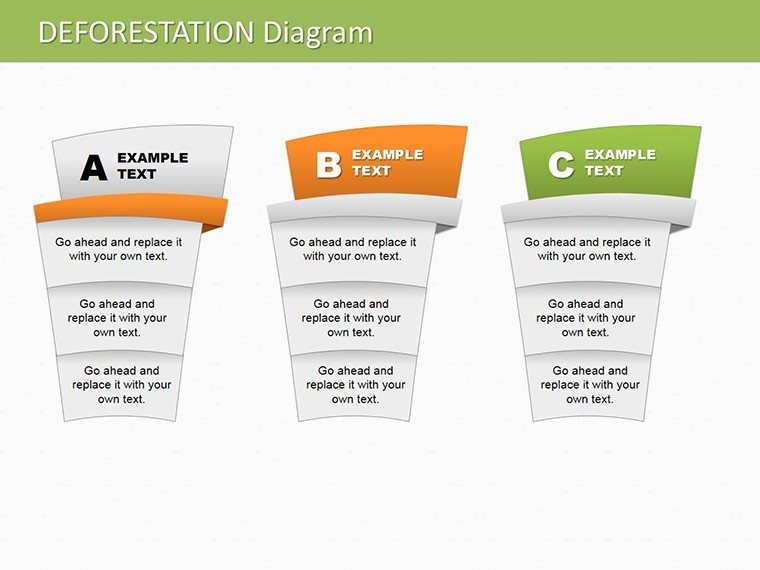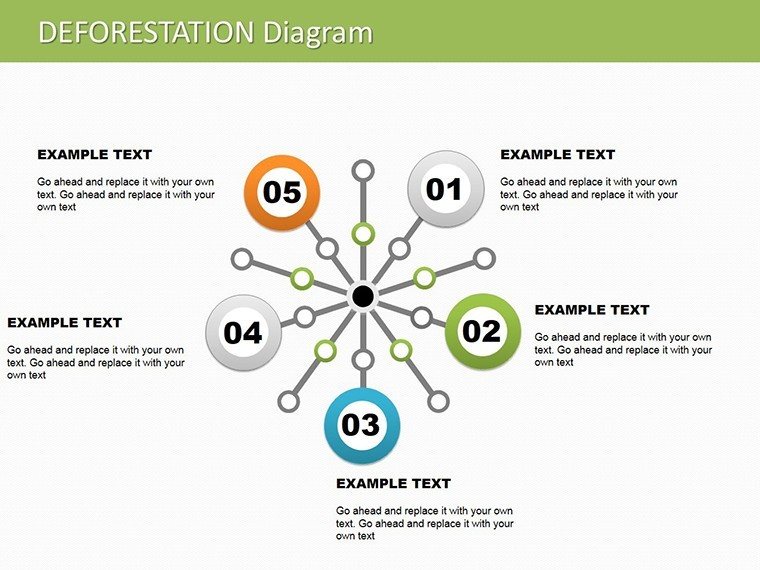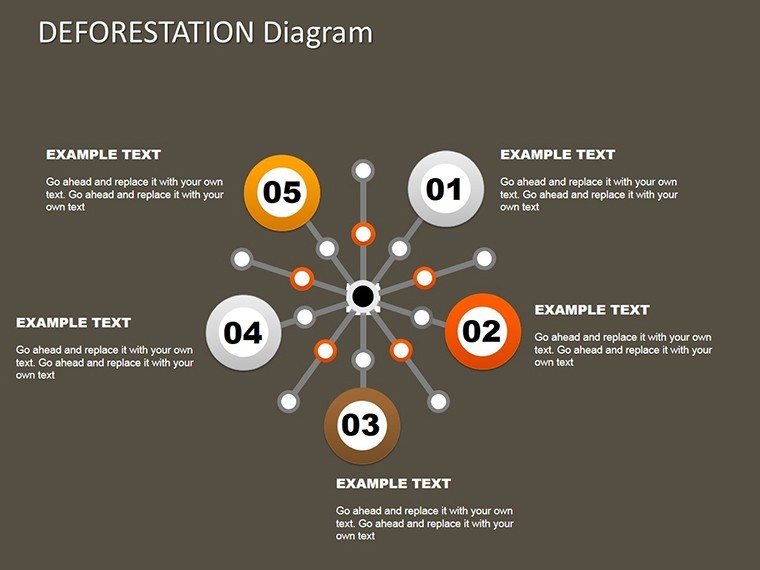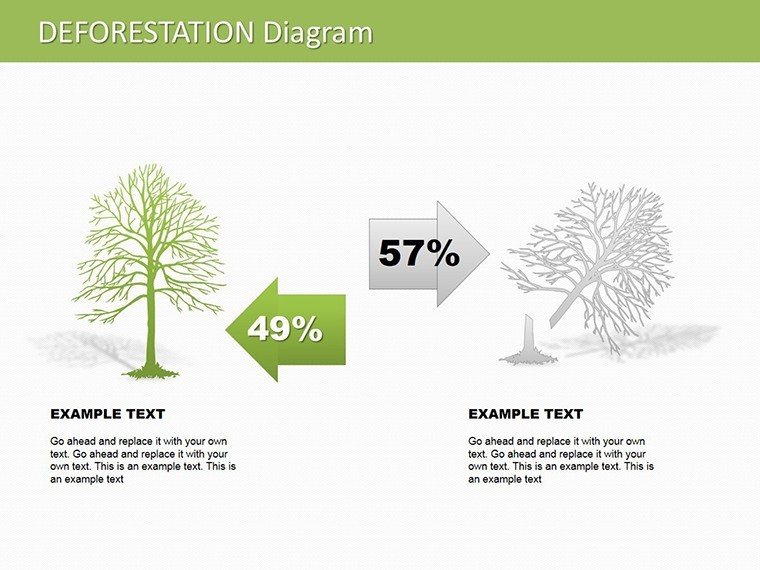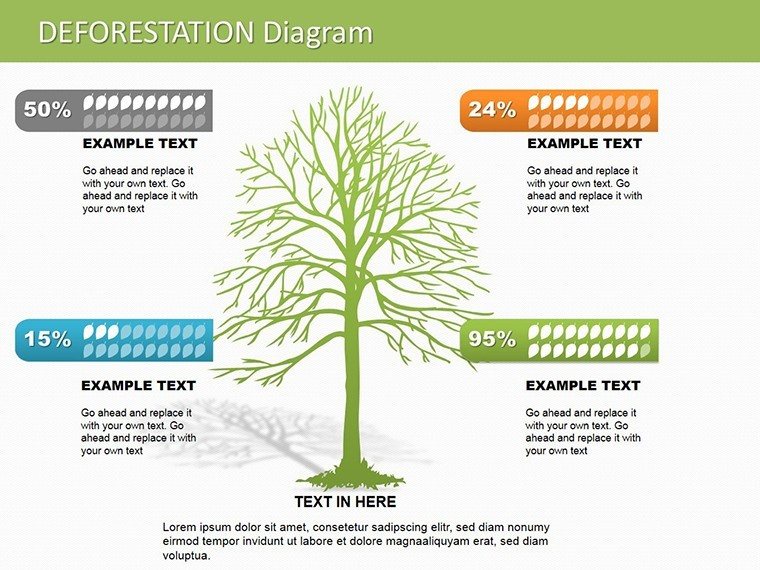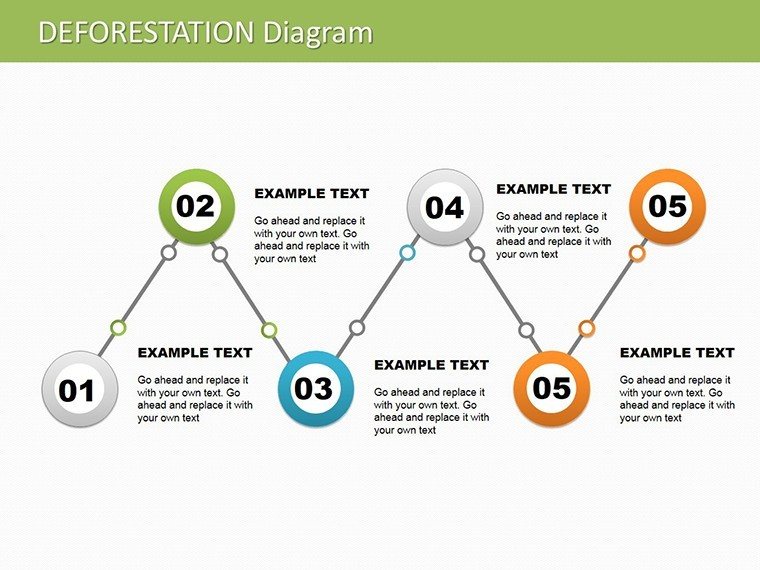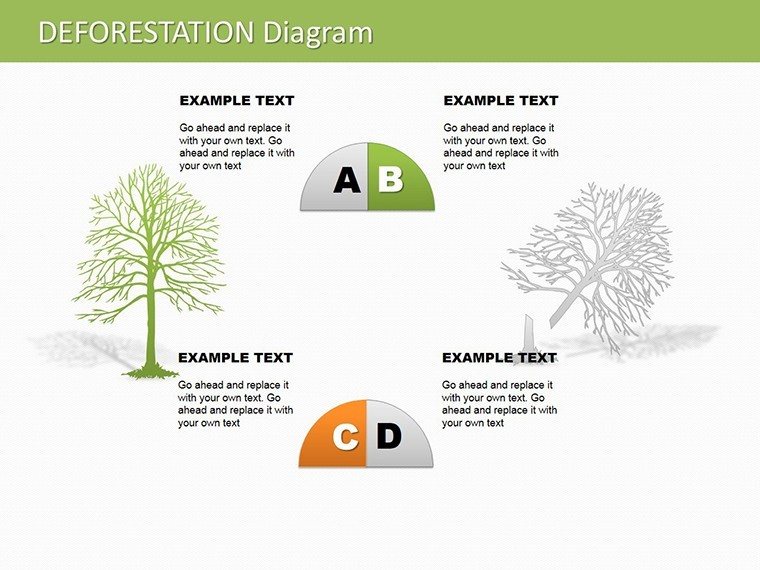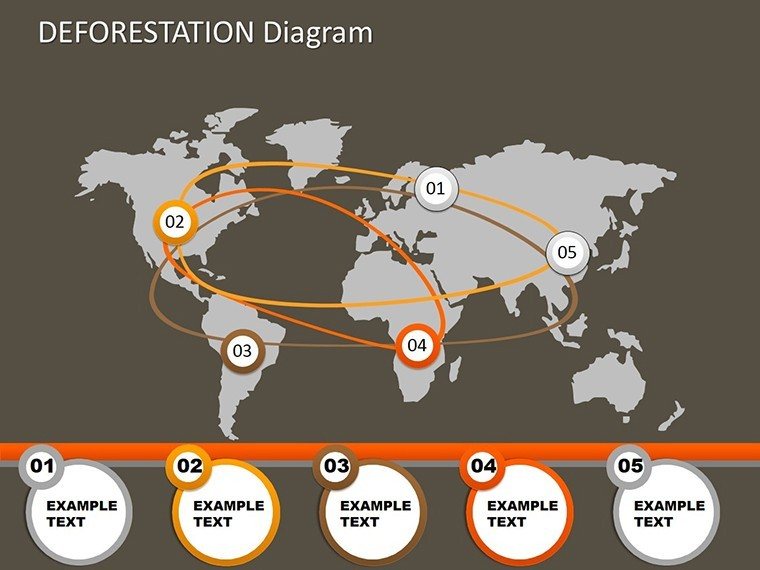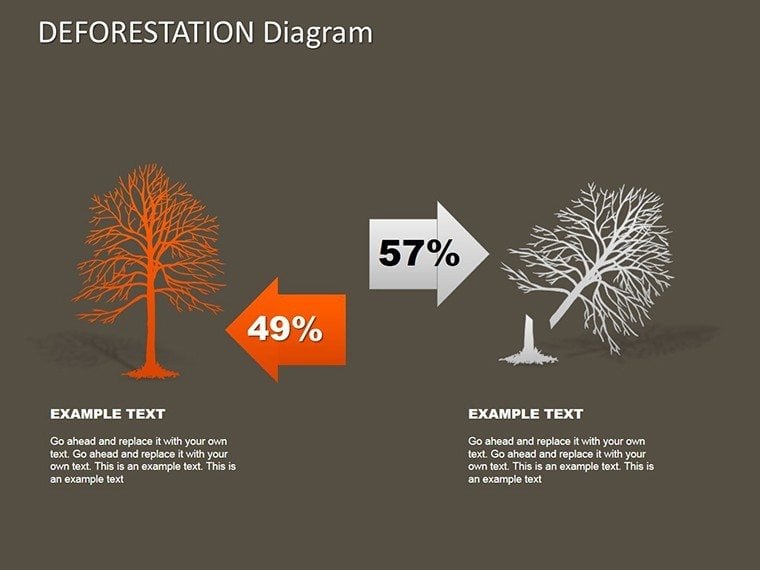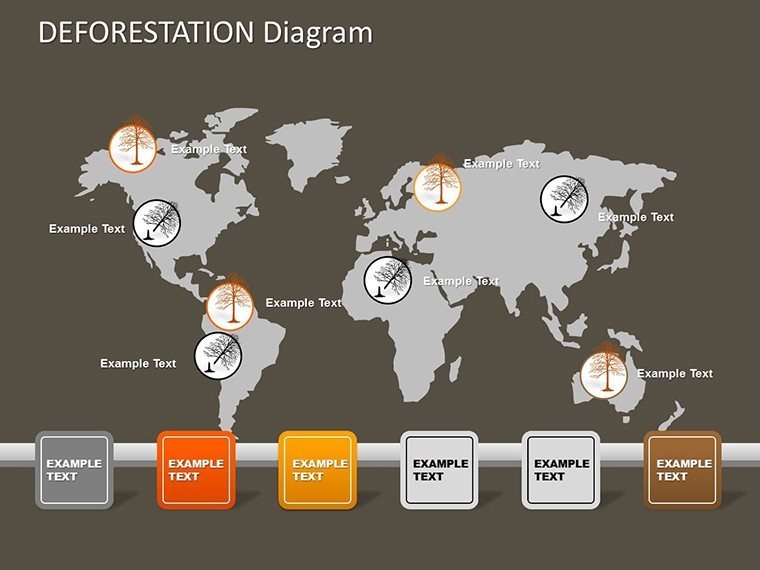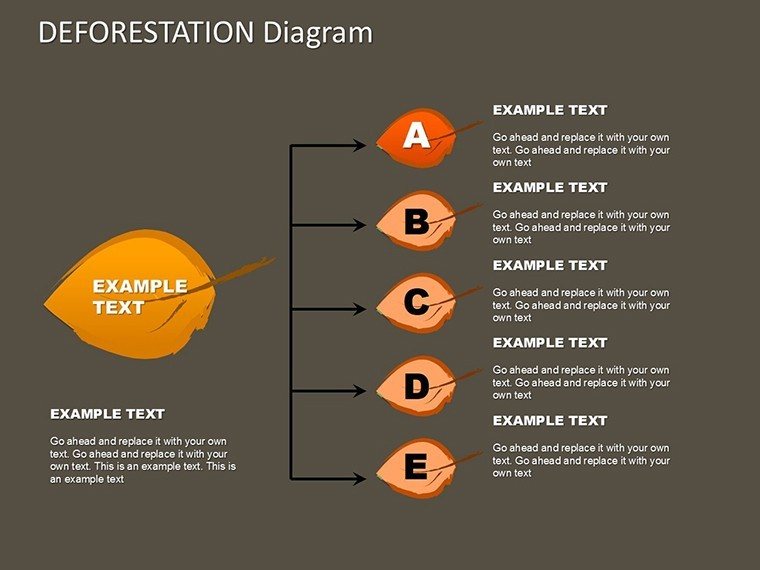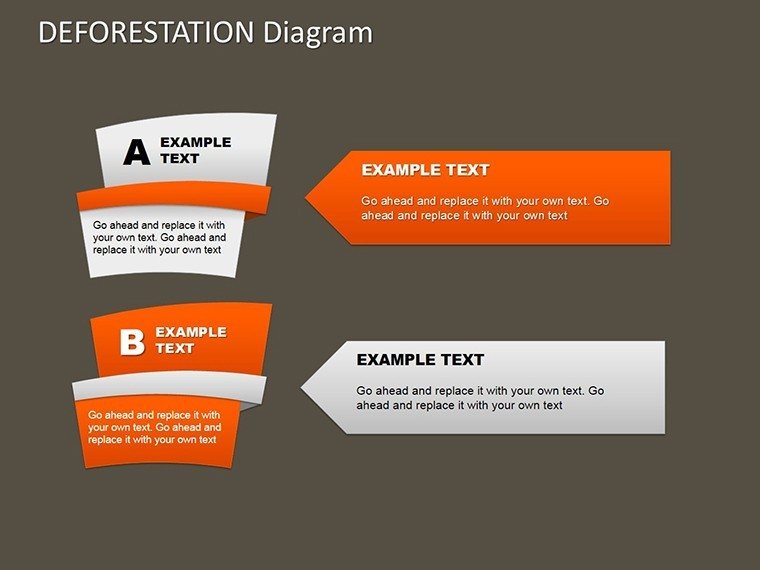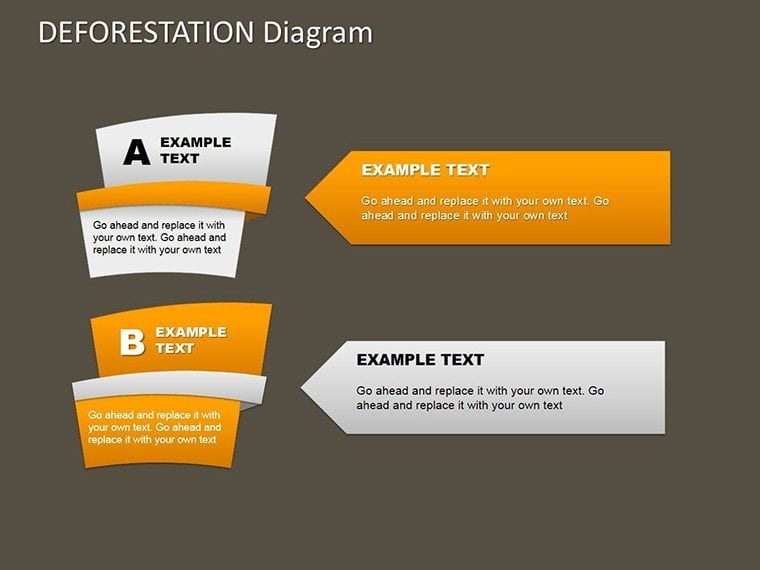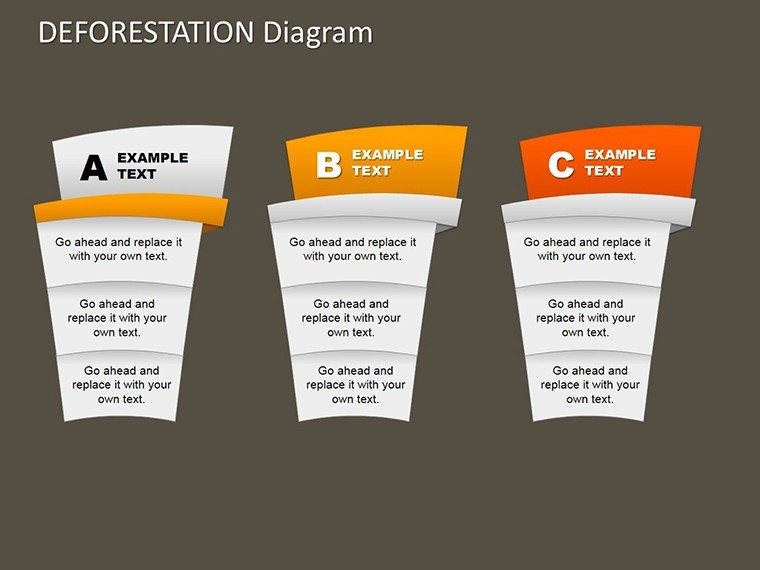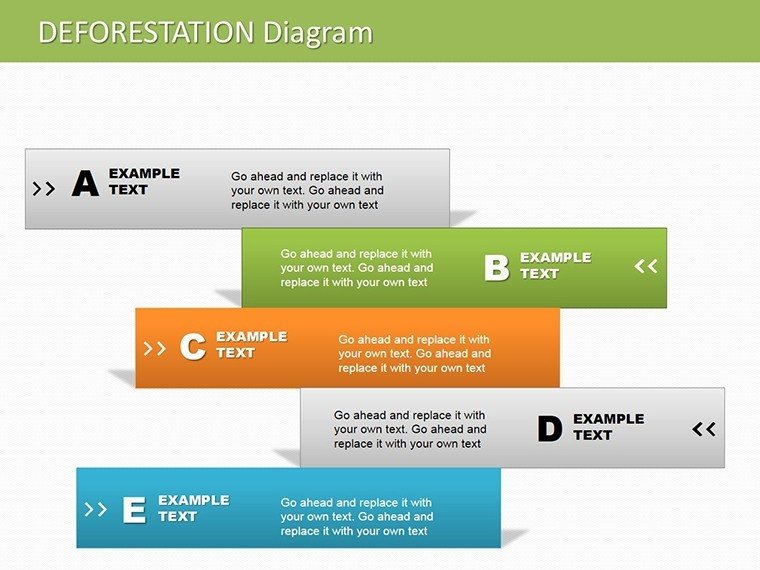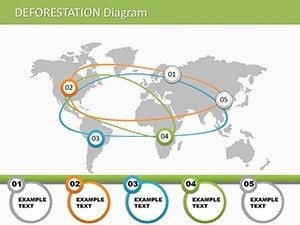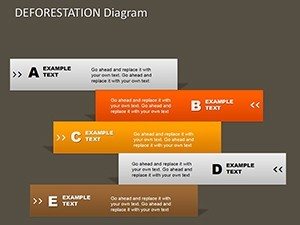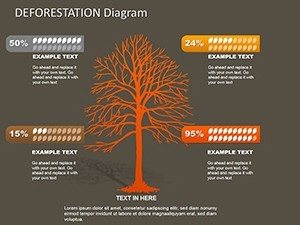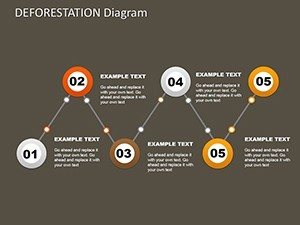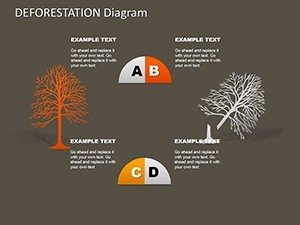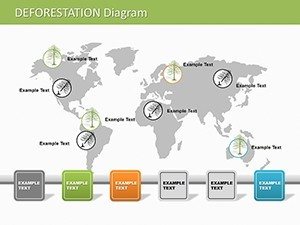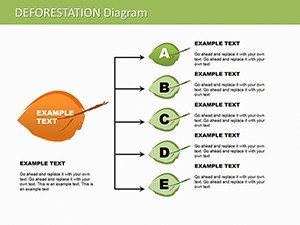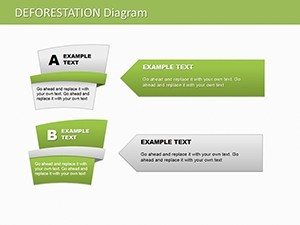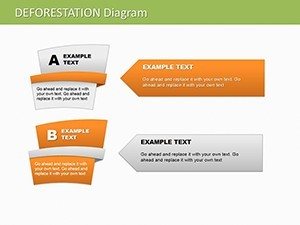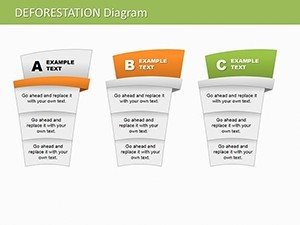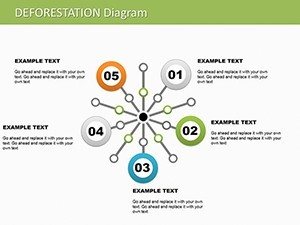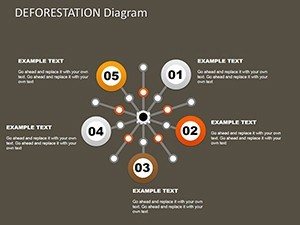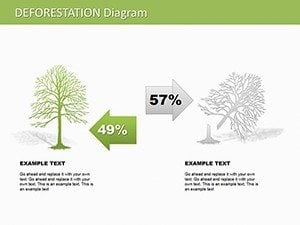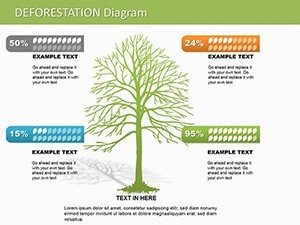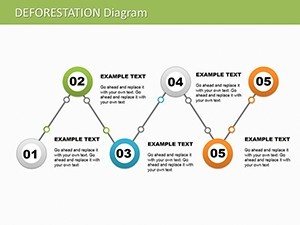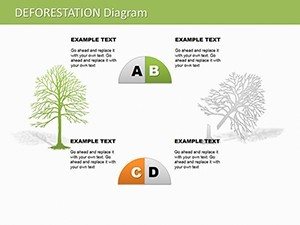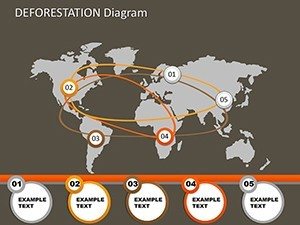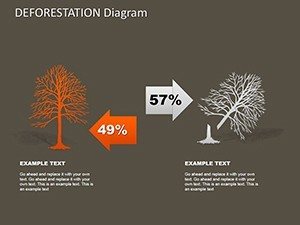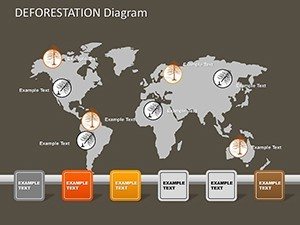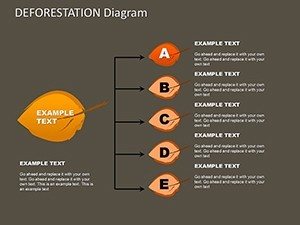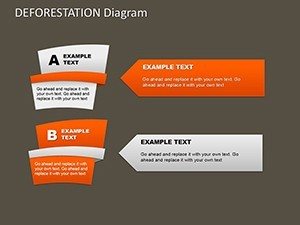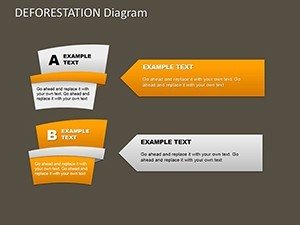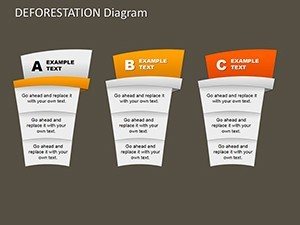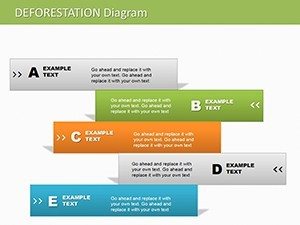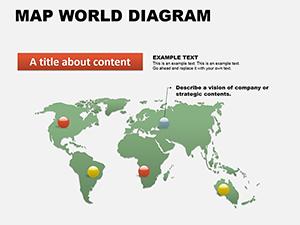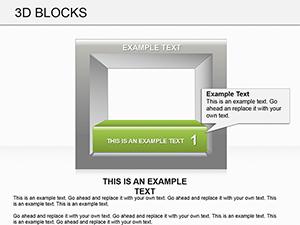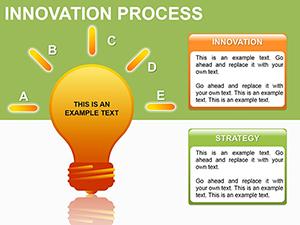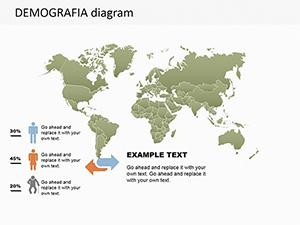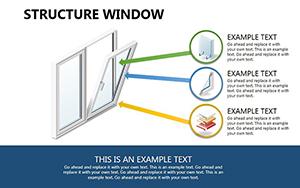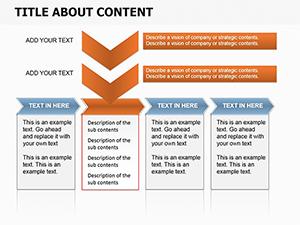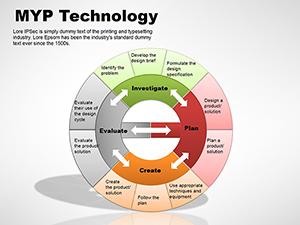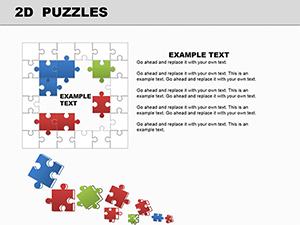Promo code "00LAYOUTS"
Deforestation PowerPoint Diagrams: Illustrate Environmental Impact
Type: PowerPoint Diagrams template
Category: Illustrations, Analysis
Sources Available: .pptx
Product ID: PD00112
Template incl.: 24 editable slides
As global forests dwindle at alarming rates, conveying the urgency of deforestation demands visuals that speak louder than words. Our Deforestation PowerPoint Diagrams template equips you with 24 meticulously crafted slides to depict causes, effects, and solutions in a visually striking manner. Tailored for environmental advocates, educators, and CSR professionals, this template uses earth-toned palettes and data-driven graphics to transform statistics into stories. Picture mapping out deforestation trends in the Amazon, with timelines showing habitat loss branching into biodiversity declines - empowering your audience to grasp the crisis and inspire action. Whether in classrooms, boardrooms, or community forums, these diagrams simplify complex ecological data, fostering understanding and driving change without overwhelming viewers.
Crafting a Narrative Around Forest Loss
Deforestation isn't just numbers; it's a story of interconnected ecosystems unraveling. Drawing from reports like those from the World Wildlife Fund, our template enables you to build narratives around key drivers such as agriculture expansion and logging. For example, a central diagram might illustrate a cause-effect chain: "Urban Development" leading to "Soil Erosion" and "Climate Change Acceleration." This approach aligns with environmental communication strategies emphasized by organizations like the IPCC, where visual aids enhance retention by up to 65%. Unlike generic charts that dilute the message, our specialized designs incorporate icons like felled trees and endangered species, making abstract concepts tangible and emotionally resonant.
Standout Features for Environmental Storytelling
- Diverse Visualization Tools: Includes trend graphs for deforestation rates, pie charts for land use changes, and maps for regional impacts, all editable to incorporate fresh data from sources like Global Forest Watch.
- Nature-Inspired Design: Subtle greens and browns evoke forest themes, with customizable elements to adapt for specific biomes, ensuring cultural relevance in global presentations.
- High-Impact Infographics: Break down statistics, such as the 420,000 hectares lost annually in Brazil, into digestible visuals that highlight urgency without jargon overload.
- Seamless Integration: Fully compatible with PowerPoint and Google Slides, allowing easy embedding of videos or links to conservation initiatives for interactive sessions.
These elements shine in real scenarios, like a non-profit's annual report where diagrams visualized reforestation goals, leading to a 25% increase in donor engagement as per their metrics - demonstrating the template's role in amplifying advocacy.
Applications That Drive Real Change
Harness this template across diverse fields. Environmentalists can use it for awareness campaigns, detailing how deforestation exacerbates floods in vulnerable regions. Teachers might adapt slides for lessons on sustainable development, with flowcharts linking human actions to wildlife extinction. CSR teams in corporations could present internal audits, showing supply chain impacts on forests and proposing green alternatives. Government agencies benefit too, using maps to advocate policy changes in international forums.
- Identify Core Issues: Begin with a slide outlining primary causes, using icons for visual punch.
- Show Consequences: Layer in effects like carbon emissions with bar graphs comparing pre- and post-deforestation scenarios.
- Propose Solutions: End with action-oriented diagrams, such as timelines for reforestation projects.
- Engage Audiences: Add callouts for audience questions, turning passive viewing into active dialogue.
This methodical use echoes best practices from environmental education experts, ensuring presentations not only inform but motivate behavioral shifts.
Superior to Basic Alternatives
Standard PowerPoint templates lack the thematic depth; ours integrates specific environmental LSI elements like "biodiversity hotspots" and "carbon sequestration visuals." This specificity avoids generic pitfalls, offering sharper focus and better SEO if shared online. Plus, vector graphics maintain quality on large screens, crucial for conferences.
Pro Tips from an Environmental Design Specialist
To maximize effectiveness, pair diagrams with storytelling - narrate a "day in the life" of a deforested area to humanize data. Incorporate accessibility features, like alt text for images (e.g., "Graph showing annual deforestation rates in Southeast Asia"), aligning with ADA standards. For a touch of inspiration, animate elements to simulate tree growth in reverse, symbolizing loss. In a notable case, an activist group used similar visuals in a TED-style talk, sparking viral shares and policy discussions - highlighting how well-designed slides can catalyze movements.
Beyond tech, educators and activists alike will appreciate the template's versatility, from quick overviews to in-depth analyses.
Time to turn awareness into action? Grab these Deforestation diagrams and craft presentations that protect our planet. Download today and make every slide count.
Frequently Asked Questions
How can I update the data in these diagrams?
Simply edit the chart placeholders with your latest figures; the designs auto-adjust for accuracy.
Is the template suitable for non-environmental topics?
While optimized for deforestation, the structures work for any cause-effect analysis, like business risks.
Does it support animations?
Yes, add PowerPoint animations to elements for dynamic reveals during presentations.
What resolution are the graphics?
High-resolution vectors ensure clarity on any screen size or print format.
Can I share this with my team?
Absolutely, the PPTX file is shareable and editable collaboratively via cloud tools.