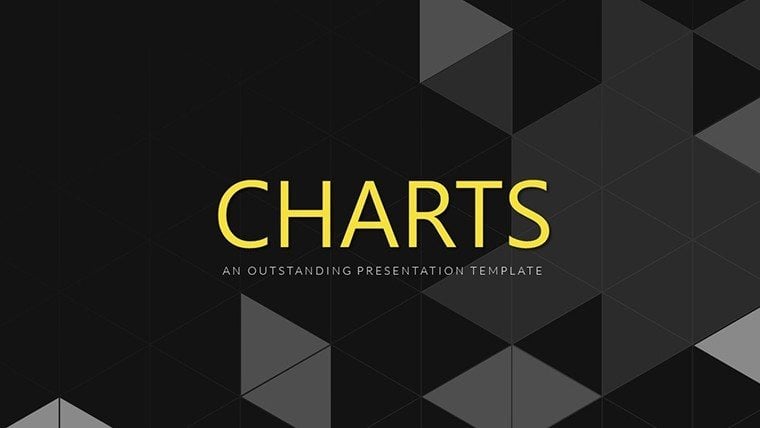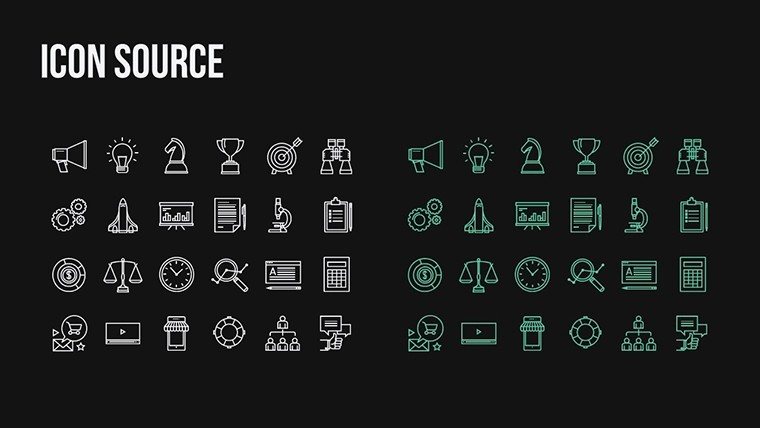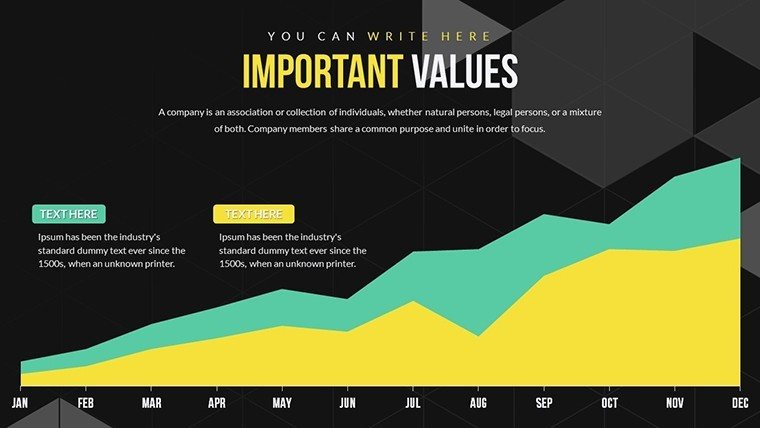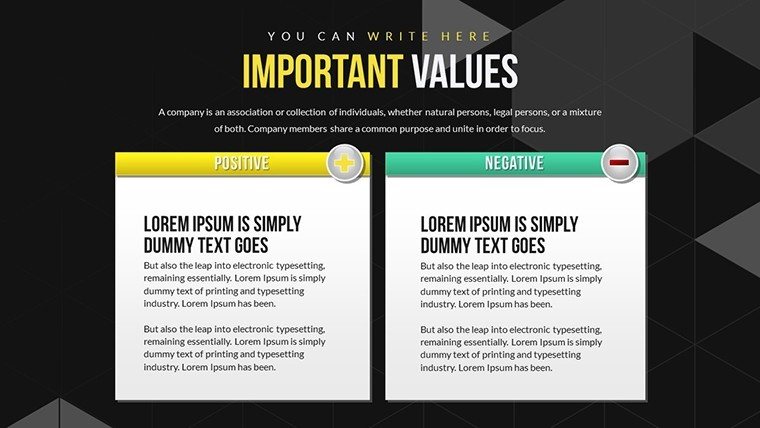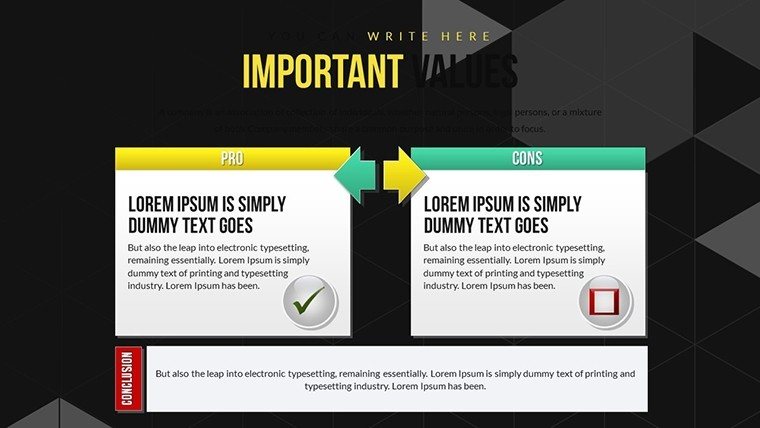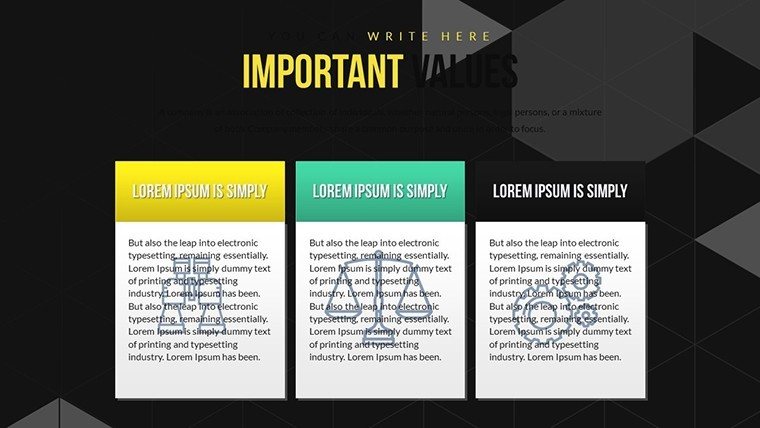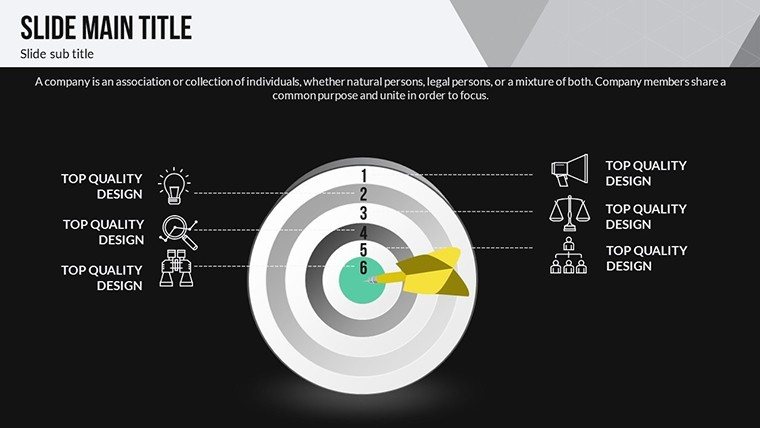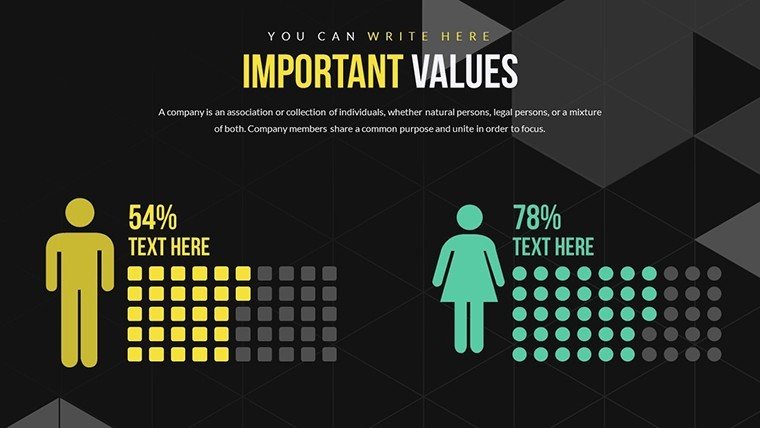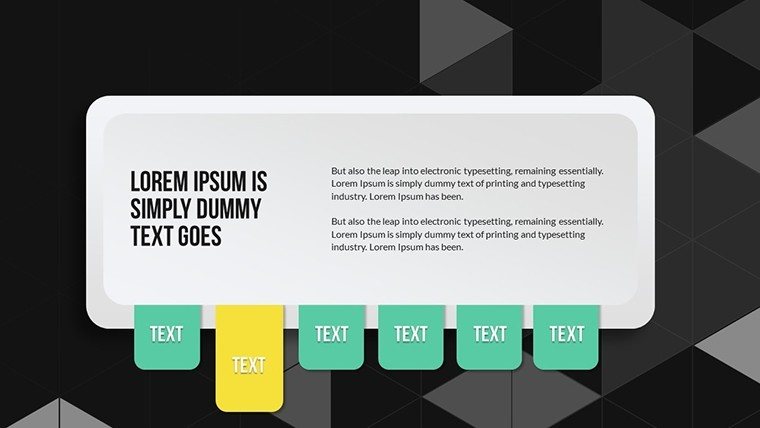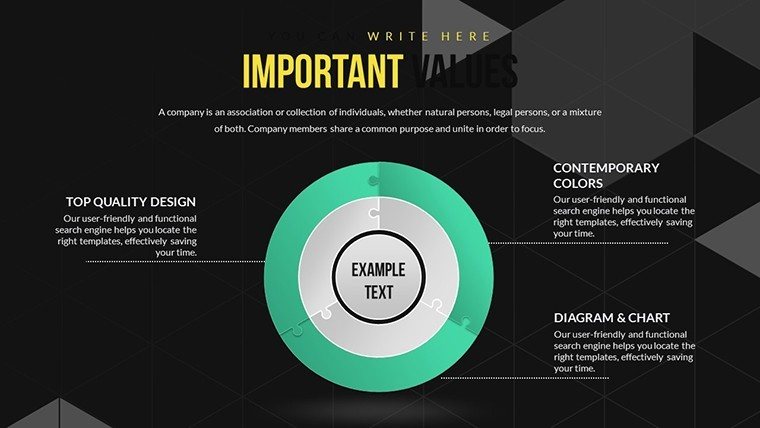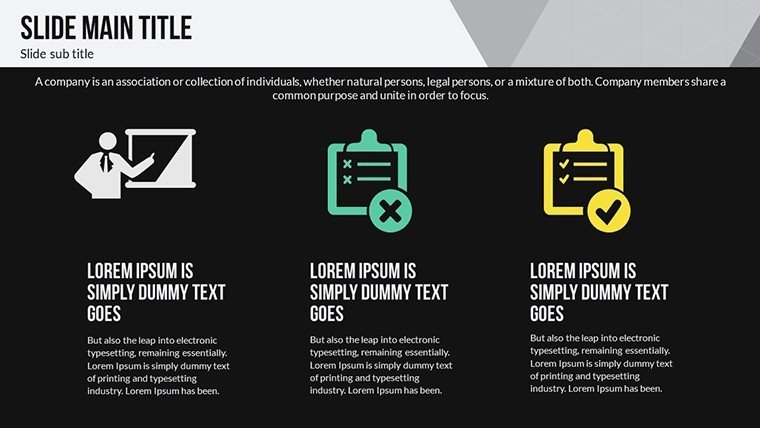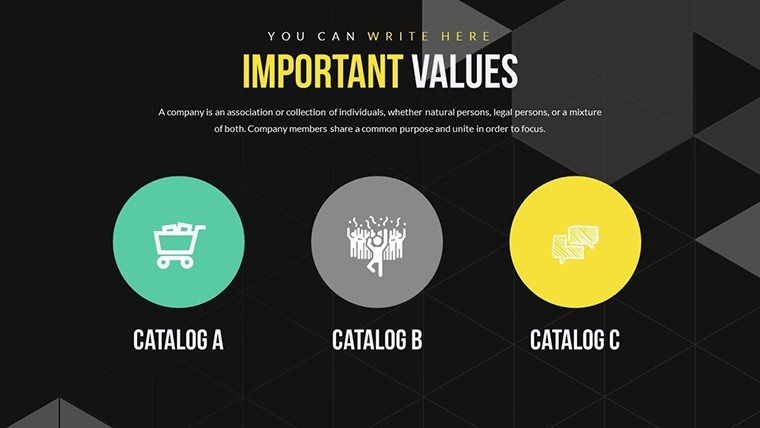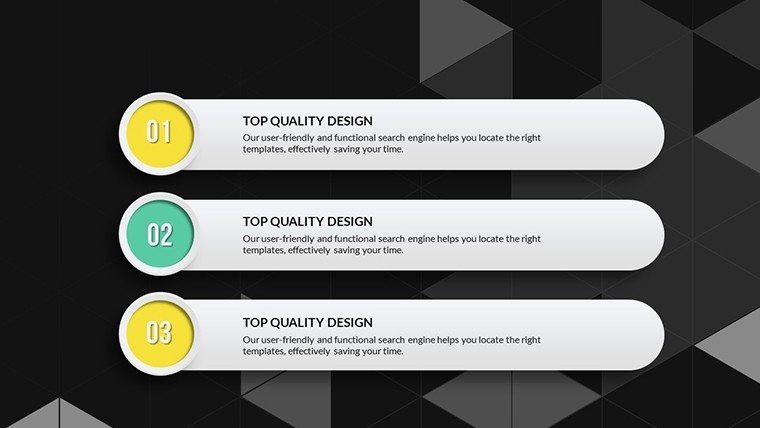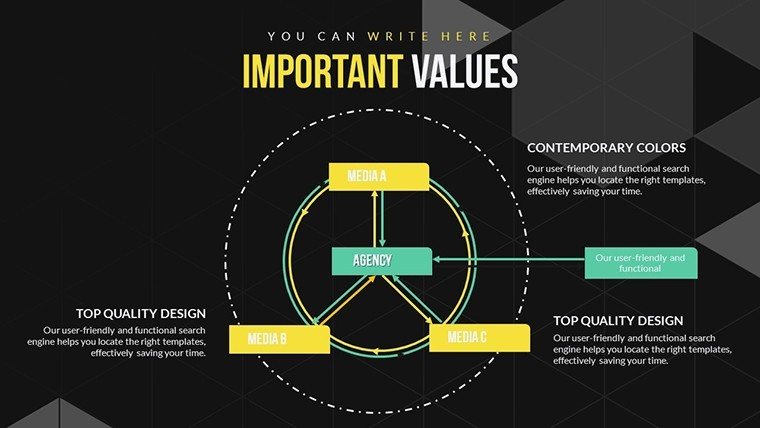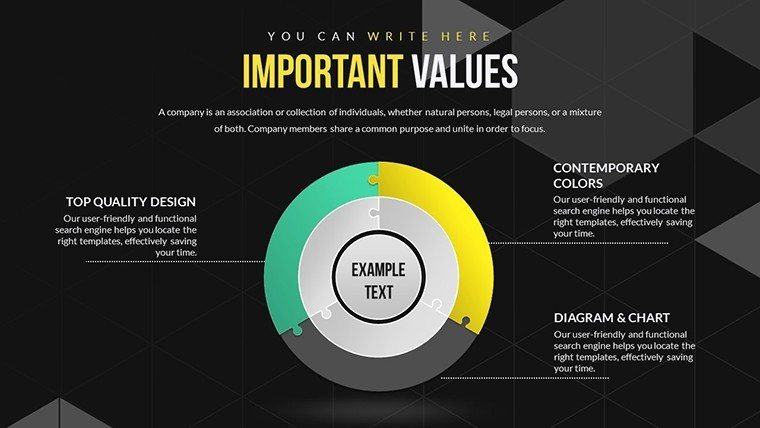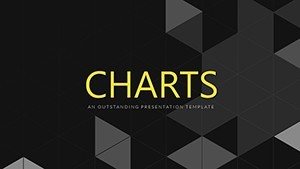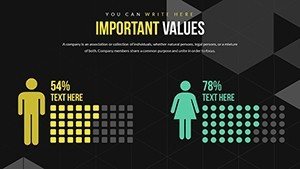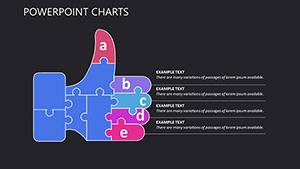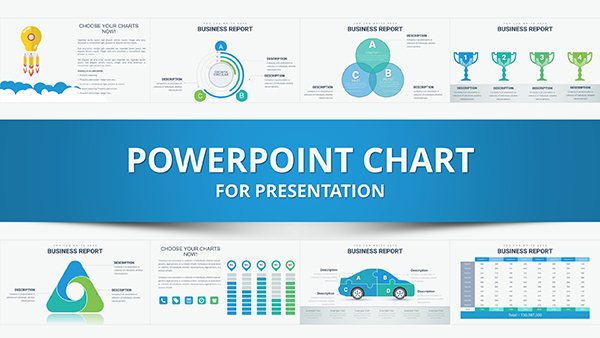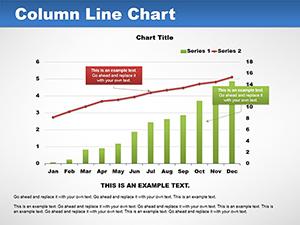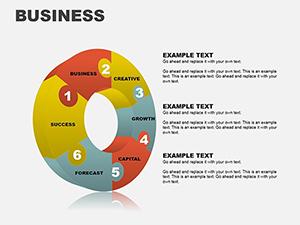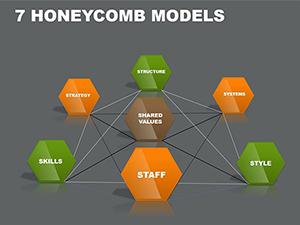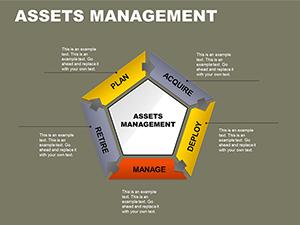Promo code "00LAYOUTS"
Decision Matrix PowerPoint Charts - Editable Choice Templates for Board Meetings & Strategic Planning
When Decision Frameworks Win Board Approval
Strategic choices define organizational success, yet most presentations fail to visualize decision logic effectively. This template provides 21 editable charts specifically designed for high-stakes business scenarios where executives need to compare options, evaluate trade-offs, and justify strategic directions. I've built countless board decks where clear decision matrices made the difference between approved initiatives and deferred projects.
Use these slides when presenting vendor selection criteria to procurement committees, outlining market entry strategies to investors, or facilitating strategic planning sessions with leadership teams. The decision tree layouts, comparison matrices, and weighted scoring charts transform abstract deliberations into structured visual frameworks that boards can evaluate systematically.
Each template works in PowerPoint, Google Slides, and Keynote with full editing flexibility. Customize criteria weightings, adjust option categories, or modify color schemes to match corporate branding. The structured formats ensure every decision presentation follows logical evaluation patterns that executives expect and trust.
Chart Types and Strategic Applications
Slides 1-7 establish foundational decision frameworks using criteria-based matrices. These work exceptionally well for capital allocation decisions where multiple investment options compete for limited resources. Display each option as a row, evaluation criteria as columns, and use color-coding to highlight preferred choices based on weighted scores.
The middle section (slides 8-14) introduces visual decision trees and branching logic diagrams. Operations teams use these when mapping process improvement scenarios - showing how different implementation choices cascade into distinct operational outcomes. During one manufacturing client engagement, these tree diagrams clarified equipment upgrade paths by illustrating capacity impacts at each decision node.
Final slides (15-21) offer comparison infographics including Venn diagrams for overlapping solution benefits, radar charts for multi-dimensional option analysis, and timeline-integrated choice frameworks. Marketing directors find the Venn layouts particularly effective when presenting campaign strategy options that share certain tactics but differ in channel mix or budget allocation.
Professional Workflow: Building Decision Presentations
Download the PPTX file and identify which chart structure matches your decision type. For binary choices (build vs. buy, expand vs. consolidate), use the two-option comparison slides. Multi-option scenarios requiring weighted evaluation work best with the matrix formats.
Input your decision criteria into the column headers or evaluation axes. In vendor selection presentations, criteria might include: implementation timeline, total cost of ownership, integration complexity, vendor stability. Populate each option's performance against these criteria using the template's scoring mechanisms - numerical ratings, visual indicators, or descriptive text depending on your audience preference.
Customize visual emphasis to guide board attention. Highlight recommended options using accent colors from your corporate palette. Add subtle animations that reveal criteria scores sequentially during presentation delivery, building the decision logic progressively rather than overwhelming stakeholders with complete matrices upfront. Export to PDF for pre-read distribution or maintain as editable PPTX for collaborative review sessions.
Real Decision Scenarios Across Business Functions
Private equity firms use decision matrices when presenting acquisition targets to investment committees. A managing director might evaluate five potential deals across criteria: market position, synergy potential, financial performance, integration risk, and exit timeline. The weighted matrix makes relative attractiveness immediately visible to limited partners reviewing the opportunity.
Technology companies apply these templates during product roadmap planning. Product managers present feature prioritization decisions by scoring development options against: customer demand, technical feasibility, competitive differentiation, resource requirements, and revenue impact. The visual framework transforms subjective debates into structured evaluation.
Healthcare systems use choice charts when selecting electronic health record vendors or facilities expansion locations. Administrators present comparison matrices showing how different options perform against clinical workflow integration, regulatory compliance, staff training requirements, and implementation costs. The structured visualization helps board trustees without operational expertise make informed governance decisions.
Comparison: Chart Types by Decision Context
| Decision Type | Recommended Chart | Best Audience | Key Outcome |
|---|---|---|---|
| Vendor selection | Weighted criteria matrix | Procurement committees | Objective scoring clarity |
| Strategic initiative approval | Decision tree with outcomes | Executive board | Risk-return visibility |
| Market entry strategy | Multi-option comparison | Investors, strategy teams | Scenario evaluation |
| Resource allocation | Priority matrix (impact vs. effort) | Department heads | Optimized deployment |
| Technology platform choice | Radar chart comparison | CTO, technical committees | Multi-dimensional assessment |
Integration with Corporate Decision Processes
Most organizations follow established decision governance frameworks. Integrate these templates into your existing approval workflows by aligning chart criteria with your company's evaluation standards. If your firm uses specific assessment models (ROI thresholds, risk ratings, strategic fit scores), customize the matrix columns to reflect those exact criteria.
For collaborative decision-making, upload templates to Google Slides and grant editing access to cross-functional team members. Let finance populate cost analysis, operations contribute implementation feasibility, and sales provide market impact assessments. The cloud-based editing prevents version control issues while ensuring all perspectives inform the final recommendation.
Link decision charts to supporting appendices containing detailed analysis. During board presentations, keep the executive summary matrix on-screen while referencing backup slides that provide evidence for each option's scoring. This layered approach satisfies both time-constrained executives needing quick decisions and detail-oriented board members requiring validation.
Transform your next strategic presentation. Download these decision frameworks and deliver board-ready recommendations that stakeholders can evaluate systematically and approve confidently.
Industry-Specific Applications
Consulting firms use these charts in client deliverables when recommending transformation strategies. A strategy consultant might present three operating model options using comparison matrices that score each against: implementation speed, organizational disruption, cost efficiency, and strategic alignment. The visual structure helps client executives reach consensus faster than narrative recommendations alone.
Real estate developers apply decision frameworks when presenting development options to investors. Show alternative site plans using matrices that evaluate: construction costs, projected ROI, market timing, regulatory risk, and competitive positioning. Investors can quickly identify which scenario offers optimal risk-adjusted returns.
Education administrators use choice templates when proposing curriculum changes to school boards. Present different program structures using comparison charts that assess: educational outcomes, resource requirements, parent acceptance, teacher training needs, and accreditation compliance. The systematic framework helps board members balance educational priorities against practical constraints.
Frequently Asked Questions
When should I use decision matrices versus narrative recommendations?
Use decision matrices when presenting multiple viable options requiring systematic evaluation against defined criteria. Matrices work best for procurement decisions, strategic alternatives, or resource allocation where objective scoring matters. Reserve narrative formats for situations with single clear recommendations requiring persuasive justification rather than comparative analysis. I've found boards respond better to matrices when choosing between alternatives but prefer narrative when validating a singular strategic direction already supported by leadership.
How do I determine appropriate criteria weightings for scoring matrices?
Align weightings with your organization's strategic priorities and stakeholder values. If cost containment dominates current board discussions, assign higher weights to financial criteria. For growth-focused periods, emphasize market opportunity and competitive positioning. I typically facilitate brief stakeholder sessions before building the matrix to confirm which evaluation dimensions matter most. Document the weighting rationale on a supporting slide so board members understand why certain criteria carry more influence in the final scoring.
Can these templates handle subjective criteria or only quantitative measures?
The templates accommodate both quantitative metrics and qualitative assessments. For subjective criteria like brand alignment or cultural fit, use rating scales (1-5 stars, high-medium-low indicators) or descriptive labels that provide relative comparison. During vendor selections, I often score technical capabilities numerically while assessing partnership quality using descriptive ratings. The key is maintaining consistency - define what each rating level means before evaluation begins and apply those definitions uniformly across all options.
What's the recommended approach for presenting controversial decisions?
Lead with the evaluation framework before revealing scores or recommendations. Present criteria and weightings first, securing board agreement on the decision logic. Then systematically walk through how each option performs against these criteria before highlighting the recommended choice. This sequence builds credibility by showing objective methodology rather than appearing to justify a pre-determined conclusion. In one difficult technology platform decision, this approach helped overcome executive bias toward an incumbent vendor by demonstrating superior scores for the alternative across agreed-upon criteria.
How much detail should I include in board-level decision charts?
Keep the primary decision matrix concise - typically 4-6 evaluation criteria maximum for board presentations. Executives need enough detail to understand the decision logic without overwhelming analysis paralysis. Detailed scoring methodology, supporting data, and sensitivity analysis belong in appendix slides available for questions. I structure presentations with executive summary matrices first, then backup slides proving each score. This lets time-constrained boards make informed decisions quickly while satisfying detail-oriented members who want validation.