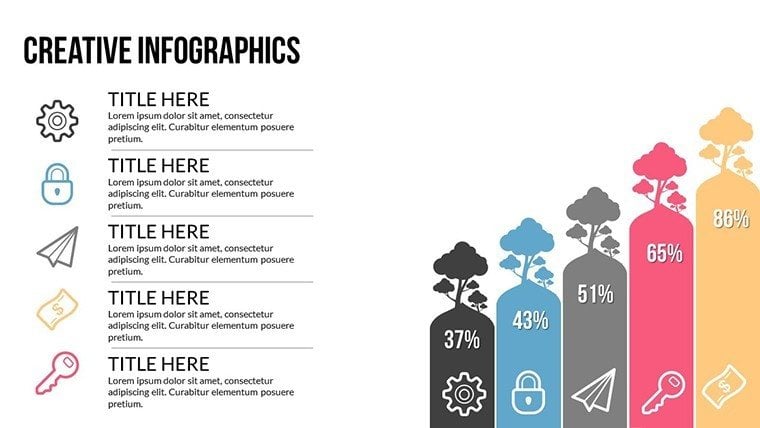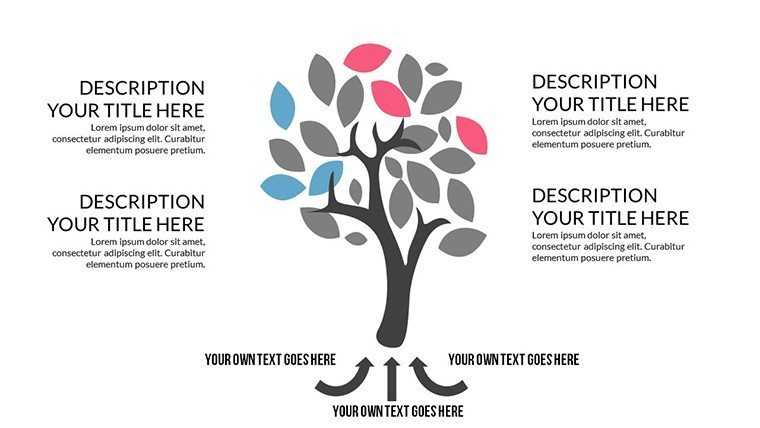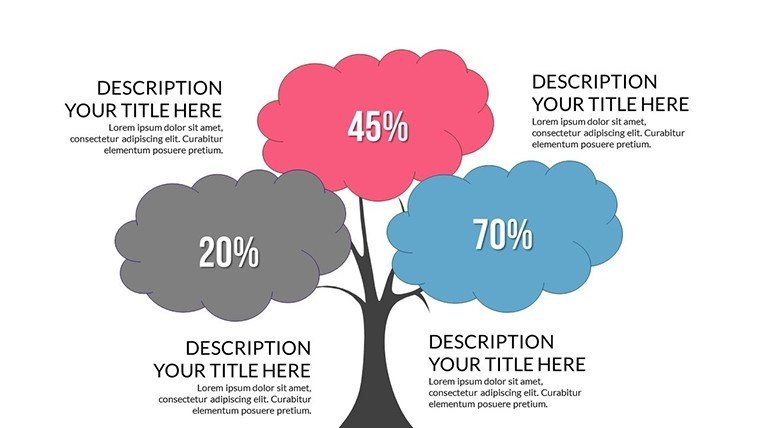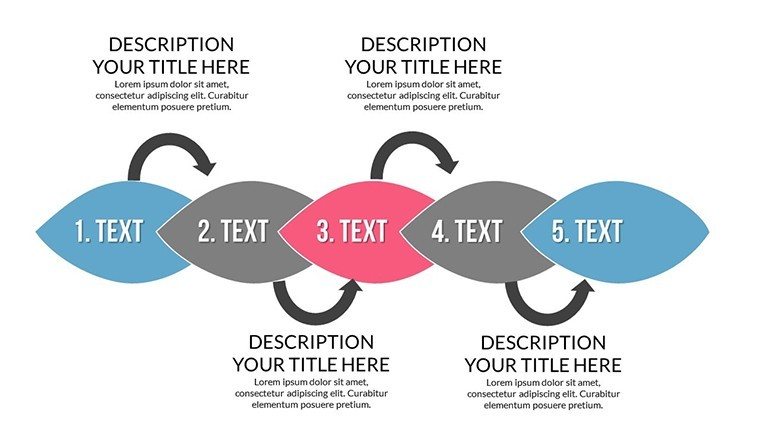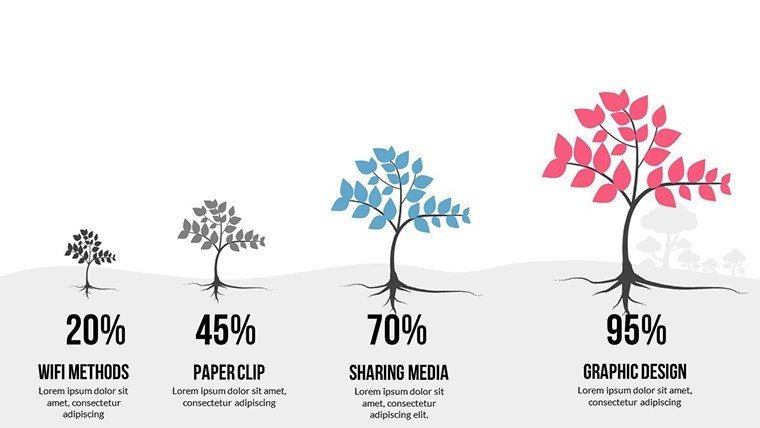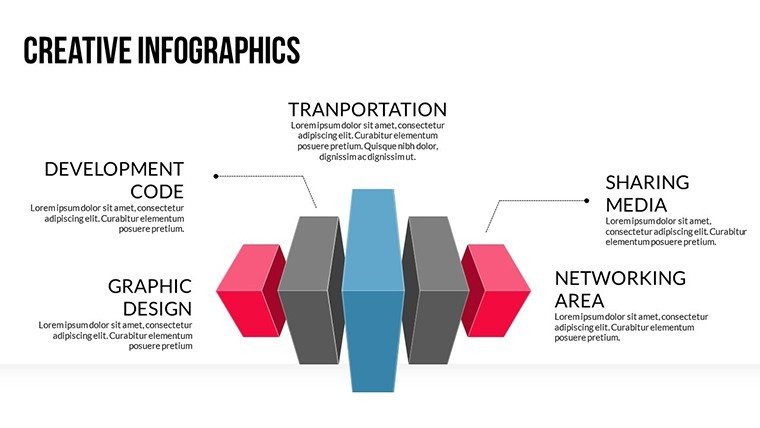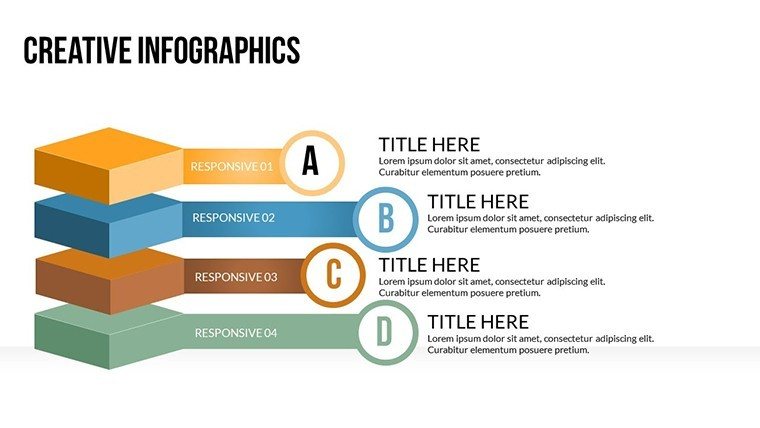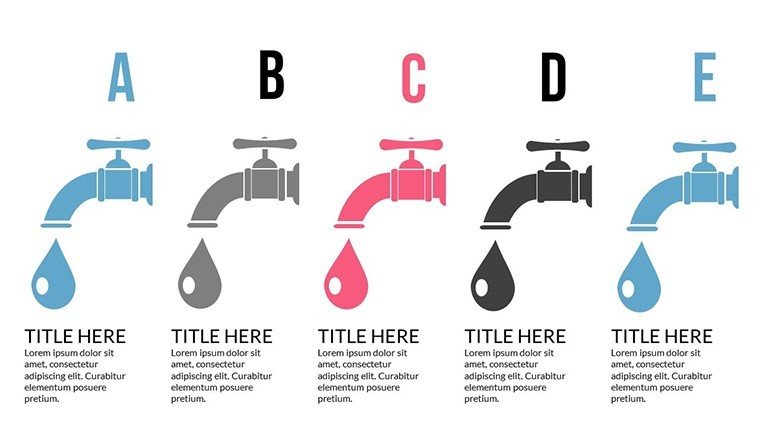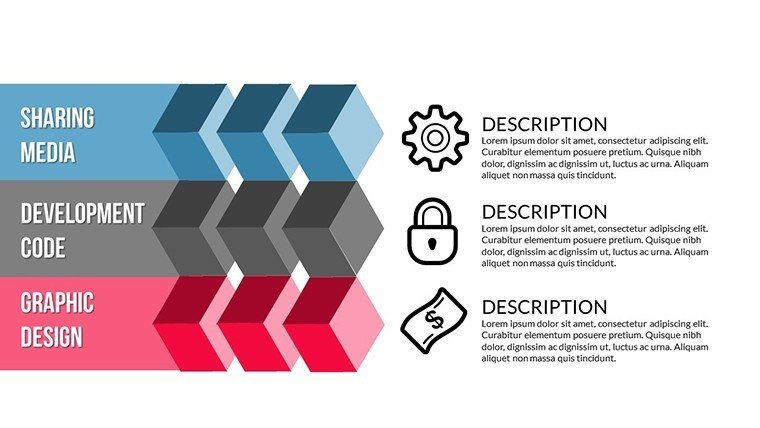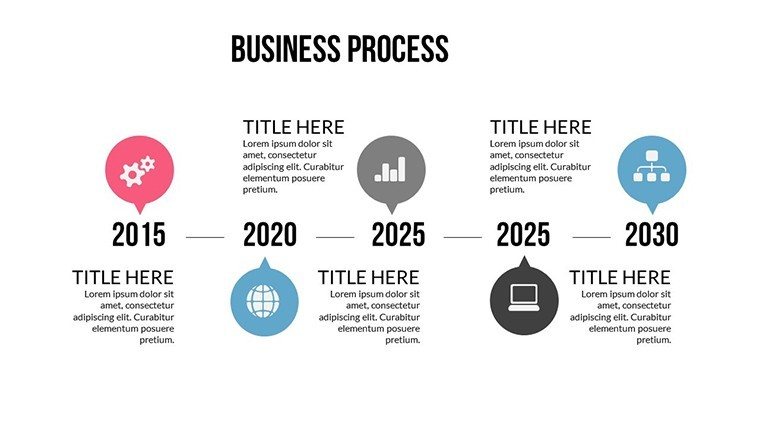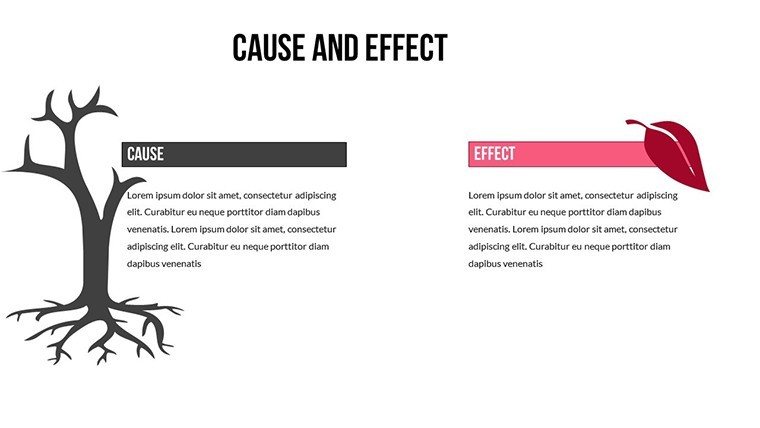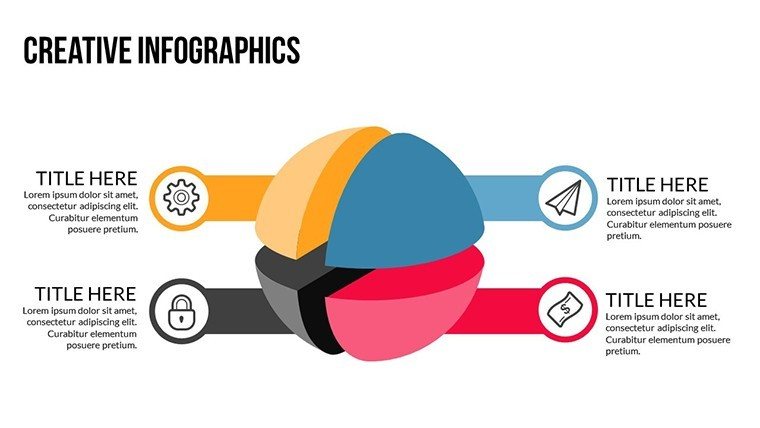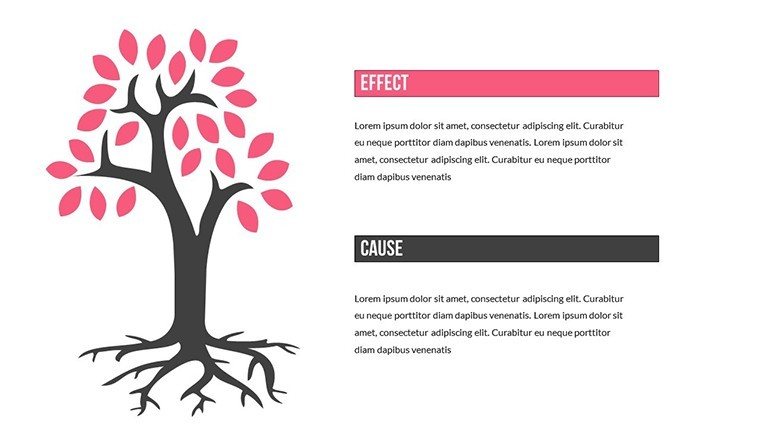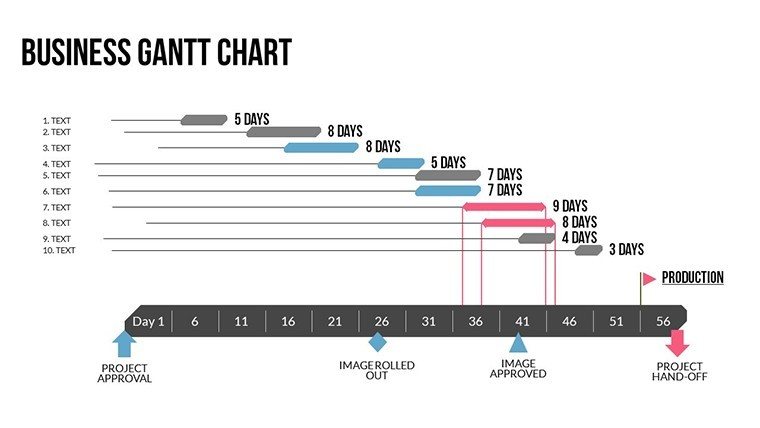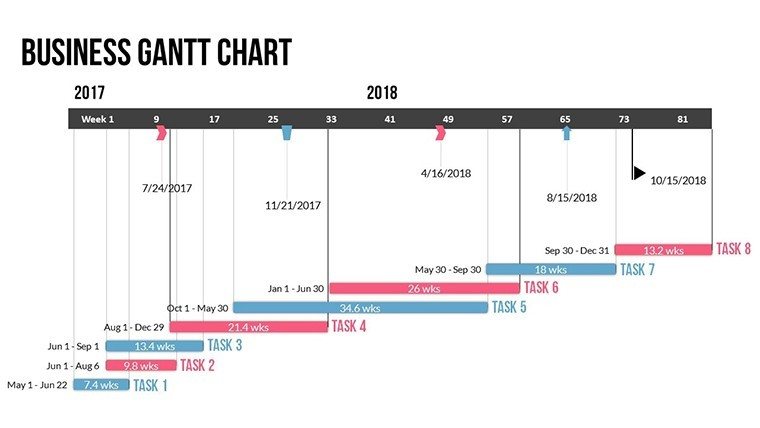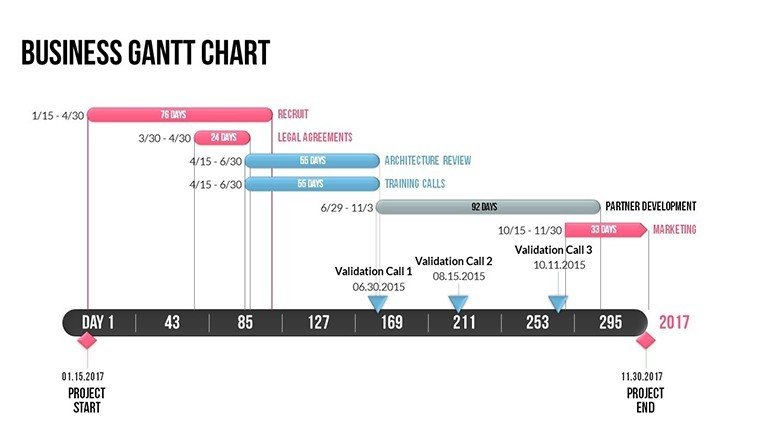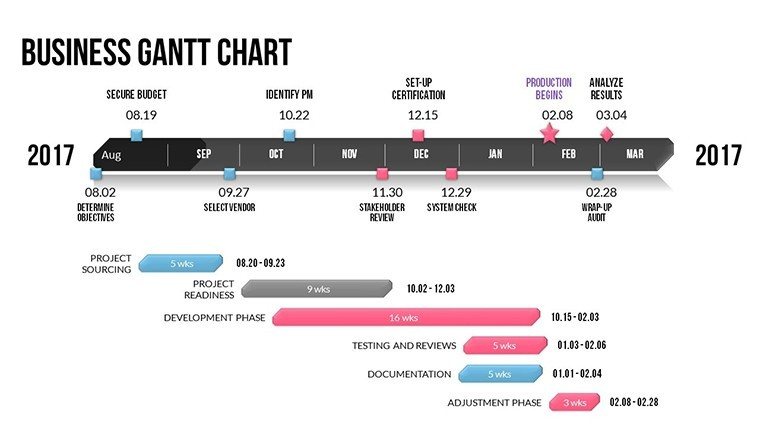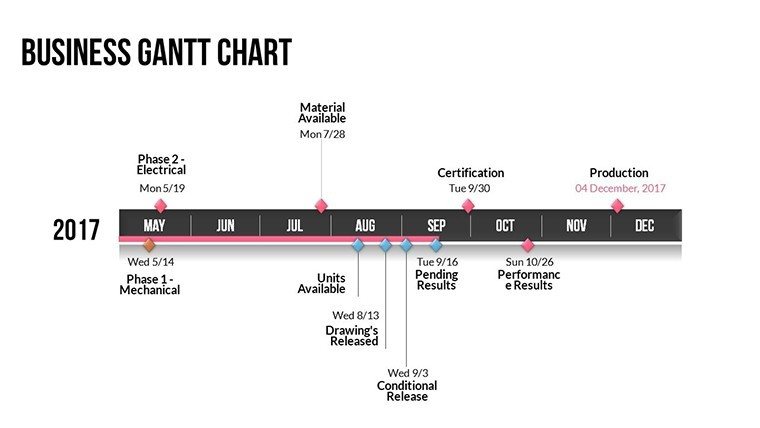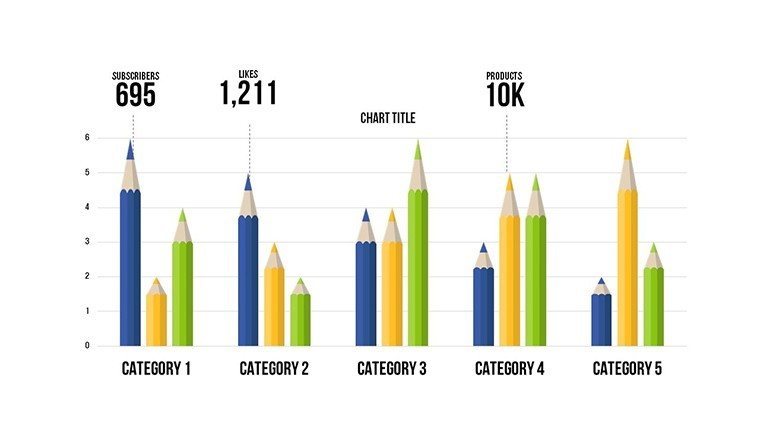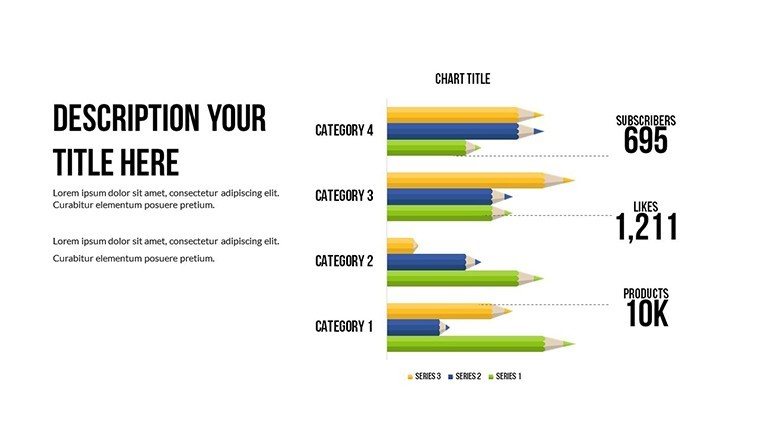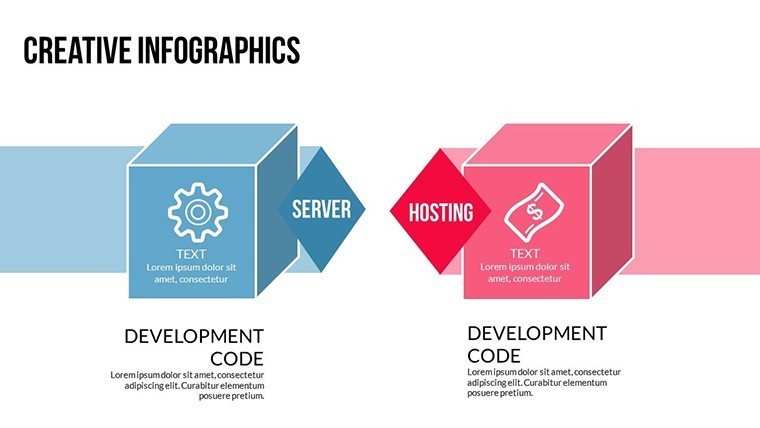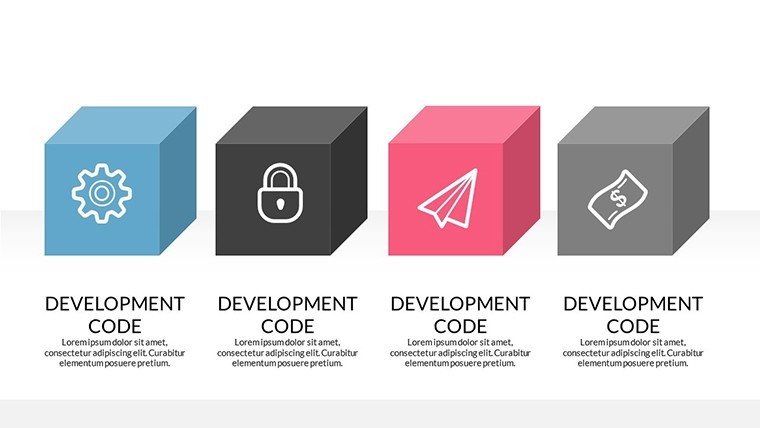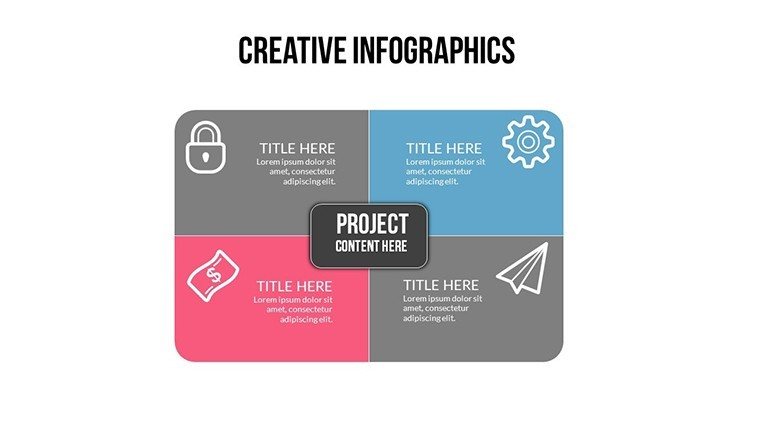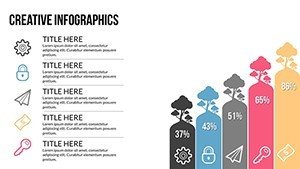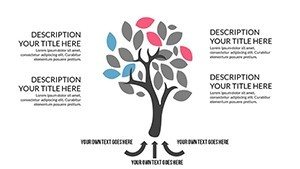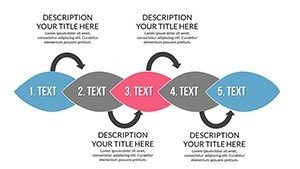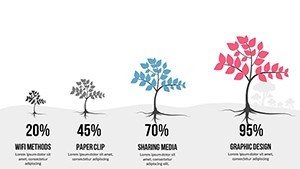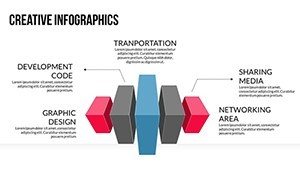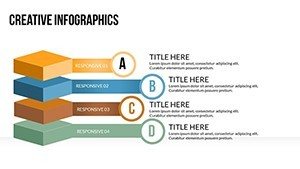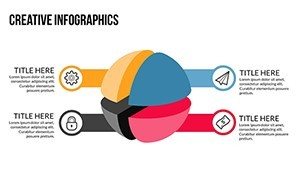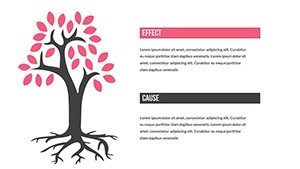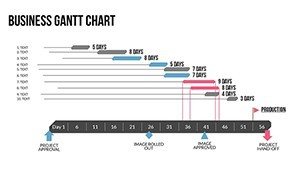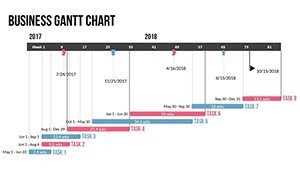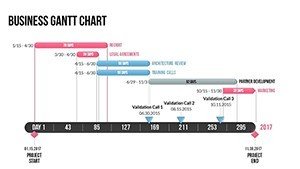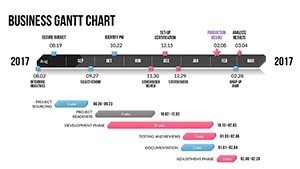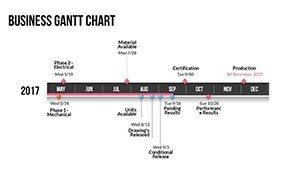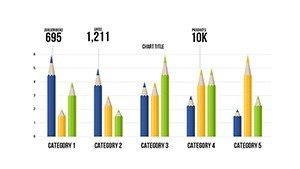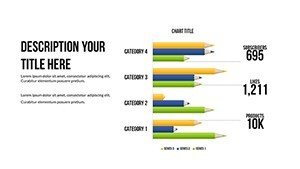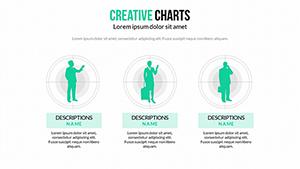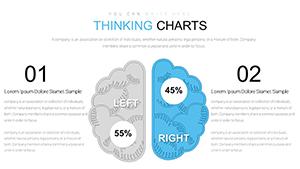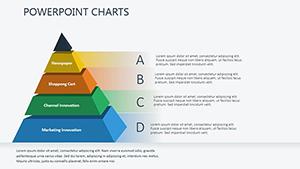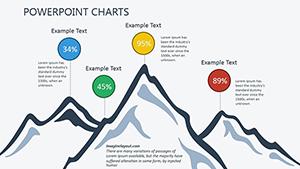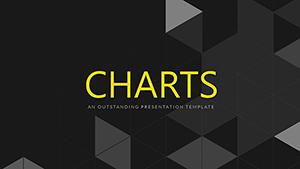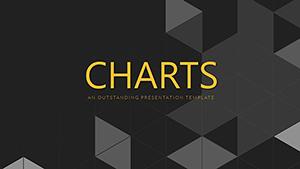Promo code "00LAYOUTS"
Creative Thinking PowerPoint Charts Template: Ignite Your Imagination
Type: PowerPoint Charts template
Category: Business Models, 3D
Sources Available: .pptx
Product ID: PC00533
Template incl.: 23 editable slides
Creativity isn't a spark - it's a flame that needs the right fuel to burn brightly. Enter our Creative Thinking PowerPoint Charts Template, a canvas for innovators, educators, and visionaries alike. With 23 meticulously crafted editable slides, this template turns abstract concepts into vivid, engaging visuals that inspire action and understanding. Whether you're brainstorming in a corporate boardroom or teaching complex theories in a classroom, these charts help you break free from mundane presentations and embrace originality.
Picture transforming a simple idea into a mind-map that branches out like a living tree, revealing connections your audience never saw coming. Or using a Venn diagram to merge disparate thoughts into harmonious strategies. Compatible with PowerPoint, this template's intuitive design ensures you spend more time ideating and less wrestling with software, making it a must-have for anyone who values flair in communication.
Standout Features for Boundless Creativity
This template is more than slides - it's a launchpad for imagination. Built with flexibility in mind, it caters to diverse needs while maintaining a professional edge.
- Versatile Chart Selection: Bar graphs for quantitative insights, pie charts for proportions, and innovative Venn diagrams for overlaps - all ready to adapt.
- Deep Customization: Tweak every element, from vibrant color palettes to bespoke fonts, ensuring your presentation echoes your unique voice.
- User-Centric Interface: Navigate effortlessly, with drag-and-drop functionality that feels as natural as sketching on paper.
- Visual Storytelling Tools: Incorporate mind-maps and flowcharts to weave narratives that stick, drawing from design principles like those in Garr Reynolds' Presentation Zen.
These features empower you to create presentations that aren't just seen but felt, fostering an environment where ideas flourish.
Transformative Use Cases Across Fields
In the realm of business, professionals use this template to pitch groundbreaking concepts. For example, a design agency might employ flowcharts to outline campaign workflows, highlighting creative pivots that led to a 20% engagement boost, akin to case studies from Adobe's creative reports.
Educators find it indispensable for making lessons interactive. Simplify quantum physics with visual analogies or history timelines that evolve dynamically, engaging students in ways traditional methods can't. Thought leaders at conferences leverage the slides to deliver keynotes that resonate, using pie charts to segment audience insights and spark discussions.
For creatives, it's a digital sketchbook. Artists can map project evolutions, designers prototype interfaces visually - all while benefiting from the template's ability to handle complex data without losing artistic integrity. The overarching benefit? Enhanced retention and inspiration, where audiences leave not just informed but motivated to think differently.
In-Depth Slide Exploration
Let's unpack the slides to see their potential:
- Slides 1-4: Kickoff and Brainstorming: Introductory overviews with mind-map starters, perfect for setting creative tones.
- Slides 5-12: Core Visuals: Diverse charts like bars and pies, with spaces for custom icons to personalize concepts.
- Slides 13-18: Advanced Diagrams: Venn and flowcharts for intricate idea merging, including animation suggestions.
- Slides 19-23: Wrap-Up and Calls to Action: Summary slides with interactive elements to encourage audience participation.
Each slide supports layering, allowing you to build complexity without overwhelming viewers.
Pro Tips to Amplify Your Creative Edge
Drawing from years in copywriting and design, here are tailored tips:
- Embrace Minimalism: Use whitespace liberally to let ideas breathe, avoiding clutter that dilutes creativity.
- Incorporate Humor: Add light-hearted icons or analogies in charts to make presentations memorable - think a pie chart slicing up 'idea pie' whimsically.
- Accessibility First: Ensure color contrasts meet standards, making your creative output inclusive for all.
- Integrate Tech: Link slides to tools like MindMeister for real-time collaboration during brainstorming sessions.
A notable example: An edtech startup used analogous templates to redesign their curriculum pitches, resulting in doubled investor interest through visually compelling narratives.
Seize the Moment - Download and Create
In a world craving innovation, don't settle for ordinary. This Creative Thinking PowerPoint Charts Template equips you to craft presentations that spark change and celebrate originality. Elevate your ideas today and watch them take flight.
Unlock your potential - customize this template now and redefine what's possible in your presentations.
Frequently Asked Questions
How flexible is the customization?
Extremely - edit colors, fonts, and layouts freely to match your creative vision.
Does it work with other software?
Primarily PowerPoint, but exportable to similar platforms with minor adjustments.
Suitable for beginners?
Yes, the intuitive interface makes it accessible for all skill levels.
Are animations included?
Basic animations are pre-set, with options to add more for dynamic effects.
Can I add my own images?
Absolutely - insert custom graphics to enhance personalization.
What file format is it?
Delivered as .pptx for easy editing in PowerPoint.