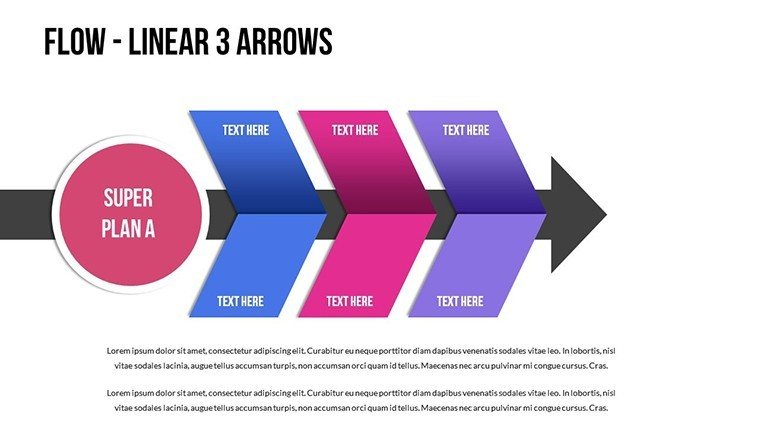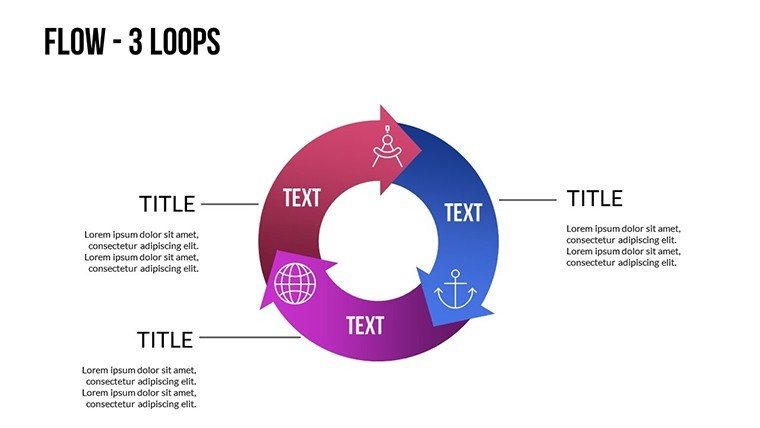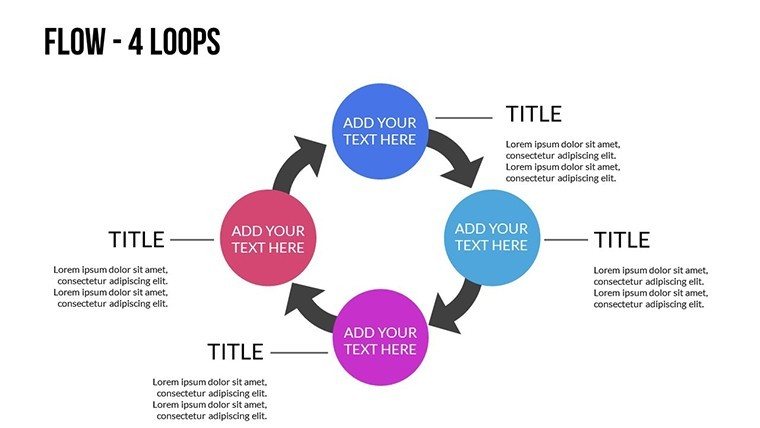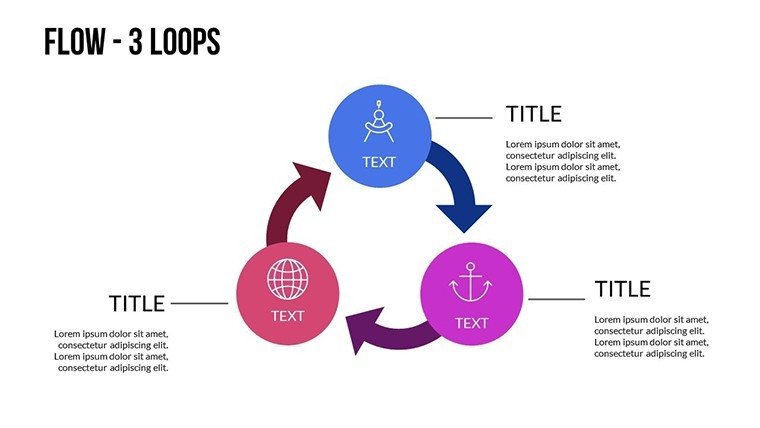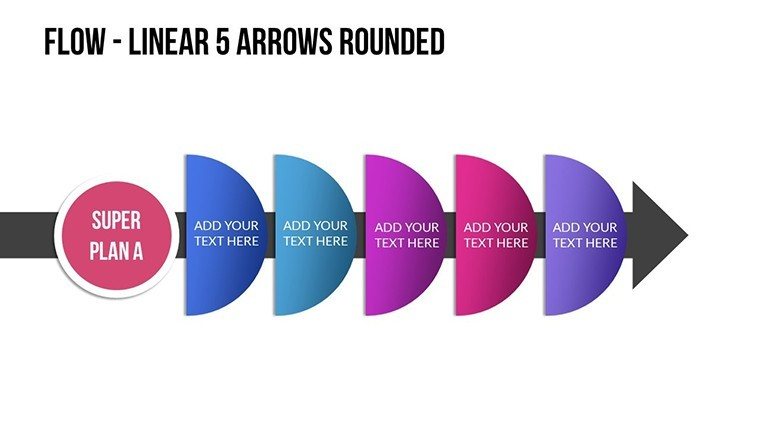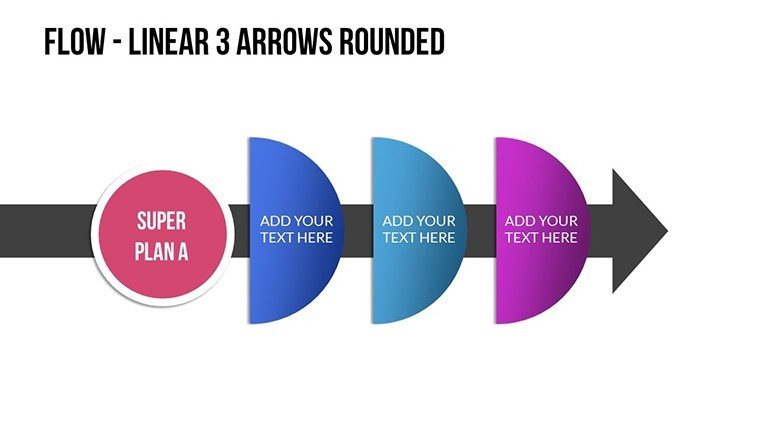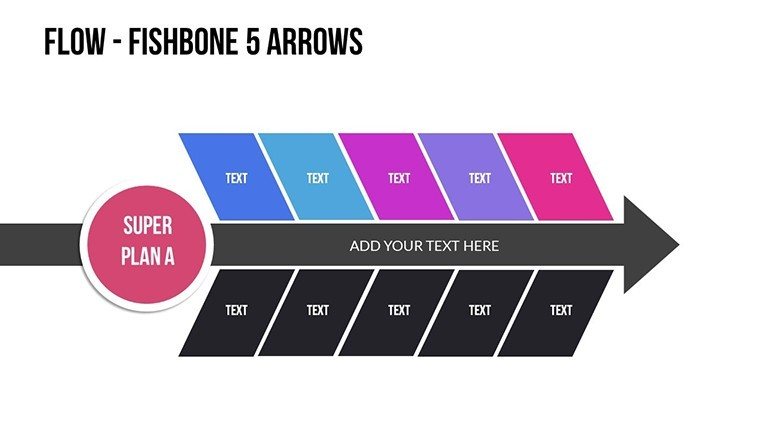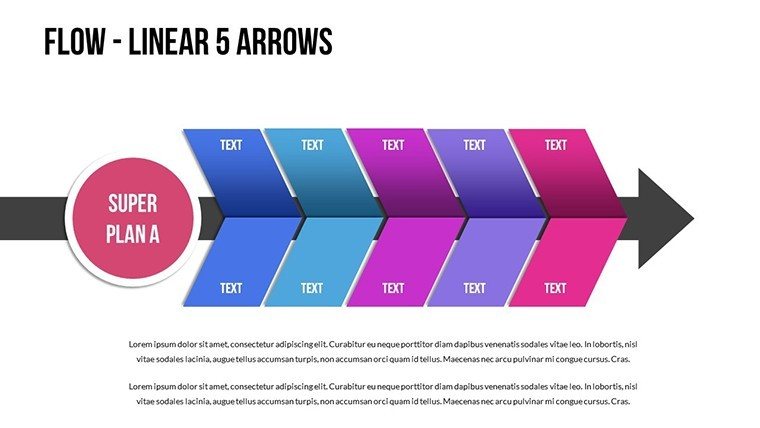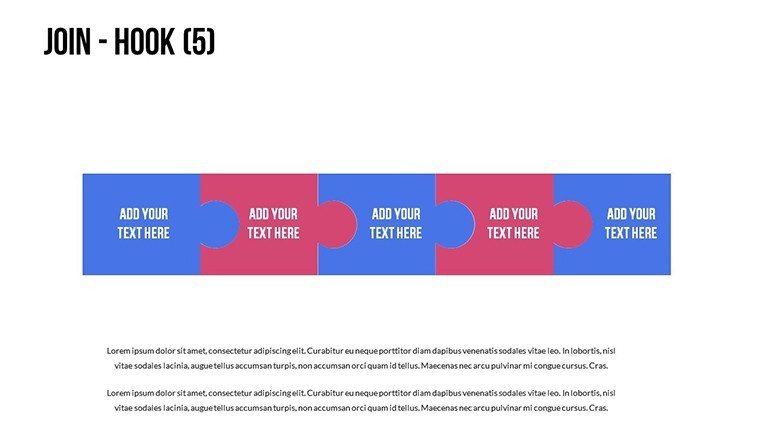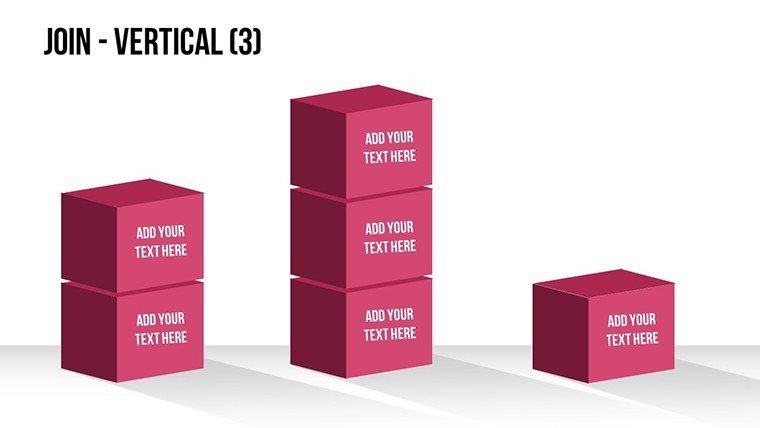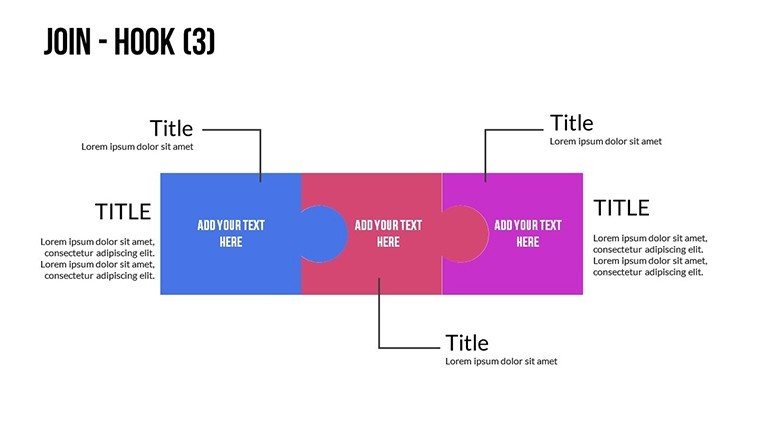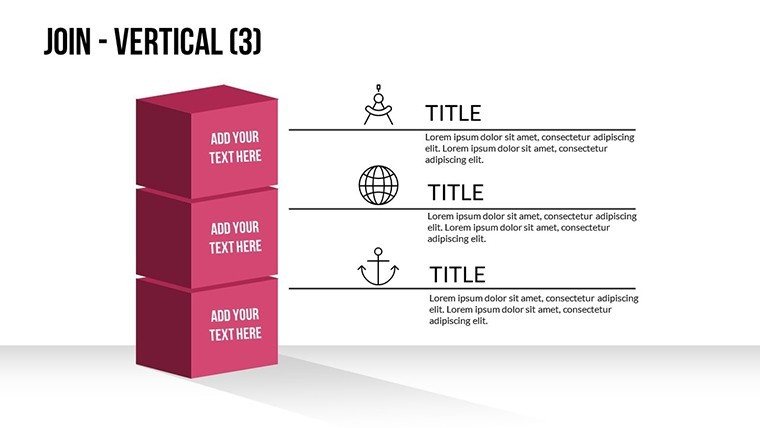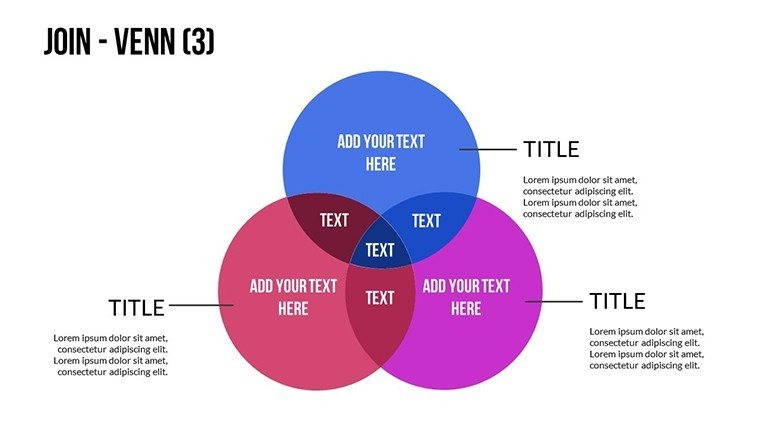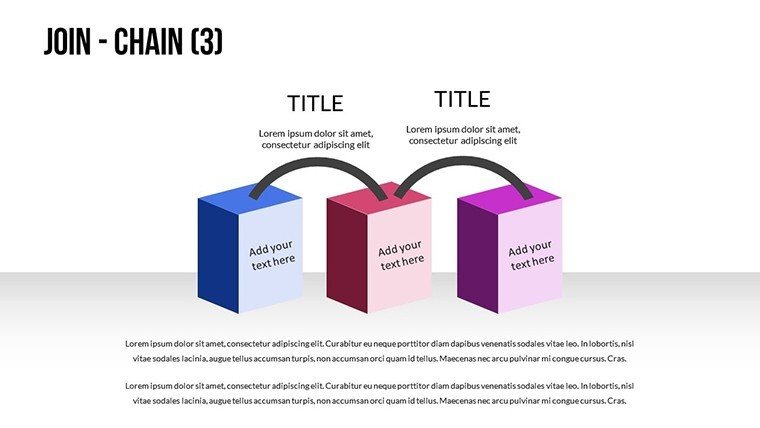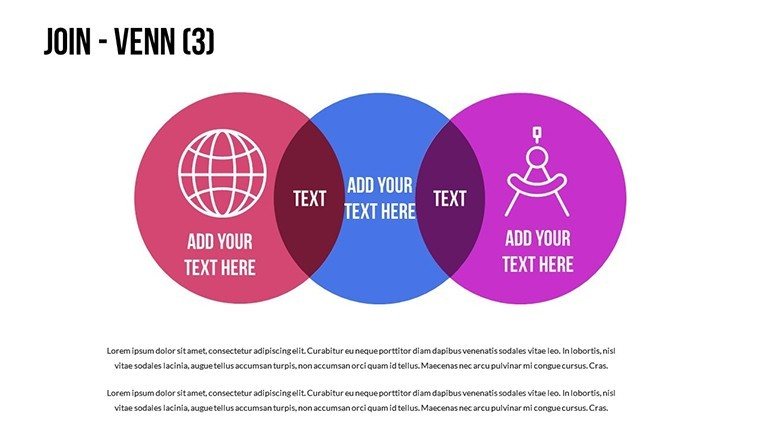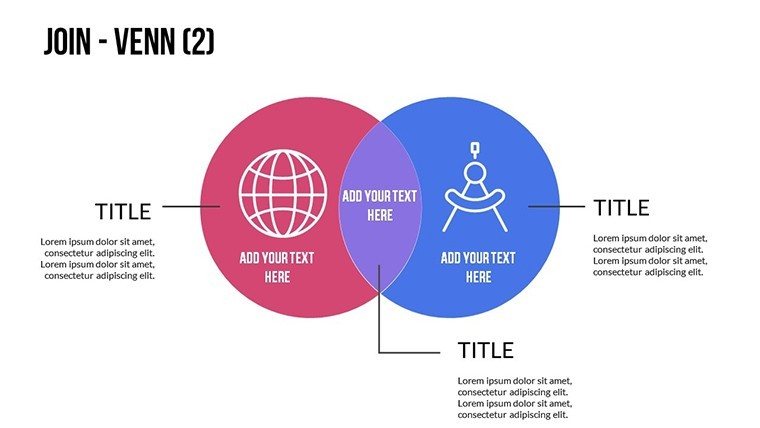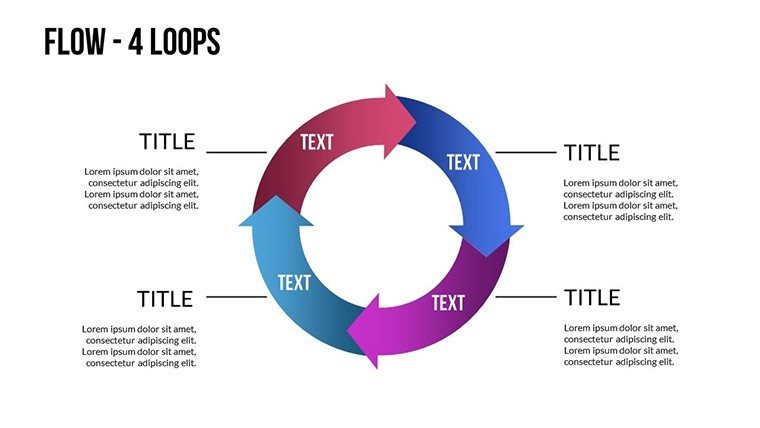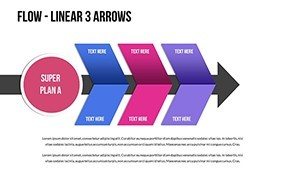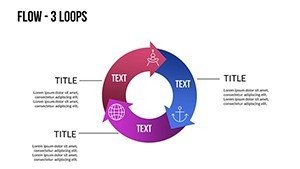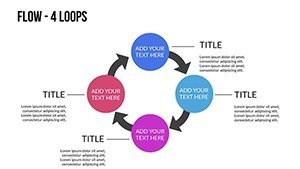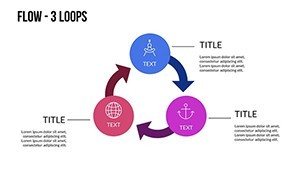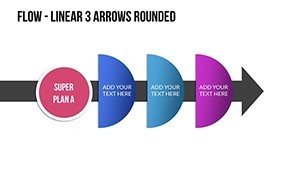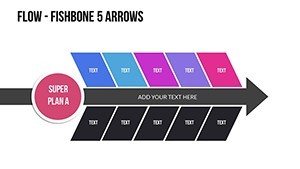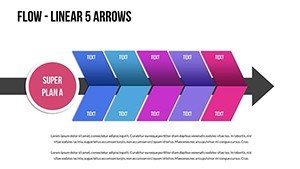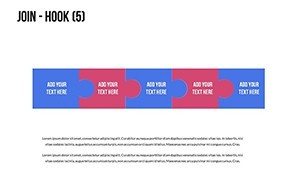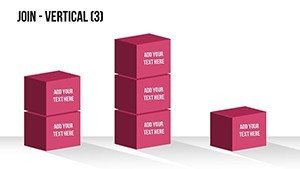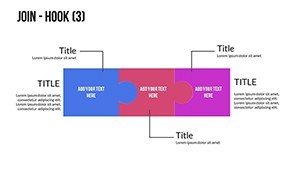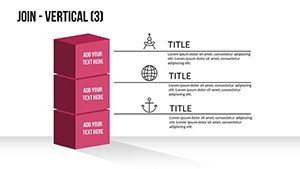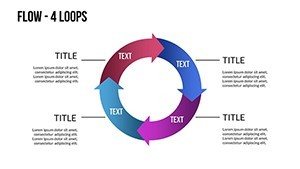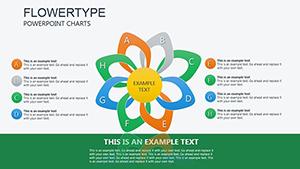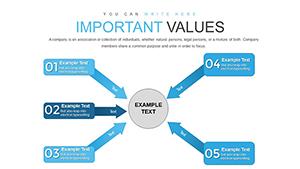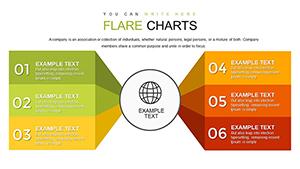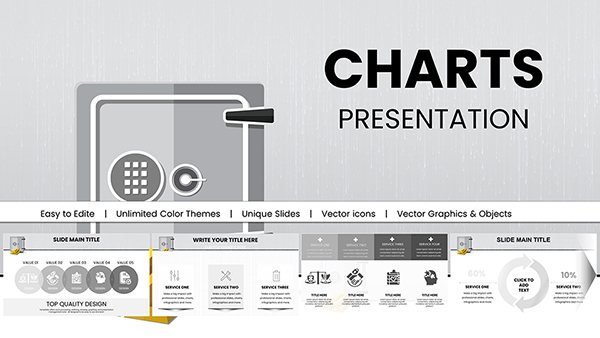Promo code "00LAYOUTS"
Engaging Flow Arrow PowerPoint Templates: Bring Your Ideas to Life
Type: PowerPoint Charts template
Category: Flow
Sources Available: .pptx
Product ID: PC00489
Template incl.: 17 editable slides
Visual communication is the heartbeat of effective presentations, turning static data into dynamic narratives that stick. Envision arrows guiding your audience through processes, with flows that illustrate progression and connections seamlessly. Our Flow Linear Arrows PowerPoint Charts Template delivers exactly that, with 17 editable slides brimming with flowcharts, diagrams, and graphs. Crafted for business professionals, educators, and students, this template amplifies your message through eye-catching animations and infographic elements. Inspired by design principles from experts like Don Norman, who advocate for user-centered visuals, it helps you customize to fit any scenario - from workflow mapping to strategy outlines. Say goodbye to bland slides and hello to engagement that drives results, whether in boardrooms or classrooms. This tool isn't just about arrows; it's about directing attention, clarifying complexities, and inspiring action with every transition.
Harnessing the Flow: Core Elements of the Template
At its core, this template uses linear arrows to depict sequences, making it invaluable for process-oriented presentations. The slides are designed for fluidity, allowing you to map out steps with precision. Customization is key: Alter arrow directions, add branches for decisions, or integrate data points effortlessly. Real-life applications abound, such as in agile methodologies where teams at companies like Spotify use flow diagrams to visualize sprints, enhancing team alignment and efficiency.
Highlight Features for Maximum Impact
- Animated Arrows: Smooth transitions that reveal processes step-by-step, keeping viewers hooked.
- Infographic Icons: A library of themed illustrations to enrich your narratives visually.
- Customizable Graphs: Blend arrows with data visuals for hybrid charts.
- Layout Flexibility: Resize, recolor, and rearrange elements to match your style.
- Transition Effects: Entrance and exit animations for professional polish.
These draw from UX design standards, ensuring intuitive use and high engagement, as per Nielsen Norman Group insights.
Diverse Applications: Where Flow Meets Function
Apply this template across domains: In business, chart sales funnels to pinpoint bottlenecks, akin to strategies at Salesforce that boosted conversion rates. Educators can illustrate historical timelines or scientific methods, making lessons interactive. For project leads, it's a boon for Gantt-like flows, adapting to changing scopes without redesigning from scratch.
A case from a consulting firm showed that incorporating animated flows reduced explanation time by 25%, allowing more Q&A. In creative fields, use it for storyboarding, where arrows link plot points dynamically.
Workflow Integration and Customization Tips
- Import your process data and map it to arrow paths.
- Select animation sequences to build tension or reveal insights.
- Incorporate brand colors for cohesive branding.
- Test flows for logical progression with peers.
- Export and share via collaborative platforms like OneDrive.
Tips from presentation pros emphasize brevity: Limit arrows per slide to 4-6 for clarity, aligning with cognitive load theory.
Superior Value Over Standard Tools
This template surpasses basic PowerPoint shapes with pre-built animations and themes, cutting creation time while elevating quality. Engagement soars, with visuals aiding 80% better recall, per MIT studies. Versatile for tech (algorithm flows) or HR (onboarding paths), it builds trust through professional visuals.
Naturally include terms like "process arrow diagrams" or "linear workflow charts" for depth.
Start Your Flow Journey Now
Ready to direct your presentations with precision? Download this template and infuse your slides with motion and meaning. Elevate your communication today.
Frequently Asked Questions
How do the animations work?
Animations are pre-set but fully customizable for timing and effects.
Can I add my own icons?
Yes, integrate custom icons alongside the built-in library.
Is it suitable for large presentations?
Absolutely, scalable for extensive decks with easy duplication.
What file formats are supported?
Primarily .pptx, compatible with PowerPoint and Google Slides.
Are there color theme options?
Multiple themes included, with full editing capabilities.