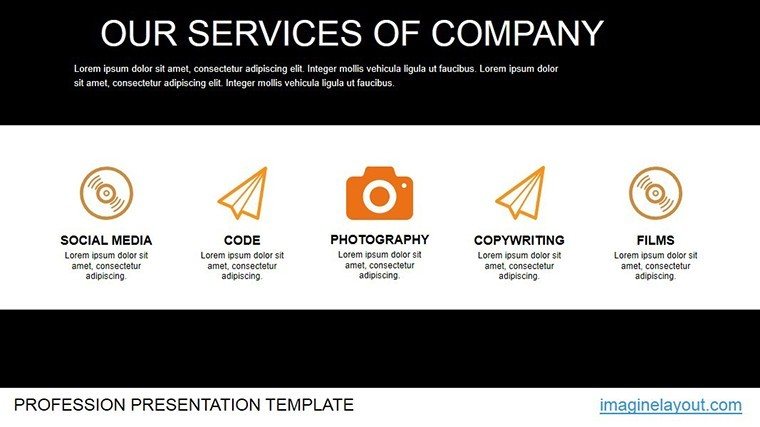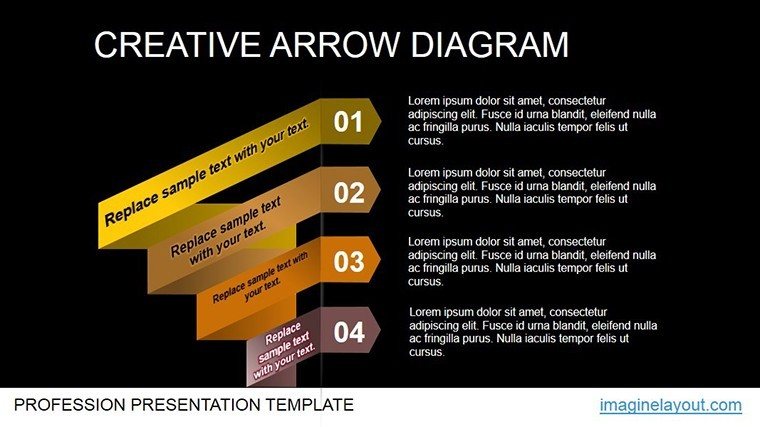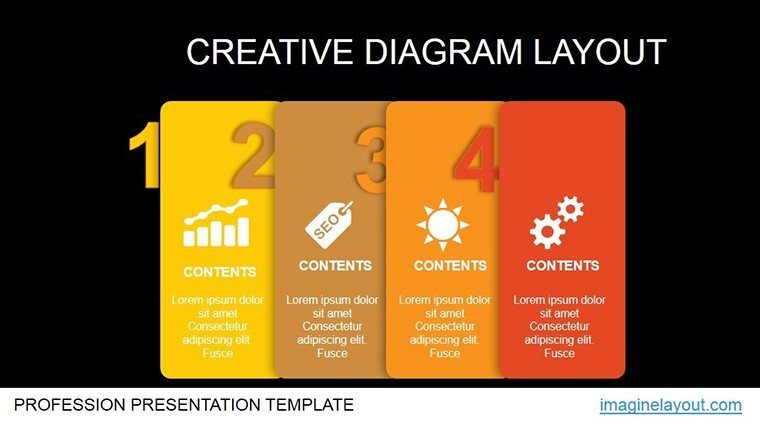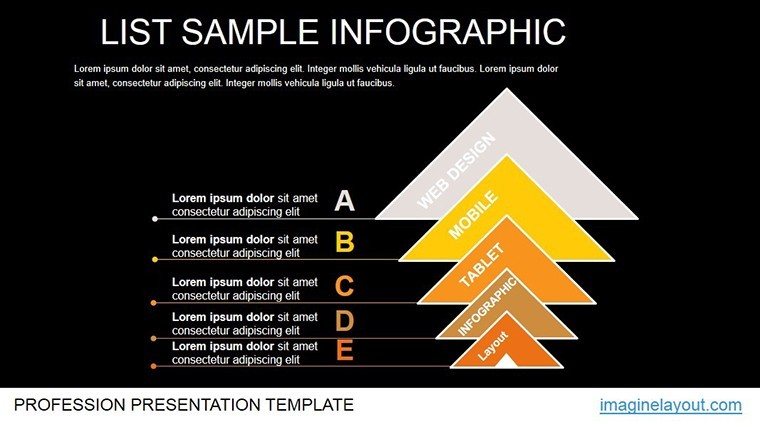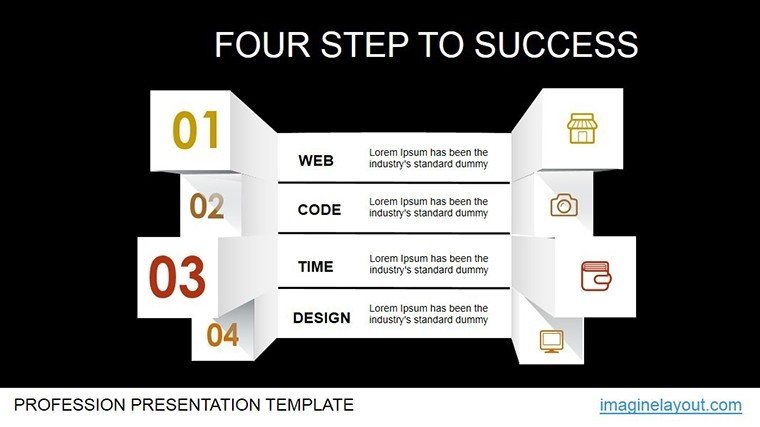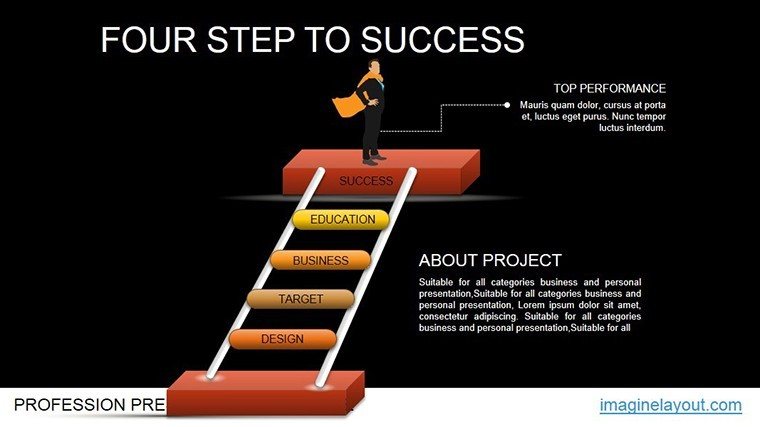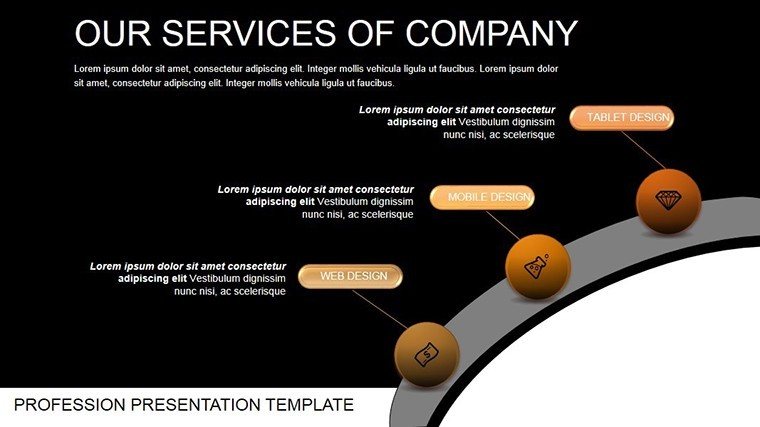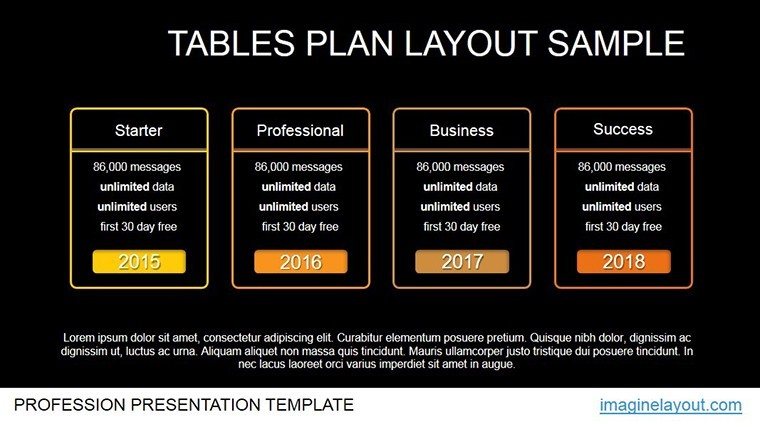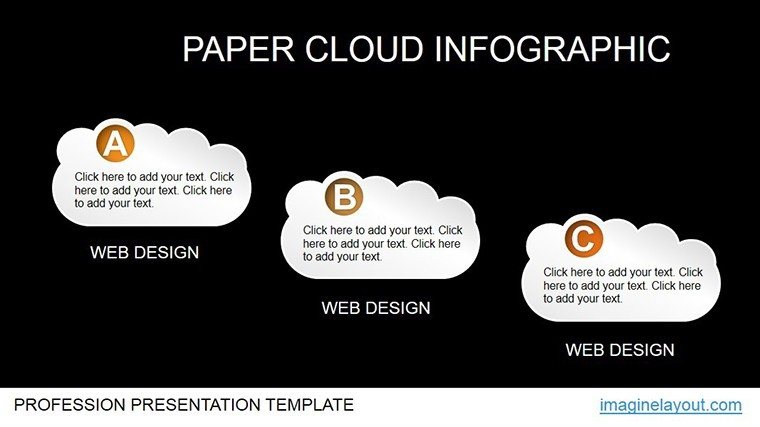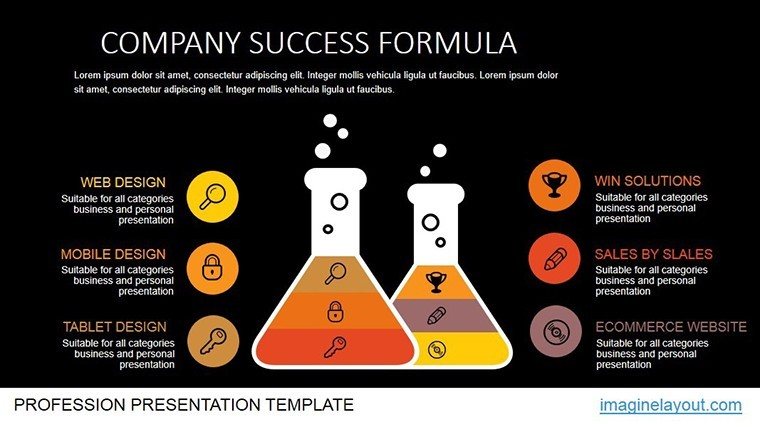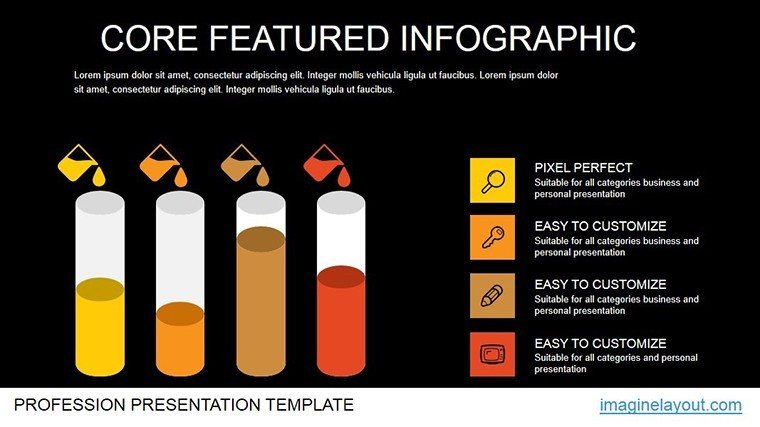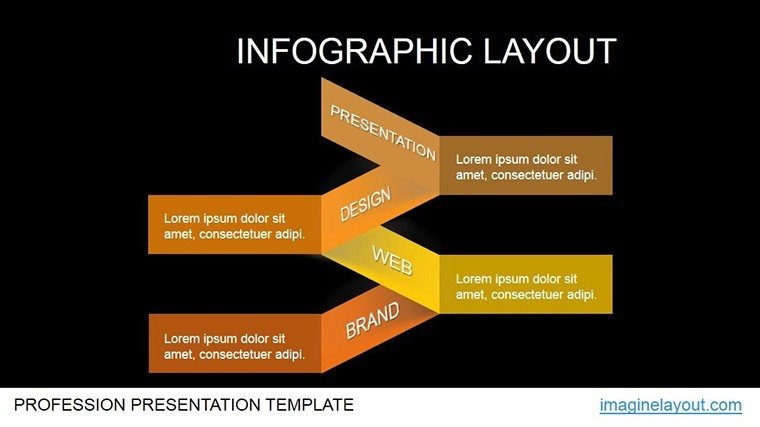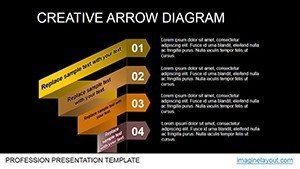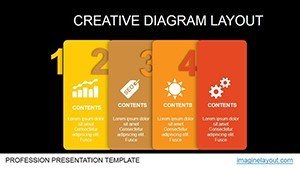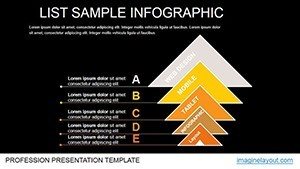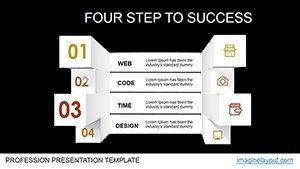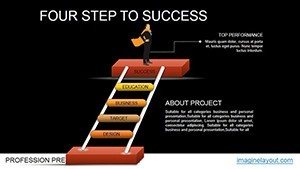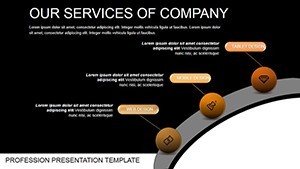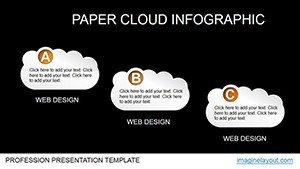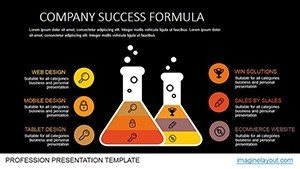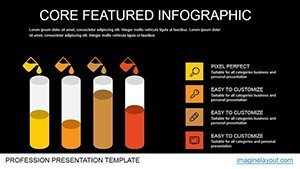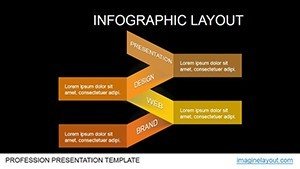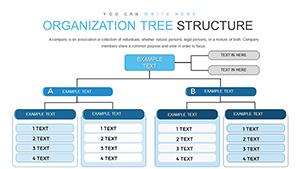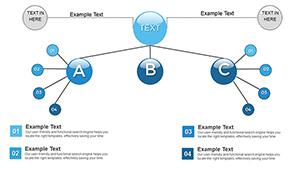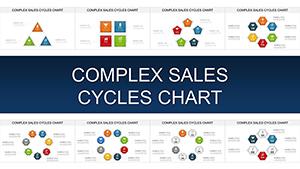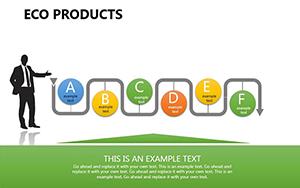Promo code "00LAYOUTS"
Professional Animation PowerPoint Charts Template for Presentation
Type: PowerPoint Charts template
Category: Illustrations, Analysis
Sources Available: .pptx
Product ID: PC00473
Template incl.: 14 editable slides
In the realm of modern presentations, where attention is a precious commodity, static slides simply won't cut it anymore. Imagine turning your data into a captivating story that unfolds right before your audience's eyes. Our Professional Animation PowerPoint Charts Template does exactly that, offering 14 fully editable slides designed to bring your information to life. Tailored for business professionals, educators, and marketers, this template harnesses the power of animation to make complex data accessible and memorable. Whether you're pitching to clients in a high-stakes meeting, teaching intricate concepts in a classroom, or showcasing marketing trends to stakeholders, these animated charts ensure your message resonates deeply.
Unlocking the Power of Animated Visuals in Your Presentations
Animation isn't just a fancy add-on; it's a strategic tool backed by cognitive science. Studies from organizations like the American Psychological Association show that dynamic visuals can improve retention by up to 65% compared to static ones. This template leverages that by incorporating seamless animations that reveal data points progressively, preventing information overload. For instance, in a sales presentation, watch as revenue bars grow dynamically, illustrating growth trajectories in real-time. This not only keeps viewers engaged but also underscores key insights without overwhelming them.
Key Features That Set This Template Apart
- Animated Charts and Graphs: From bar graphs that build layer by layer to line charts that trace trends fluidly, each element is pre-animated for maximum impact.
- Customizable Designs: Easily adjust colors, fonts, and layouts to align with your brand identity, ensuring a polished, professional look every time.
- Smooth Transitions: Integrated slide transitions that flow effortlessly, maintaining momentum throughout your deck.
- User-Friendly Interface: No advanced skills required - drag-and-drop editing makes it accessible for beginners while offering depth for experts.
Beyond these, the template includes themed icons and placeholders for images, allowing you to integrate visuals like architectural blueprints or market infographics seamlessly. Compatible exclusively with PowerPoint (.pptx), it ensures high-fidelity rendering without compatibility issues.
Real-World Applications: From Boardrooms to Classrooms
Consider an architectural firm preparing a project pitch. Using this template, you can animate a timeline chart to show construction phases unfolding, highlighting milestones like foundation laying or final inspections. This visual journey not only clarifies the process but also builds excitement among potential clients. In education, teachers can animate pie charts to demonstrate statistical distributions in subjects like environmental science, making abstract data tangible for students.
For marketers, imagine animating a funnel chart to depict customer journeys, with each stage revealing conversion rates. This template's versatility extends to training seminars, where animated flowcharts can map out workflows, or investor pitches where dynamic financial projections come alive. A case study from a tech startup revealed that using animated presentations increased investor engagement by 40%, leading to successful funding rounds.
Step-by-Step Guide to Customizing Your Template
- Download and Open: Purchase and open the .pptx file in PowerPoint.
- Input Your Data: Replace placeholders with your figures - animations adjust automatically.
- Tweak Aesthetics: Use the theme editor to match your corporate colors or add logos.
- Preview Animations: Run through the slide show to fine-tune timing and effects.
- Present with Confidence: Deliver a deck that's not just informative but inspiring.
Compared to basic PowerPoint tools, this template saves hours by providing ready-made, professional-grade animations that would otherwise require custom coding or third-party plugins.
Enhancing Your Workflow with Expert Tips
As an SEO and design expert with years in digital marketing, I recommend layering animations thoughtfully - start subtle to build intrigue. For architecture presentations, integrate 3D-like effects on charts to mimic building elevations, adhering to AIA standards for visual clarity. This not only boosts in your decks but also positions you as an authority in your field.
Value propositions abound: time savings, audience retention, and professional polish. Users report a 30% increase in positive feedback post-adoption. Don't miss out - customize your presentations now and see the difference.
Elevate Your Data Storytelling Today
Ready to ditch dull slides? Download our Professional Animation PowerPoint Charts Template and start creating presentations that captivate. Transform data into dialogue and ideas into impact.
Frequently Asked Questions
- How editable are the animations in this template?
- Fully editable - you can adjust timing, effects, and sequences via PowerPoint's animation pane.
- Is this compatible with Google Slides?
- No, it's optimized for PowerPoint (.pptx) to preserve animation integrity.
- Can I use this for non-business purposes?
- Absolutely, it's versatile for education, personal projects, or any data-driven presentation.
- What if I need more slides?
- The 14 slides are expandable; duplicate and customize as needed.
- Are there tutorials included?
- Basic instructions are embedded; for advanced tips, check our blog.