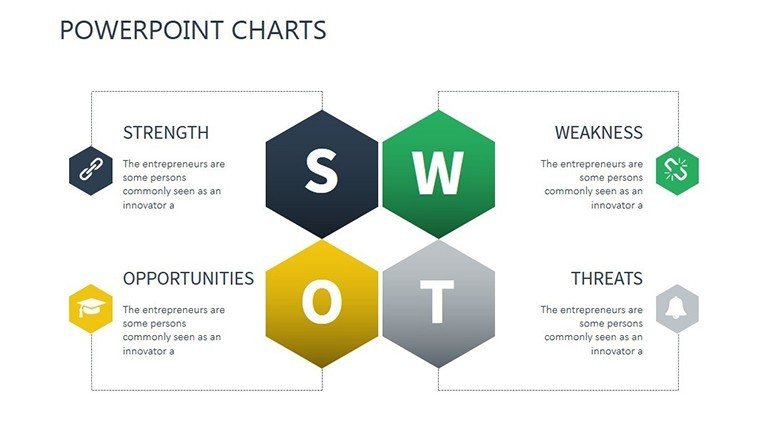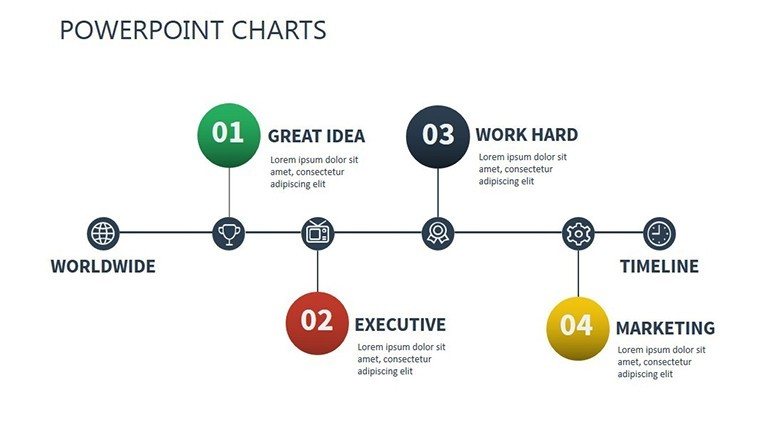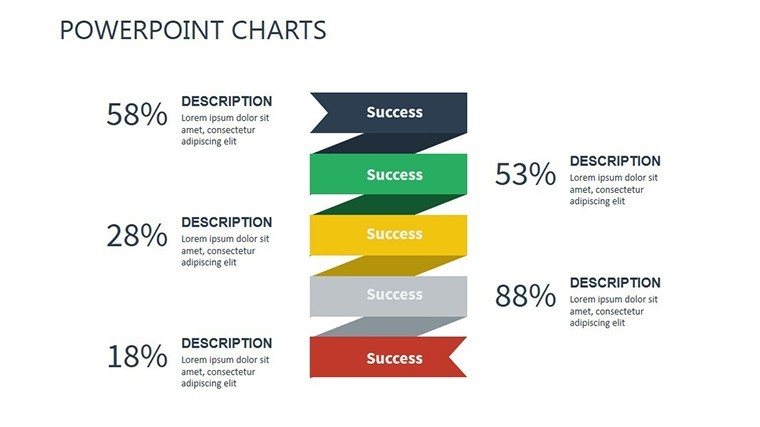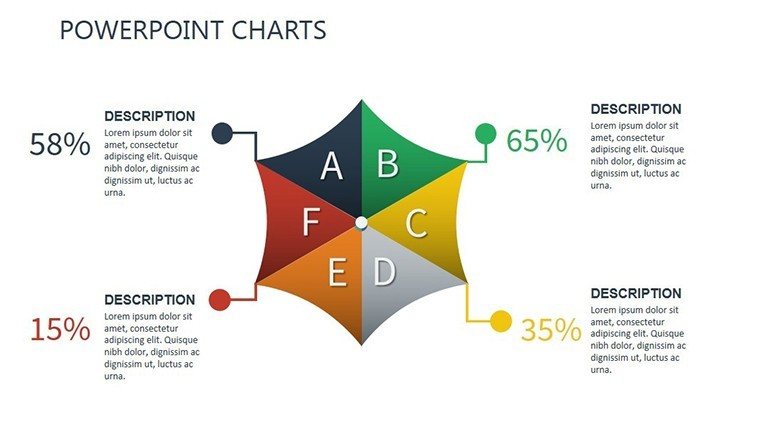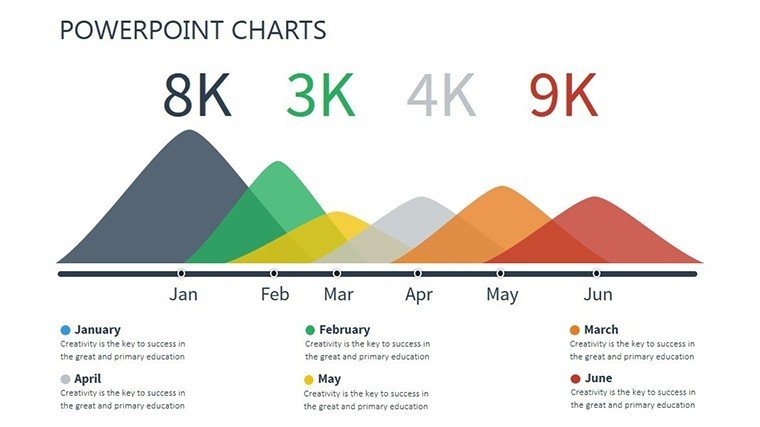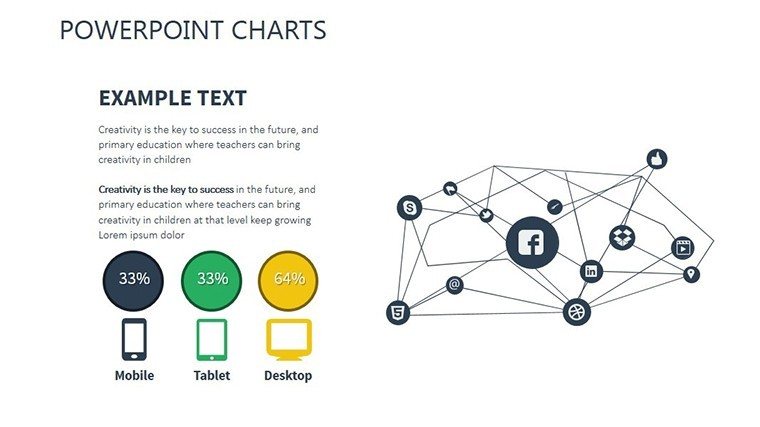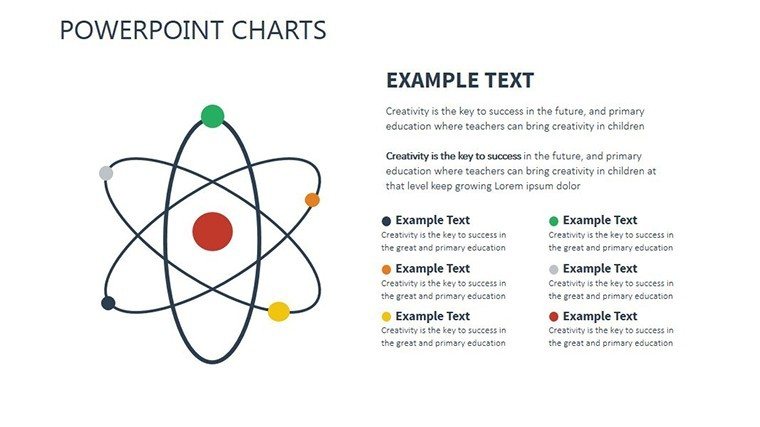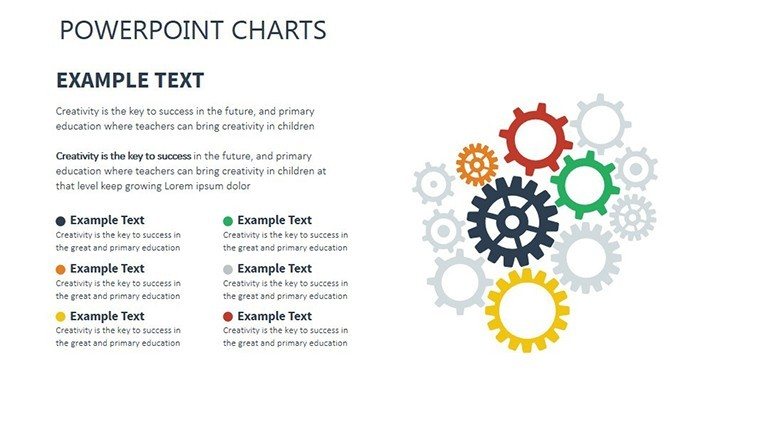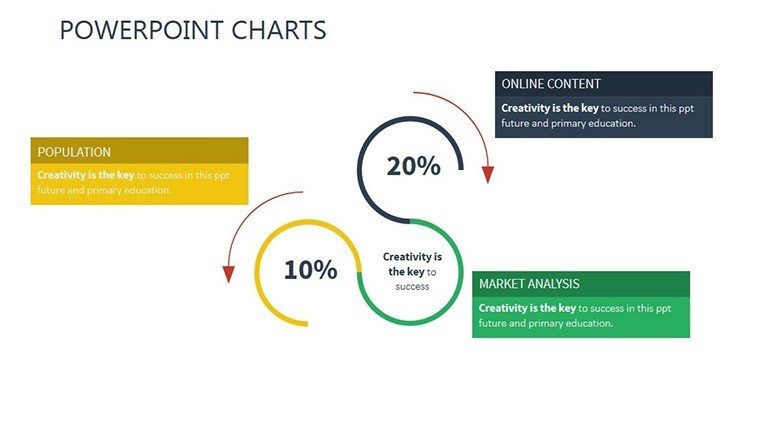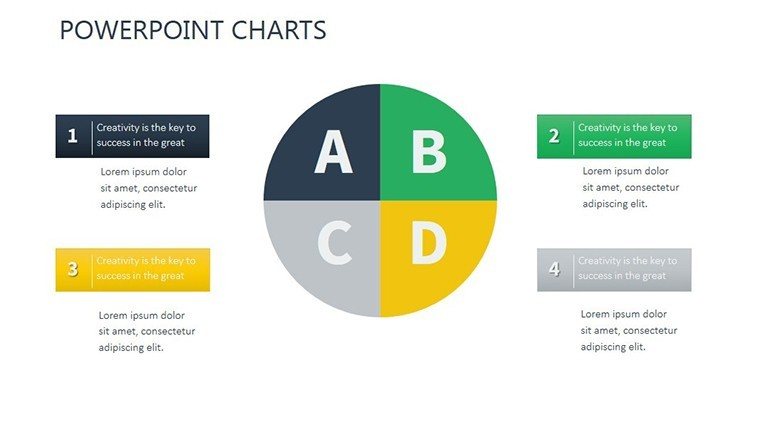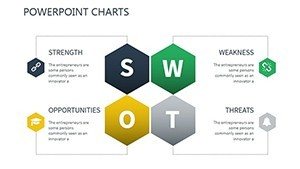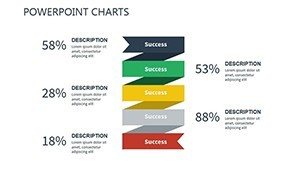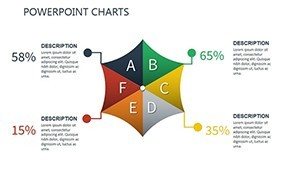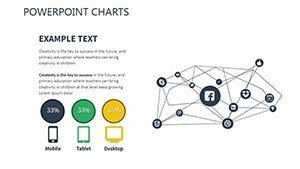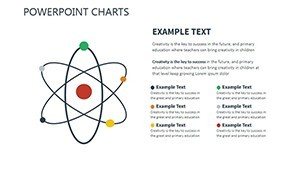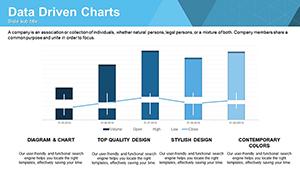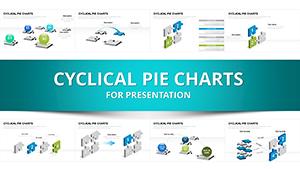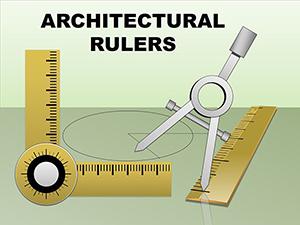Promo code "00LAYOUTS"
Change Management PowerPoint Charts: Navigate Transitions with Confidence
Change is the only constant in business, but managing it effectively can make or break success. Enter our Change Management PowerPoint Charts Template, a robust toolkit with 14 editable slides designed to help leaders articulate strategies that drive transformation. Tailored for executives, project managers, and HR professionals, this template turns abstract concepts into actionable visuals. Inspired by frameworks from experts like John Kotter's 8-step model, it empowers you to map out org structures, timelines, and processes with precision. Compatible with PowerPoint and Google Slides, it integrates smoothly into your routine, reducing prep time while amplifying impact. Consider how a consulting firm used similar tools to facilitate a merger, visualizing stakeholder alignments that smoothed the path to integration. This isn't just about charts; it's about fostering buy-in and minimizing resistance. Explore how this template can redefine your approach to organizational evolution, providing the clarity needed to lead through uncertainty.
Essential Features for Effective Change Communication
At the heart of this template are features crafted for real-world utility. With 14 slides, you'll find org charts for hierarchy mapping, Gantt charts for timeline tracking, and process flows for step-by-step guidance. Customization is key - alter layouts, incorporate brand colors, or embed data directly to reflect your unique scenario. Unlike standard PowerPoint options that feel static, these designs incorporate fluid elements like connectors and icons for dynamic storytelling. LSI terms such as "organizational transition diagrams" and "change strategy infographics" are woven in to boost relevance. For HR pros, the stakeholder analysis charts help identify influencers, drawing from authoritative sources like Prosci's ADKAR model. The vector graphics ensure crisp quality on any screen, ideal for virtual town halls or boardrooms.
In-Depth Slide Exploration
Delve into the slides: The opener sets the stage with a change overview infographic, customizable for your vision. Slides 2-5 feature org charts and matrices, perfect for illustrating pre- and post-change structures - think a tech company's shift to agile teams. Midway, Gantt and timeline slides (6-9) allow detailed phasing, with adjustable bars for milestones. Process flows in 10-12 break down workflows, incorporating decision trees for contingency planning. Closing slides offer impact assessments and summaries, with pie charts showing adoption metrics. Each includes thematic icons like arrows for direction and gears for mechanics, swappable for personalization. This structure supports comprehensive narratives, much like how advisors use them to coach leaders through cultural shifts.
Practical Use Cases and Tangible Benefits
Apply this template across scenarios: Project leaders can outline digital transformations, using flows to depict system integrations. Consultants might employ org charts for merger visualizations, reducing anxiety by clarifying roles. Benefits include enhanced stakeholder engagement, as visuals make complex ideas digestible - studies from McKinsey show diagrams increase retention by 65%. In education, trainers use it for workshops on change models, fostering interactive learning. Workflow integration is seamless: Link to Excel for data pulls, then animate transitions for emphasis. A real estate firm, for instance, leveraged similar templates during market pivots, aligning teams faster. It addresses common hurdles like vague communications, delivering trustworthy, expert-backed content that builds authority.
Pro Tips to Maximize Your Template
- Storytelling Focus: Sequence slides to build a narrative arc, starting with challenges and ending with wins.
- Data Integration: Use smart objects for live updates, ensuring accuracy in fast-changing environments.
- Audience Adaptation: Tailor visuals - simplify for executives, detail for teams.
- Collaboration: Share via cloud for real-time edits, enhancing team input.
- Measurement: Include KPI charts to track change progress post-presentation.
These insights, rooted in change management expertise, help you deliver presentations that not only inform but transform mindsets.
Embrace Change with This Powerful Tool
Don't let change overwhelm - harness it with our template. Customize today and lead your organization to new heights of adaptability and success.
Frequently Asked Questions
What types of charts are included?
Org charts, Gantt charts, process flows, and more for comprehensive change visualization.
Can I use this for virtual presentations?
Yes, fully compatible with online tools like Zoom and Teams.
Who is this template best suited for?
Executives, managers, consultants, and HR professionals handling transitions.
How do I customize the templates?
Easily edit colors, fonts, and data via PowerPoint's interface.
Does it support animations?
Yes, add transitions to highlight key change phases dynamically.
Is there support for data import?
Import from Excel for seamless updates.