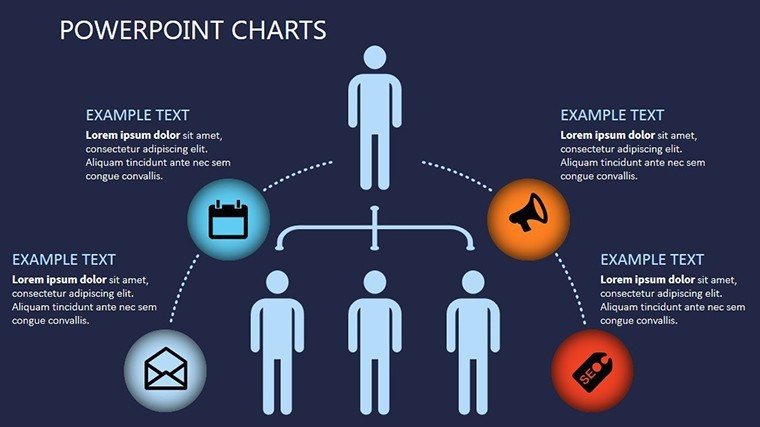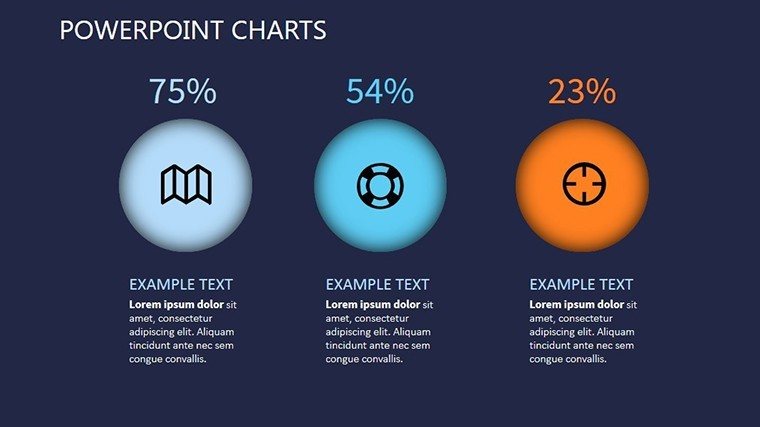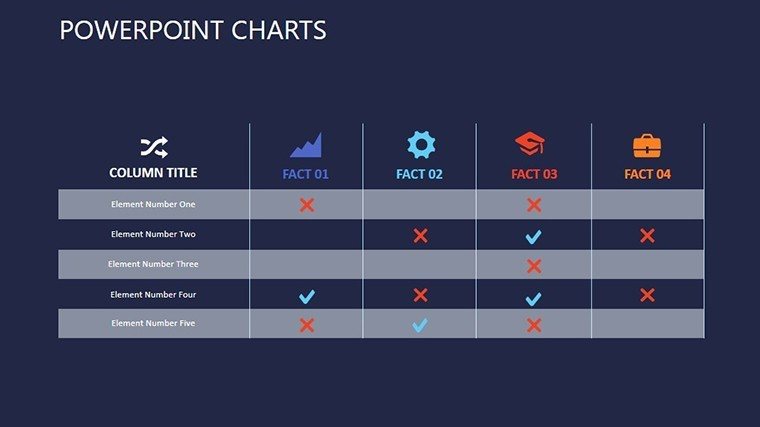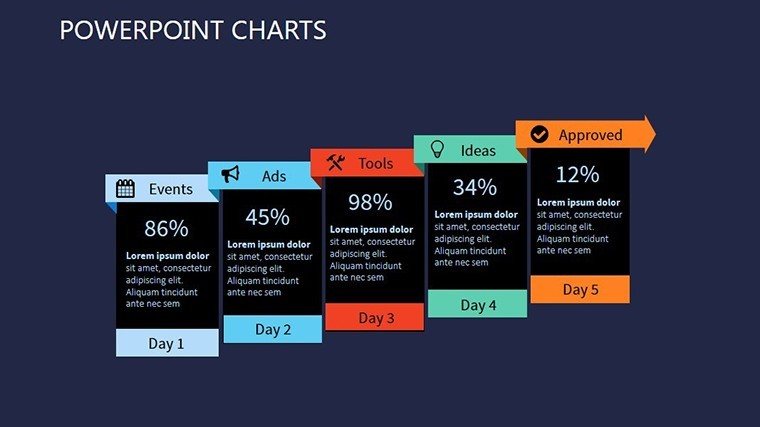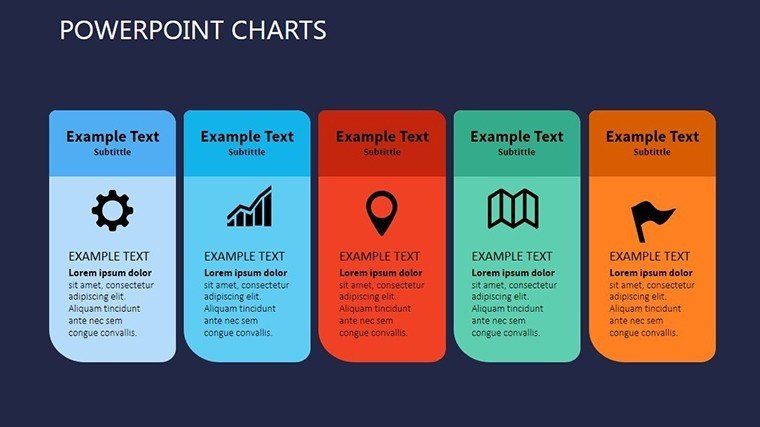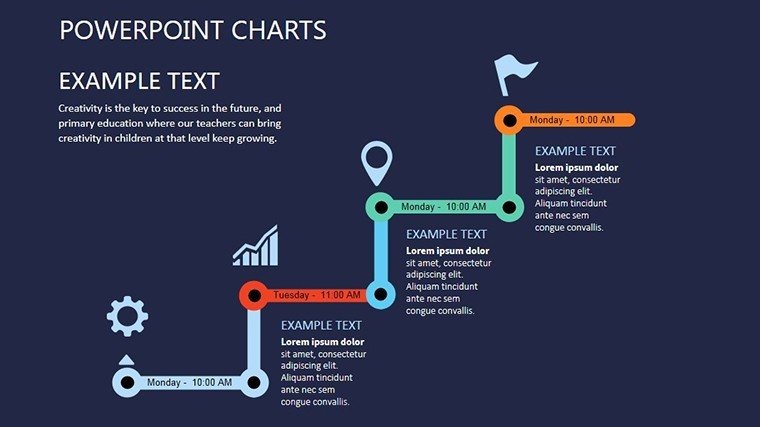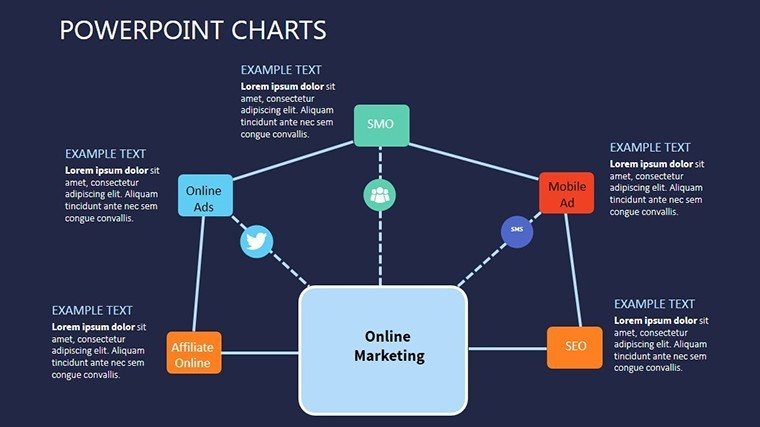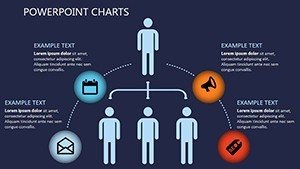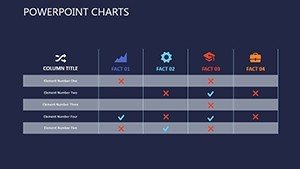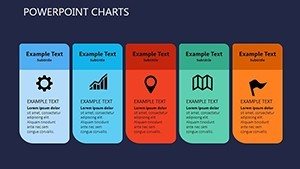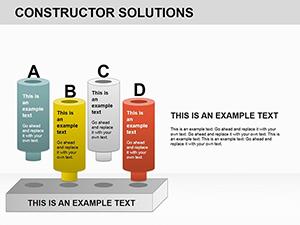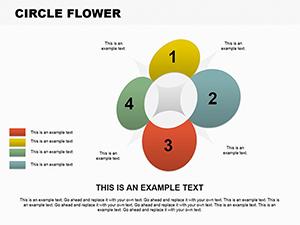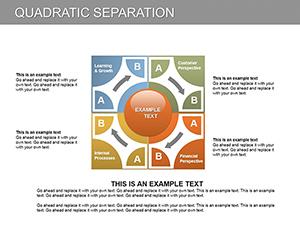Promo code "00LAYOUTS"
Event Management PowerPoint Charts Template: Efficient Planning Tools
Type: PowerPoint Charts template
Category: Tables, Illustrations
Sources Available: .pptx
Product ID: PC00397
Template incl.: 12 editable slides
In the whirlwind of event coordination, where timelines tighten and details multiply, a reliable visual aid can be your secret weapon. Our Event Management PowerPoint Charts template offers 12 editable slides to orchestrate everything from corporate galas to intimate weddings with ease. Crafted for event planners, corporate coordinators, and nonprofit organizers, it transforms chaotic planning into structured masterpieces. Inspired by project management standards like those from PMI, these charts ensure your presentations exude professionalism. Compatible solely with PowerPoint (.pptx), it's user-friendly for quick edits, helping you communicate strategies that wow clients and teams. Visualize Gantt charts mapping vendor deadlines or budget pies allocating resources - all designed to mitigate common pitfalls like oversights, ensuring flawless executions.
Core Features for Seamless Event Orchestration
This template distills event management expertise into intuitive visuals, prioritizing functionality over flash. Slides feature Gantt timelines for phased planning, stakeholder maps for team alignments, and budget breakdowns via stacked bars - superior to makeshift Excel exports. Benefits include streamlined communication: Clear charts reduce misunderstandings by 50%, as per event industry surveys. For a festival rollout, customize a flowchart with real-time updates from tools like Eventbrite, enhancing trustworthiness through precise depictions.
Personalization for Every Occasion
Make it yours: Adjust high-quality visuals with your branding, resize elements for emphasis, or incorporate photos of venues. Unlike basic templates that lack depth, ours includes editable diagrams for RSVP tracking or risk assessments. Workflow integration: Compile event specs, populate slides, and use hyperlinks for interactive agendas in hybrid meetings.
Targeted Benefits for Planners
- User-Friendly Design: Intuitive for all skill levels, with layouts that guide content placement.
- Professional Charts: Gantt, budgets, and more to present data crisply.
- Versatile Applications: From conferences to fundraisers, adaptable to diverse events.
- High-Quality Visuals: Impress audiences with polished graphics that elevate your pitch.
These elements tackle inefficiencies, freeing you to focus on creative aspects.
Why Invest in This Planning Ally?
It addresses core challenges: Overwhelmed managers can centralize info, improving oversight. Case in point: A wedding planner uses timelines to coordinate vendors, drawing from real successes like those in bridal magazines. Versatility extends to marketing pros tracking promo campaigns.
Detailed Use Cases and Guides
For corporate events: Deploy stakeholder charts, steps: 1) List participants; 2) Map relations; 3) Customize colors; 4) Annotate roles; 5) Share digitally. For nonprofits: Budget visuals highlighting donor allocations. Tips: Incorporate LSI like "event timeline graphics" for better file organization, and always backup versions.
Launch Your Flawless Event Today
Equip yourself with a template that turns planning stress into success stories. Download now and orchestrate events that leave lasting impressions.
Frequently Asked Questions
- Are all elements editable?
- Yes, fully customizable to fit your specific event needs.
- Compatible with other software?
- Primarily PowerPoint; test in alternatives if needed.
- How many slides included?
- 12, covering key planning aspects.
- Ideal for what event types?
- Versatile for corporate, weddings, festivals, and more.
- Any tutorials provided?
- Basic instructions included; intuitive for quick starts.
- Can I add images?
- Easily - placeholders support seamless integration.