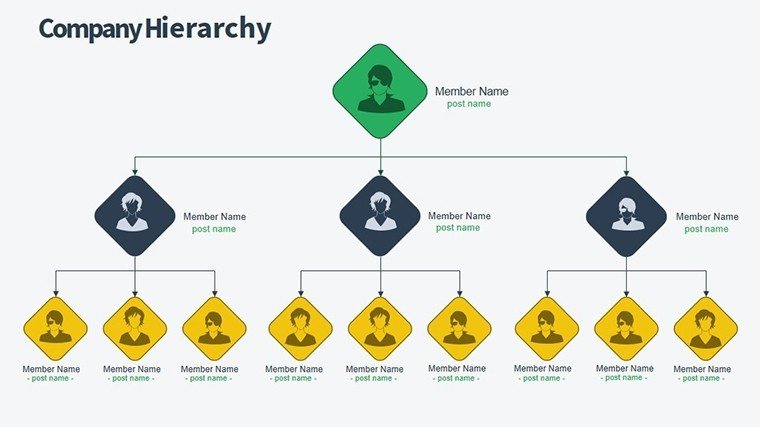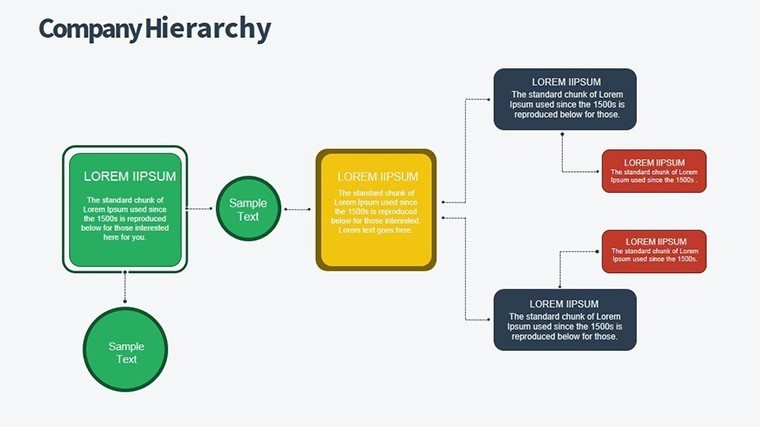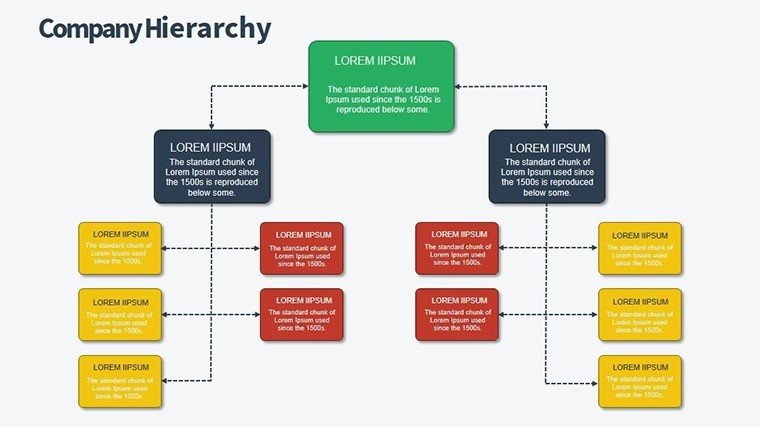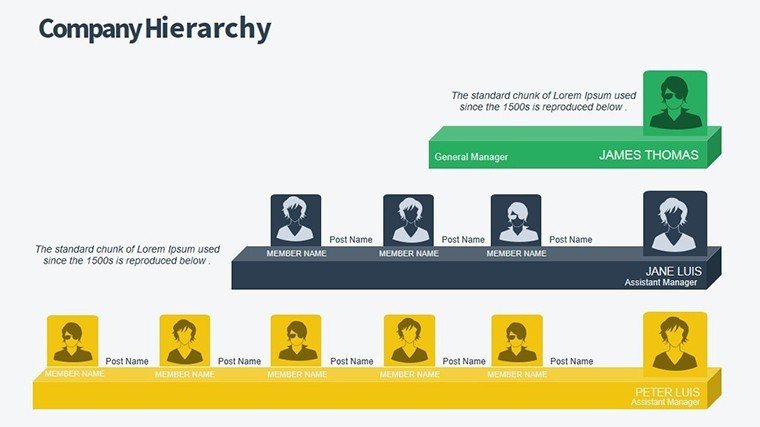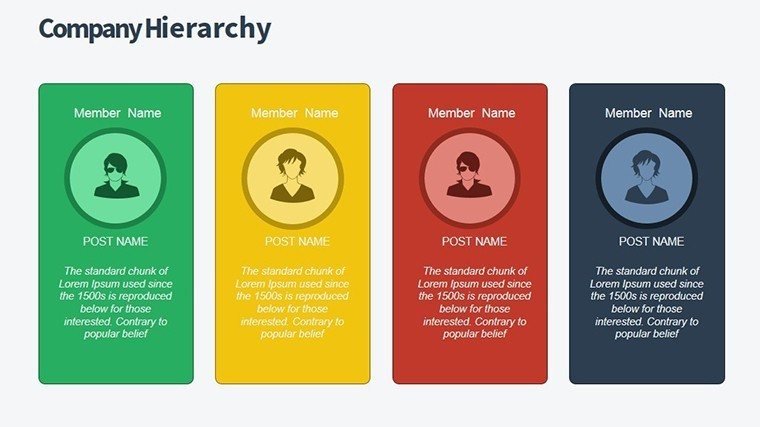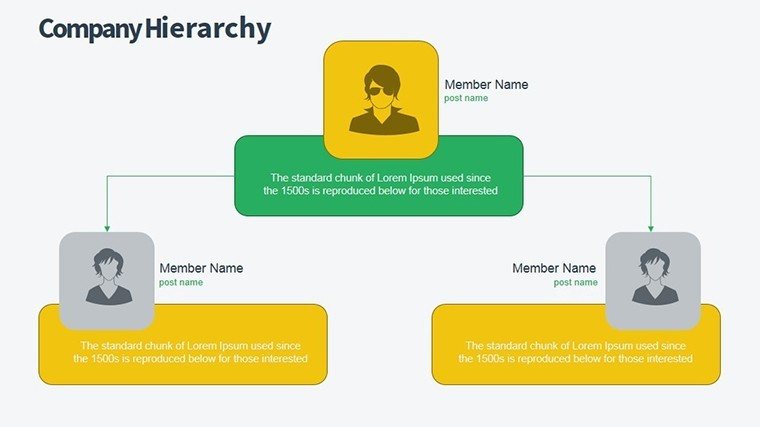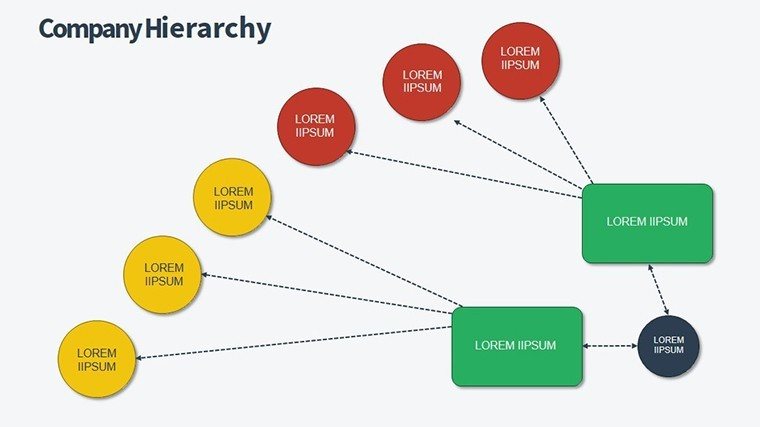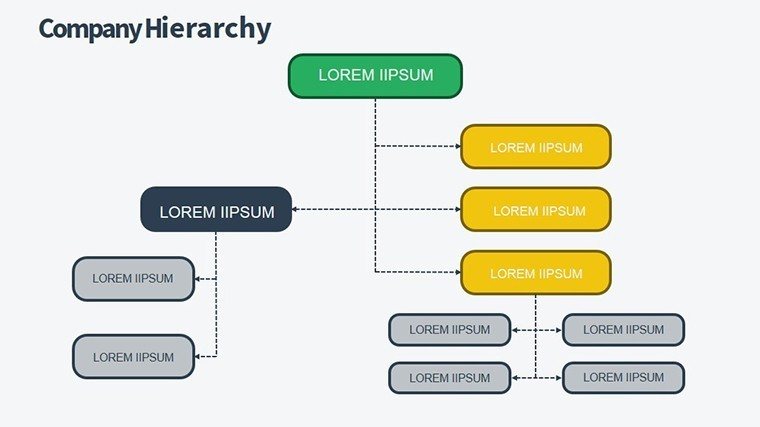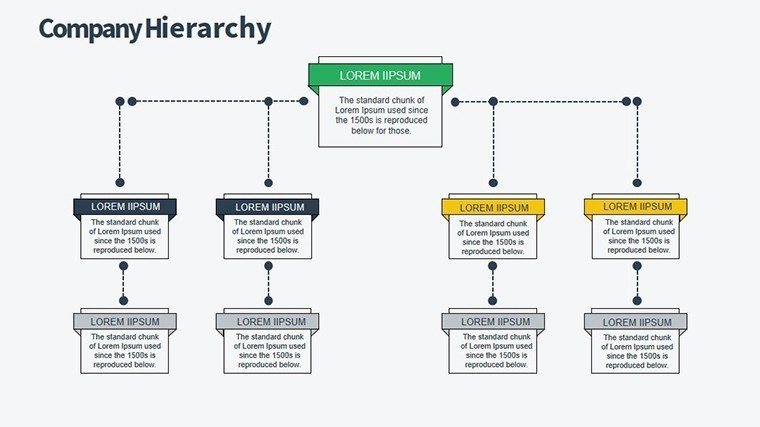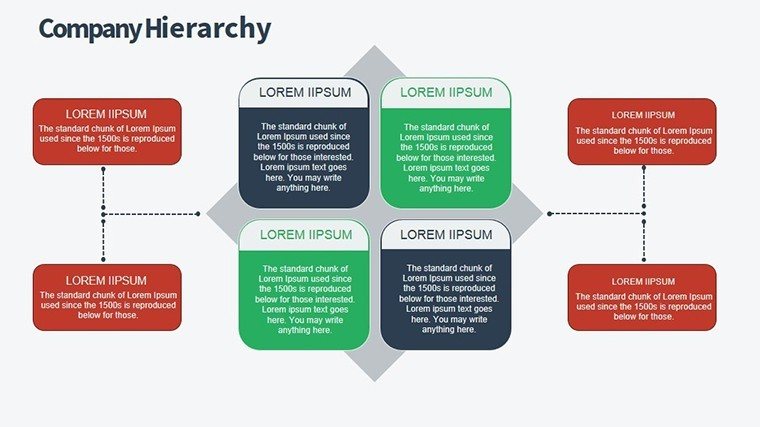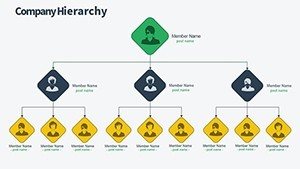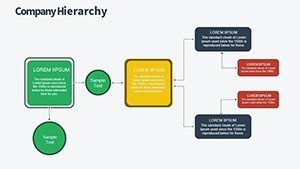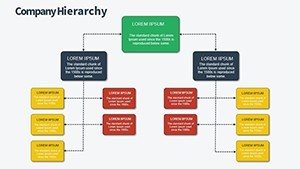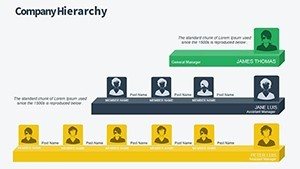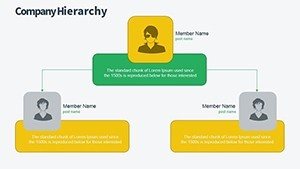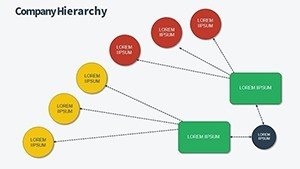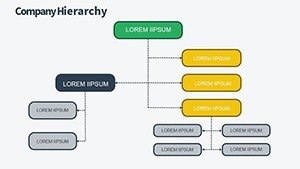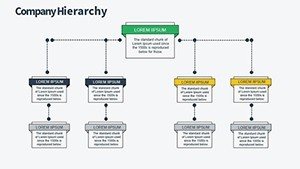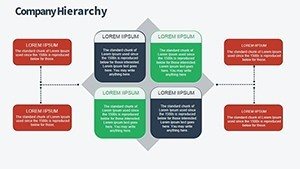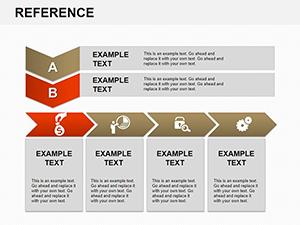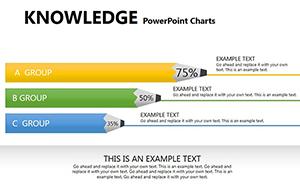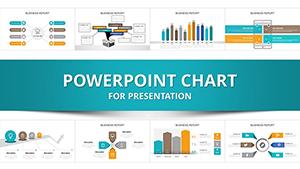Promo code "00LAYOUTS"
Organization Structure PowerPoint Charts Template: Build Hierarchies with Clarity
Type: PowerPoint Charts template
Category: Organizational, Tree
Sources Available: .pptx
Product ID: PC00338
Template incl.: 12 editable slides
Navigating the complexities of organizational design demands tools that simplify without sacrificing depth. Enter the Organization Structure PowerPoint Charts Template, a premium resource with 12 editable slides dedicated to visualizing hierarchies, roles, and relationships. Aimed at business leaders, consultants, and educators, it turns abstract structures into vivid, engaging diagrams that foster understanding and alignment. From tree-like org charts to matrix layouts, this template empowers you to showcase company frameworks in ways that resonate, whether in board meetings or classrooms. Its benefits extend beyond visuals - promote transparency, aid in restructuring discussions, and enhance onboarding processes. Fully compatible with PowerPoint and Google Slides, it supports effortless edits and collaborations. Imagine a consultant using it to map a client's merger integration, clarifying synergies that accelerated the process by months. This template draws from best practices in organizational theory, like those from Harvard Business Review, ensuring your presentations are not just informative but influential.
Crafting Compelling Hierarchies for Modern Organizations
Organizational structures evolve, and so should your visuals. This template provides tree charts that branch out responsibilities, making it easy to illustrate reporting lines or departmental interconnections.
Essential Features for Structural Excellence
- Diverse Layout Options: Tree, matrix, and flat designs for varied needs.
- Easy Customization: Change shapes, texts, and connections intuitively.
- Compatibility Assurance: Seamless with PowerPoint, Google Slides.
- Visual Enhancements: Icons for roles, colors for departments.
- Dedicated Assistance: Support for bespoke modifications.
Backed by authoritative insights, such as McKinsey's org design frameworks, it elevates your content's credibility.
Applications Across Industries and Roles
A HR director at a tech startup maps growth plans, identifying gaps that led to targeted hires. Educators depict historical corporate evolutions, engaging students with interactive elements.
Guided Steps to Structure Your Presentation
- Define Your Org Map: Outline levels and relationships.
- Pick Slides: Select from 12 based on complexity.
- Populate Data: Add names, titles, and links.
- Refine Aesthetics: Align with brand guidelines.
- Engage Audiences: Use zooms for detailed dives.
Surpassing basic SmartArt, it offers polished, professional alternatives that command attention.
Delivering Value Through Structured Insights
The core advantage? Clarity that drives efficiency. In consulting, it underpins recommendations; in management, it clarifies dynamics. Users appreciate the non-designer-friendly approach, with one noting it revolutionized annual reviews.
For diverse sectors, adapt for nonprofit boards or school administrations, integrating with tools like Visio for imports.
Workflow Optimization Tips
Embed in SharePoint for company-wide access, or animate branches for reveal effects.
Pro tips: Balance levels for readability, use legends for clarity, iterate for feedback.
Proven Strategies for Org Chart Success
- Start broad, drill down.
- Highlight key roles boldly.
- Avoid overcrowding - split if needed.
- Test for cultural fit in visuals.
- Update for real-time relevance.
Harness this template to structure success - acquire it now and redefine your organizational narratives.
Frequently Asked Questions
How flexible are the hierarchy layouts?
Highly - rearrange branches and add levels as needed.
Compatible with older PowerPoint versions?
Yes, from 2010 onward, with full features in newer ones.
Ideal for large organizations?
Scalable designs handle complexity well.
Can I import from other tools?
Yes, copy-paste from Excel or Visio.
Animations included?
Pre-applied for smooth transitions.
Support for custom icons?
Absolutely, insert your own easily.