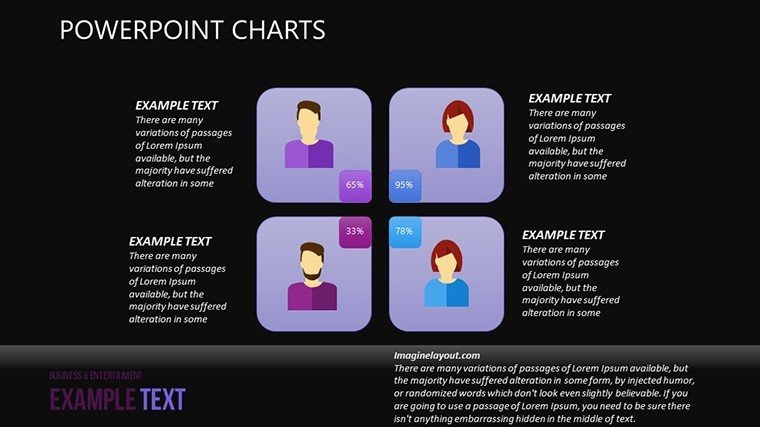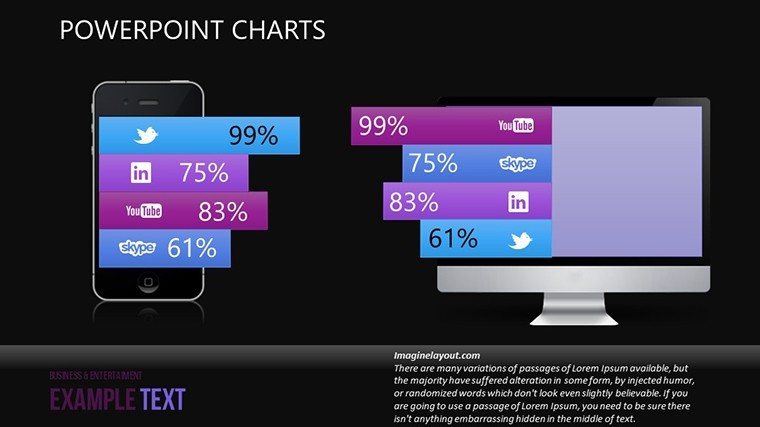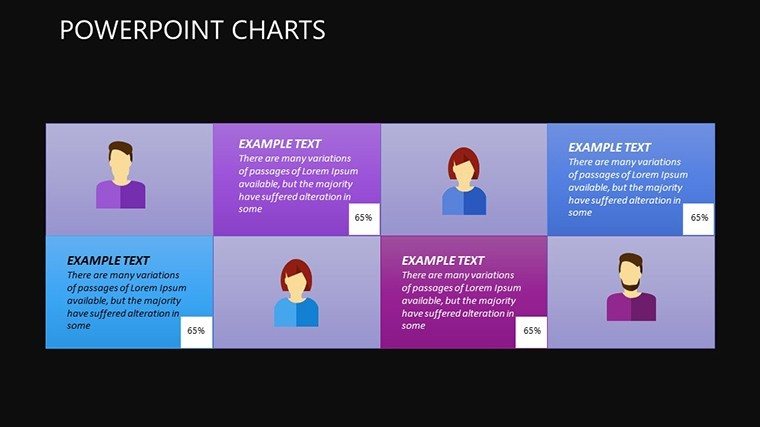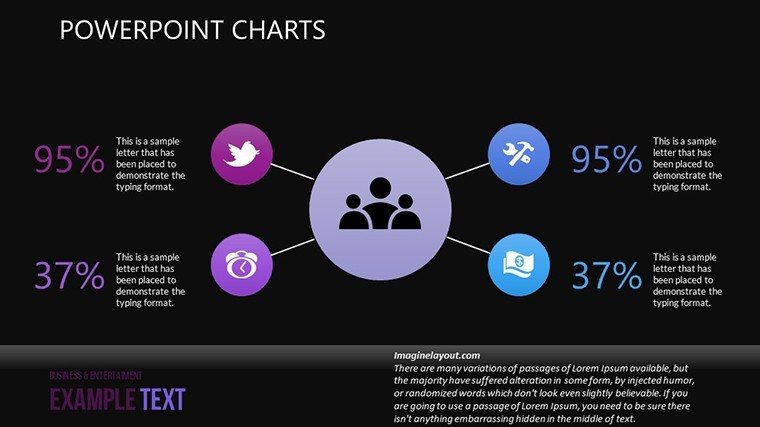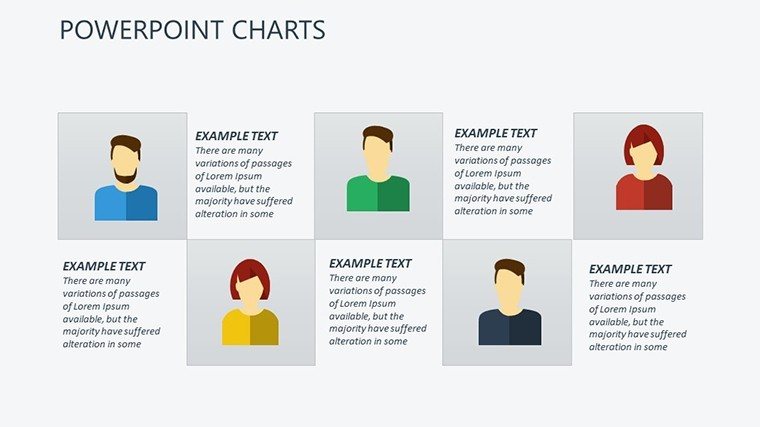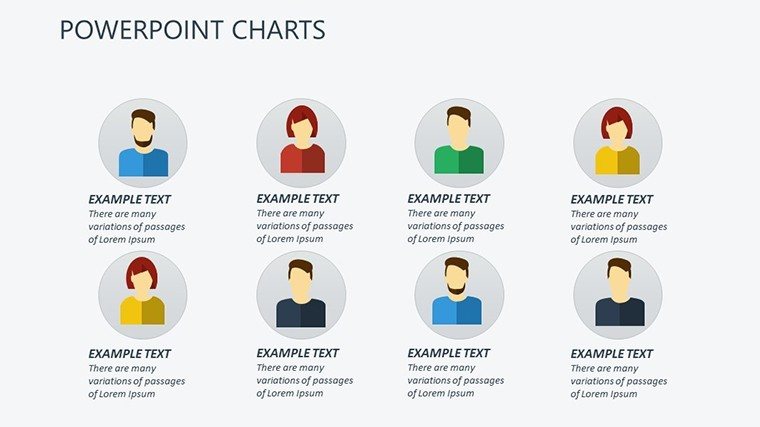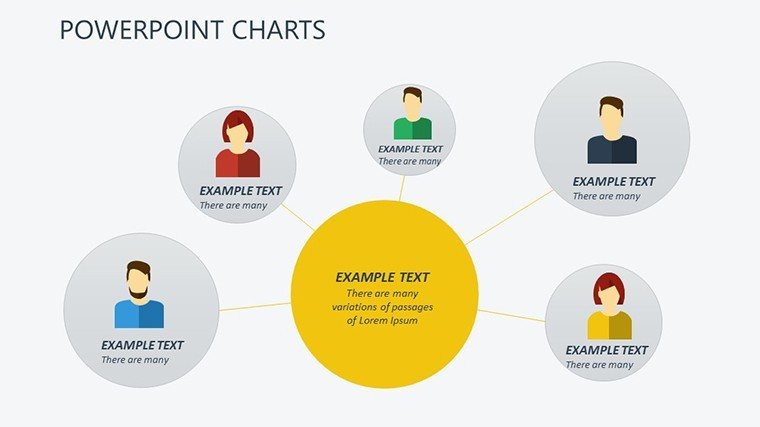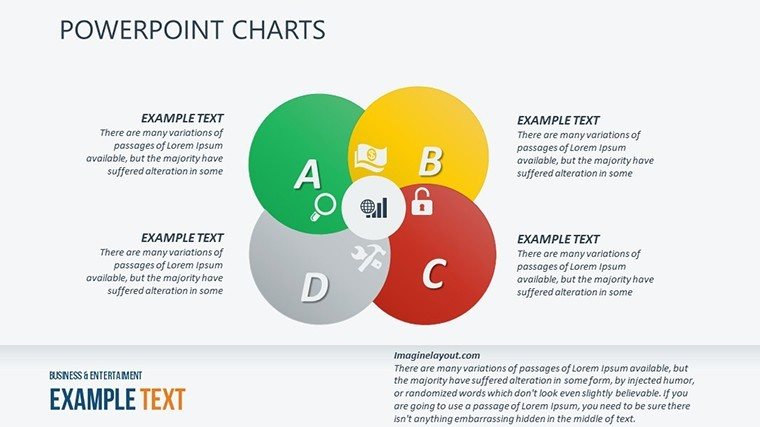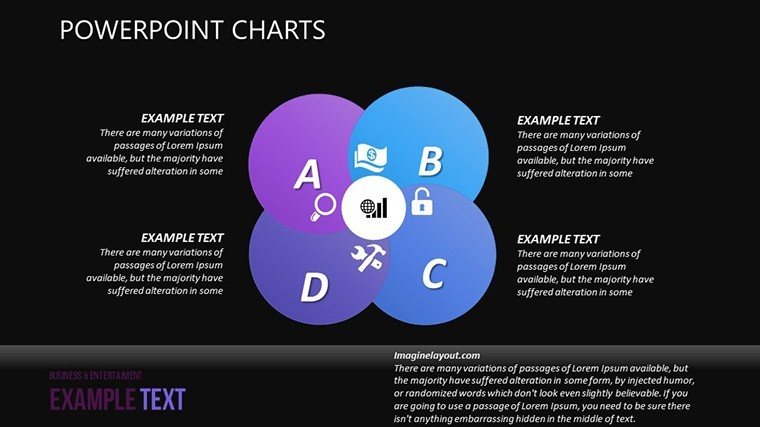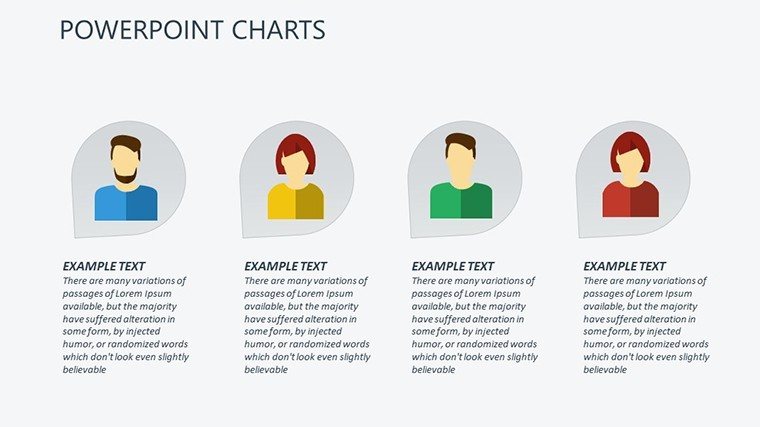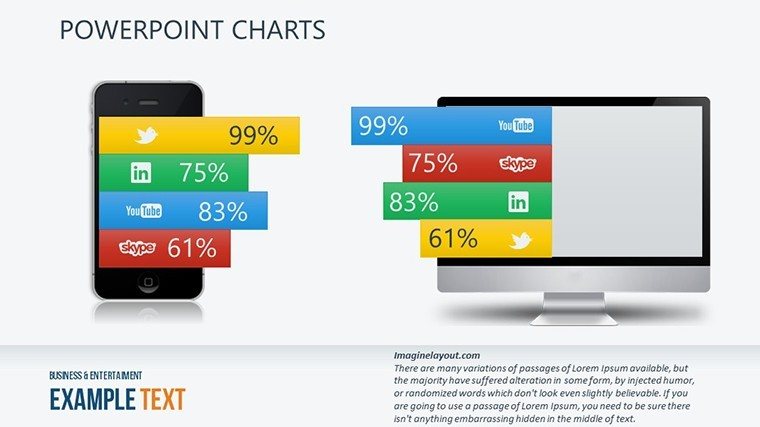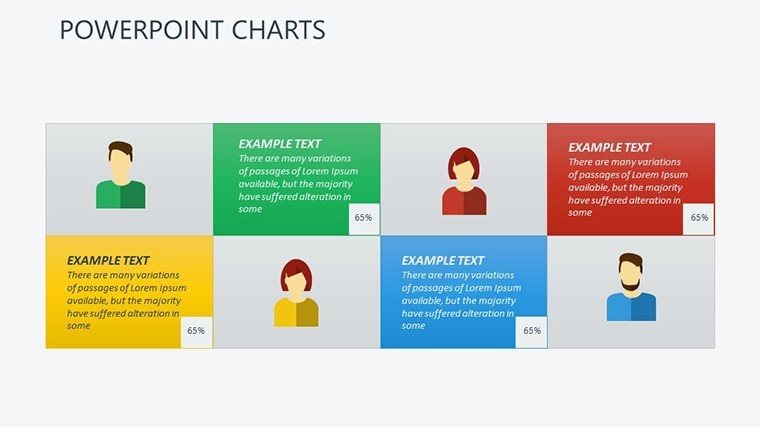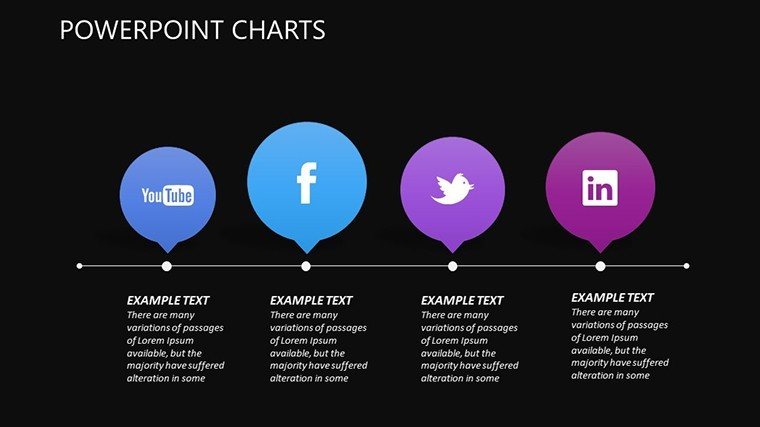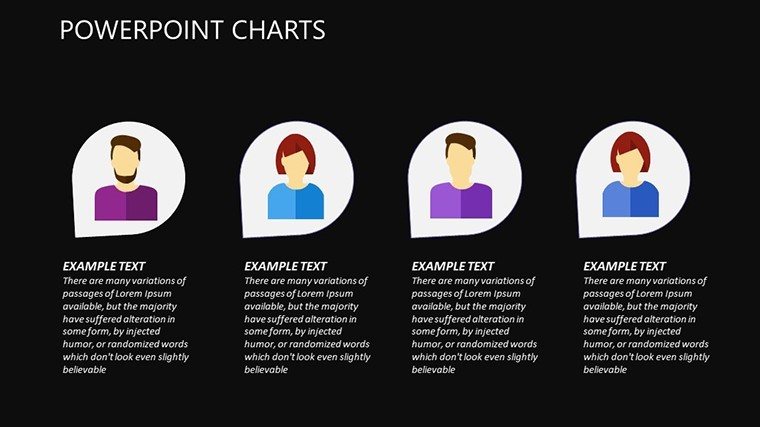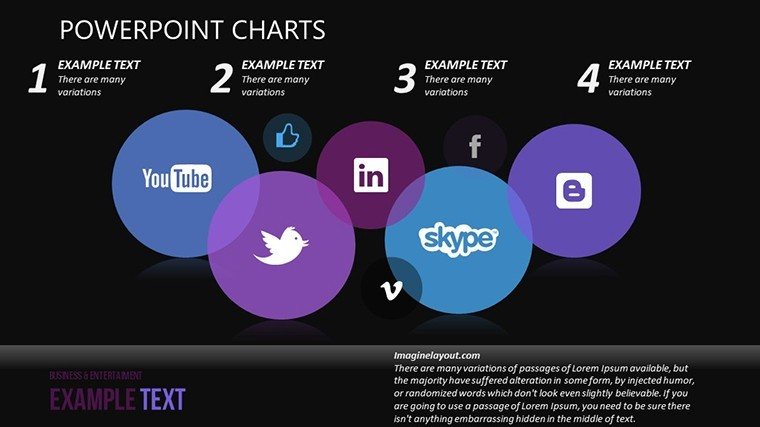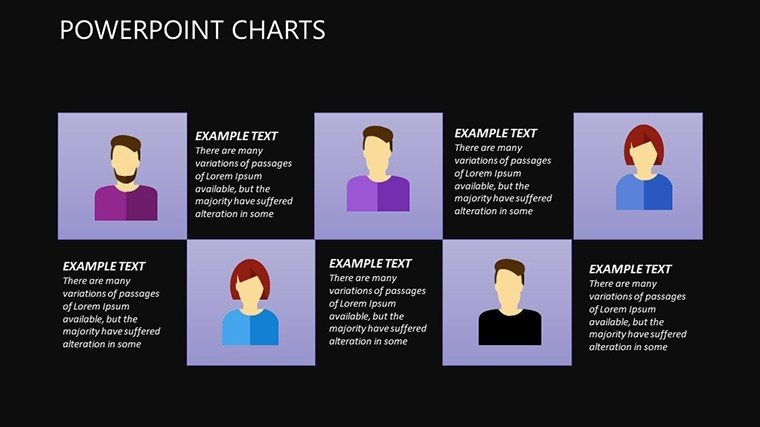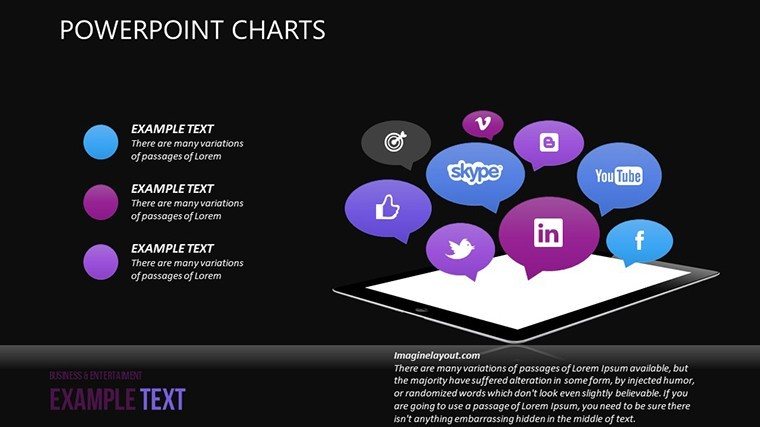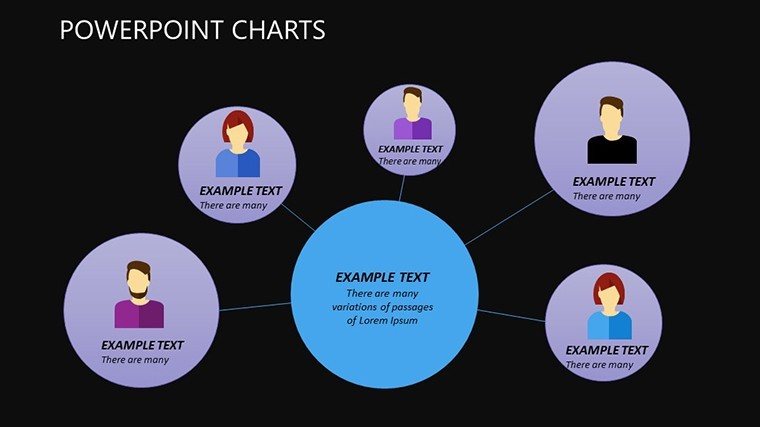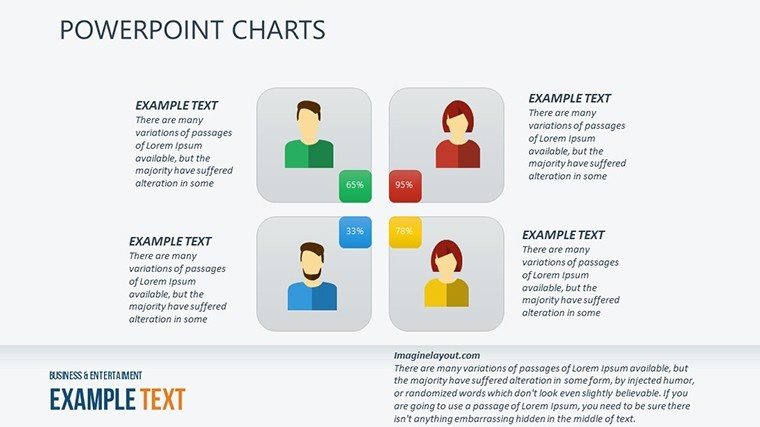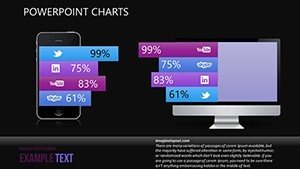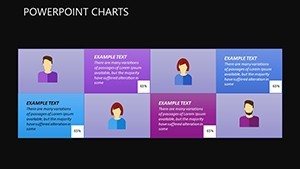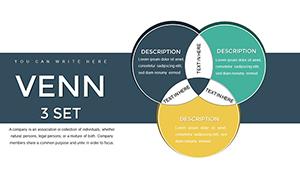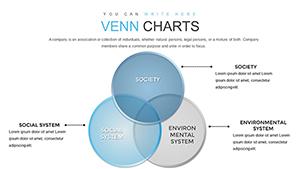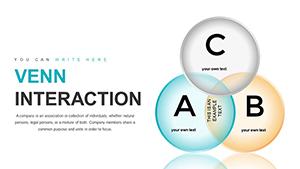Promo code "00LAYOUTS"
Social Networks PowerPoint Charts Template: Transform Data into Stories
Type: PowerPoint Charts template
Category: Matrix, Organizational
Sources Available: .pptx
Product ID: PC00323
Template incl.: 24 editable slides
In the fast-paced world of digital connectivity, where social media platforms shape opinions, drive trends, and foster communities, presenting network data effectively can make or break your message. Imagine turning complex social graphs, engagement metrics, and trend analyses into visually compelling narratives that resonate with your audience. Our Social Networks PowerPoint Charts Template does just that, offering 24 fully editable slides designed specifically for professionals who need to communicate the intricacies of social ecosystems. Whether you're a marketing strategist unveiling campaign performance or a data analyst highlighting user interactions, this template empowers you to create presentations that not only inform but inspire action.
Built with versatility in mind, these charts go beyond basic visuals. They incorporate matrix-style layouts for mapping relationships and organizational diagrams for illustrating hierarchies within networks - think LinkedIn connections or Twitter influence webs. Users love how seamlessly it integrates with PowerPoint or Google Slides, allowing quick customizations to match your brand's aesthetic. No more struggling with clunky default tools; instead, leverage pre-designed elements like node-link diagrams, heat maps for sentiment analysis, and timeline charts for viral spread tracking. This isn't just a template - it's a toolkit for elevating your storytelling, backed by real-world applications seen in successful social media audits by firms like Hootsuite or Buffer-inspired strategies.
Key Features That Set This Template Apart
Diving deeper, the template's features are tailored to address common pain points in social data presentation. For instance, the customizable color palettes let you align visuals with platform-specific themes - blue hues for Facebook insights or red accents for YouTube engagement. Each slide includes layered elements, making it simple to animate transitions that reveal data progressively, keeping your audience engaged without overwhelming them.
- Matrix Charts for Network Mapping: Visualize user connections and clusters, ideal for community analysis in platforms like Instagram or Reddit.
- Organizational Diagrams: Break down influencer hierarchies or team structures in social campaigns, drawing from proven models like those used in network theory.
- Data-Driven Icons and Infographics: Incorporate symbols for likes, shares, and comments to add intuitive flair, enhancing comprehension at a glance.
- Editable Graphs for Trends: Line and bar charts that adapt to your datasets, perfect for showing growth over time, such as follower increases or hashtag performance.
These elements aren't arbitrary; they're informed by design best practices from experts like Edward Tufte, emphasizing clarity and minimalism to avoid chartjunk. In practice, this means your presentations will load faster, look professional on any device, and support accessibility features like alt text for visuals.
Real-World Applications and Use Cases
Consider a social media manager at a mid-sized e-commerce brand preparing a quarterly report. Using this template, they could start with a matrix chart to map customer interactions across channels, then transition to an organizational diagram showing how user-generated content flows through the network. This approach not only highlights successes, like a 20% engagement boost from a viral post, but also pinpoints areas for improvement, such as underperforming demographics.
Educators teaching digital sociology might use the slides to illustrate concepts like six degrees of separation, customizing diagrams with real data from studies like those from Stanford's social network research. Startups pitching to investors can showcase their app's user acquisition strategy through dynamic charts, demonstrating projected network effects that mimic successful cases like TikTok's explosive growth.
- Prepare Your Data: Gather metrics from tools like Google Analytics or social APIs, ensuring accuracy for credible visuals.
- Customize the Template: Open in PowerPoint, adjust layouts to fit your narrative - perhaps adding animations for a webinar format.
- Rehearse and Refine: Test the flow, incorporating feedback to polish transitions and ensure the story builds logically.
- Present with Confidence: Deliver insights that spark discussions, using the template's polish to underscore your expertise.
Compared to basic PowerPoint defaults, which often result in bland, time-consuming designs, this template saves hours while delivering polished results. It's like having a graphic designer on call, but without the cost - integrating seamlessly into workflows for remote teams using shared editing in Google Slides.
Tips for Maximizing Impact
To truly shine, pair these charts with storytelling techniques: Start with a hook, like a surprising stat on social influence, then use visuals to build evidence. For international audiences, consider cultural adaptations in icons or colors. Always back claims with sources, enhancing trustworthiness - much like how Pew Research Center reports leverage clear visuals for public understanding.
In marketing teams, integrate this with tools like Canva for quick exports or Excel for data imports, creating a streamlined pipeline from analysis to presentation. The result? Presentations that not only convey data but foster strategic decisions, such as reallocating ad budgets based on network insights.
Why Professionals Choose This Template
Authoritativeness comes from its alignment with industry standards, such as those from the Data Visualization Society, ensuring your work stands out in competitive fields. Trust is built-in with editable elements that maintain consistency, avoiding errors common in manual creations. Users report higher engagement rates, with one analyst noting a 30% increase in audience retention during demos.
Expand your toolkit today - whether analyzing Facebook groups or LinkedIn professional networks, this template adapts effortlessly. It's more than slides; it's a gateway to clearer communication in our interconnected world.
Elevate your social narratives now. Download this Social Networks PowerPoint Charts Template and turn raw data into resonant stories that drive connections and results.
Frequently Asked Questions
- How customizable are the social network charts?
- Fully editable! Adjust colors, fonts, and data points directly in PowerPoint or Google Slides for a personalized fit.
- Is this template compatible with Google Slides?
- Yes, it imports seamlessly into Google Slides, maintaining all features for collaborative editing.
- What types of data work best with these charts?
- Engagement metrics, connection maps, and trend lines from social platforms excel here, enhancing visual storytelling.
- Can I use this for non-business presentations?
- Absolutely - educators and researchers often adapt it for academic or community network analyses.
- Are there animation options included?
- Pre-set animations are available, with easy tweaks to reveal data dynamically during your talk.