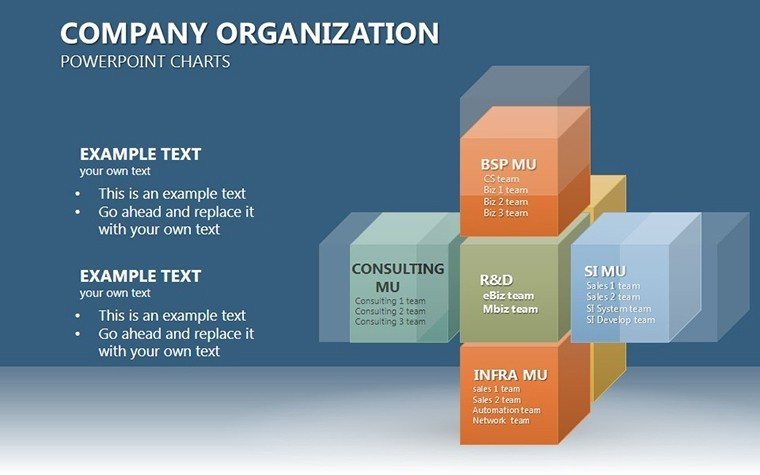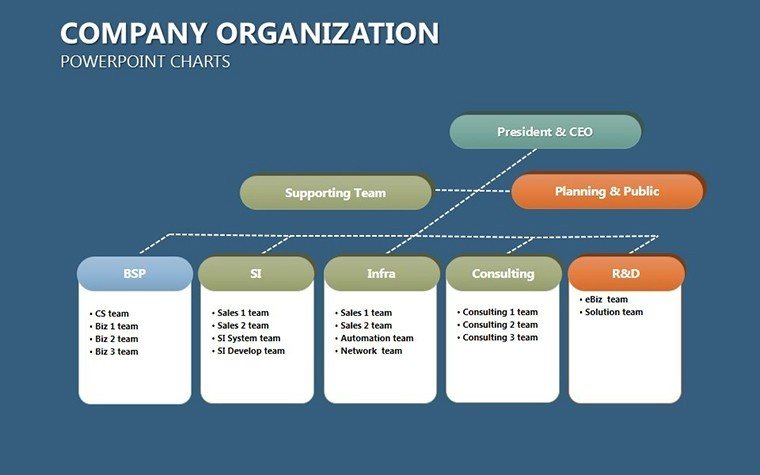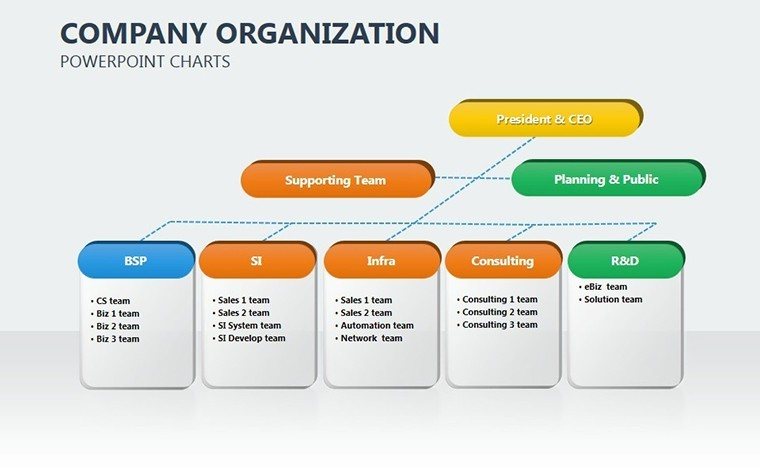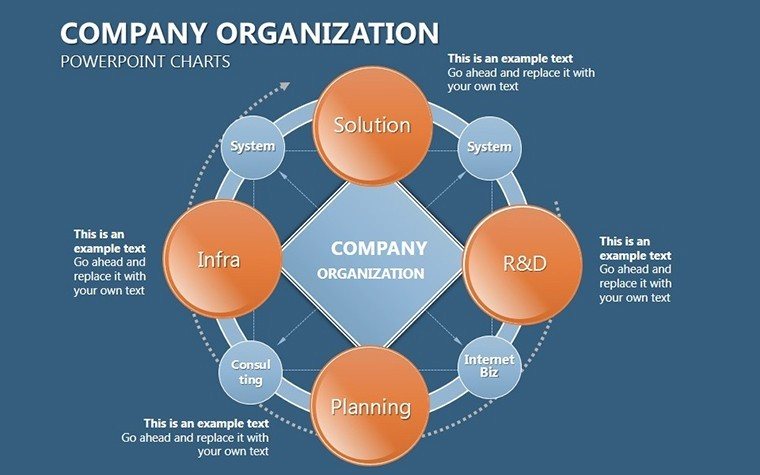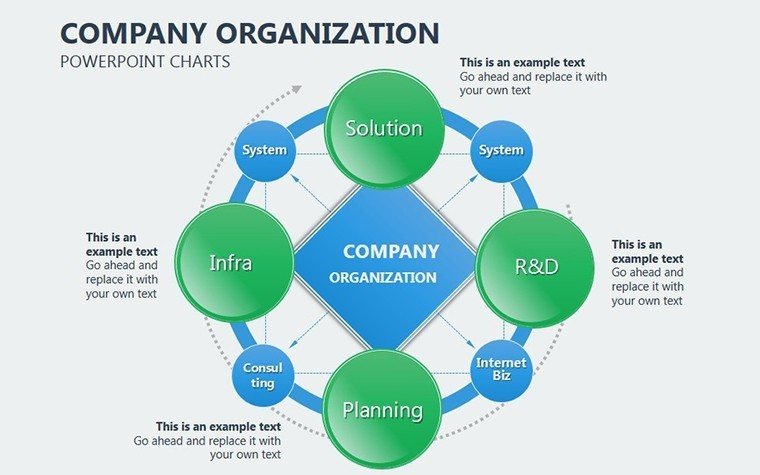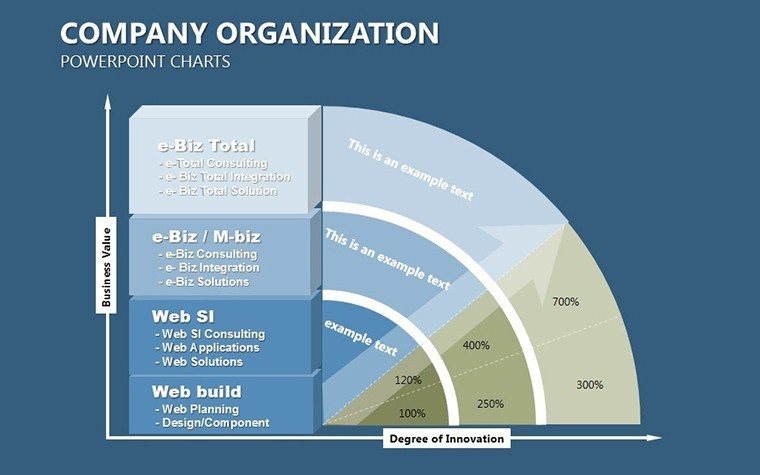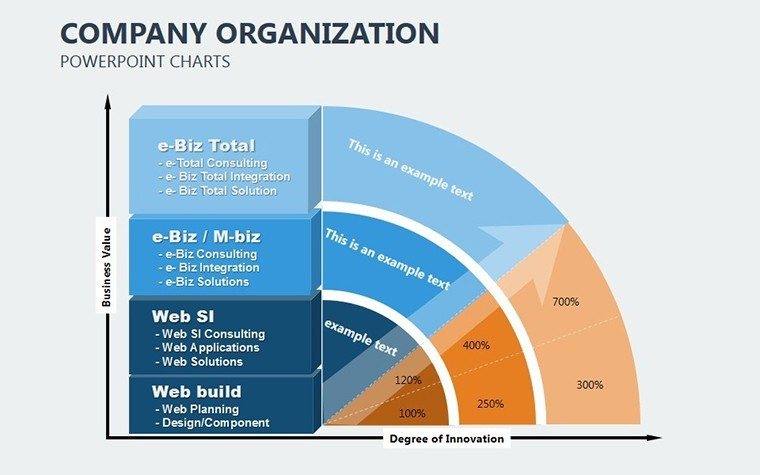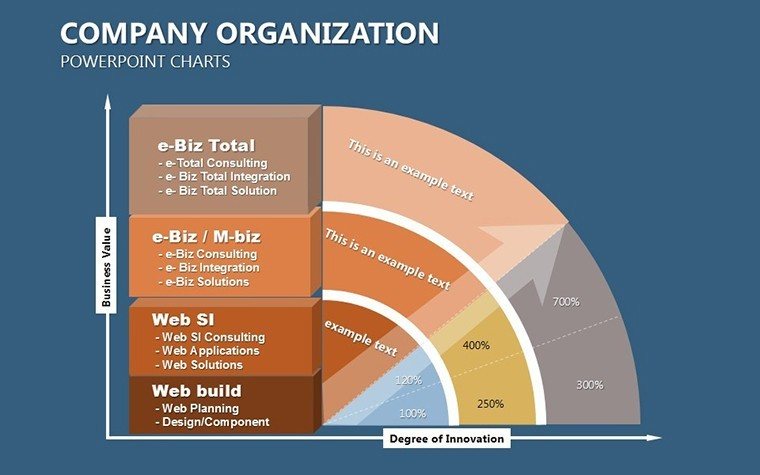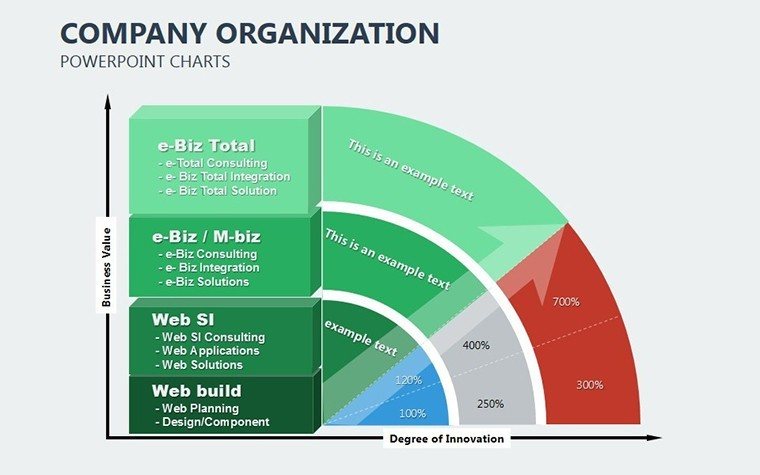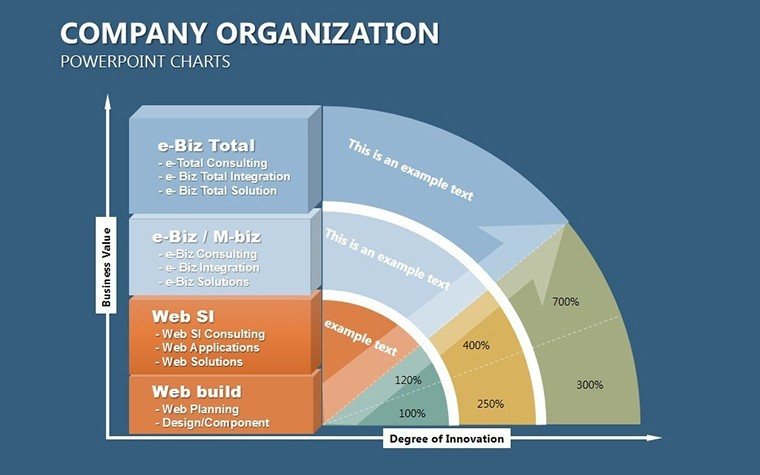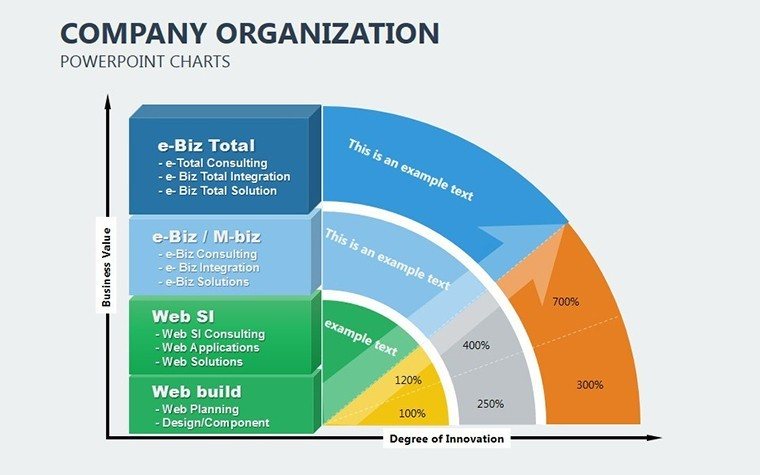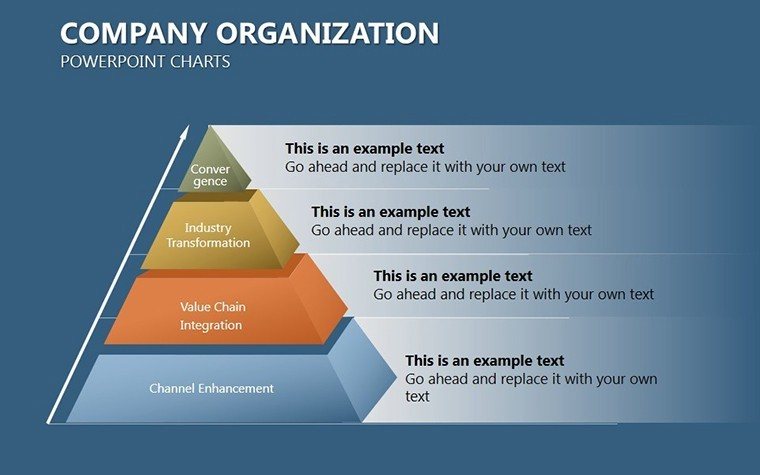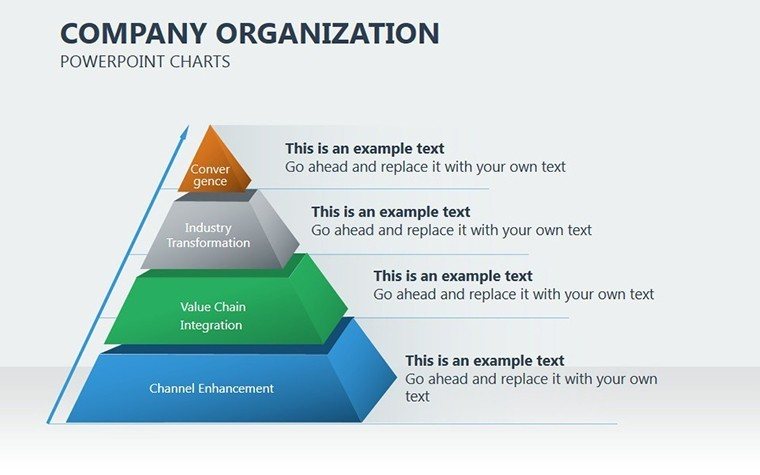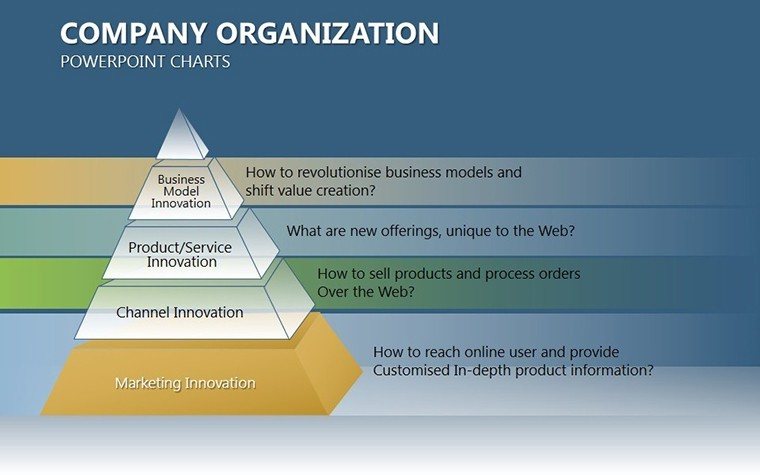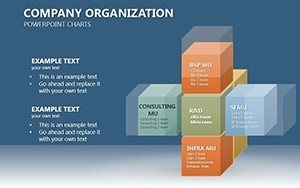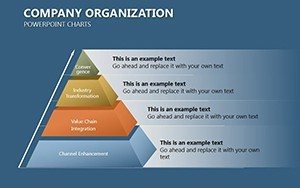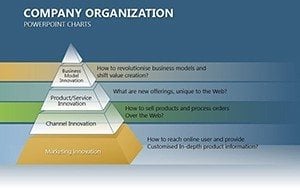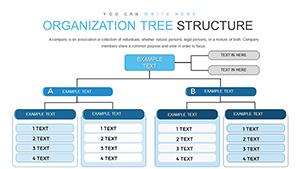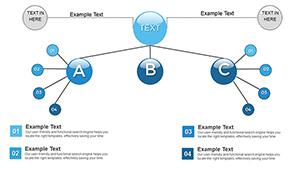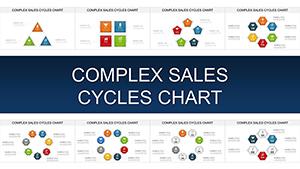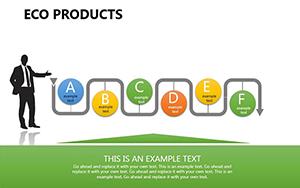Promo code "00LAYOUTS"
Company Organization PowerPoint Charts Template
Type: PowerPoint Charts template
Category: Business Models
Sources Available: .pptx
Product ID: PC00271
Template incl.: 18 editable slides
Navigating the complexities of corporate structures demands clarity and precision. Our Company Organization PowerPoint Charts Template empowers you with 18 editable slides to map out hierarchies, reporting lines, and team dynamics effortlessly. Perfect for HR professionals, executives, and consultants, this tool turns abstract org charts into engaging visuals that foster understanding and alignment. Whether onboarding new hires or pitching to stakeholders, these charts highlight roles, responsibilities, and growth paths, making your message resonate.
Mastering Organizational Visualization
At its core, this template addresses the common pain point of convoluted company structures. Traditional text-heavy slides often confuse audiences, but here, hierarchical diagrams with branching elements clarify chains of command. For example, in a growing startup, use vertical layouts to show C-suite to entry-level flows, or horizontal ones for departmental silos.
Customization is key: Adjust fonts to match your brand guidelines, resize nodes for emphasis, and incorporate icons for roles like managers or specialists. Fully compatible with Microsoft PowerPoint, the .pptx files integrate smoothly, supporting collaborative edits in team environments.
Standout Features for Professional Polish
- Flexible Designs: Multiple layouts from tree structures to matrix org charts.
- Brand Alignment: Easy color and font tweaks for seamless integration.
- Visual Appeal: Modern graphics that keep viewers engaged without overwhelming.
- Efficiency Boost: Ready-to-use slides reduce creation time significantly.
In practice, consider a merger scenario: HR teams can use these charts to illustrate post-merger structures, reducing anxiety by showing clear reporting paths. Drawing from SHRM guidelines, such visualizations enhance employee satisfaction and retention.
Tailored Use Cases Across Industries
For non-profits, map volunteer hierarchies to optimize event planning. In finance, depict compliance teams to ensure regulatory adherence. A real-world example from Deloitte reports highlights how org charts improved cross-functional collaboration in multinational firms, cutting miscommunication by 30%.
Compared to PowerPoint's built-in SmartArt, this template offers advanced layering, photo placeholders for team members, and animation paths that reveal structures progressively. Workflow integration is straightforward: Import your org data from Excel, populate the slides, and refine for presentation.
Practical Steps to Build Your Org Chart
- Outline your structure: List departments, roles, and reports.
- Pick a layout: Vertical for tall hierarchies, matrix for complex ones.
- Personalize: Add photos, colors, and labels.
- Enhance: Include tooltips or hyperlinks to job descriptions.
- Review: Share for feedback and iterate.
Pro tips: Use consistent icons for role types and limit levels per slide to avoid clutter. For global teams, add flags or time zones for context.
As a marketing analyst versed in business tools, I've witnessed how such templates elevate pitches, aligning with insights from Gartner on organizational agility.
Transform Your Team Insights Now
Clarity in structure leads to empowered teams. Grab this template and redefine how you present your organization. Start customizing today for impactful results.
Frequently Asked Questions
How many hierarchy levels can the charts support?
The charts are flexible, supporting up to 10 levels or more with adjustments.
Can I insert employee photos?
Yes, placeholders make it easy to add images for a personalized touch.
Is it suitable for large corporations?
Absolutely, with scalable designs for complex structures.
Does it work on Mac PowerPoint?
Yes, full compatibility across platforms.
Are there color theme options?
Multiple pre-set themes, plus custom color editing.