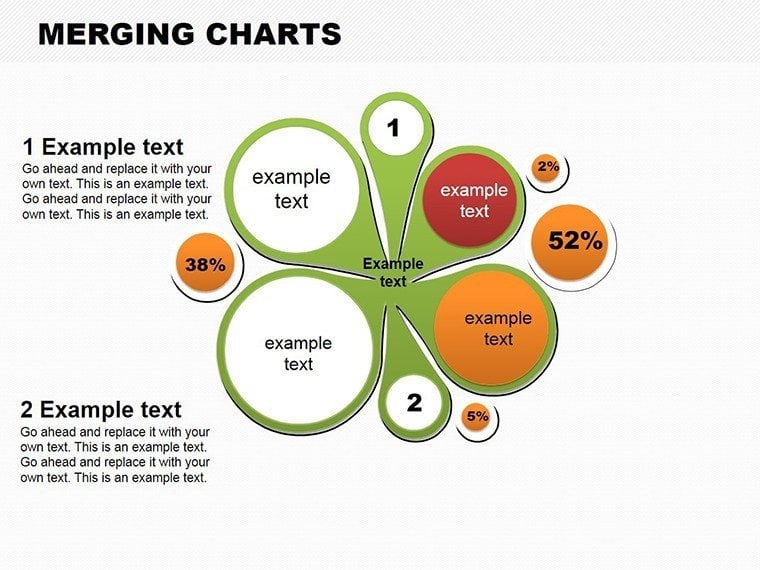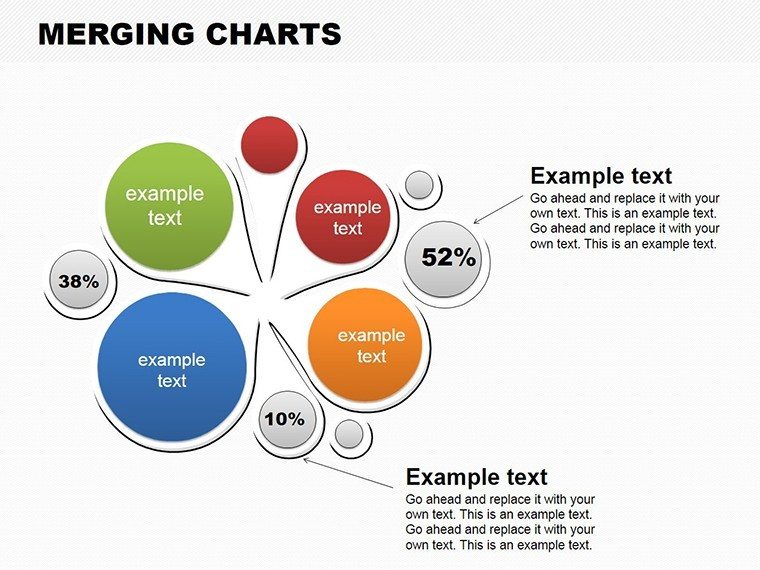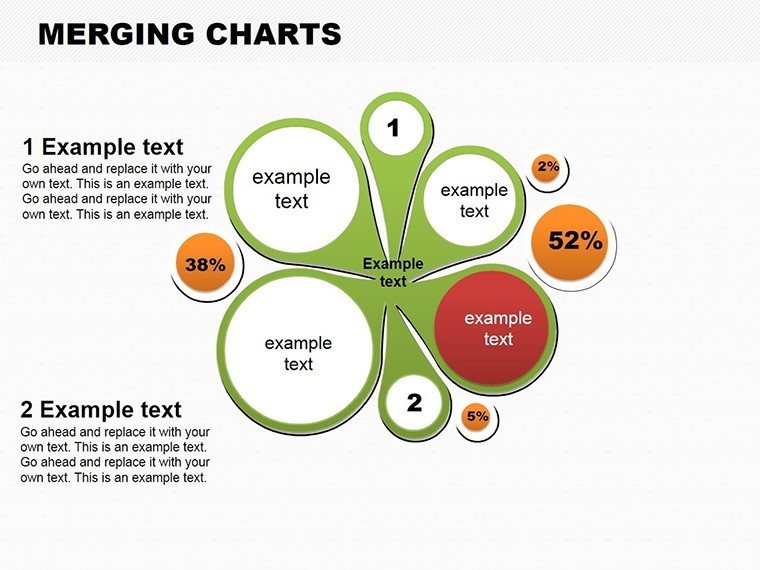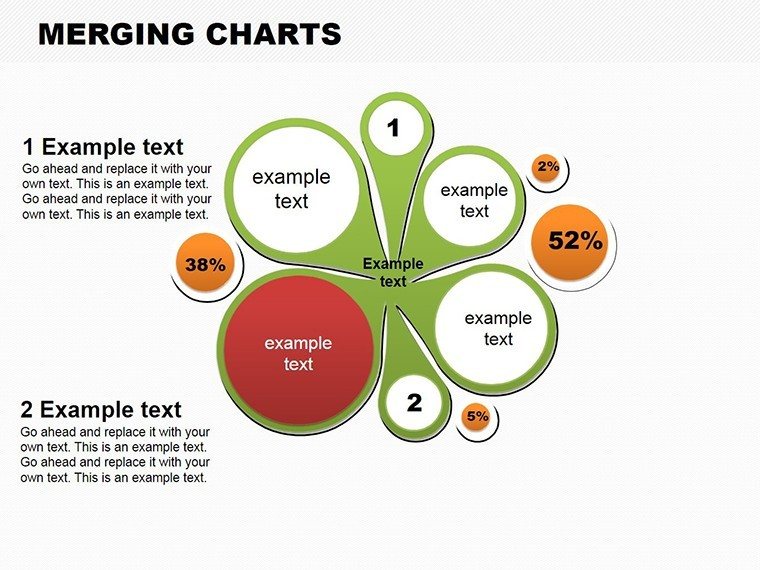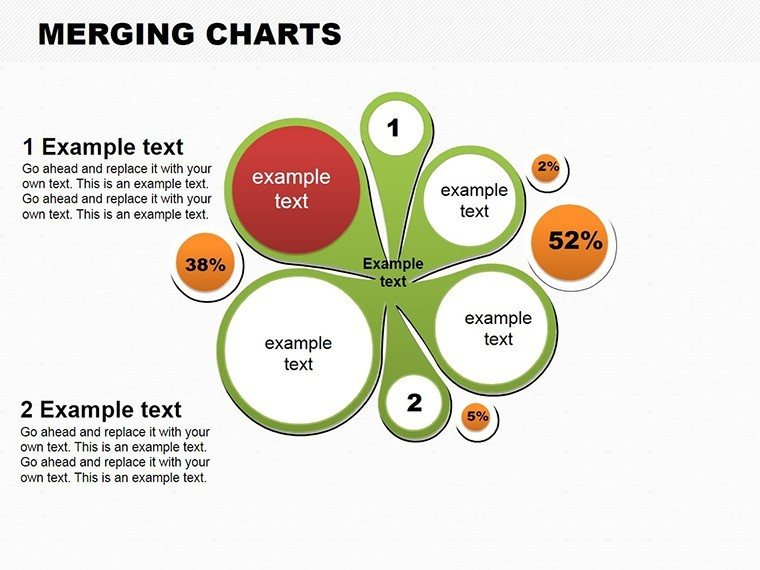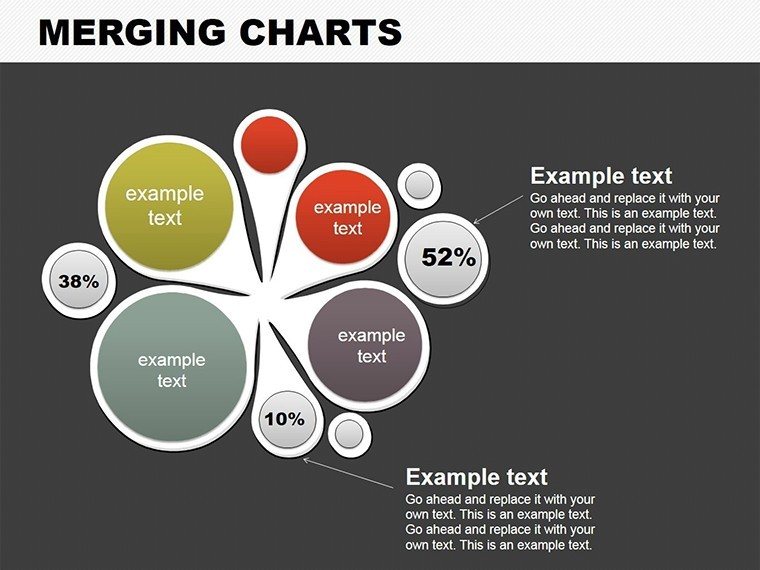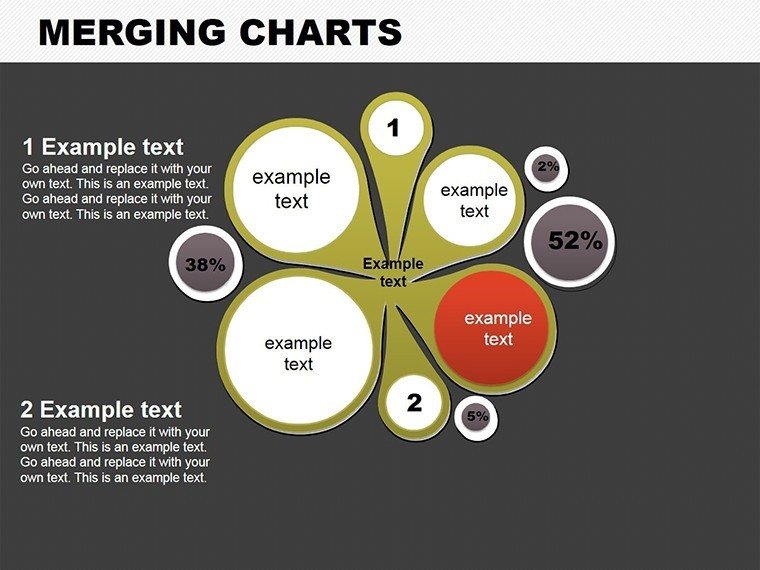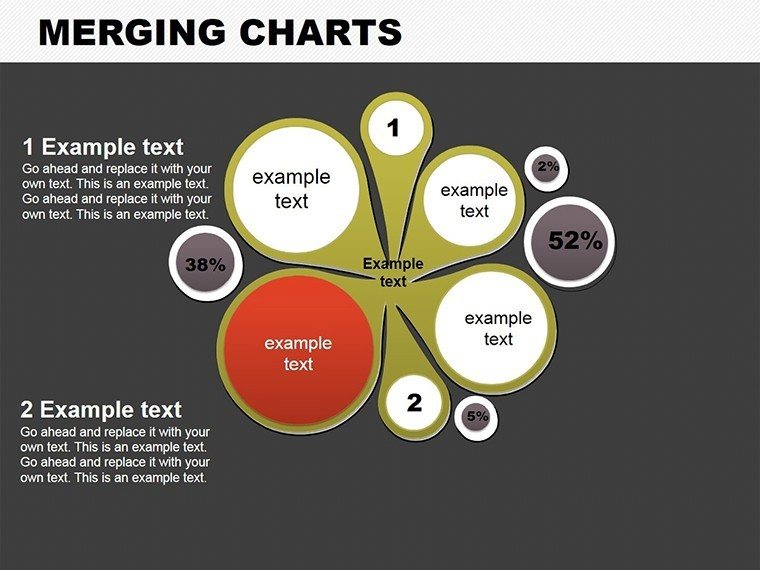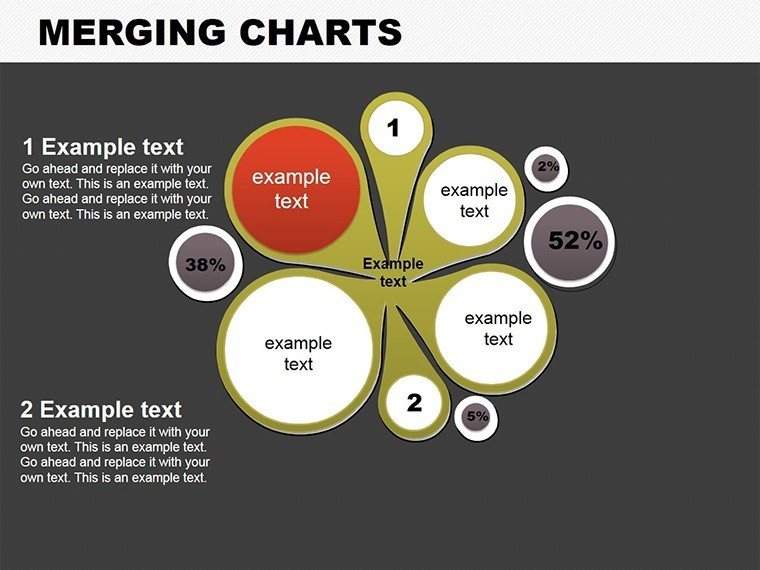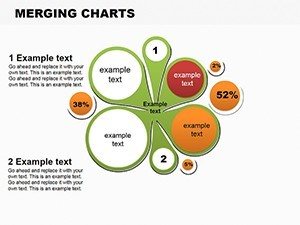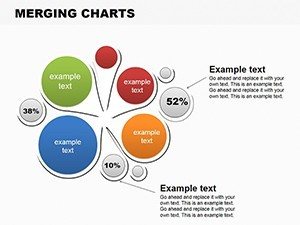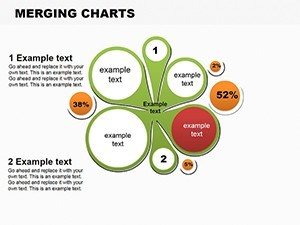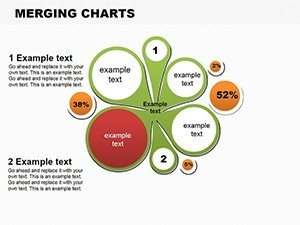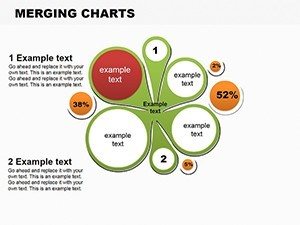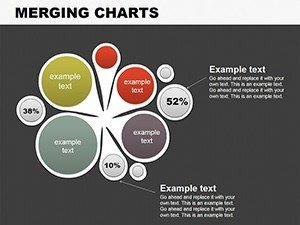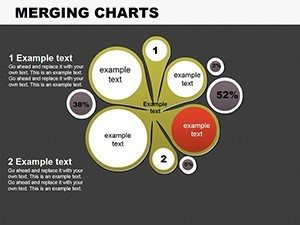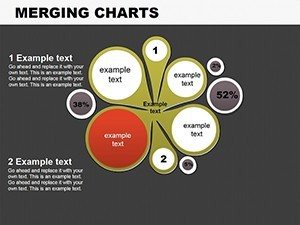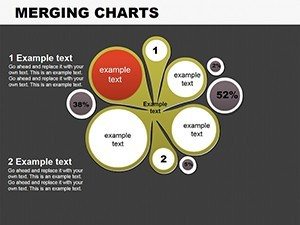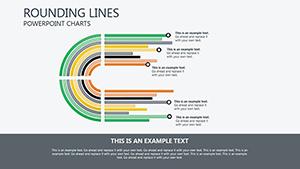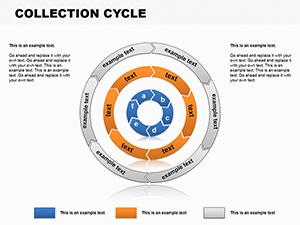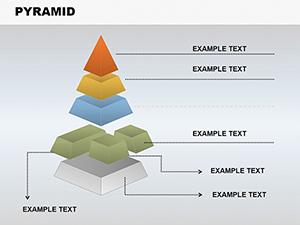Promo code "00LAYOUTS"
Merging Pie Charts PowerPoint Template
Type: PowerPoint Charts template
Category: Pie
Sources Available: .pptx
Product ID: PC00102
Template incl.: 9 editable slides
Transform Complex Data into Clear, Engaging Stories
Users visiting this page are looking to simplify complex datasets into visually compelling insights. The Merging Pie Charts PowerPoint Template offers 9 fully editable slides to show overlapping data relationships, whether for project budgets, market analysis, or team resource allocation. Designed for professionals, this template makes your presentations instantly clearer and more persuasive.
Template Features
Includes merging pie charts, high-resolution graphics, and dynamic animations. Customize colors, labels, and chart sizes to match your project branding. Each slide illustrates data fusion visually, helping audiences understand combined metrics, from budget overlaps to departmental contributions, without heavy explanation.
Professional Use Cases
- Architects: Showcase resource allocation across project phases.
- Business executives: Merge market share and revenue breakdowns in board presentations.
- Educators: Explain complex statistics with visual clarity.
Workflow Integration
Compatible with PowerPoint 2016+, Office 365, and Google Slides. Input data directly into placeholders, animate mergers for storytelling, and export for internal or client distribution. The editable charts save time while maintaining visual impact, making them ideal for fast-paced boardroom scenarios.
Real-World Scenario
For instance, an architecture firm can merge cost breakdowns with design phase timelines, allowing clients to instantly see trade-offs between budget and scheduling. Similarly, a marketing team can combine sales data from multiple regions to highlight growth opportunities.
Internal Comparison Table
| Slide Type | Audience | Outcome |
|---|---|---|
| Basic Merging Pie | Executives & Investors | Quick insights on overlapping budgets |
| Advanced Overlap Charts | Project Teams | Highlight resource distribution & integration |
| Animated Pie Charts | Clients & Stakeholders | Engaging visual storytelling |
Industry Applications
Applicable in architecture, finance, consulting, education, and marketing. Anywhere overlapping data needs to be conveyed clearly, this template converts complexity into actionable understanding.
Start editing instantly and make your data visually compelling today.
FAQs
When is this template preferable to standard pie charts?
Use it when data segments overlap or merge, and you need audiences to understand combined contributions clearly. Standard pie charts fail to show data relationships visually.
Can I integrate it with Google Slides?
Yes, fully compatible. Animations are optimized in PowerPoint, but charts remain editable and visually effective in Google Slides.
Is it suitable for client presentations?
Absolutely. The visual clarity and animated mergers help clients and stakeholders understand complex project budgets or data overlaps quickly.