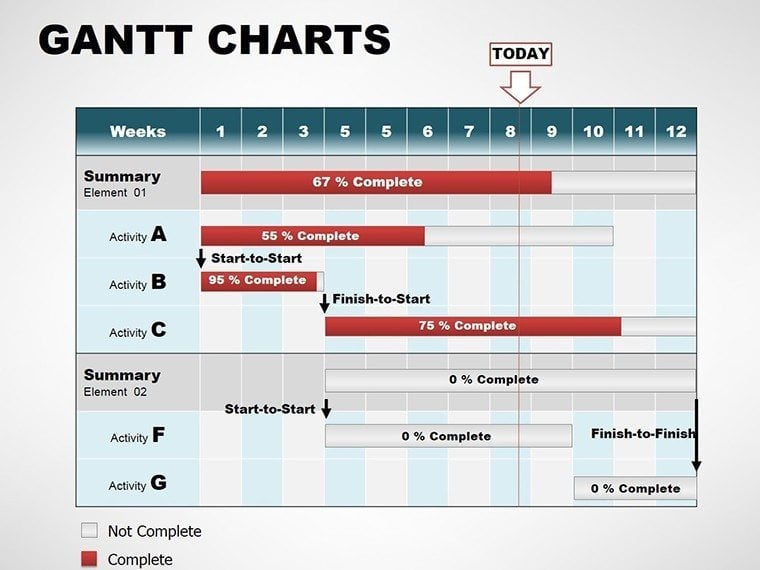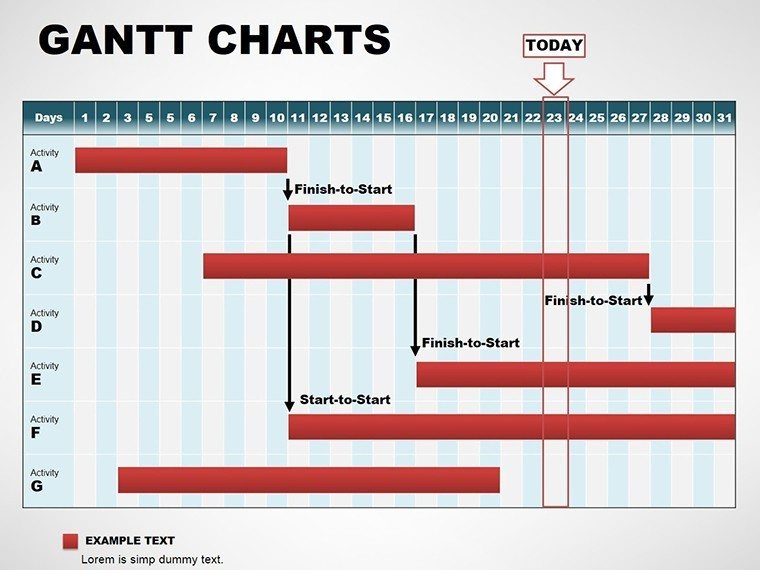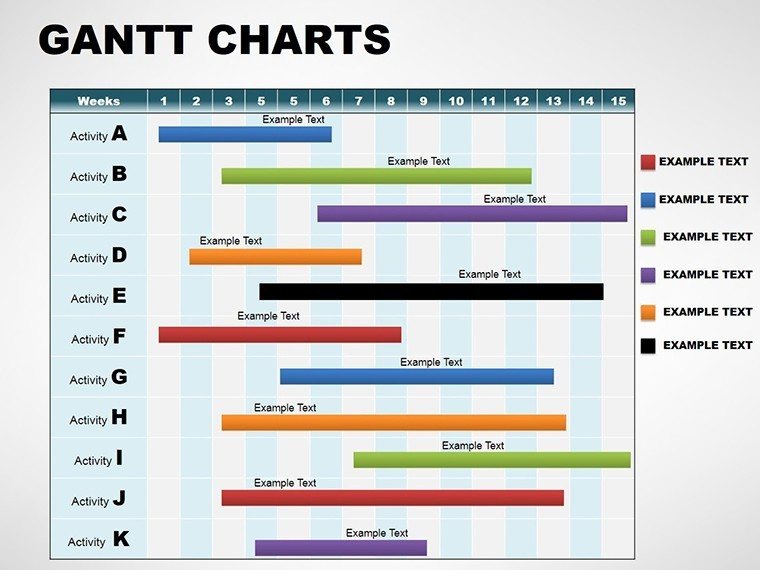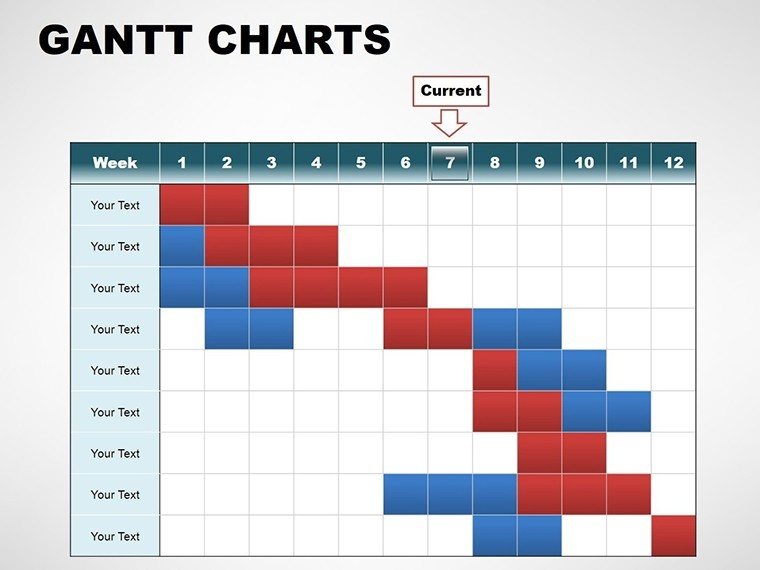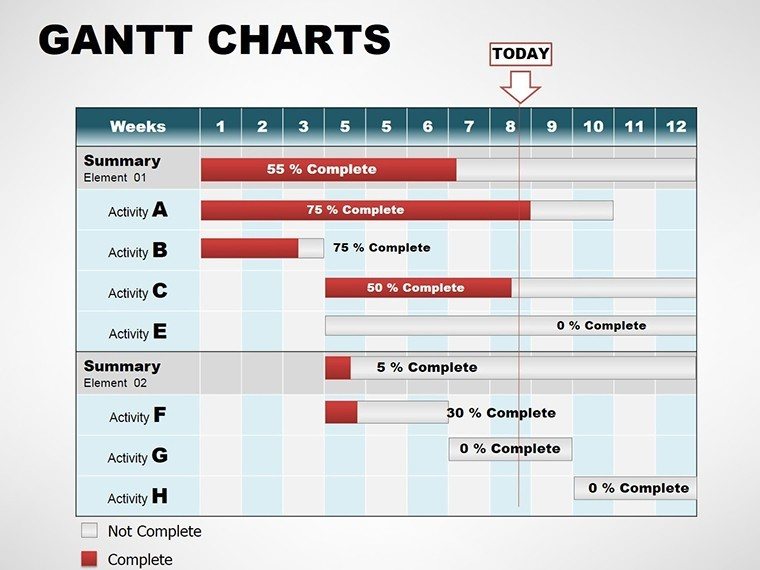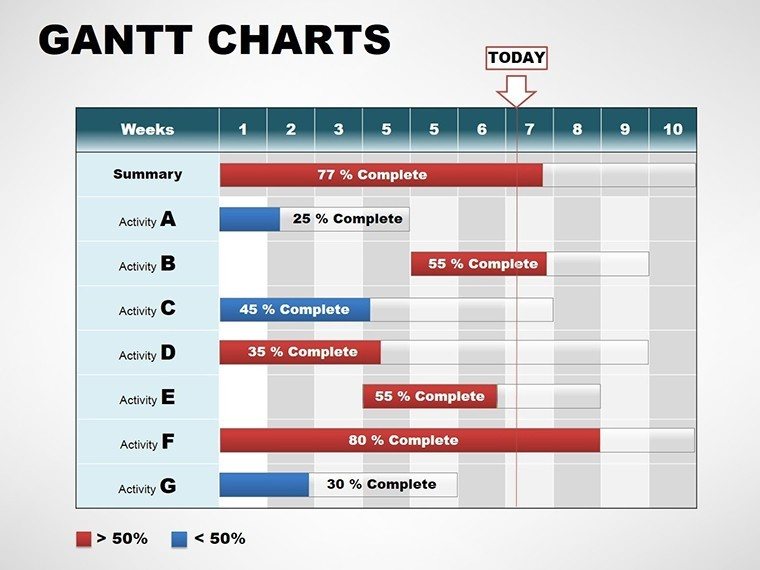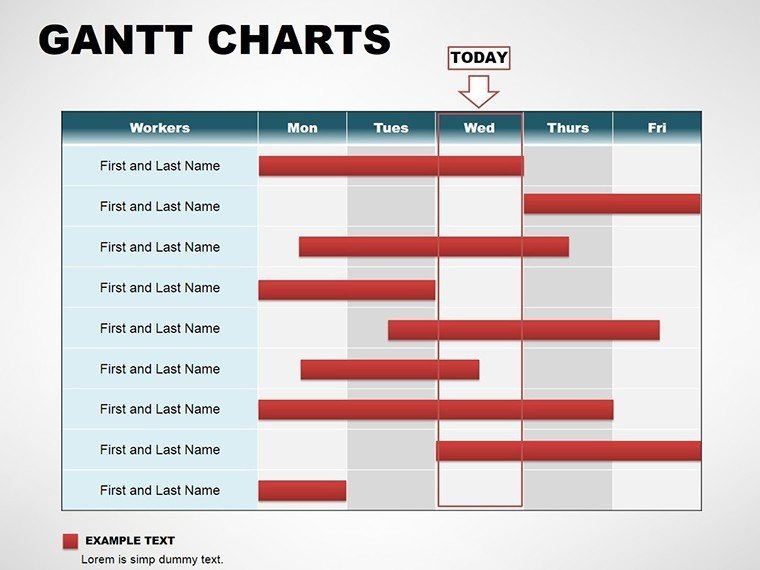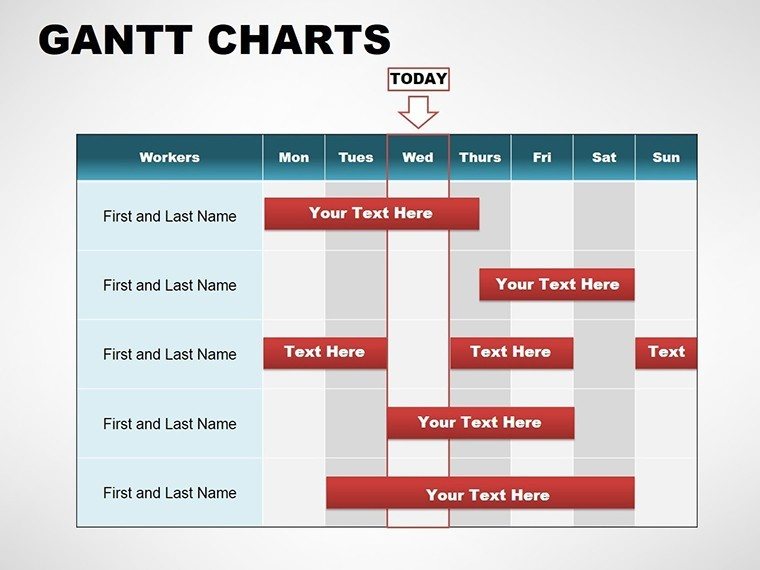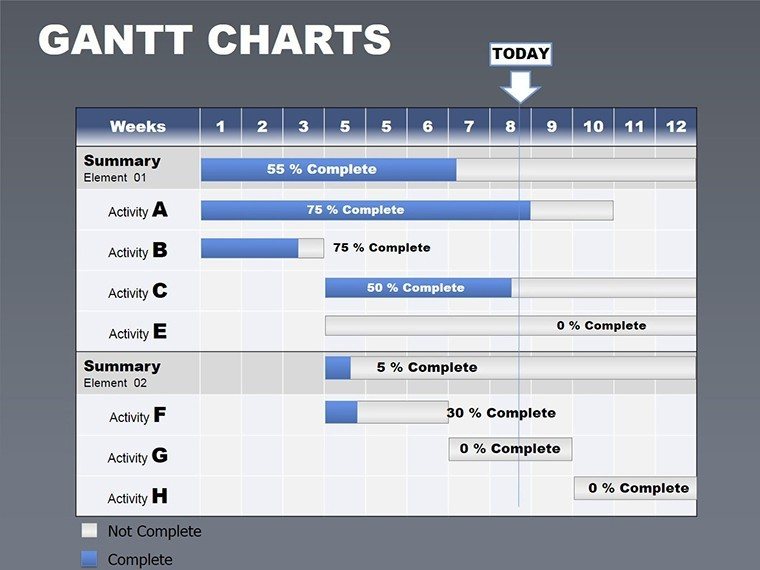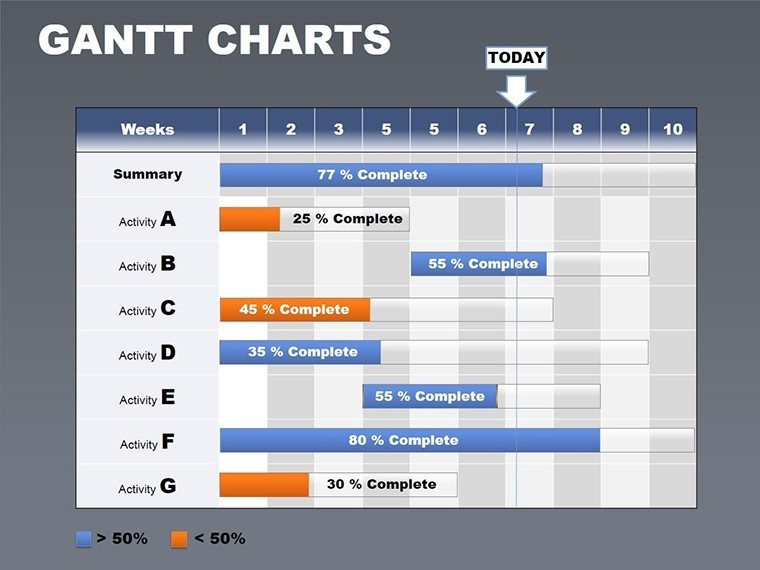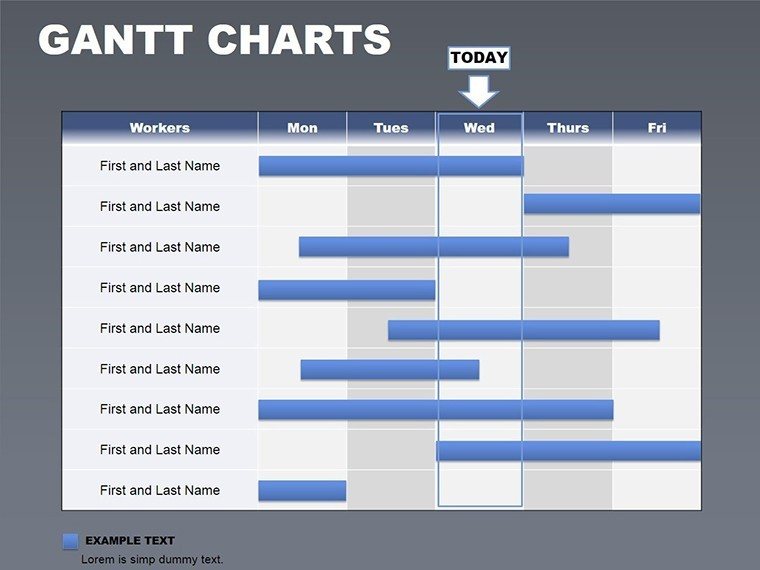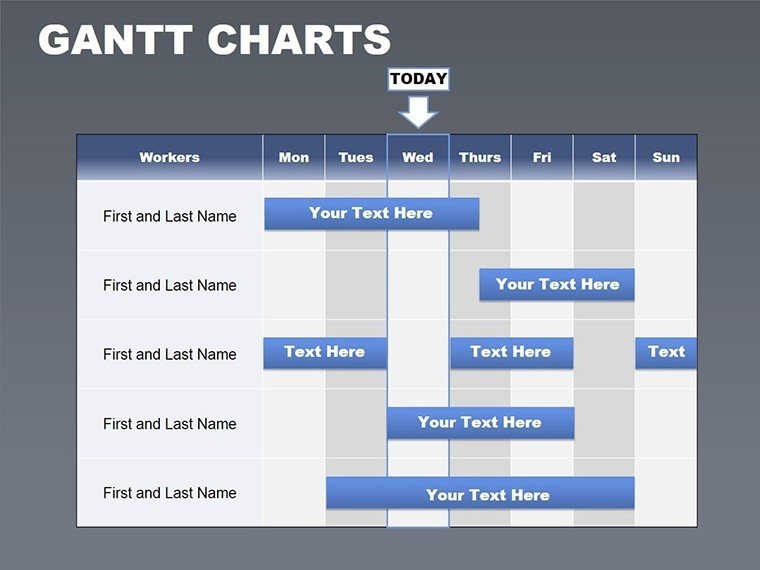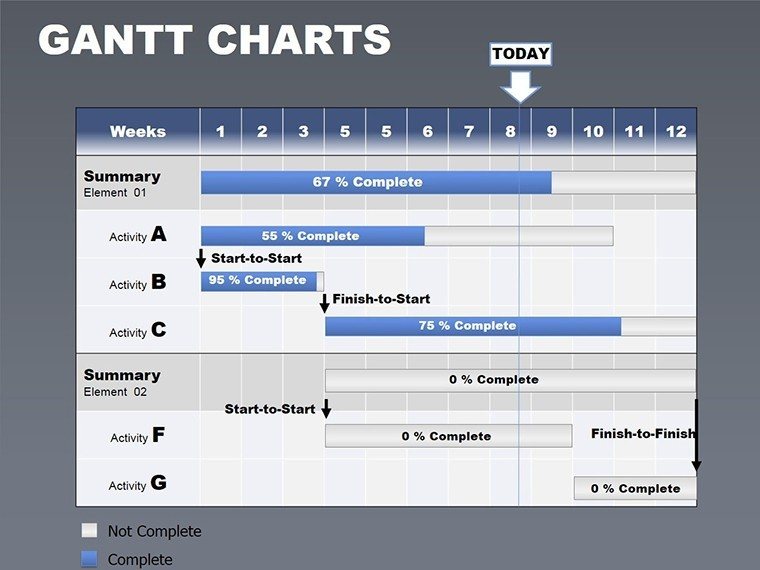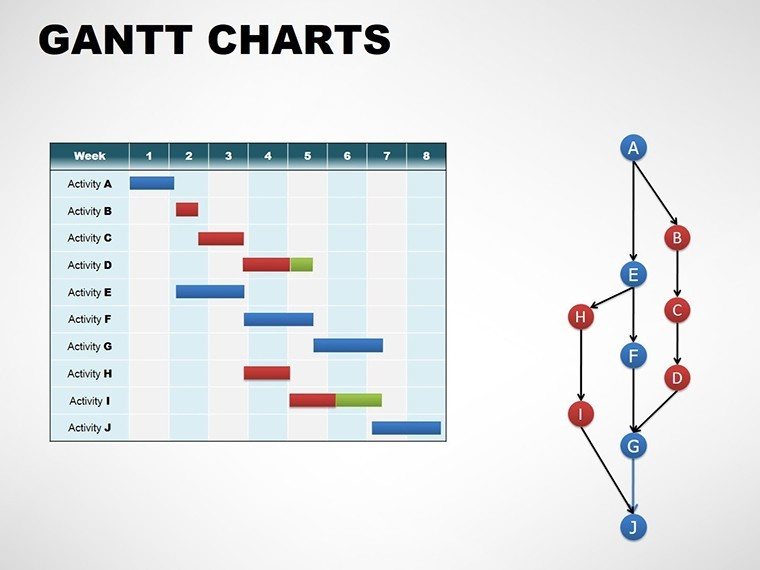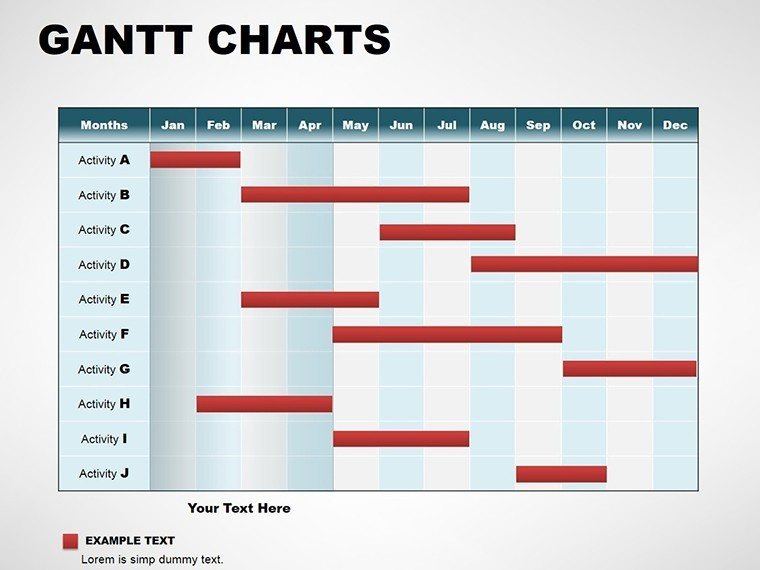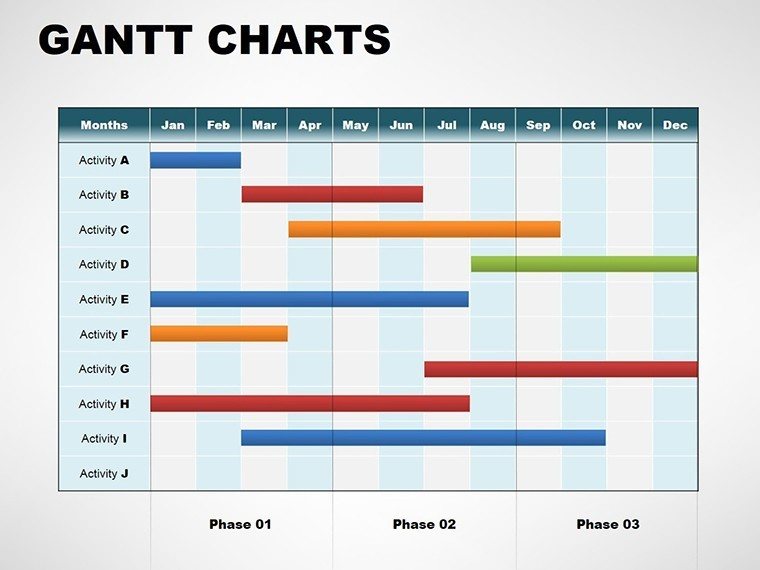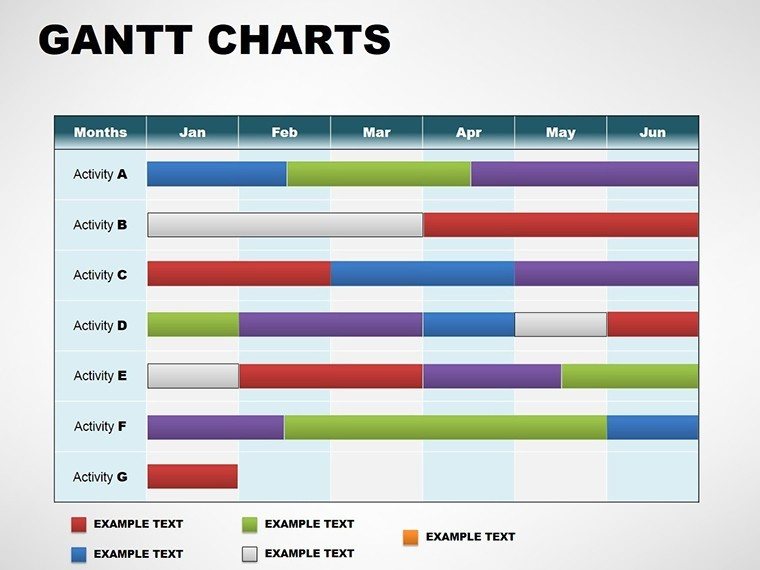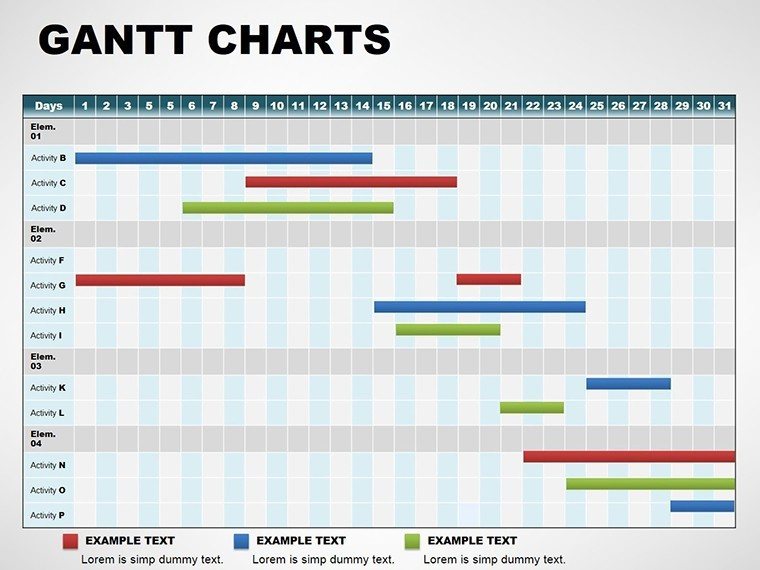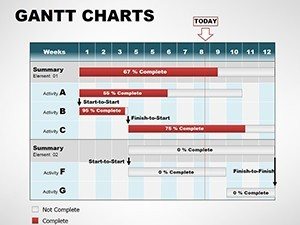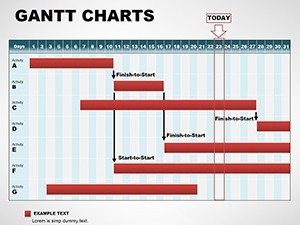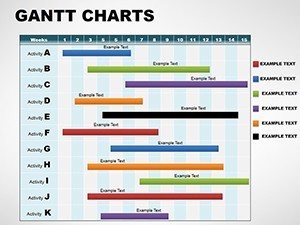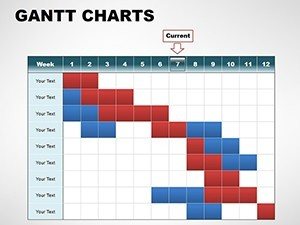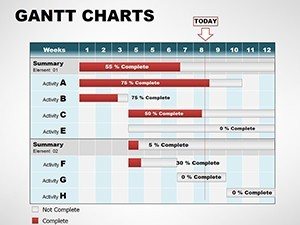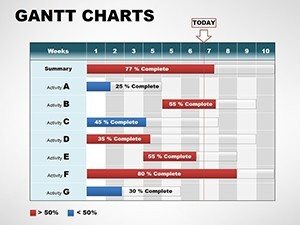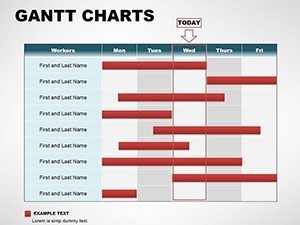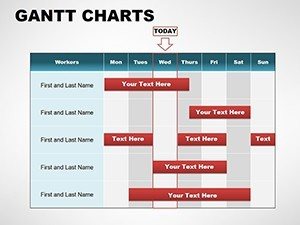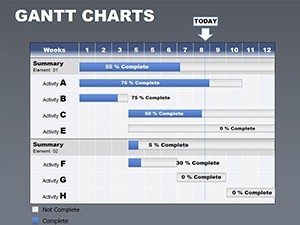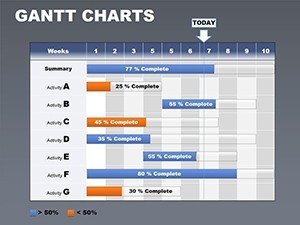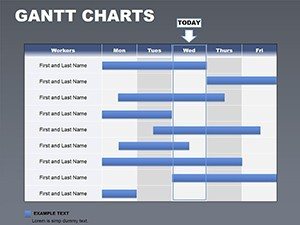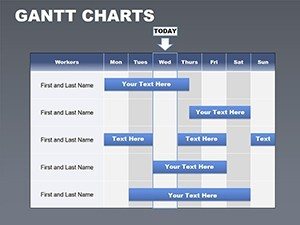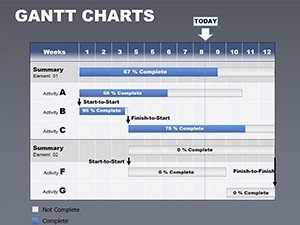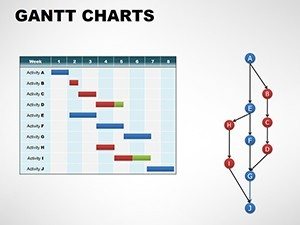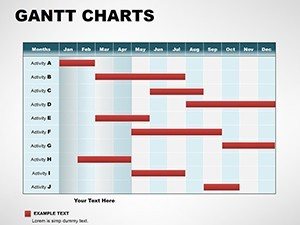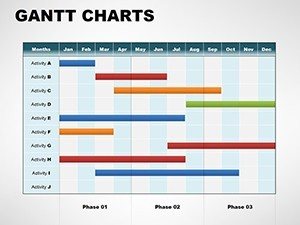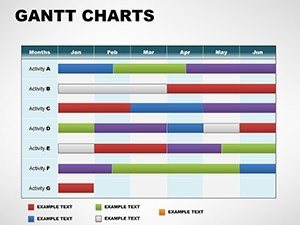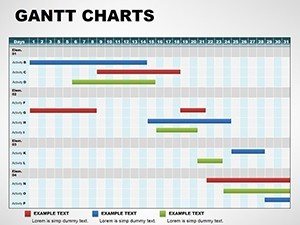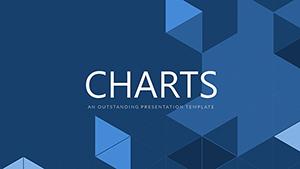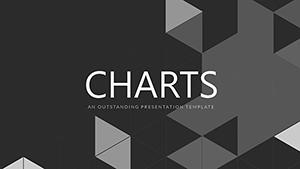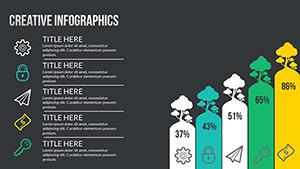00% off everything!
SALE ENDS TODAY,
Saturday November 0
Promo code "00LAYOUTS"
Promo code "00LAYOUTS"
Time Left to Save
00:00:00
Gantt PowerPoint Charts Template - Editable Project Timeline Presentation
Type: PowerPoint Charts template
Category: Business Models, Organizational, Tables
Sources Available: .potx, .pptx
Product ID: PC00056
Template incl.: 18 editable slides
Purchase this template
$ 20.00
Streamline Your Project Timelines with Our Gantt PowerPoint Charts Template
This Gantt PowerPoint Charts Template is built for professionals who need to turn complex project schedules into clear, actionable visuals. Whether you`re leading a construction bid, coordinating a marketing campaign, or planning academic schedules, this template ensures every task, deadline, and milestone is presented with clarity. With 18 fully editable slides, you can instantly map dependencies, highlight critical milestones, and present timelines that impress executives and keep teams aligned.Key Features and Slide Overview
- 18 editable slides covering high-level overviews to detailed task breakdowns. - Horizontal bars to visualize task durations, overlaps, and dependencies. - Customizable colors, fonts, and milestone markers for precise project tracking. - Compatibility with PowerPoint (.pptx, .potx) and Google Slides for seamless workflow.Professional Use Cases
This template excels in real-world scenarios: project managers in construction can prevent schedule clashes; marketing teams can plan campaigns with clear launch timelines; educators can coordinate curriculum milestones. It`s perfect for board meetings, investor updates, and internal strategy reviews where clarity drives decisions.Workflow Integration
Start by adding project tasks in the sidebar - bars populate automatically. Adjust colors to denote phases, insert milestone diamonds, and drag timelines to accommodate delays. Add notes for context, then export for presentations or shareable PDFs. Fully editable, it integrates effortlessly into PowerPoint, Keynote, and Google Slides.Real-World Examples
For instance, an urban development team used this template to coordinate architects, engineers, and contractors, avoiding overlaps and cutting weeks off the schedule. Marketing teams launch campaigns on time by visualizing task dependencies, and academic planners map semester activities with clarity.Internal Comparison Table
| Audience | Scenario | Outcome |
|---|---|---|
| Executives | Board review of project timelines | Immediate understanding of milestones and risks |
| Project Managers | Daily task planning | Clear dependencies and bottleneck identification |
| Marketing Teams | Campaign launch planning | On-time delivery with visual progress tracking |
Industry Applications
Construction, marketing, education, and software development benefit from visualizing timelines, dependencies, and resource allocations. This template supports projects of any scale, from small campaigns to multi-phase developments.Subtle CTA
Download this Gantt PowerPoint Charts Template now and start editing instantly to bring precision and clarity to your projects.FAQ
When should I use this template?
Use it for projects requiring clear timelines, dependencies, and milestone tracking. Avoid it for simple to-do lists or non-linear tasks.
How do I customize tasks and timelines?
Add tasks in the sidebar, adjust durations, drag timeline bars, customize colors for phases, and insert milestone markers.
Is it suitable for executive presentations?
Yes, high-level overviews are included, ensuring executives quickly grasp timelines and critical milestones.
Can this template handle large-scale projects?
Yes, it supports multiple views and detailed breakdowns for complex projects with interdependencies.