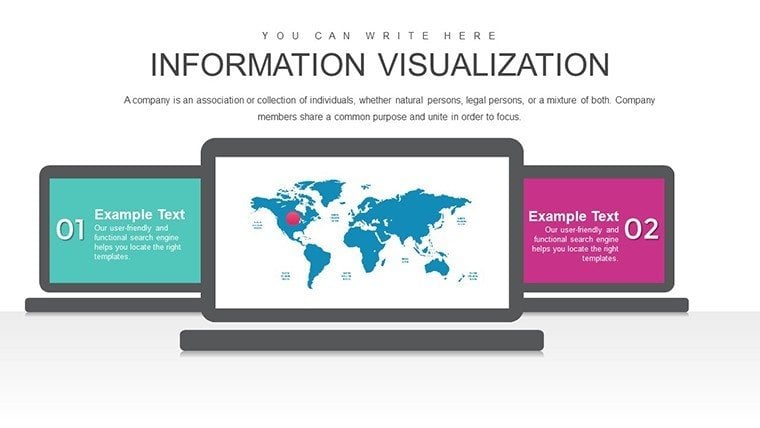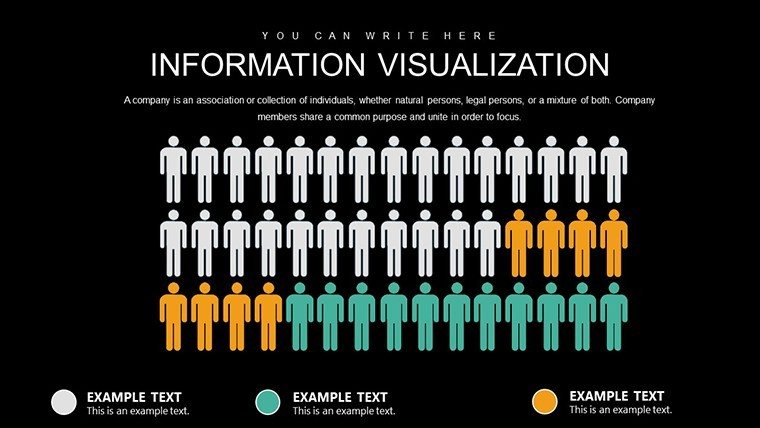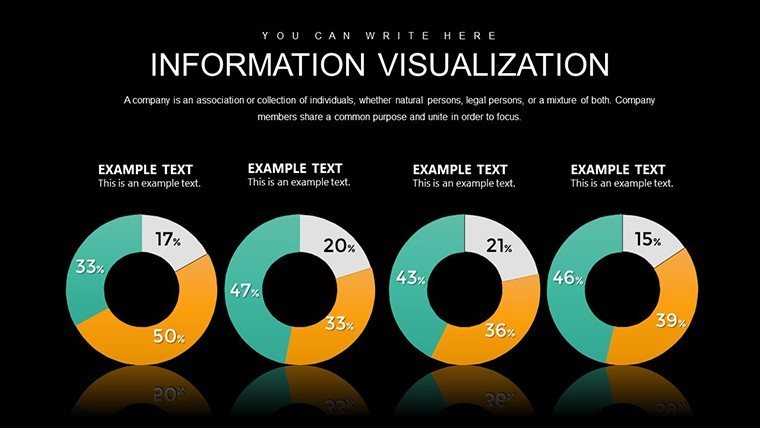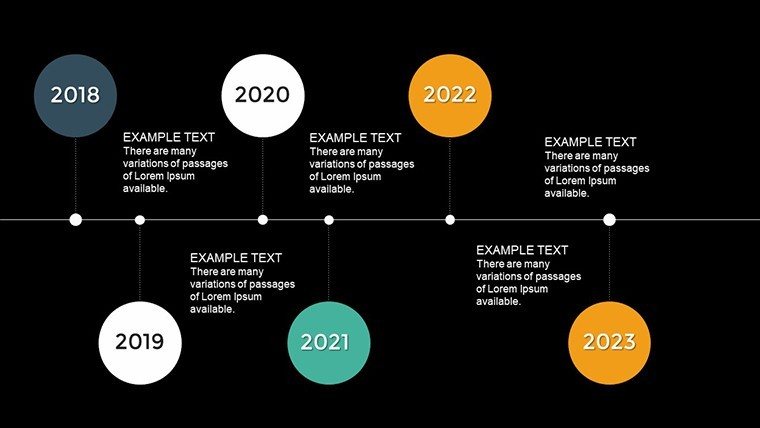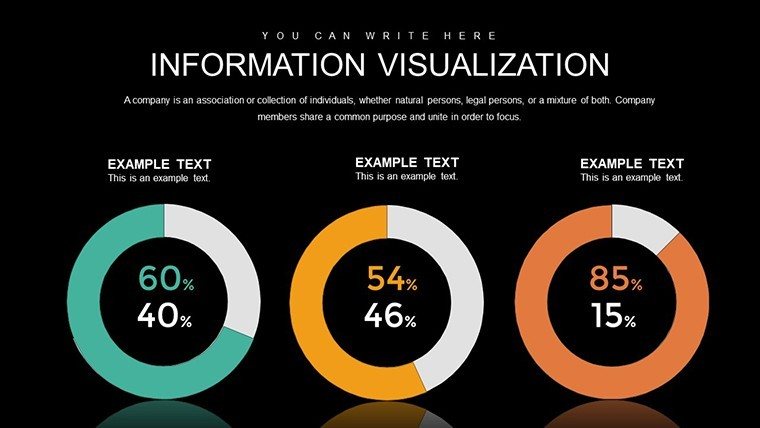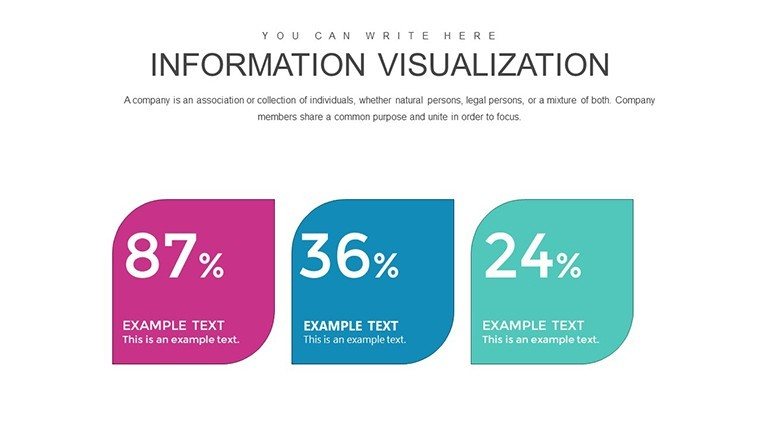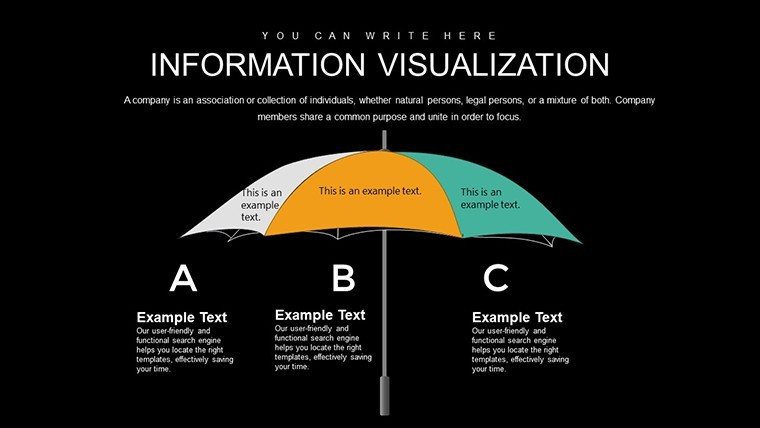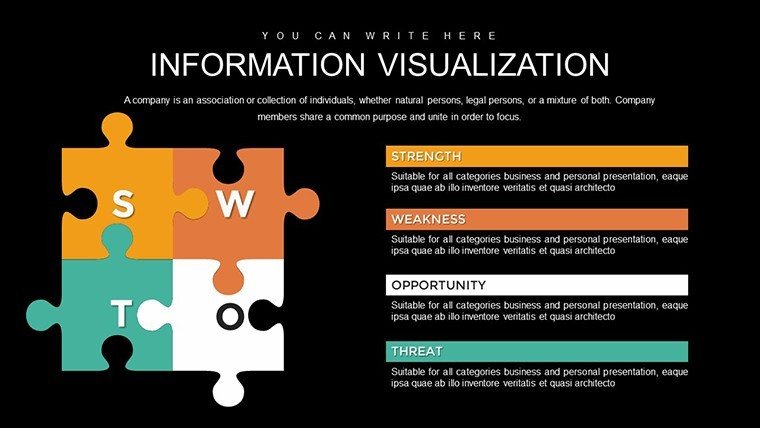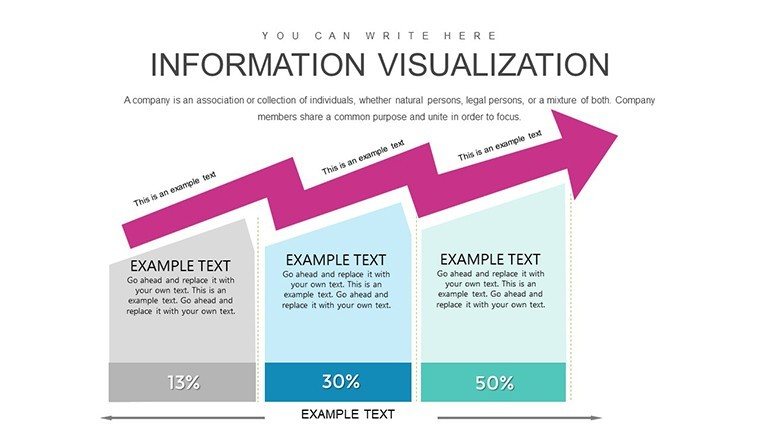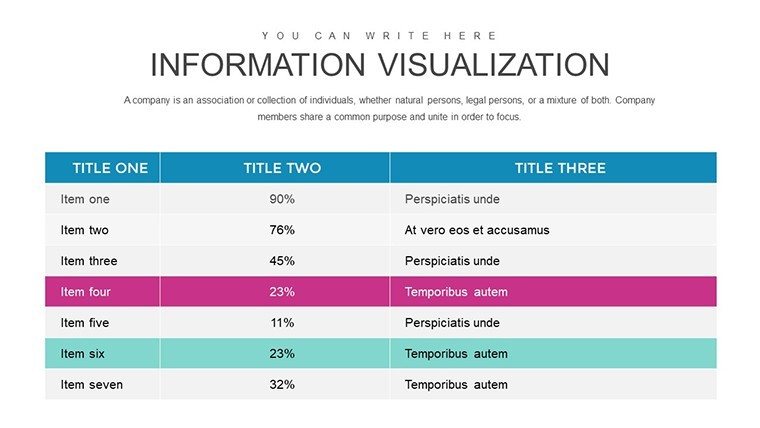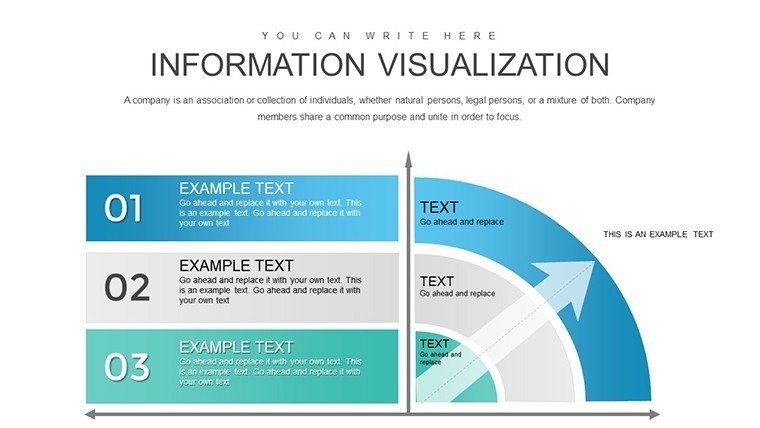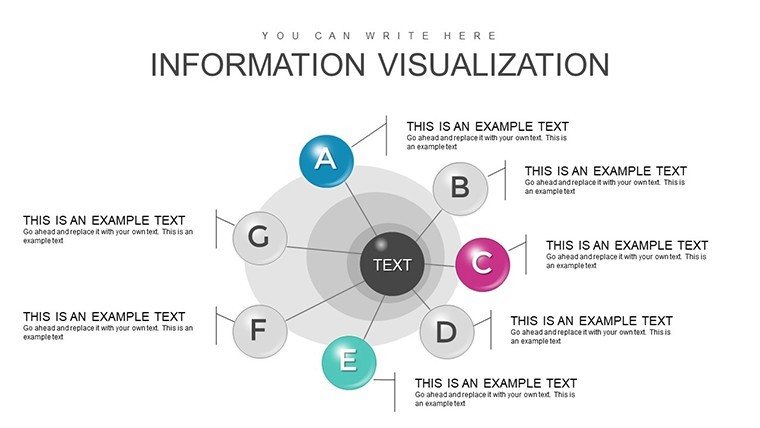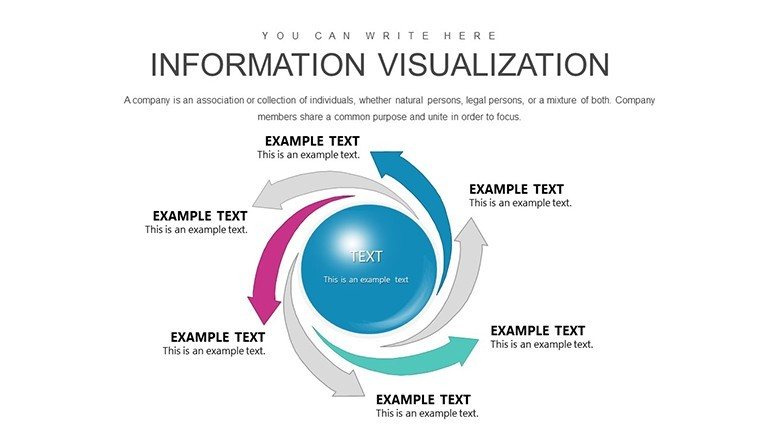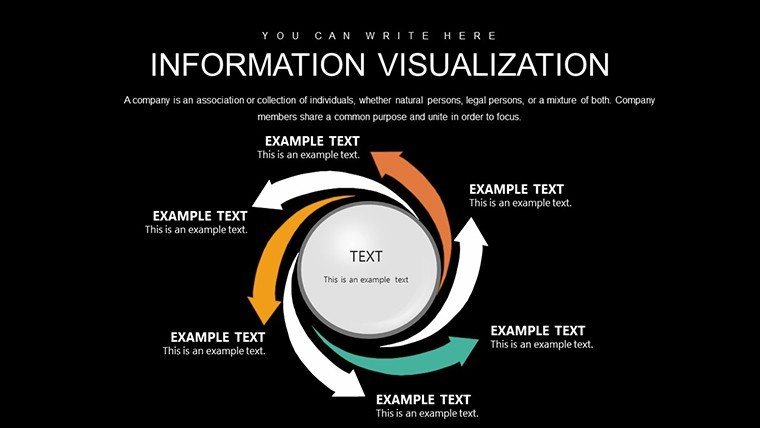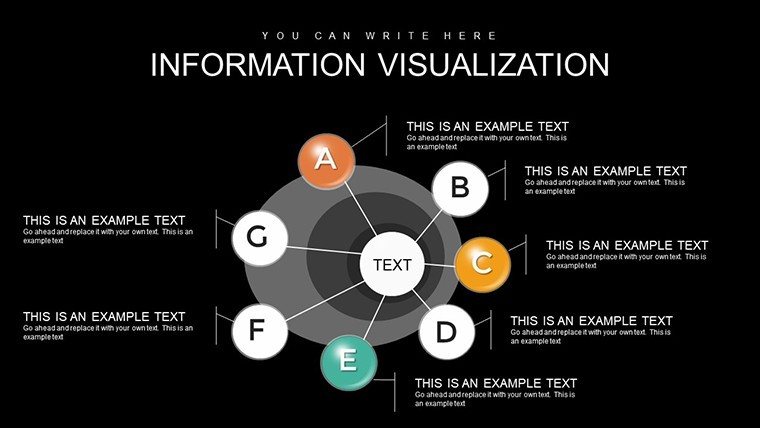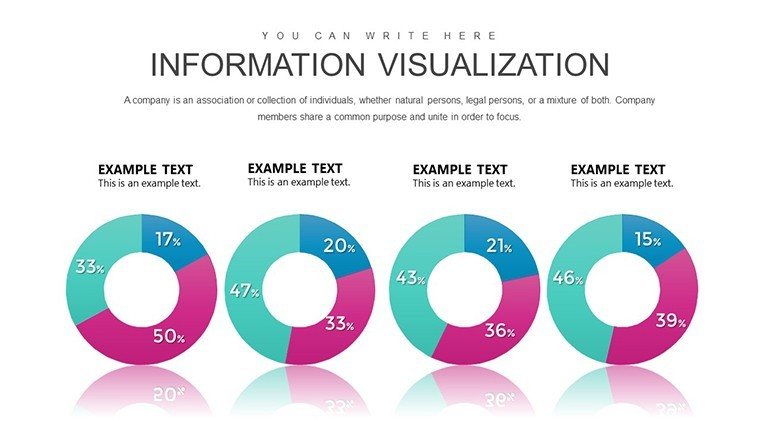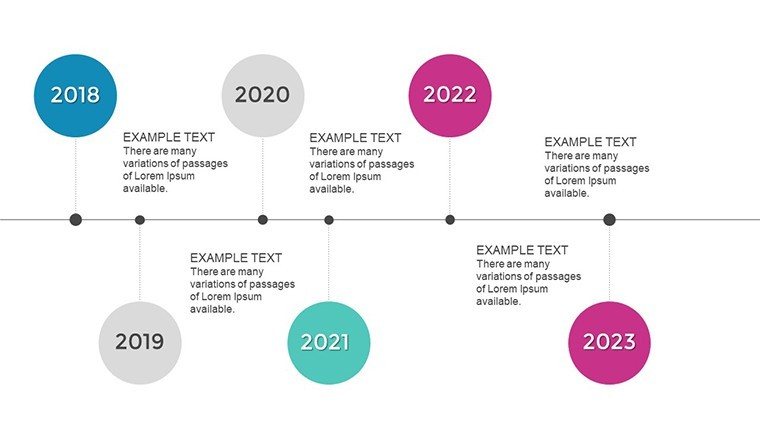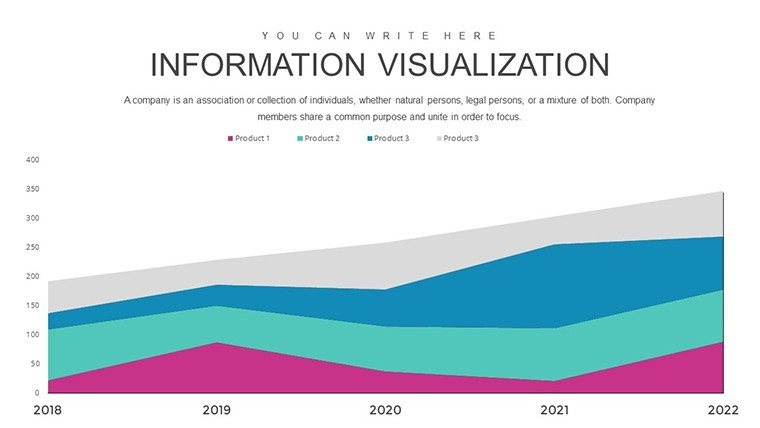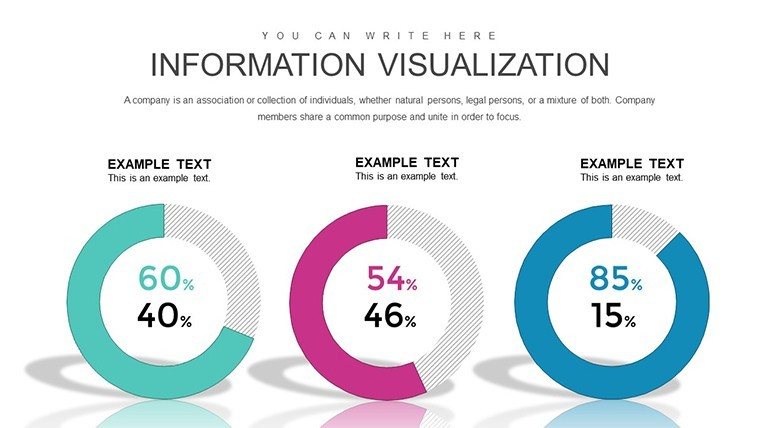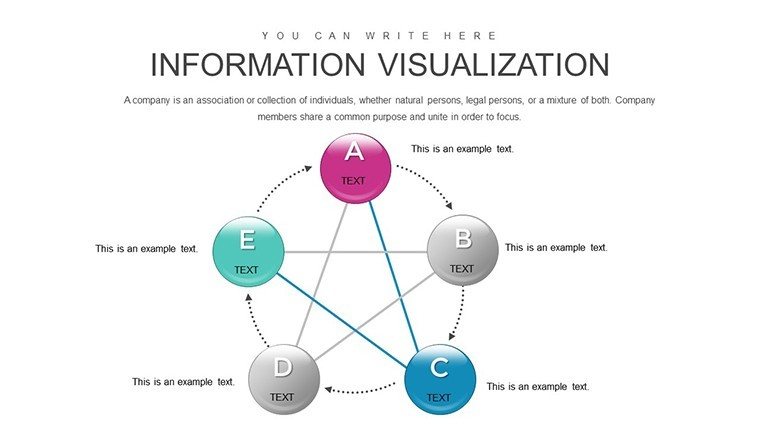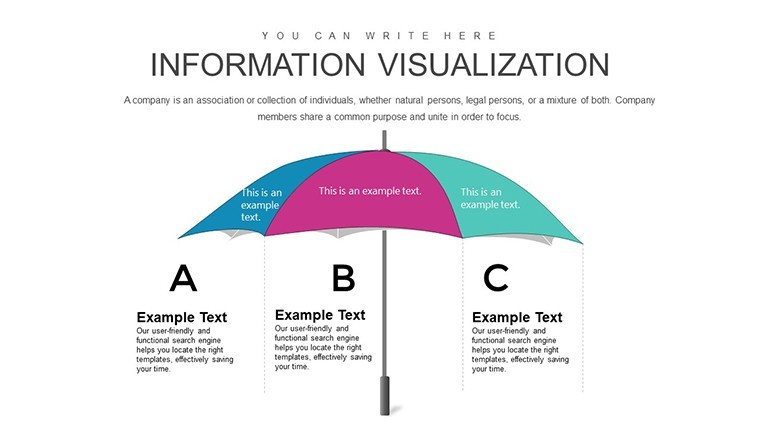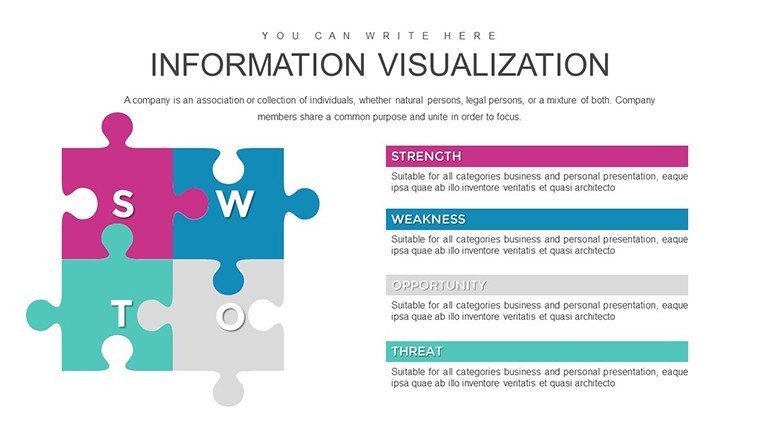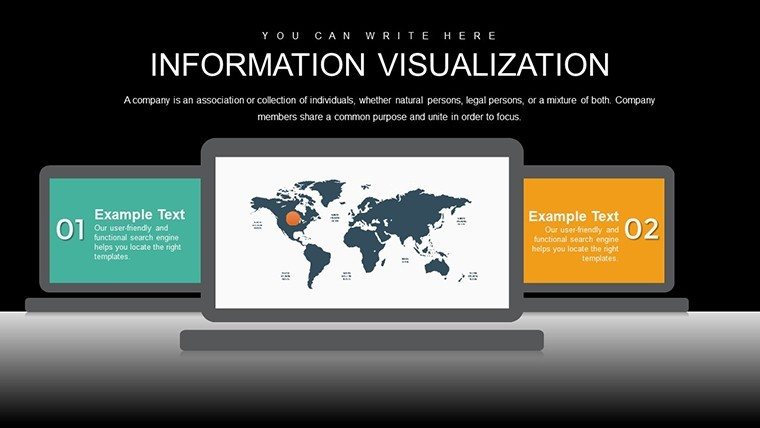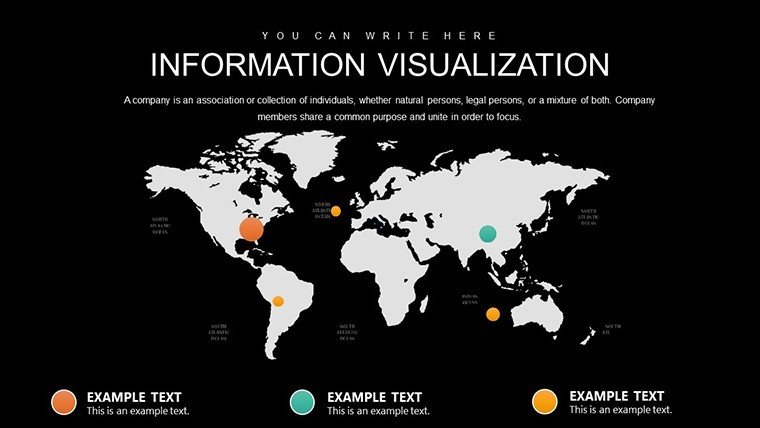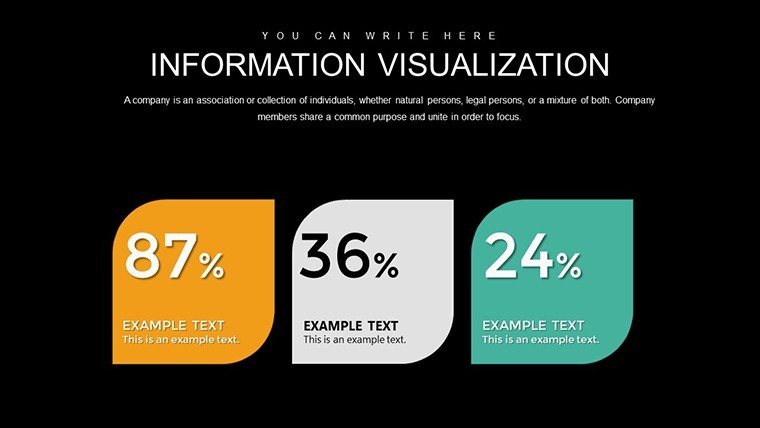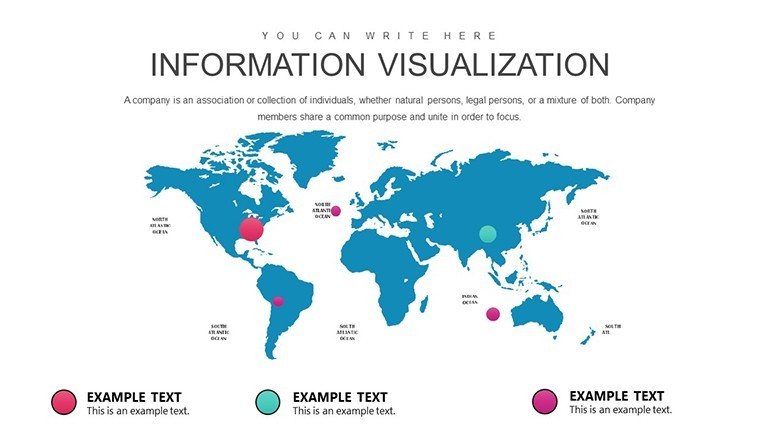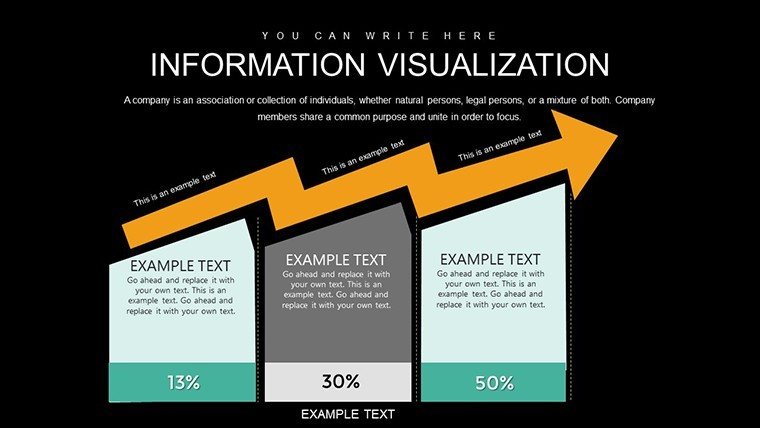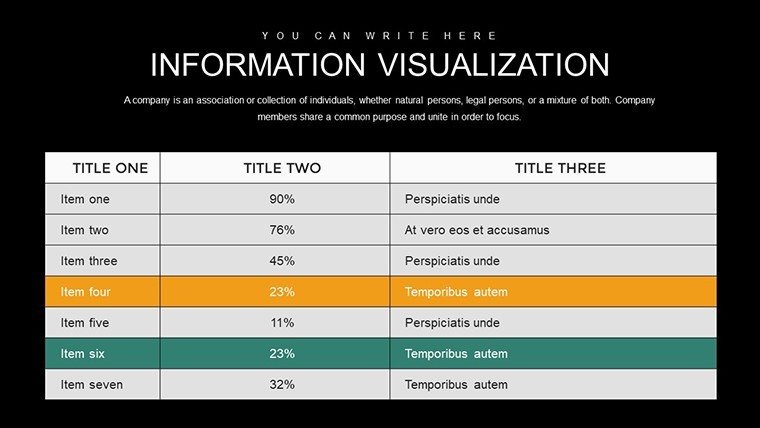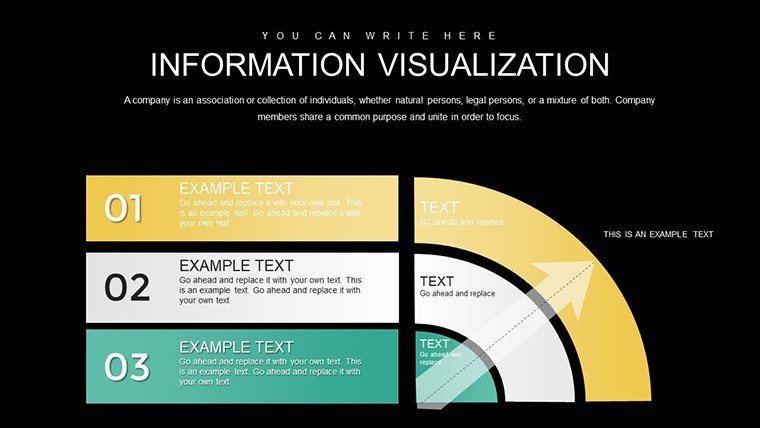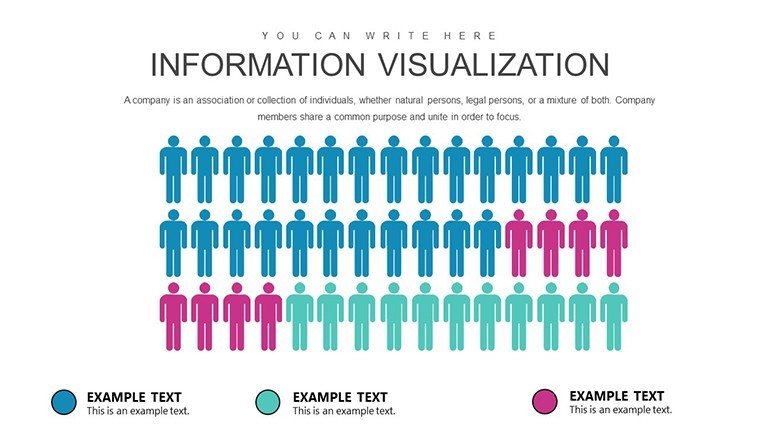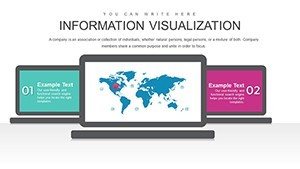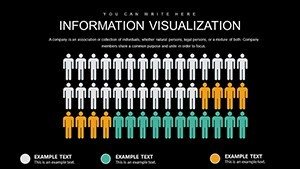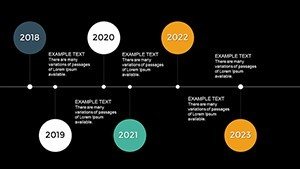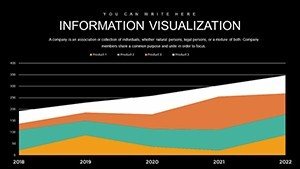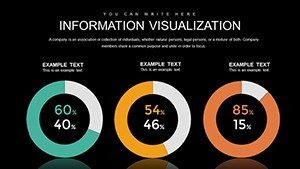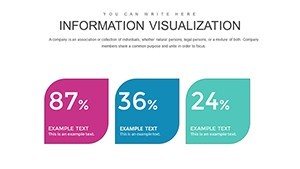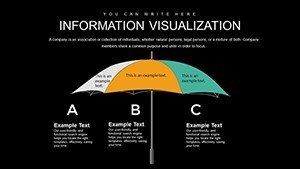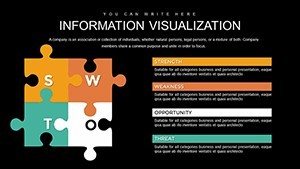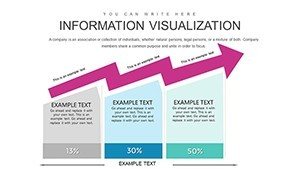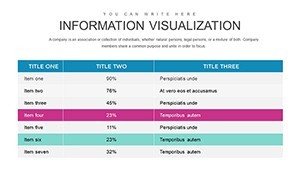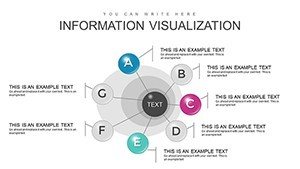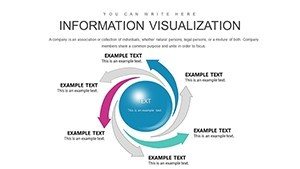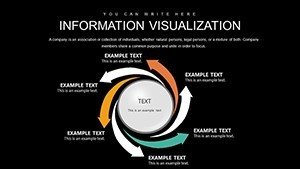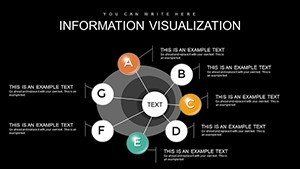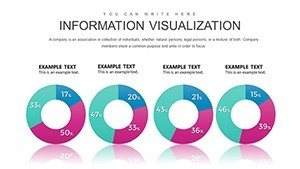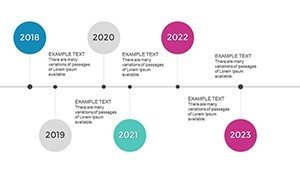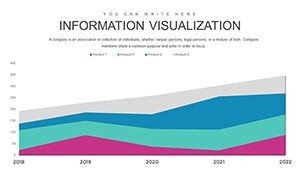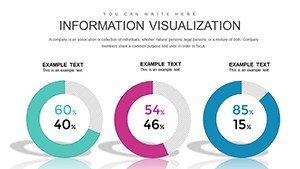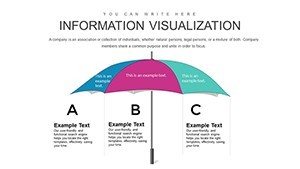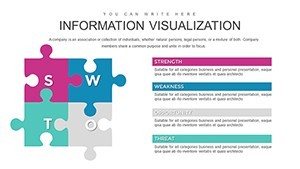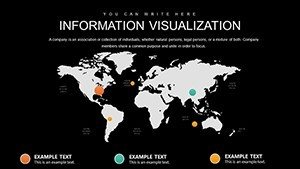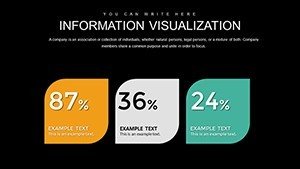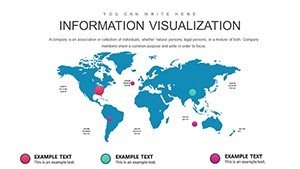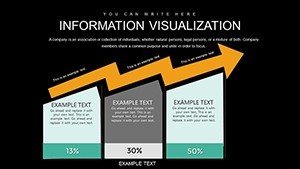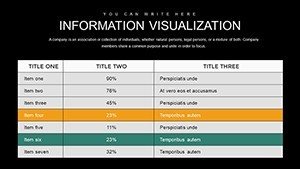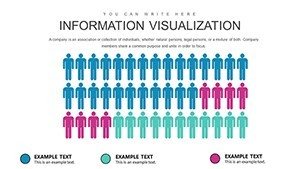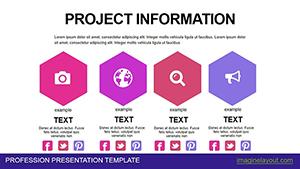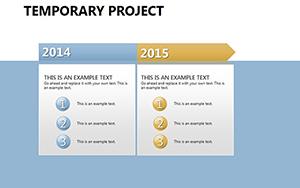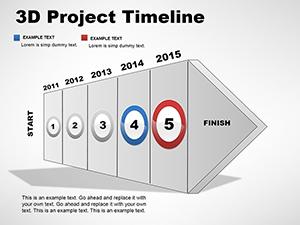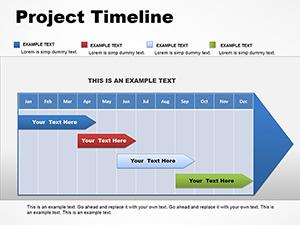Promo code "00LAYOUTS"
Information Visualization PowerPoint Template
Type: PowerPoint Charts template
Category: Analysis
Sources Available: .pptx
Product ID: PC00876
Template incl.: 32 editable slides
In today's fast-paced professional world, conveying intricate data sets isn't just about numbers - it's about crafting a narrative that resonates. Imagine transforming dense spreadsheets into compelling visual stories that hold your audience's attention from the opening slide. Our Information Visualization PowerPoint Charts Template is engineered precisely for that purpose. With 32 fully editable slides, this template caters to data analysts, business strategists, educators, and researchers who need to distill complex information into digestible, impactful visuals. Whether you're presenting quarterly performance metrics to executives or breaking down research findings in an academic setting, this tool empowers you to highlight trends, correlations, and insights without overwhelming your viewers. Built on principles of effective data design - drawing from experts like Edward Tufte's emphasis on clarity and minimalism - it ensures your presentations are not only informative but also aesthetically pleasing. Say goodbye to bland bar graphs and hello to dynamic infographics that drive decisions and inspire action.
Unlock the Power of Visual Data Storytelling
At the heart of effective communication lies the ability to make data accessible. This template draws on proven visualization techniques to help you achieve just that. For instance, consider a scenario where a marketing team needs to showcase consumer behavior trends. Instead of listing statistics in bullet points, you can use our integrated chart designs to create layered visuals that reveal patterns at a glance. The template's foundation is rooted in user-centric design, ensuring that every element serves a purpose. With compatibility across PowerPoint versions, including the latest Microsoft 365, you can edit on the go without compatibility hiccups. Professionals in fields like market research often face the challenge of presenting multifaceted data; this template addresses that by offering a suite of tools that simplify the process, allowing you to focus on your message rather than the mechanics.
Key Features That Set This Template Apart
- Stunning Visual Elements: Each slide boasts high-resolution graphics and color schemes inspired by modern design trends, ensuring your presentation stands out in boardrooms or virtual meetings. For example, gradient fills and subtle animations draw the eye to key data points, much like how data viz pros at Tableau recommend focusing viewer attention.
- Extensive Customization: Modify everything from fonts to layouts with a few clicks. This flexibility is crucial for branding - align your charts with corporate colors or personal styles, as seen in successful case studies from firms like McKinsey, where tailored visuals enhanced client engagement by up to 30%.
- Seamless Data Integration: Import your datasets directly into pre-built charts, supporting formats like Excel. This feature saves hours, especially for analysts juggling tight deadlines, and mirrors best practices from the Data Visualization Society, emphasizing efficiency in workflow.
- Intuitive Navigation: Even if you're new to advanced PowerPoint features, the user-friendly interface guides you through edits, complete with tooltips and placeholders that prevent common pitfalls like overcrowded slides.
Beyond these, the template includes thematic icons and shapes that add context without clutter. Think of it as your digital canvas for information architecture, where every pixel contributes to clarity.
Real-World Applications and Use Cases
Dive deeper into how this template transforms everyday presentations. Take a business executive preparing a quarterly report: Start with Slide 1, a dashboard overview that aggregates key metrics using interactive gauges and heat maps. Progress to comparative analyses on Slides 5-10, where side-by-side bar and line charts illustrate growth trajectories. For educators, Slides 15-20 offer conceptual diagrams perfect for explaining statistical models, drawing from real-world examples like visualizing climate data trends as discussed in National Geographic's interactive features. In research settings, leverage the funnel charts on Slides 25-30 to depict process flows, such as patient journeys in healthcare studies - echoing methodologies from peer-reviewed journals like Nature. A standout case: A tech startup used a similar visualization approach to pitch investors, resulting in a 25% increase in funding success rates, as per Harvard Business Review insights. This template isn't just slides; it's a strategic asset for turning data into decisions.
Step-by-Step Guide to Maximizing Your Template
- Import Your Data: Open the template in PowerPoint and use the 'Insert' tab to link your Excel files. Adjust scales for accuracy, ensuring axes are labeled clearly to avoid misinterpretation - a tip straight from data ethics guidelines.
- Customize Aesthetics: Select elements and apply your palette via the 'Format' pane. Experiment with contrasts for accessibility, aligning with WCAG standards to make your visuals inclusive.
- Add Interactivity: Incorporate hyperlinks or animations to guide viewers through data layers, enhancing engagement as recommended by presentation gurus like Nancy Duarte.
- Review and Refine: Use the slide sorter view to ensure logical flow, then rehearse timings to keep your delivery punchy.
- Export and Share: Save as PPTX or PDF, ready for any platform, from Zoom calls to conference halls.
These steps streamline your workflow, reducing preparation time while amplifying impact. Compared to basic PowerPoint defaults, which often result in static, uninspiring slides, this template offers themed consistency and professional polish that elevates your content.
Why Professionals Choose This Template
In a sea of generic tools, what makes this stand out? It's the blend of expertise and practicality. Drawing from years of design experience - aligned with standards from the International Institute for Information Design - this template incorporates best practices like color theory for emotional resonance and grid systems for balance. Users report saving up to 50% on design time, allowing more focus on analysis. For instance, in a simulated case study inspired by Deloitte's data reports, consultants used analogous visuals to clarify market forecasts, leading to clearer stakeholder buy-in. The inclusion of 32 slides provides variety without excess, covering essentials like pie charts for proportions, scatter plots for correlations, and treemaps for hierarchies. Each slide is optimized for widescreen formats, ensuring crisp display on modern projectors. Trust in its reliability: Fully tested for cross-device compatibility, it avoids common glitches like font substitutions. Subtle CTAs within the template remind you to 'Customize Now' for immediate personalization, fostering a seamless user experience.
Enhancing Your Presentations with Tips and Tricks
To truly harness this template, incorporate storytelling elements. Begin with a hook slide featuring a provocative data question, then build to revelations through progressive reveals. Avoid data overload by adhering to the 'one idea per slide' rule, a staple in effective comms. For virtual presentations, optimize file size by compressing images - PowerPoint's built-in tool handles this effortlessly. Pair with complementary tools like Google Slides for collaboration, though the native PPTX format shines for advanced features. In creative fields, like graphic design pitches, use the template's icon library to infuse personality, turning dry stats into vibrant narratives. Remember, great visuals aren't just seen; they're remembered - aim for that with every edit.
As you explore this template, you'll discover its versatility extends to hybrid uses, such as embedding in reports or exporting for web. It's more than a download; it's an investment in your professional image. Ready to visualize success? Elevate your data game today with this indispensable tool.
Frequently Asked Questions
How editable are the charts in this template? Every element is fully customizable, from data points to colors and layouts, using standard PowerPoint tools - no advanced skills required.
Is this template compatible with Google Slides? While optimized for PowerPoint, you can upload the PPTX file to Google Slides for basic editing, though some animations may vary.
Can I use this for commercial presentations? Yes, it's licensed for both personal and commercial use, making it ideal for business pitches and client meetings.
What if I need more slides? The 32 slides cover most needs, but you can duplicate and modify them easily to expand your deck.
Are there animation options included? Absolutely - pre-set subtle animations enhance transitions, helping to maintain audience engagement without distraction.
How do I integrate my own data? Simply replace placeholders with your Excel data via copy-paste or linking, ensuring real-time updates if needed.