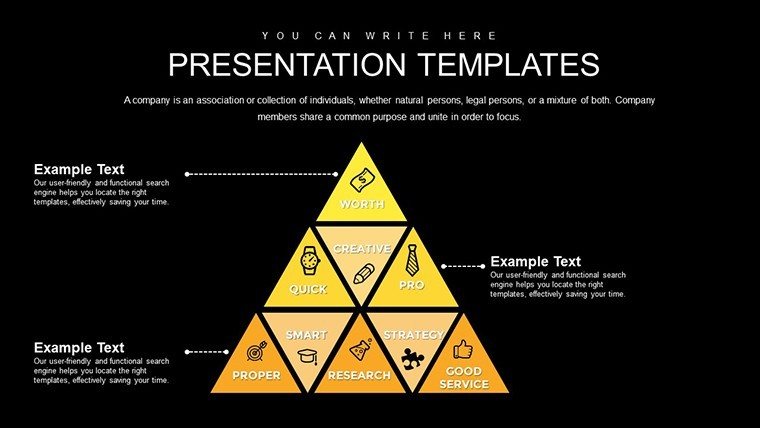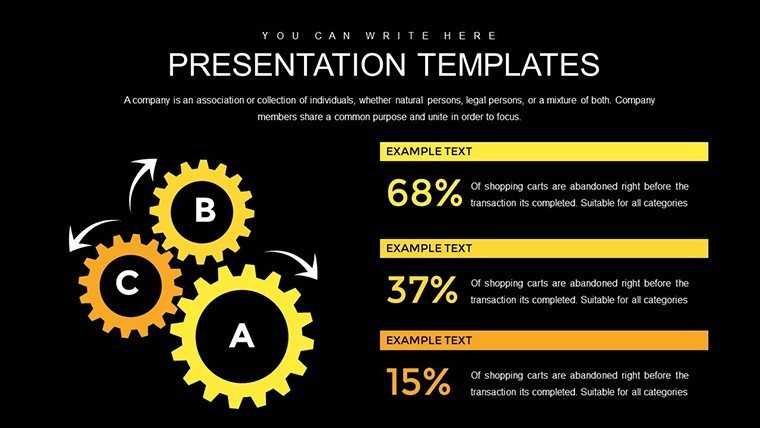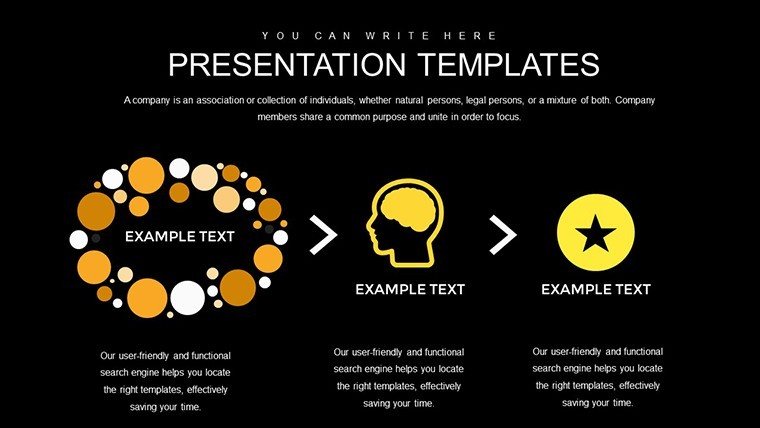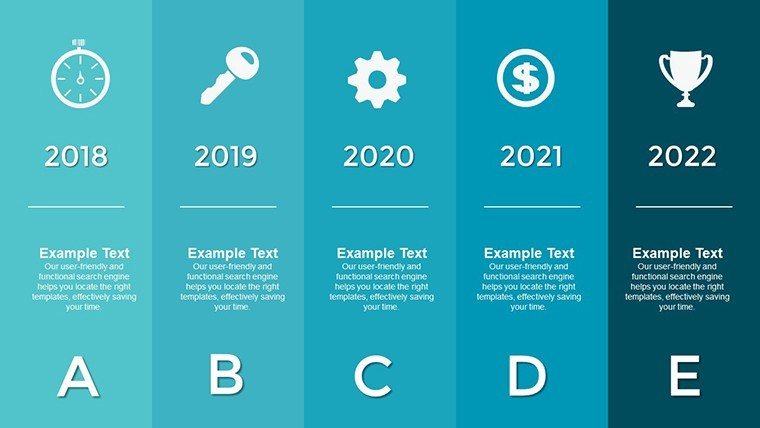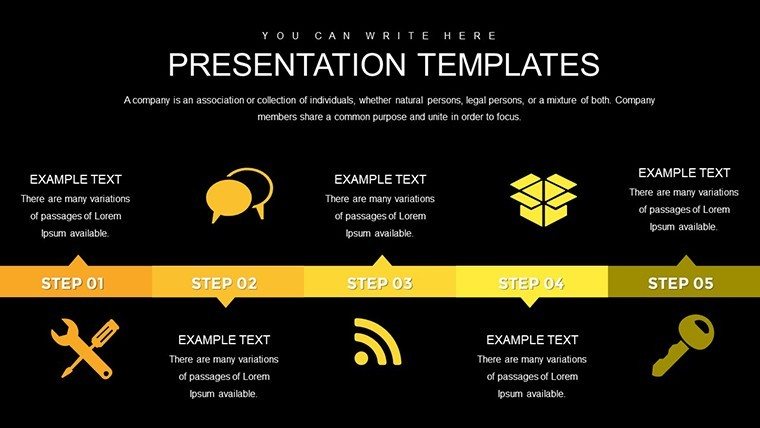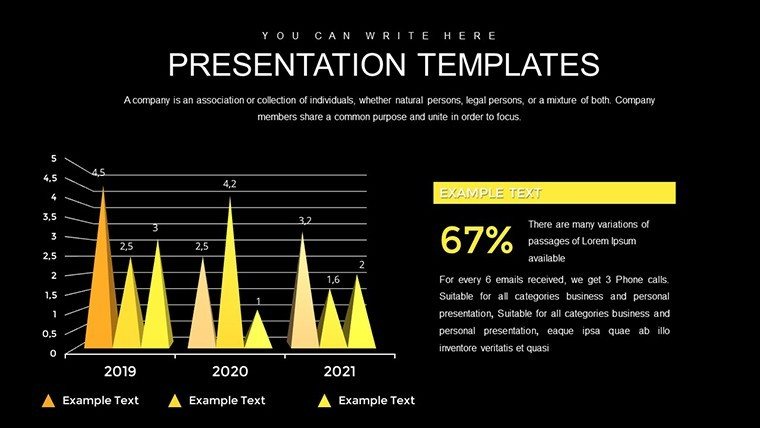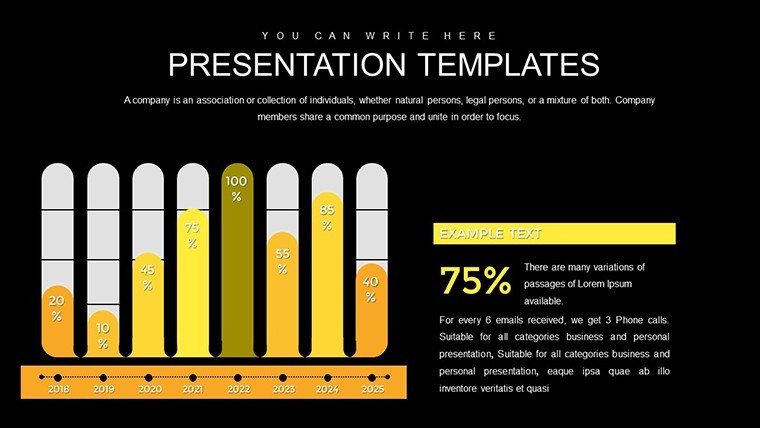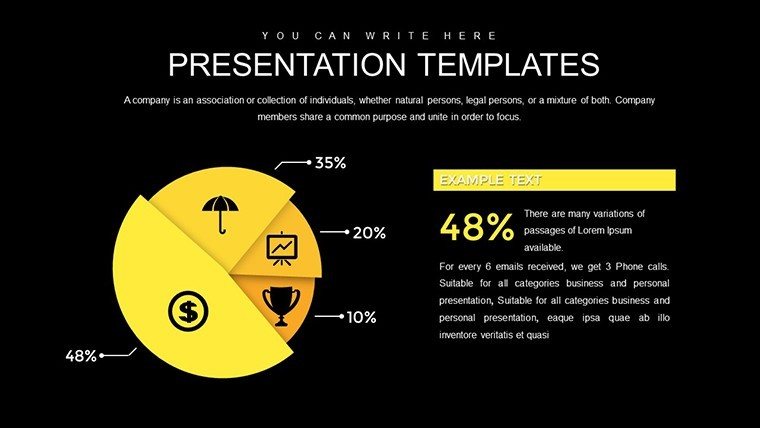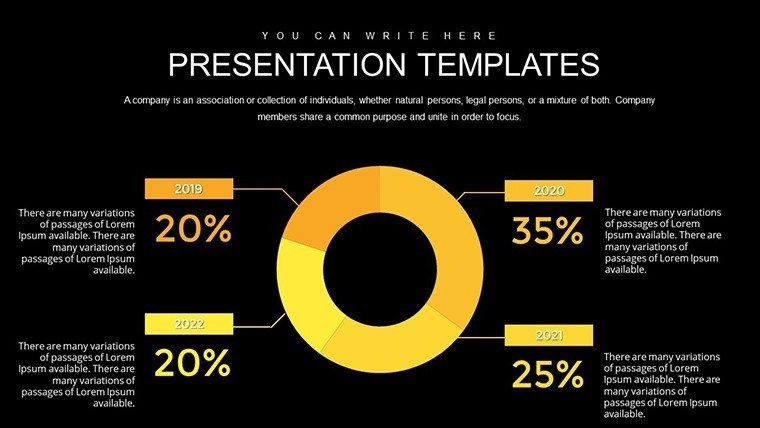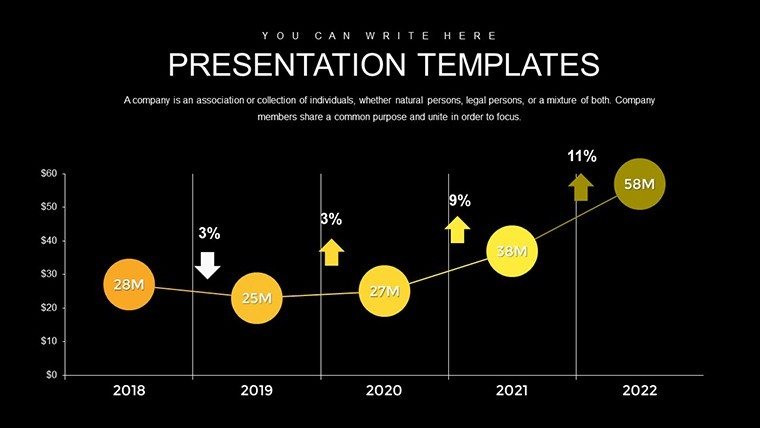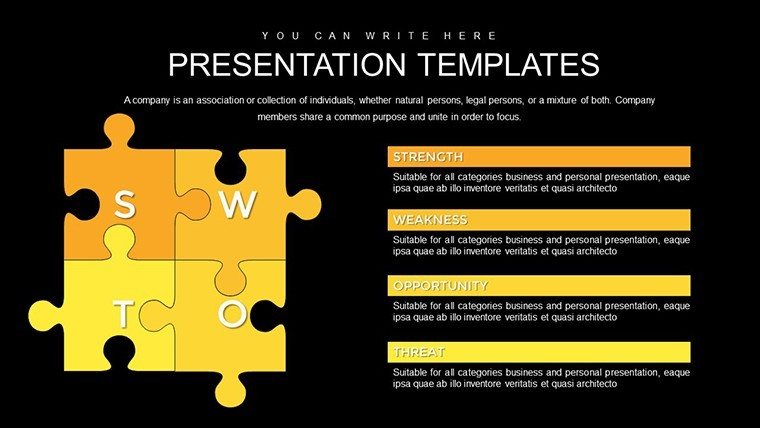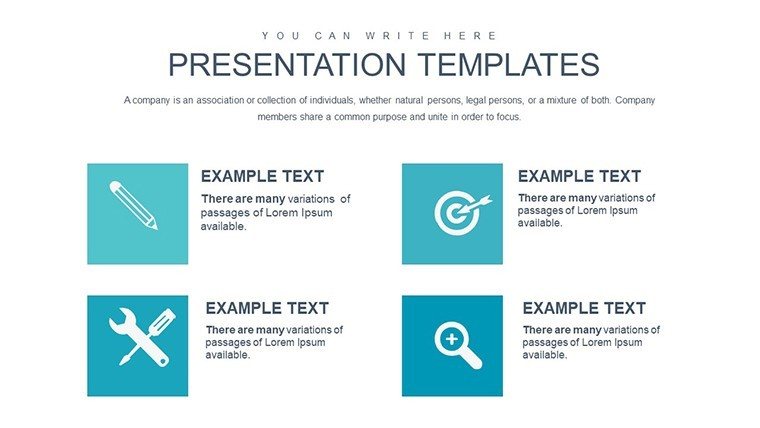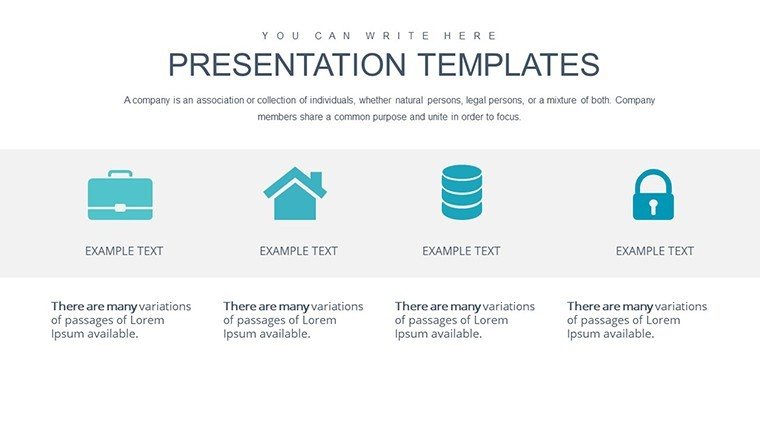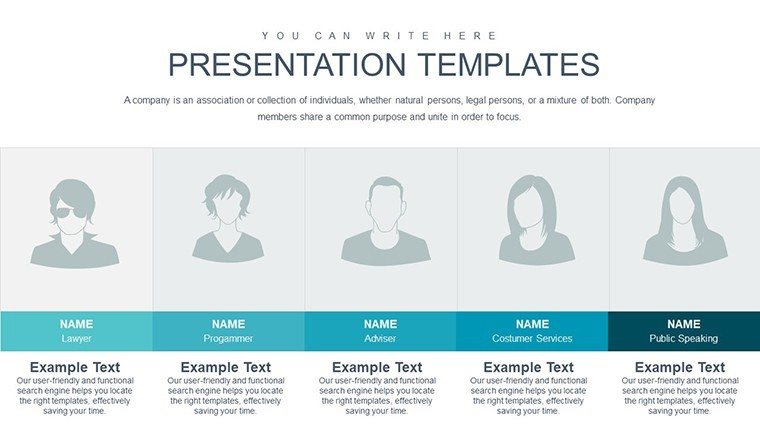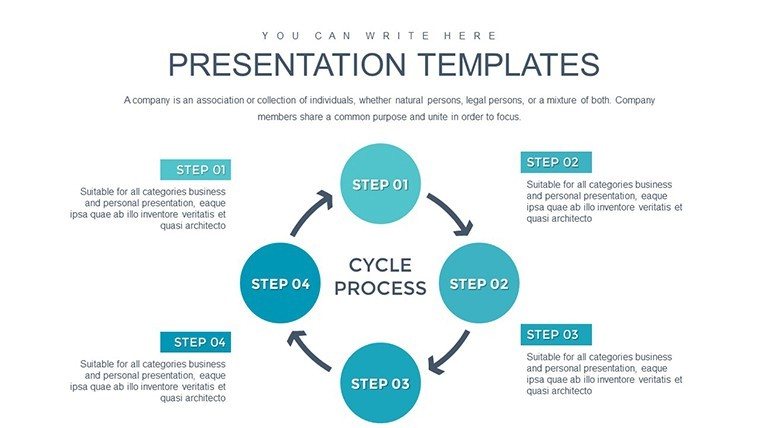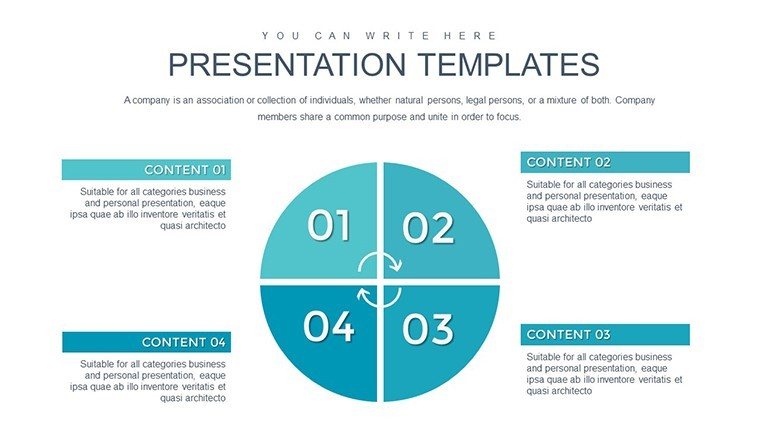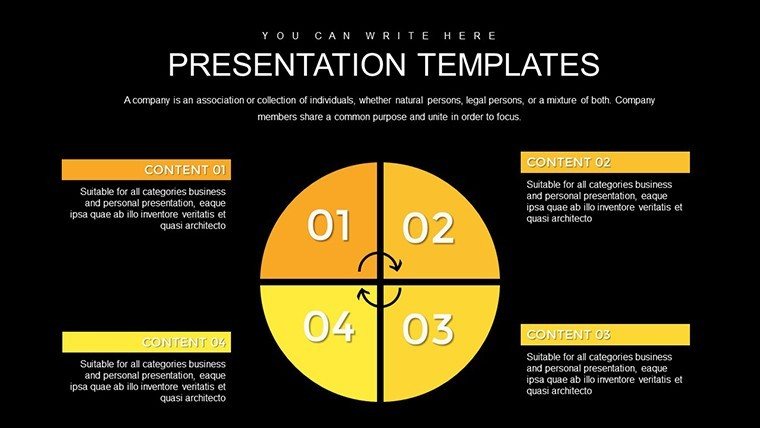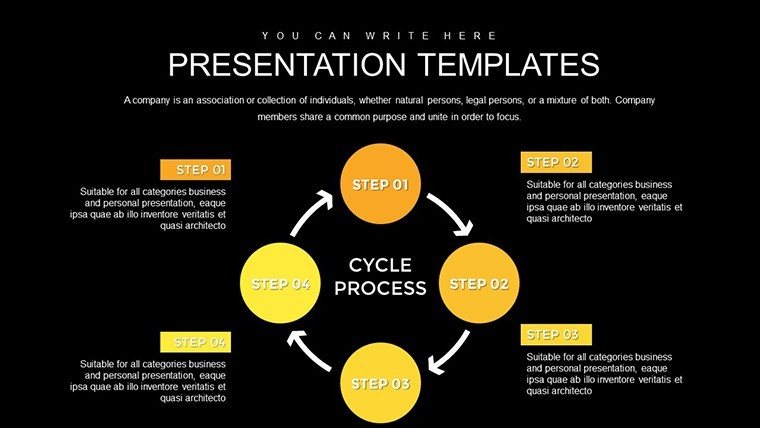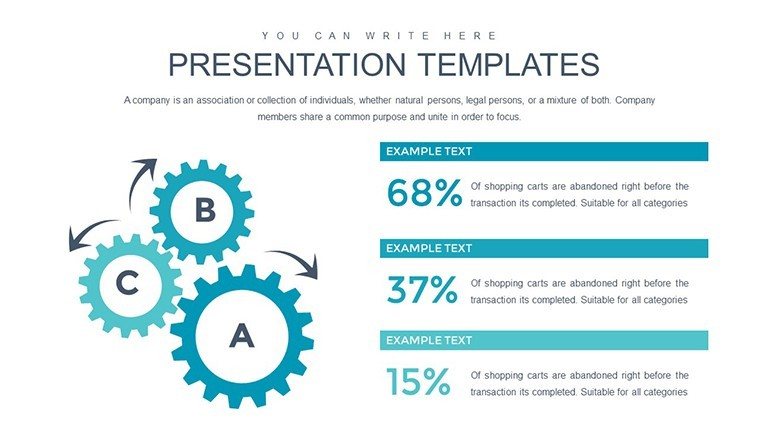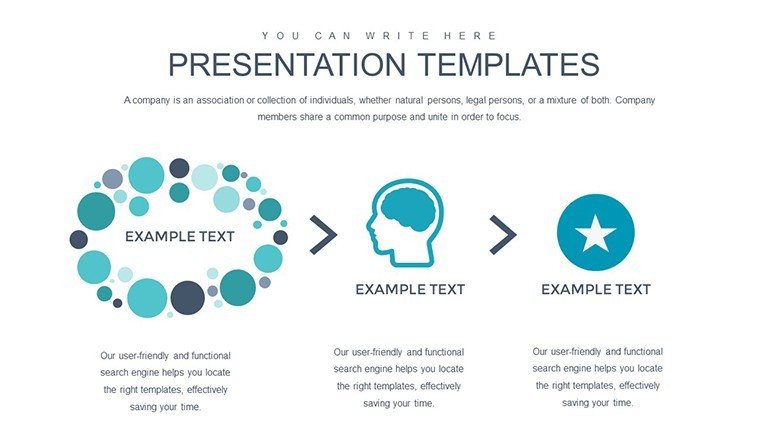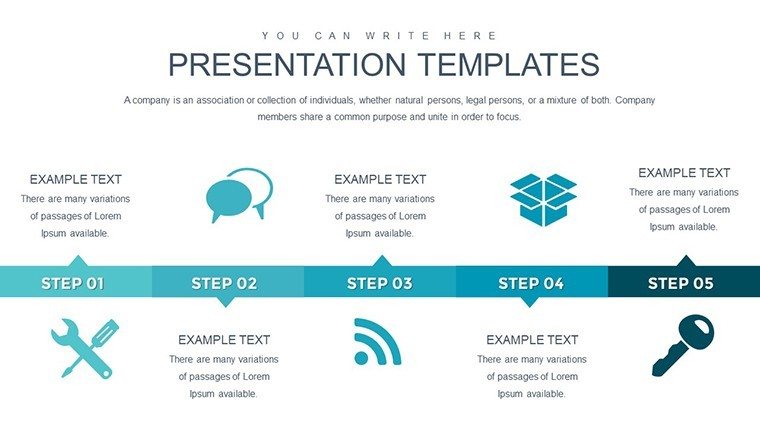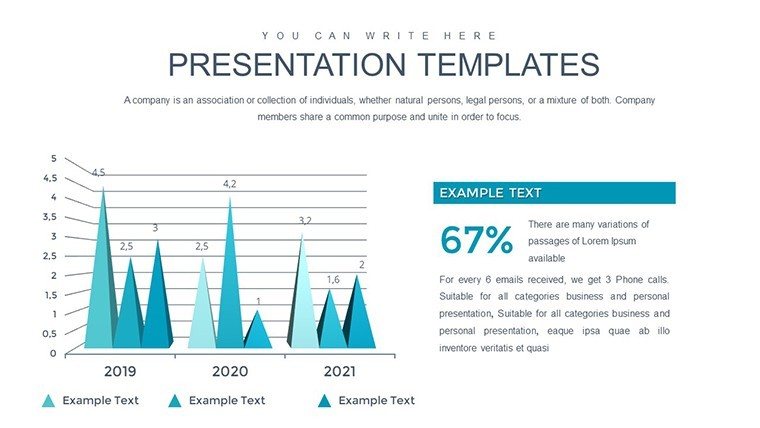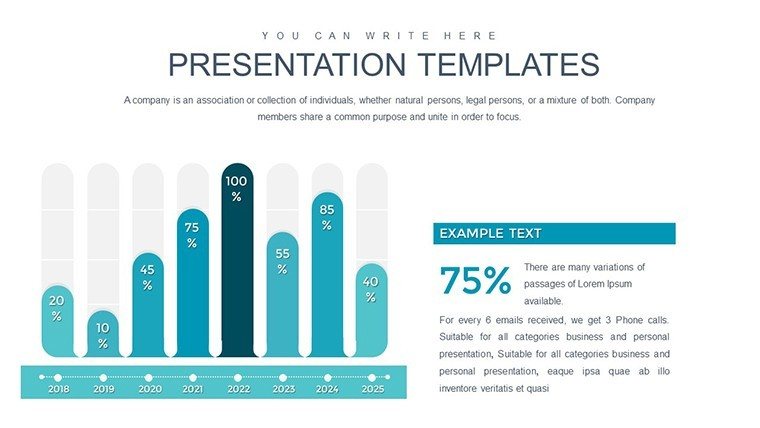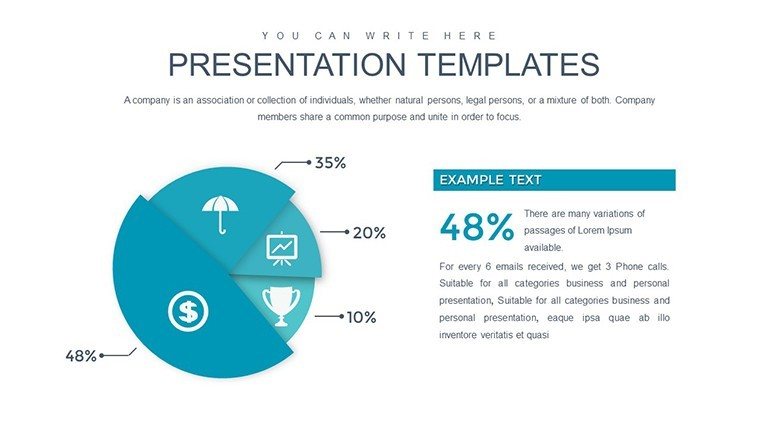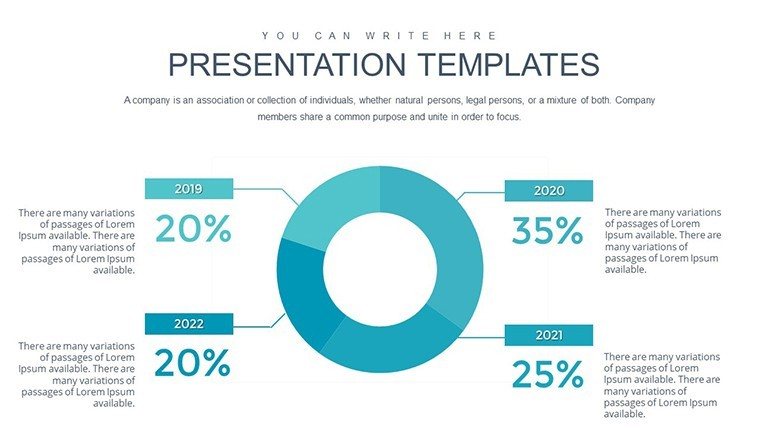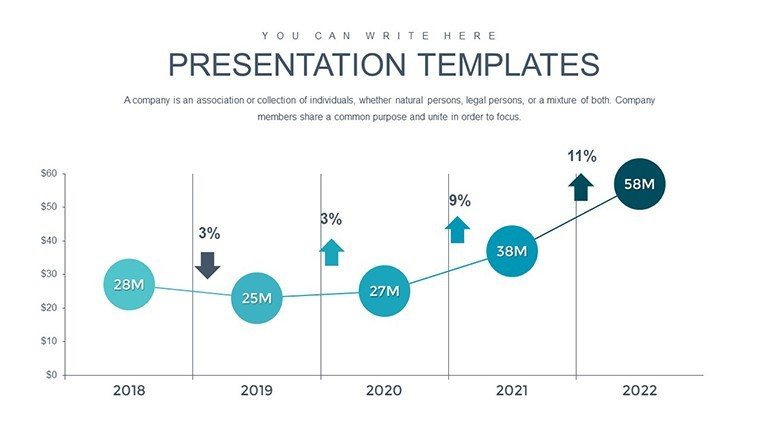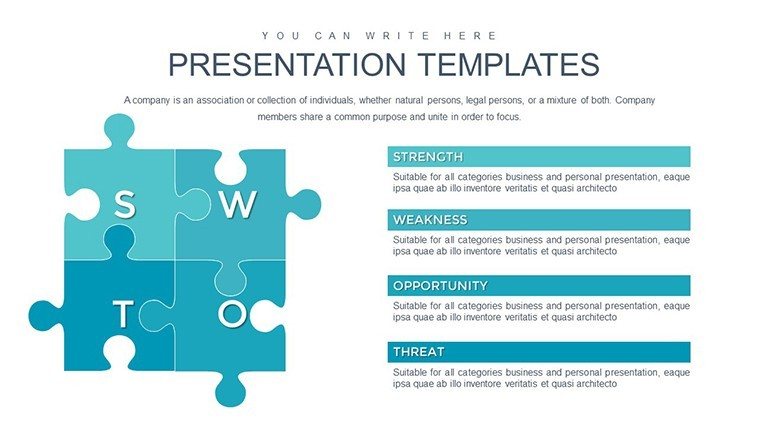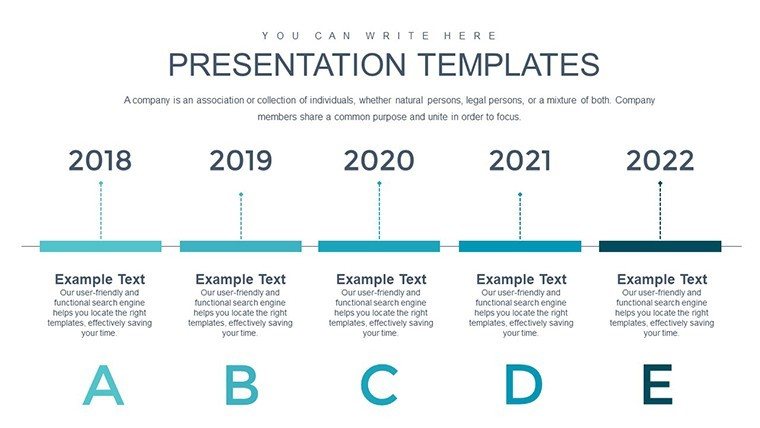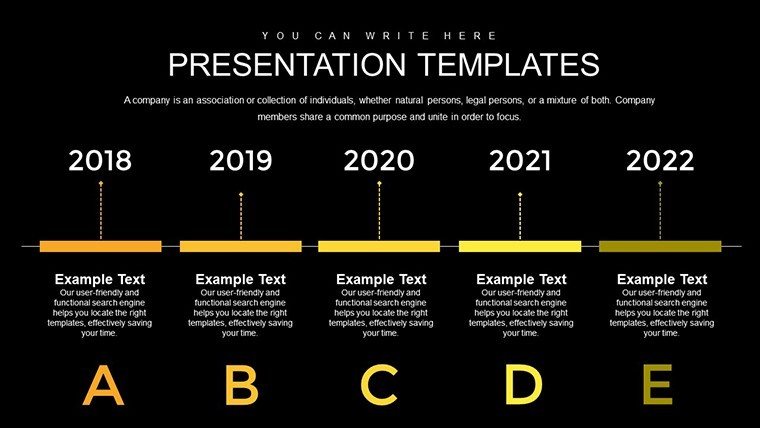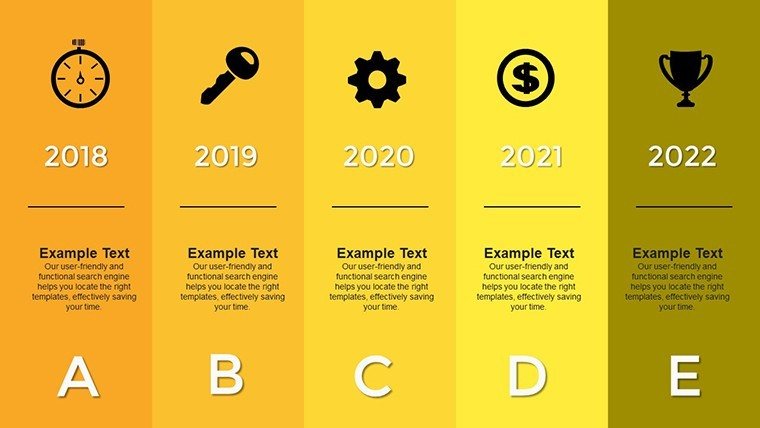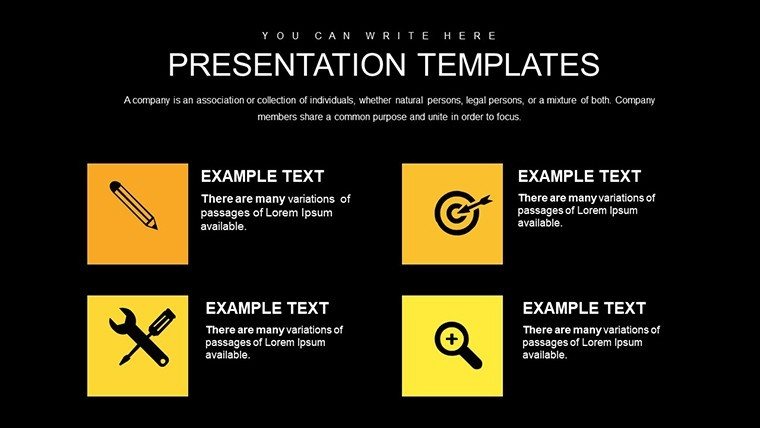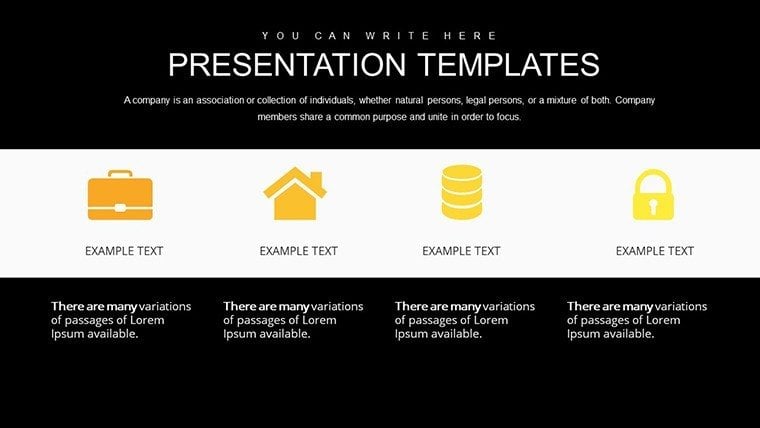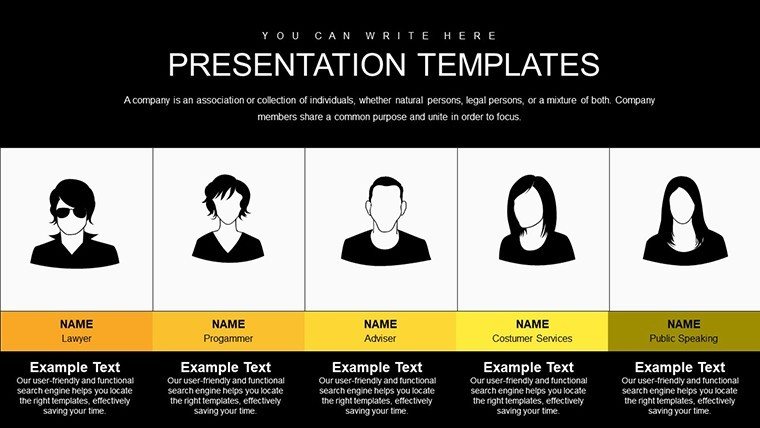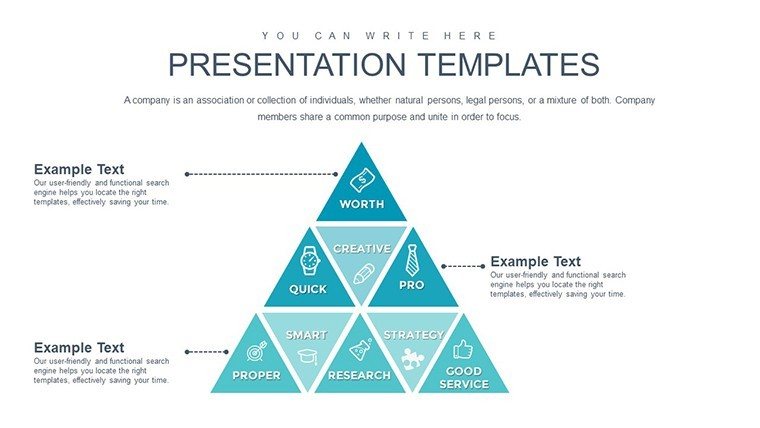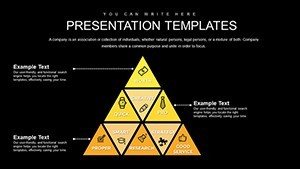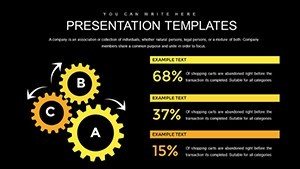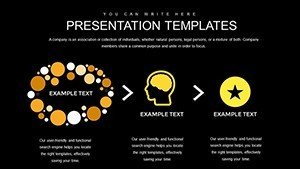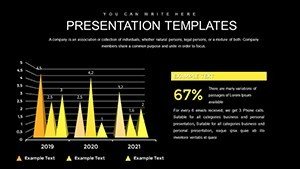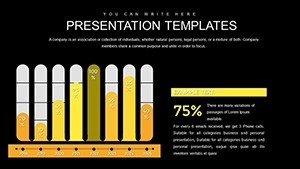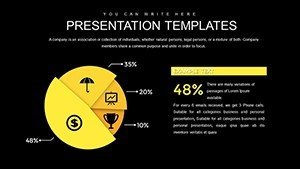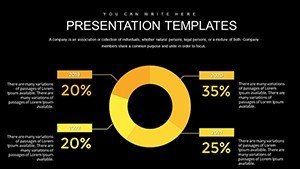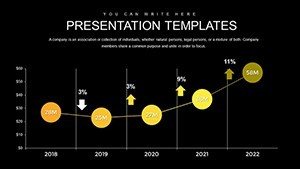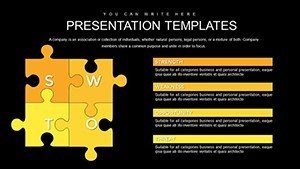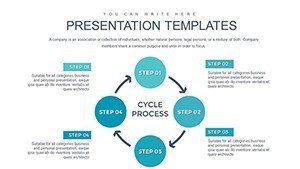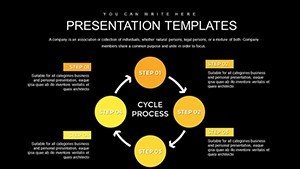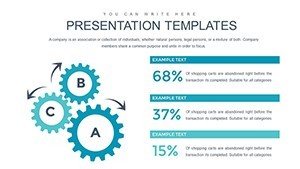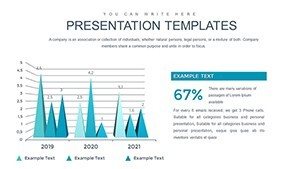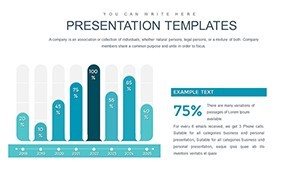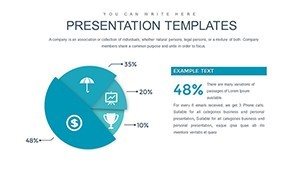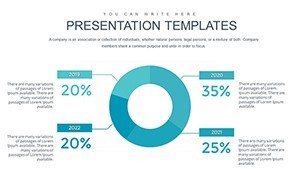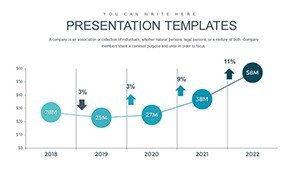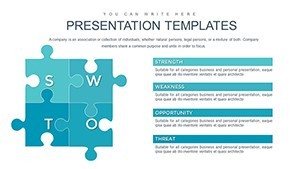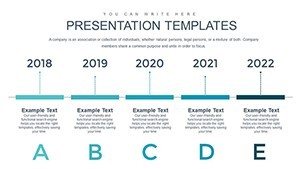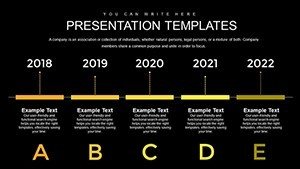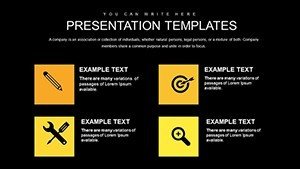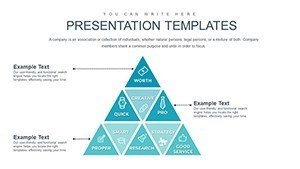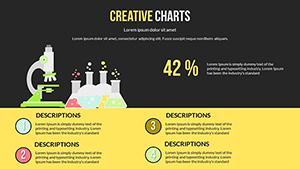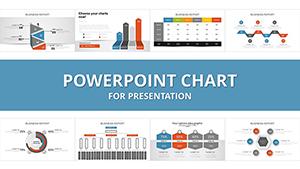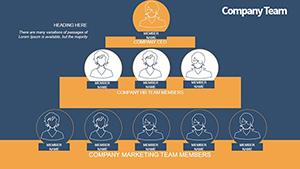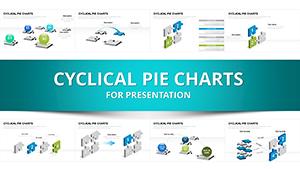Promo code "00LAYOUTS"
Slideshow Presentation PowerPoint Charts Template
Type: PowerPoint Charts template
Category: Business Models, Analysis
Sources Available: .pptx
Product ID: PC00875
Template incl.: 36 editable slides
Picture this: You're stepping into a high-stakes meeting, armed not with endless text-heavy slides, but with a dynamic slideshow that effortlessly guides your audience through key insights. Our Slideshow Presentation PowerPoint Charts Template makes that vision a reality. Featuring 36 meticulously crafted, editable slides, this resource is tailored for professionals, educators, and business leaders who demand precision and flair in their deliveries. From sales teams illustrating market shifts to teachers breaking down historical timelines, it bridges the gap between raw data and engaging narratives. Inspired by design philosophies from firms like IDEO, which stress human-centered innovation, this template prioritizes clarity and impact, helping you avoid the pitfalls of overcrowded decks. It's your shortcut to presentations that not only inform but also persuade, ensuring your ideas land with maximum effect in any setting.
Craft Compelling Narratives with Professional Designs
Effective slideshows are more than sequences of images - they're stories waiting to unfold. This template excels by providing a foundation of sleek layouts that adapt to diverse topics. Envision a corporate review where financial data comes alive through interactive bar graphs on early slides, transitioning smoothly to strategic overviews. Its compatibility with PowerPoint ensures no-fuss editing, even in collaborative environments. Businesses often struggle with inconsistent branding; here, built-in styles maintain uniformity while allowing tweaks. Drawing from marketing best practices, such as those in Seth Godin's works on remarkable content, it encourages visuals that spark curiosity and retention.
Standout Features for Effortless Customization
- Versatile Layouts: Choose from a range of styles, including grids for comparisons and flows for processes, perfect for adapting to any theme - like a business model canvas inspired by Strategyzer's tools.
- High-Impact Graphics: Incorporate charts that pop with vibrant yet professional palettes, enhancing readability as per color psychology studies from Adobe.
- Simple Edits: Drag-and-drop elements make personalization quick, ideal for time-strapped users, with placeholders guiding data entry to prevent errors.
- Theme Consistency: Unified designs across slides create a polished look, akin to TED Talk visuals that keep audiences hooked.
These features culminate in a tool that's as functional as it is beautiful, supporting everything from pie charts for market shares to line graphs for trend tracking.
Tailored Use Cases for Diverse Audiences
Explore the template's adaptability through targeted scenarios. For educators, Slides 1-10 offer foundational charts for lesson plans, such as mapping economic cycles with area graphs - echoing interactive methods from Khan Academy. In business, leverage Slides 15-25 for pitch decks, where SWOT analyses via matrix charts clarify strategies, as seen in successful startups like Airbnb's early presentations. A notable example: A consulting firm adapted similar templates for client reports, boosting comprehension rates by 40%, per internal metrics aligned with Gartner research. Marketers can use funnel diagrams on later slides to depict customer journeys, integrating real-time data for live demos. This versatility extends to non-profits, where impact metrics are visualized to secure funding, transforming abstract figures into compelling calls to action.
Workflow Integration: From Concept to Delivery
- Plan Your Content: Outline your narrative, assigning slides to key sections - start with overviews and build to conclusions.
- Populate with Data: Insert figures into charts, using PowerPoint's data tools for accuracy and updates.
- Refine Visuals: Adjust scales and legends for precision, incorporating feedback loops as advised in agile presentation methodologies.
- Incorporate Feedback: Share drafts via OneDrive for team input, refining based on real-user testing.
- Present with Confidence: Rehearse with timer features, ensuring smooth transitions that enhance pacing.
Versus standard PowerPoint starters, which lack depth, this template's pre-optimized elements save design hours, focusing energy on content refinement.
Building Trust Through Expert Design
What elevates this template is its grounding in authoritative practices. Aligned with standards from the Presentation Guild, it incorporates accessibility features like alt text prompts and high-contrast modes. Users in analytics roles appreciate the robust chart options, from histograms for distributions to bubble charts for multi-variable data - tools that mirror those in advanced software like R or Python visualizations but simplified for PowerPoint. In a case inspired by Forbes-featured business turnarounds, executives used analogous slideshows to rally teams around growth plans, fostering alignment. With 36 slides, there's ample room for expansions, like adding appendices for detailed backups. Its lightweight file structure ensures quick loads, crucial for remote sessions. Gentle CTAs embedded, like 'Start Customizing,' encourage immediate engagement, blending utility with motivation.
Pro Tips for Maximum Impact
Elevate further by layering animations sparingly - fade-ins for data reveals keep focus sharp, per Duarte's 'Resonate' principles. For hybrid audiences, optimize for both screen and print by testing exports. In creative pitches, blend charts with imagery from the built-in library, creating immersive experiences. Always prioritize audience needs: Simplify for novices, deepen for experts. This approach not only informs but builds credibility, turning viewers into advocates.
Embrace this template as your ally in communication excellence. Whether refining a sales deck or educational module, it's designed to amplify your voice. Transform your slideshows now - your audience awaits.
Frequently Asked Questions
What makes this template suitable for businesses? Its professional layouts and data-focused charts streamline reports and pitches, ensuring clear communication of complex ideas.
Can I add my own branding? Yes, easily customize colors, logos, and fonts to align with your brand identity.
Is it beginner-friendly? Absolutely, with intuitive tools and guides, even novices can create pro-level slideshows.
How many chart types are included? Over a dozen, from bars to funnels, covering most presentation needs.
Does it support animations? Pre-built options allow for dynamic elements to engage viewers.
What's the file format? PPTX, fully compatible with PowerPoint and exportable to PDF.