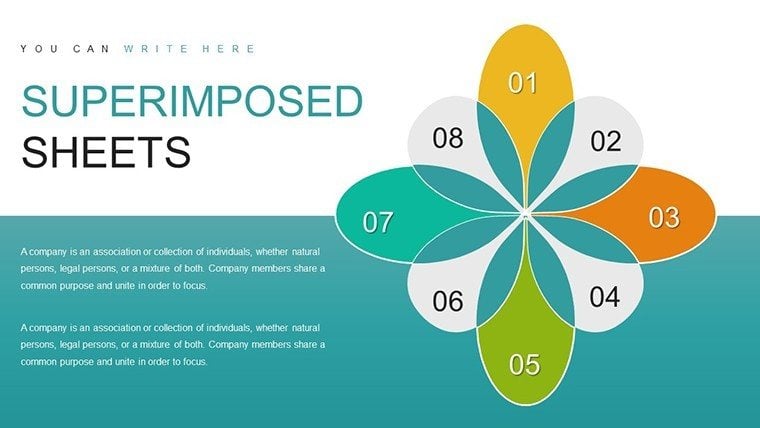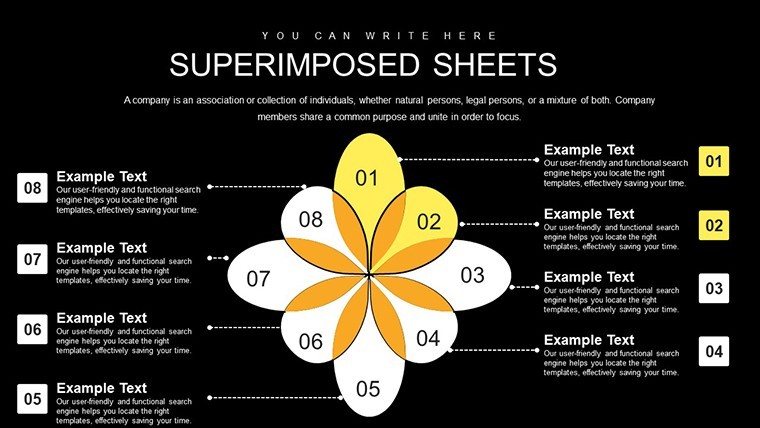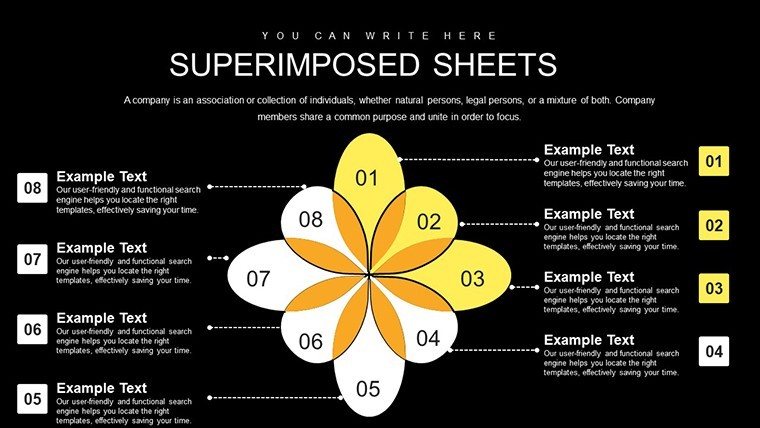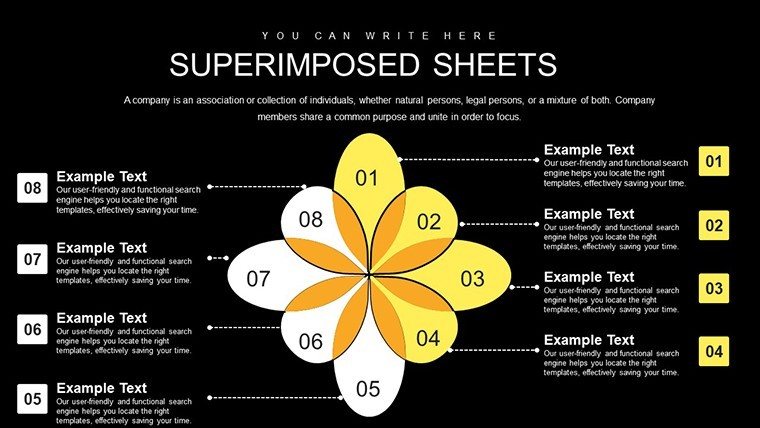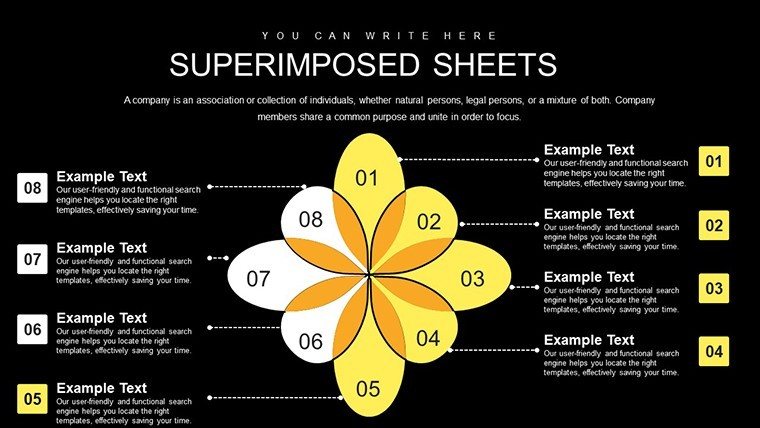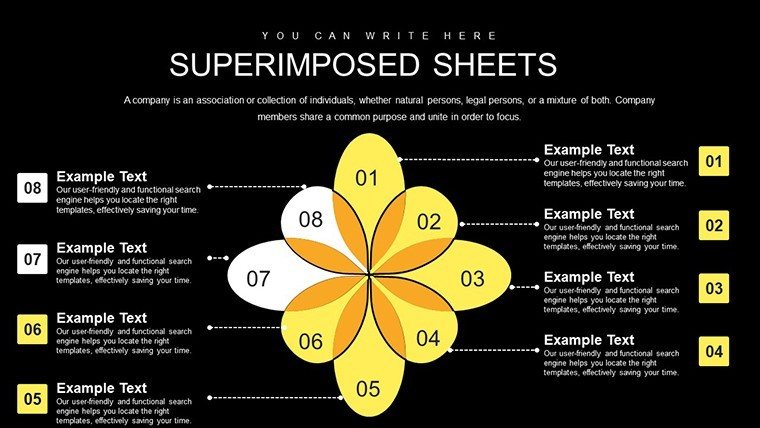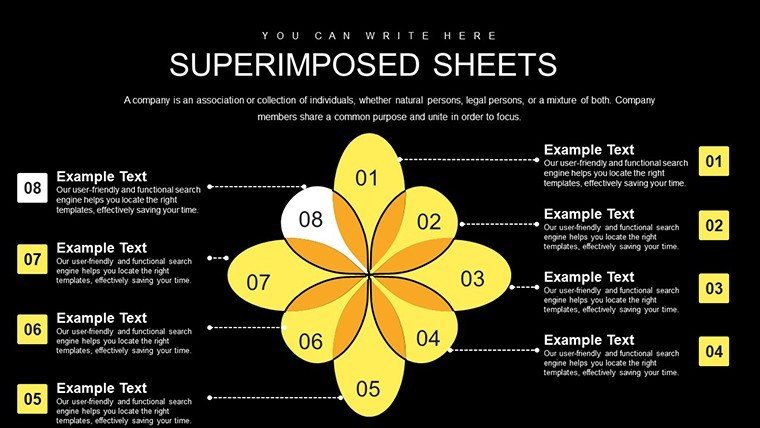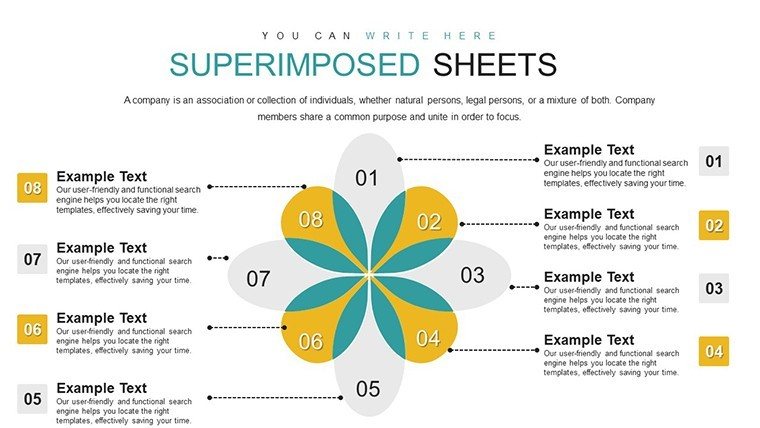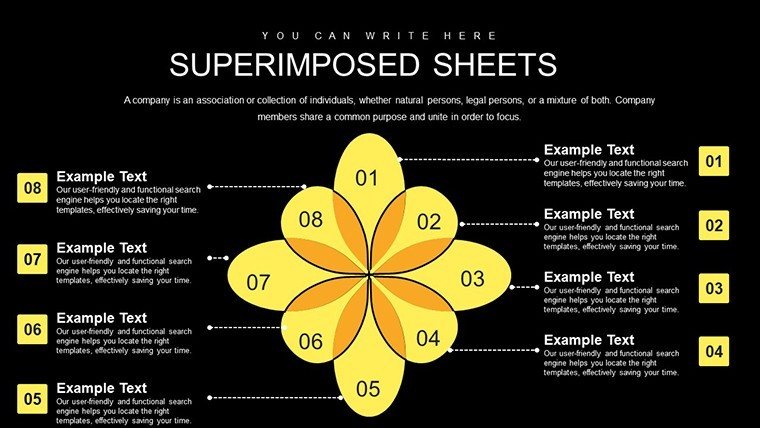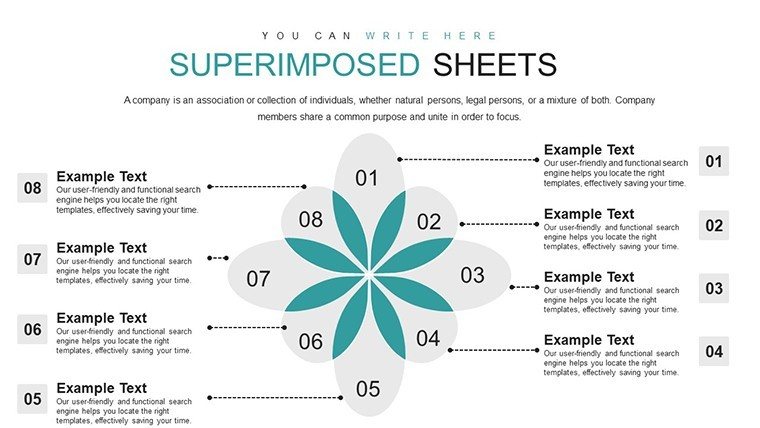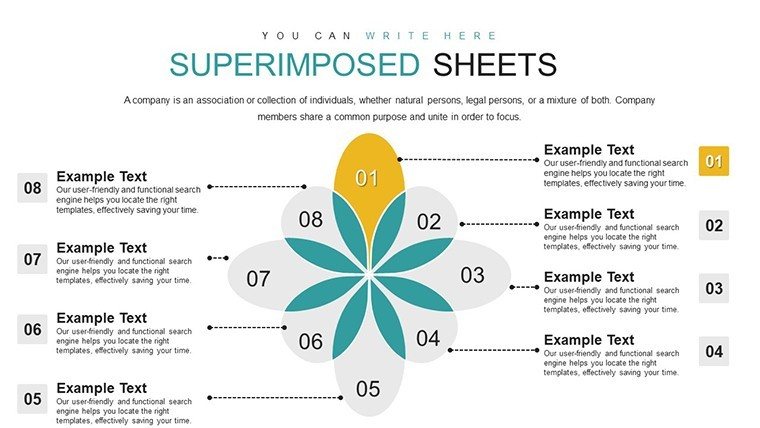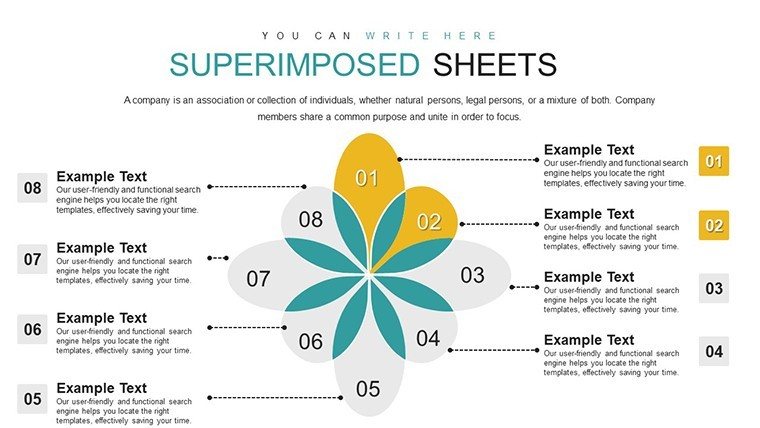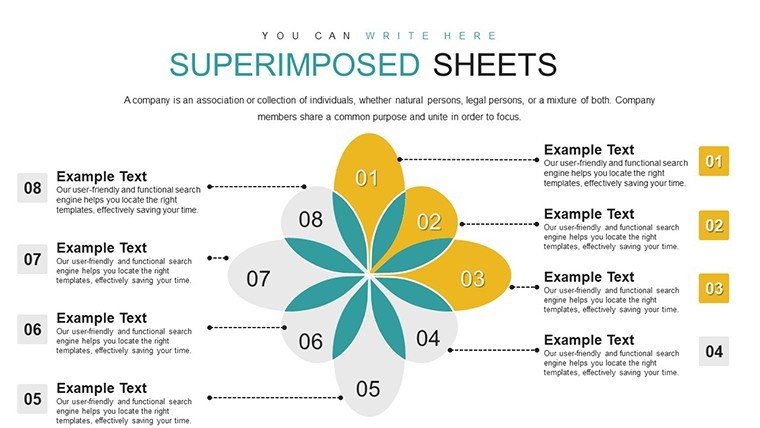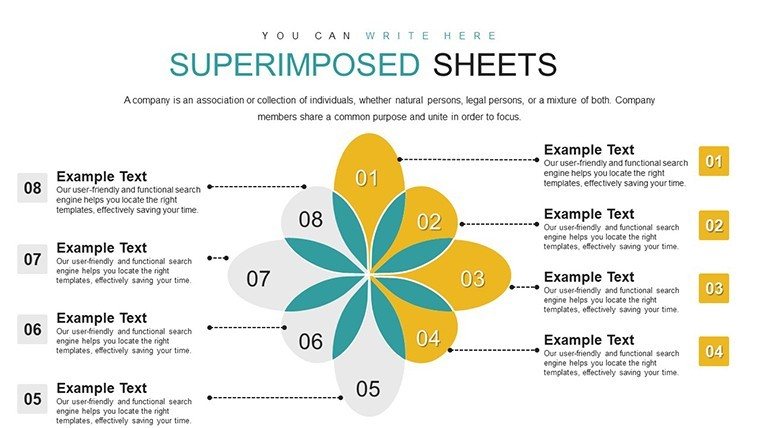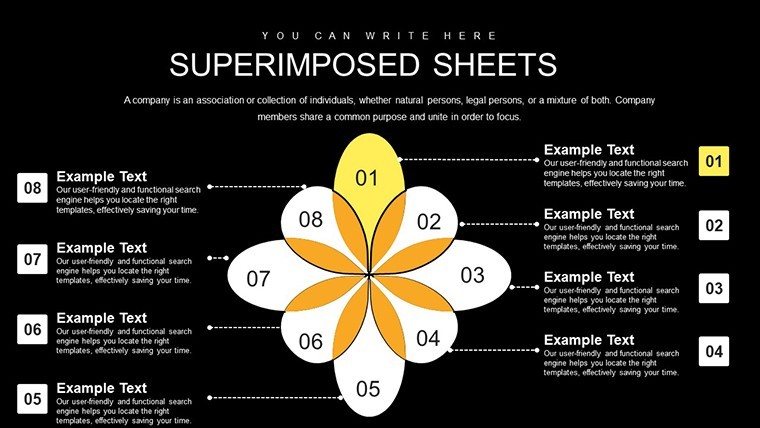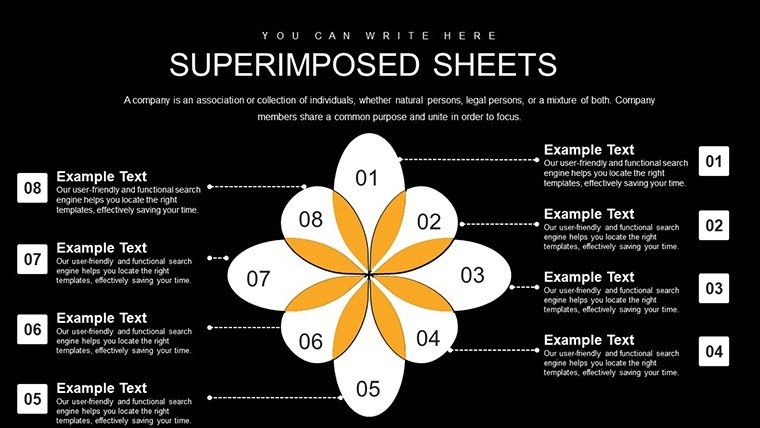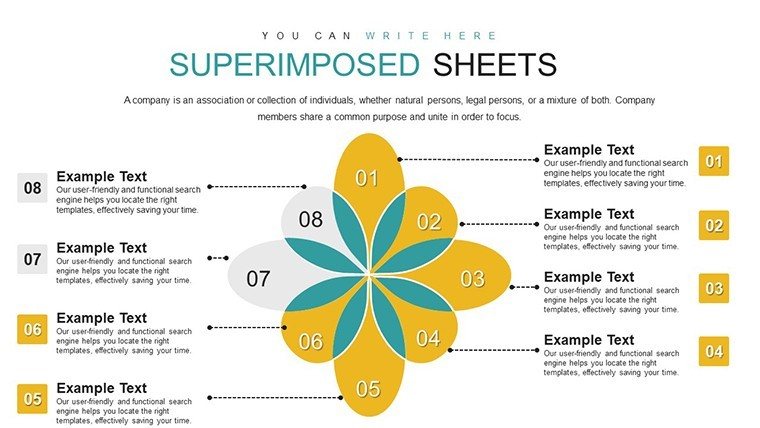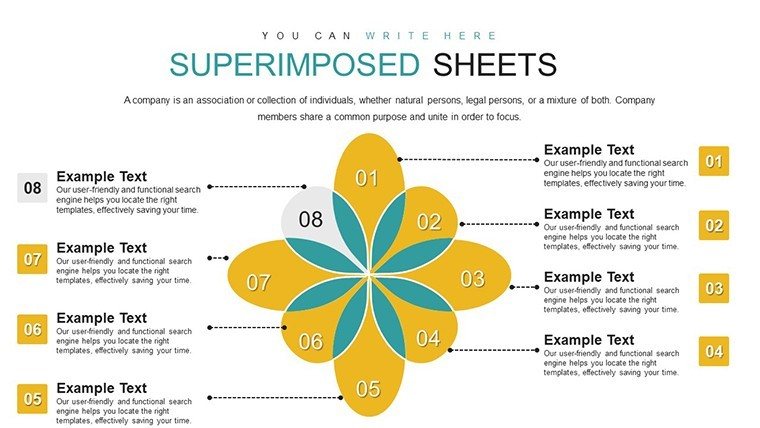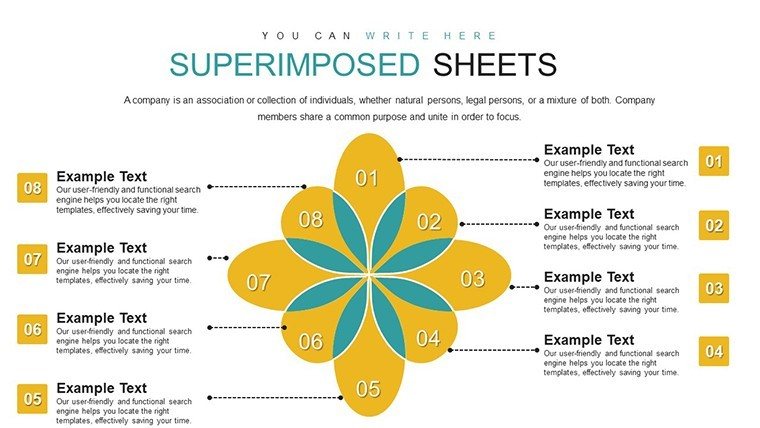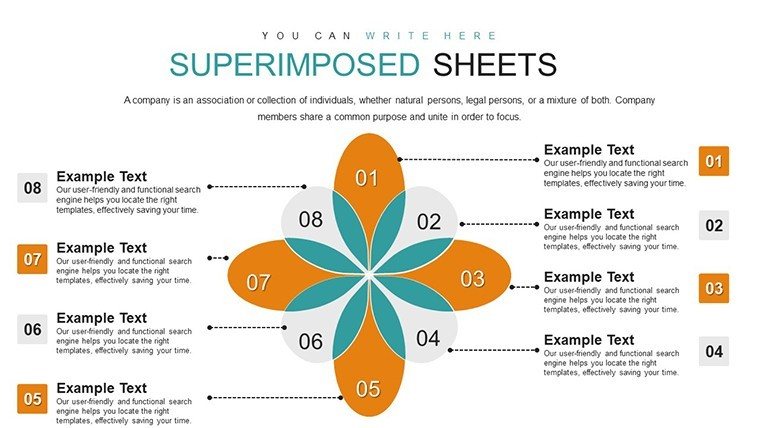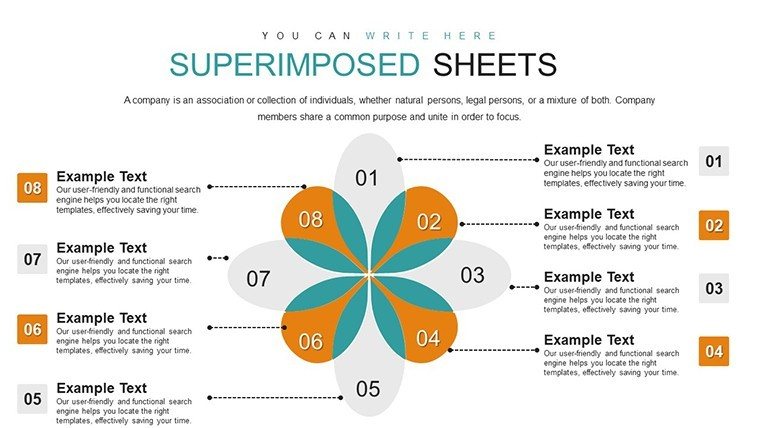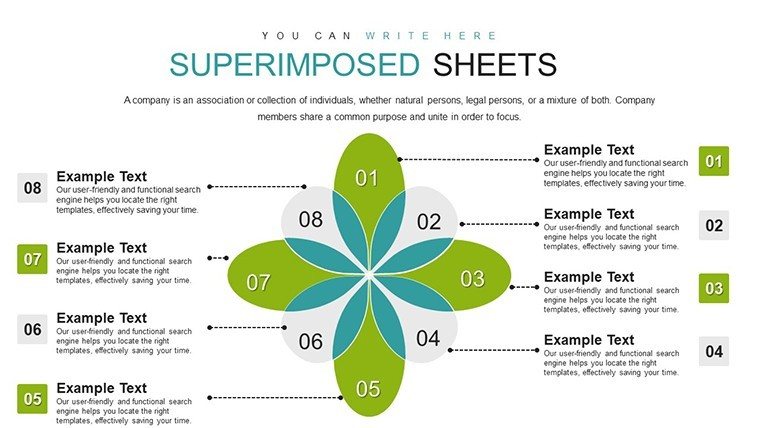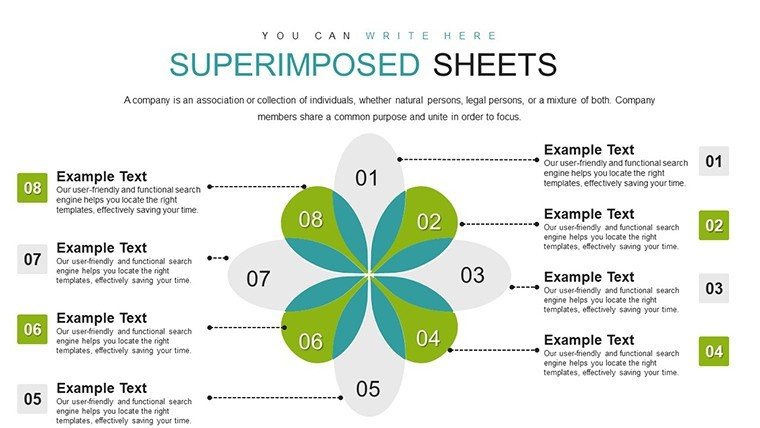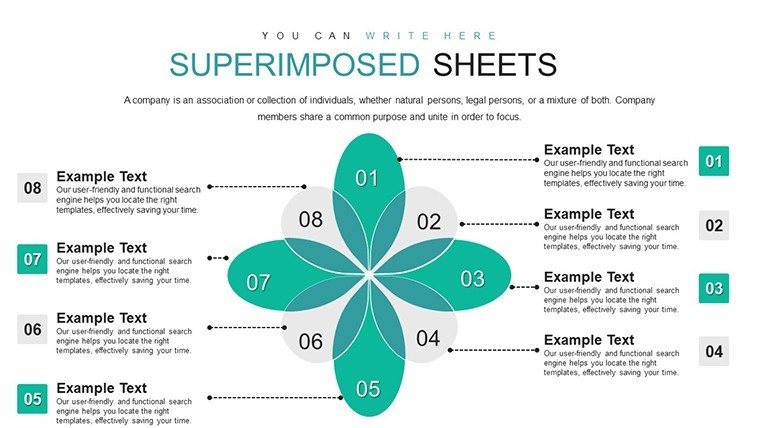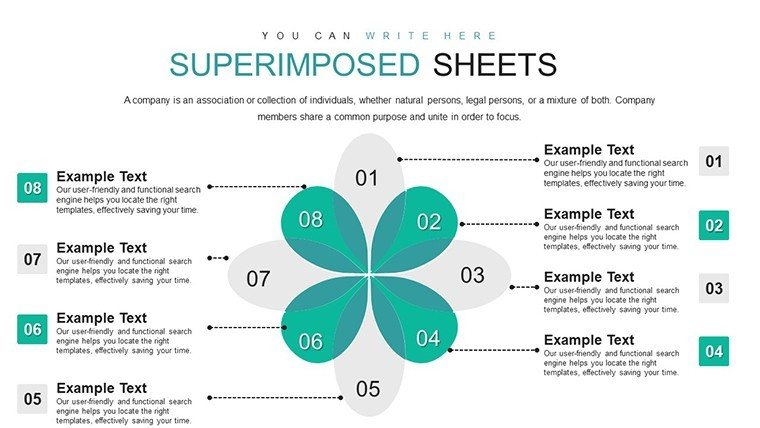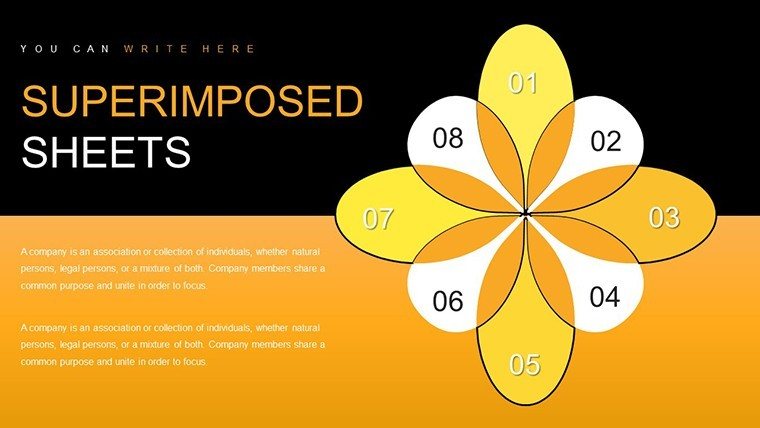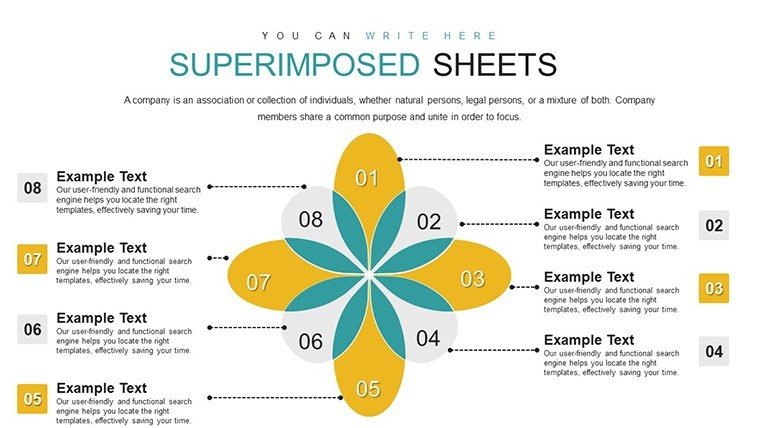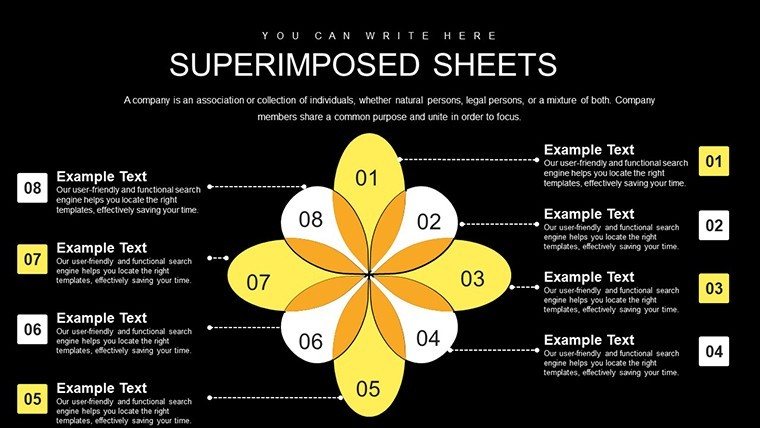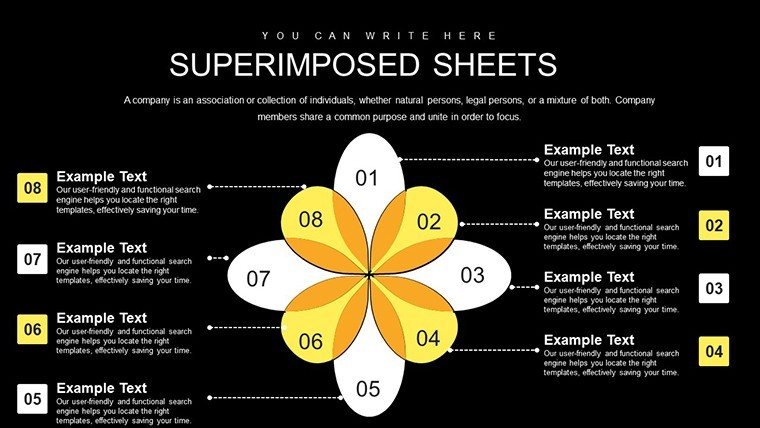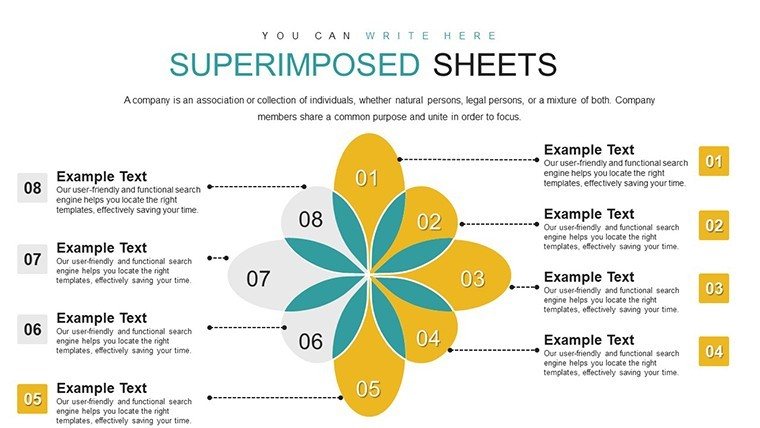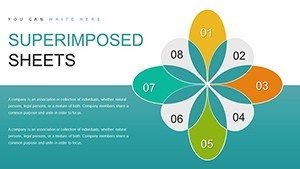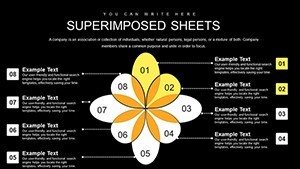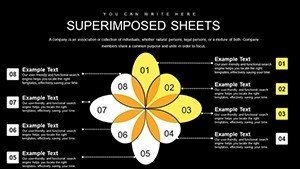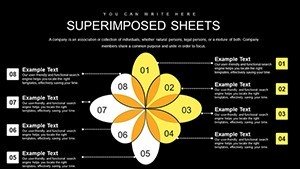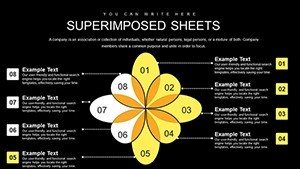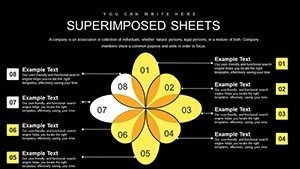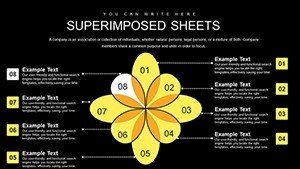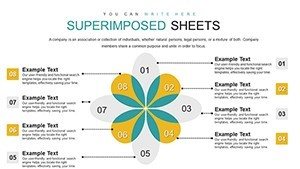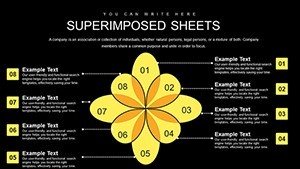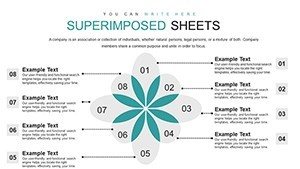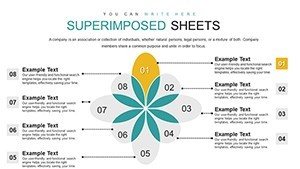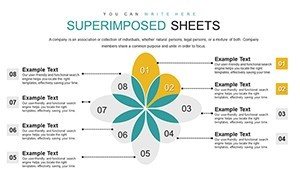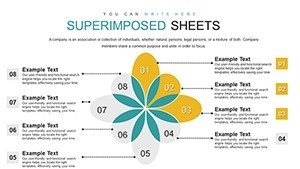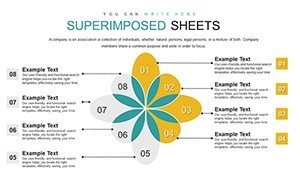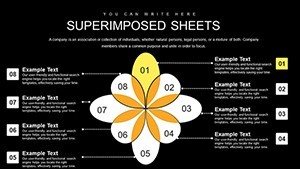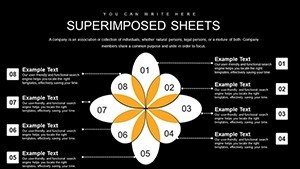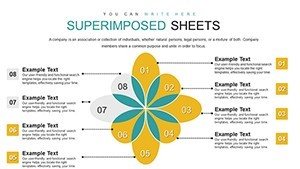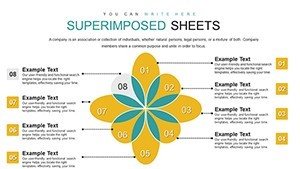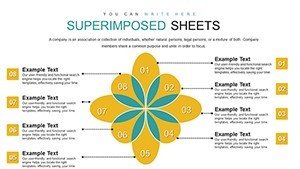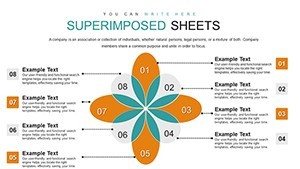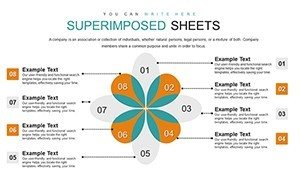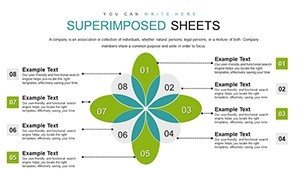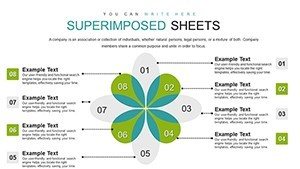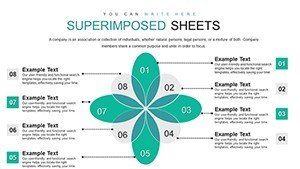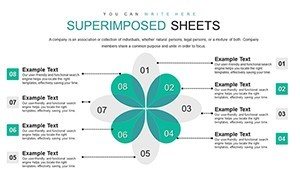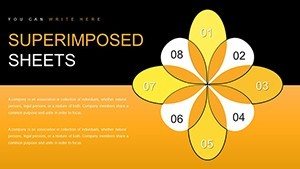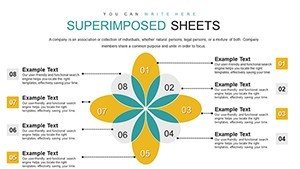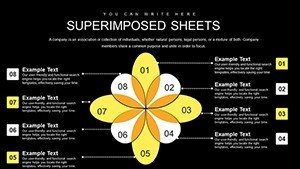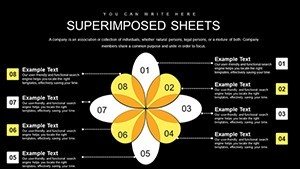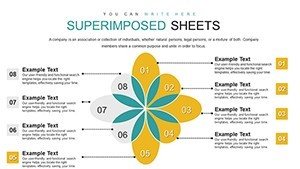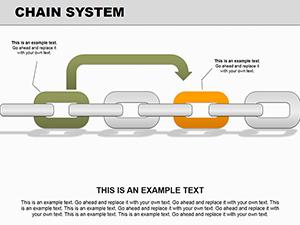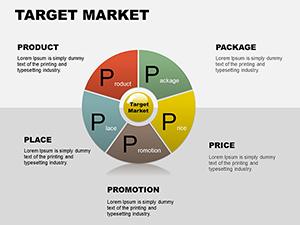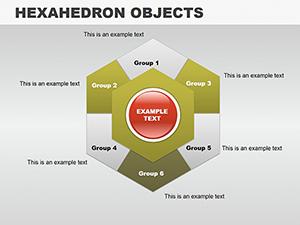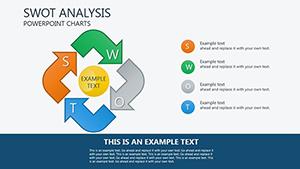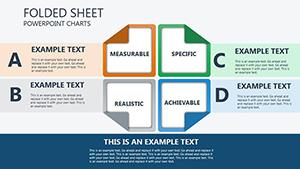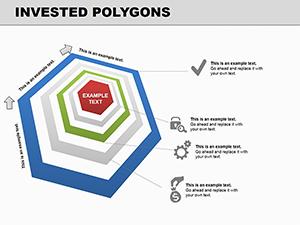Promo code "00LAYOUTS"
Superimposed Boundary Sheets PowerPoint Charts Template
Imagine transforming intricate site boundaries and zoning overlays into compelling visual narratives that captivate clients and stakeholders alike. As an architect or urban planner, you know the challenge of presenting superimposed boundary sheets - those layered maps that reveal property lines, easements, and environmental constraints in a single glance. Our Superimposed Boundary Sheets PowerPoint Charts Template is your secret weapon, offering 30 fully editable slides designed specifically to streamline this process. Whether you're pitching a new development project to city councils or collaborating with multidisciplinary teams on sustainable designs, this template empowers you to communicate complex spatial data with clarity and flair. Forget the frustration of starting from scratch in PowerPoint; dive into pre-built matrix and Venn diagrams that align with AIA standards for documentation and presentation, ensuring your work not only meets professional benchmarks but also stands out in competitive bids.
Why This Template Revolutionizes Architectural Presentations
In the fast-paced world of architecture, where every detail counts, having a tool that adapts to your vision is invaluable. This template isn't just a collection of slides - it's a comprehensive toolkit tailored for professionals who deal with boundary analyses daily. Picture this: You're preparing for a client meeting on a mixed-use development. Instead of wrestling with mismatched colors or clunky layouts, you open this PPTX file and instantly customize hues to match your firm's branding. The animations bring your superimposed layers to life, fading in zoning restrictions over base maps to illustrate potential conflicts dynamically. This isn't generic software; it's crafted with input from design pros who've won AIA awards for innovative presentations, incorporating best practices like hierarchical data structuring to make even the most convoluted boundary disputes easy to understand.
Key Features That Set It Apart
- Fully Customizable Elements: Adjust every aspect - from fonts that echo modernist typography to colors inspired by urban palettes - ensuring your slides reflect the sophistication of your projects.
- Animated Overlays for Impact: Use smooth transitions to superimpose boundaries, highlighting changes over time, such as pre- and post-development scenarios in environmental impact assessments.
- Matrix and Venn Integration: Perfect for comparing multiple boundary sets, like legal vs. physical boundaries, or overlapping jurisdictions in cross-border projects.
- Compatibility Across Platforms: Seamlessly works with Microsoft PowerPoint 2010+, Office 365, and even Google Slides (with minor tweaks for animations), so you can collaborate without barriers.
- High-Resolution Graphics: Export-ready visuals that maintain clarity in printed handouts or digital shares, adhering to industry standards for precision.
These features go beyond basic PowerPoint capabilities, offering a level of polish that can turn a standard site plan review into a persuasive story. For instance, in a recent case study involving a coastal redevelopment, an architecture firm used similar overlaid charts to demonstrate flood zone superimpositions, securing approvals faster by making data accessible to non-experts.
Real-World Applications in Architecture and Beyond
Dive deeper into how this template fits into your workflow. Start with urban planning pitches: Use the matrix slides to overlay historical boundaries with proposed rezoning, visually arguing for sustainable growth. In landscape architecture, superimpose vegetation zones over property lines to plan green spaces effectively. Even in educational settings, like teaching AIA-compliant documentation at design schools, these slides facilitate interactive lessons on boundary ethics and legalities.
Step-by-Step Use Case: Preparing a Boundary Dispute Resolution Presentation
- Gather Data: Import your GIS layers or CAD exports directly into the editable charts - no need for external plugins.
- Customize Layers: Assign colors to different boundaries (e.g., red for disputes, green for resolutions) and add annotations for clarity.
- Animate for Engagement: Set up sequences where boundaries fade in, revealing overlaps that spark discussion.
- Integrate with Reports: Embed these slides into full project decks, linking to detailed appendices for a cohesive narrative.
- Present and Iterate: Share via virtual meetings, gather feedback, and tweak on the fly thanks to the template's flexibility.
This approach not only saves hours but also enhances client trust. Compared to vanilla PowerPoint, where you'd manually align shapes, this template's pre-aligned grids ensure accuracy, reducing errors in critical presentations like those for historic preservation boards.
Enhancing Collaboration and Efficiency
Think about team dynamics: Architects often collaborate with surveyors and lawyers on boundary issues. This template's intuitive design means everyone can contribute without a steep learning curve. Add themed icons for quick visual cues - perhaps a compass for orientation or scales for justice in legal contexts. For firms adhering to LEED certifications, incorporate sustainability metrics into Venn diagrams showing overlapping eco-zones. The result? Presentations that not only inform but inspire action, like accelerating project timelines by clarifying boundary negotiations upfront.
In a nod to real-world success, consider how a mid-sized firm in Chicago used overlaid matrix charts to visualize urban boundary expansions, winning a competitive bid for a community park redesign. Their secret? Templates like this that blend data visualization with storytelling, making abstract concepts tangible.
Tips for Maximizing Your Template's Potential
To truly unlock its power, pair it with best practices: Always start with a clear objective - what boundary story are you telling? Use LSI terms like "zoning overlays" or "property demarcation" naturally in your notes for better searchability in shared drives. Experiment with layouts; the 30 slides offer variations from simple two-layer superimpositions to multi-faceted analyses for complex sites. And don't forget accessibility - add alt text to charts for inclusive presentations, aligning with ADA guidelines in architectural communications.
Whether you're a solo practitioner sketching initial concepts or part of a large firm handling mega-projects, this template adapts. It's more than slides; it's a bridge between technical data and human understanding, turning potential roadblocks into opportunities for innovation.
Ready to Transform Your Boundary Presentations?
Elevate your architectural narratives today. With this Superimposed Boundary Sheets template, you're not just presenting data - you're crafting visions that build futures. Customize your way to success now.
Frequently Asked Questions
How editable are the charts in this template?
Every element is fully editable, allowing you to modify data, colors, and layouts to fit your specific boundary analysis needs.
Is this compatible with Google Slides for team collaborations?
Yes, import the PPTX file into Google Slides; animations may need slight adjustments, but core features remain intact.
Can I use this for non-architectural presentations?
Absolutely - it's versatile for business matrices or educational Venn diagrams, though optimized for spatial data overlays.
What if I need more slides?
The 30 slides are expandable; duplicate and customize as needed for extensive projects.
Does it support high-resolution exports?
Yes, perfect for printing large-format boundary maps or sharing digitally without loss of quality.