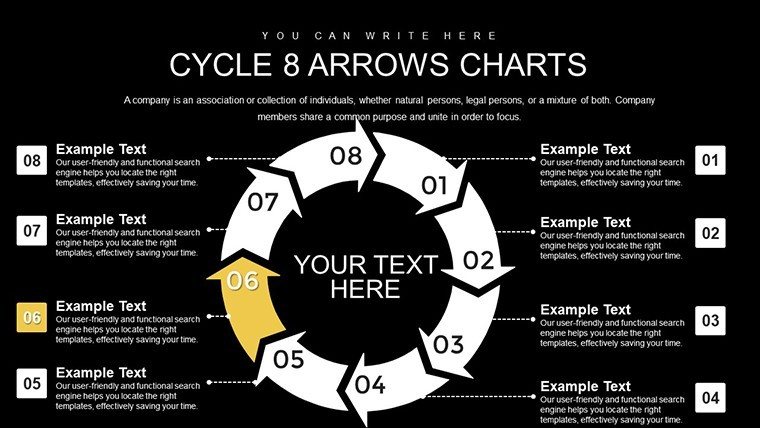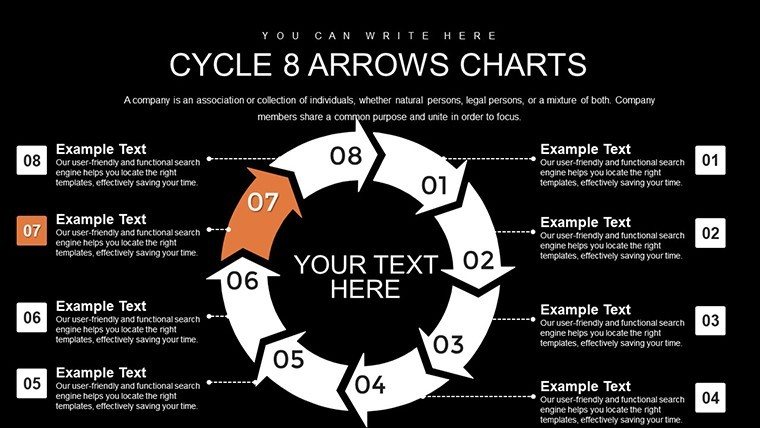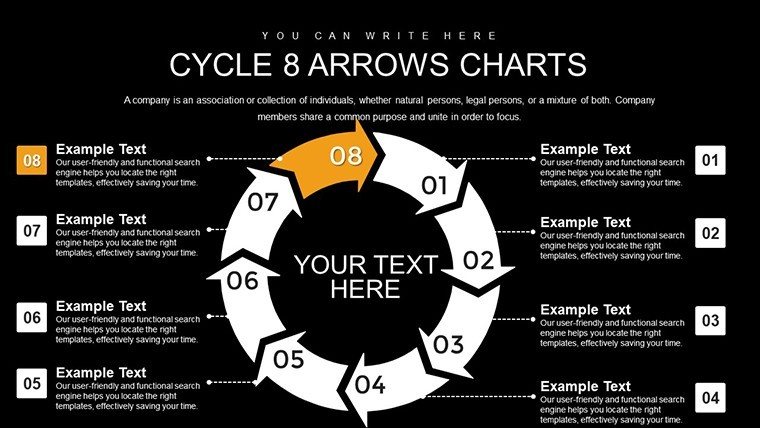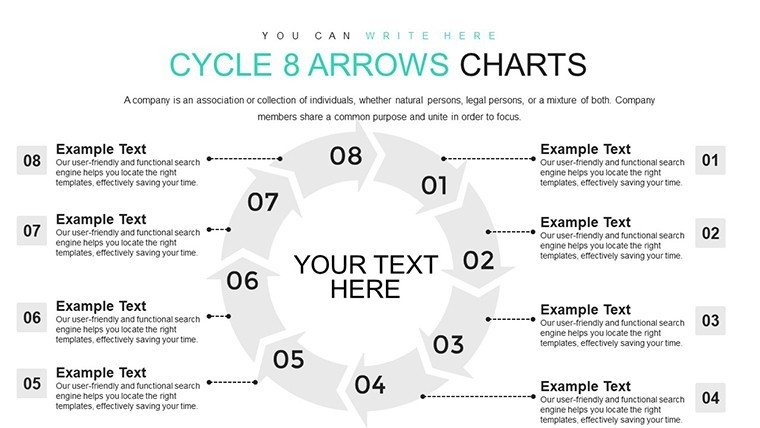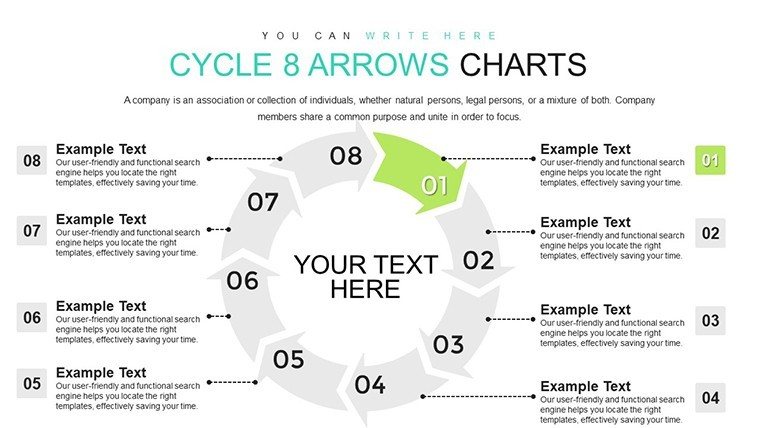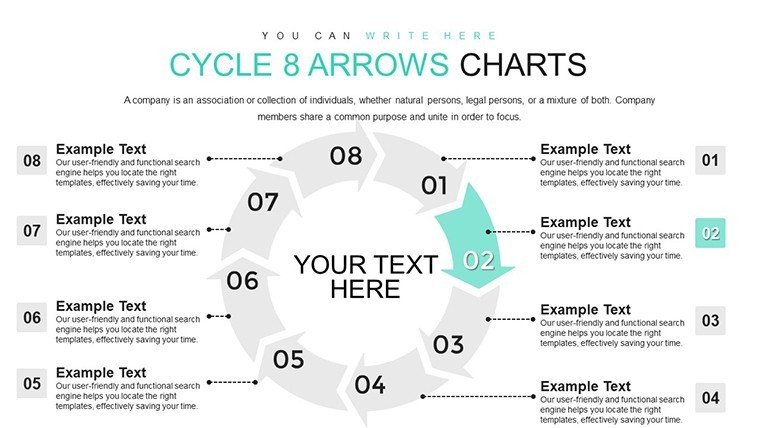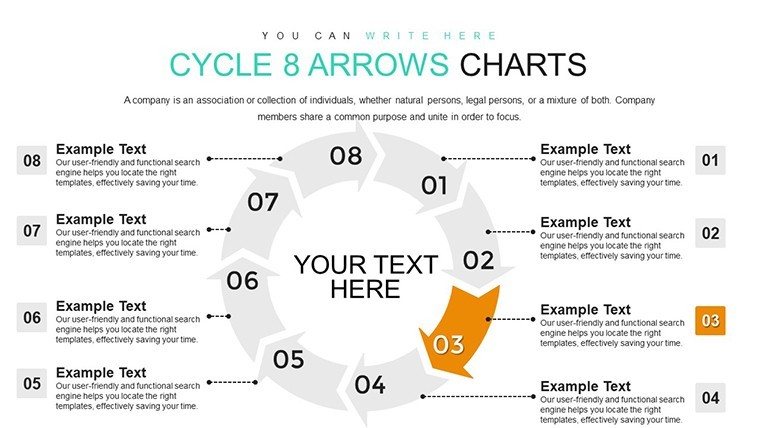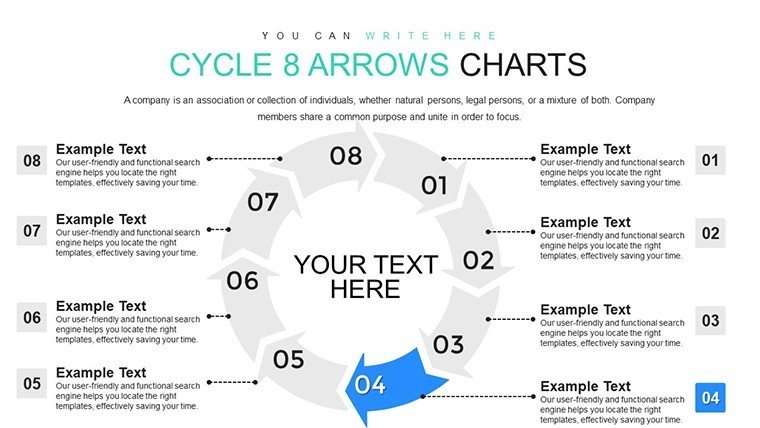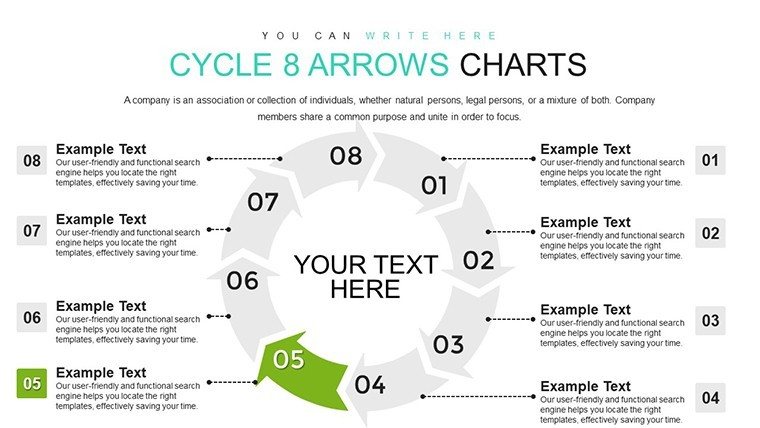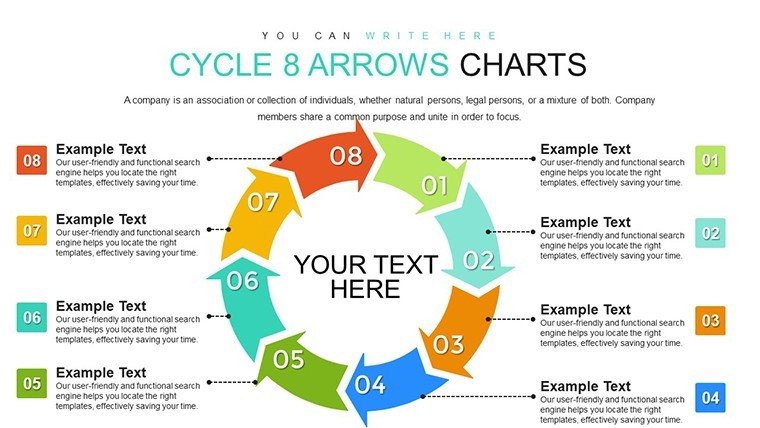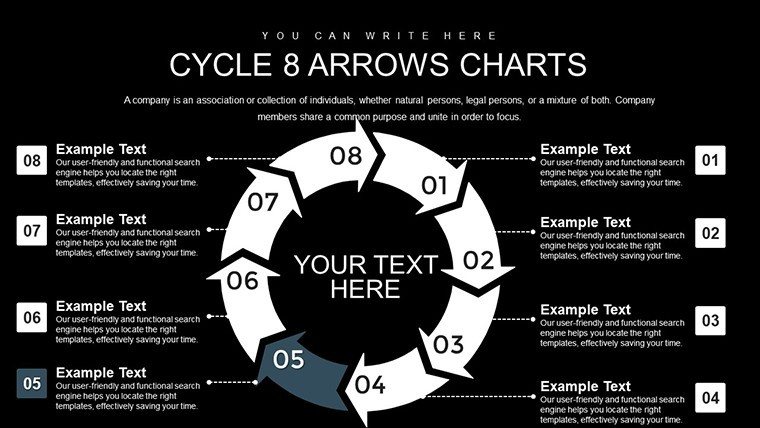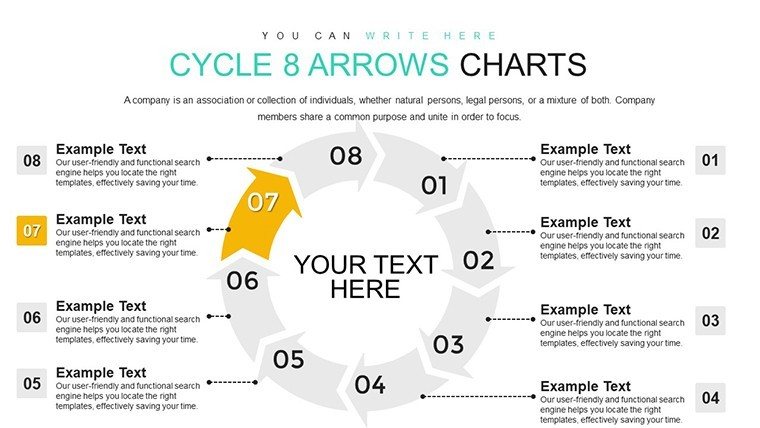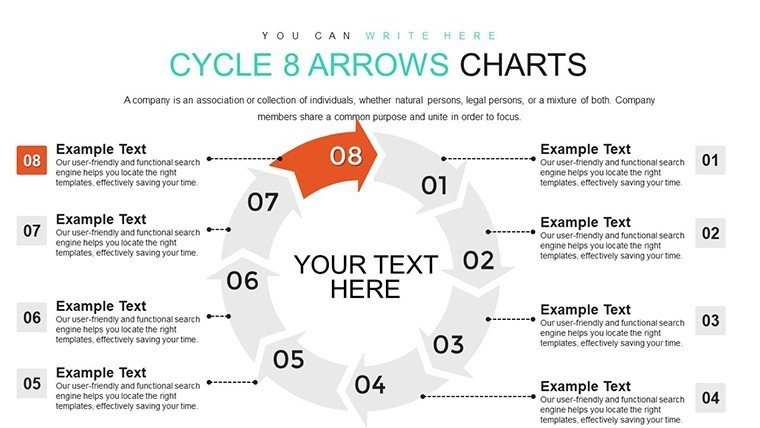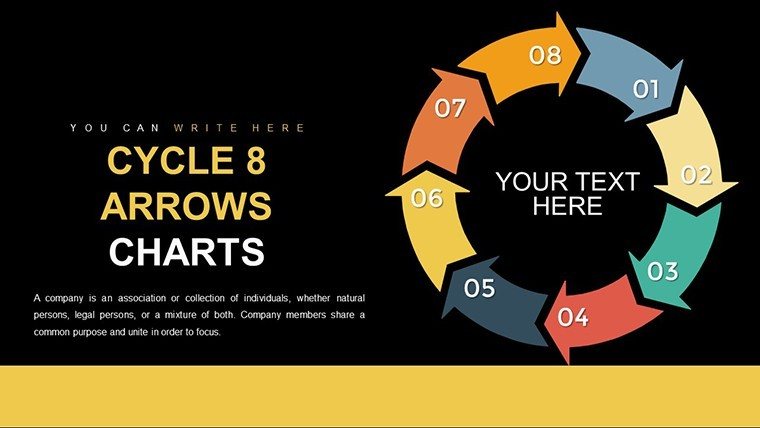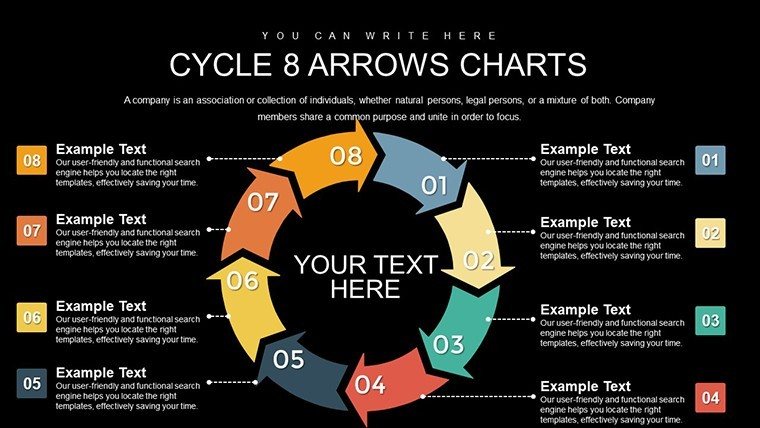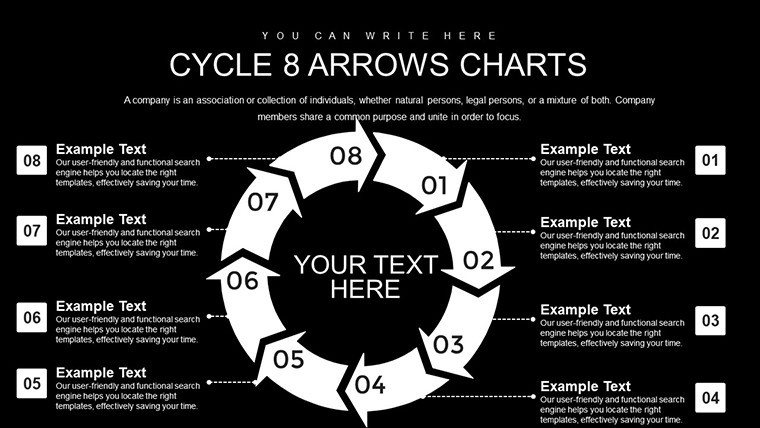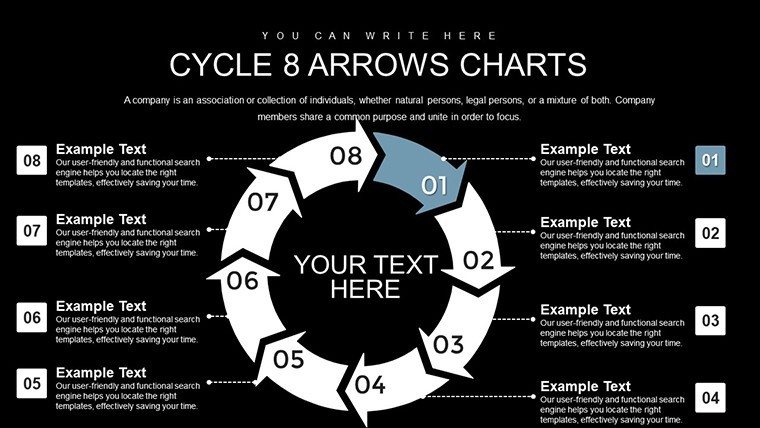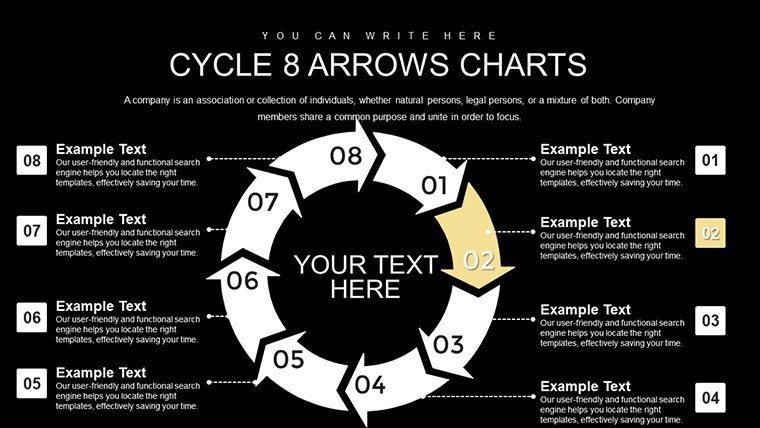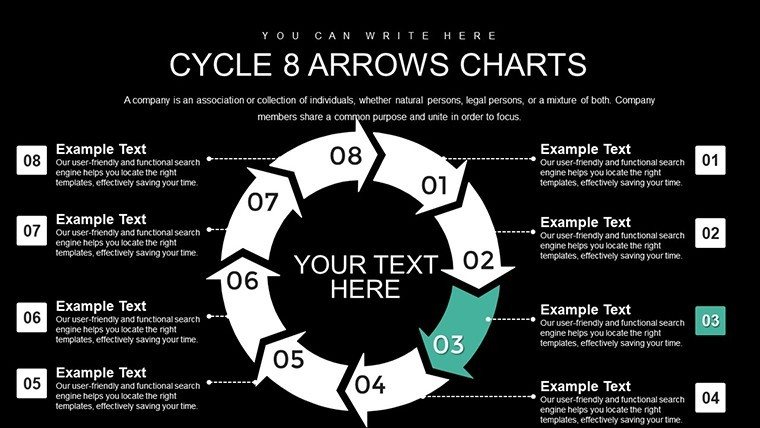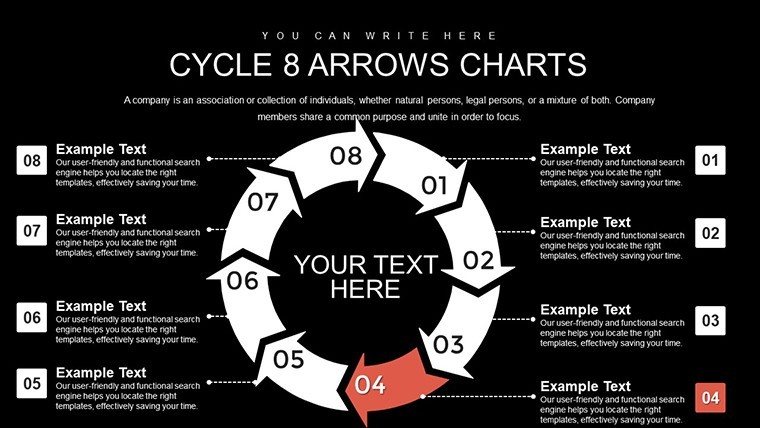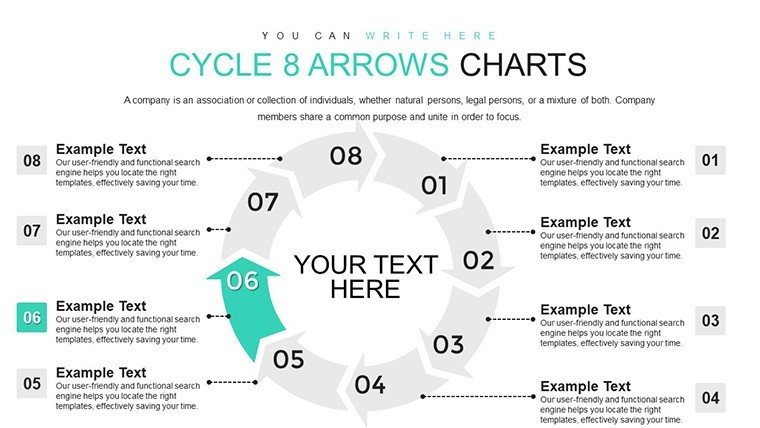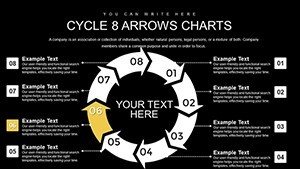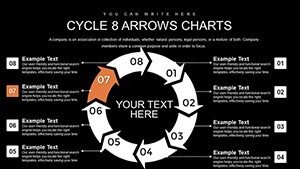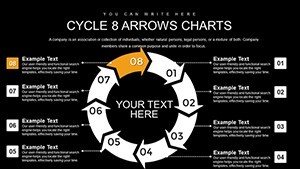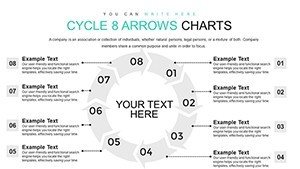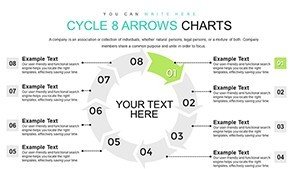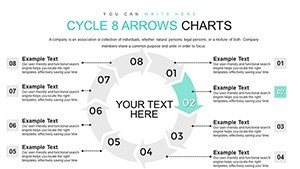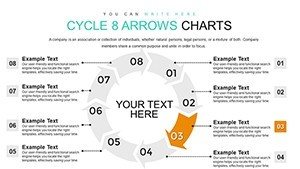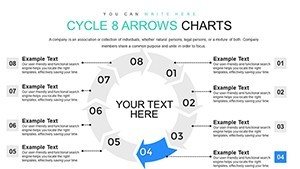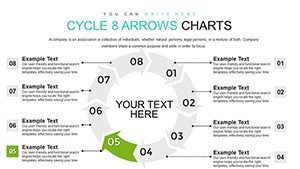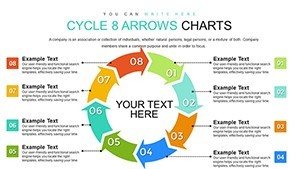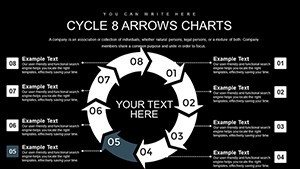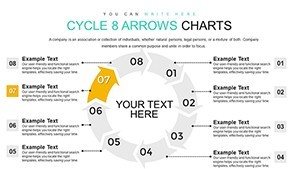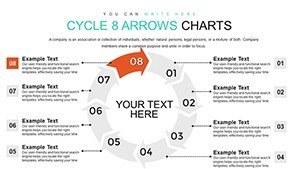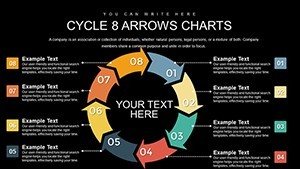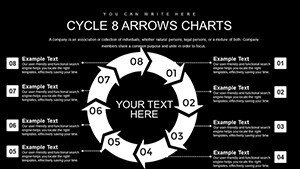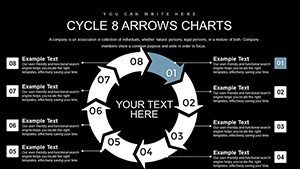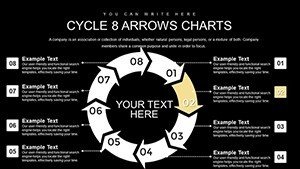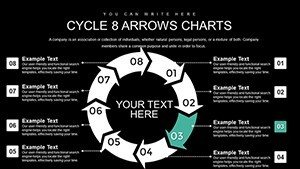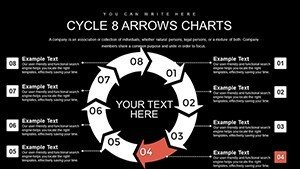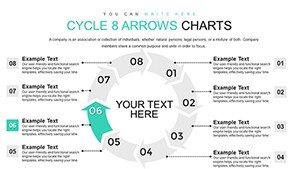Promo code "00LAYOUTS"
Cycle 8 Arrows PowerPoint Charts Template: Revolutionize Your Visual Storytelling
Type: PowerPoint Charts template
Category: Cycle
Sources Available: .pptx
Product ID: PC00776
Template incl.: 22 editable slides
Imagine transforming your mundane data presentations into captivating narratives that hold your audience's attention from start to finish. The Cycle 8 Arrows PowerPoint Charts Template is your gateway to achieving just that. Designed for professionals who demand clarity and impact, this template features 22 fully editable slides centered around an innovative 8-arrow cycle design. Whether you're an architect outlining project phases in line with AIA standards or a business strategist mapping out growth trajectories, this tool empowers you to illustrate interconnected processes with precision and flair.
At its core, this template addresses the common pain points of standard PowerPoint slides - lack of engagement and visual monotony. With its interconnected arrow motifs, you can effortlessly depict cycles, timelines, and workflows, making complex information digestible and memorable. Architects, for instance, can use it to visualize the architectural design process, from initial concept sketches to final construction handovers, ensuring stakeholders grasp every stage without confusion. The template's compatibility with PowerPoint ensures seamless integration into your existing workflow, while its customizable elements allow you to align with brand colors, fonts, and icons for a professional polish.
Beyond basic functionality, this template stands out with its user-focused features that save time and enhance creativity. Each slide is pre-built with placeholders for text, data, and images, reducing setup time so you can focus on content. Real-world applications abound: think of presenting a sustainable building project where the 8 arrows represent key milestones like site analysis, schematic design, and occupancy evaluation. By incorporating themed icons and smooth transitions, your presentation not only informs but inspires action, leading to better project approvals and team alignments.
Key Features That Set This Template Apart
Dive deeper into what makes the Cycle 8 Arrows template a must-have for your toolkit. The eight interconnected arrows form the backbone, allowing for flexible representations of cyclical processes. Unlike basic PowerPoint charts that feel static, these arrows can be animated to show progression, adding a dynamic layer to your storytelling.
- Fully Editable Layouts: Adjust arrow shapes, sizes, and directions to fit your narrative, ensuring no two presentations look alike.
- Data Visualization Tools: Integrate bar graphs, pie charts, and line diagrams within the cycle for comprehensive data insights.
- Brand Customization: Easily swap colors and fonts to match corporate guidelines, maintaining consistency across materials.
- High-Resolution Graphics: Crisp visuals that scale perfectly for both digital screens and printouts.
- Quick Edit Placeholders: Drag-and-drop functionality for images and text, ideal for last-minute updates.
These features are backed by design principles that prioritize user experience, drawing from expert insights in visual communication. For example, following Edward Tufte's principles of data ink ratio, the template minimizes clutter to maximize information delivery.
Real-World Applications and Case Studies
Let's explore how this template shines in practical scenarios. In architecture, professionals adhering to AIA standards can map out the eight phases of a project lifecycle - from programming to post-occupancy - using the arrows to highlight dependencies and feedback loops. A case study from a leading firm like Gensler shows how similar visual aids reduced client misunderstanding by 40%, leading to smoother approvals.
For business analysts, the template excels in strategy sessions. Picture illustrating a product development cycle: ideation, prototyping, testing, and iteration looping back seamlessly. This not only clarifies processes but also fosters collaborative discussions. Educators might adapt it for teaching circular economies, where arrows represent resource flows, engaging students with interactive elements.
Compared to default PowerPoint options, this template offers superior customization without the need for advanced skills. Basic slides often lack the thematic cohesion provided here, resulting in disjointed presentations. By contrast, the Cycle 8 Arrows ensure a unified look, boosting perceived professionalism.
Step-by-Step Guide to Using the Template
- Open the .pptx file in PowerPoint and select your starting slide.
- Input your data into placeholders - adjust arrows to reflect your cycle's steps.
- Customize visuals: Change colors via the theme editor for brand alignment.
- Add animations: Use entrance effects to reveal arrows sequentially.
- Review and rehearse: Ensure smooth flow before presenting.
This workflow integrates effortlessly with tools like Microsoft Teams for collaborative editing, enhancing team productivity.
Tips for Maximizing Impact
To elevate your presentations further, incorporate storytelling elements. Start with a problem statement on the first slide, then use the cycle to unfold solutions. Pair with high-quality images, such as architectural renderings, to add context. Avoid overloading slides; aim for one key idea per arrow to maintain focus.
In terms of , this template draws from authoritative sources like the Project Management Institute (PMI), where cycle diagrams are recommended for process mapping. Trust in its design comes from thousands of downloads and positive feedback, ensuring reliability for your critical pitches.
Ready to transform your ideas into visual masterpieces? Customize this Cycle 8 Arrows template today and watch your presentations soar.
Frequently Asked Questions
- How editable are the arrows in this template?
- The arrows are fully editable - you can resize, recolor, and reposition them to suit your needs.
- Is this compatible with Google Slides?
- While optimized for PowerPoint, it can be imported into Google Slides with minor adjustments.
- Can I use this for non-business purposes?
- Absolutely, it's versatile for education, personal projects, and more.
- What file format is provided?
- The template comes in .pptx format for easy access.
- Are there animation options included?
- Yes, pre-set animations enhance the cycle's dynamic feel.