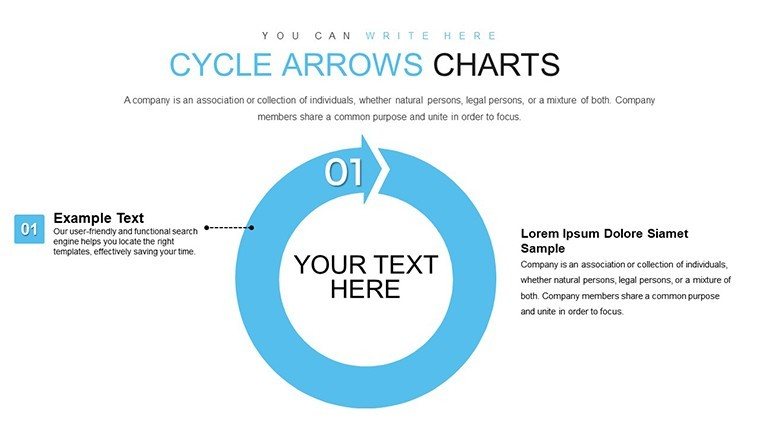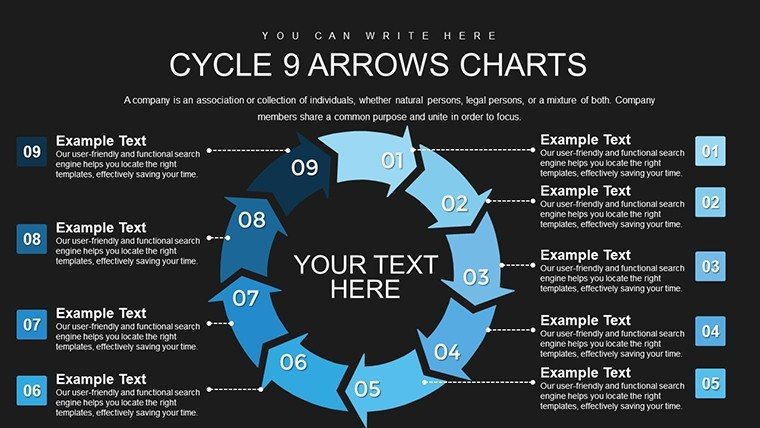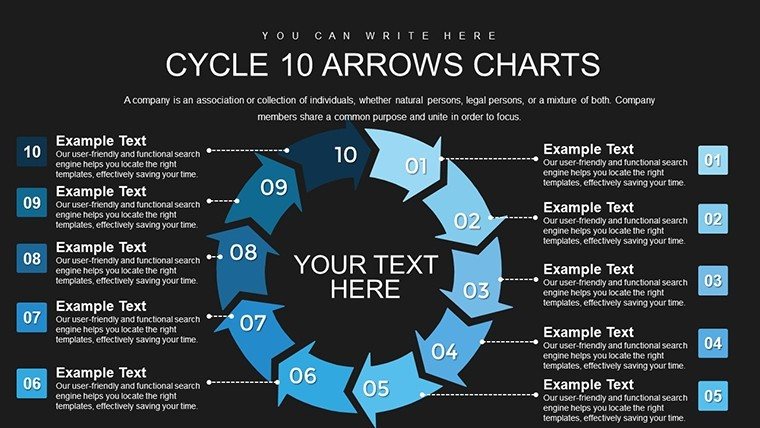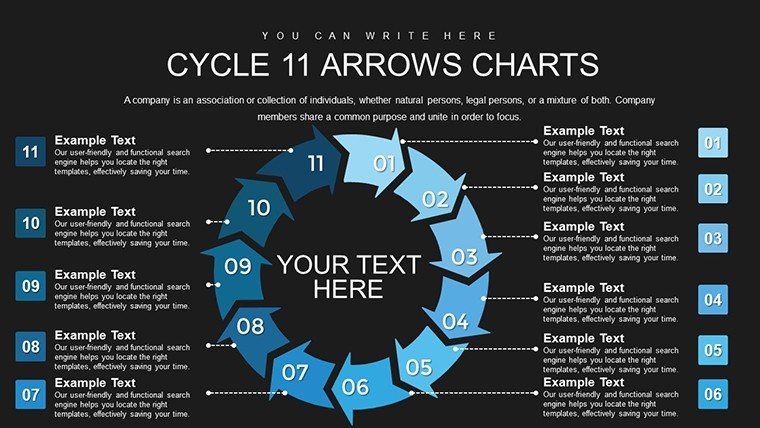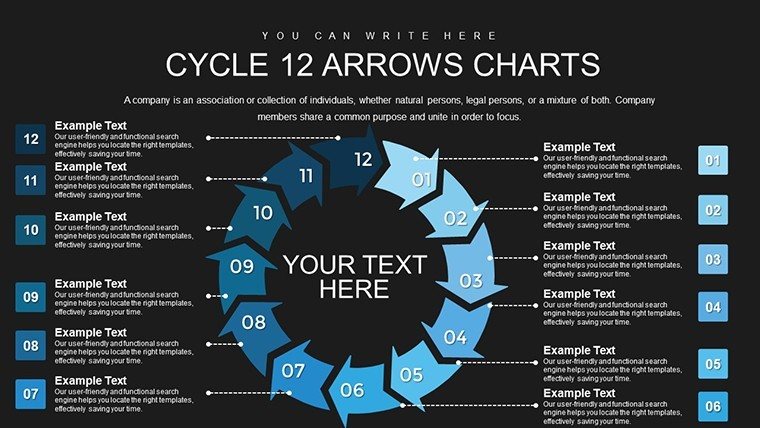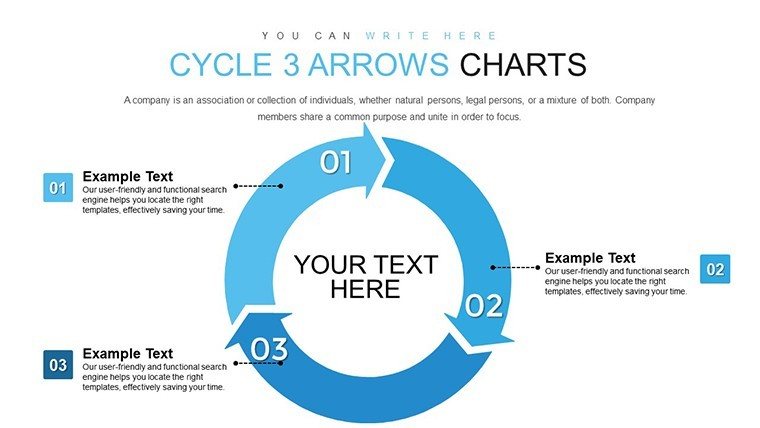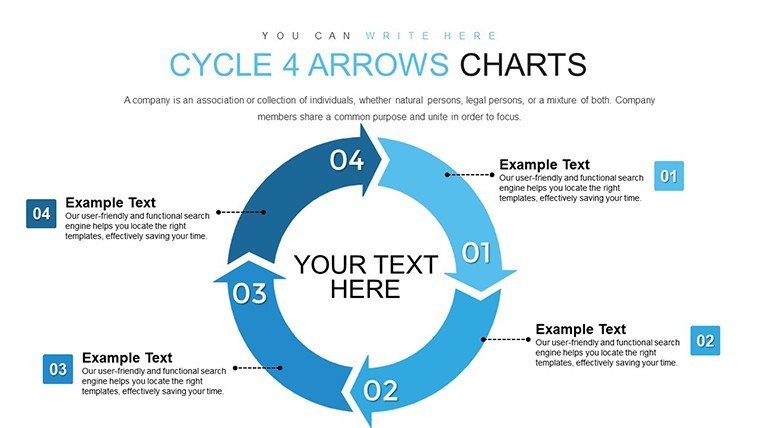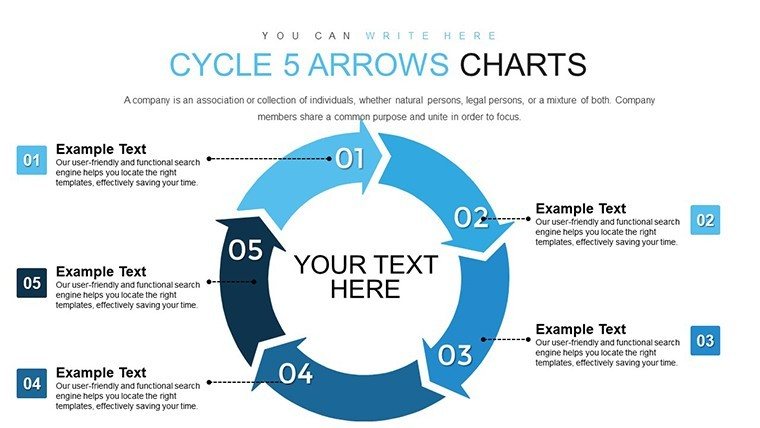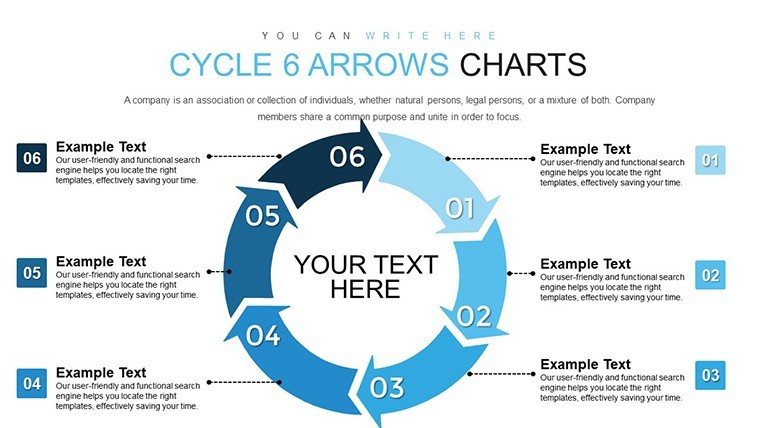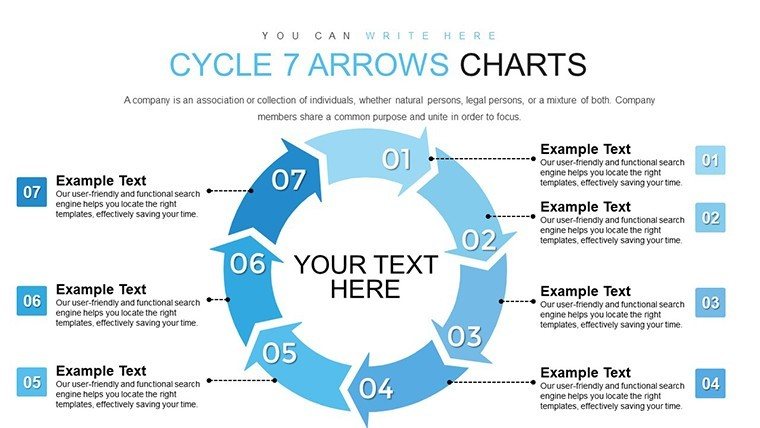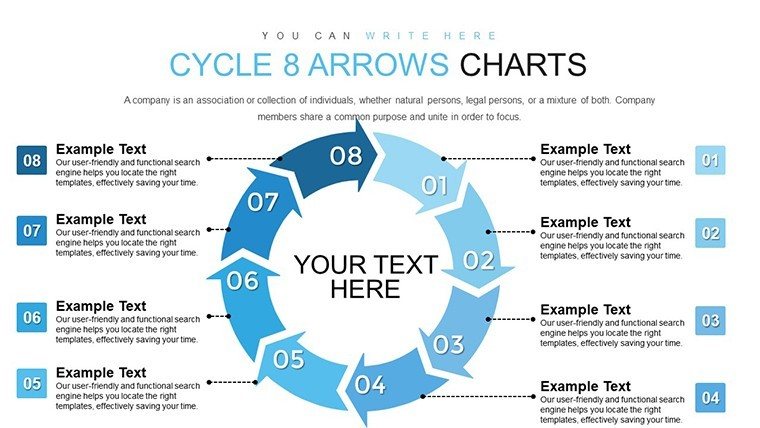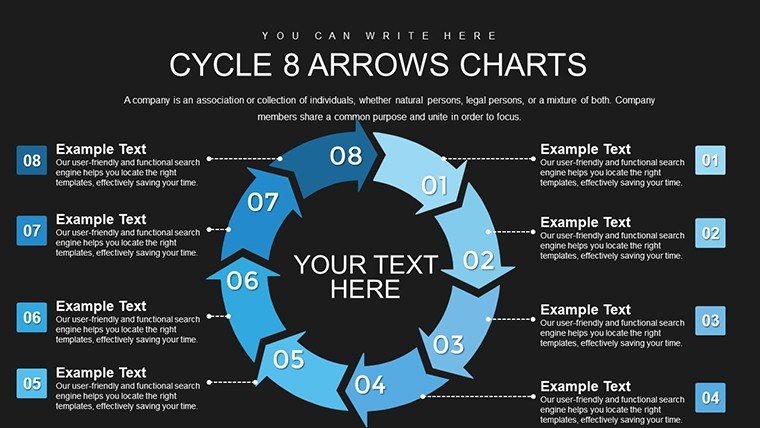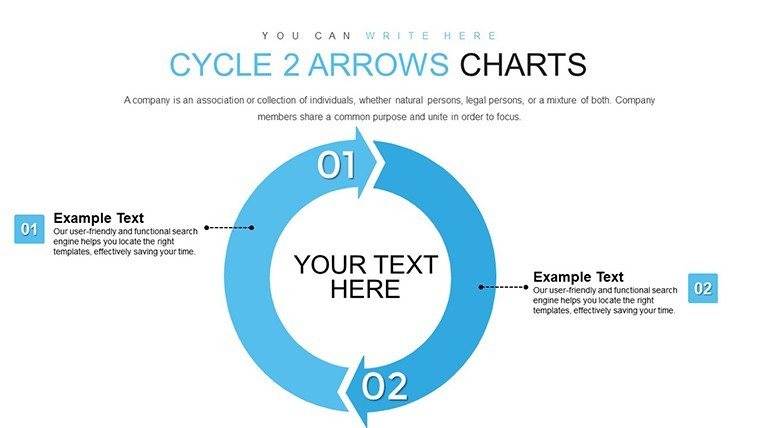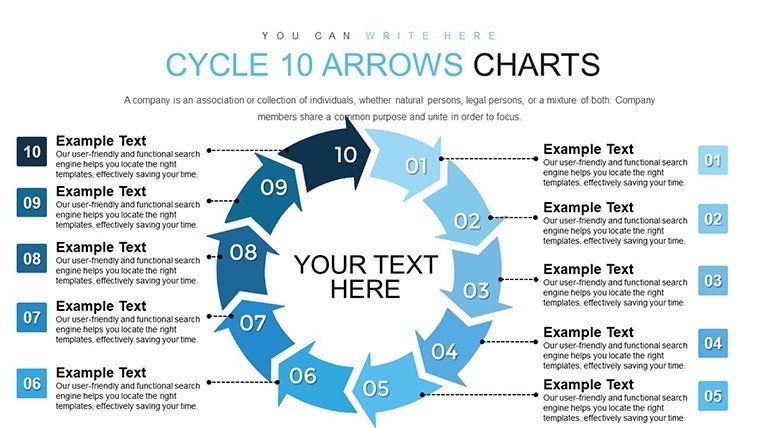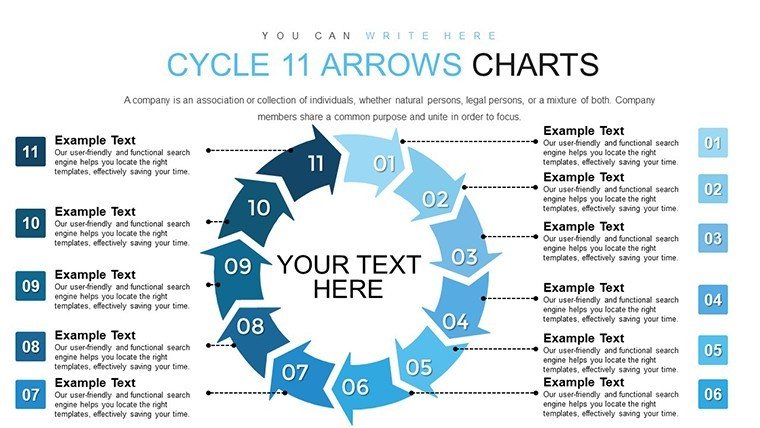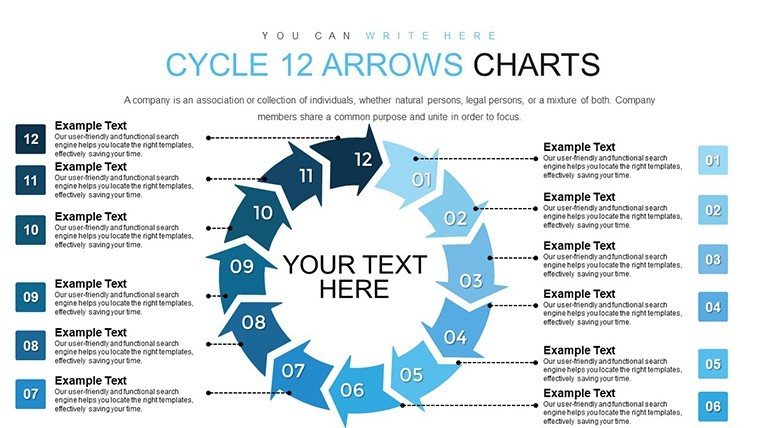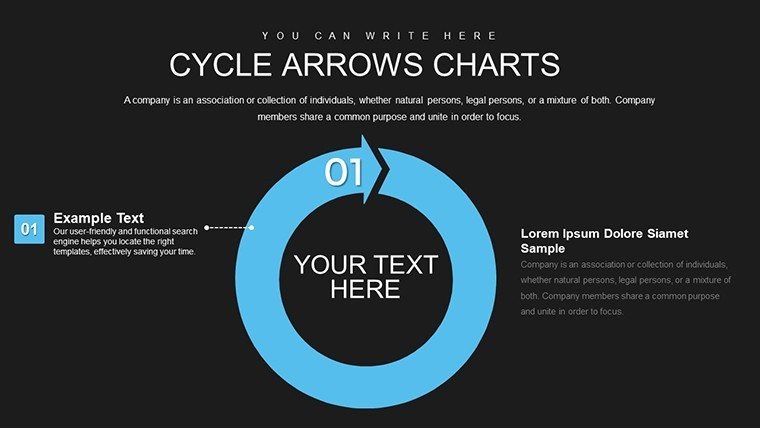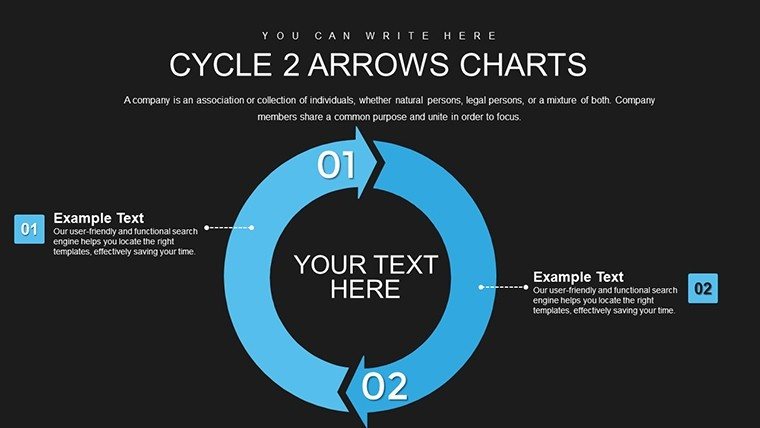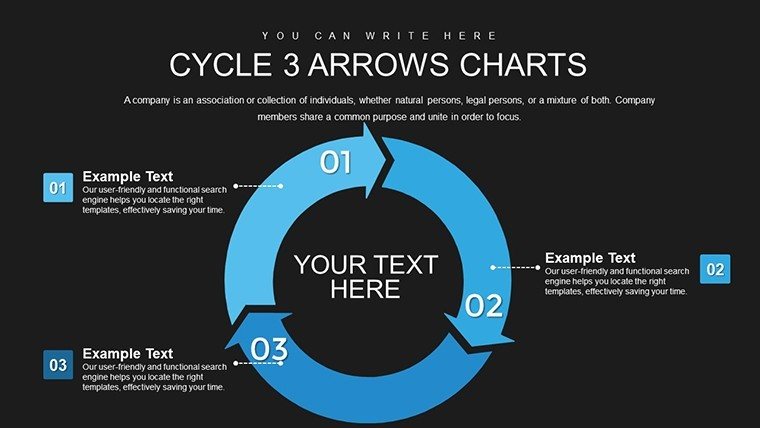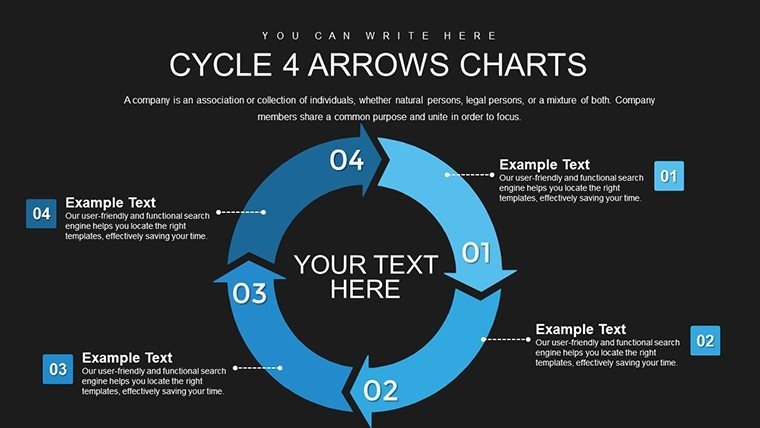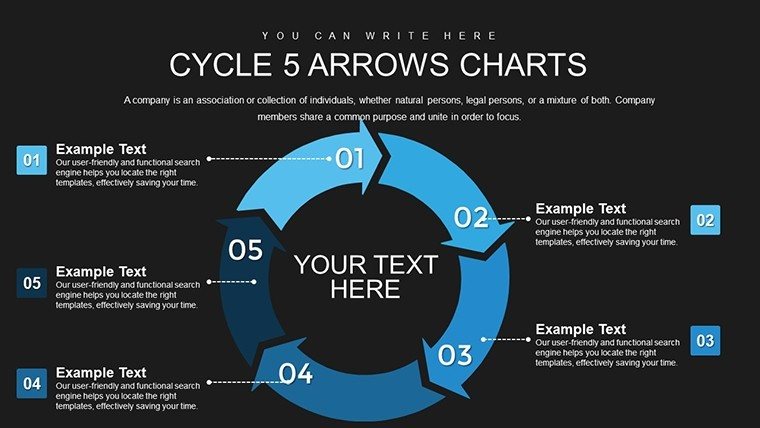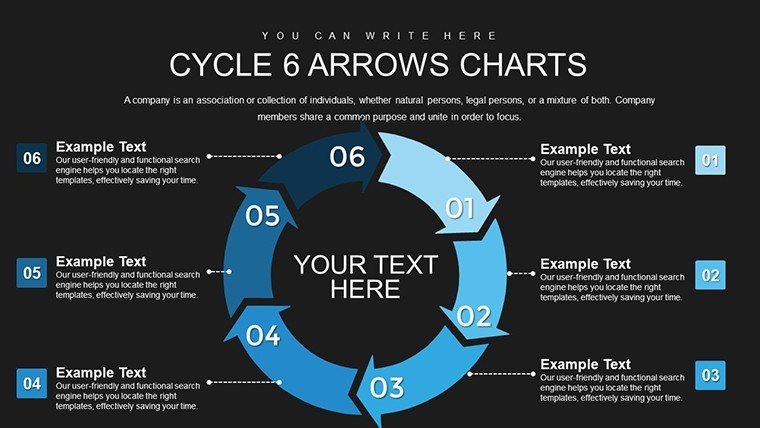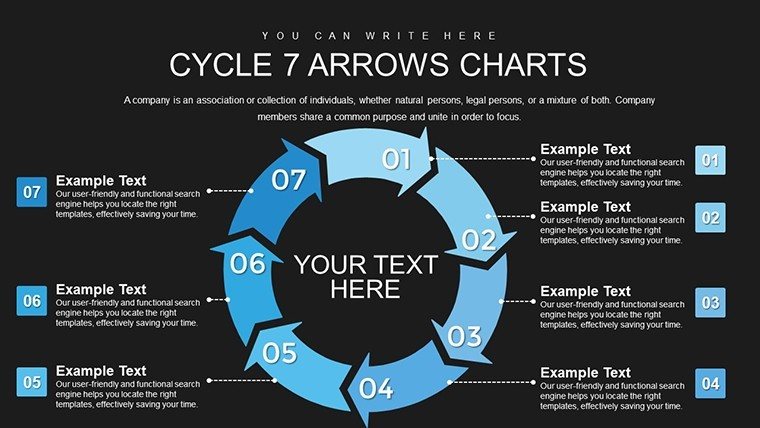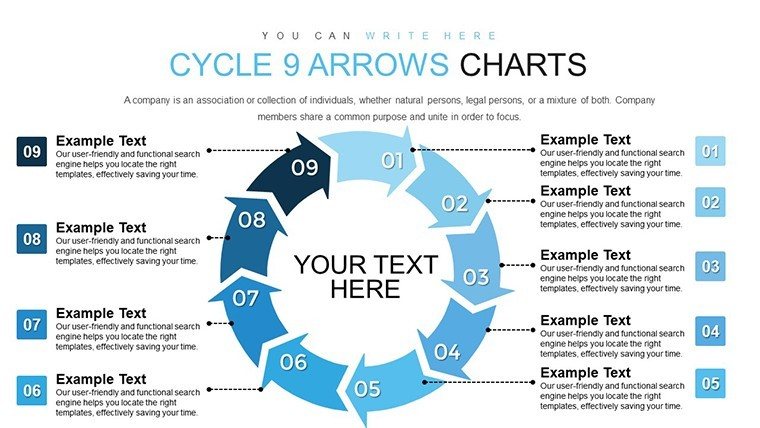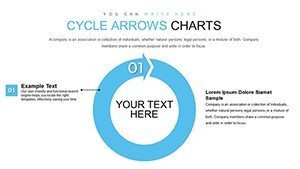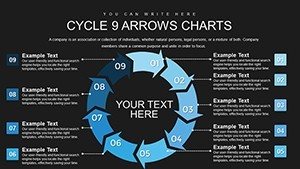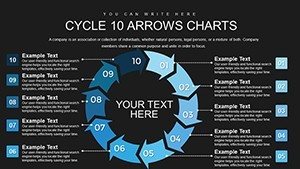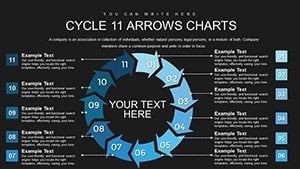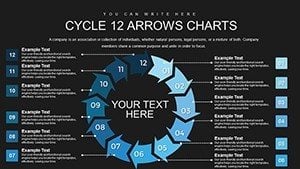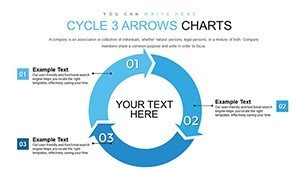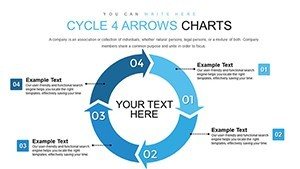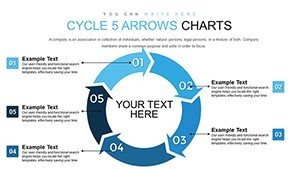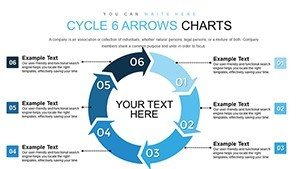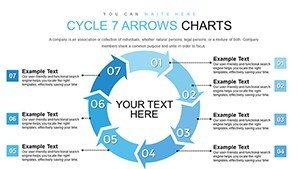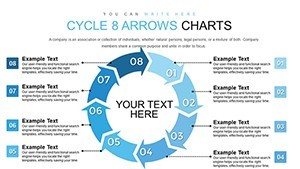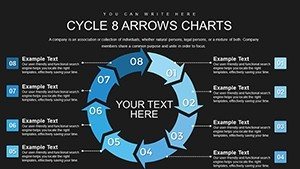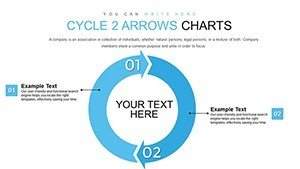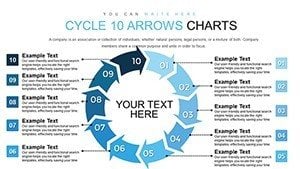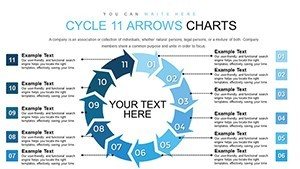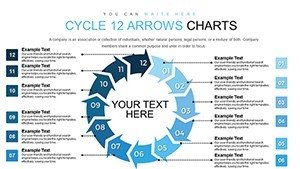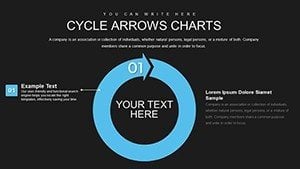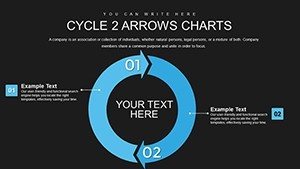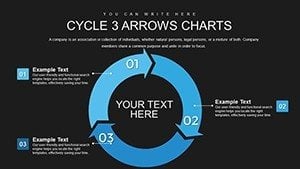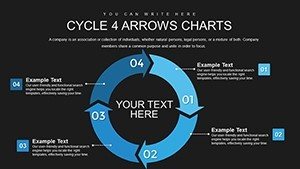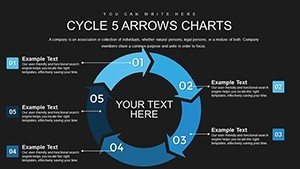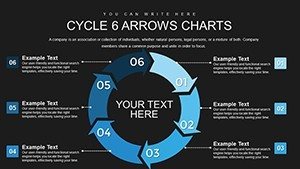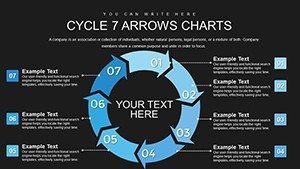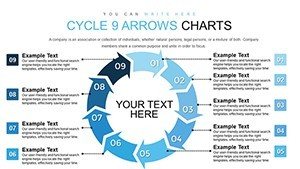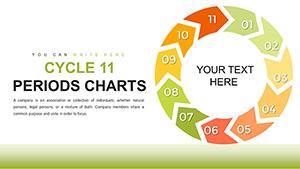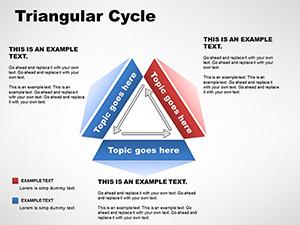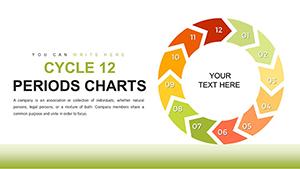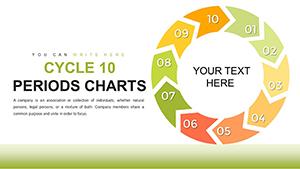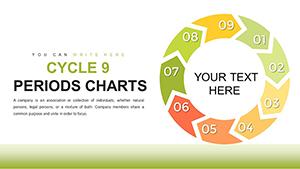Promo code "00LAYOUTS"
Cycle Diagram PowerPoint Template with Arrows - 24 Fully Editable Slides | Instant Download
Type: PowerPoint Charts template
Category: Cycle
Sources Available: .pptx
Product ID: PC00771
Template incl.: 24 editable slides
Communicate cyclical processes and recurring workflows with precision using this professional Cycle Diagram PowerPoint Template. Featuring arrow-based designs, it helps you clearly illustrate loops, stages, and iterative sequences in any presentation.
With 24 fully editable slides offering multiple layout variations, you can quickly adapt the diagrams to your specific content and branding requirements.
Ideal for professionals who need reliable, high-quality visuals without spending hours on design.
Key Features
- 24 unique cycle arrow diagram slides
- Fully customizable text, colors, shapes, and arrows
- Vector graphics for crisp display at any size
- Compatible with Microsoft PowerPoint 2010 and later
- Delivered as a standard .pptx file
Professional Scenarios for Cycle Arrow Diagrams
Cycle arrow diagrams excel at showing ongoing or repeating processes. Common applications include:
- Business: Product development cycles, strategic planning loops, or continuous improvement models
- Education: Biological life cycles, learning feedback loops, or historical patterns
- Consulting: Client process mapping, change management cycles, or workshop visuals
- Internal operations: Resource circulation, quality control loops, or team workflow diagrams
These visuals make complex relationships easy to follow and keep audiences engaged.
How to Use This Template
Editing is simple and requires only basic PowerPoint knowledge:
- Download the .pptx file immediately after purchase.
- Open it in PowerPoint and select a suitable layout.
- Replace placeholder text with your own content.
- Adjust arrow colors, sizes, and directions as needed.
- Add animations or transitions for extra impact.
Create polished, professional slides in minutes.
Ready for clearer cycle visuals? Add to cart and download instantly.
Frequently Asked Questions
What is included in the download?
The download contains one .pptx file with 24 fully editable cycle arrow diagram slides.
Is the template fully customizable?
Yes – all text, colors, shapes, arrows, and layouts can be modified using standard PowerPoint tools.
What software do I need?
Microsoft PowerPoint 2010 or newer is recommended. The template may also work in other programs that support .pptx files.
How do I receive the file after purchase?
You get an instant download link immediately after completing payment.
Can I use this template for commercial projects?
Yes – after purchase, you have full rights to use the template in personal and commercial presentations.