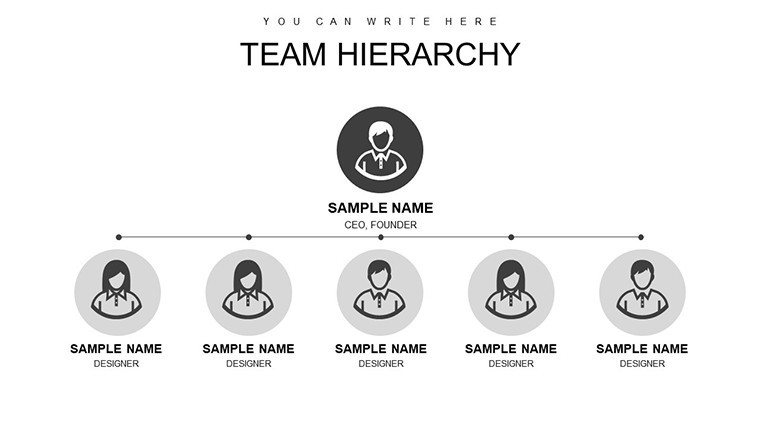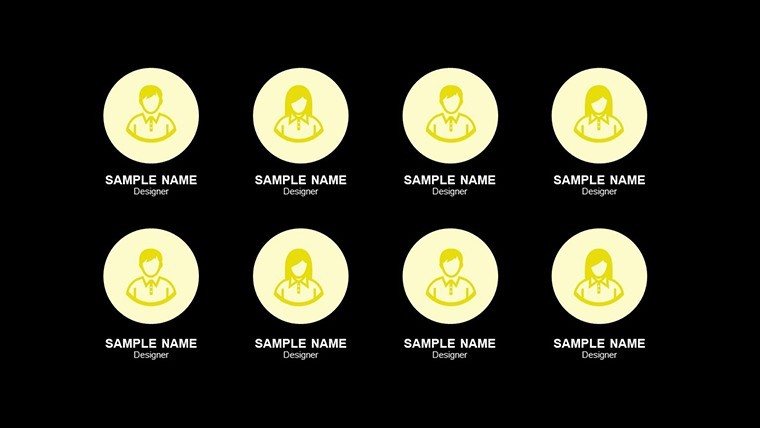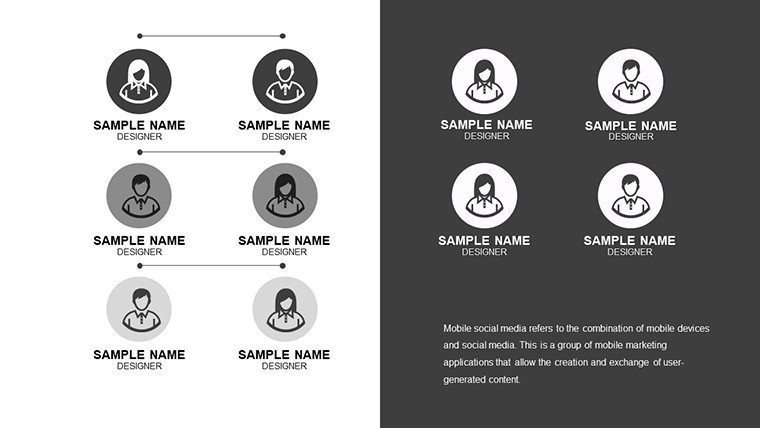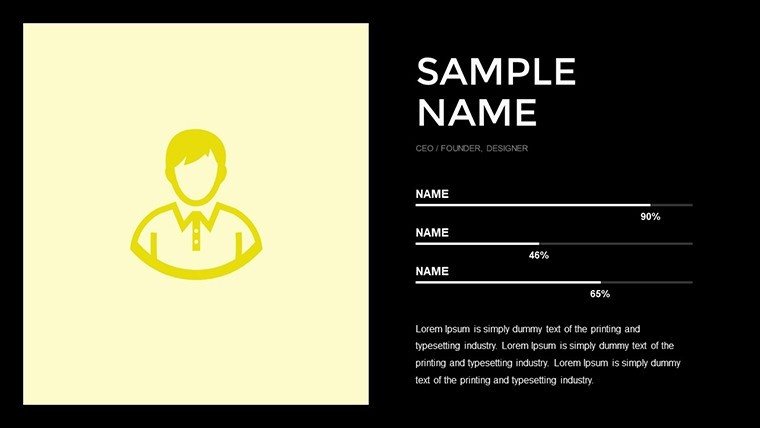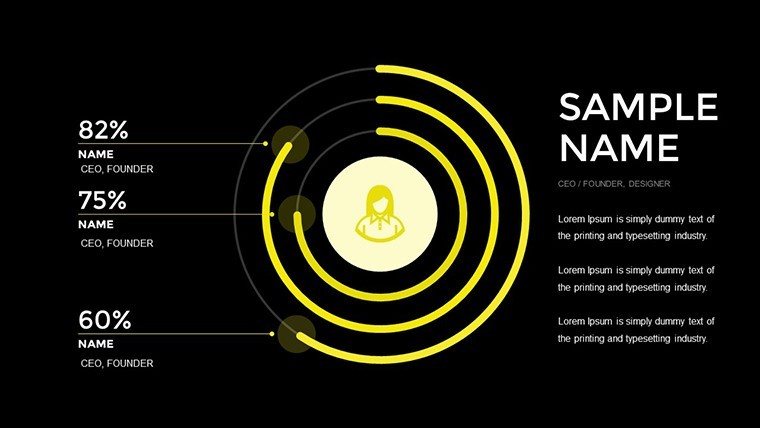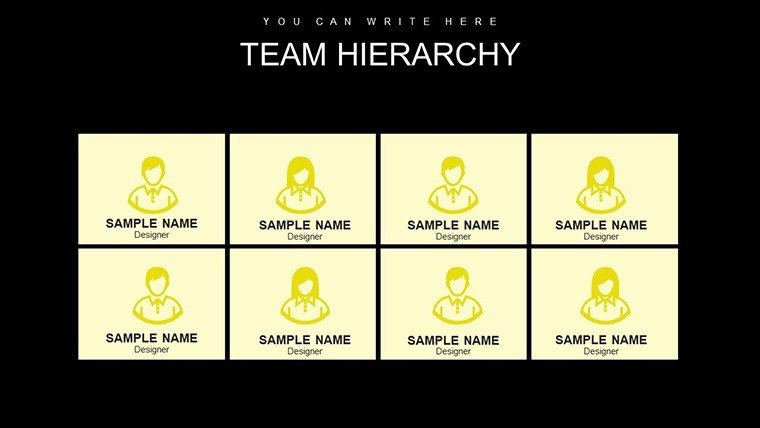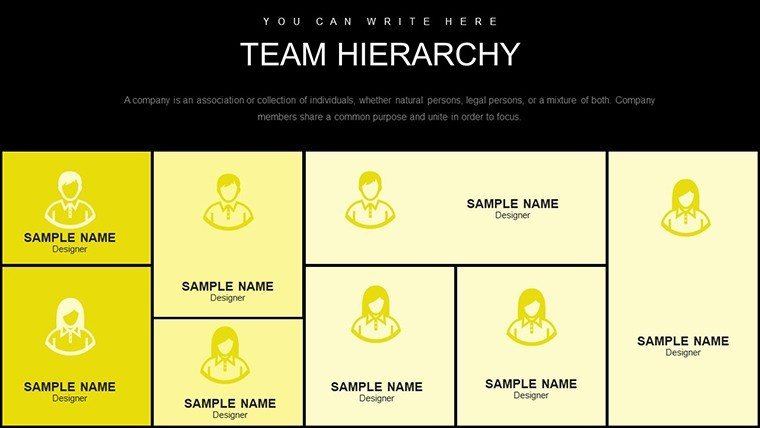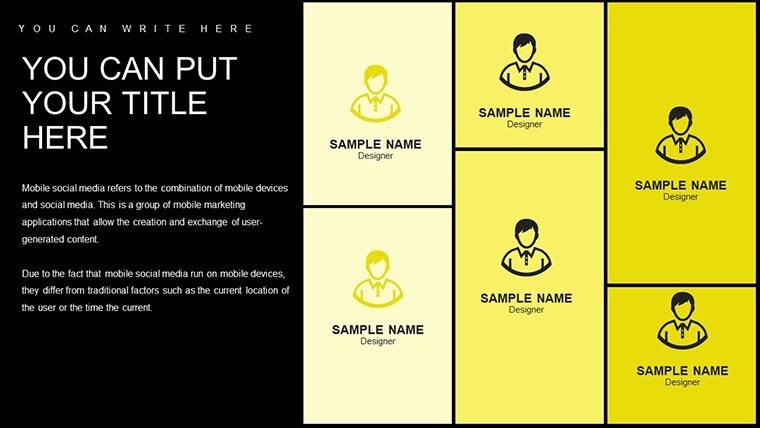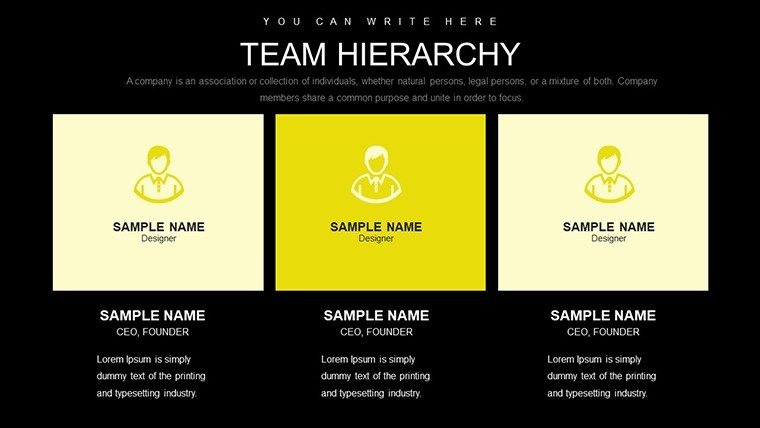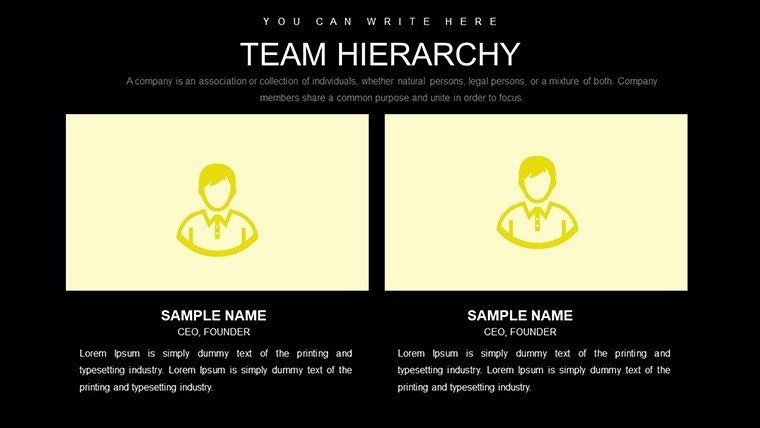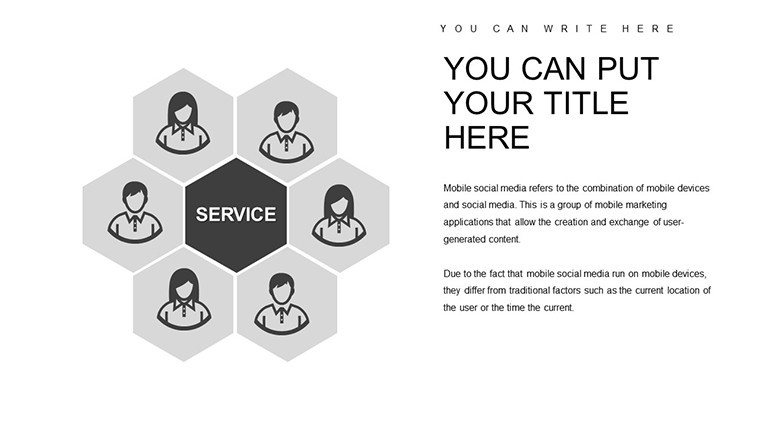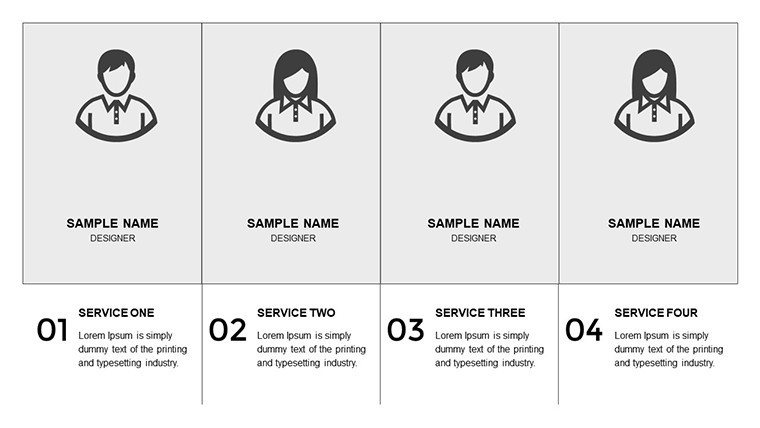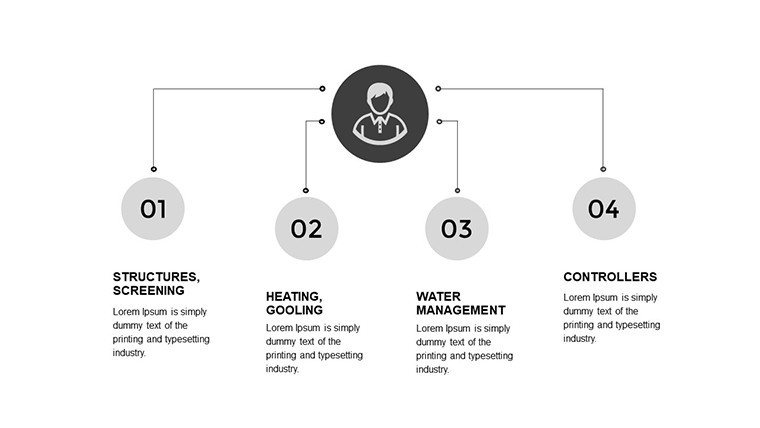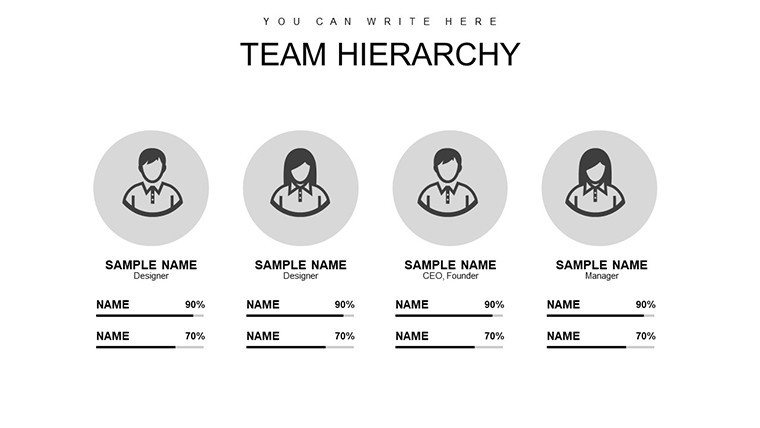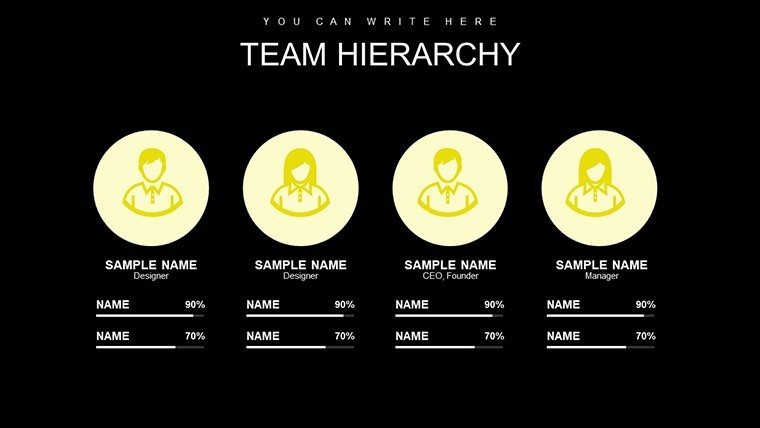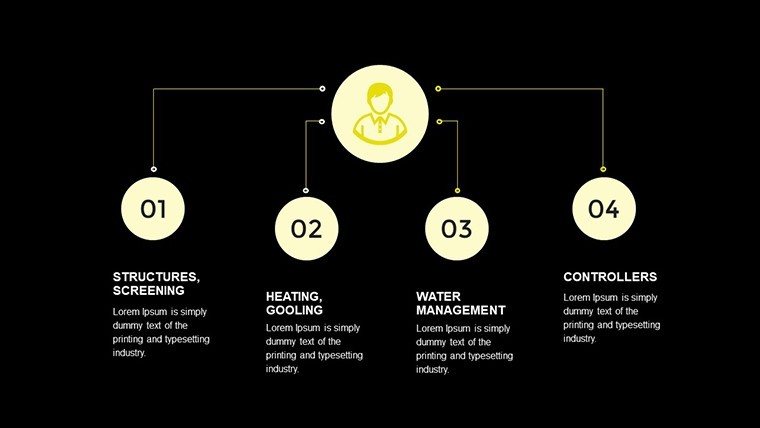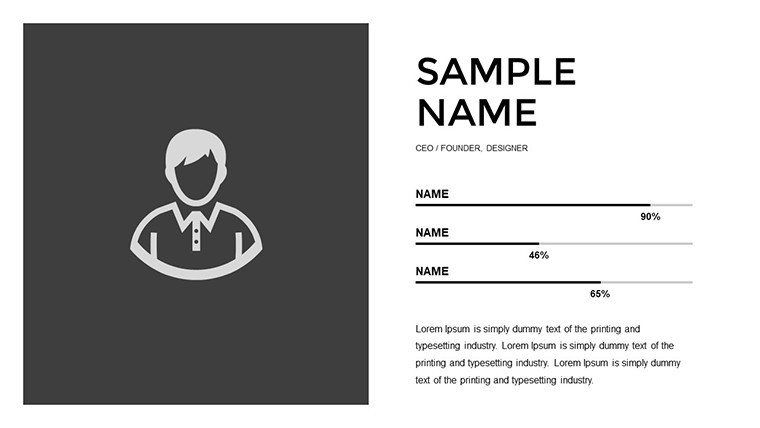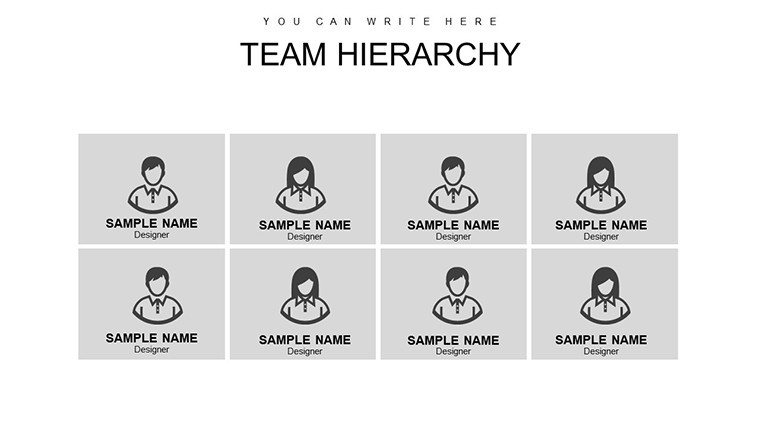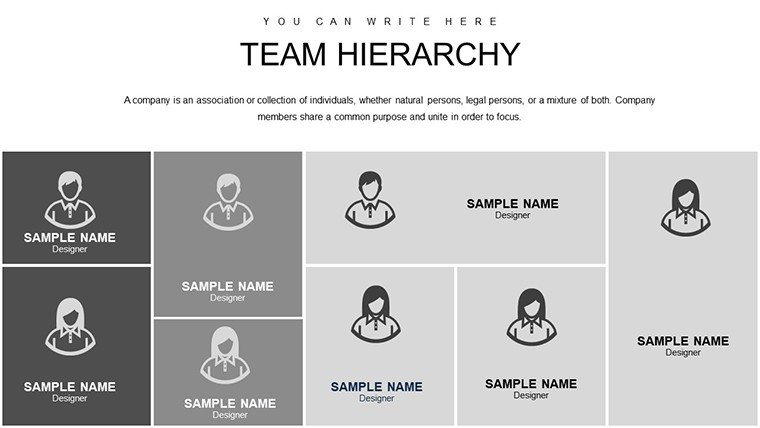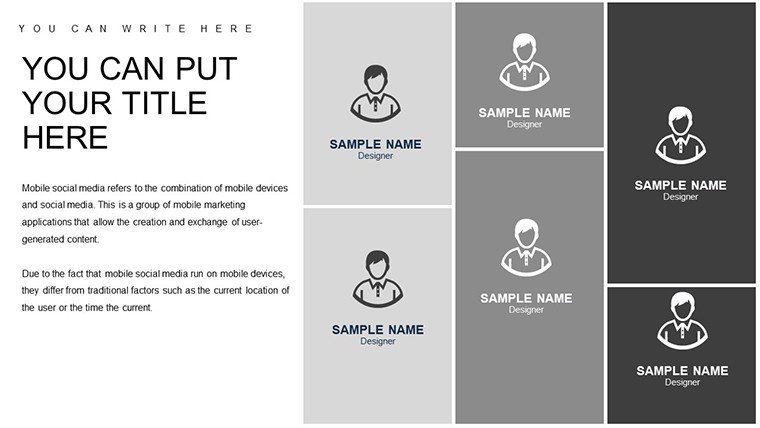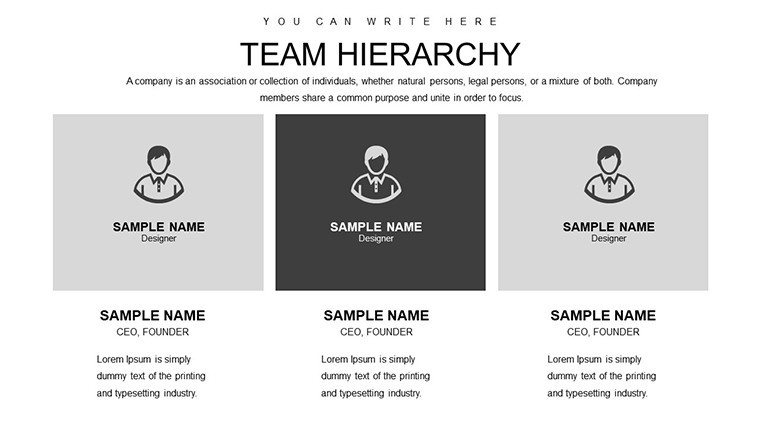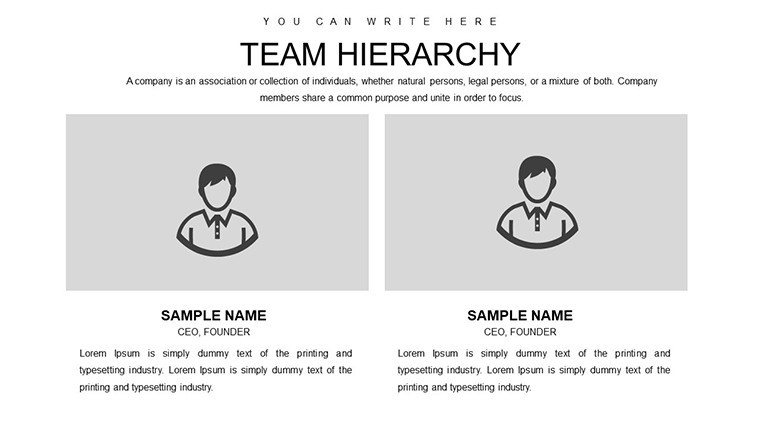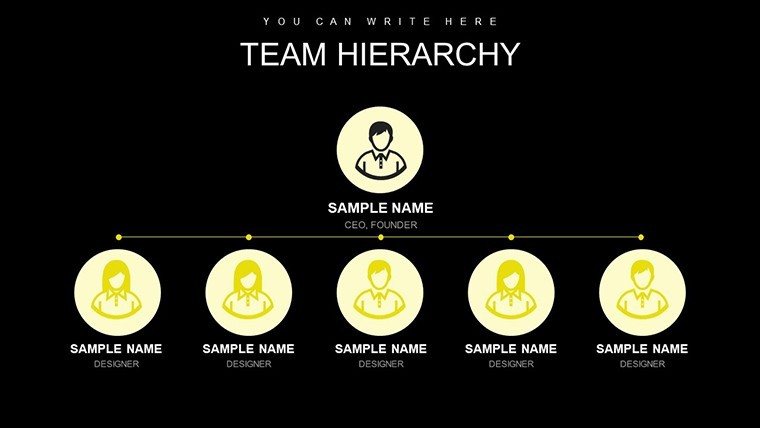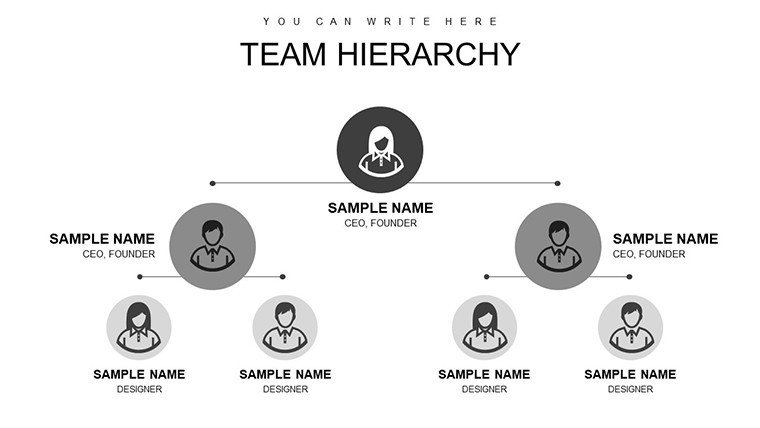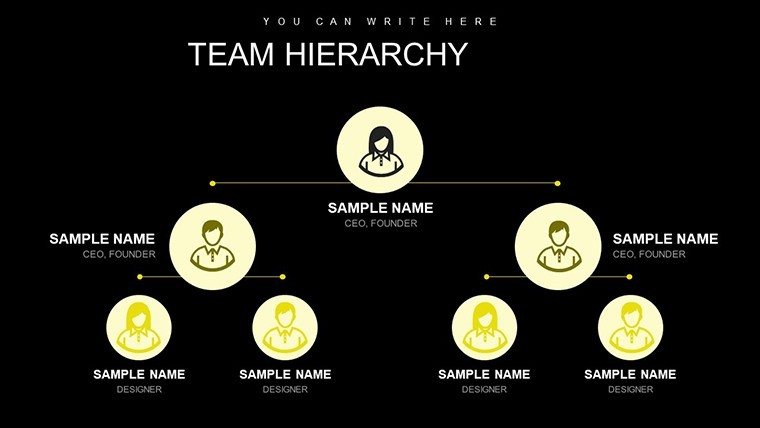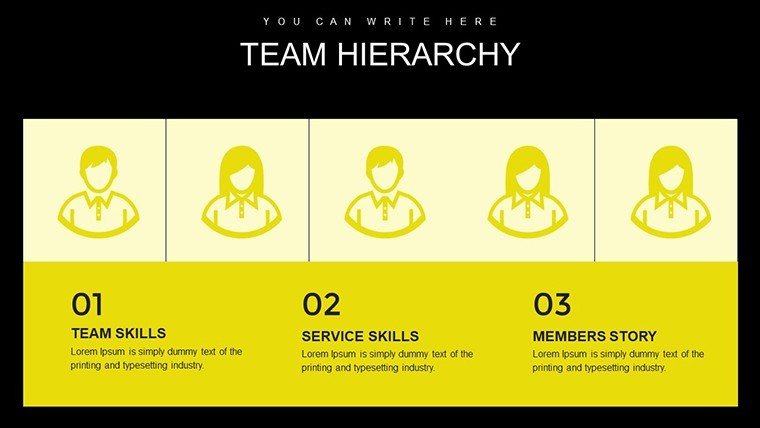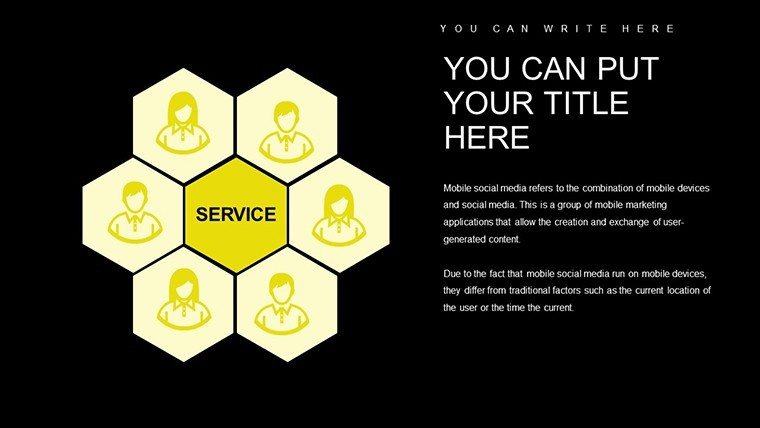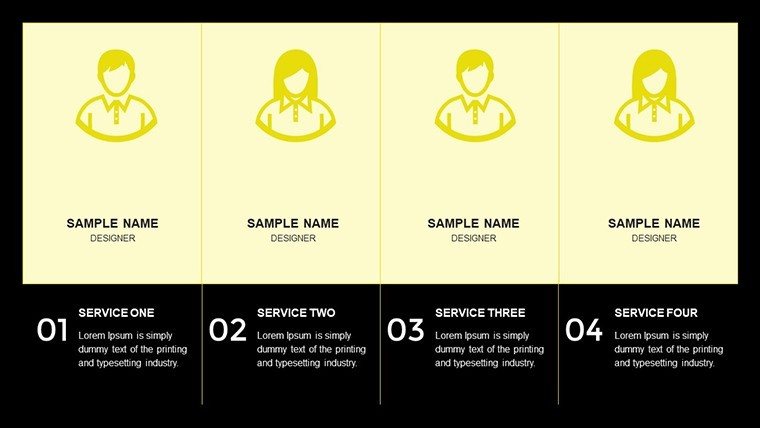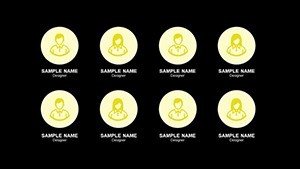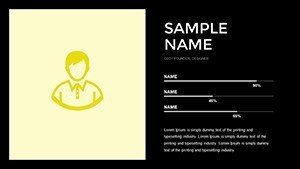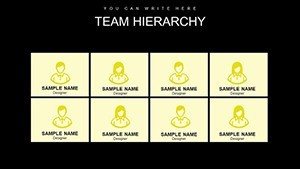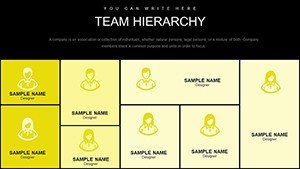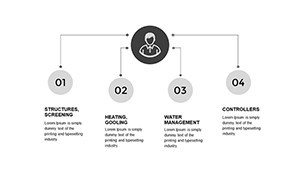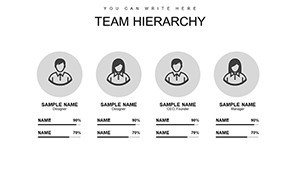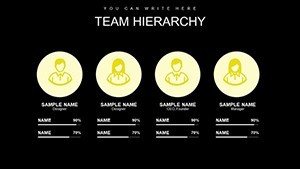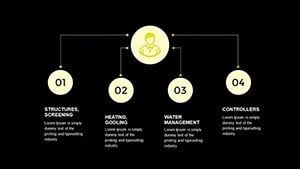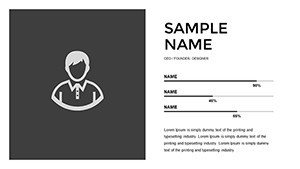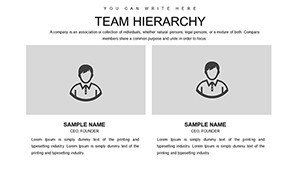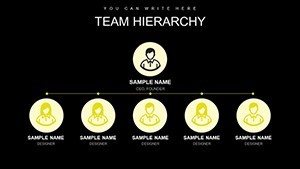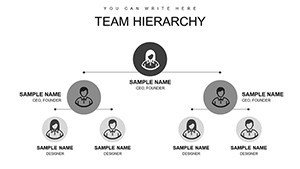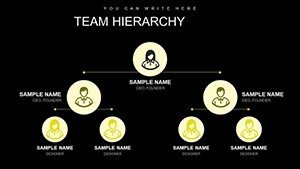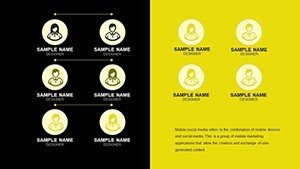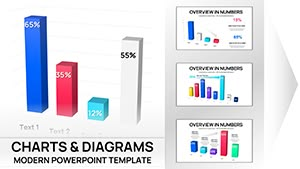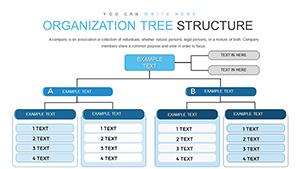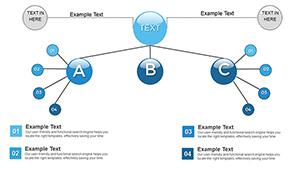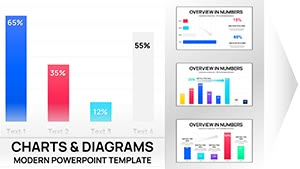Promo code "00LAYOUTS"
Professional Column Chart PowerPoint Template - Editable
Type: PowerPoint Charts template
Category: Organizational, Tree
Sources Available: .pptx
Product ID: PC00741
Template incl.: 36 editable slides
Navigating the complexities of corporate data requires a visual anchor that translates raw numbers into actionable insights. As a senior presentation consultant, I have seen countess decks fail because the data was buried in a spreadsheet-style table. This Professional Column Chart PowerPoint Template is designed to solve that specific problem, providing a clean, vertical ecosystem where your metrics can breathe. It offers a sophisticated architecture for comparing distinct categories, whether you are presenting annual sales growth, department-level performance, or market share shifts. Unlike standard, generic charts, this template prioritizes visual hierarchy, ensuring your audience identifies the highest and lowest peaks within seconds of the slide appearing.
Dynamic Features for Modern Data Storytelling
This template is not just a collection of bars; it is a precision tool for the modern analyst. Every element is built with the "Vertical Ecosystem" metaphor in mind - building a tower of evidence that supports your strategic recommendations. The design utilizes a professional color palette that avoids the harsh defaults of standard software, opting instead for a scheme that looks at home in a C-suite boardroom or a high-stakes investor pitch.
- Fully Data-Driven Architecture: Right-click and "Edit Data" to watch the columns adjust instantly to your specific figures via the integrated Excel interface.
- Adaptive Vector Scaling: Every column and axis label is a vector shape, meaning you can scale this chart for a 4K projector or a printed annual report without losing a single pixel of clarity.
- Professional Legend Placement: We have optimized the negative space around the bars to ensure that data labels and legends never feel cluttered, maintaining a high signal-to-noise ratio.
Professional Use Cases & Scenarios
In my years of building decks for enterprise teams, the column chart remains the workhorse of the financial review. This template excels when you need to show contrast between independent variables. For example, use it to display Regional Sales Revenue where each column represents a different territory (North America, EMEA, APAC). The visual separation between the columns makes the performance gap between regions immediately apparent, sparking the right questions during your Q& A session.
Another powerful application is Year-over-Year (YoY) Growth Tracking. By utilizing the categorical groupings, you can show how different product lines have scaled over the last four quarters. It provides a "skyline view" of your business, where the tallest buildings represent your core revenue drivers and the smaller ones highlight emerging opportunities. It is the perfect slide for a Monthly Business Review (MBR) where time is short and clarity is paramount.
Strategic Workflow Integration
Integrating this chart into your existing workflow is seamless. Most consultants waste hours manually drawing boxes to represent data; with this template, the heavy lifting is done. You can copy this slide into your master deck and use the "Match Destination Theme" feature to instantly align the colors and fonts with your corporate branding. If you are preparing a deck for an external client, this professional column chart serves as a hallmark of quality, suggesting that the data behind the visuals is just as organized and reliable as the presentation itself.
| Efficiency Metric | Standard PowerPoint Chart | ImagineLayout Pro Template |
|---|---|---|
| Design Time | 45-60 Minutes | < 5 Minutes |
| Visual Hierarchy | Flat / Default | High Impact / Consultant-Grade |
| Ease of Editing | Complex formatting menus | Direct data-link & preset styles |
Real-World Industry Applications
From healthcare to fintech, this Professional Column Chart PowerPoint Template adapts to any industry language. In Government & Public Sector reporting, it is used to visualize budget allocations across different departments, providing transparency to citizens and stakeholders. In Education, it can be used to track student enrollment trends across different faculties, helping deans make data-backed resource decisions. No matter the field, this slide ensures your data is the star of the show. Consider downloading this template to start transforming your spreadsheets into high-impact visual narratives.
Frequently Asked Questions
How do I change the colors of the columns to match my brand?
You can easily change the colors by clicking on a column and using the standard PowerPoint Shape Fill tool. Alternatively, the chart is designed to automatically adopt your presentation's Theme Colors if you copy it into an existing deck, saving you significant manual formatting time.
Is this template compatible with Google Slides and Keynote?
Yes, while designed primarily for PowerPoint, this template can be imported into Google Slides or Apple Keynote. The vector shapes and data structures are standard across these platforms, though minor adjustments to font sizes may be required depending on your local system settings.
Can I add more columns to the chart if I have more categories?
Absolutely. Since the chart is data-driven, simply edit the data in the linked Excel sheet. Adding a new row in the data window will automatically generate a new column in the PowerPoint slide, with the chart resizing itself to fit the available space.