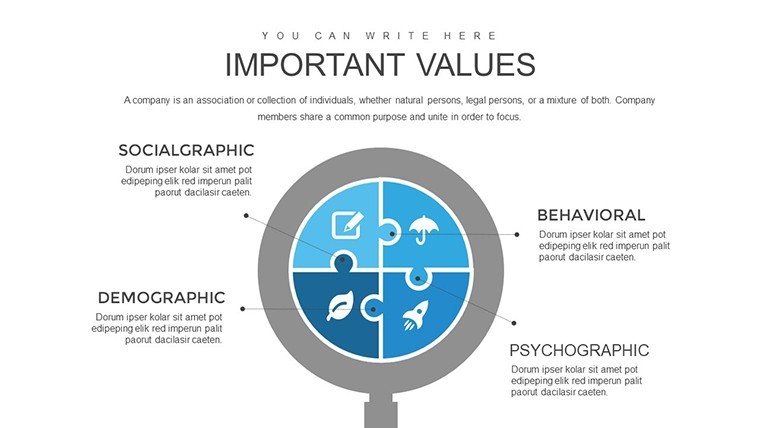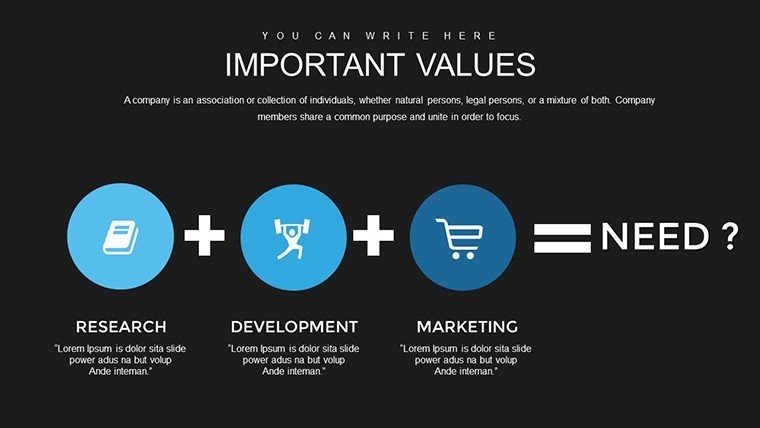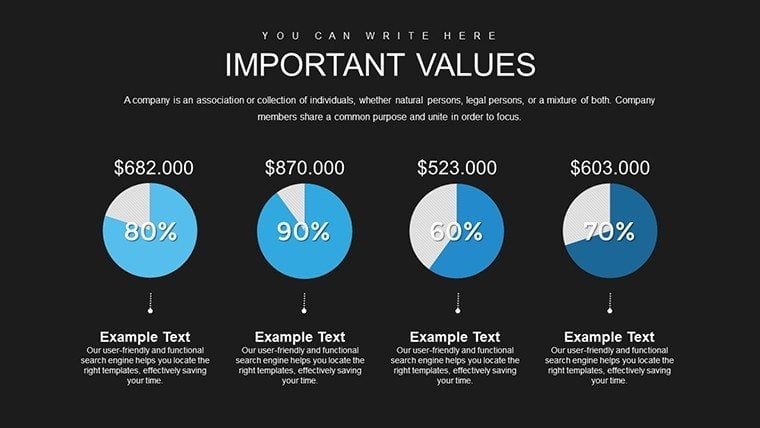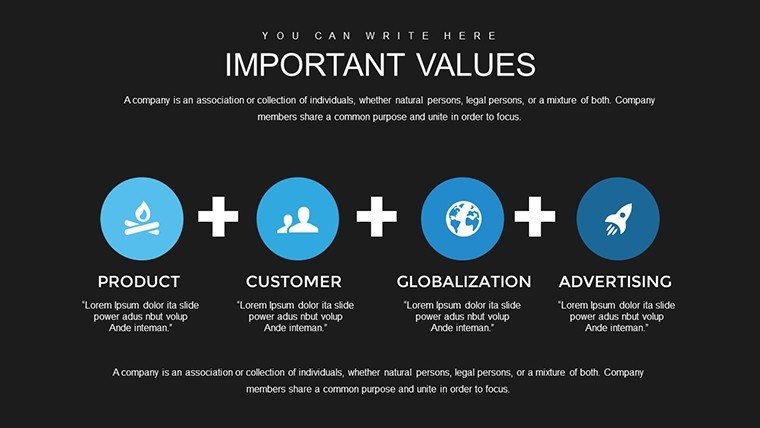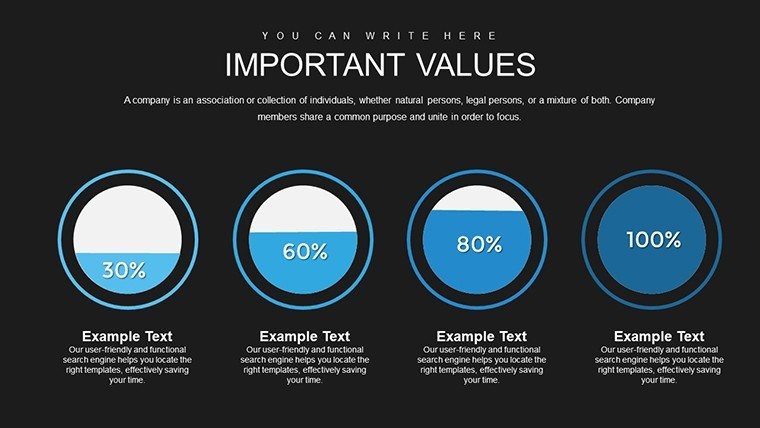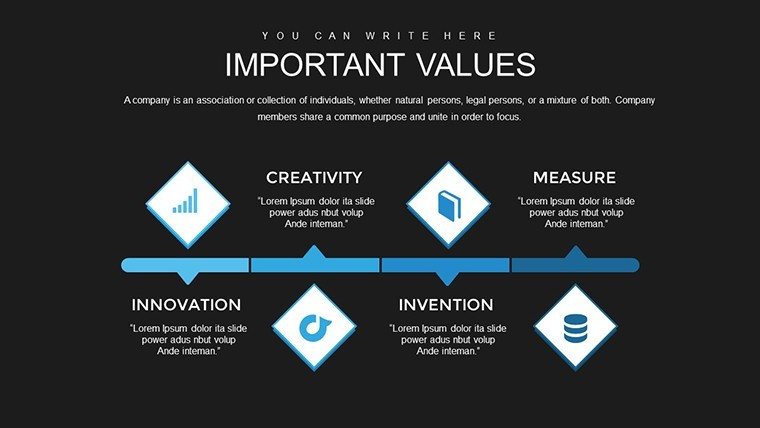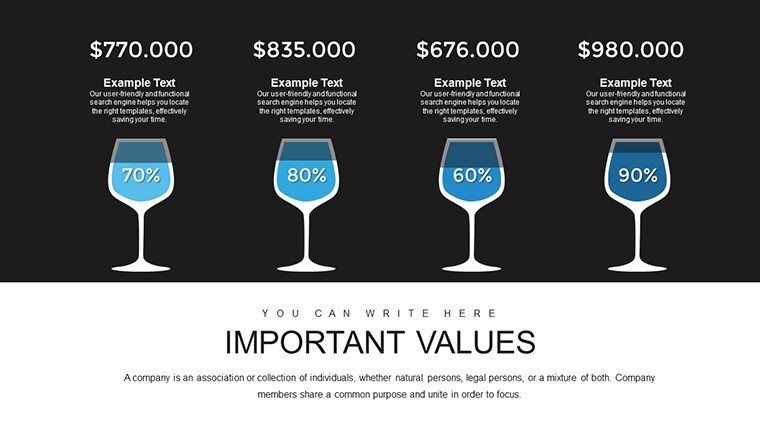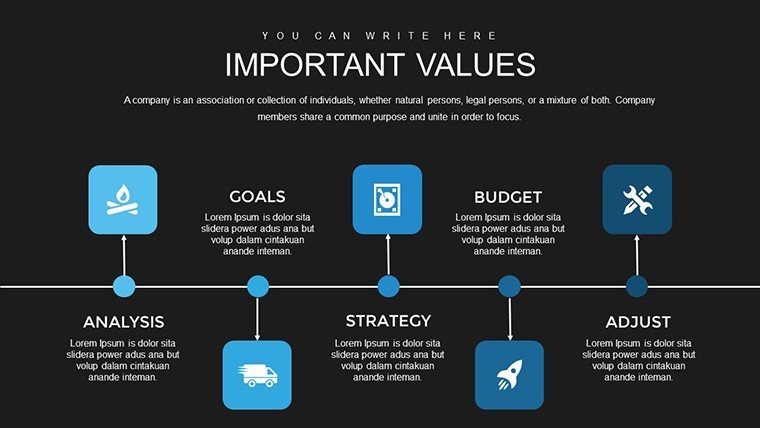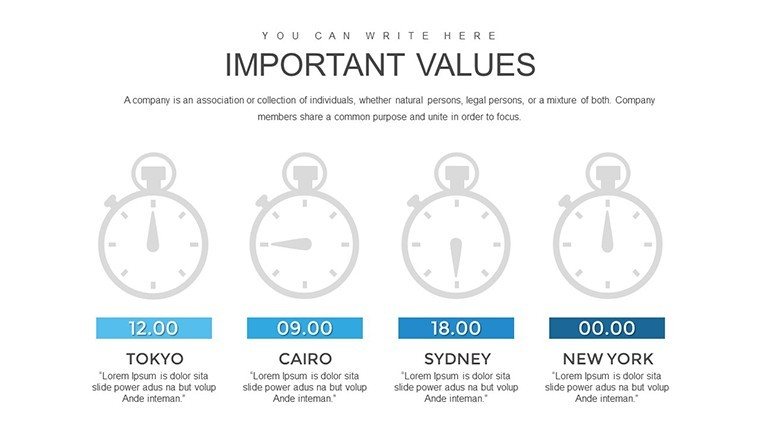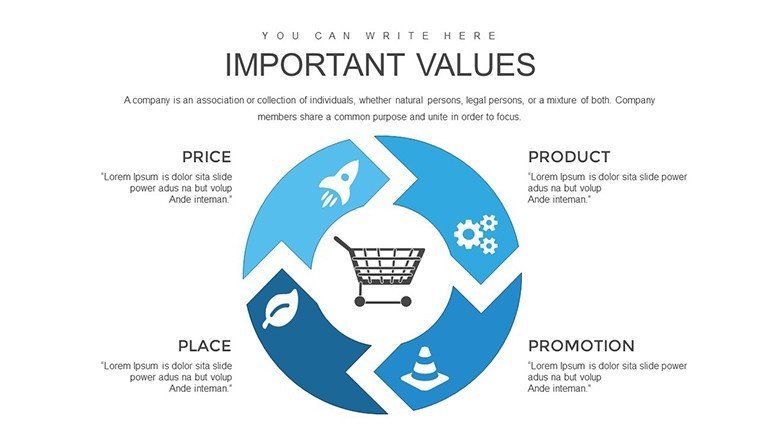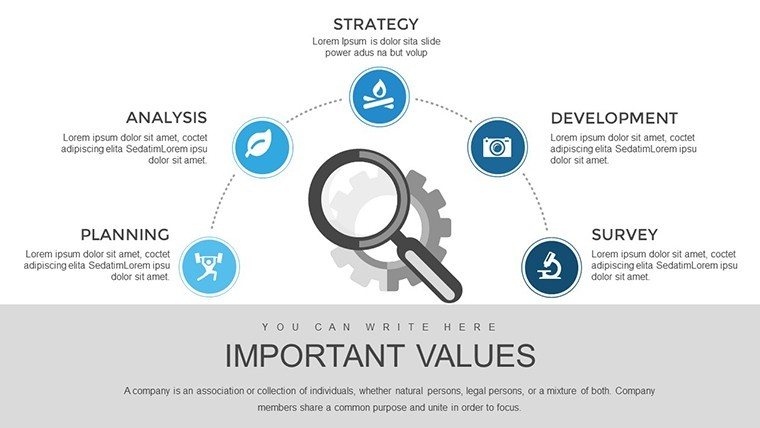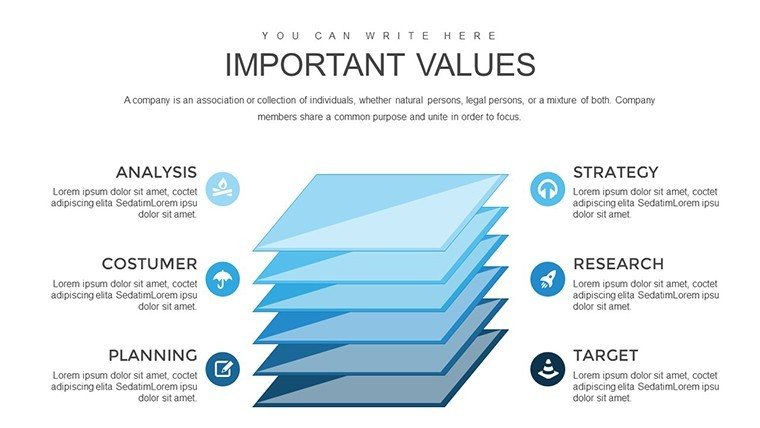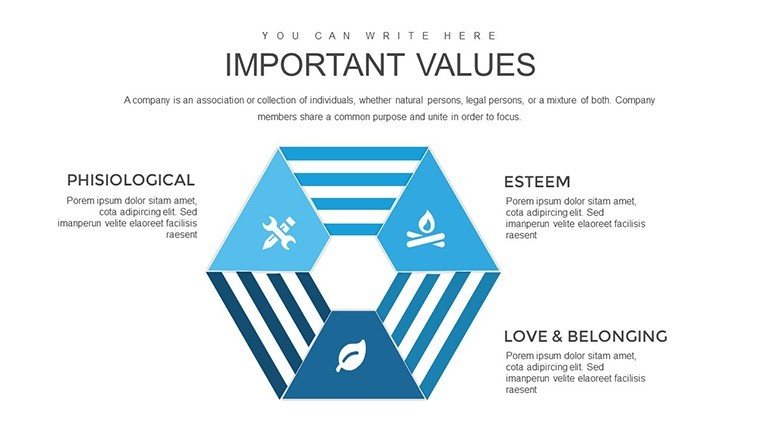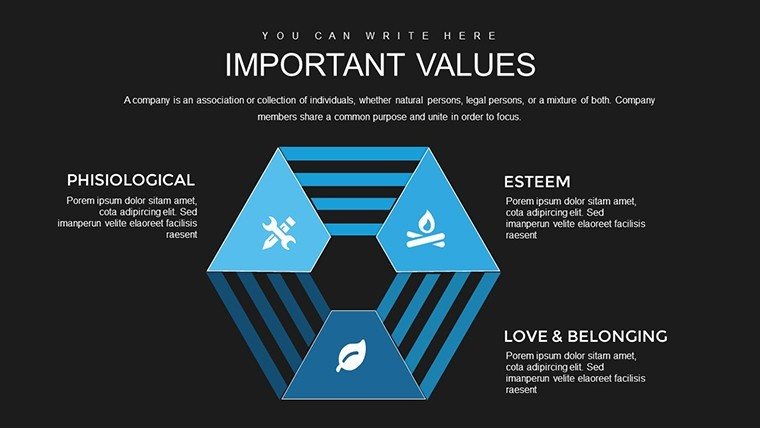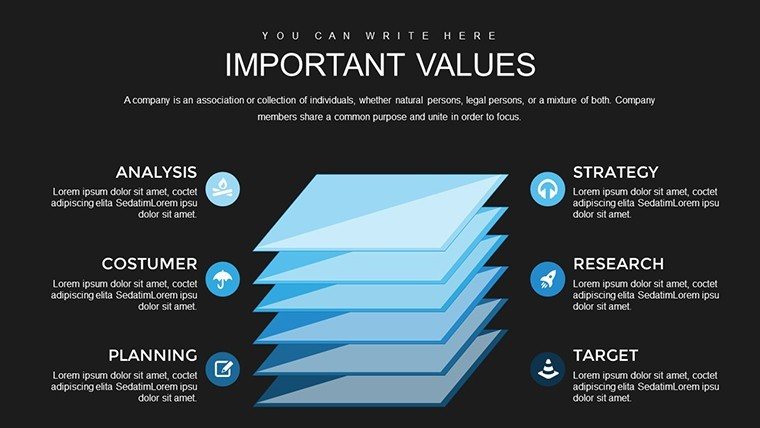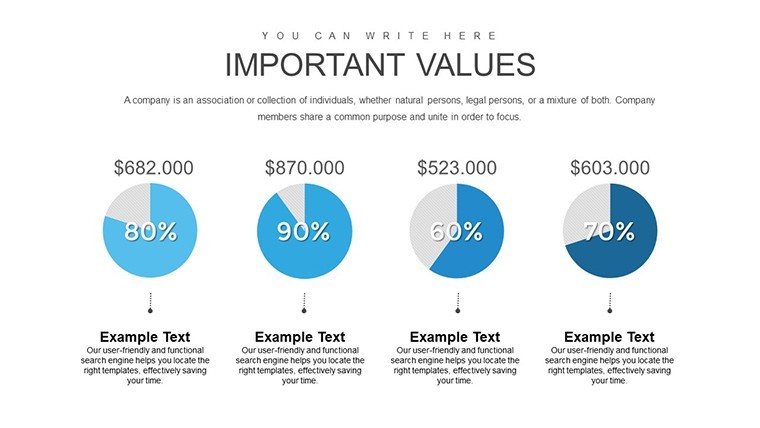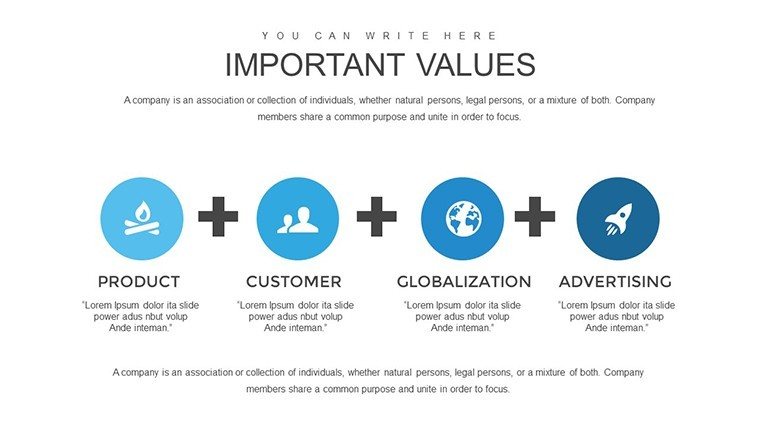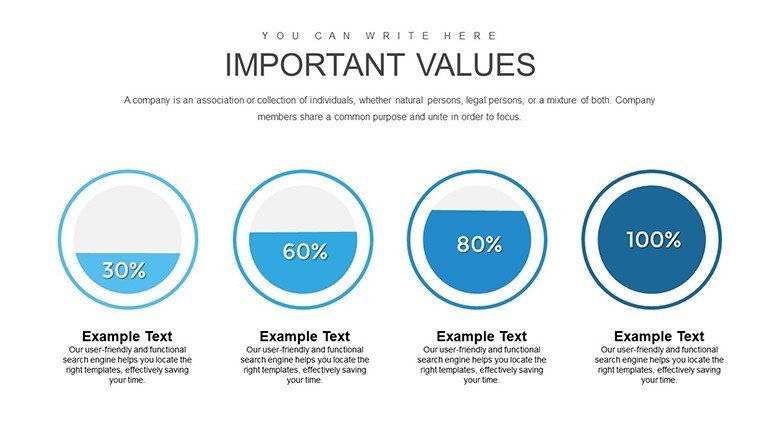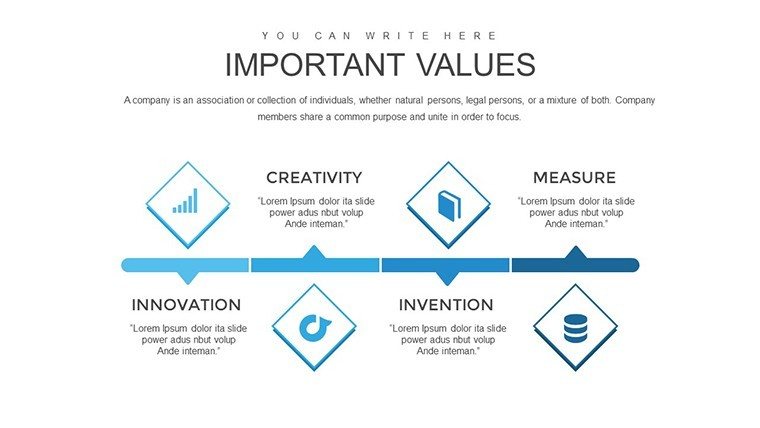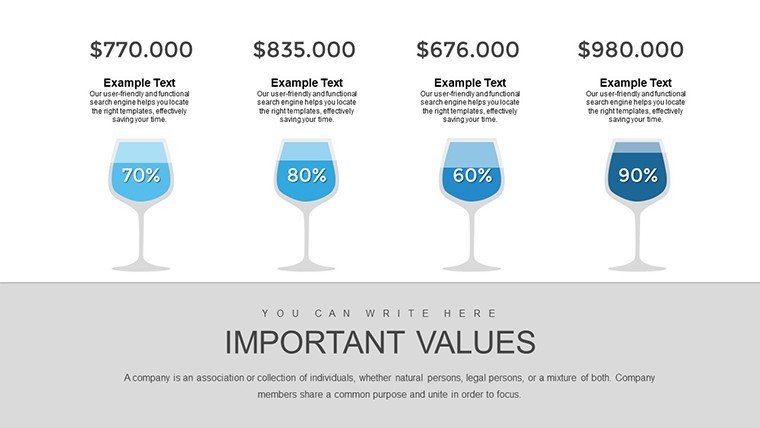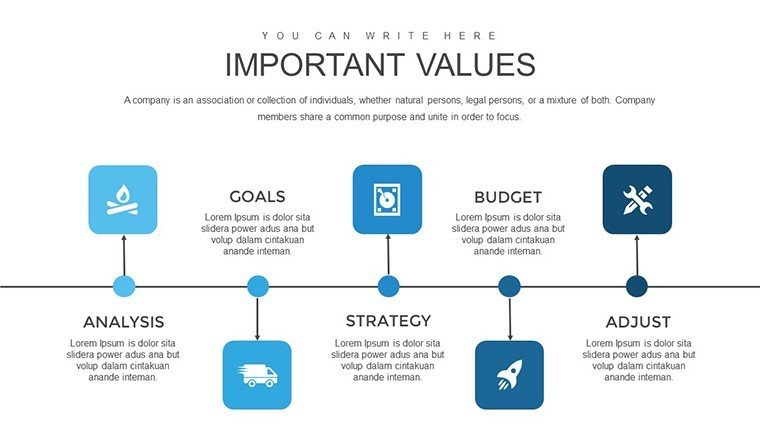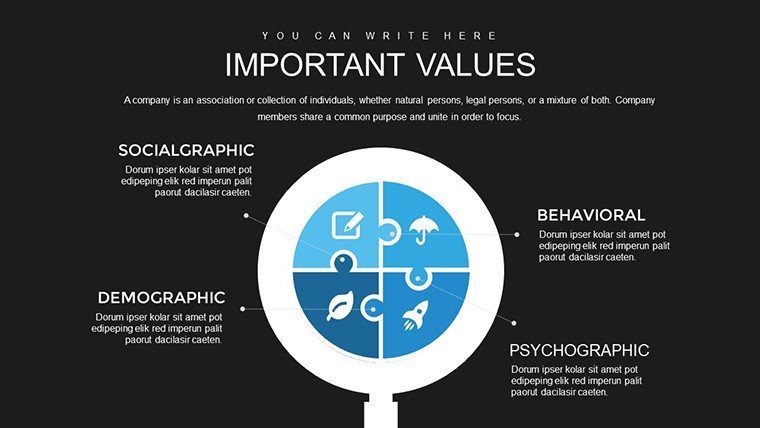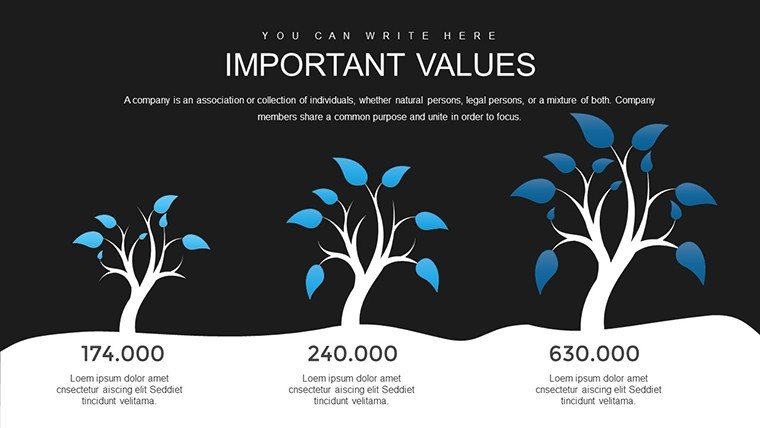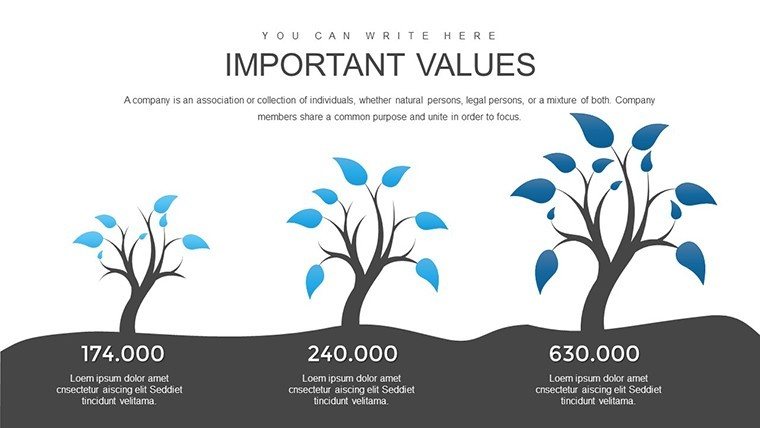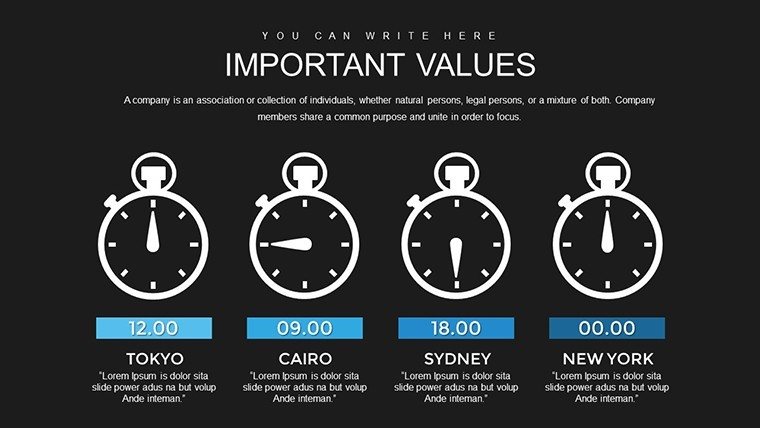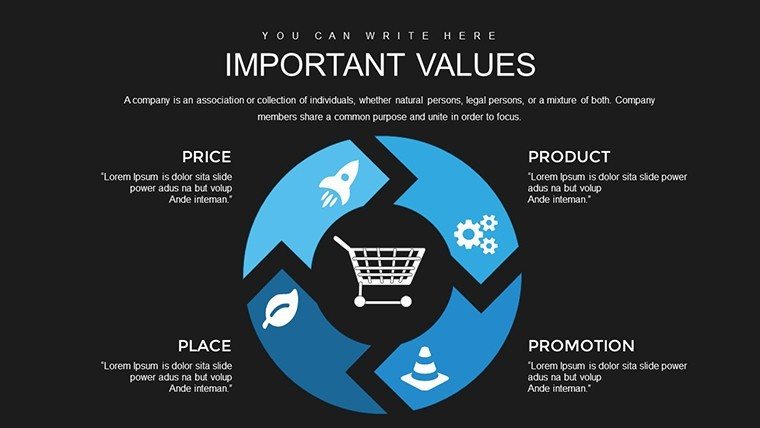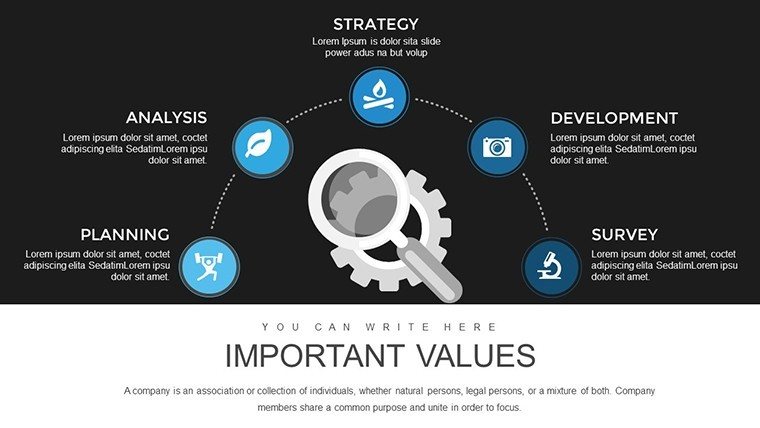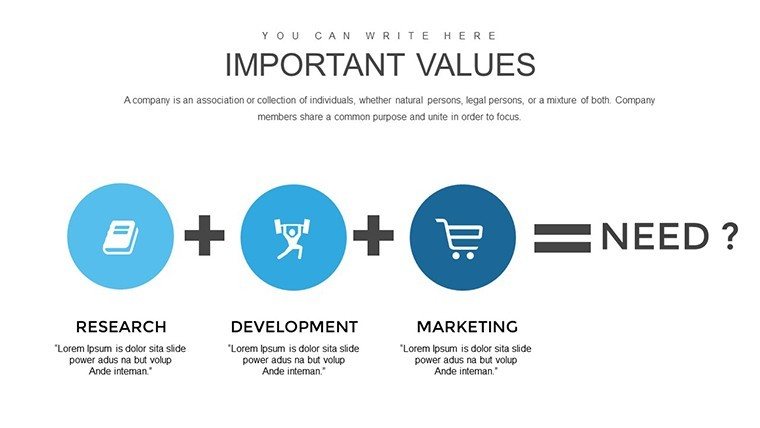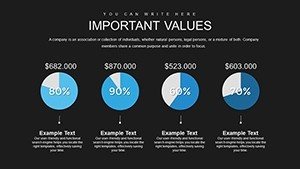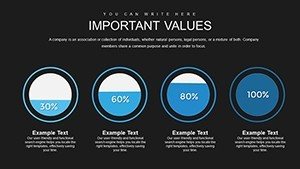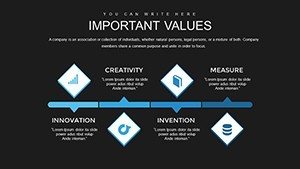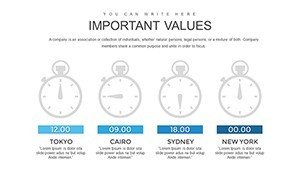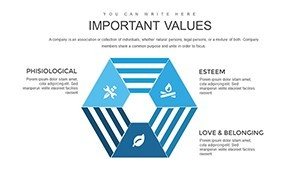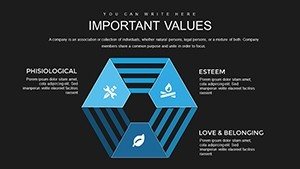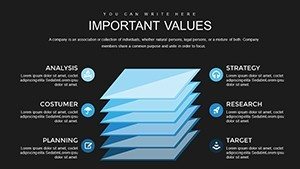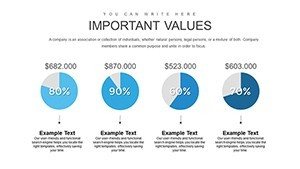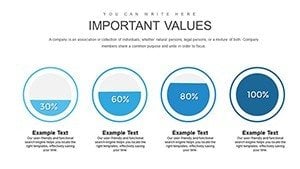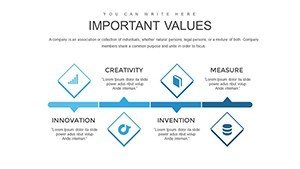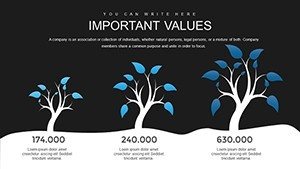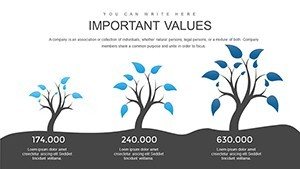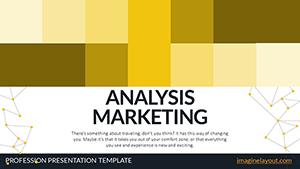Promo code "00LAYOUTS"
Time Management PowerPoint Charts Template
Type: PowerPoint Charts template
Category: Business Models
Sources Available: .pptx
Product ID: PC00720
Template incl.: 34 editable slides
Time is the ultimate resource, and mastering its presentation can unlock unprecedented productivity. Our Time Management PowerPoint Charts Template, with 34 editable slides, is designed to help professionals visualize and optimize schedules, tasks, and performance metrics. Suited for project managers, educators, and analysts, it turns abstract time concepts into concrete, actionable visuals. Whether illustrating daily workflows or long-term planning, this template empowers you to communicate efficiency strategies that resonate, drawing from time management principles like Eisenhower Matrix and Pomodoro Technique.
In practice, users have streamlined team meetings by 20%, as shared in productivity forums, by using these charts to highlight bottlenecks and priorities. The user-friendly design ensures quick adaptations, making it a staple for busy professionals.
Core Features Enhancing Time Visualization
Delve into the template's robust offerings, crafted for precision and appeal:
- Timeline Charts: Horizontal and vertical layouts to map tasks over hours, days, or months.
- Priority Matrices: Quadrant graphs for categorizing urgent vs. important activities.
- Performance Metrics: Dashboards showing time allocation, with pie charts for breakdown.
- Editable Dynamics: Drag-and-drop for real-time adjustments, supporting collaborative edits.
- Visual Enhancements: Icons and colors coded for time zones or categories.
These elements, informed by GTD (Getting Things Done) methodology, provide a foundation for effective time storytelling.
Applications That Drive Efficiency
A business analyst might use matrix slides to prioritize quarterly goals, revealing time sinks through data graphs, resulting in reallocated efforts that boosted output by 18% in a case from a consulting firm. Educators leverage timelines to teach scheduling, making lessons interactive and memorable.
Integrate with calendars like Outlook for synced data, or use in workshops to simulate time audits. The template's flexibility supports hybrid work models, tracking remote vs. office time effectively.
Workflow for Optimal Customization
- Identify Time Challenges: Pinpoint areas like multitasking or delays to choose slides.
- Data Entry: Fill in durations and categories, using formulas for auto-calculations.
- Visual Tweaks: Customize scales and themes for audience-specific appeal.
- Incorporate Feedback: Add notes or comments for iterative improvements.
- Simulate Scenarios: Test different allocations to forecast outcomes.
- Present Dynamically: Use to facilitate discussions on time optimization.
This guide, echoing techniques from David Allen's productivity books, ensures practical application.
Superiority to Built-in PowerPoint
While native tools offer basics, this template includes specialized time-focused designs that reduce setup time, with polished aesthetics for professional credibility.
User Profiles and Pro Tips
Ideal for anyone juggling timelines, from freelancers to corporate teams. Tips: Use color gradients for time progression, and draw from real examples like Google's time-blocking for inspiration.
With expertise in productivity tools, this template is your ally in conquering time constraints.
Frequently Asked Questions
How editable are the timeline charts?Completely - adjust lengths, add milestones, and recolor directly for custom fits.
Compatible with collaboration tools?Yes, works in PowerPoint Online or Google Slides for team edits.
Can I track multiple time zones?Sure; dedicated slides with adjustable clocks and conversions.
Difference from standard templates?Focuses on time-specific visuals with more depth and variety.
Useful for personal productivity?Definitely, great for individual planning and habit tracking.