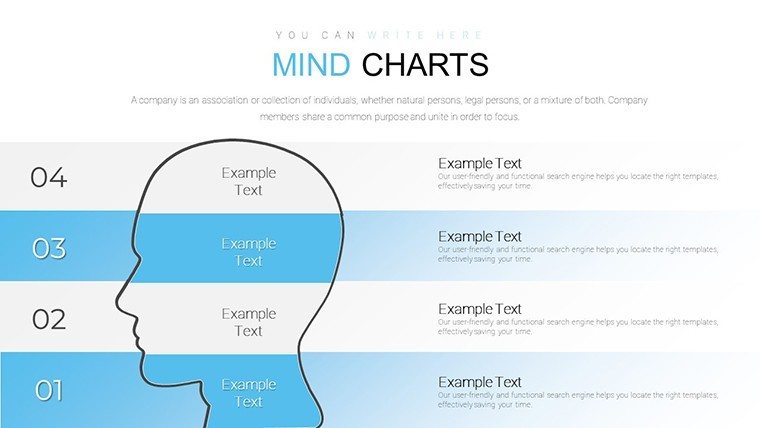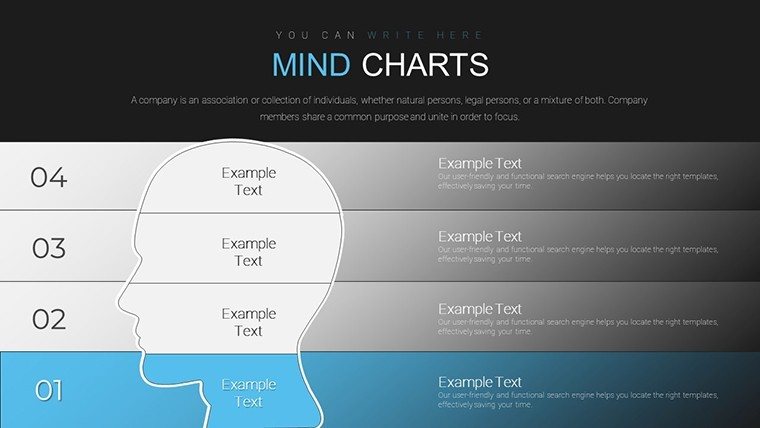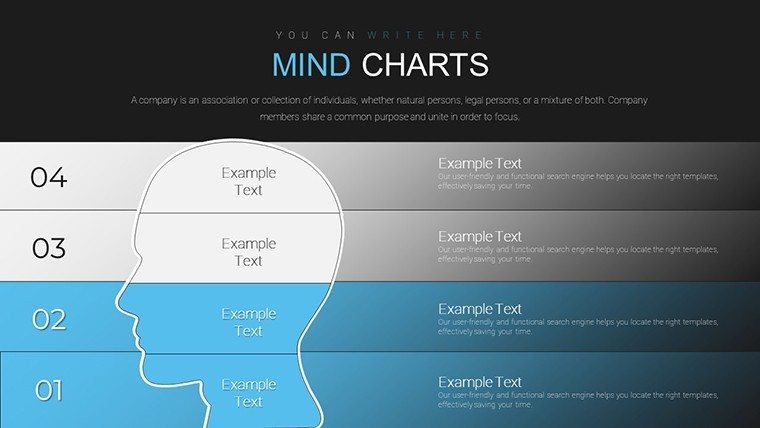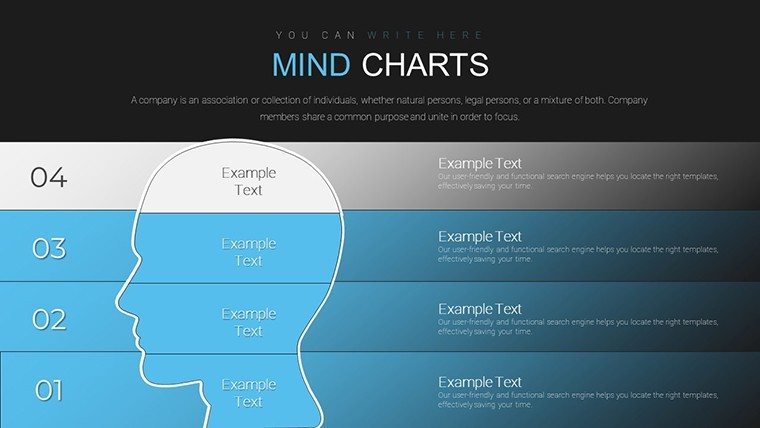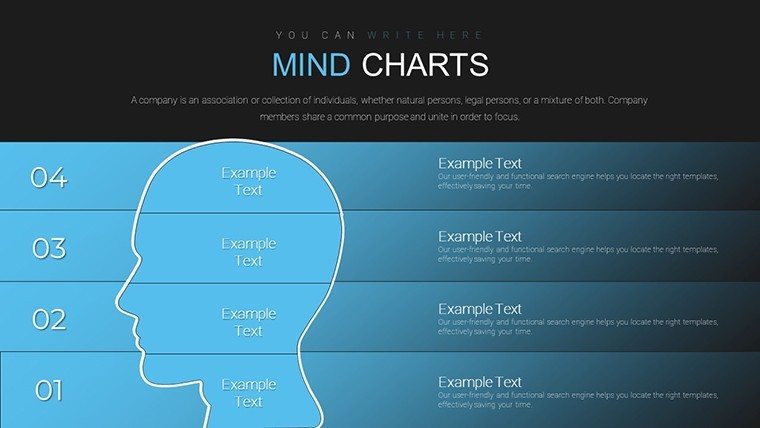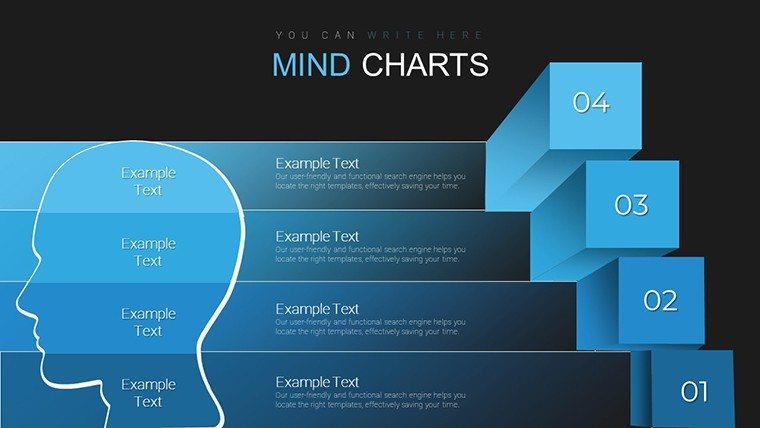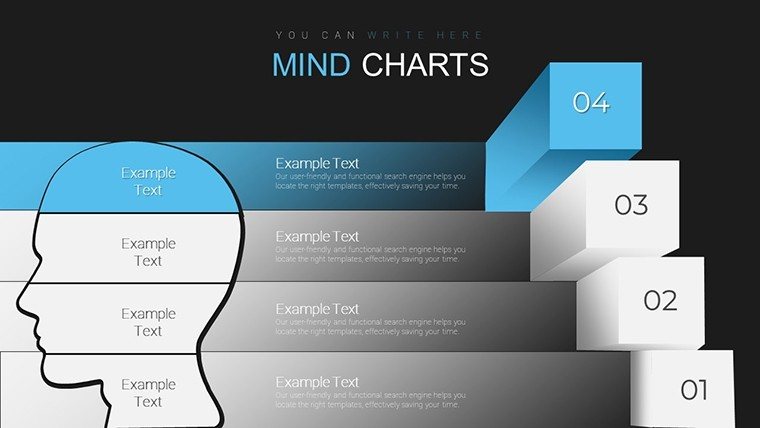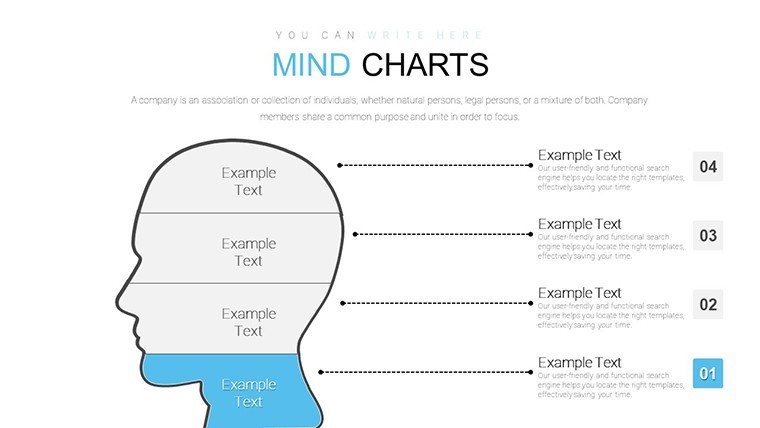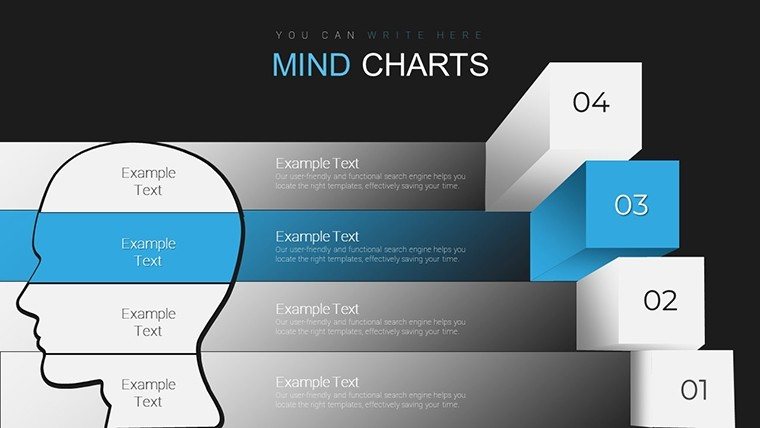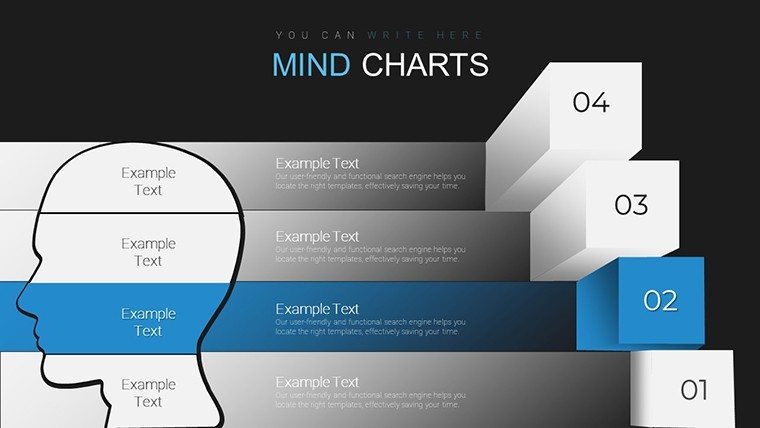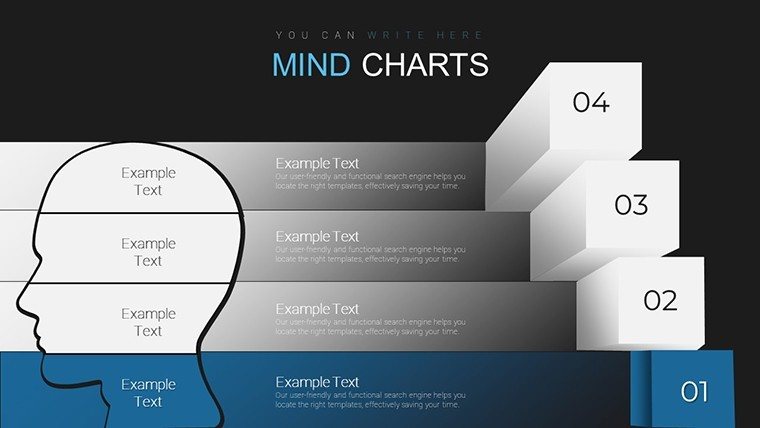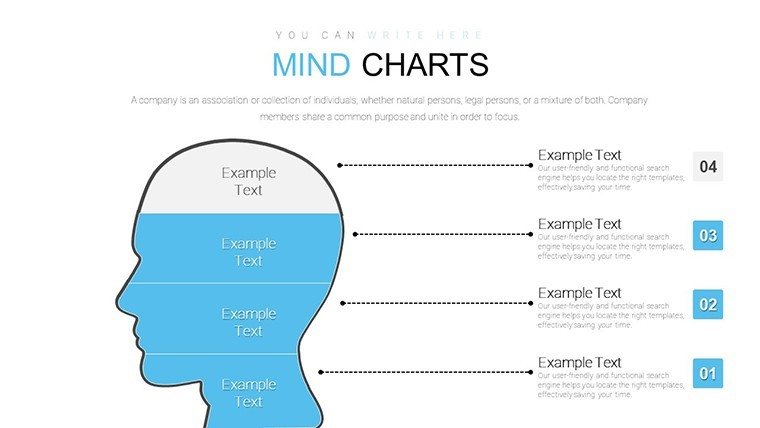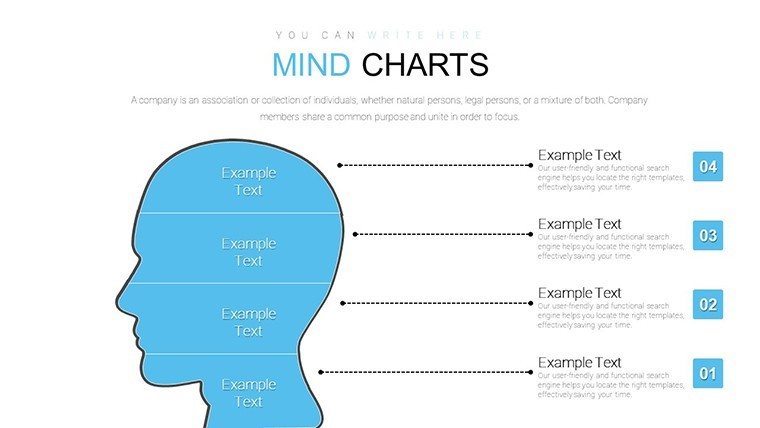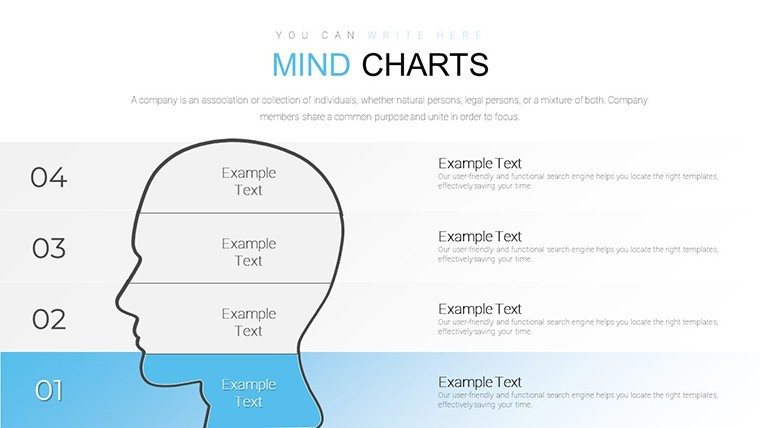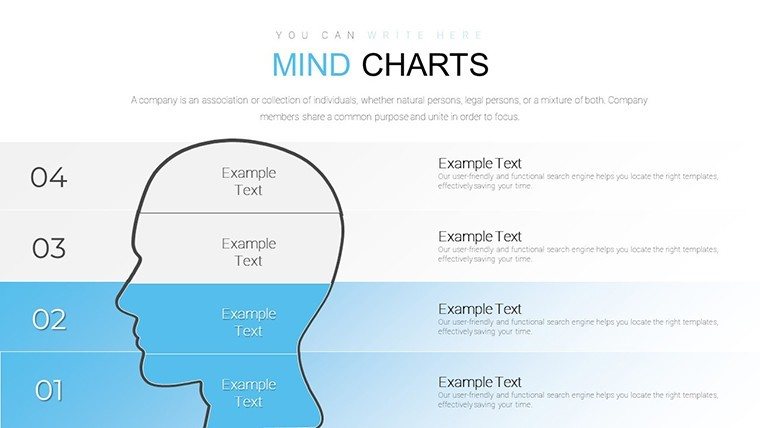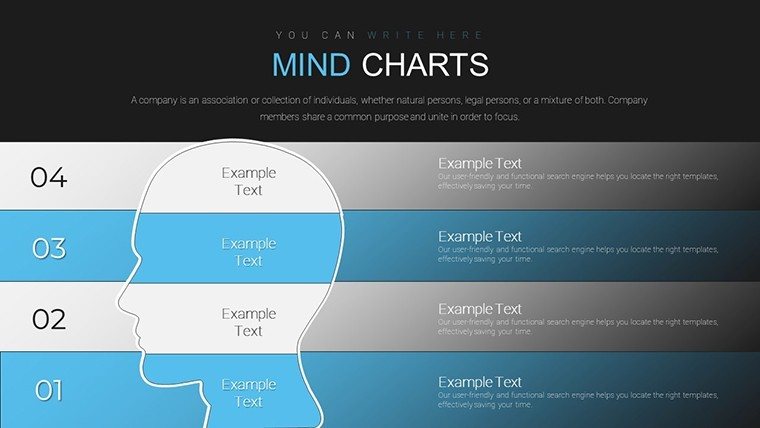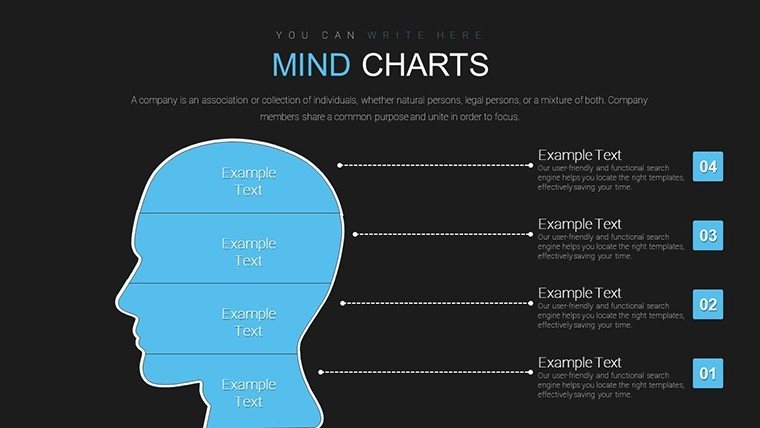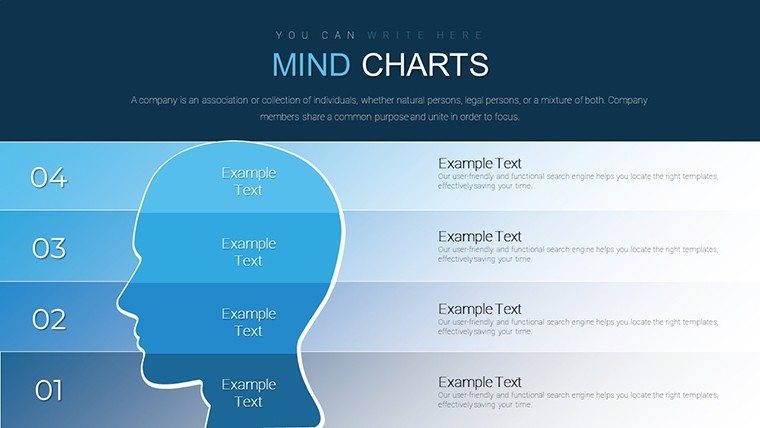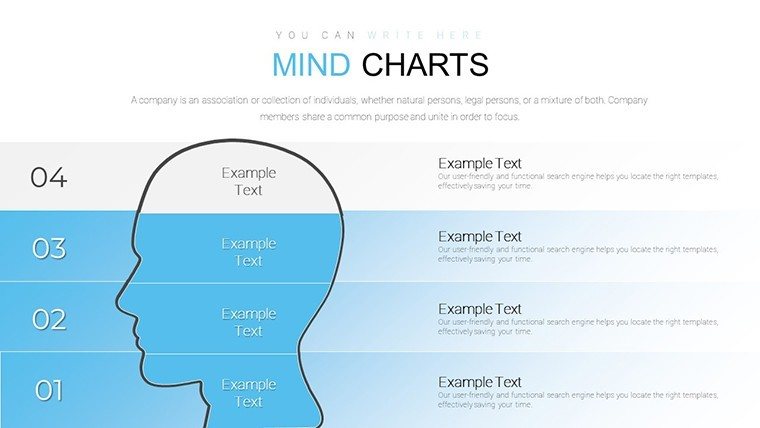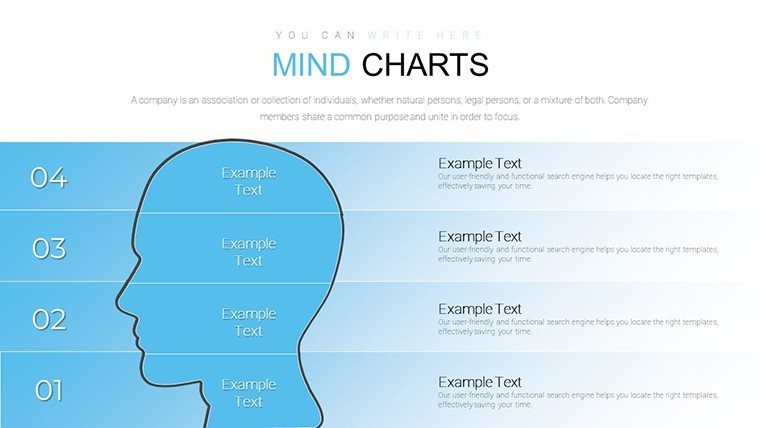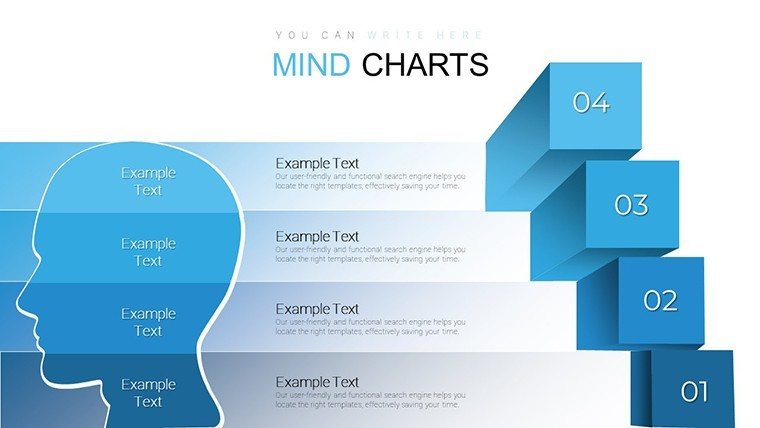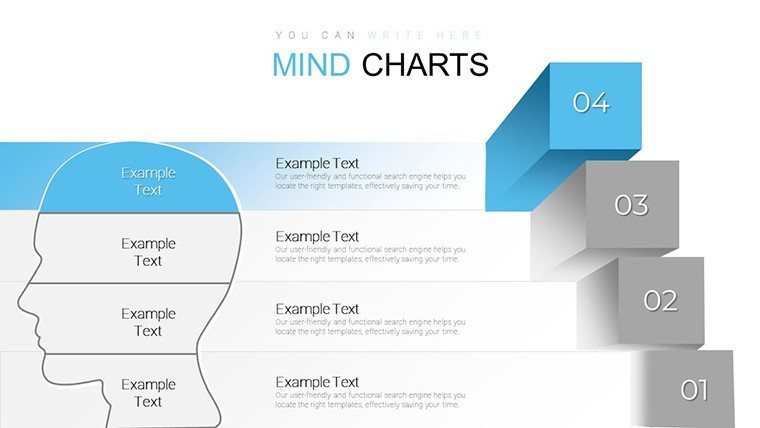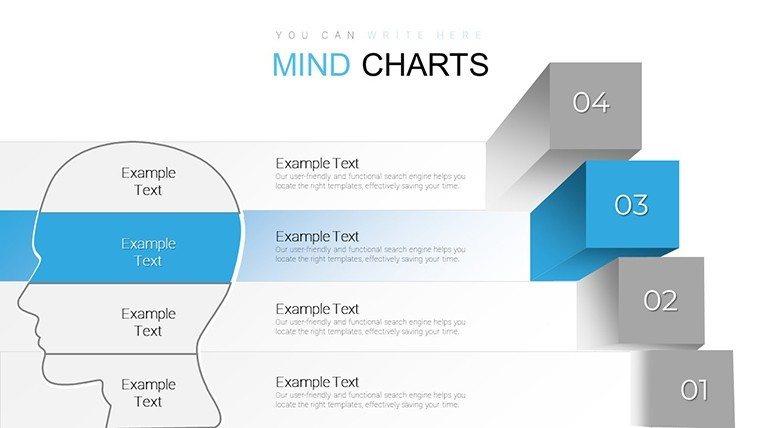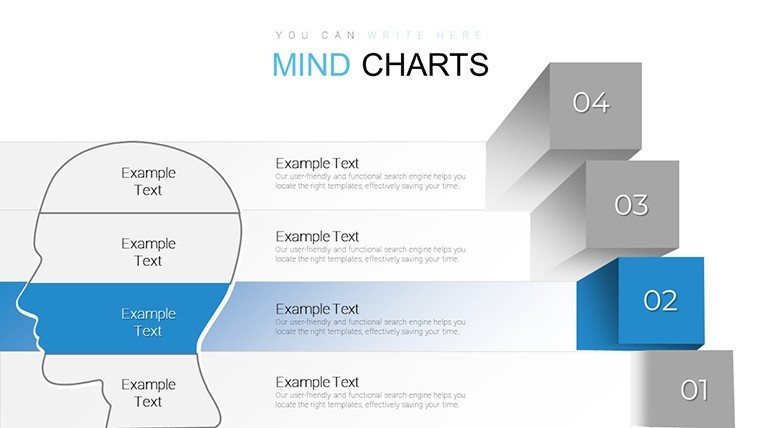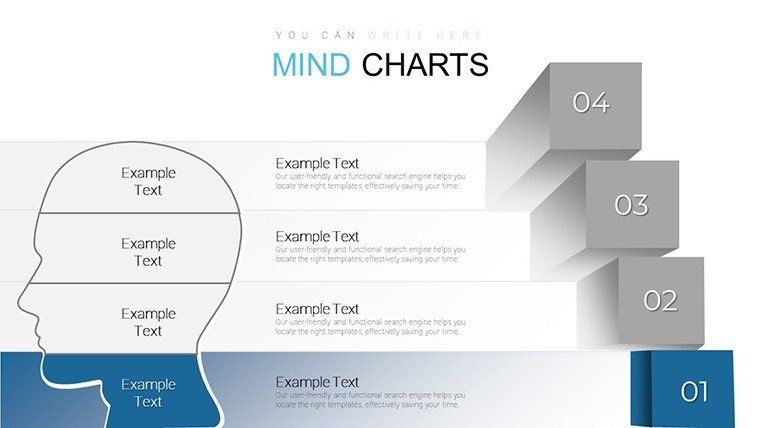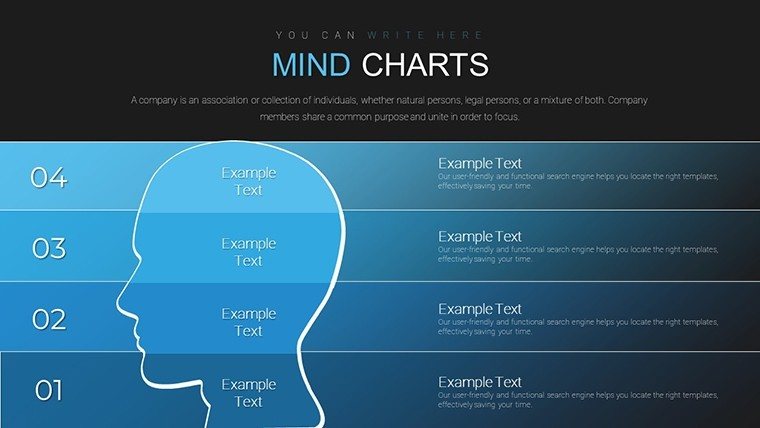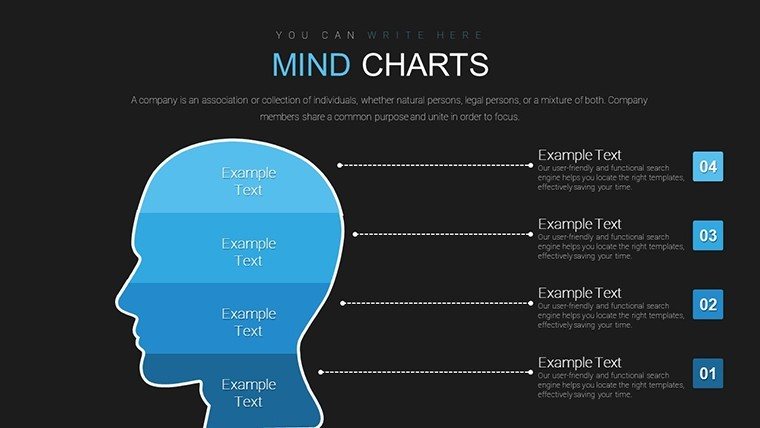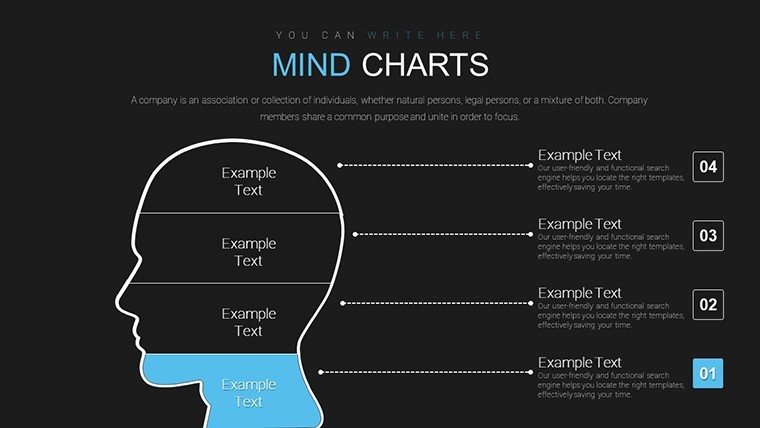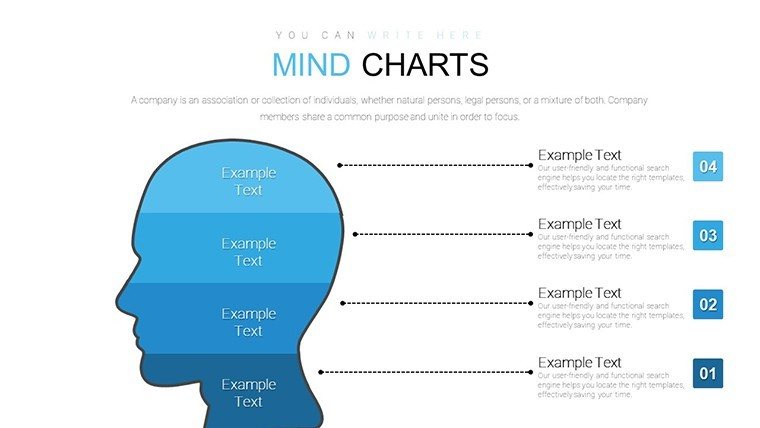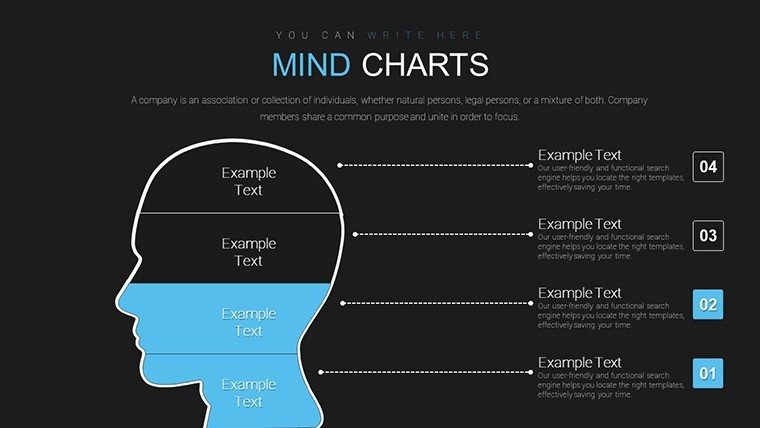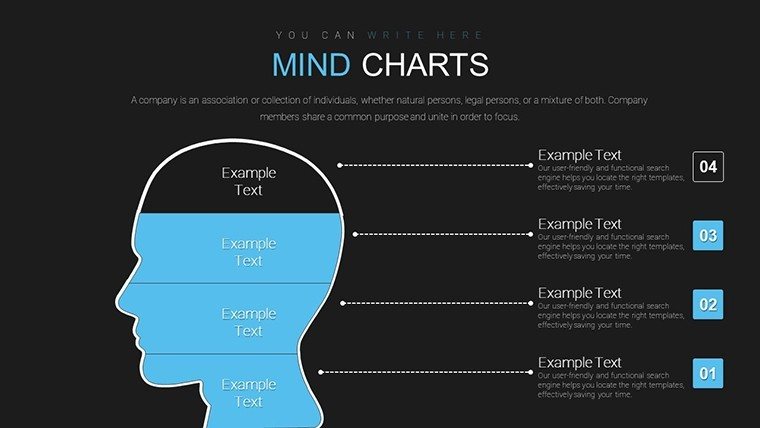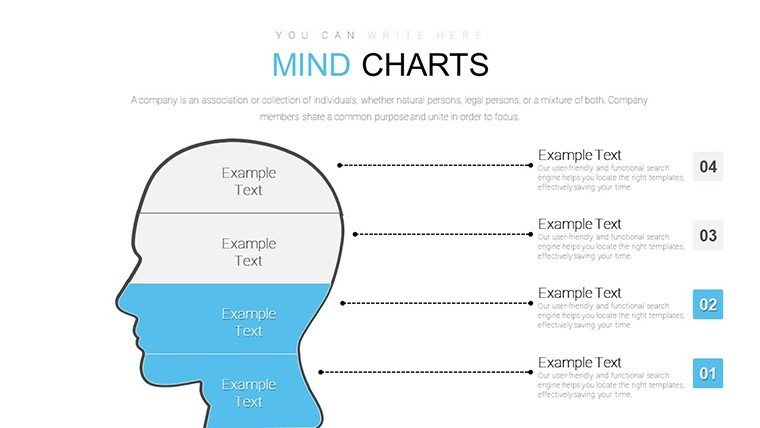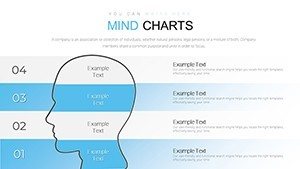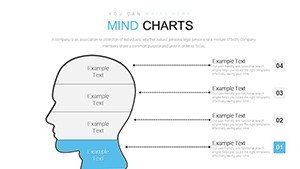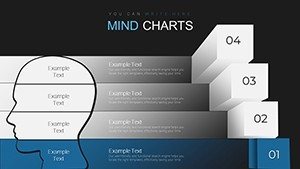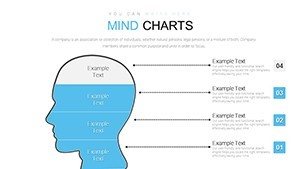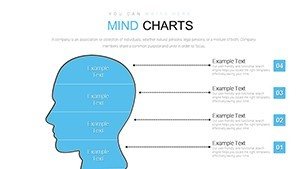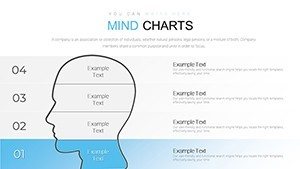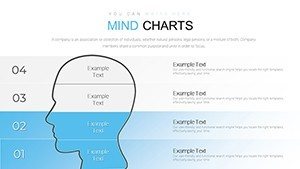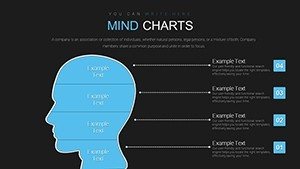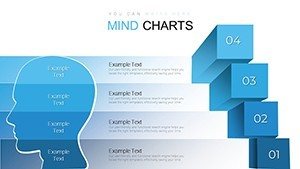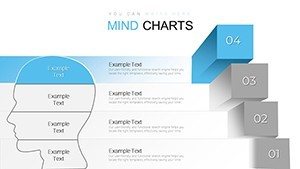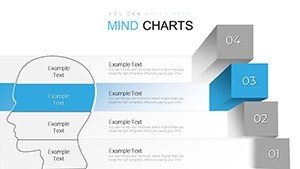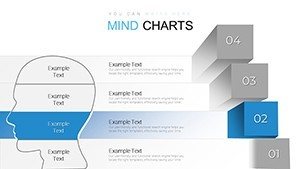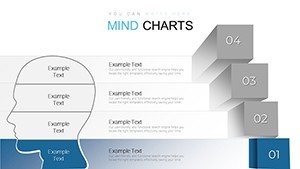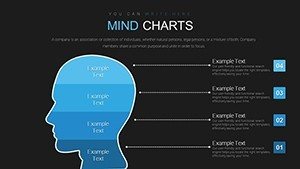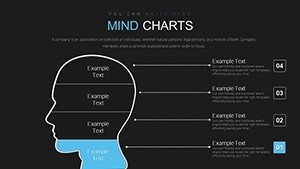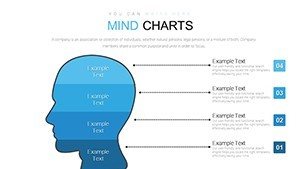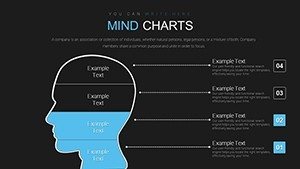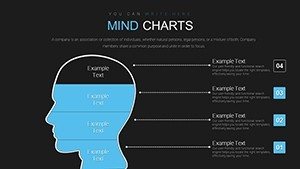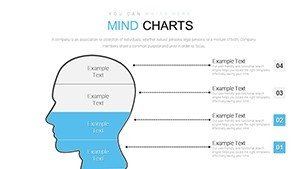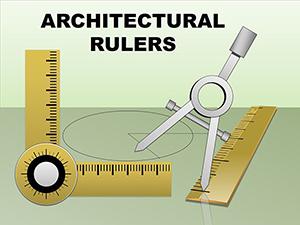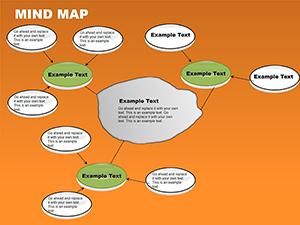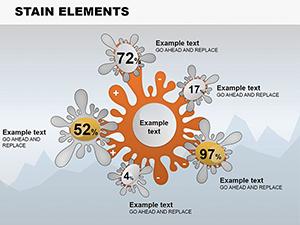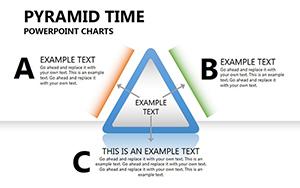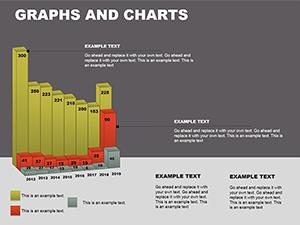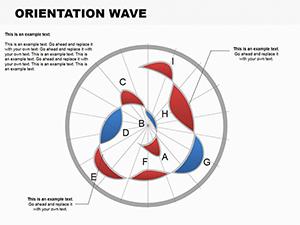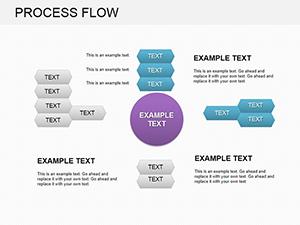Promo code "00LAYOUTS"
Mind PowerPoint Charts - Download Template Presentation
Type: PowerPoint Charts template
Category: Illustrations, Pyramids
Sources Available: .pptx
Product ID: PC00657
Template incl.: 32 editable slides
Imagine turning a chaotic brainstorm into a clear, visually stunning roadmap that guides your team toward success. Our Mind Mapping PowerPoint Charts Template does just that, offering 32 fully editable slides designed to capture the essence of creative thinking and strategic organization. Whether you're an architect sketching out urban development concepts, a project manager outlining workflow dependencies, or an educator breaking down complex theories, this template elevates your presentations from mundane to memorable. With its intuitive mind maps, flowcharts, and decision trees, you'll effortlessly illustrate connections between ideas, making abstract concepts tangible and actionable. Drawing from real-world applications like those in AIA-guided architectural firms, where visual clarity can win client approvals, this template ensures your pitches stand out. Compatible with PowerPoint and easily adaptable to Google Slides, it's built for seamless integration into your workflow, saving hours of design time while enhancing audience engagement.
Captivating Visuals That Spark Innovation
The core strength of this mind mapping template lies in its ability to transform raw thoughts into dynamic visuals. Each slide incorporates branching structures that mimic how the human brain organizes information, inspired by cognitive psychology principles used in innovative firms like IDEO. For instance, start with a central idea node - say, a new building design - and branch out to details like materials, timelines, and sustainability features. This not only aids in idea generation but also in problem-solving, where decision trees help evaluate options like choosing between eco-friendly materials based on cost and impact data.
- Branching Mind Maps: Ideal for hierarchical idea structuring, with customizable nodes for adding text, icons, or images.
- Flowcharts for Processes: Map out sequences, such as project phases in construction, ensuring every step is visually linked.
- Decision Trees: Weigh pros and cons, perfect for risk assessments in business strategies.
These elements aren't just pretty; they're functional, backed by studies from sources like the Harvard Business Review on how visual aids improve retention by up to 65%. In an architectural context, imagine presenting a site plan where branches represent zoning regulations, environmental considerations, and aesthetic choices - clients see the big picture instantly.
Seamless Customization for Your Unique Needs
Customization is at the heart of this template, allowing you to tailor every aspect to fit your brand or project. Change colors to match your company's palette, adjust fonts for readability in large conference rooms, or resize layouts for virtual presentations. Unlike basic PowerPoint defaults that feel rigid, this template's editable graphs and icons let you infuse personality - add themed symbols like blueprint icons for architecture pitches or lightbulb motifs for creative sessions. This flexibility extends to data integration; import spreadsheets directly into charts for real-time updates, ensuring your mind maps evolve with your ideas.
For professionals in fast-paced environments, this means quick adaptations. A marketing team could repurpose a flowchart for campaign strategies, while a teacher might simplify a decision tree for student debates on historical events. The template's vector-based designs maintain quality even when scaled, making it trustworthy for high-stakes deliverables.
Varied Applications Across Industries
Beyond architecture, this template shines in diverse fields. In corporate settings, use it for strategic planning sessions where mind maps outline market expansions, much like how firms such as McKinsey visualize client roadmaps. Educators can break down curriculum units, fostering interactive learning that aligns with modern pedagogical standards. Innovators in tech startups might employ flowcharts to diagram app development cycles, highlighting dependencies and milestones.
- Step 1: Identify Core Idea - Place your main concept in the center slide.
- Step 2: Branch Out - Add sub-nodes with details, using drag-and-drop for ease.
- Step 3: Visualize Connections - Link elements with arrows or lines to show relationships.
- Step 4: Customize and Present - Tweak visuals and rehearse for impact.
This step-by-step approach solves common pain points, like disorganized notes turning into polished pitches. Compared to standard tools, it offers themed consistency that basic slides lack, reducing design time by half according to user feedback from similar templates.
Suitable for Every Presenter
From novice speakers to seasoned executives, this template democratizes professional design. Corporate leaders can impress stakeholders with data-driven mind maps on quarterly goals, while students organize thesis outlines visually. Its universal appeal lies in the balance of simplicity and sophistication - no advanced skills required, yet results look expert-level.
Incorporate it into workflows like Agile methodologies, where decision trees facilitate sprint planning. For trustworthiness, all elements are fully editable without quality loss, ensuring your presentations remain sharp on any device.
Download and Transform Your Ideas Today
Ready to map out success? Download this mind mapping PowerPoint template now and start creating presentations that not only inform but inspire action. With its 32 slides, you'll have endless options to adapt and excel.
FAQ
- How editable are the mind maps in this template?
- Every element is fully customizable, from node shapes to connector styles, allowing complete personalization.
- Is this compatible with Google Slides?
- Yes, upload the .pptx file to Google Slides for easy editing and collaboration.
- What industries benefit most from these charts?
- Architecture, education, business strategy, and innovation sectors find it particularly useful for visualizing complex ideas.
- Can I add my own data to the flowcharts?
- Absolutely, integrate Excel data seamlessly for dynamic updates.
- Are there animation options included?
- Yes, built-in animations enhance transitions between branches for engaging presentations.