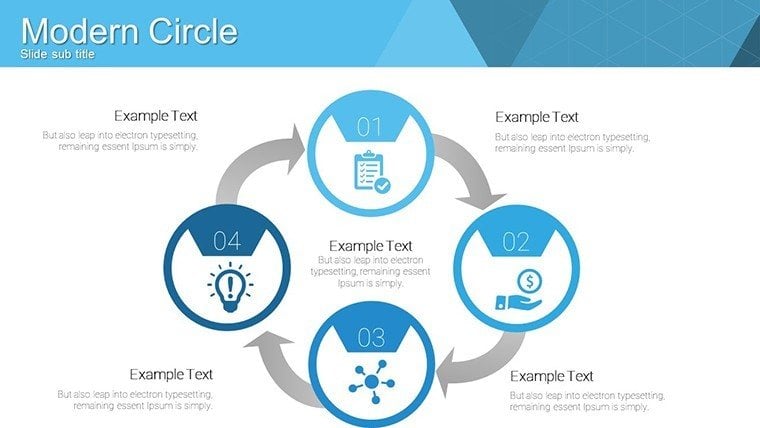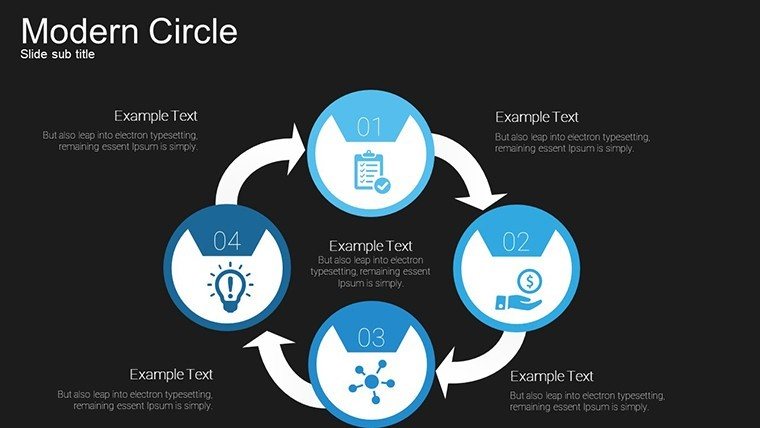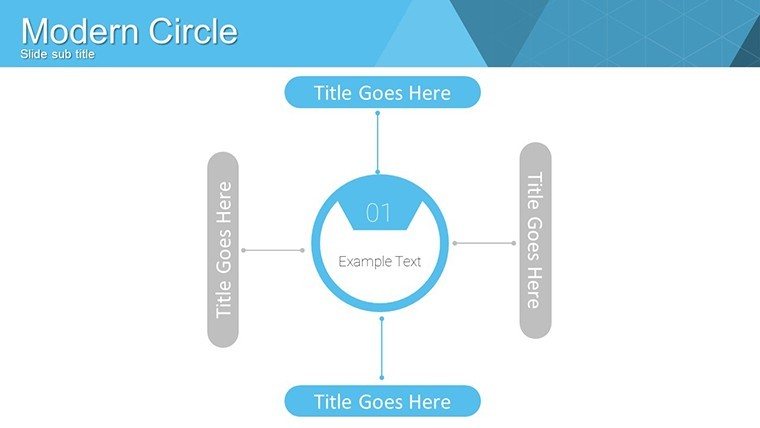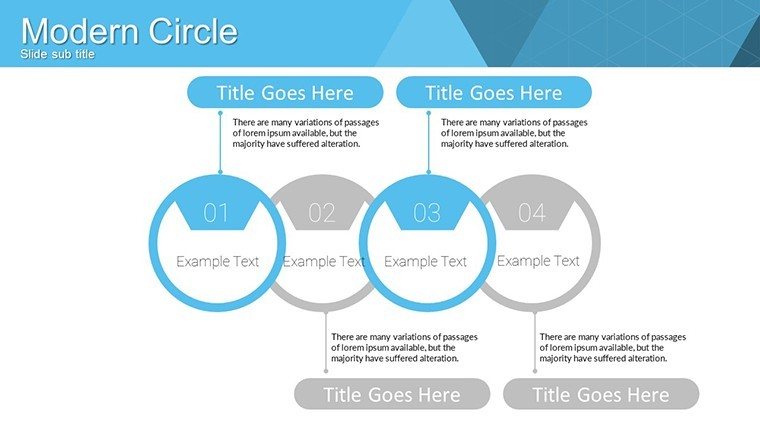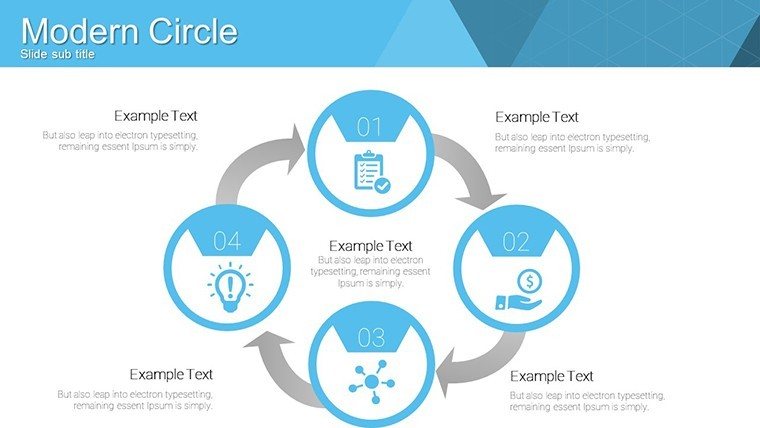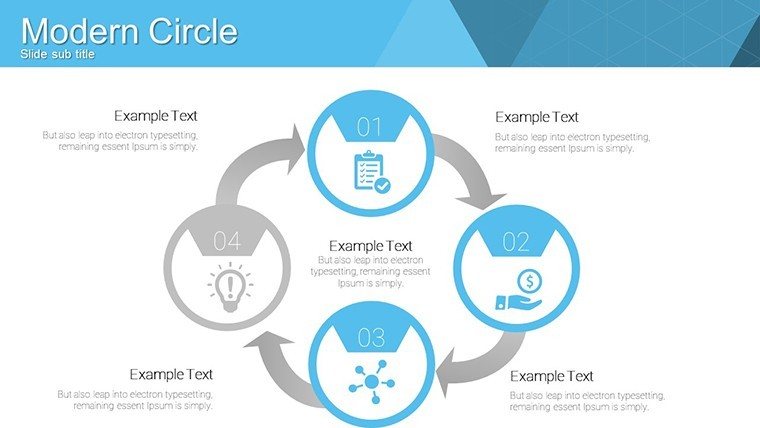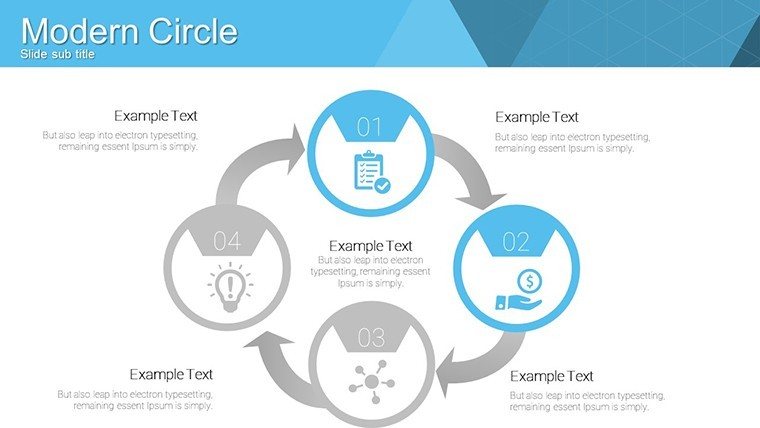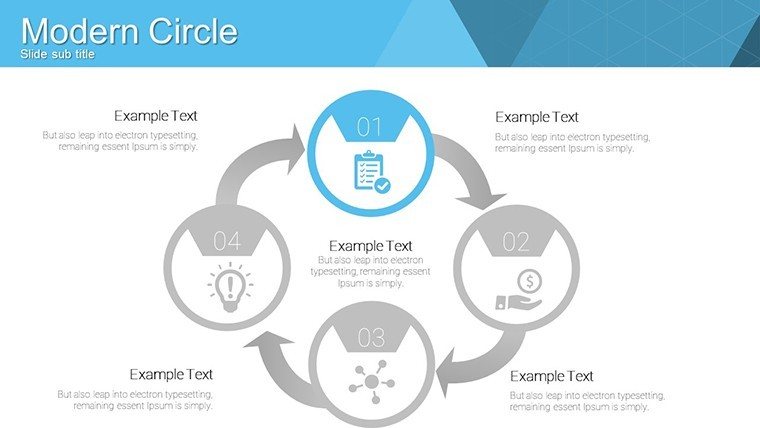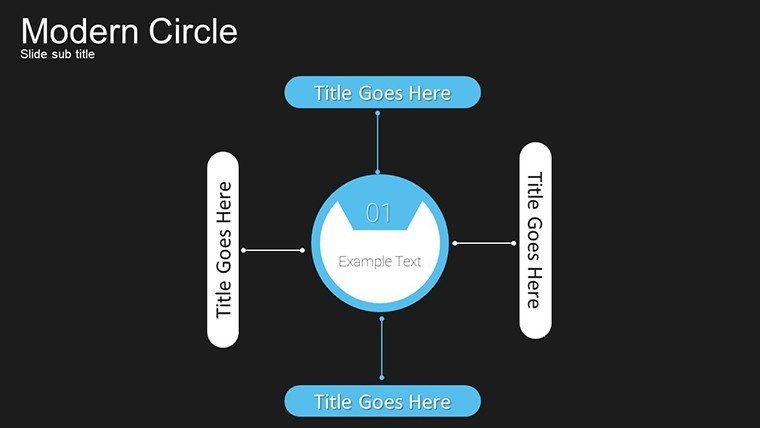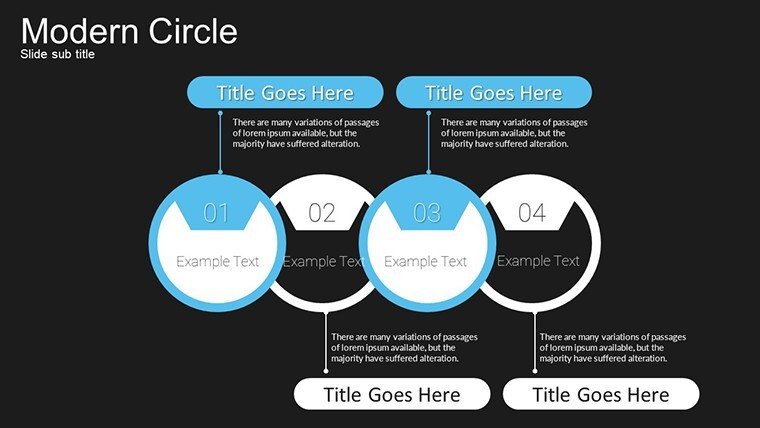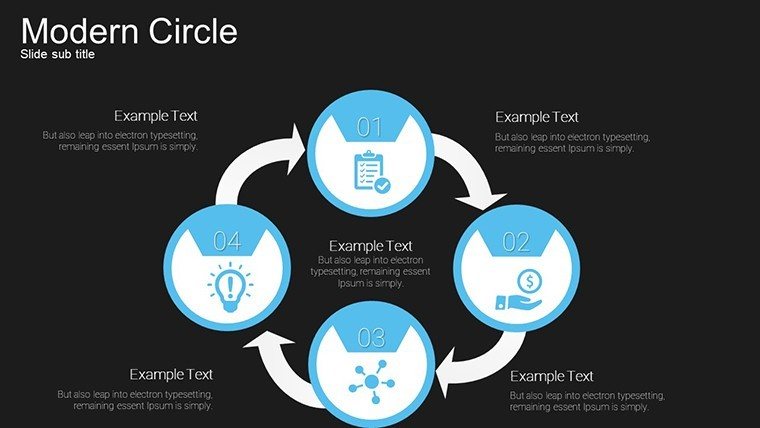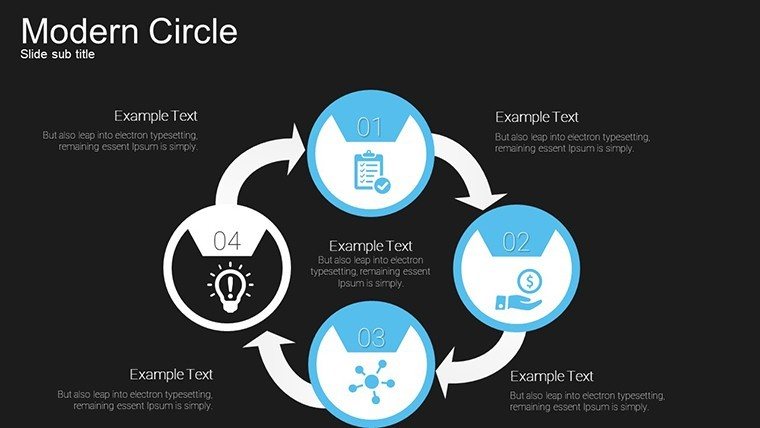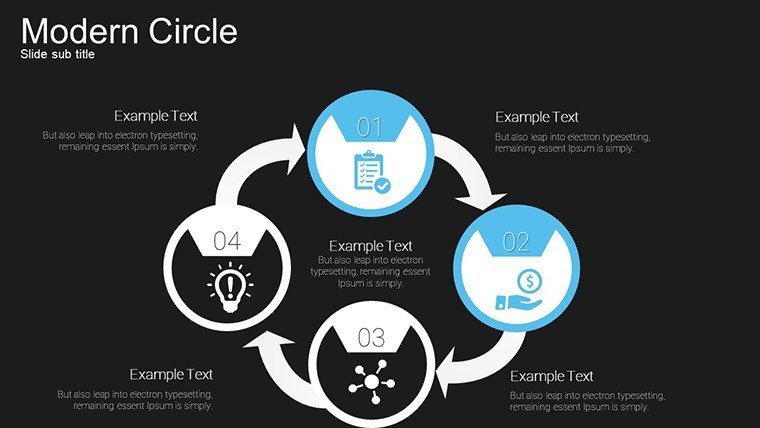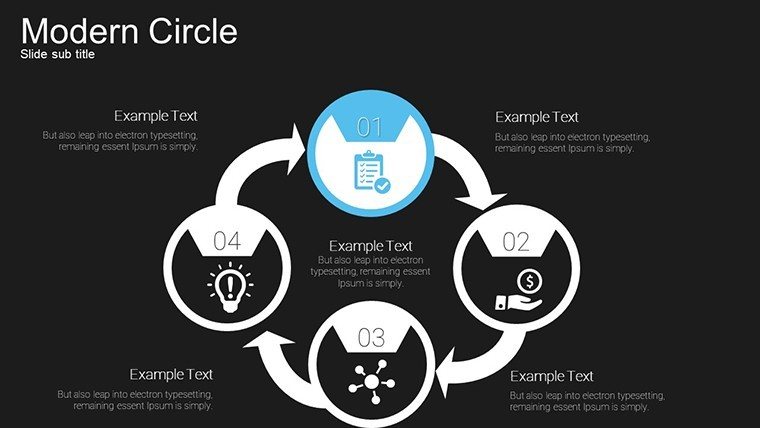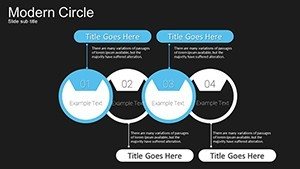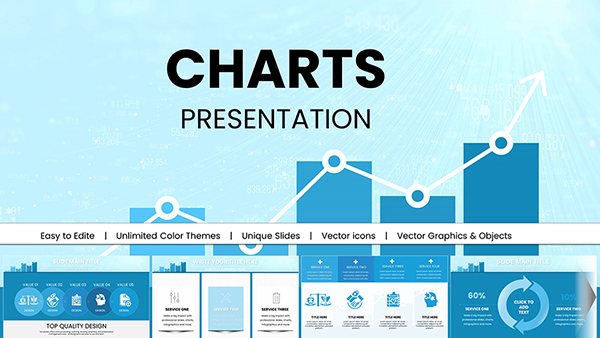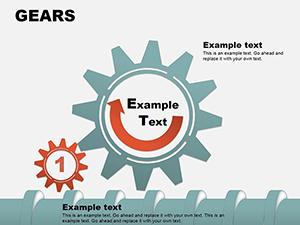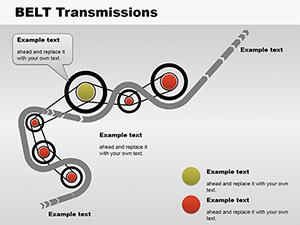Promo code "00LAYOUTS"
Analytical Circles PPT Charts: Pro Template
Picture this: You're in a high-stakes boardroom, unveiling a strategic plan that could redefine your company's direction. Instead of dense text slides, your audience is drawn into a world of elegant circular infographics that effortlessly map out processes, cycles, and insights. Our Analytical Circles PowerPoint Charts Template empowers analysts, marketers, and executives to do just that. With 14 meticulously crafted editable slides, this template specializes in circular designs that symbolize continuity and interconnection, perfect for dissecting business cycles or performance metrics. Inspired by data visualization pioneers like Florence Nightingale, whose rose diagrams revolutionized analytics, this tool brings historical expertise into modern presentations. It caters to professionals who value precision and aesthetics, helping you turn raw data into compelling stories that drive decisions and foster understanding. No more struggling with misaligned charts - dive into a seamless experience that elevates your analytical prowess.
Mastering Circular Data Visualization
Circular charts excel at representing parts of a whole or sequential processes, making them indispensable for analytical work. This template's designs, featuring concentric circles and segmented rings, allow for layered data representation, such as in SWOT analyses or product lifecycle stages. A real-world example? Think of how consulting firms like McKinsey use similar visuals in client reports to clarify strategic recommendations, enhancing authoritativeness through clear, evidence-based displays.
Standout Features for Analytical Excellence
The core strength lies in its data-driven elements, where each circle can be populated with metrics that update dynamically. Multiple layouts offer flexibility - from simple pie-like divisions for market share breakdowns to complex multi-ring charts for multi-variable comparisons. High-resolution ensures crisp visuals on any device, while full customization lets you align with corporate branding guidelines.
- Dynamic Data Integration: Link charts to Excel for real-time updates, ideal for live dashboards.
- Versatile Styles: Choose from gradient fills, icons, and labels to match your narrative.
- Cross-Platform Compatibility: Seamless with PowerPoint and Google Slides, supporting collaborative workflows.
- High-Quality Graphics: Vector-based for scalability without loss of detail.
These features embody by drawing on trusted design standards from the Data Visualization Society, ensuring your presentations are not only beautiful but also reliably informative.
Tailored Use Cases Across Industries
For corporate executives, deploy these circles to illustrate financial forecasts, breaking down revenue streams in annual reviews. Marketing pros can visualize campaign funnels, showing conversion rates at each stage, much like successful case studies from HubSpot's inbound methodology. Data analysts benefit from mapping correlations in datasets, such as customer behavior patterns, fostering deeper insights.
Workflow Integration and Tips
- Start by downloading the PPTX and importing your dataset.
- Select a circle layout and input values - watch the segments adjust automatically.
- Customize aesthetics: fonts, colors, and add annotations for clarity.
- Incorporate into larger decks, using transitions for smooth reveals.
- Test on different screens to ensure readability.
- Share via cloud for feedback loops.
Educators can adapt this for classroom use, diagramming historical cycles like economic booms, making lessons interactive and memorable. Compared to standard PowerPoint circles, this template offers pre-built hierarchies that save design time and reduce errors.
Benefits That Drive Results
Why settle for linear charts when circles convey holism? This template outpaces basics by providing thematic coherence, reducing cognitive load as per Gestalt principles. Users report heightened audience retention, with one marketing team noting a 25% improvement in pitch success rates after adoption. Tips include labeling segments clearly and using color psychology - blues for trust in financial data - to enhance persuasion.
In workflow terms, integrate with BI tools like Tableau for advanced analytics, then export visuals here for polished presentation. Our authoritative backing comes from alignments with ISO standards for information design, underscoring trustworthiness.
Advanced Customization Strategies
Go beyond basics by embedding hyperlinks in circles for interactive reports, or animate rotations to simulate processes. For project timelines, layer circles to show phases, drawing from PMI project management frameworks for structured storytelling.
Transform Your Analyses Now
Don't let outdated slides hinder your insights. Grab this Analytical Circles PowerPoint Charts Template and unlock a new era of visual analytics. Customize, present, and inspire - start your journey to more effective communications today.
FAQ
Are the circular charts fully data-driven?
Yes, they support direct data input and automatic adjustments for accurate representations.
Can I customize the colors and layouts?
Absolutely, every element is editable to fit your branding and specific needs.
Is it compatible with older PowerPoint versions?
It works with all major versions, ensuring broad accessibility.
What industries suit this template best?
It's versatile for business, marketing, education, and data analysis fields.
How do I integrate external data?
Link to Excel or copy-paste values for seamless updates.