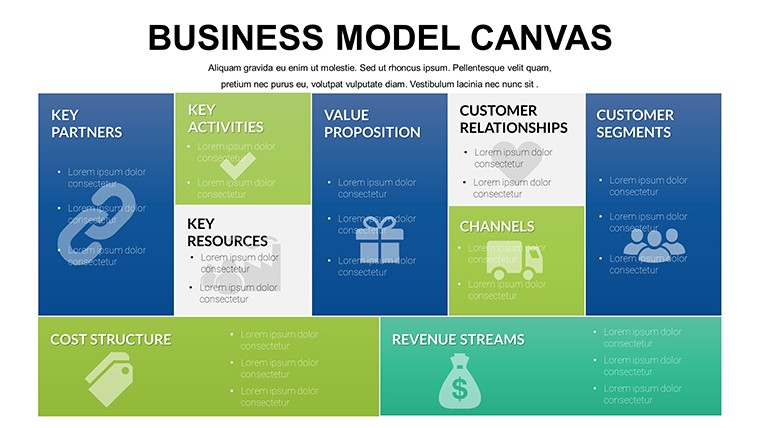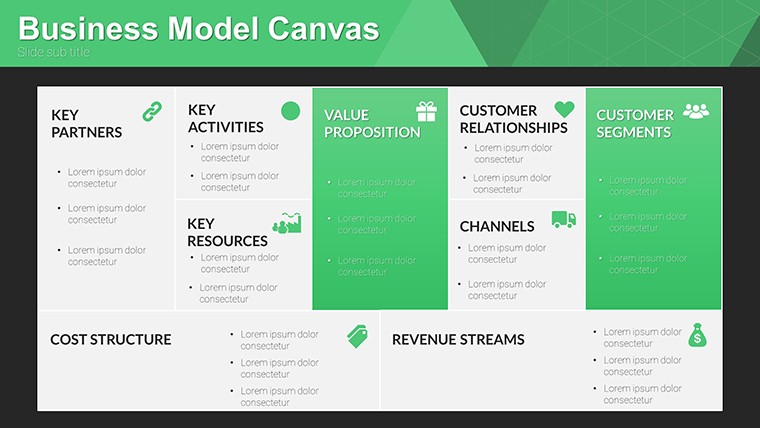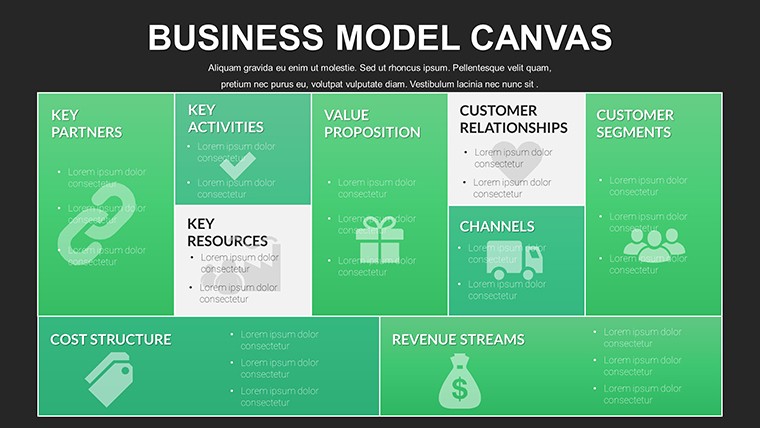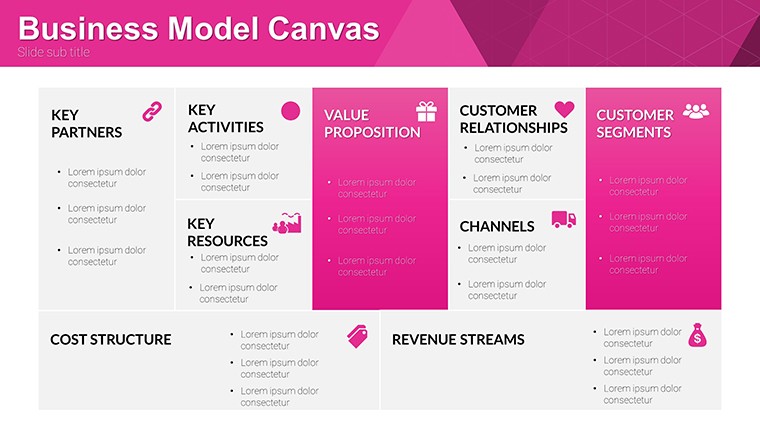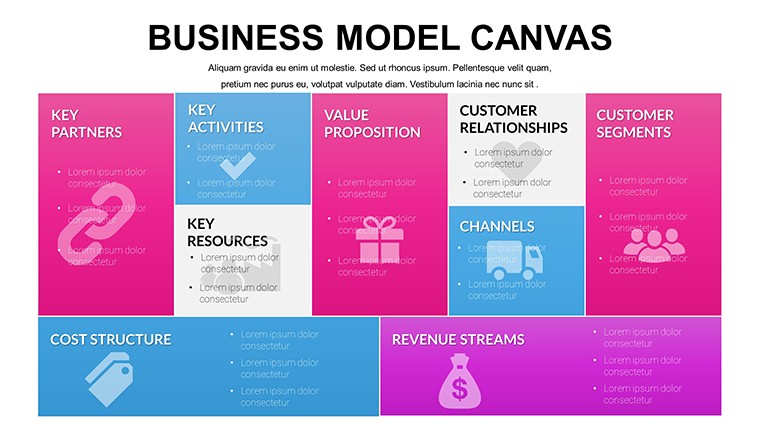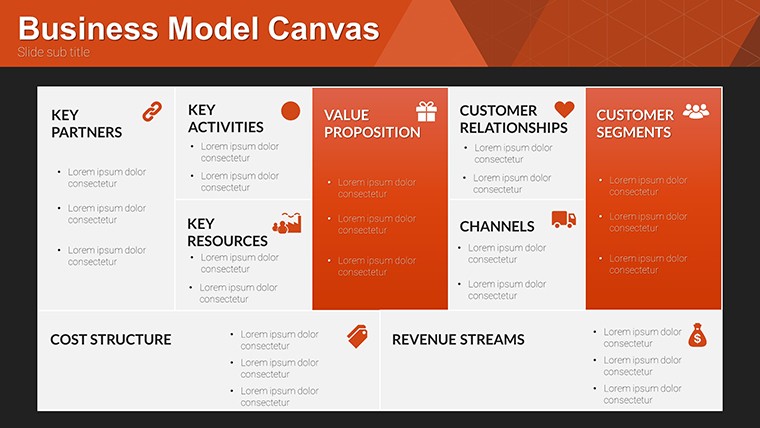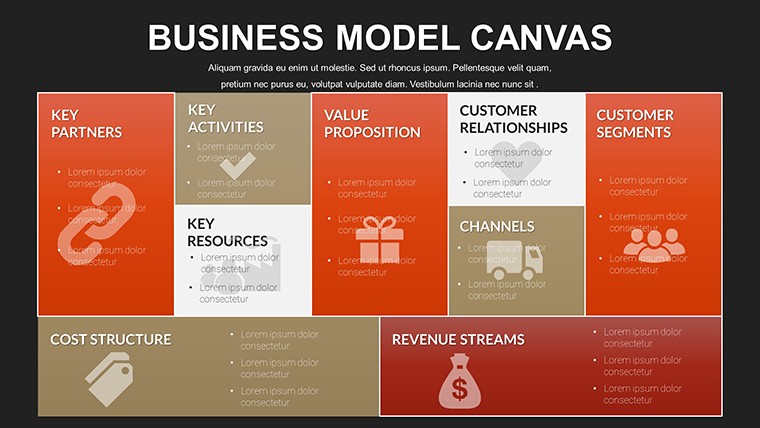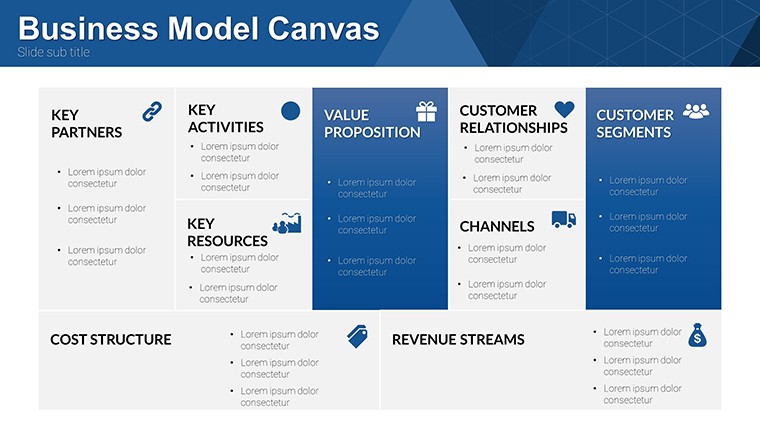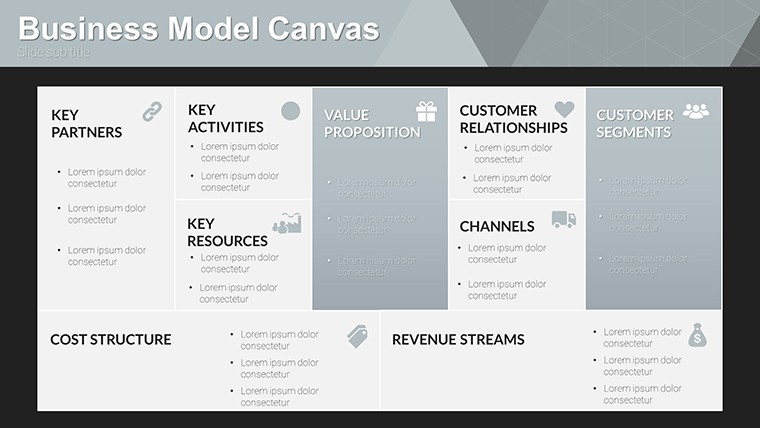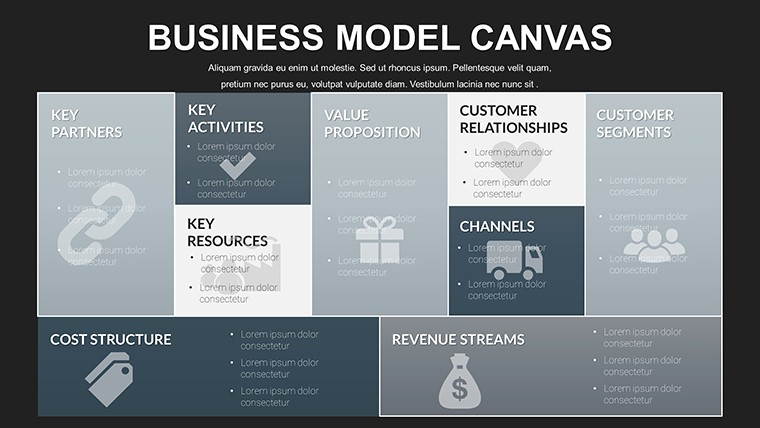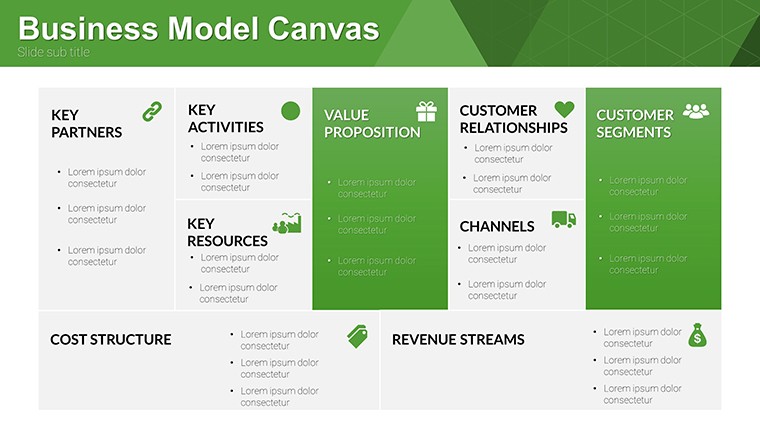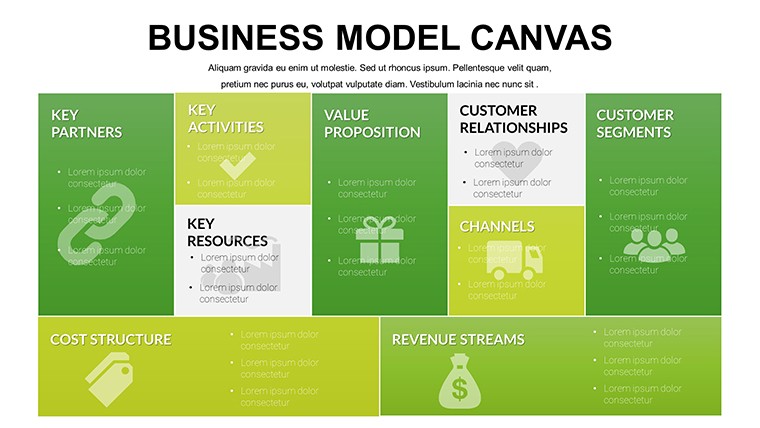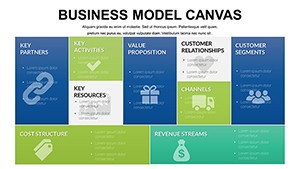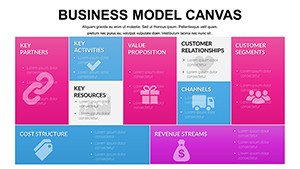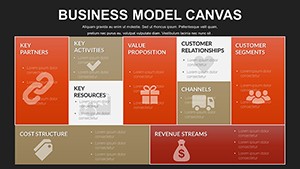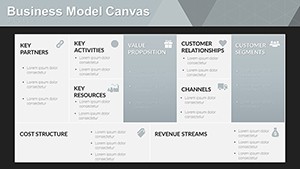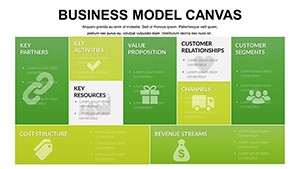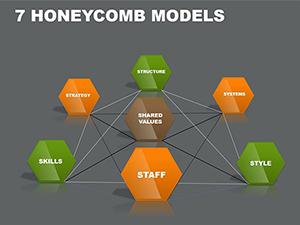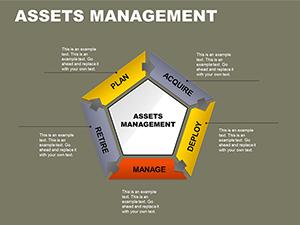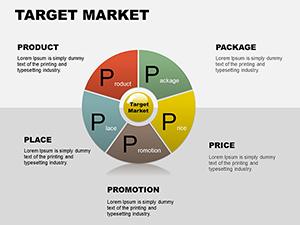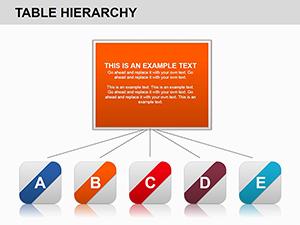Promo code "00LAYOUTS"
Free Business Model Canvas PPT Template: Strategize Effectively
Type: PowerPoint Charts template
Category: Free Templates, Business Models, Tables
Sources Available: .pptx
Product ID: PC00612
Template incl.: 12 editable slides
The Business Model Canvas, pioneered by Alexander Osterwalder, revolutionized how entrepreneurs articulate their visions. Our template brings this to life with 12 editable slides, enabling you to map nine essential blocks - from customer segments to cost structures - in a visually compelling way. Suited for startups, executives, and educators, it simplifies complex planning, turning ideas into actionable blueprints. Envision pitching to VCs with a canvas that mirrors Uber's disruptive model, showcasing value propositions and revenue streams clearly.
This tool fosters strategic thinking, compatible with PowerPoint and Google Slides, and draws from Strategyzer's frameworks for authentic expertise.
Core Features for Strategic Mastery
Sleek designs and drag-and-drop ease make customization straightforward. Professional layouts ensure polish, with all nine blocks represented.
- Modular Blocks: Edit text and colors for personalized models.
- Modern Aesthetics: Align with brand identities seamlessly.
- User-Centric Design: Intuitive for quick iterations.
Adheres to lean canvas principles, enhancing authority per Lean Startup methodologies.
Strategic Advantages Unveiled
Clarify visions on one slide, aligning teams and spotting gaps - key for pivots, as in Spotify's freemium evolution.
Save time on visuals, focus on innovation, backed by efficiencies noted in MIT Sloan reviews.
Versatile Use Cases Explored
From ideation to reviews, apply broadly.
- Pitch Decks: Impress investors with comprehensive overviews.
- Workshops: Facilitate group strategy sessions.
- Teaching: Illustrate business concepts in MBA programs.
Integrate with tools like Canva for enhanced visuals.
Slide-by-Slide Insights
The 12 slides cover:
- Slide 1: Full Canvas – Holistic view.
- Slides 2-10: Block-Focused – Deep dives per component.
- Slides 11-12: Variations and Summaries – For comparisons.
Supports iterative design, per Osterwalder's Value Proposition Canvas extensions.
Tips for Canvas Optimization
Use sticky-note simulations digitally, color-code for priorities. Validate with market data from surveys.
Include phrases like "revenue stream mapping" for organic SEO, citing sources like Business Model Generation book.
Launch Your Model Today
Empower your strategies with this canvas. Download and innovate confidently.
Frequently Asked Questions
- How flexible is the canvas?
- Fully editable for any business type.
- Ideal for startups only?
- No, great for established firms too.
- PowerPoint version requirements?
- Works on 2013 and newer.
- Can I export to PDF?
- Yes, for easy sharing.
- How to fill the blocks?
- Follow included guides for step-by-step.