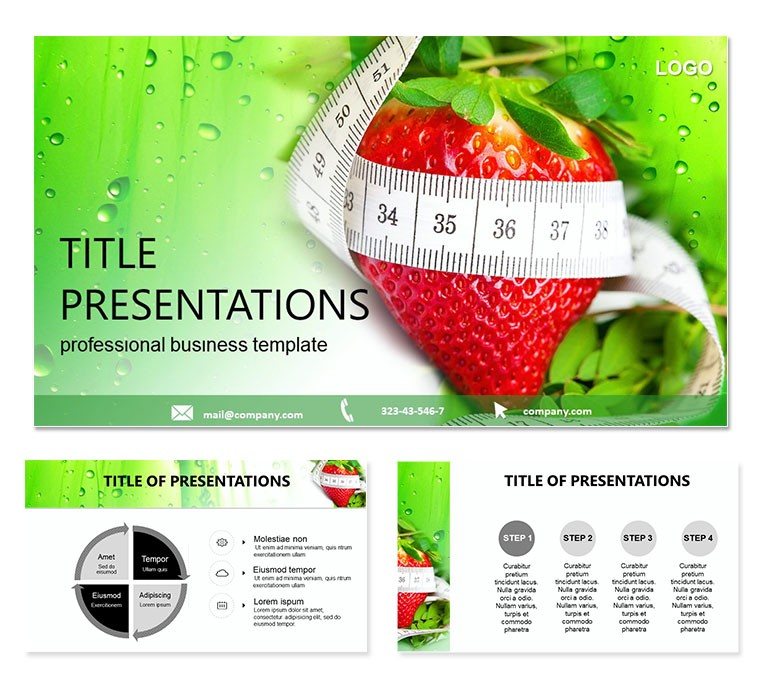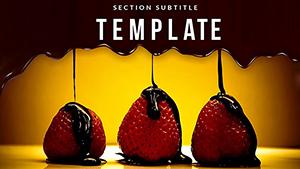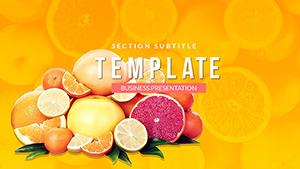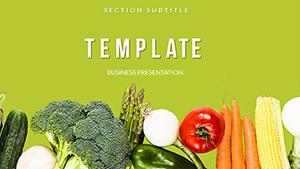Picture this: a room full of skeptical attendees transformed by colorful visuals of crisp apples and juicy berries, each slide unpacking the simple joy of fruit in daily life. That`s the magic of this fruits for healthy eating PowerPoint template, tailored for nutritionists, school educators, and wellness influencers who want to make healthy habits irresistible. With 28 diagrams that blend mouthwatering imagery and insightful charts, it turns dry facts about vitamins and fiber into a feast for the eyes - and the mind.
Why wrestle with bland stock images when you can have themed layouts that evoke freshness and vitality? This template, compatible with PowerPoint, Google Slides, and Keynote, lets you customize every element to fit your session`s vibe. From beginner meal plans to advanced dietary overviews, it`s built to engage without effort. At $22, it`s a sweet investment in presentations that don`t just inform but motivate lasting change.
Essential Features for Vibrant Nutrition Decks
Crafted with the rhythm of a well-balanced plate in mind, this template offers a solid foundation through its three master slides, ensuring every section flows seamlessly. The three background options range from orchard greens to sunset oranges, setting a refreshing stage for your content.
- 28 Themed Diagrams: Covering everything from seasonal fruit pyramids to antioxidant breakdowns, each is ready for your stats and stories.
- 7 Color Schemes: Inspired by fruit palettes - think berry reds and citrus yellows - for thematic harmony or brand alignment.
- Seamless Customization: Edit texts, swap icons of pineapples for pears, and resize graphs with drag-and-drop ease.
- Cross-Platform Compatibility: Works flawlessly in PowerPoint, Google Slides, and Keynote, so your deck travels anywhere.
- Engagement Boosters: Pre-set animations that peel back layers, like revealing nutritional layers in a cross-section apple slide.
These elements make it a go-to for anyone tired of generic health slides, providing instead a canvas that feels alive and approachable.
Practical Use Cases to Sweeten Your Sessions
From community workshops to corporate wellness programs, this template adapts to where health conversations happen. A dietitian prepping a client seminar might use the benefit comparison slides to contrast fruit perks against processed snacks, sparking "aha" moments with side-by-side visuals.
Follow this workflow to fruitfully integrate it:
- Define Your Focus: Use the title slide`s fruit basket motif to introduce themes like "Daily Doses of Delight."
- Build Core Content: Fill pie charts on the diagrams with portion guidelines, pulling from reliable sources for authenticity.
- Incorporate Tips: Leverage list slides for storage hacks, like wrapping lemons in foil to extend freshness.
- Visualize Outcomes: Animate before-and-after infographics to show energy boosts from fruit-rich diets.
- Wrap with Action: End on a call-to-action slide, perhaps a shopping list template customized for local markets.
School nutrition coordinators could tailor it for cafeteria campaigns, using timeline slides to track seasonal availability and encourage kid-friendly picks like banana boats. In a corporate setting, HR leads might highlight fruit`s role in productivity, tying into real routines like desk-side snack stations.
Highlighting Iconic Slides
The nutritional wheel diagram is a standout, with spokes for vitamins that spin to emphasize key nutrients - perfect for interactive Q&A. Nearby, the incorporation flowchart guides viewers through recipes, from smoothies to salads, with editable steps for personalization.
Don`t miss the storage guide series, featuring icon-driven tips that prevent waste, turning potential frustration into practical wisdom.
Pro Tips for Tailoring Your Fruit-Focused Deck
To make it yours, start with the color picker: match schemes to event themes, like tropical vibes for summer retreats. Embed hyperlinks in fruit icons linking to recipe PDFs, adding depth without clutter.
For broader appeal, adjust font sizes for diverse audiences and use alt text on images for accessibility. Save variations as sub-themes for recurring topics, streamlining prep for monthly health huddles.
Craving presentations that leave a fresh taste? Secure this fruits for healthy eating PowerPoint template now and harvest the engagement your message deserves.
Frequently Asked Questions
Is this template ideal for school nutrition classes? Yes, its colorful diagrams and simple charts engage young learners while teaching real benefits like fiber for digestion.
How customizable are the fruit images? Fully - replace with local varieties or remove for minimalist designs, all without distorting layouts.
Does it support Google Slides animations? It does, with smooth transitions that mimic peeling fruit for dynamic reveals.
Can I add my own nutritional data? Easily, via smart charts that auto-update when you input values from spreadsheets.
What`s included for storage tips? Dedicated slides with icons and bullet points, editable for region-specific advice like humidity controls.
Compatible with Keynote for Mac users? Perfectly, retaining all vectors and colors for Apple presentations.