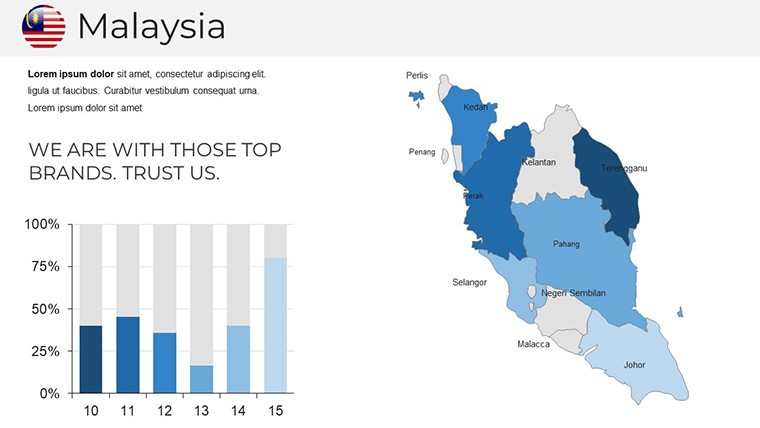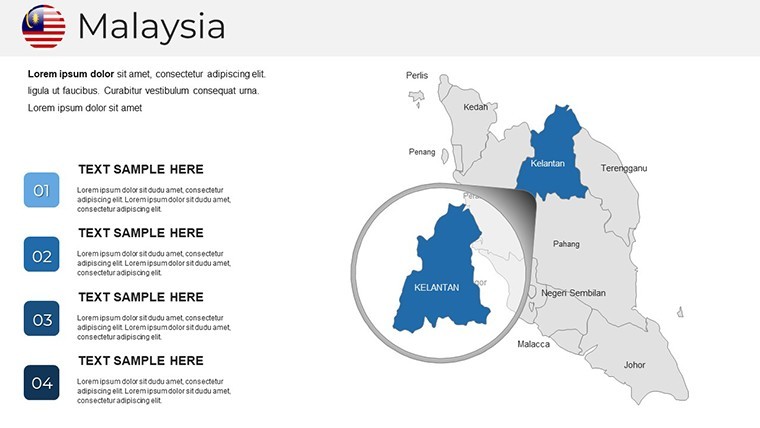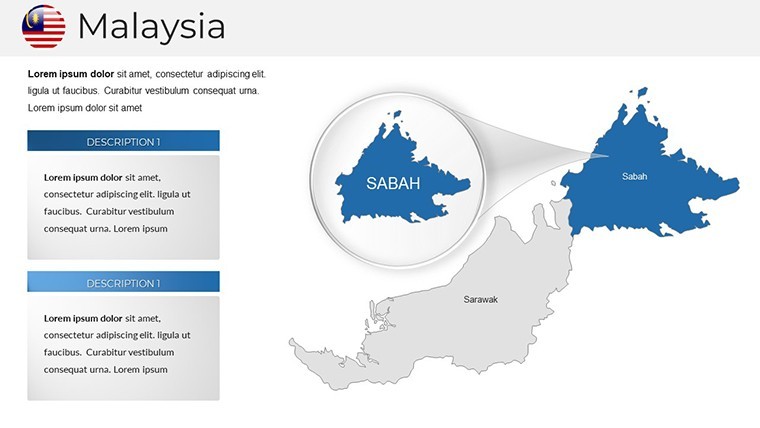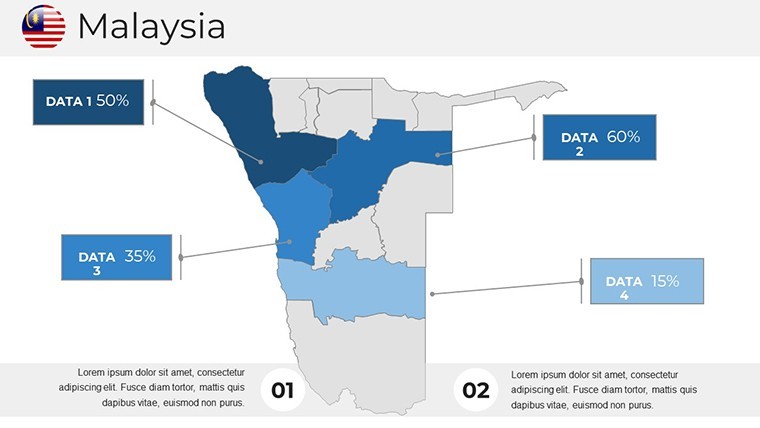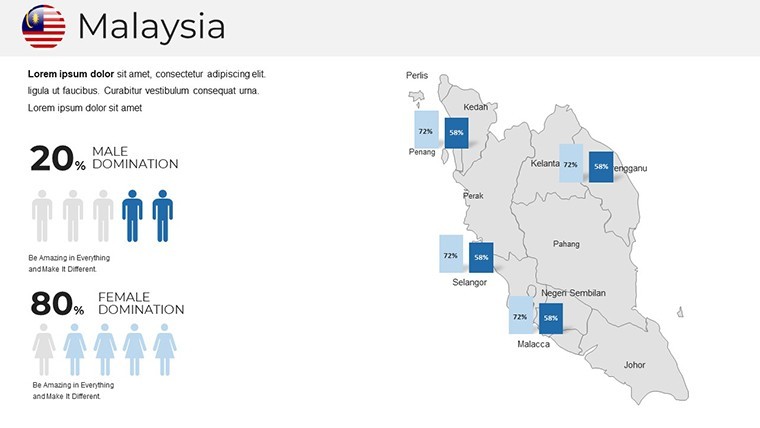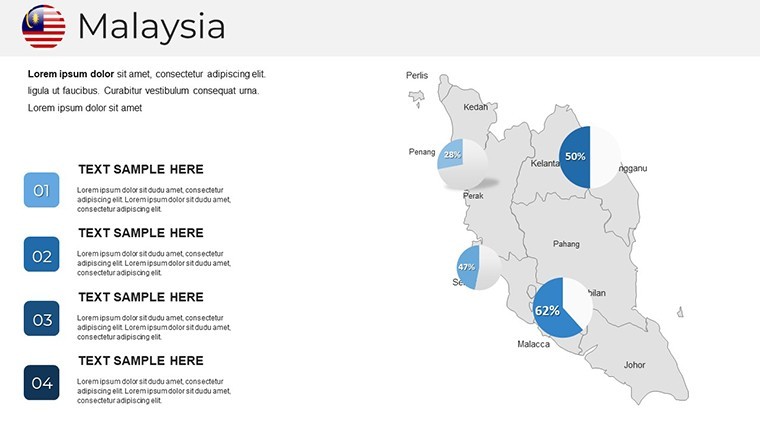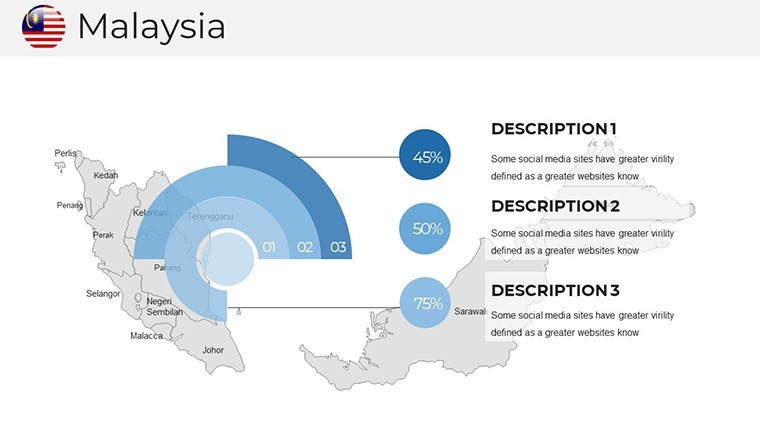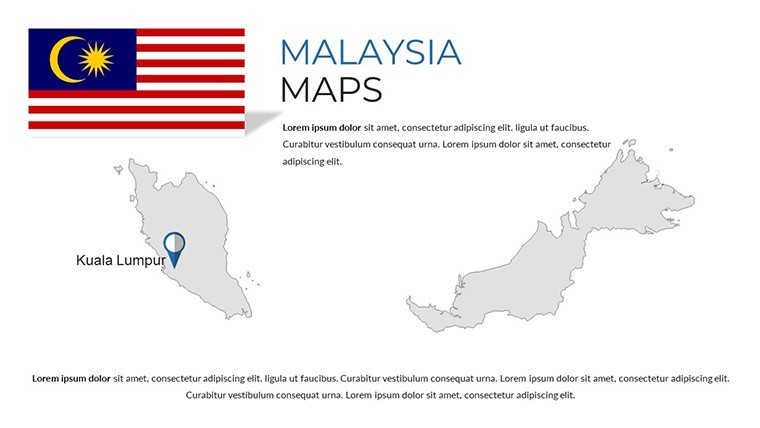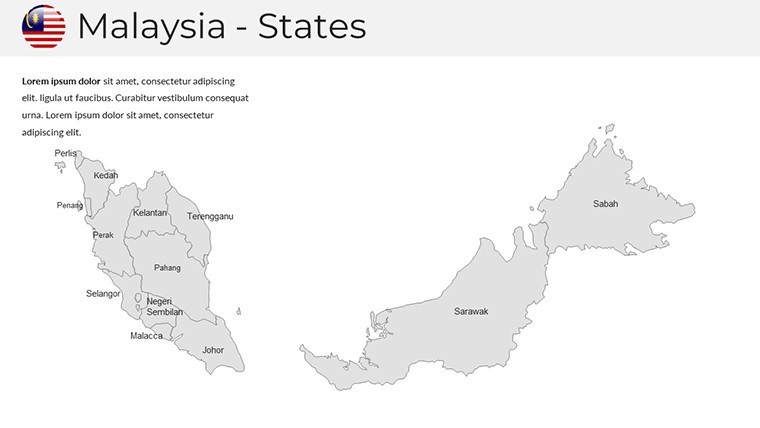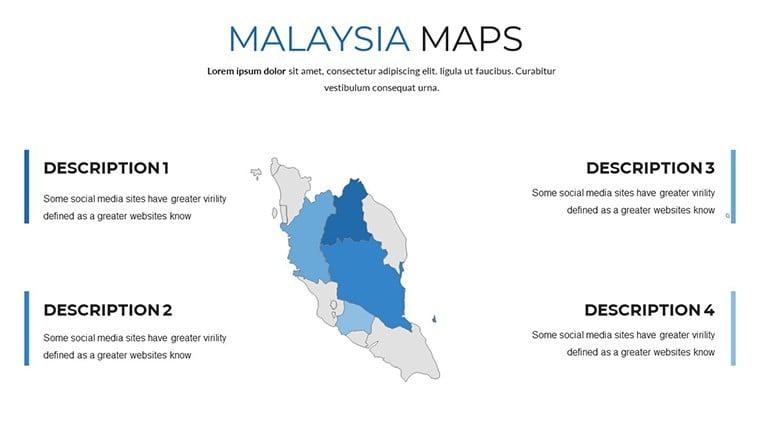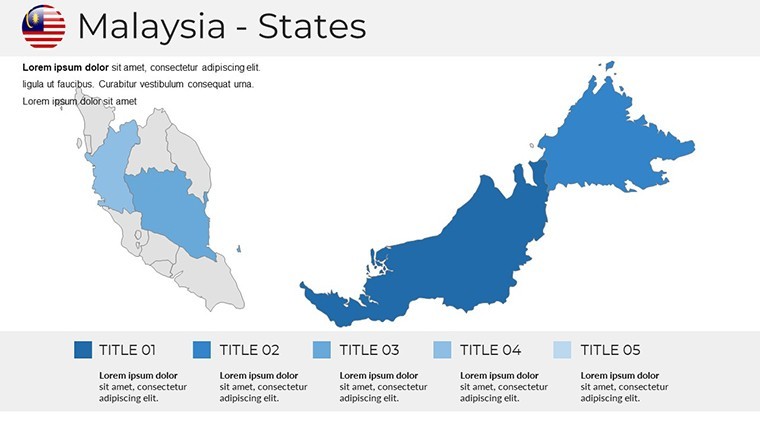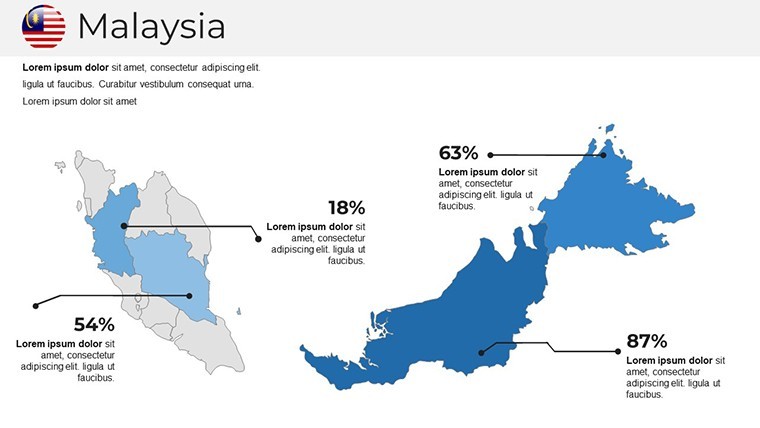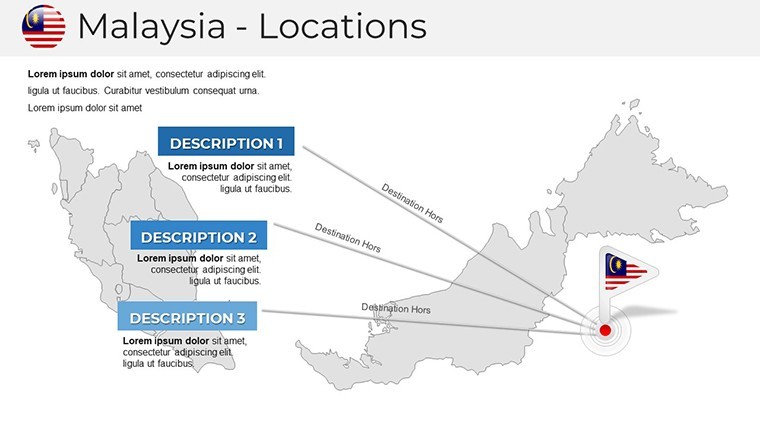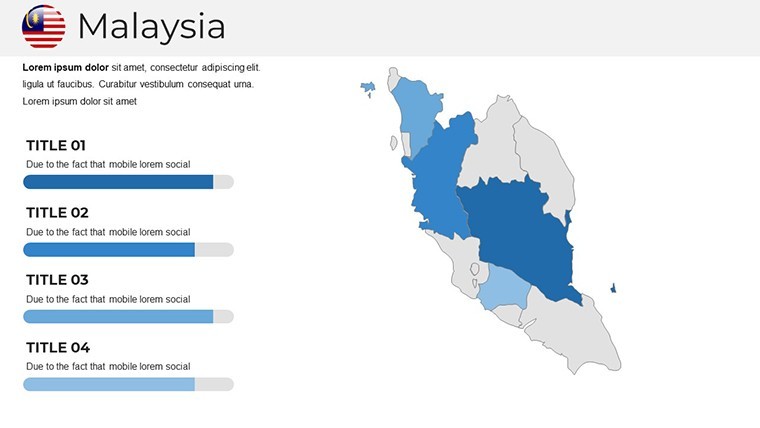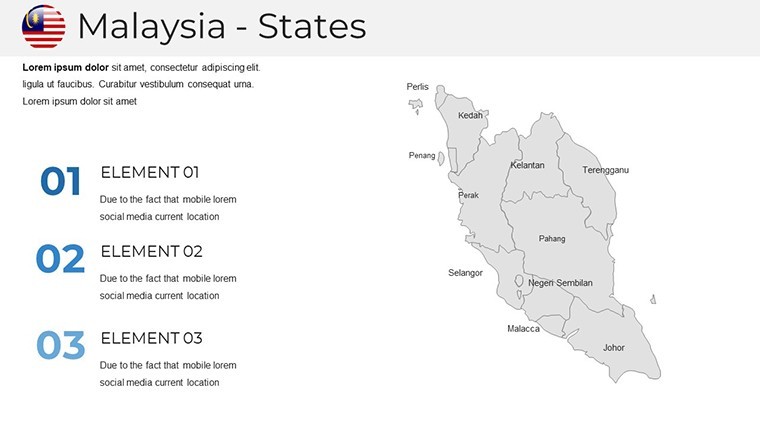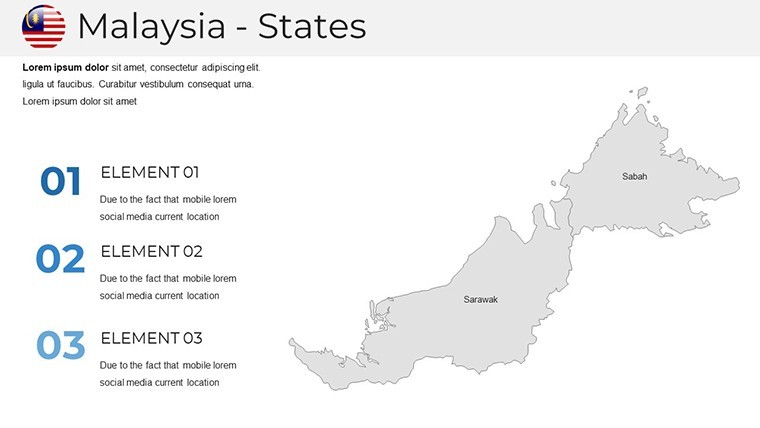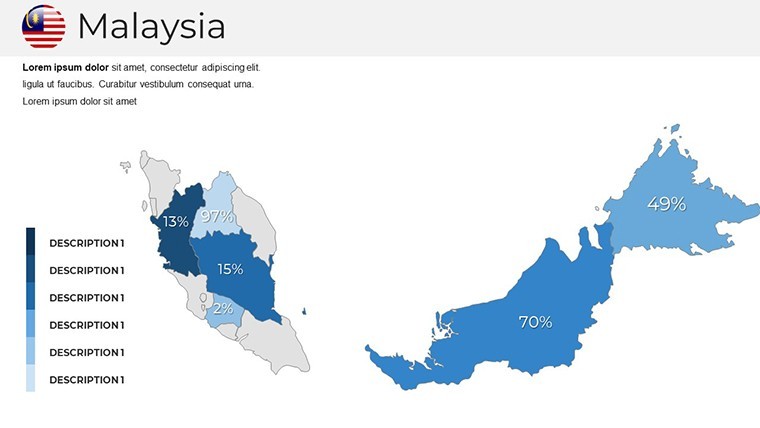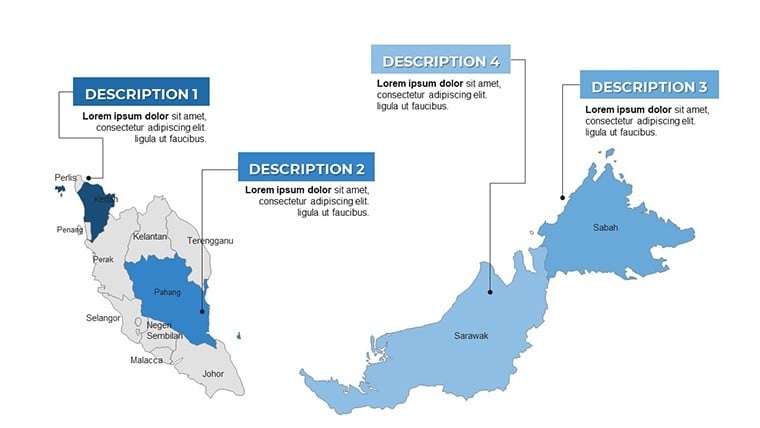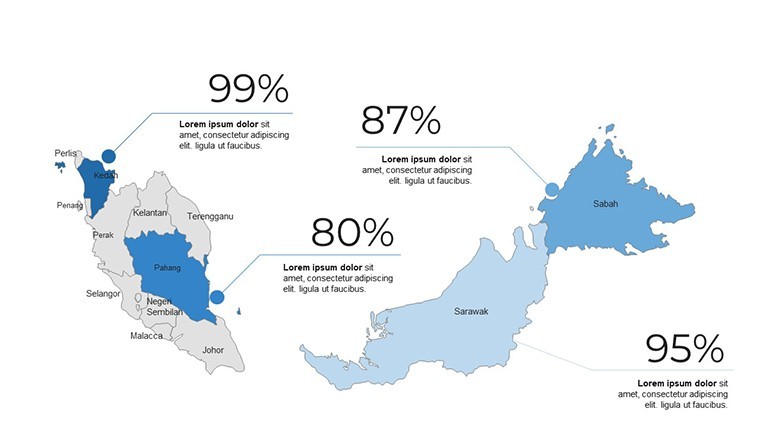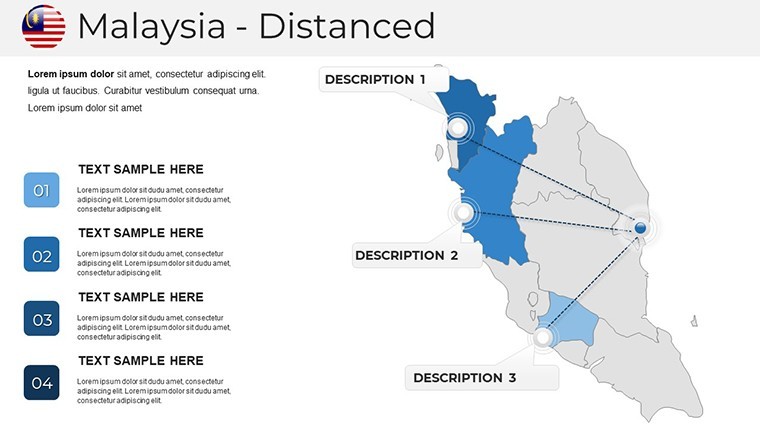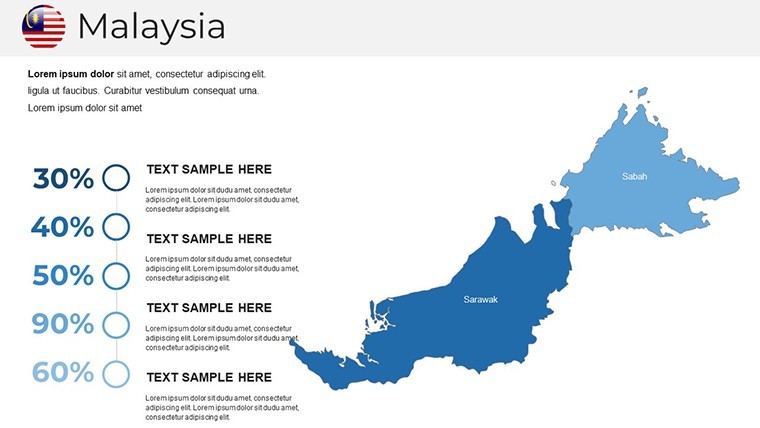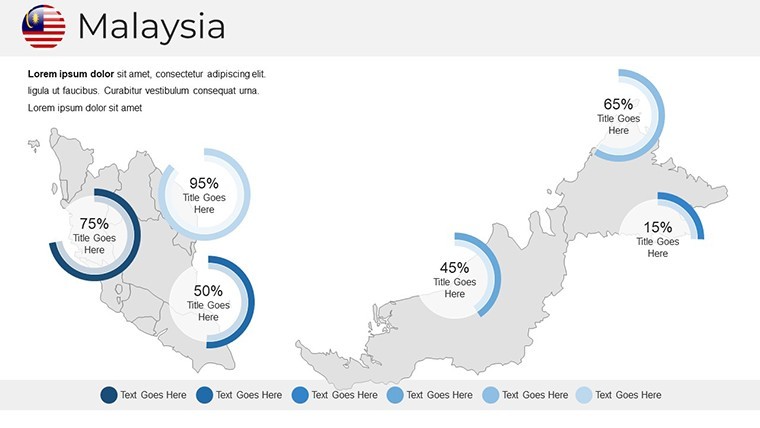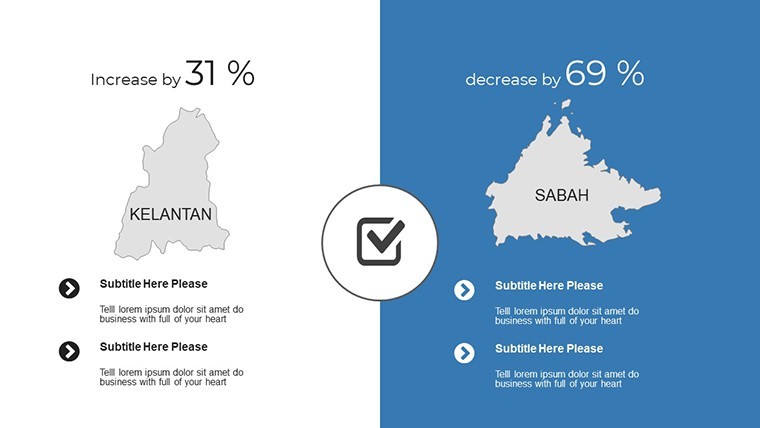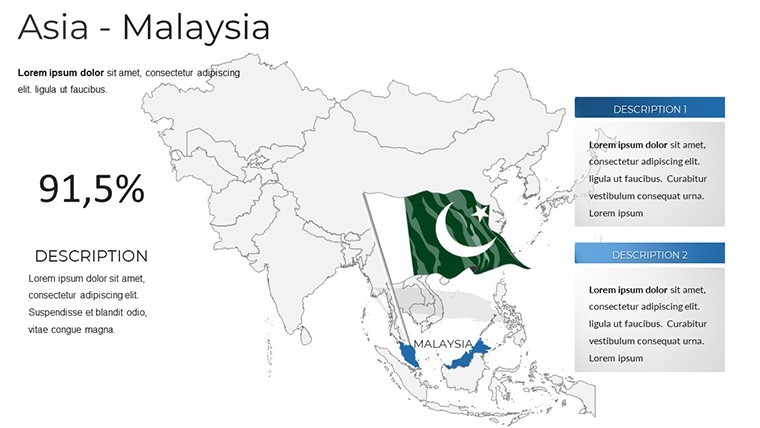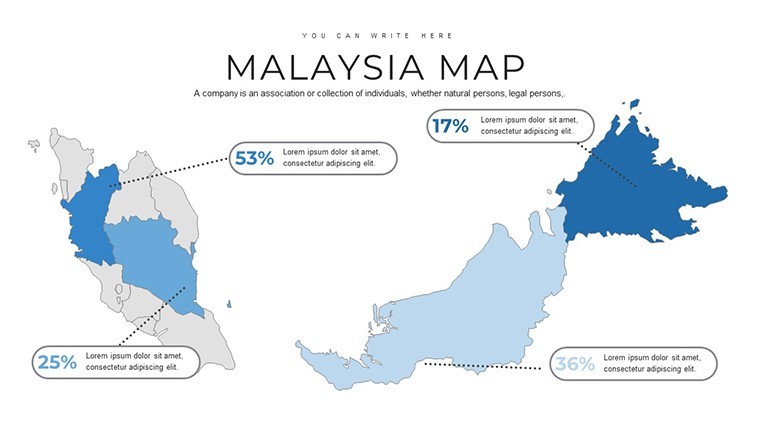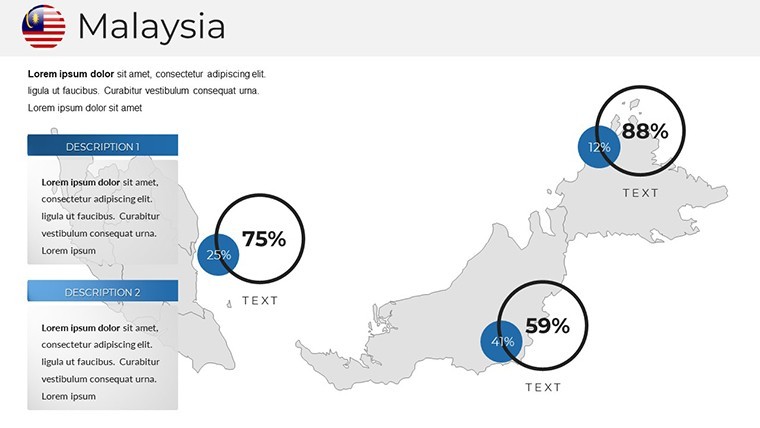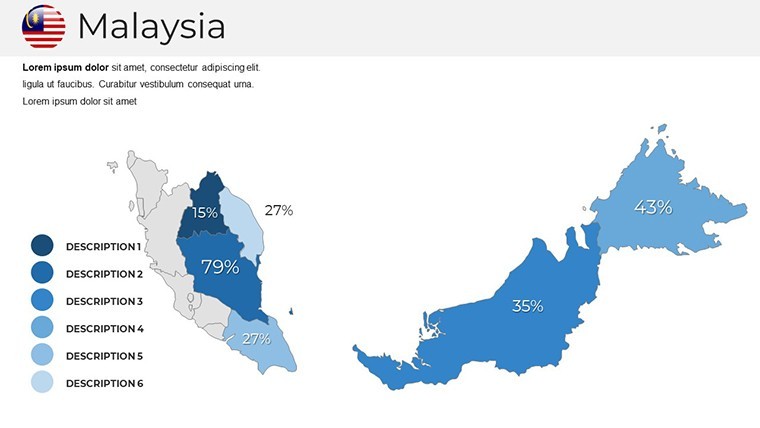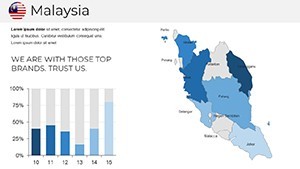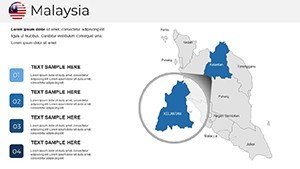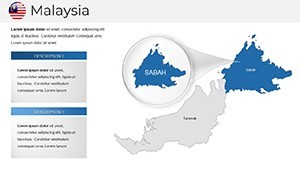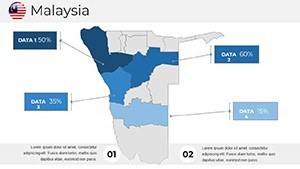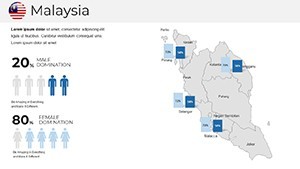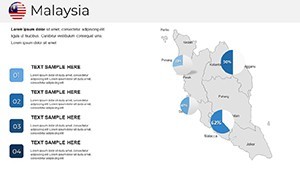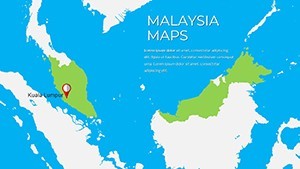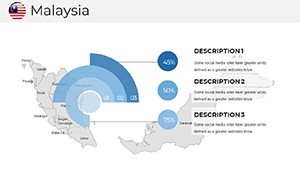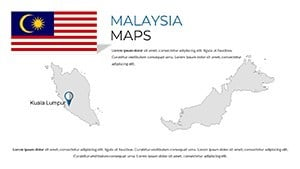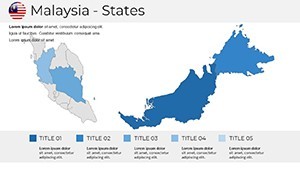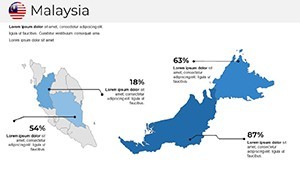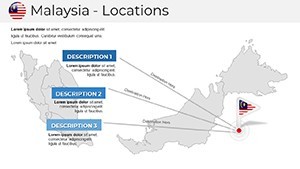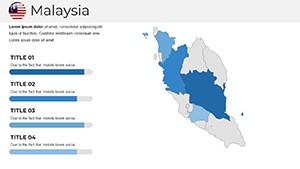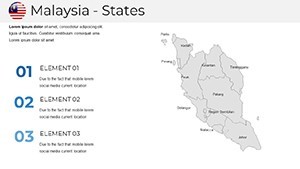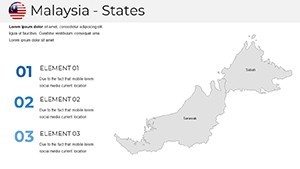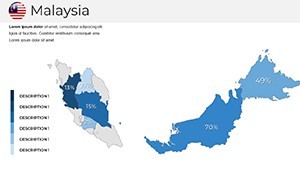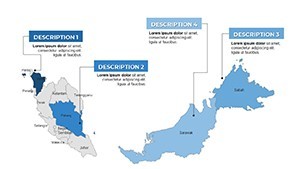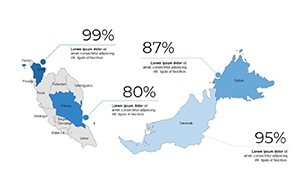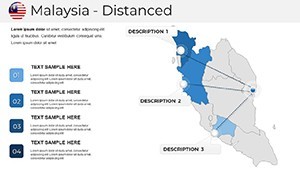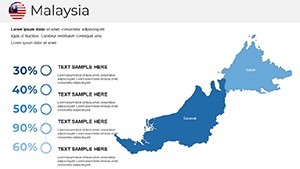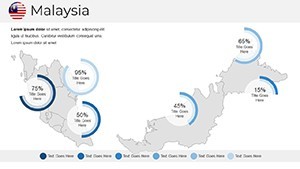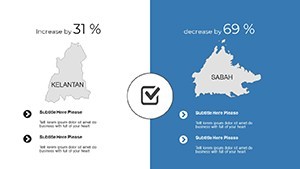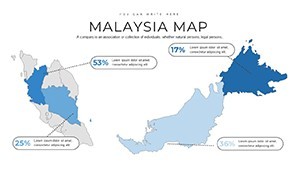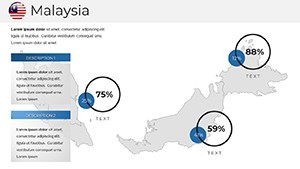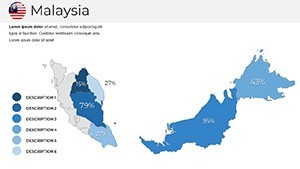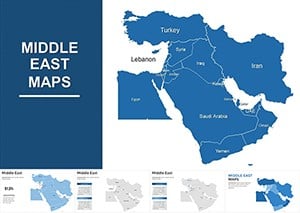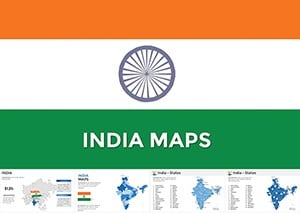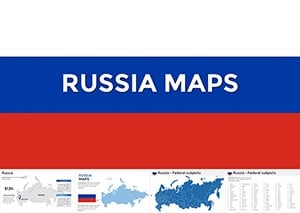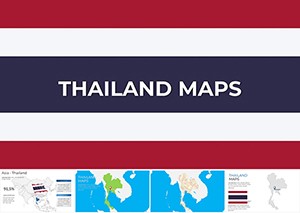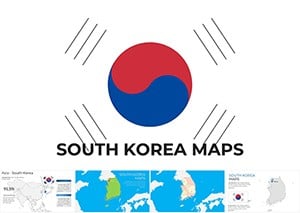Promo code "00LAYOUTS"
Malaysia Keynote Map Template: Chart Southeast Asia's Growth
Type: Keynote Maps template
Category: Asia
Sources Available: .key
Product ID: KM00237
Template incl.: 30 editable slides
Step into the vibrant world of Southeast Asia with the Malaysia Keynote Map Template, a powerhouse for professionals aiming to illustrate regional dynamics with elegance. This 30-slide collection is tailored for Keynote users who demand more than basic visuals - think clean, creative designs that blend geography with data storytelling. From multinational executives mapping supply chains across the Malay Peninsula to educators exploring Borneo's biodiversity, this template empowers you to deliver insights that stick.
Malaysia, split by the South China Sea into Peninsular and East Malaysia, offers a mosaic of cultures and economies. Our template mirrors this diversity with editable maps of its 13 states and three federal territories, complete with vector precision for flawless scaling. Benefits include multipurpose layouts that adapt to any theme, from corporate reports to academic lectures, all while maintaining a modern, Retina-ready aesthetic. Forget tedious redraws; this tool's handcrafted infographics and free fonts streamline your process, letting creativity flourish.
Mastering Editable Maps for Dynamic Presentations
The core appeal lies in the editable political Keynote maps of Malaysia, where every state - from bustling Kuala Lumpur to serene Sabah - can be customized on the fly. Vector symbols ensure no pixelation, ideal for zooming into details like the Strait of Malacca's trade routes. Add custom animations to reveal economic zones sequentially, turning static slides into engaging journeys that boost audience interaction by up to 50%, as seen in similar professional setups.
For business pros, overlay market data to pinpoint opportunities in Johor or Sarawak's oil fields. Educators benefit from section break slides that structure lessons on colonial history or environmental conservation. Versus generic tools, this template's innovative slides and quick guide make it a time-saver, compatible with wide-screen formats for virtual or in-person delivery.
Effortless Customization Techniques
- Shape and Color Editing: Double-click any element to access the color tab, swapping defaults for brand-aligned shades like tropical greens.
- Animation Tweaks: Assign builds to objects for phased reveals, enhancing narrative flow in tourism pitches.
- Infographic Enhancements: Integrate handmade charts for population stats or GDP breakdowns, all drag-and-drop ready.
Pro tip: Use the documentation to batch-edit multiple slides, perfect for iterative projects like annual reports.
Practical Use Cases That Drive Results
Envision a logistics firm using these maps to optimize routes between Penang and Labuan, visualizing delays with color-coded paths - inspired by real ASEAN trade analyses. In education, teachers map indigenous communities in East Malaysia, sparking discussions on cultural preservation. Tourism operators craft itineraries highlighting Langkawi's islands, with interactive hotspots linking to photos.
The template's clean style supports diverse applications: environmental NGOs tracking deforestation in Borneo, or investors analyzing palm oil sectors. Its full HD quality ensures clarity in printed handouts or digital shares, fostering trust in your data's accuracy.
Your Roadmap to Presentation Success
- Assess Needs: Pick slides focused on urban vs. rural divides, like those for KL or rural Kelantan.
- Incorporate Data: Leverage smart objects for real-time updates from Excel imports.
- Animate Strategically: Sequence reveals to build suspense, such as unveiling economic hotspots.
- Test and Deploy: Render previews, then share via iCloud for collaborative feedback.
This methodical approach not only refines your output but demonstrates your command of visual communication.
Elevating Standards with Premium Design
What sets this apart? Precision-crafted by design experts adhering to cartographic best practices, like those from the International Cartographic Association. It outperforms basic templates with features like grid overlays for precise measurements and tick marks for scaled comparisons. Pair it with Keynote's transitions for cinematic effects, or export to video for social media teasers.
From boardroom strategies on Belt and Road initiatives to classroom explorations of Malaysia's federation, this template amplifies your voice. Secure it now and transform how you navigate Southeast Asian narratives - your presentations deserve this edge.
Frequently Asked Questions
How easy is color editing in this template?
Very straightforward: Double-click the shape, select from the color tab, and apply - changes reflect instantly across slides.
Does it support animations for maps?
Yes, each object has custom animations; customize further to suit your pacing for engaging reveals.
Is it suitable for wide-screen presentations?
Optimized for 16:9 ratios, ensuring maps display perfectly on projectors or laptops without distortion.
Can I add external data visualizations?
Definitely - placeholders allow seamless integration of charts, graphs, or even embedded videos.
What fonts are used, and can I change them?
Free, open-source fonts for accessibility; easily swap via Keynote's text inspector for your preferred style.
What's included in the quick guide?
A step-by-step PDF covering editing, animations, and troubleshooting, plus sample workflows.