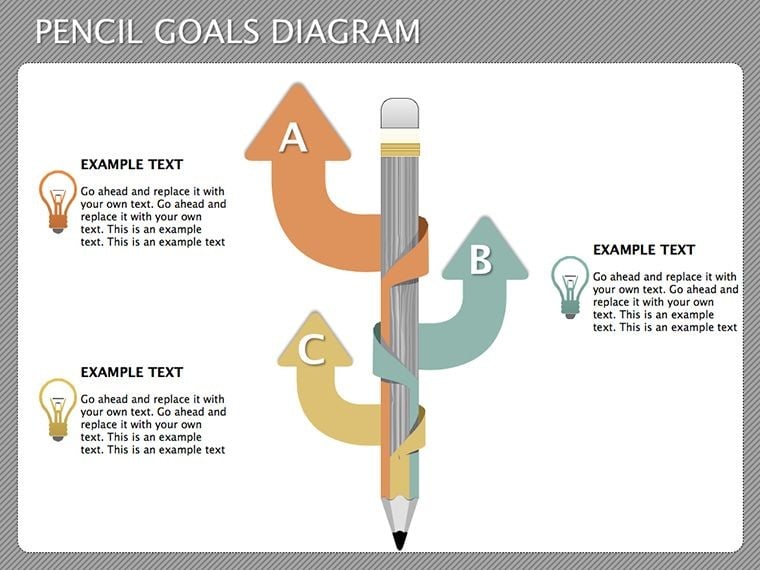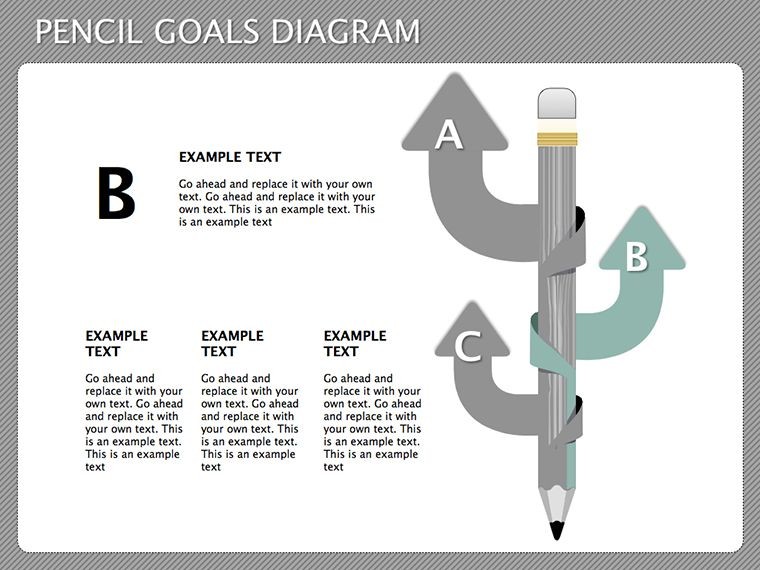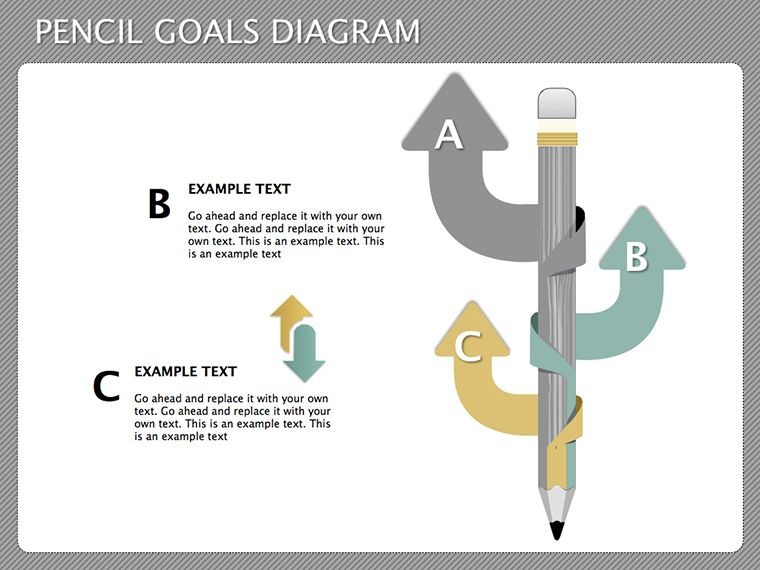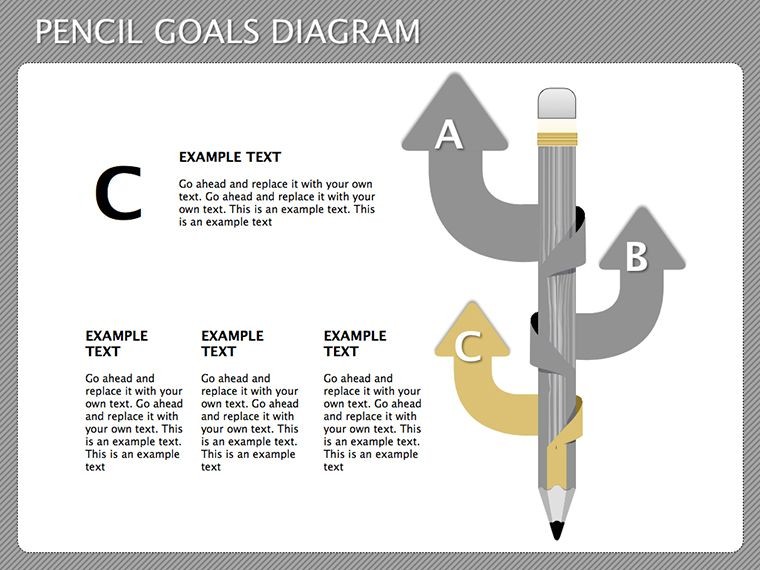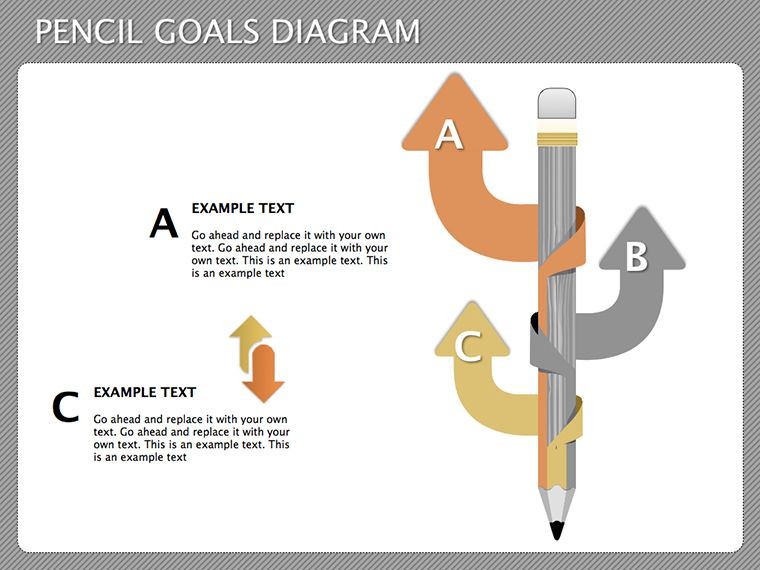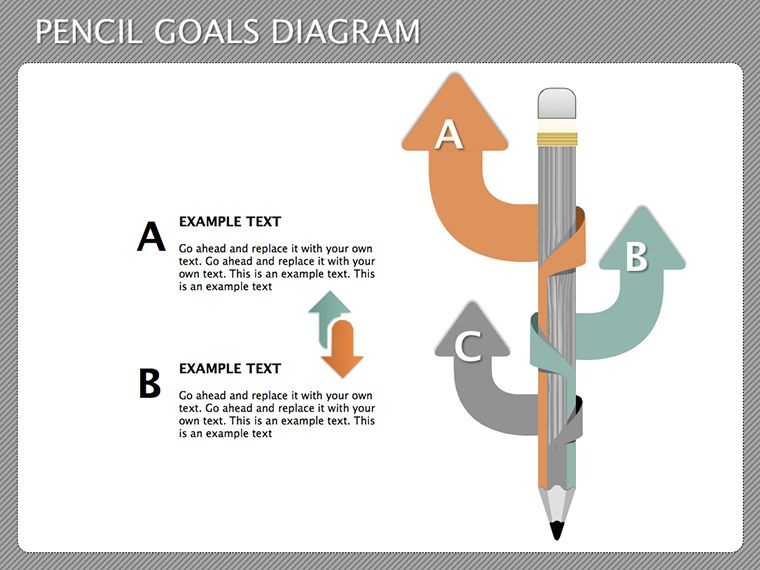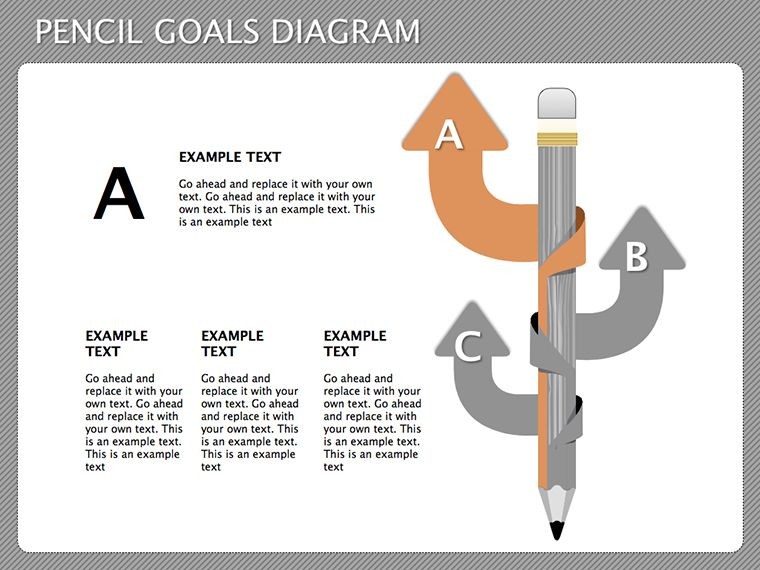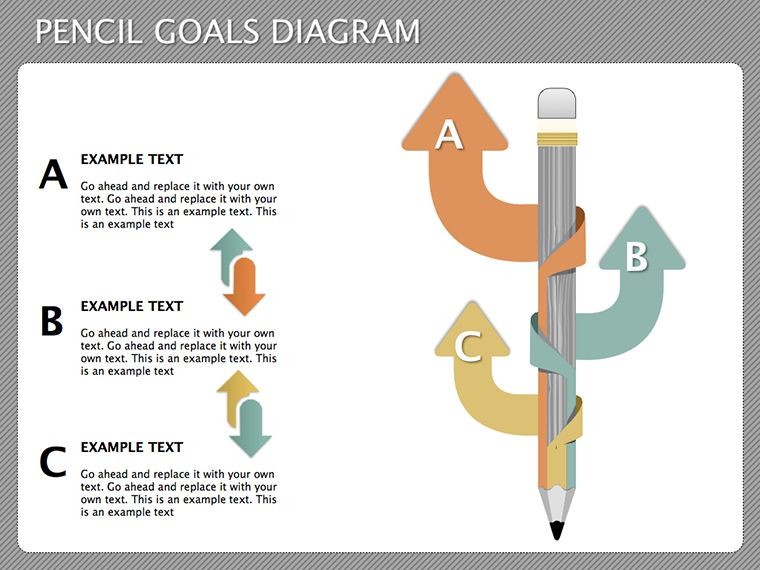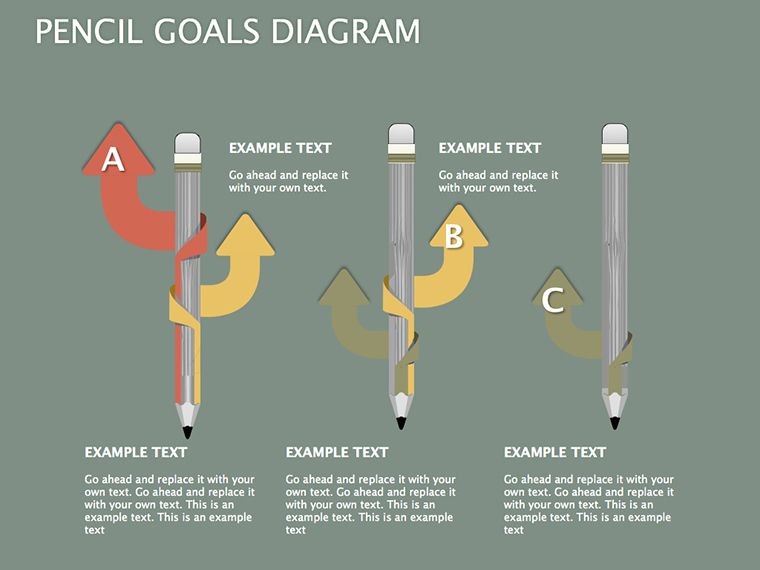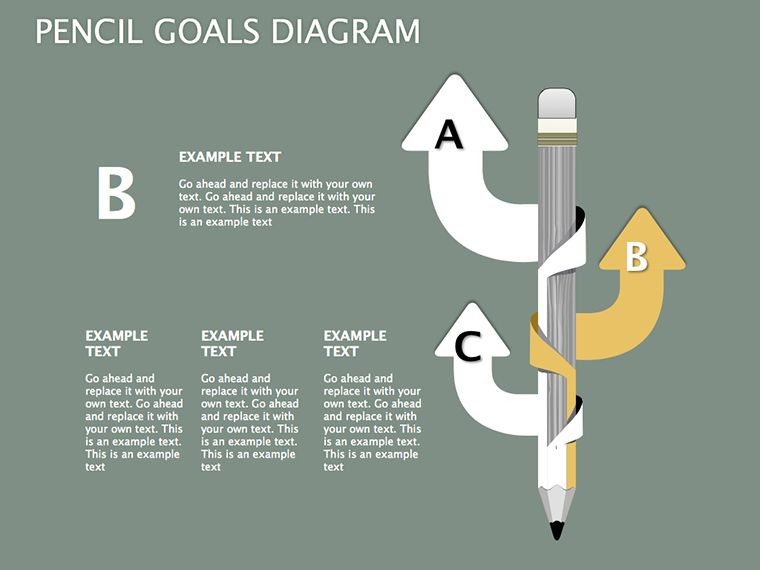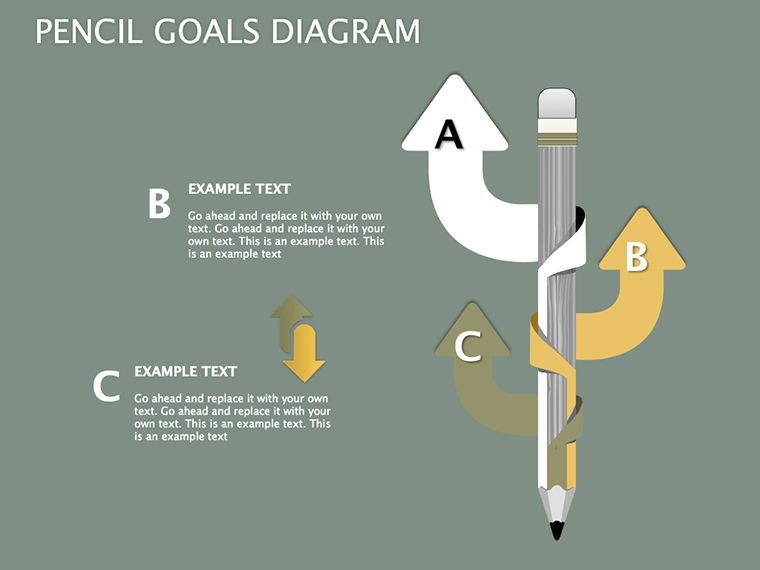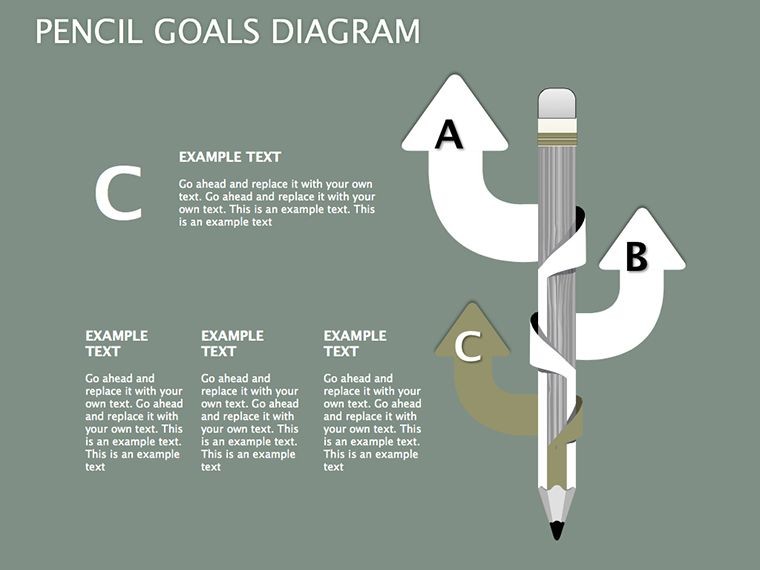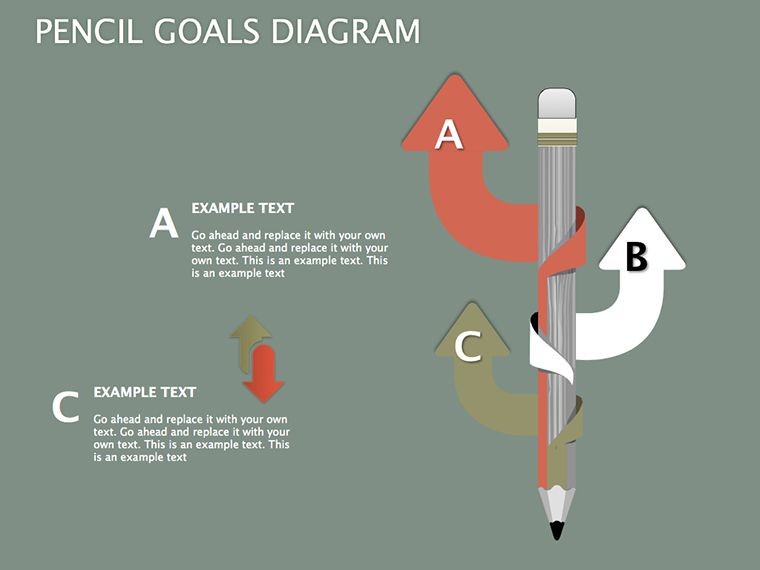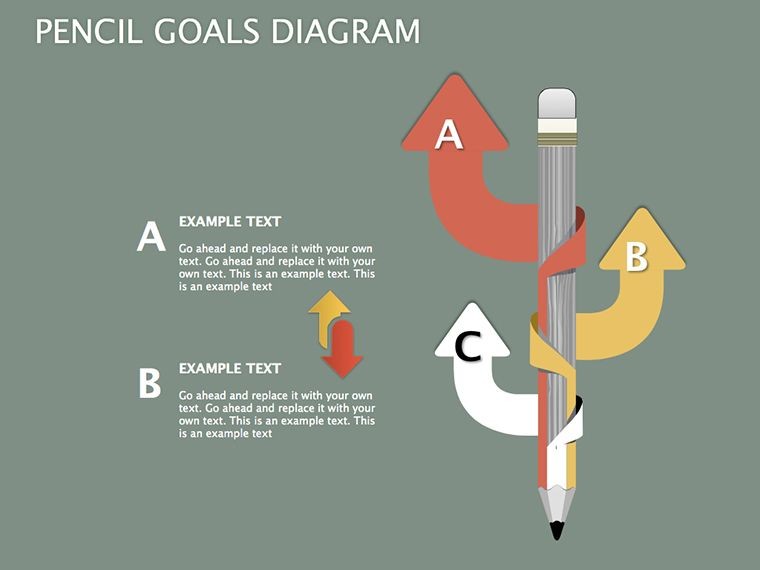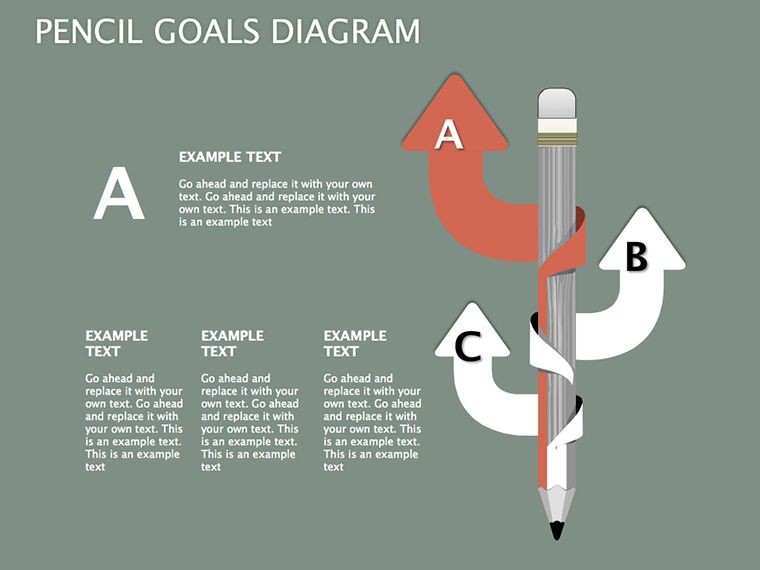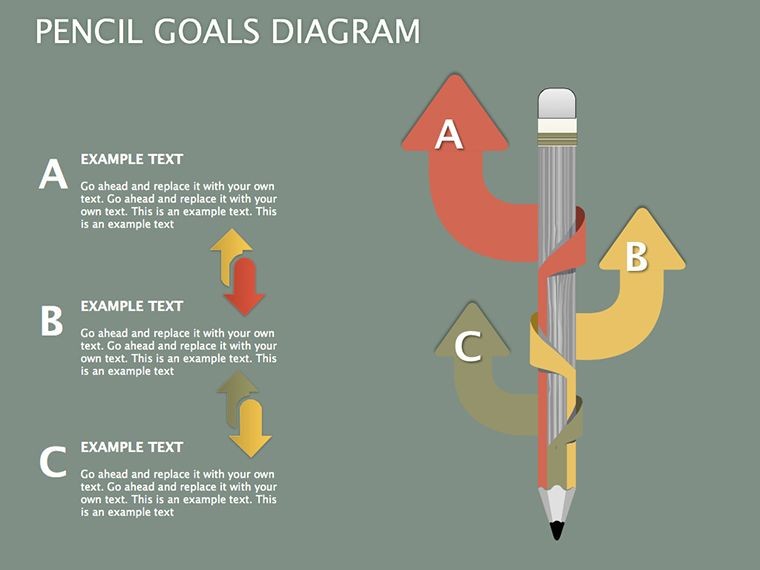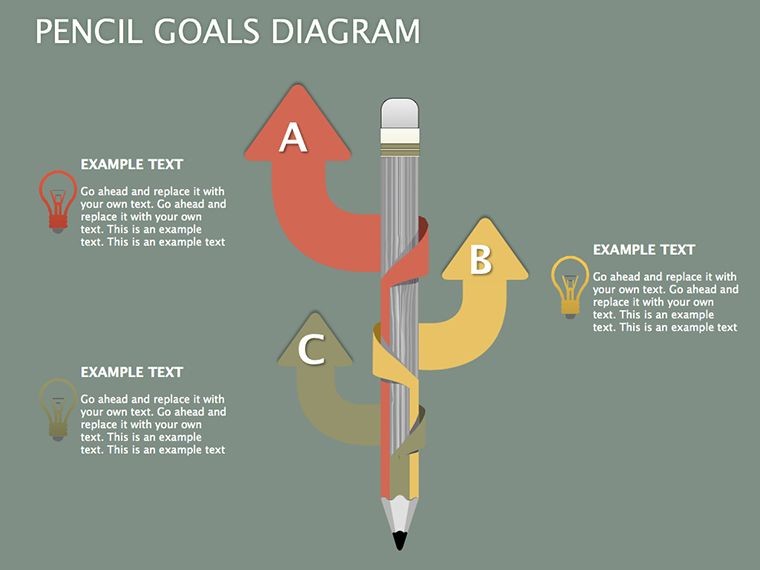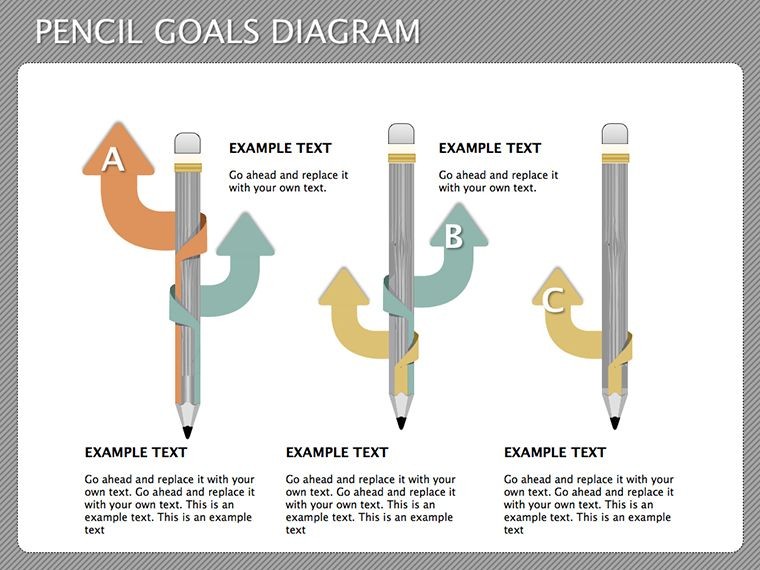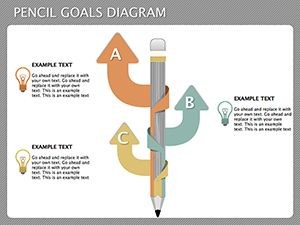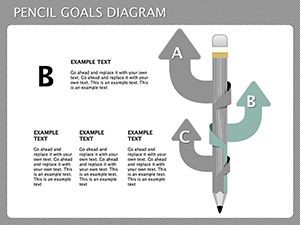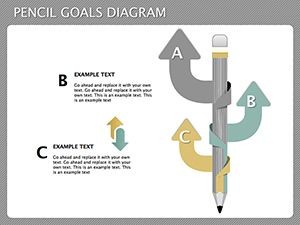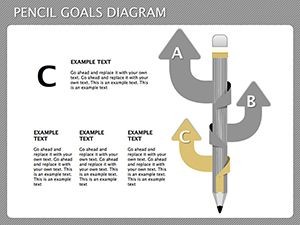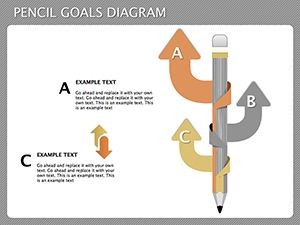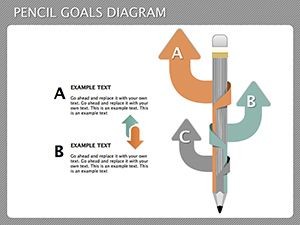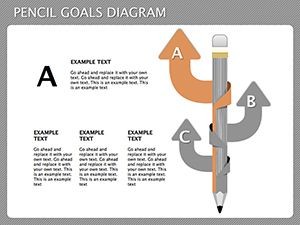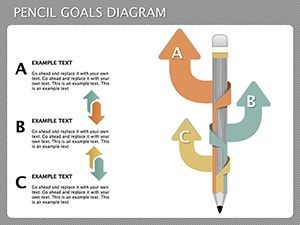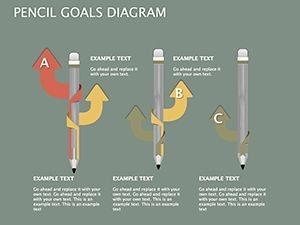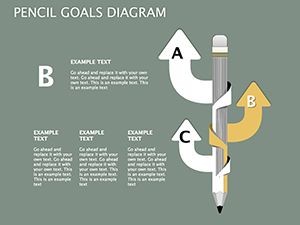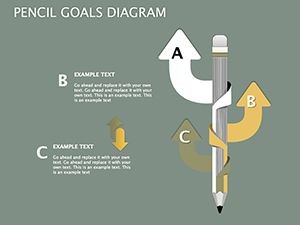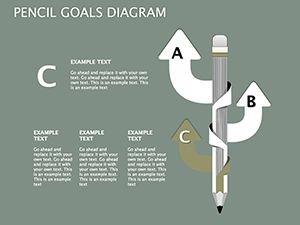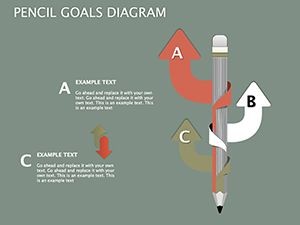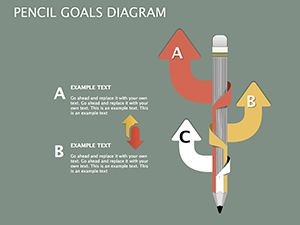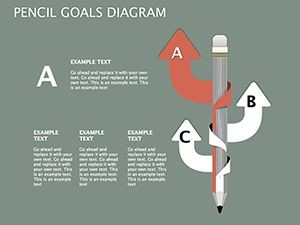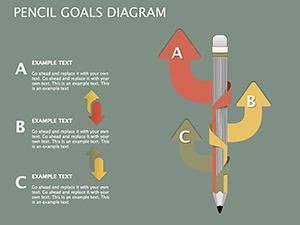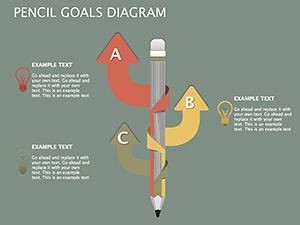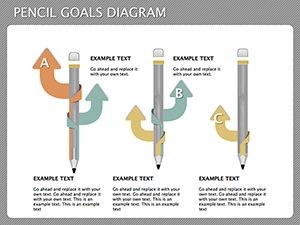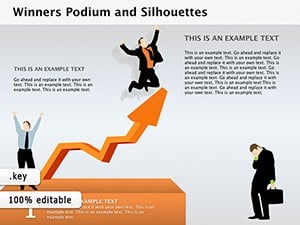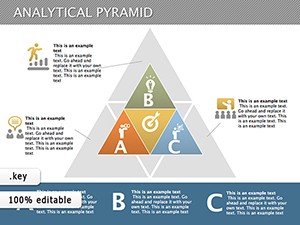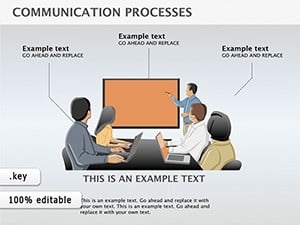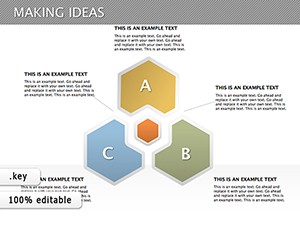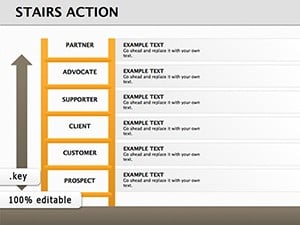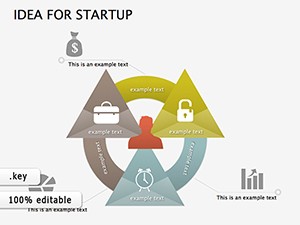Promo code "00LAYOUTS"
Creative Pencil Goals Keynote Diagrams: Sketch Your Success Path
Type: Keynote Diagrams template
Category: Relationship, Analysis
Sources Available: .key
Product ID: KD00111
Template incl.: 18 editable slides
Goals are the sketches of our ambitions, and our Pencil Goals Keynote Diagrams template turns them into vivid masterpieces. With 18 unique, fully editable slides featuring pencil-inspired graphics, this tool is crafted for those who want to outline objectives with creativity and precision. Suited for business leaders, educators, and consultants, it helps visualize milestones, strategies, and achievements in a way that's both engaging and professional. Envision a pencil "drawing" your path from idea to execution in a team workshop - sparking inspiration while clarifying direction. This template isn't just about slides; it's about transforming abstract goals into concrete plans, saving you hours and elevating your narrative to stand out in any setting.
Drawing Inspiration from Everyday Tools
The humble pencil symbolizes ideation and refinement, making it a perfect metaphor for goal-setting. Our template leverages this with diagrams that "sketch" progress, from sharpened tips representing focus to eraser ends for adaptability. In a corporate strategy session, for example, use a pencil timeline to map quarterly targets, with shades indicating completion levels. This method, inspired by visual thinking techniques from experts like Dan Roam in "The Back of the Napkin," enhances comprehension and retention, turning dense plans into approachable visuals. Forget rigid charts; these add a creative edge that makes your presentations memorable without sacrificing substance.
Essential Features for Goal-Oriented Designs
- Themed Graphics Galore: Pencil motifs for timelines, mind maps, and progress bars, all customizable to reflect your unique vision.
- Intuitive Customization: Edit in Keynote with ease - change hues to brand colors, add text, or resize for emphasis, compatible across Apple devices.
- Professional Polish: Clean, vector-based designs ensure high quality, aligning with presentation standards from Toastmasters for impactful delivery.
- Multi-Purpose Layouts: From SWOT analyses to personal development plans, incorporate LSI like "milestone mapping" for broader appeal.
A consultant firm applied these in client sessions, using pencil diagrams to illustrate growth paths, resulting in higher satisfaction scores - evidencing the template's practical prowess.
Versatile Uses: Sketching Success in Any Arena
Apply these diagrams wherever goals guide the way. Business pros can detail sales funnels with pencil flows. Educators might use them for lesson plans, "drawing" student outcomes. Project teams benefit from visualizing sprints, while personal coaches adapt for life goals. In virtual meetings, the creative theme cuts through screen fatigue, fostering collaboration.
- Define Your Canvas: Select a base diagram, like a pencil arrow for directional goals.
- Layer Details: Add milestones with editable nodes, incorporating metrics or icons.
- Refine with Feedback: Share and tweak, using the eraser theme to highlight adjustments.
- Present Dynamically: Animate strokes to simulate drawing, captivating your audience.
This process mirrors agile methodologies, ensuring flexibility in goal articulation.
Better Than Bland Basics
Generic Keynote templates lack personality; ours infuses creativity, outperforming in engagement metrics. Vector scalability beats raster alternatives, perfect for diverse formats.
Expert Advice to Sharpen Your Skills
From my marketing lens, integrate storytelling - let the pencil "narrate" your journey for emotional connection. Ensure accessibility with alt texts like "Pencil diagram outlining project milestones." Add subtle humor, perhaps a "sharpen your focus" pun. A business leader used this for a turnaround plan, crediting the visuals for team buy-in and success - showing how creative diagrams can lead to real wins.
Ideal for anyone charting paths, from executives to aspiring entrepreneurs.
Eager to pencil in your victories? Download these diagrams and start sketching triumphs today.
Frequently Asked Questions
How customizable are the pencil diagrams?
Fully, from colors and sizes to text and layouts, all within Keynote.
Compatible with older Keynote versions?
Yes, works with Keynote 6 and later for broad accessibility.
Can I incorporate data charts?
Absolutely, overlay with Keynote's chart tools for data-rich goals.
Are there animation presets?
No, but easy to add for drawing effects.
Suitable for non-business use?
Yes, great for education, personal planning, and more.