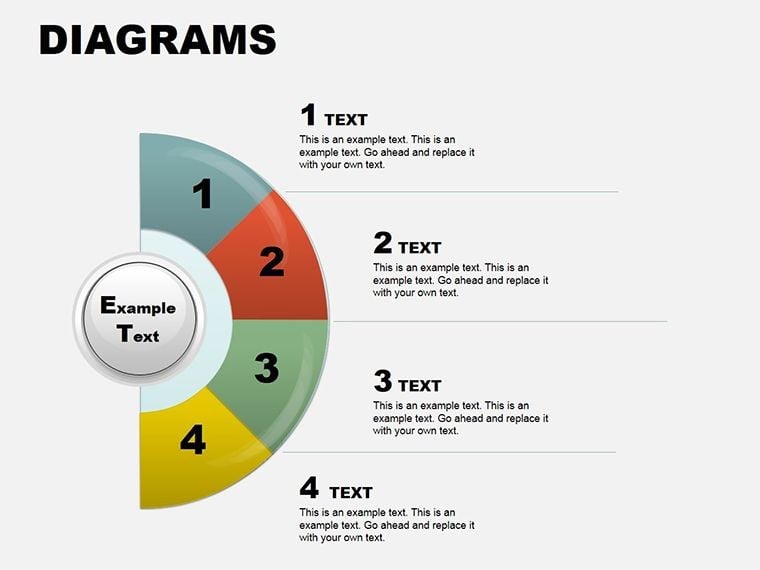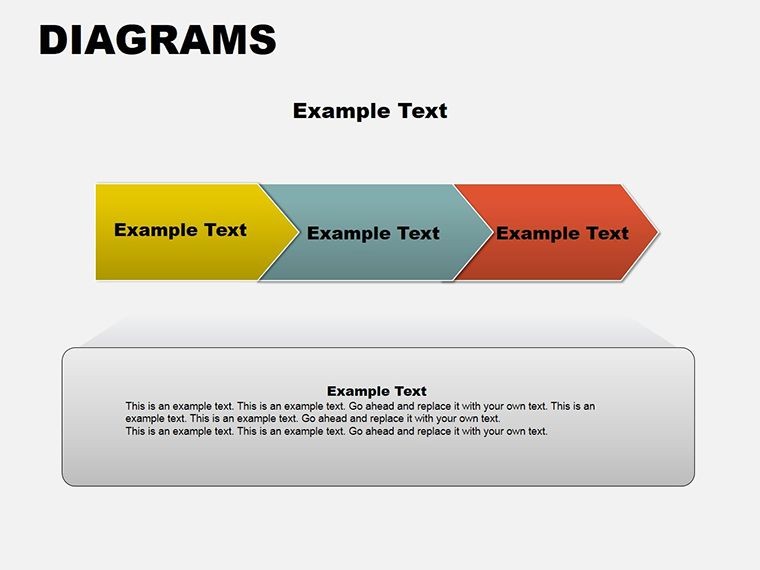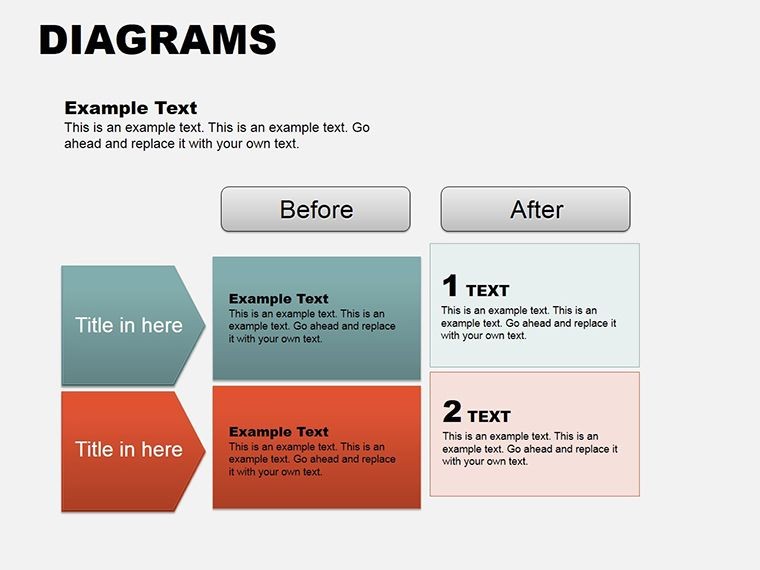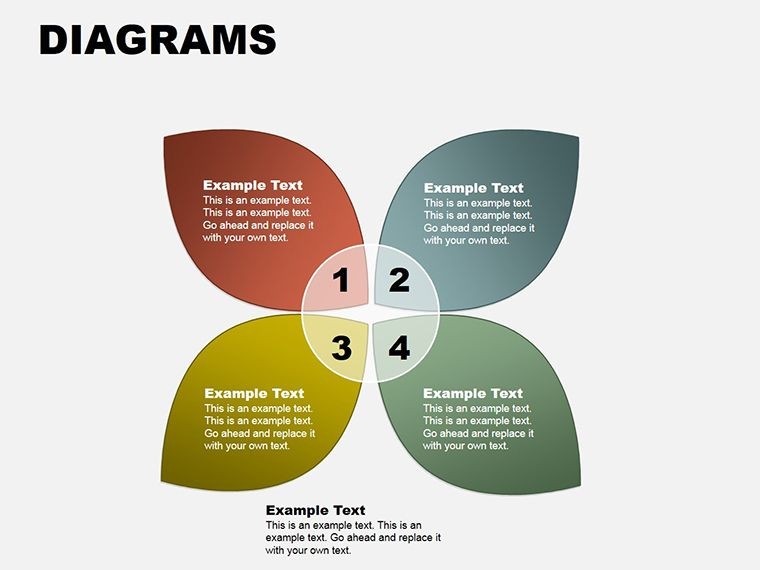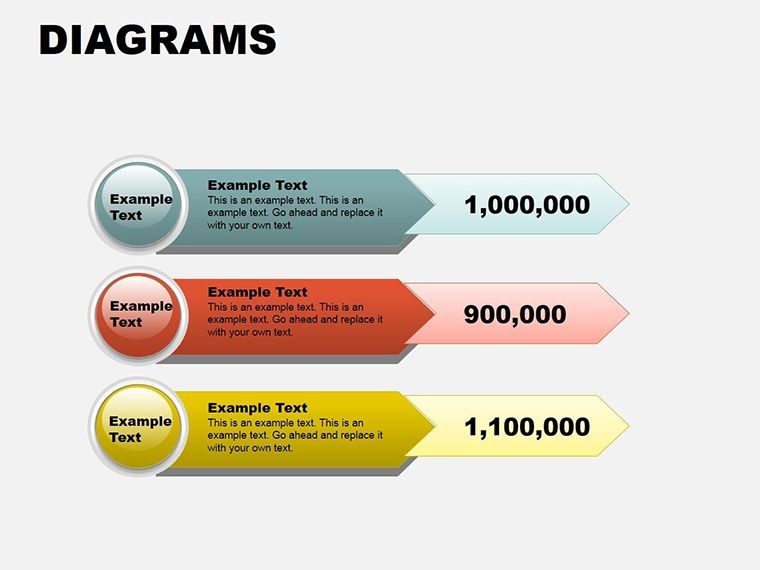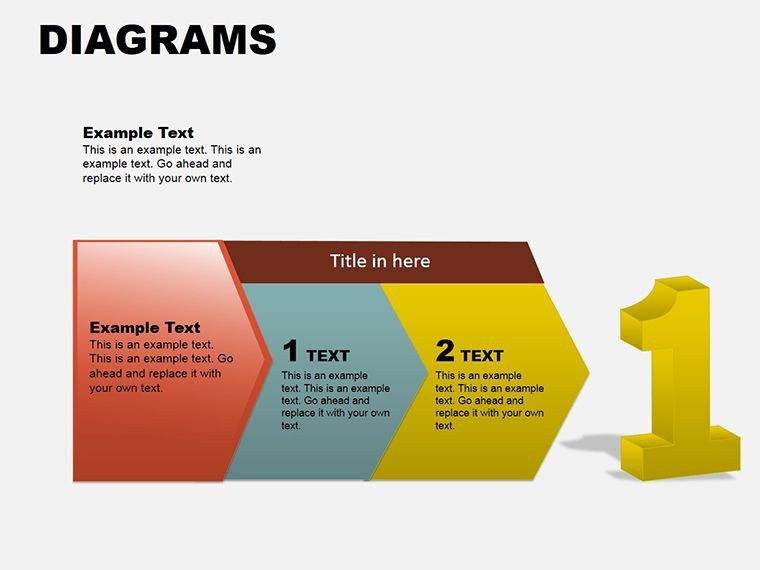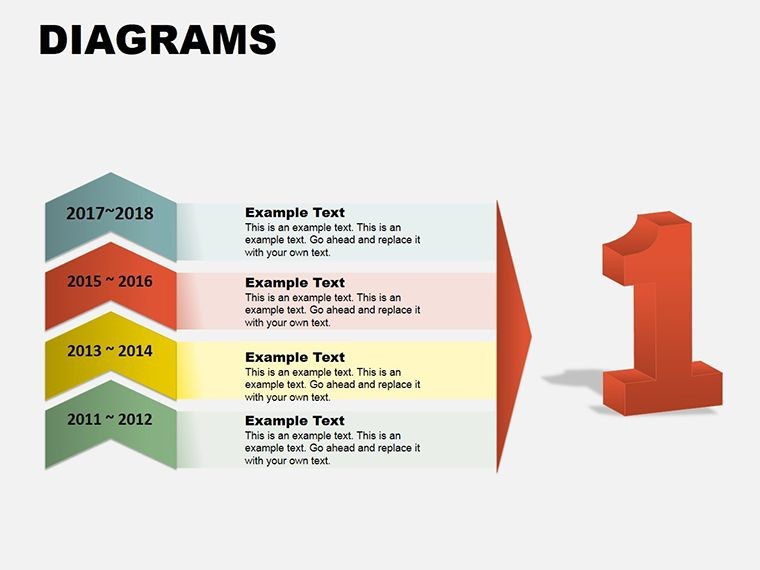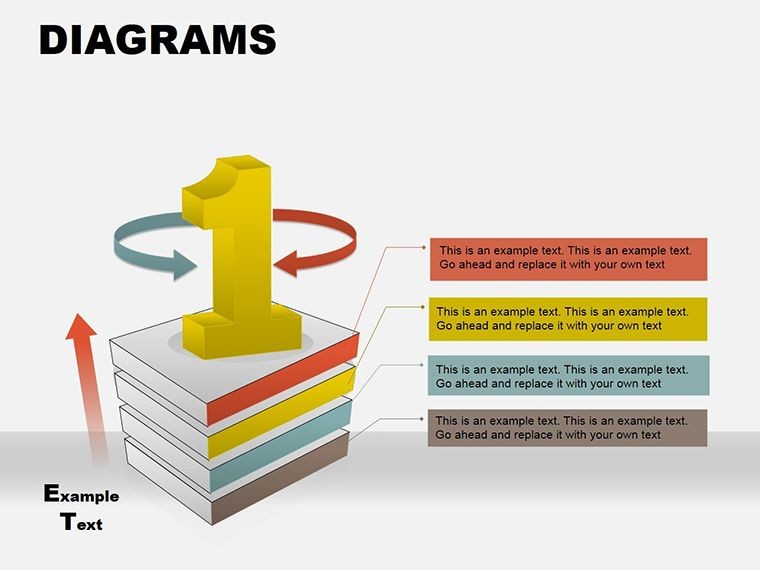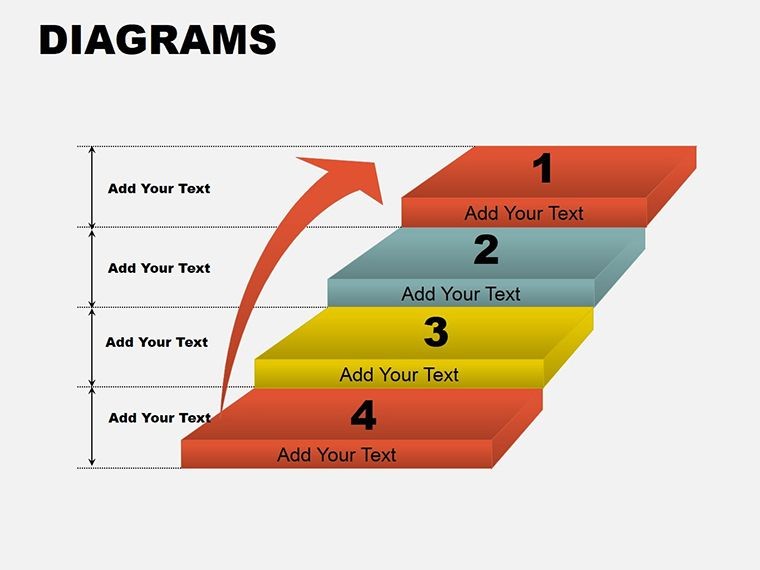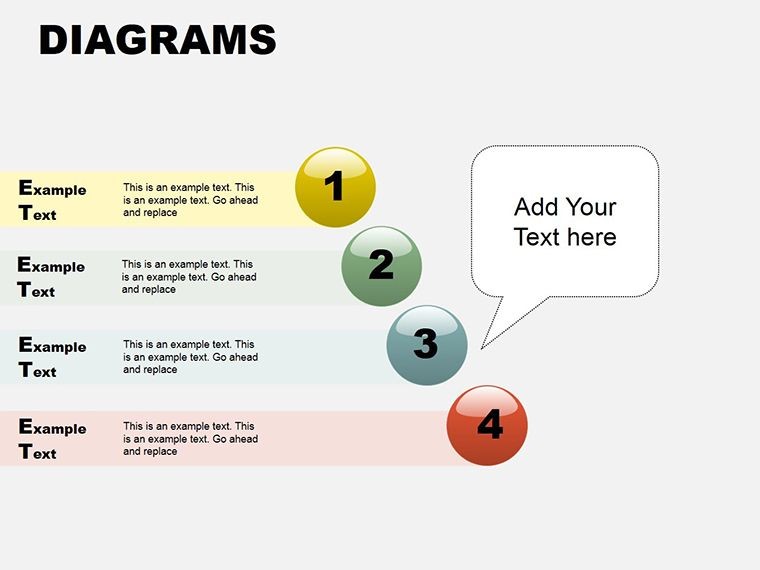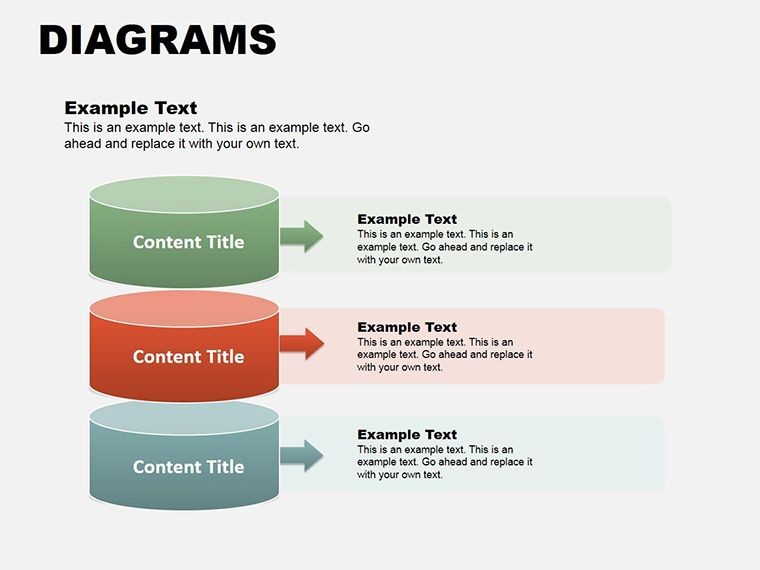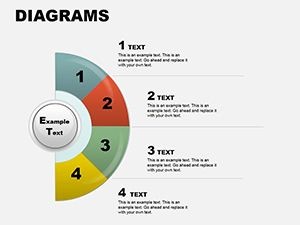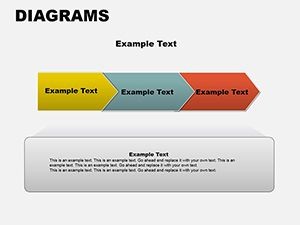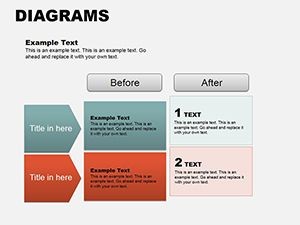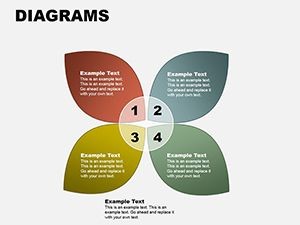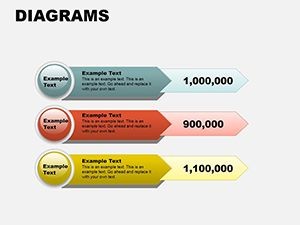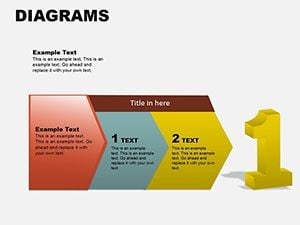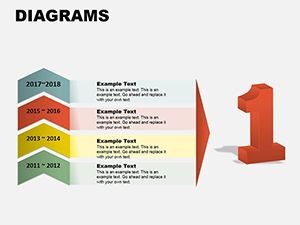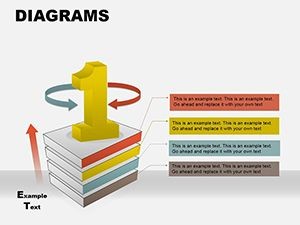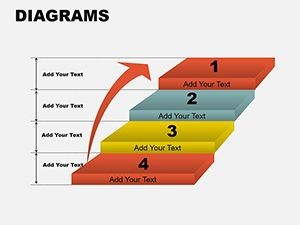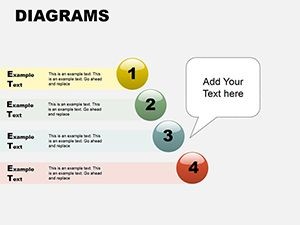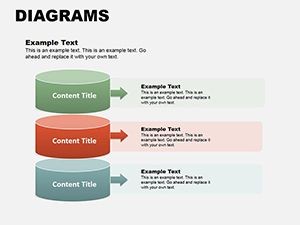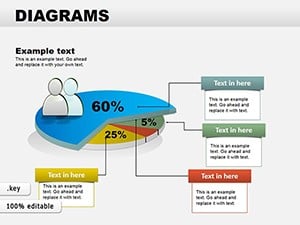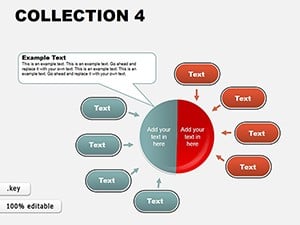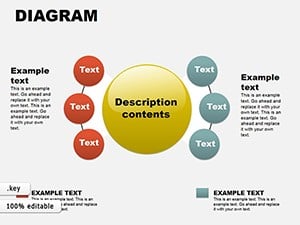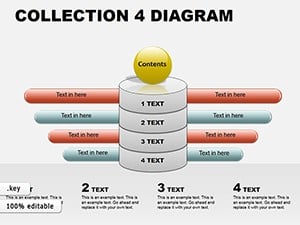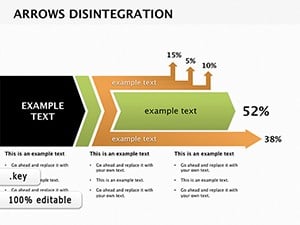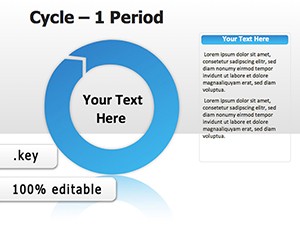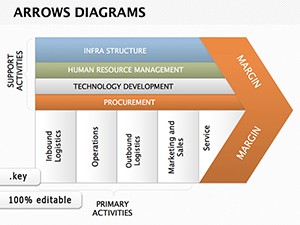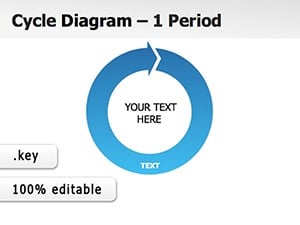Promo code "00LAYOUTS"
Collection 3 Keynote Diagrams: Weave Data into Visual Symphonies
Ever felt the frustration of staring at a blank Keynote slide, knowing your ideas deserve more than bullet points but lacking the tools to make them sing? Enter Collection 3 Keynote Diagrams Template, a curated ensemble of 11 editable slides that transform abstract concepts into flowing visuals. Tailored for presenters who juggle strategies, processes, and insights - like project managers diagramming workflows or analysts unpacking metrics - this template is your shortcut to clarity without the creative burnout.Picture this: a pie chart morphing into a pyramid to show hierarchical growth, or puzzle pieces interlocking to illustrate team synergies. Each slide is a building block, designed with Apple's sleek aesthetic in mind, ensuring your deck feels native to Keynote while packing professional punch. Benefits abound - from speeding up prep time with drag-and-drop elements to captivating audiences with metaphors that stick, like spheres representing interconnected networks. It's for those pivotal moments, such as quarterly strategy sessions where a well-placed diagram can shift perspectives and seal buy-in.Compatibility is seamless with Keynote on macOS, and the .key format means instant integration into your library. No steep learning curve here; just intuitive edits that let you infuse personality, whether toning down a pyramid's gradients for a minimalist vibe or exploding a puzzle for dramatic reveals. For a creative agency lead, this could mean visualizing client journeys in a single slide, layering pie segments over puzzle bases to blend quantitative wins with qualitative narratives.
As you delve deeper, you'll appreciate how this collection bridges variety and cohesion. Unlike scattered stock images, these diagrams share a unified style - clean lines, balanced whitespace - that elevates your entire presentation. Use cases span from educational breakdowns, like dissecting economic models with spheres, to corporate pitches where pyramids stack value propositions sky-high. And with full editability, you're not constrained; experiment freely, knowing every tweak enhances rather than disrupts.
Why wait to unlock this visual vocabulary? Secure your copy now and let your Keynote canvas become a canvas of conviction.
Unpack the Versatile Features of Collection 3
This template's strength lies in its modular design, where 11 slides offer a spectrum of diagram types without redundancy. It's like having a Swiss Army knife for visuals - compact yet comprehensive, ready for any Keynote scenario.
From Pies to Puzzles: A Spectrum of Shapes
The collection kicks off with pie diagrams, four slides strong, each varying in segmentation for nuanced data slices - think market shares or resource allocations. Follow with pyramids, ascending forms that build from base challenges to peak solutions, ideal for goal-setting visuals. Spheres add a third dimension, three slides depicting orbits or clusters, perfect for relational dynamics like stakeholder maps.Crowning it are puzzle diagrams, flexible grids that snap together for custom configurations, allowing you to represent everything from process interlocks to innovation ecosystems. Each type includes layered components: shadows for depth, labels that auto-adjust, and color wells primed for your palette.
- Pie Variations: Radial bursts, concentric rings, and exploded views for emphasis.
- Pyramid Builds: Stepped, inverted, and multi-tiered for diverse hierarchies.
- Sphere Networks: Linked orbs with connector lines, scalable for complexity.
- Puzzle Flex: Modular pieces in 3x3, 4x4, and freeform layouts.
Edit with Elegance in Keynote
Keynote's magic amplifies here: select a pie segment, and the inspector pane offers curve adjustments alongside fill options. Text curves along arcs naturally, and animations - fade-ins for pyramid layers or spin-ins for spheres - add motion without excess. Scale a puzzle piece, and adjoining ones realign automatically, preserving harmony.For data integration, placeholders link to Numbers sheets, pulling live figures into pies or pyramid heights. This isn't static art; it's responsive design that evolves with your insights.
- Launch and Layer: Open the .key file, duplicate a slide for variants.
- Color Cascade: Apply themes globally, watching diagrams update in sync.
- Animate Sequences: Sequence puzzle assemblies to mimic problem-solving flows.
- Export Polish: Render to PDF or video with embedded transitions intact.
Such fluidity means your focus stays on messaging, not mechanics.
Practical Use Cases: Diagrams in Action
Where words falter, diagrams declare. This collection equips you for real scenarios, turning Keynote into a powerhouse of persuasion.
Strategic Planning: Pyramids of Progress
In a product roadmap meeting, stack a pyramid slide with base features feeding into apex innovations. Animate upward to reveal phased rollouts, helping execs grasp timelines at a glance. A tech PM might customize segments with icons - gears for development, targets for milestones - making the abstract actionable, much like streamlined visuals in agile frameworks.
Compared to basic shapes in Keynote, which require manual stacking and alignment, this template's pre-rigged tiers ensure stability and speed.
Data Storytelling: Pies and Spheres Unite
For sales recaps, a pie-sphere hybrid slide dissects revenue streams: pies for categories, spheres for client clusters. Link spheres with lines to show referrals, animating connections to highlight networks. An analyst could import quarterly data, watching pies resize dynamically, fostering discussions on growth levers.
Team Dynamics: Puzzles for Collaboration
During onboarding, assemble a puzzle to map roles - each piece a department, interlocking to form the whole. Customize with photos in placeholders, then fade in sequentially to build team spirit. It's a tactile way to convey interdependence, ideal for remote workshops where visuals bridge distances.
Educational Insights: Flows That Flow
Instructors, use pyramid-puzzle combos for lesson arcs: pyramids outline objectives, puzzles detail activities. Animate to guide learners through concepts, like biological cycles in spheres orbiting a central pie of outcomes.
These applications showcase the template's adaptability, proving its worth beyond the slide.
Expert Tips to Amplify Your Diagrams
To maximize impact, pair diagrams with sparse narration - let visuals lead. Test color contrasts for accessibility, ensuring pies distinguish segments for color-blind viewers. Integrate hyperlinks in puzzle pieces to drill-down details, turning slides into navigable hubs.For flair, experiment with Keynote's magic move between pyramid slides, creating seamless evolutions. And archive variants: save themed versions for recurring uses, like annual reports. These nuances turn competent decks into captivating ones.
Collection 3 isn't merely diagrams - it's the thread that weaves your Keynote narratives into tapestries of insight. Download and design your breakthrough today.
Frequently Asked Questions
What diagram types are included in Collection 3?
The template features pies, pyramids, spheres, and puzzles, with variations for each to suit different data needs.
Is this template fully editable in Keynote?
Yes, every element - from shapes to text - is customizable using Keynote's native tools, with no external software required.
Can I add animations to these diagrams?
Absolutely; built-in transitions like builds and paths enhance the slides, and you can layer more via the animate tab.
How many slides come with the template?
There are 11 editable slides, each focused on a specific diagram style for versatile use.
Does it support data import from spreadsheets?
Yes, placeholders connect to Numbers or Excel for automatic updates, keeping your visuals current.
Is it compatible with older Keynote versions?
Designed for Keynote 2016+, it works best on recent macOS for full feature access.