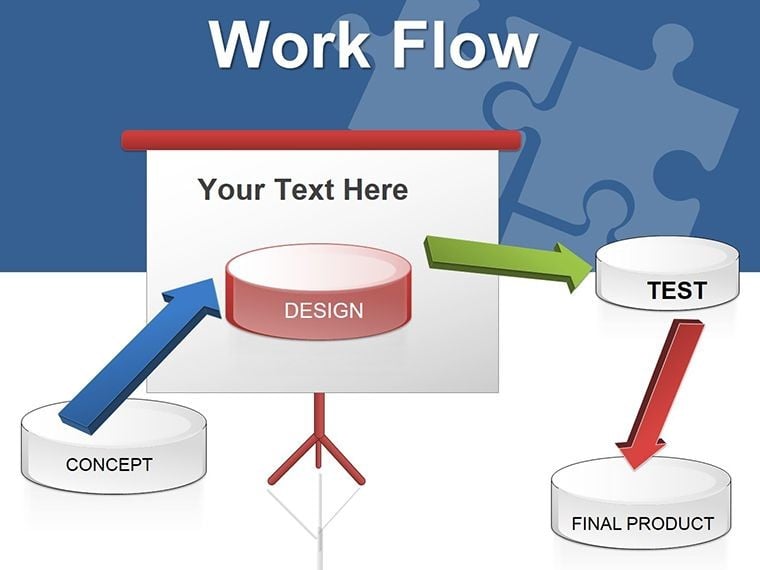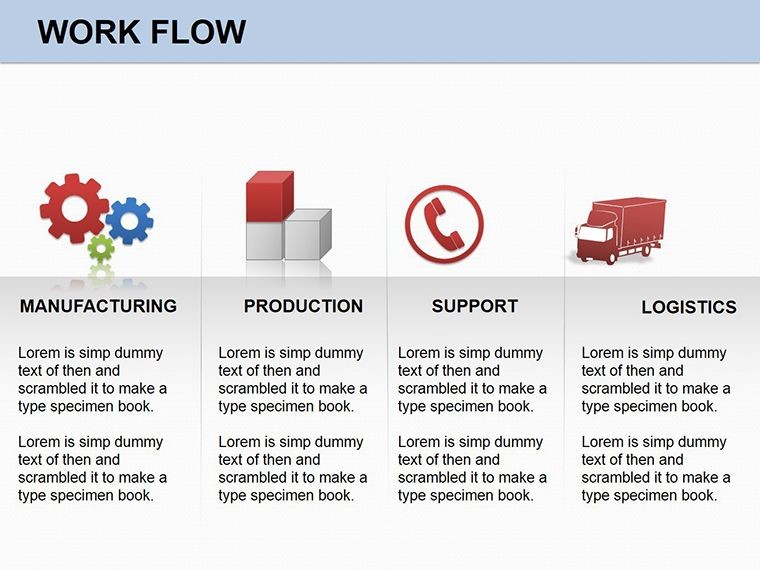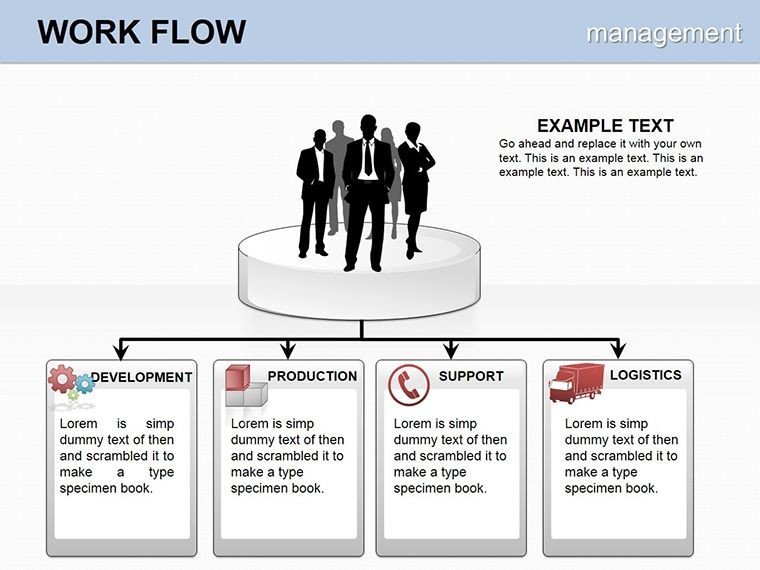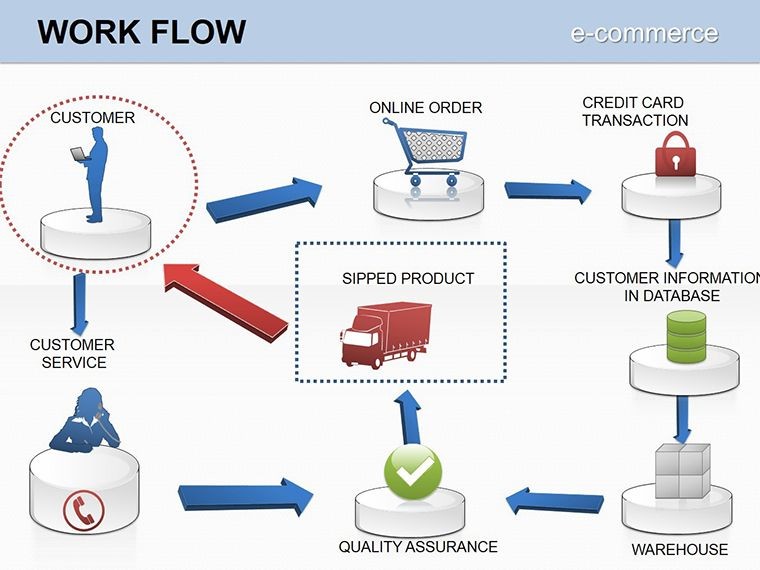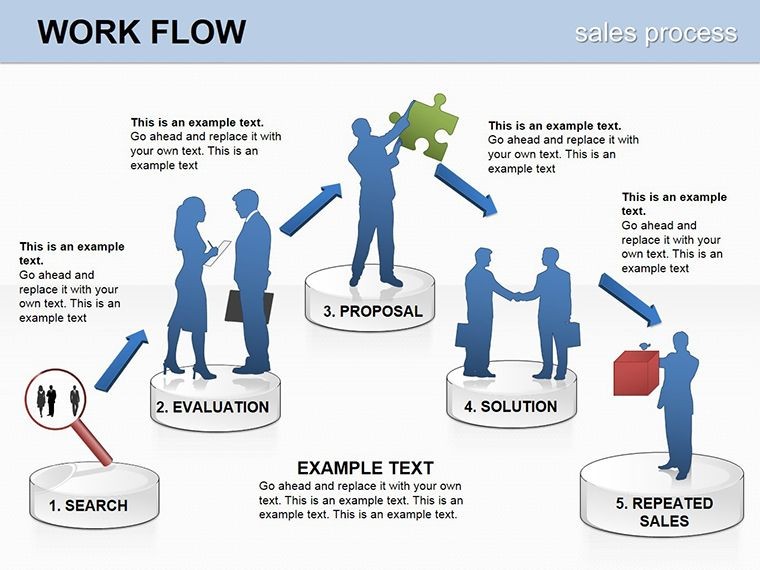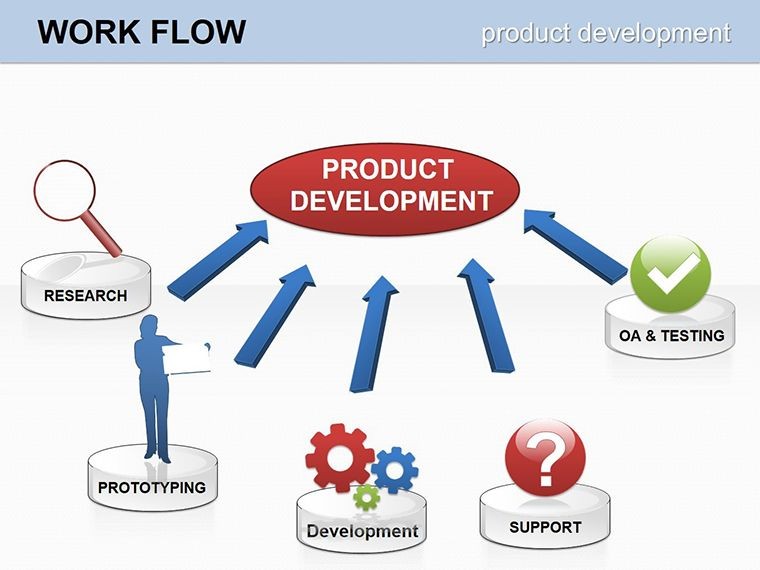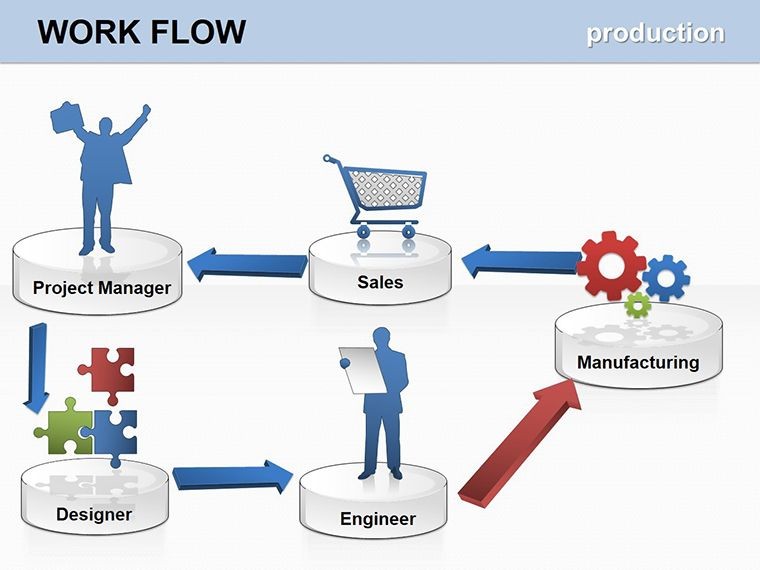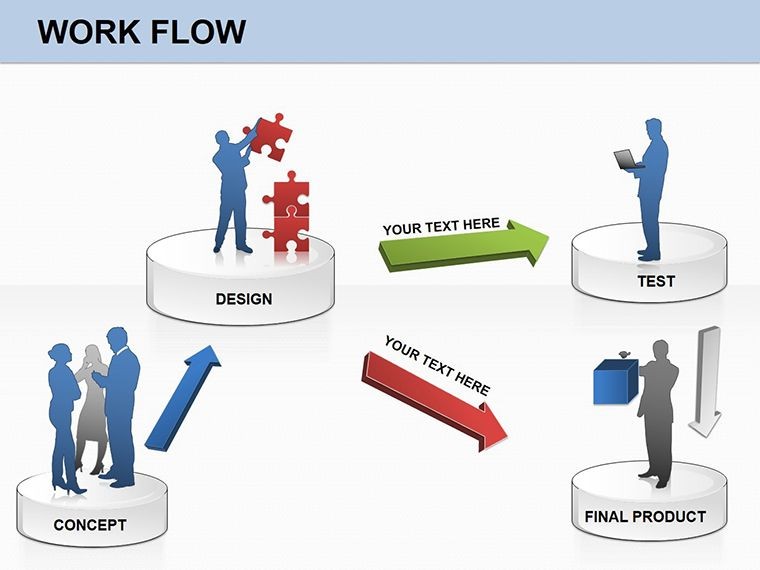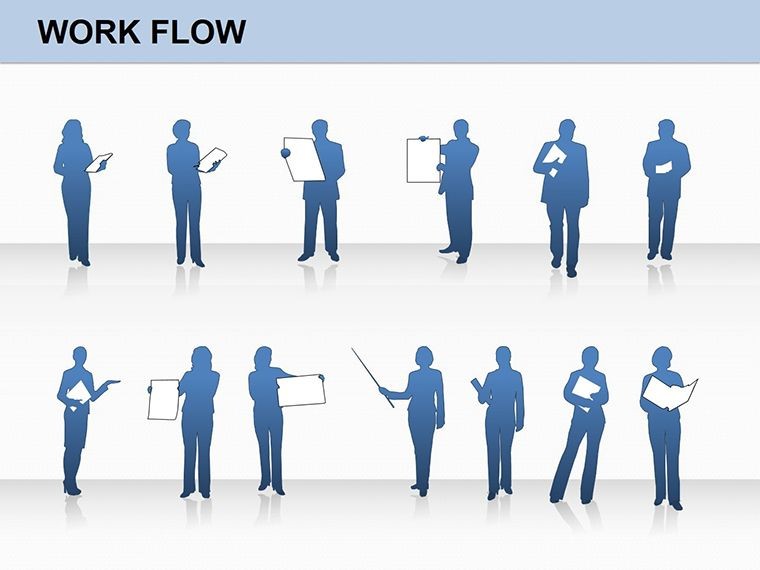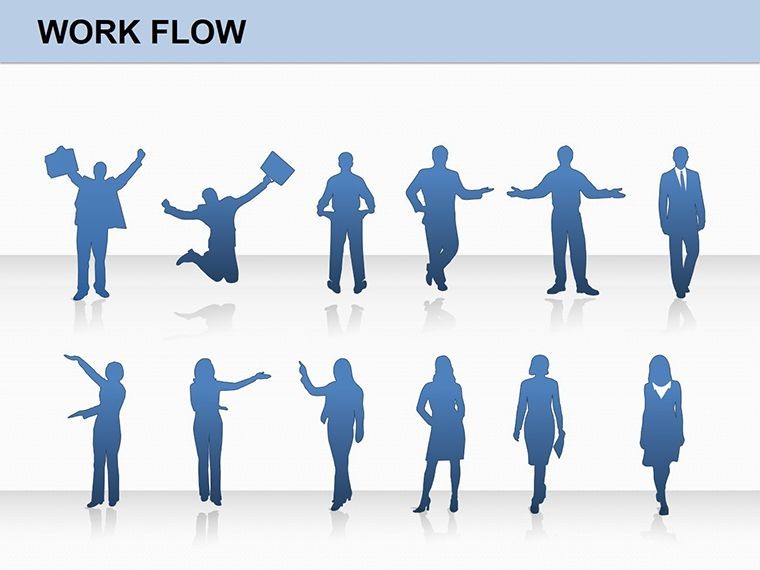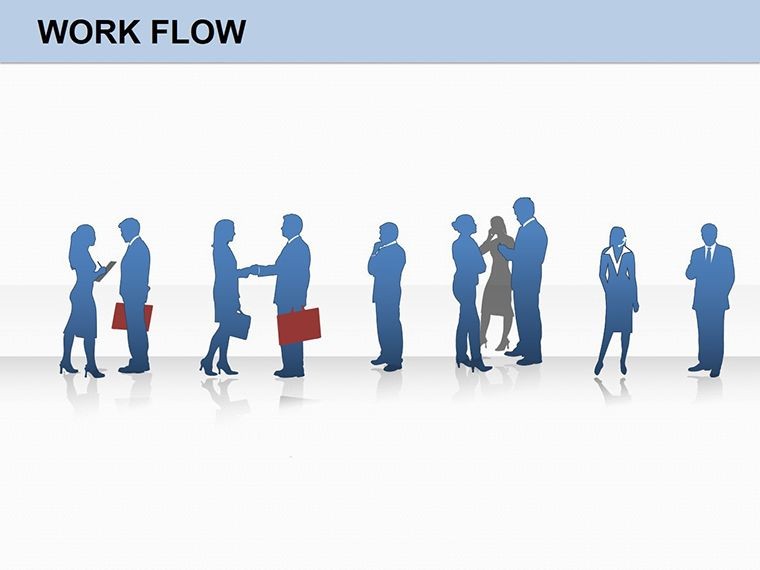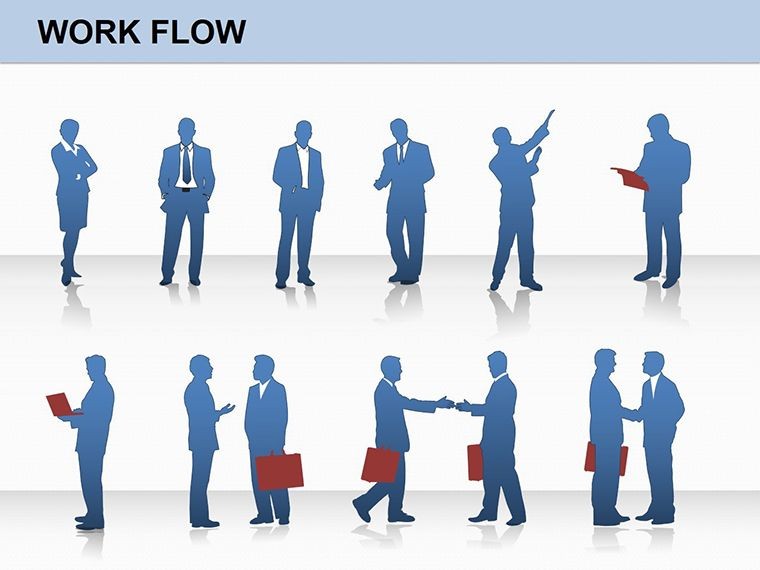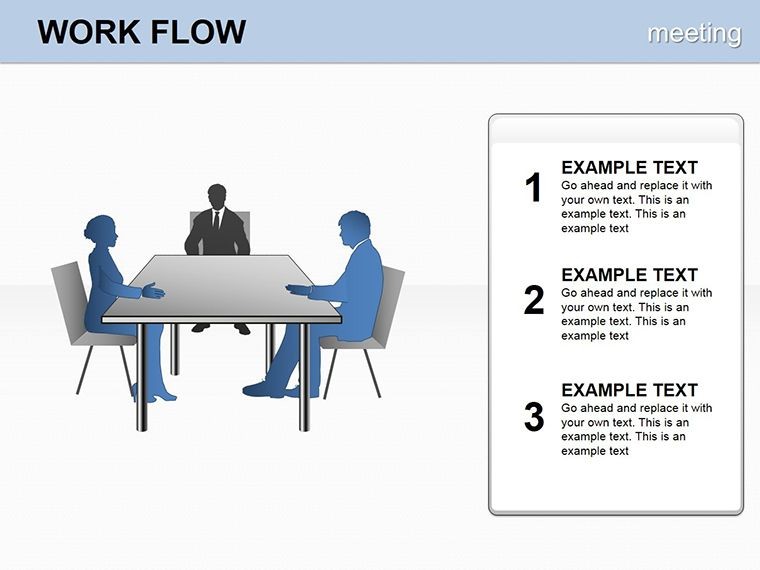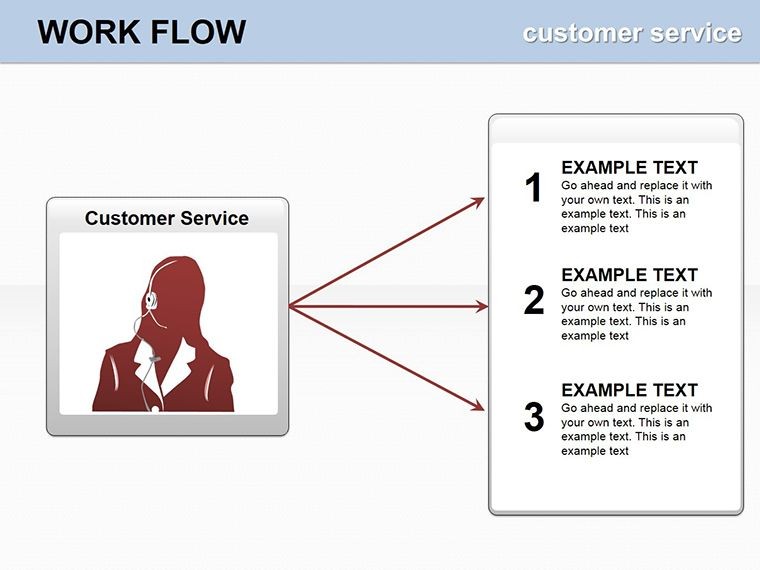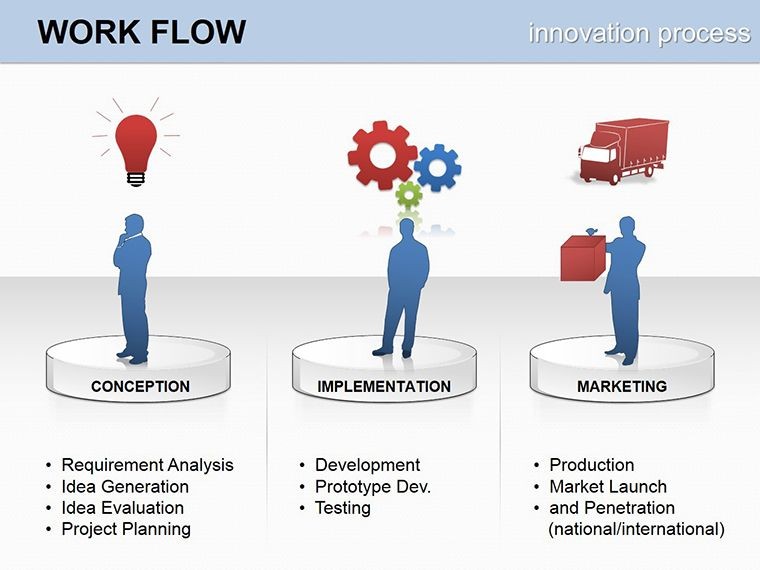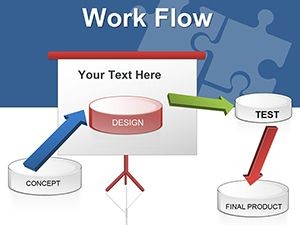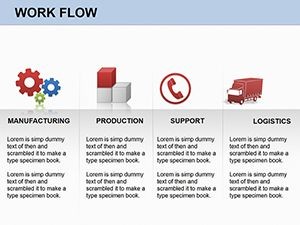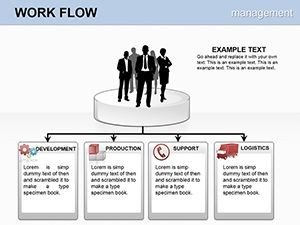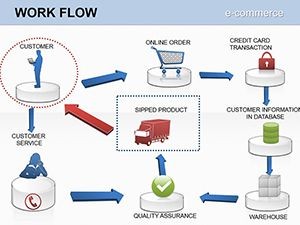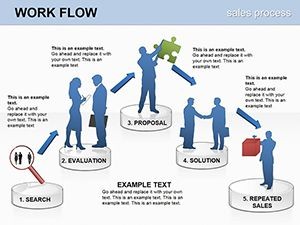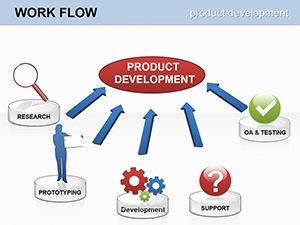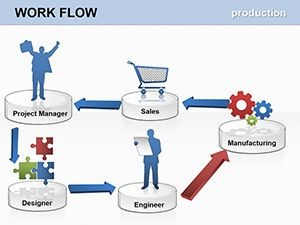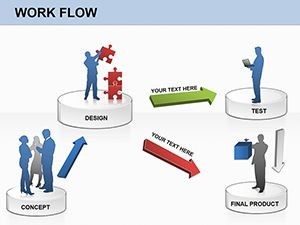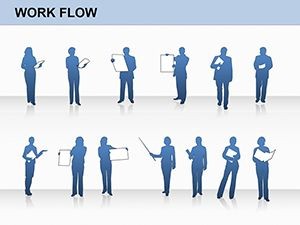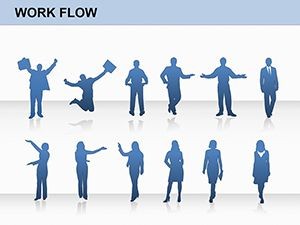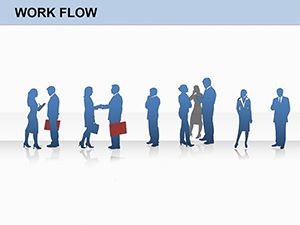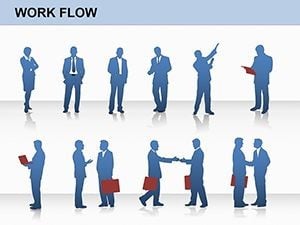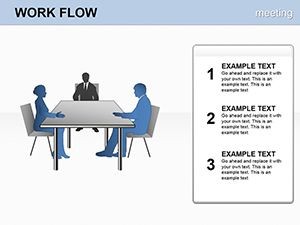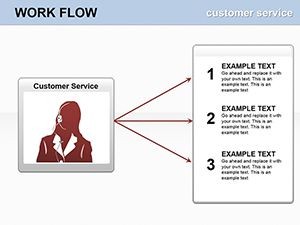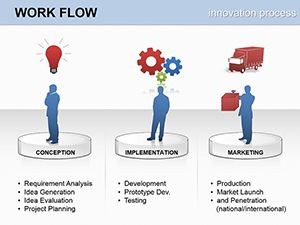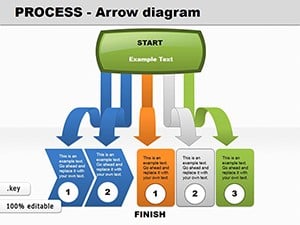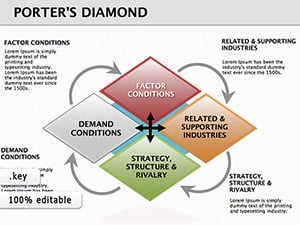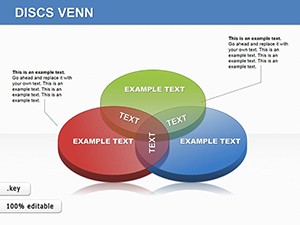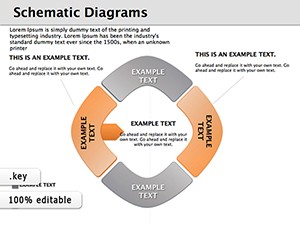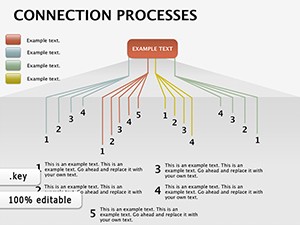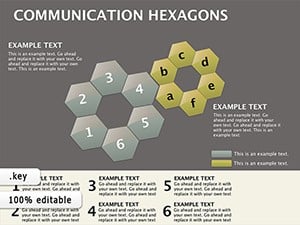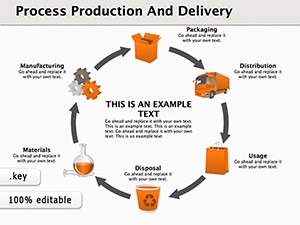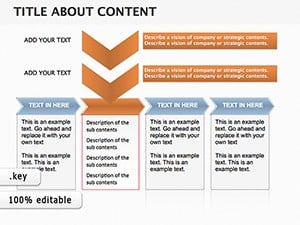Promo code "00LAYOUTS"
Workflow Keynote Diagrams: Chart Your Path to Efficiency
Type: Keynote Diagrams template
Category: Process, Relationship, Business Models, Flow, 3D
Sources Available: .key
Product ID: KD00039
Template incl.: 15 editable slides
Ever felt like your business processes are a tangled web, only unraveling when you hit a deadline crunch? Enter the Workflow Keynote Diagrams template - a 15-slide powerhouse built to untangle those knots and lay out your strategies with crystal clarity. Tailored for managers, consultants, and team leads who juggle projects daily, this collection shines in Keynote, turning abstract flows into actionable visuals that resonate.
From 3D process maps to relationship webs, each slide captures the essence of how things connect and progress. Editable to the core, you can swap nodes for department names or arrows for timelines, all while keeping that polished, professional edge. It's more than diagrams; it's a roadmap for smoother operations, compatible seamlessly with iWork for Mac users who demand precision without the hassle.
The Edge Workflow Diagrams Bring to Business Storytelling
In boardrooms where attention spans rival sprint times, workflow diagrams are your secret weapon. They distill multi-step strategies into glances - think a 3D flow showing client onboarding from lead to loyalty, with branches for potential roadblocks. This isn't generic clipart; it's thoughtfully layered to highlight dependencies, making it easier to spot bottlenecks before they bite.
For project managers, these slides are a game-changer in status updates. Illustrate task handoffs with curved arrows linking avatars to milestones, or use business model canvases to pitch expansions. Consultants love them for client workshops, where a simple relationship diagram can map stakeholder influences, sparking discussions that lead to real buy-in. The result? Meetings that move forward, not in circles.
Standout Features for Seamless Integration
- 3D Depth and Dimension: Add volume to your flows, making hierarchies pop without overwhelming the slide.
- Modular Components: Drag-and-drop nodes, lines, and icons to rebuild for any scenario, from sales pipelines to supply chains.
- Color-Coded Categories: Pre-set palettes for processes, relationships, and models - tweak them to align with your brand in seconds.
- Responsive Animations: Built-in paths that reveal sequences, ideal for guiding eyes through complex interactions.
Integration is effortless: Import into your existing deck, align with Smart Guides, and export to PDF for stakeholder shares. Versus vanilla Keynote shapes, this template's pre-aligned elements cut setup time, letting you focus on strategy over styling.
Practical Use Cases: From Daily Ops to Strategic Overhauls
Consider a marketing director mapping a campaign launch. A central hub slide connects ideation to execution, with radial spokes for channels and metrics - each editable segment pulls in live data for real-time tweaks. Or in HR, visualize org changes with a tree-like flow, branches representing role evolutions and leaves for team impacts. These aren't static images; they're dynamic tools that adapt as your narrative does.
For agile teams, the business model slides excel at value proposition loops, echoing frameworks used by innovators in fast-paced industries. A sales VP might deploy a process chain to forecast Q4 targets, linking leads to closes with probability gauges. The versatility extends to training sessions, where flow diagrams simplify policy rollouts, ensuring everyone follows the same path.
Your Quick-Start Guide to Workflow Mastery
- Choose the Framework: Start with a linear flow for straightforward processes or a web for interconnected ones.
- Populate Key Elements: Fill nodes with action items, using icons for quick visual cues like clocks for deadlines.
- Refine Connections: Adjust arrow styles - dashed for optionals, solid for must-haves - and test flow direction.
- Layer in Details: Add subtle shadows for depth, then animate to unveil layers progressively.
- Review for Flow: Present a draft run-through, ensuring the diagram supports your voice, not overshadows it.
This method weaves the template into your routine, enhancing rather than complicating your prep. It's the kind of tool that pros reach for when precision matters most.
Enhance with Icons and Interactive Touches
Dive deeper with the bundled icon library - gears for processes, links for relationships - that scales flawlessly. Place them as accents to reinforce points, creating a unified aesthetic that feels custom-built. Think of how design leaders streamline comms; this template delivers that level of sophistication, turning routine reports into strategic assets.
Feedback from users highlights the confidence boost: One ops lead noted how a 3D model clarified a merger integration, smoothing team transitions. Whether scaling startups or refining enterprises, these diagrams empower you to lead with visuals that inspire trust and action.
Transform your workflows into wins - download the Workflow Keynote Diagrams for $27 and map your success story today.
Frequently Asked Questions
How flexible are the 3D elements in this template?
Completely - rotate, scale, and recolor them in Keynote for tailored depth without quality loss.
Can I adapt these for non-business uses?
Sure, repurpose flows for event planning or creative brainstorming by swapping business icons for thematic ones.
What file format does it use?
Native .key for iWork compatibility, ensuring smooth opens and edits on Mac.
Are animations pre-set or customizable?
Both - start with ready paths and fine-tune timing or triggers via Keynote's inspector.
Does it support team collaboration?
Yes, share via iCloud for real-time co-edits on shared projects.