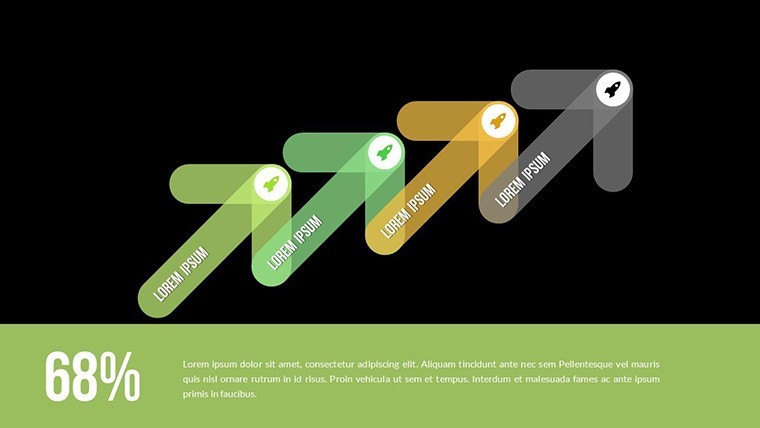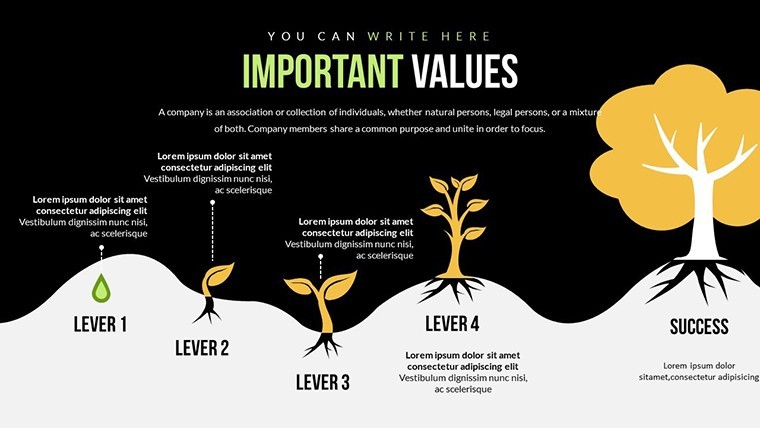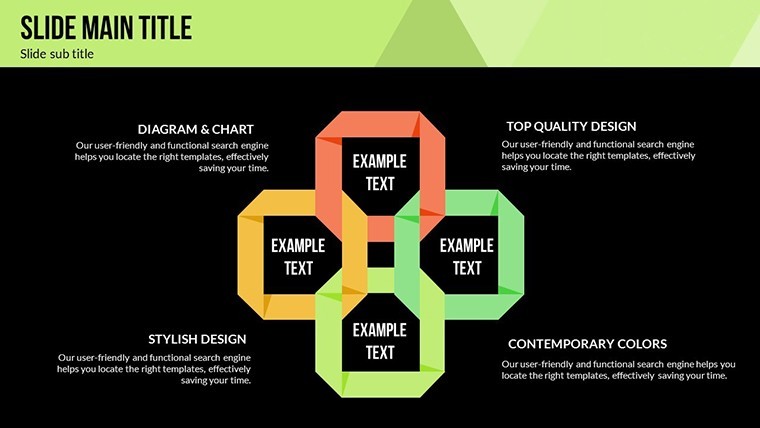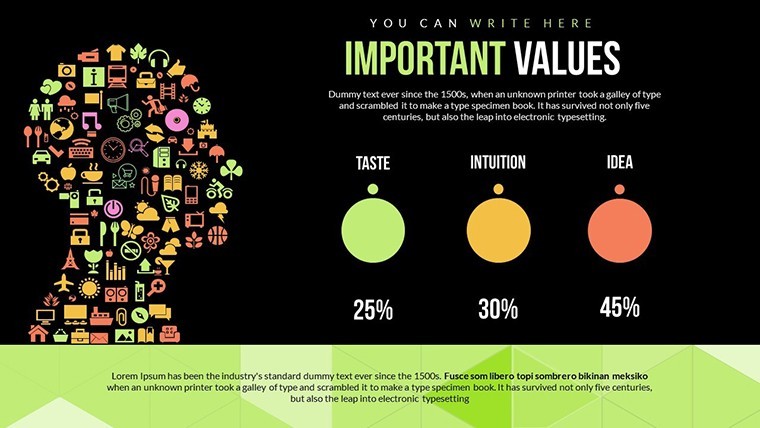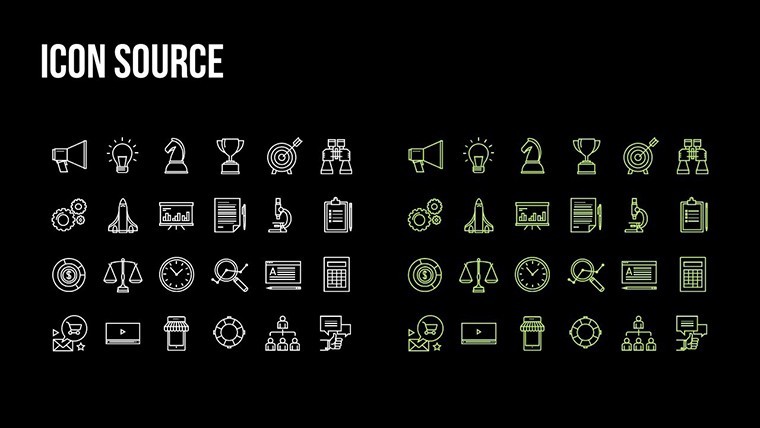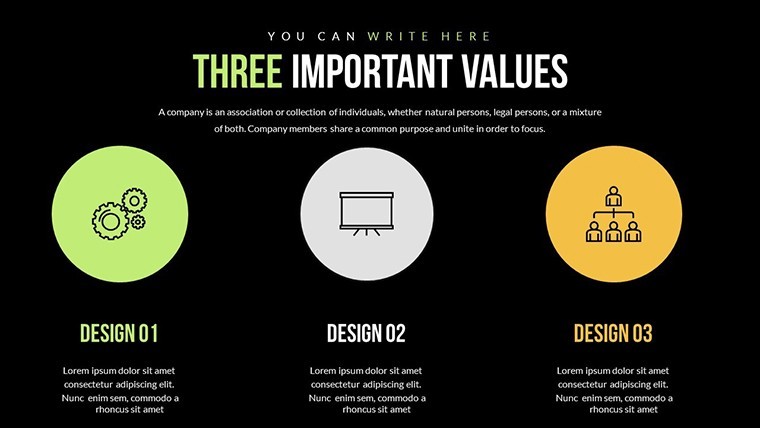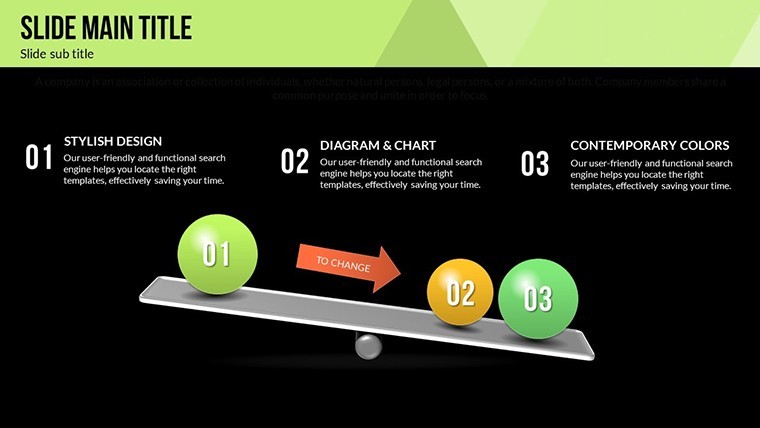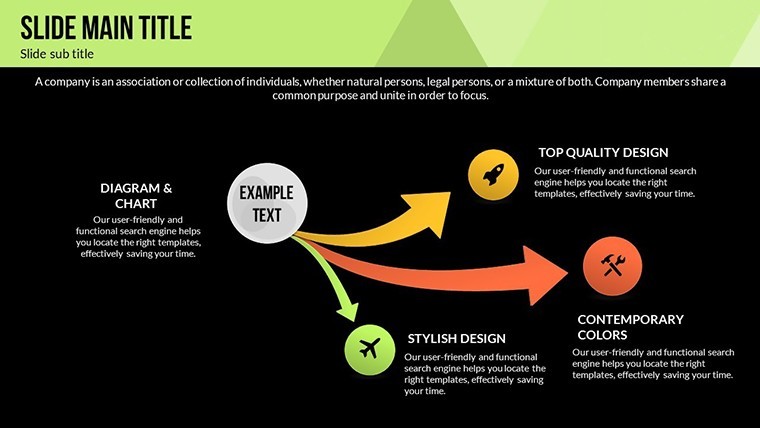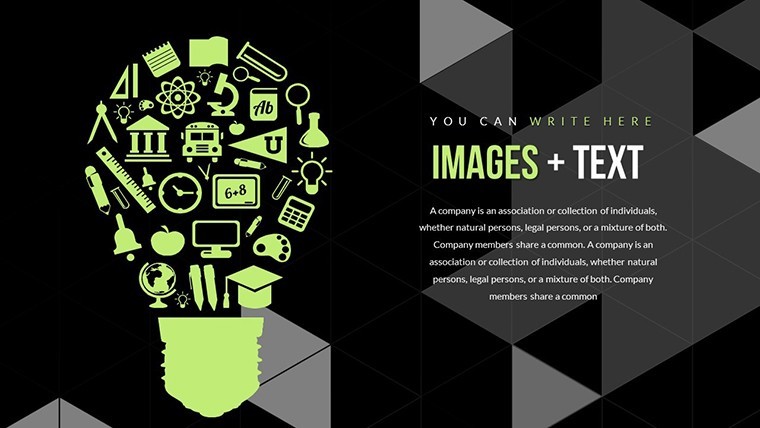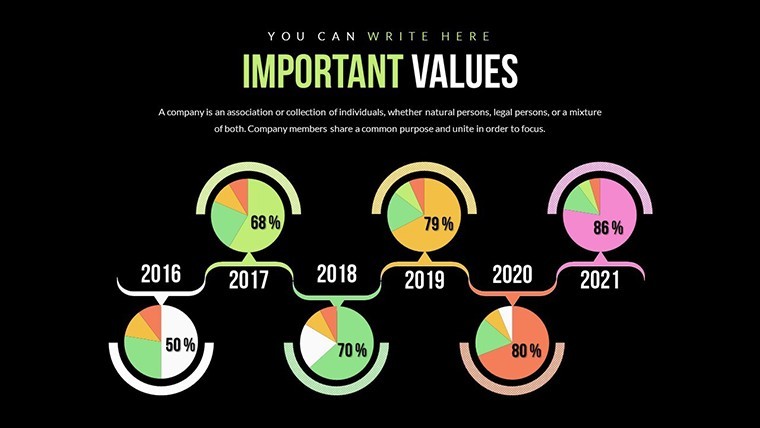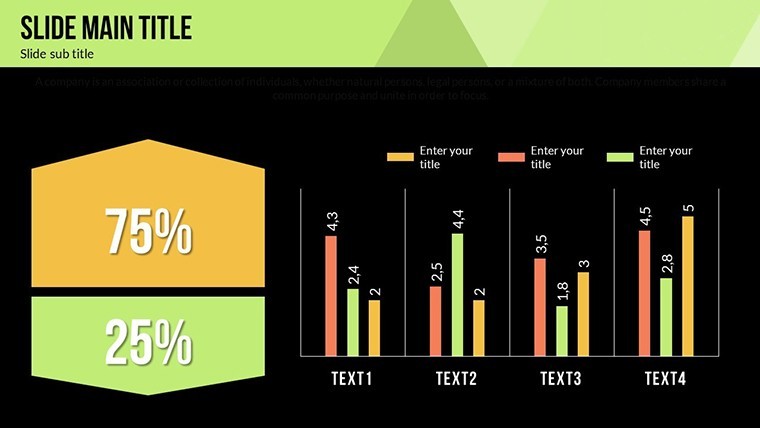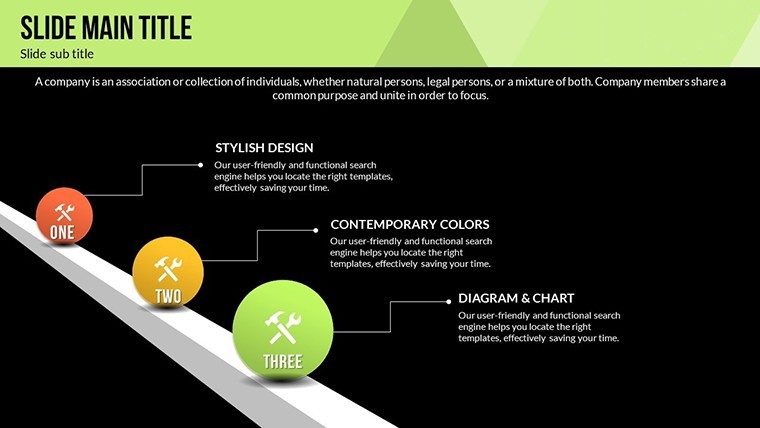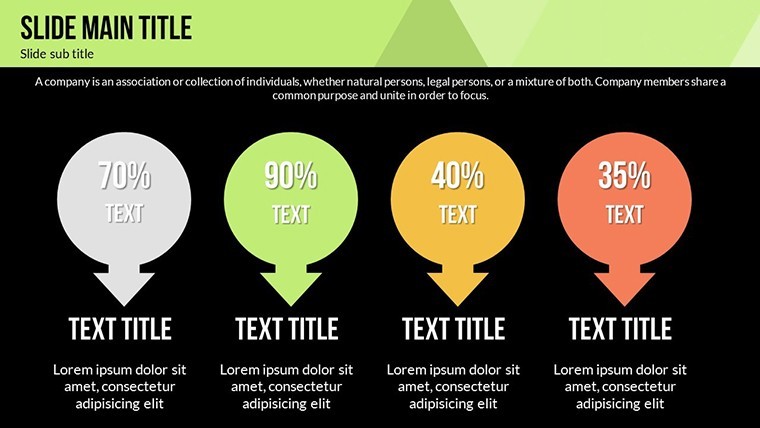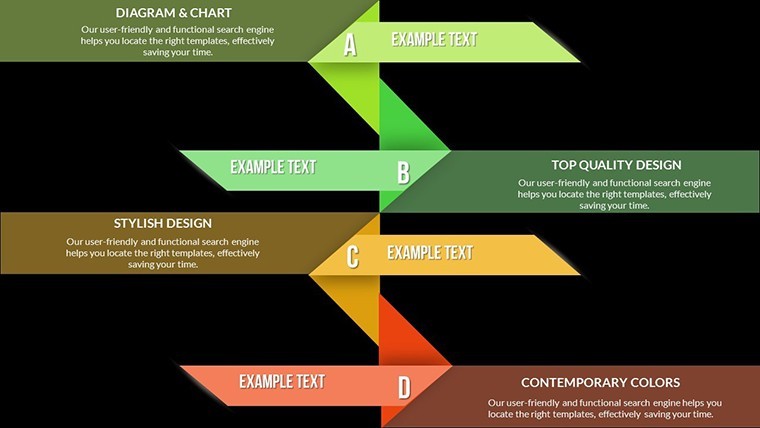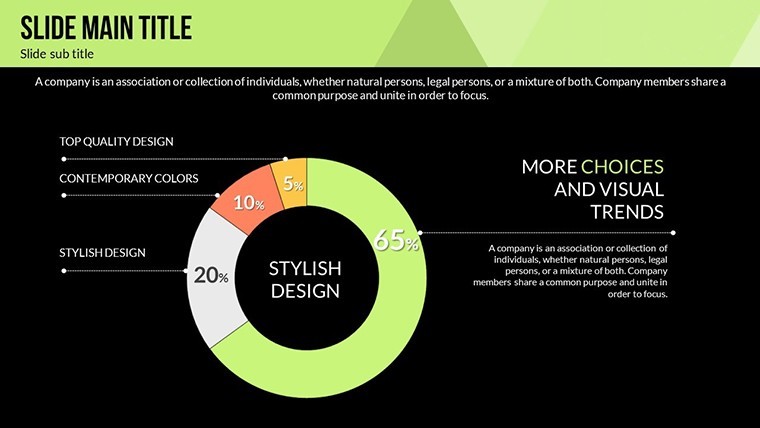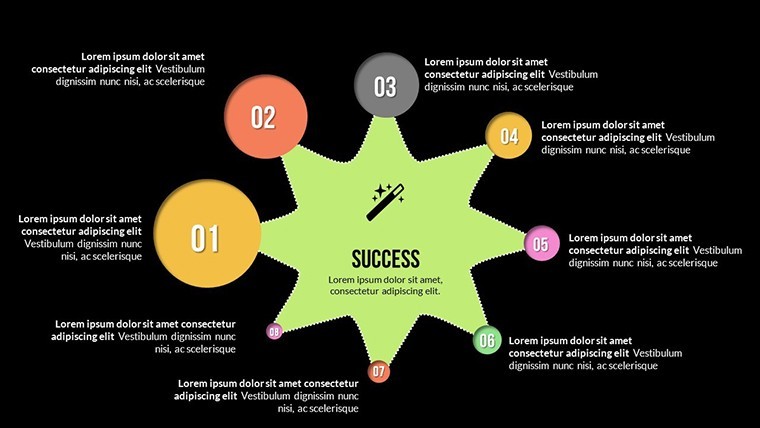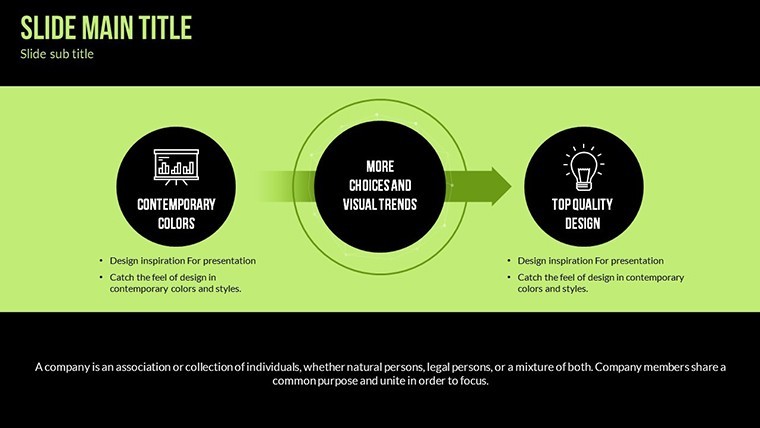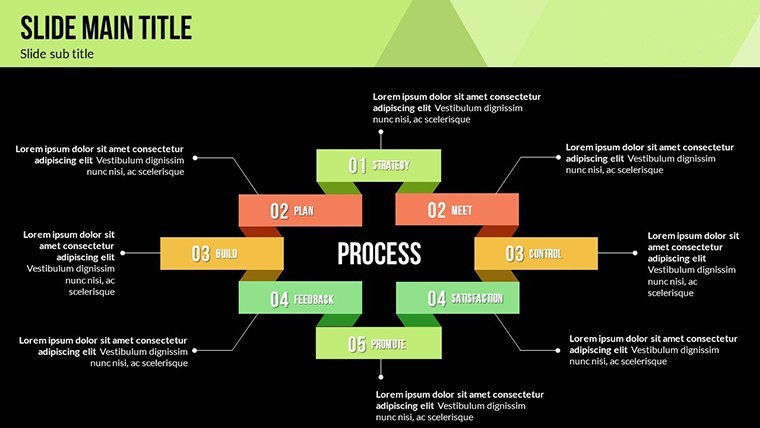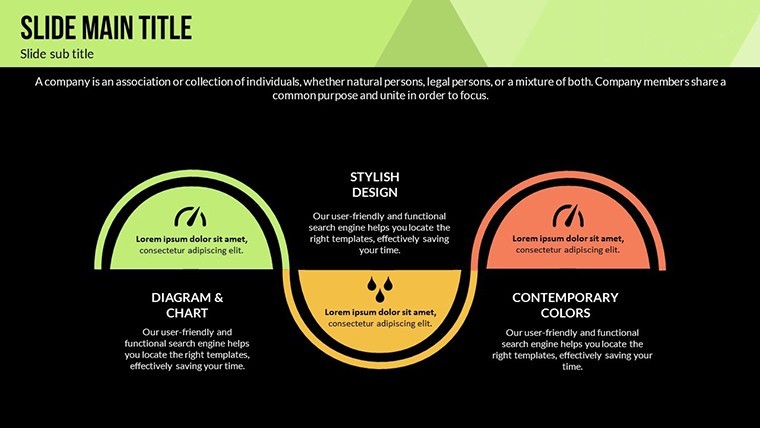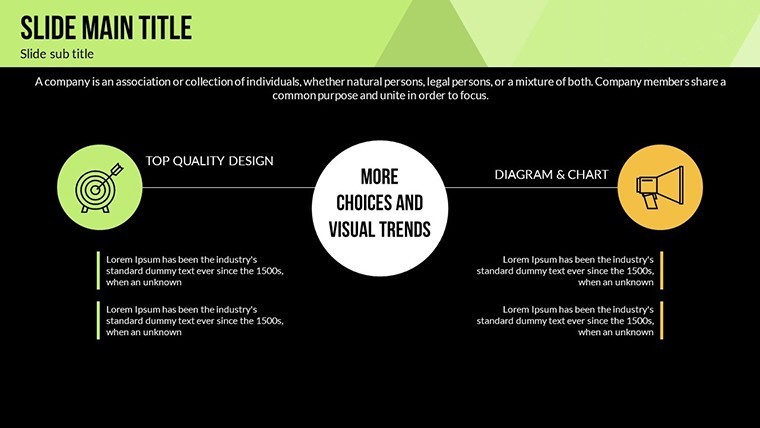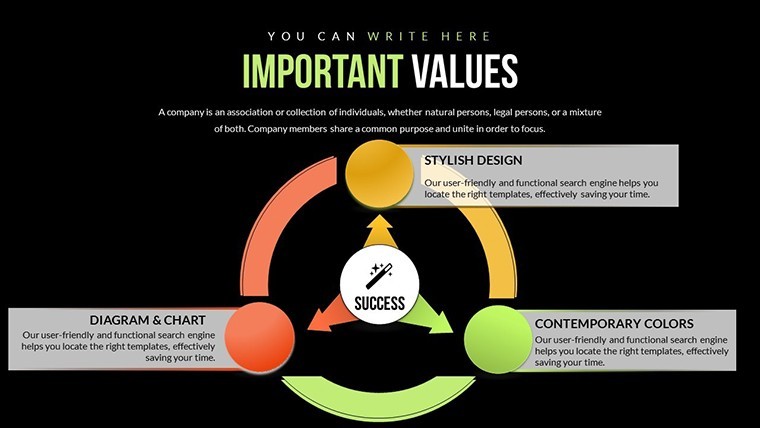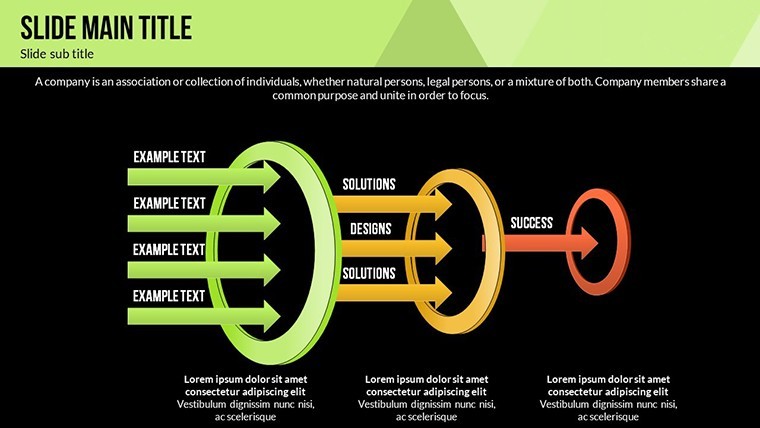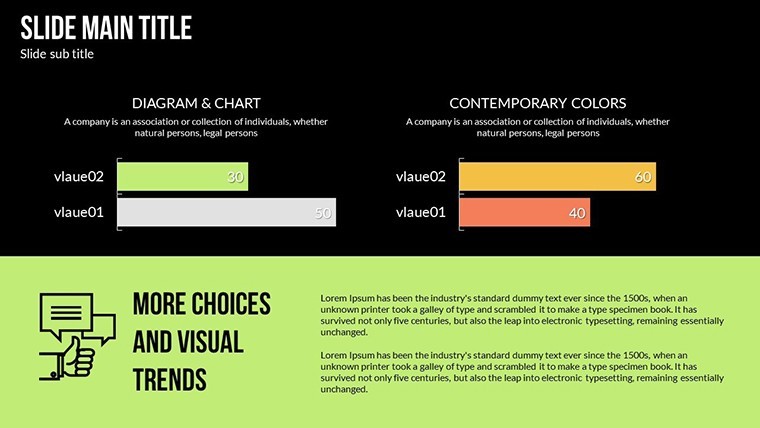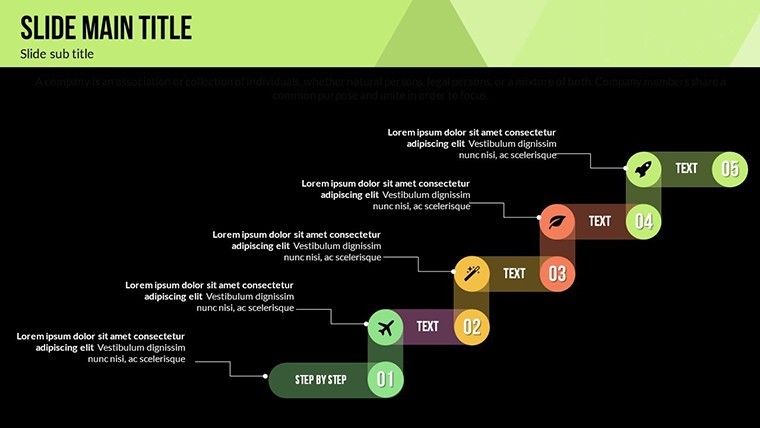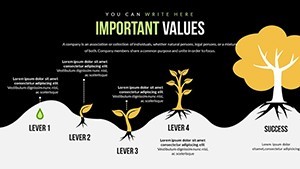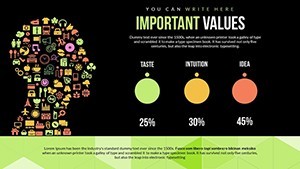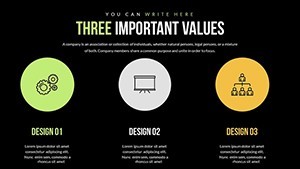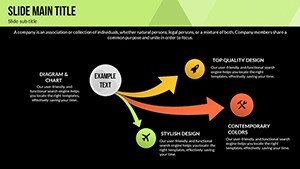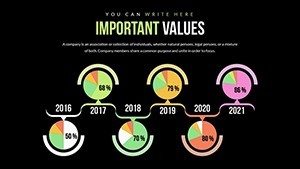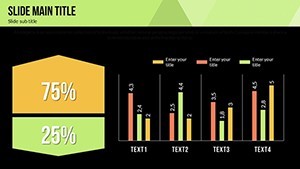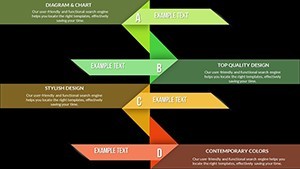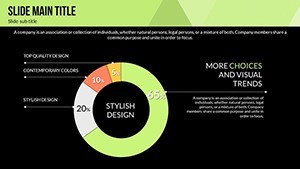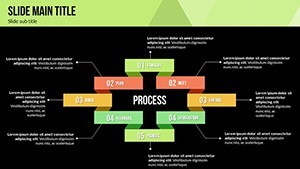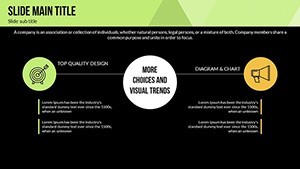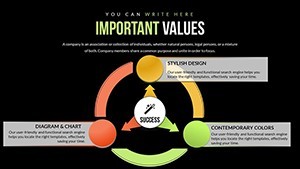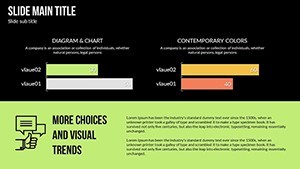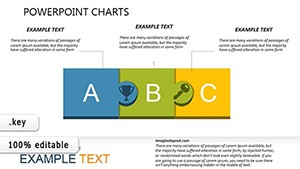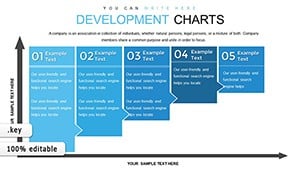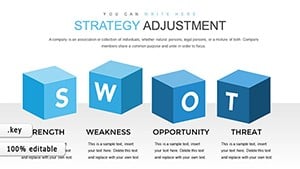Promo code "00LAYOUTS"
Business Development Strategies Keynote Charts: Navigate Growth with Visual Precision
Type: Keynote Charts template
Category: Arrows
Sources Available: .key
Product ID: KC00587
Template incl.: 27 editable slides
Embarking on business expansion requires a roadmap that's as dynamic as the market itself. The Business Development Strategies Keynote Charts template delivers just that - a versatile arsenal of 27 editable slides designed for entrepreneurs, strategists, and executives aiming to chart paths to success. Focused on arrow-based visuals symbolizing direction and progress, this Mac-compatible Keynote tool transforms strategic planning into an intuitive, engaging process. Whether plotting market entry tactics or alliance formations, envision your audience nodding along as arrows guide them through growth trajectories, much like how startups in Silicon Valley use directional diagrams to pitch to VCs. Aligned with principles from Harvard Business Review articles on scalable strategies, this template fulfills the commercial intent of users seeking ready-to-use visuals that enhance pitches and plans, infusing authority through editable elements that adapt to any industry. It's more than slides; it's a strategic partner that streamlines ideation, fostering innovation while adhering to best practices for visual storytelling in business.
Key Features Driving Strategic Visualization
This template excels with features tailored for strategic depth. Arrow charts dominate, offering directional flows for process mapping, with full-color variations to highlight phases like ideation to execution. Custom animations propel arrows forward, simulating momentum in your narratives.
- Arrow-Centric Designs: From curved paths for flexible strategies to straight lines for direct goals, all scalable and editable.
- Vector Icons and PNG Support: Include symbols for partnerships, growth metrics, and more, easily swapped or recolored.
- Full Editability: Alter text, photos, and layouts to personalize for your business context.
- Animated Effects: Smooth transitions that emphasize progression, keeping audiences engaged.
Inspired by frameworks like SWOT analysis from management experts at McKinsey, these features ensure your presentations are not only visually appealing but strategically sound, building trust through professional polish.
Strategic Applications: Turning Plans into Action
In a sales strategy session, kick off with Slide #3's arrow timeline to outline quarterly goals, customizing tips to reflect your CRM data. This mirrors approaches at companies like Salesforce, where visual strategies have accelerated deal closures.
For partnership pitches, employ Slide #12's converging arrows to illustrate synergies, inserting real metrics from industry reports like those from Deloitte on collaborative growth.
- Select an arrow style that matches your strategy's complexity - e.g., multi-branch for diversified plans.
- Integrate photos of team members or products to humanize your development narrative.
- Animate sequences to reveal risks and mitigations progressively.
- Link slides internally for interactive navigation during Q&A.
Outperforming basic arrow tools in Keynote, this template provides themed coherence that cuts design effort, solving issues like disjointed visuals and enabling more focused strategy refinement.
Insider Tips for Strategic Mastery
Begin with audience analysis - tailor arrow directions to their perspectives, a technique from business coaches like Michael Porter. Inject light wit, such as "Arrows point to profits, not pitfalls," to ease tension in high-stakes reviews. Cite credible sources like Gartner reports within slides for added authority.
Secure Your Path to Business Growth Now
With its arrow-focused innovation, this template is your gateway to clearer, more compelling development strategies. Don't wait - download and direct your business toward new horizons.
Frequently Asked Questions
How flexible are the arrow charts for different strategies?
Highly flexible, with editable paths, colors, and texts to adapt to any business development scenario.
Does it support photo integration for custom strategies?
Yes, easily insert and edit photos to visualize real-world applications in your plans.
Is animation customizable for emphasis?
Absolutely, adjust effects to highlight key strategic points dynamically.
What makes it better than default Keynote arrows?
It offers pre-themed, professional variations with icons and animations for quicker, more impactful setups.
Compatible with which devices?
Designed for Mac iWork Keynote, ensuring optimal performance on Apple ecosystems.