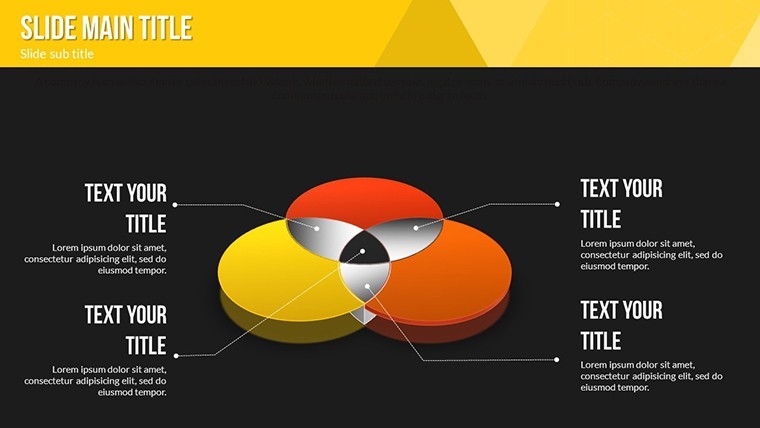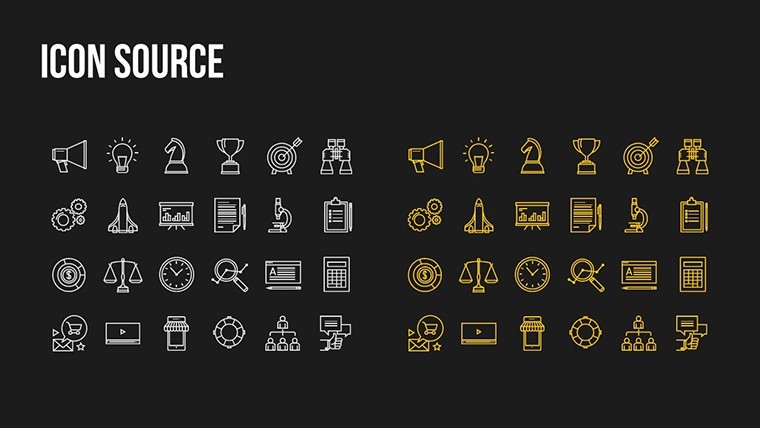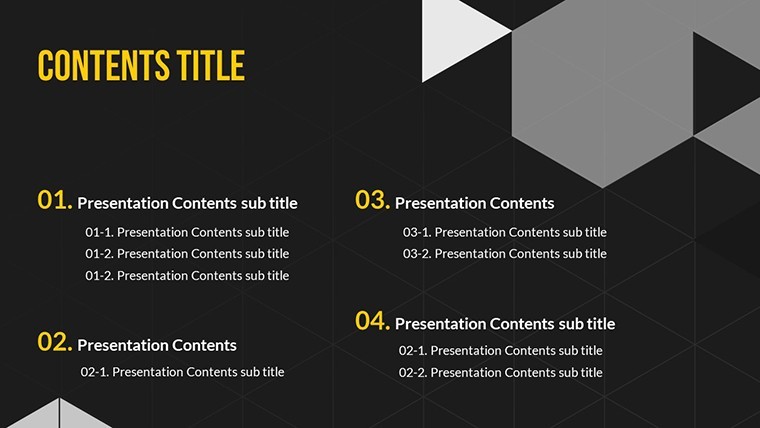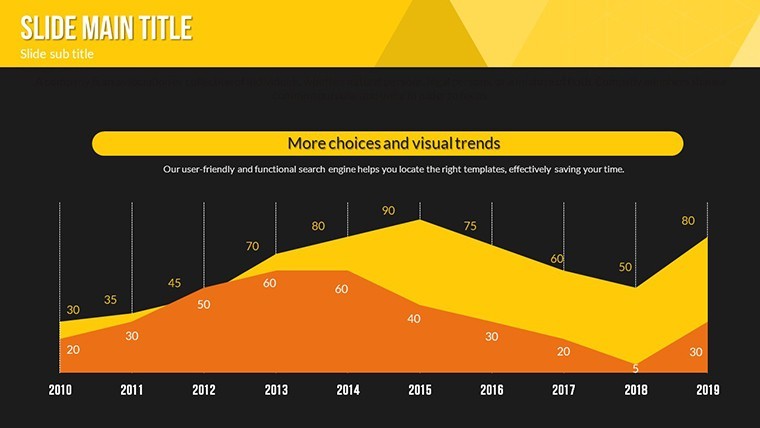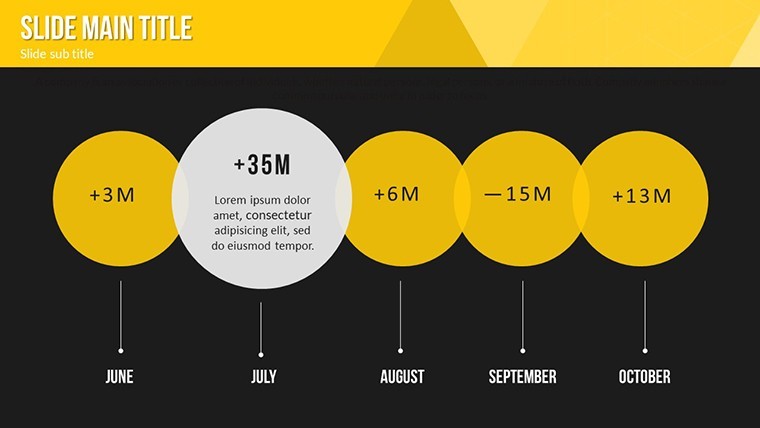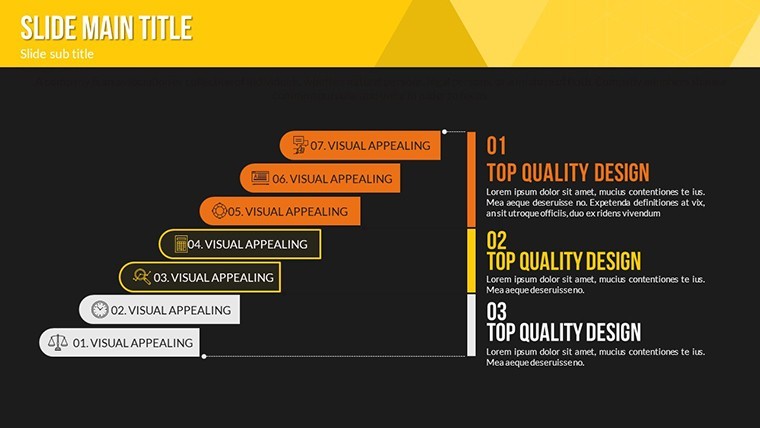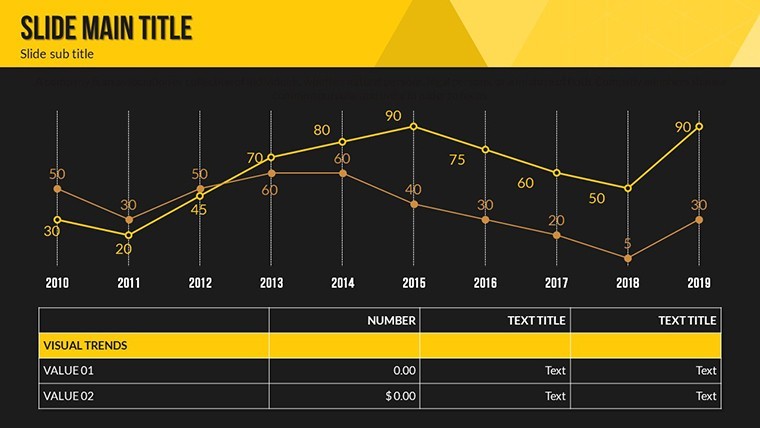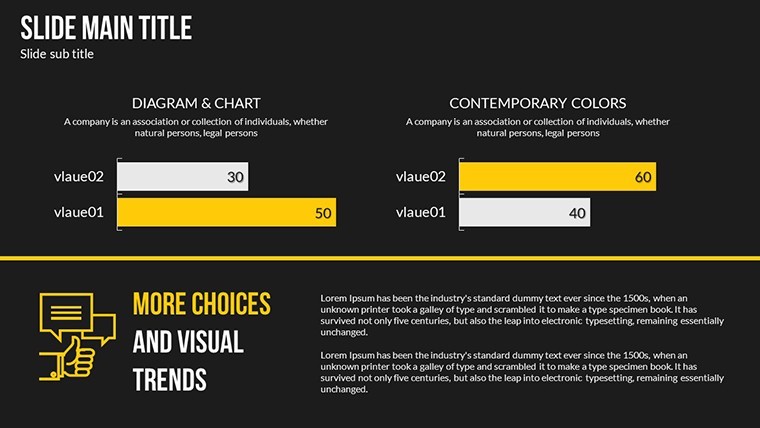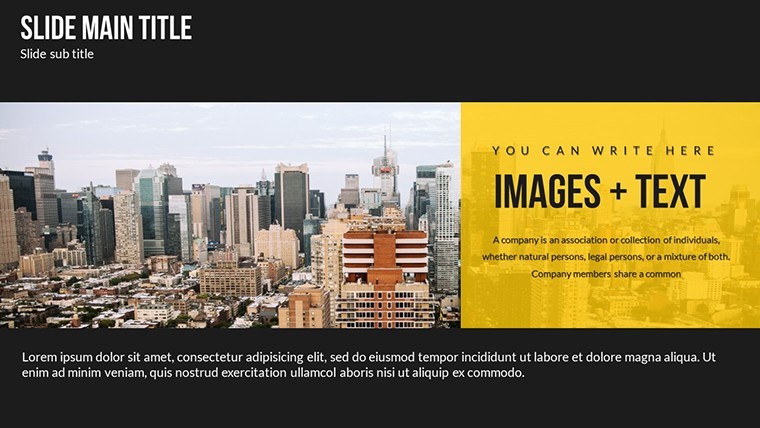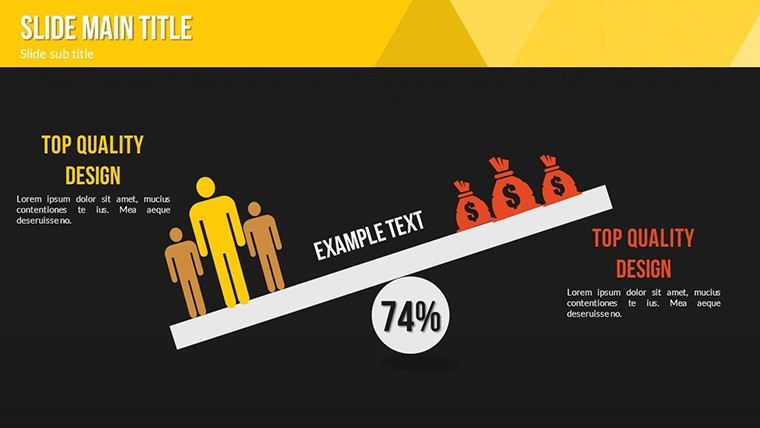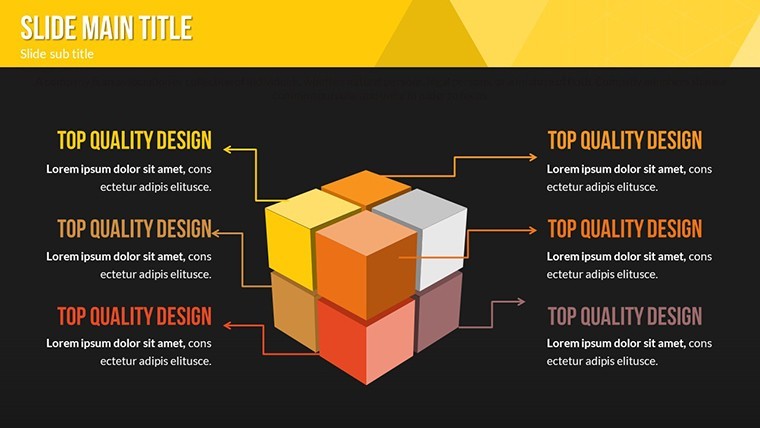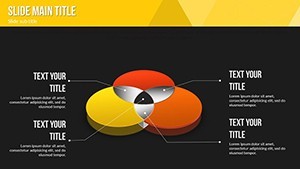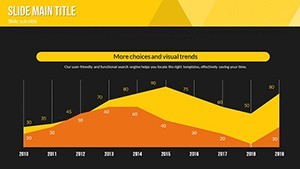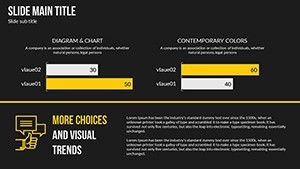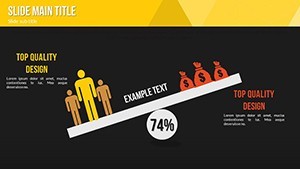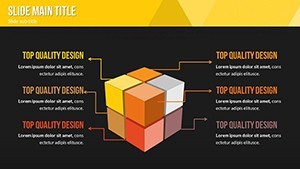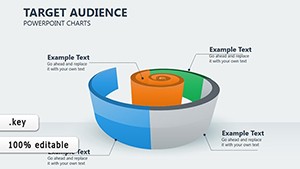Promo code "00LAYOUTS"
Master Project Communication with Project Manager Keynote Charts Template
Type: Keynote Charts template
Category: Illustrations, Analysis
Sources Available: .key
Product ID: KC00579
Template incl.: 24 editable slides
Project management demands precision, clarity, and the ability to inspire teams toward common goals. Enter the Project Manager Keynote Charts Template, a powerhouse tool with 24 editable slides designed exclusively for Keynote on Mac. This template transforms mundane status updates into dynamic narratives, helping you visualize timelines, allocate resources, and report progress with flair.
Ideal for seasoned project leads juggling multiple initiatives or newcomers organizing their first sprint, this template draws on PMBOK principles to ensure your slides align with industry standards. Customize everything from Gantt charts depicting phased deliverables to resource matrices outlining team roles, all while incorporating your brand's essence for a polished look.
Essential Features for Efficient Project Visualization
What elevates this template is its thoughtful integration of practical features. The 24 slides cover a broad spectrum, including swimlane diagrams for process flows and Kanban boards for task tracking, each with built-in customization options.
- Timeline and Gantt Charts: Map out project phases with draggable milestones, perfect for agile or waterfall methodologies.
- Progress Trackers: Use circular gauges and bar progressions to show completion rates, highlighting risks in red for immediate attention.
- Resource Allocation Grids: Assign tasks visually, reducing overload and fostering balanced workloads.
- Branding Flexibility: Adjust fonts, colors, and layouts to match corporate guidelines, ensuring seamless integration into existing decks.
Unlike standard Keynote tools that require starting from scratch, this template provides pre-formatted elements inspired by tools like Microsoft Project, saving hours of design time. A case in point: A construction firm used analogous charts to present site progress, aligning with AIA documentation standards and securing faster approvals.
In-Depth Look at Core Slides
Breaking it down, the first few slides (1-6) set the stage with overview dashboards, combining KPIs like budget variance and timeline adherence into one cohesive view. Slides 7-12 dive into detailed timelines, with options for horizontal or vertical layouts to suit your story's flow.
Mid-template slides (13-18) emphasize collaboration, featuring org charts and responsibility matrices that clarify who does what, reducing miscommunication. The final slides (19-24) focus on outcomes, with ROI calculators and post-mortem analysis charts to review successes and lessons learned.
Each slide includes subtle animations, like fading in task dependencies, to guide your audience through complex projects without overwhelming them.
Practical Use Cases Tailored for Project Success
Apply this template across industries. In software development, use burndown charts to track sprint velocity, keeping devs motivated. For event planning, timeline slides coordinate vendors and deadlines, ensuring flawless execution.
- Stakeholder Updates: Compile weekly reports with visual summaries, turning data into decisions.
- Team Kickoffs: Outline scopes and roles clearly, building buy-in from day one.
- Risk Management: Highlight potential pitfalls with heat maps, enabling proactive mitigation.
Workflow integration is effortless: Link slides to external tools like Trello for live updates, or embed videos of team demos. Tip: Pair with Keynote's presenter notes for scripted delivery, enhancing your confidence during high-stakes reviews.
Pro Tips from Project Management Veterans
Elevate your game with these strategies. Always align charts with your project's methodology - agile folks might prioritize velocity trackers, while traditional PMs favor critical path diagrams. Incorporate real-time data via Keynote's data linking for up-to-the-minute accuracy.
For global teams, ensure cultural sensitivity in color choices (e.g., avoid red for positives in some regions). A nonprofit organization reported 30% faster funding approvals after using visualized project plans, proving the template's impact on persuasion.
Maintain by citing reliable sources in your slides, like PMI reports, to bolster credibility.
Elevate Your Project Presentations Today
This template isn't just slides - it's a strategic asset for any project manager. Fully compatible with Keynote, it guarantees smooth operation on Mac devices. Invest in clarity and download now to lead with confidence.
Take the next step: Secure this template and watch your projects thrive through better visualization.
Frequently Asked Questions
What makes this template ideal for project managers?
It offers specialized charts for timelines and resources, fully customizable to fit any project type.
Can I integrate this with other PM tools?
Yes, embed links or data from tools like Asana or Jira for enhanced functionality.
How many slides are there, and are they all editable?
24 fully editable slides, allowing complete personalization.
Is it suitable for beginners?
Absolutely, with intuitive designs that require no advanced skills.
Does it support animations?
Yes, each element has customizable animations for engaging presentations.