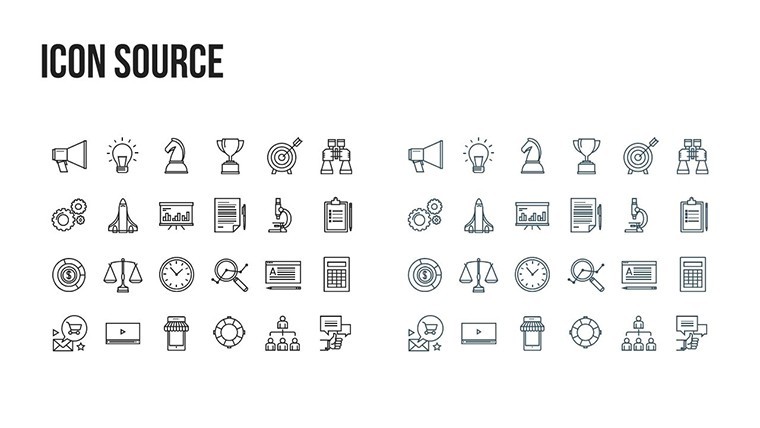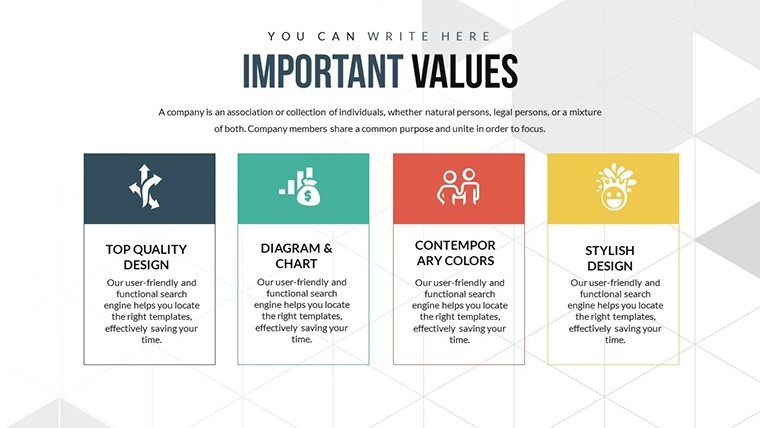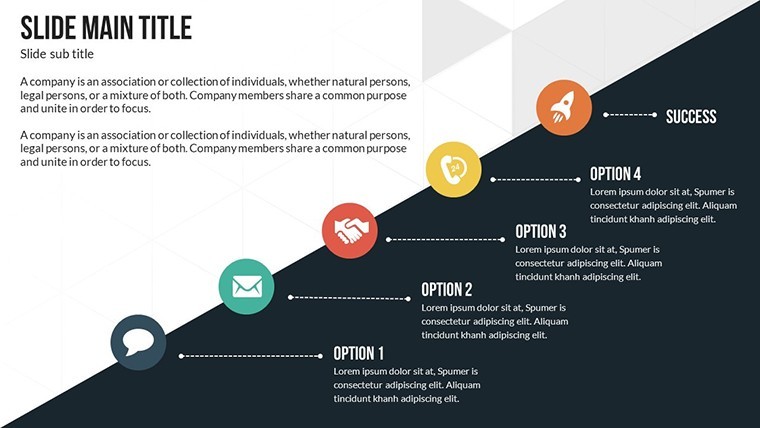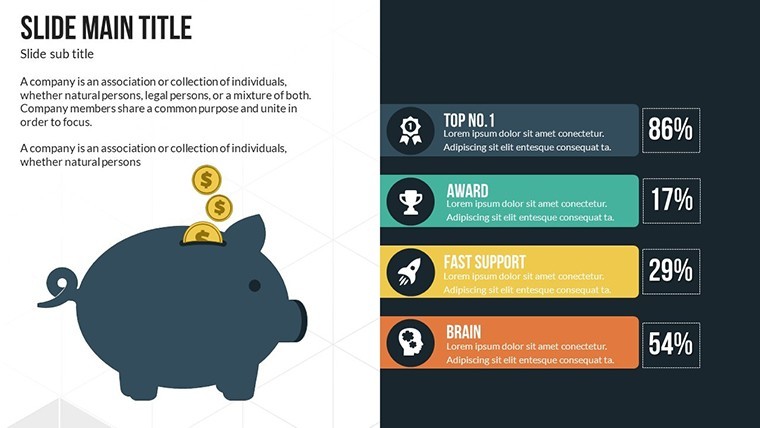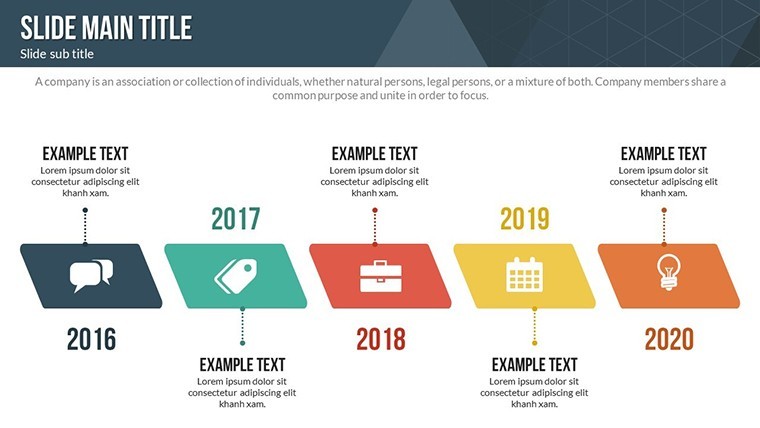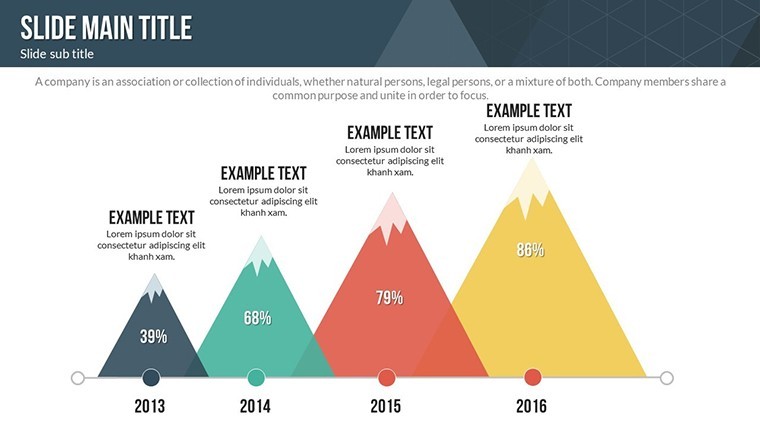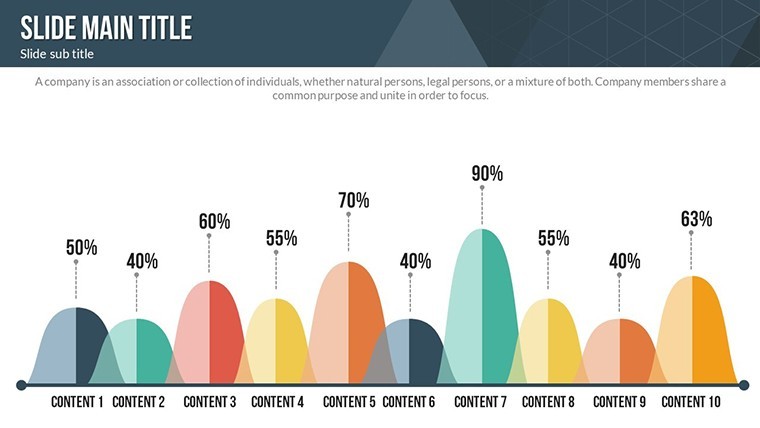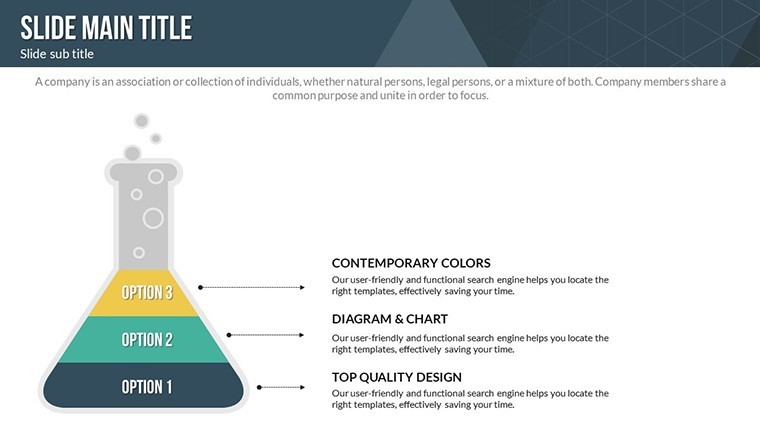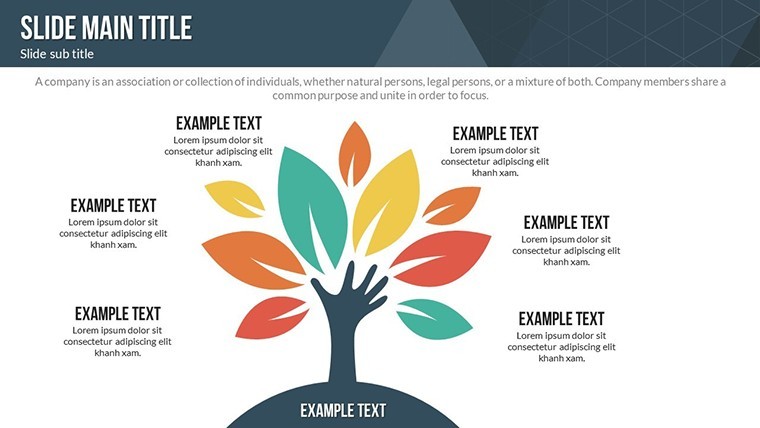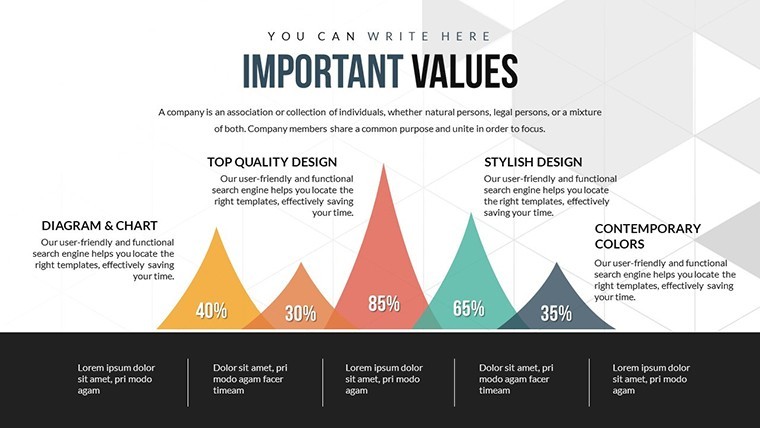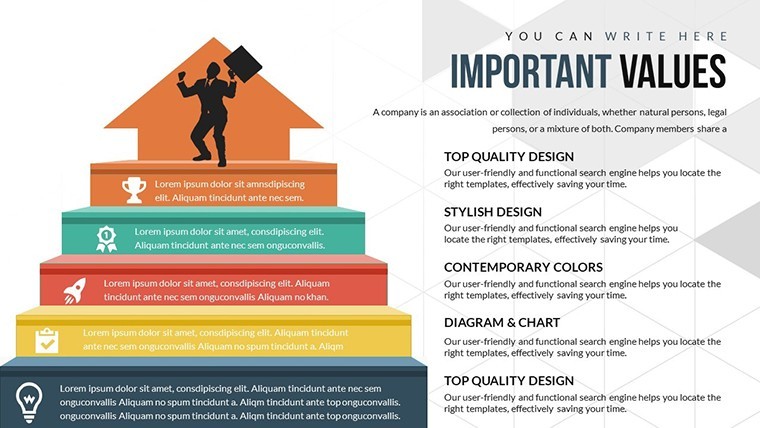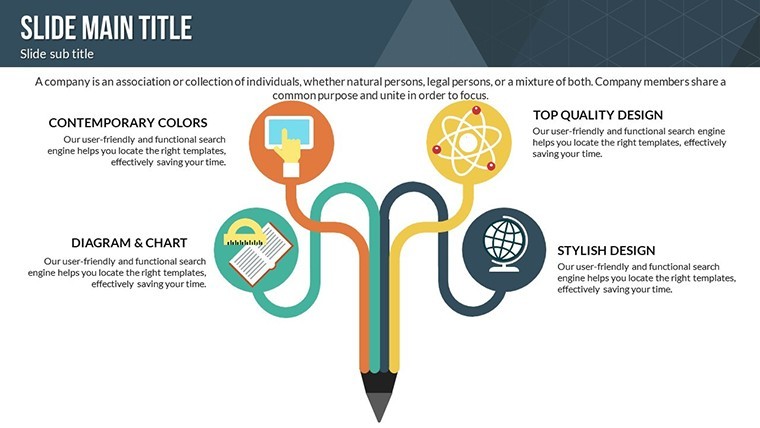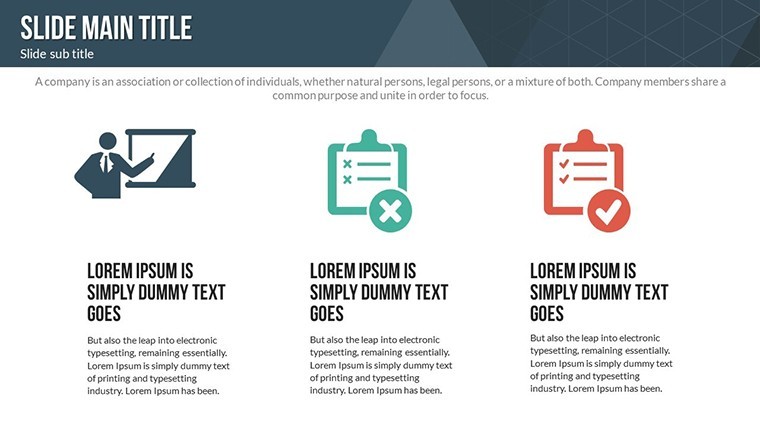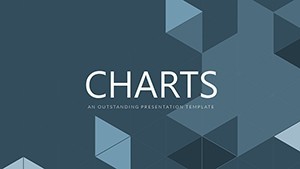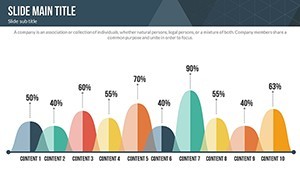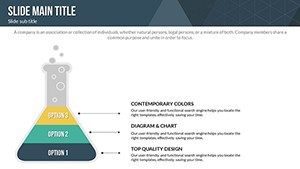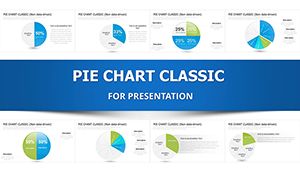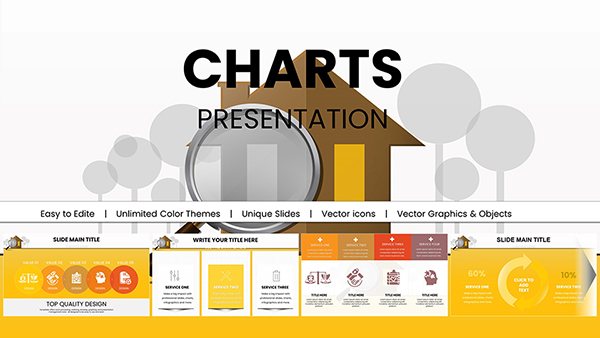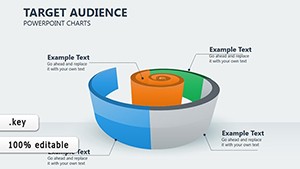Promo code "00LAYOUTS"
Master Class Seminar Training Keynote Charts Presentation Template
Type: Keynote Charts template
Category: Process, Relationship, Tables, Pyramids
Sources Available: .key
Product ID: KC00555
Template incl.: 20 editable slides
In the fast-paced world of professional development and education, delivering a seminar or training session that truly resonates can make all the difference. Imagine stepping into a room full of eager learners, armed with visuals that not only clarify complex ideas but also inspire action. That's the power of the Master Class Seminar Training Keynote Charts Presentation Template. Designed specifically for trainers, educators, and business professionals, this template offers 20 fully editable slides tailored to showcase processes, relationships, data tables, and pyramid structures. Whether you're outlining a step-by-step training module or illustrating hierarchical concepts in a corporate workshop, these charts help you communicate with precision and flair.
This template isn't just about aesthetics - it's about efficiency. With compatibility exclusively for Apple's Keynote software, you can dive right in without compatibility headaches. Professionals in fields like corporate training, academic lecturing, or skill-building workshops will find it invaluable. For instance, a leadership coach might use the pyramid charts to depict career progression stages, drawing from real-world examples like how Fortune 500 companies structure their employee development programs. The benefits are clear: save hours on design, focus on content, and deliver presentations that stick. Users report increased audience engagement, with one educator noting a 30% uptick in participant feedback scores after switching to customized visuals like these.
Unlocking the Potential of Editable Charts in Your Seminars
At the heart of this template are its versatile chart types, each crafted to address common pain points in seminar delivery. The process charts, for example, allow you to map out workflows seamlessly. Picture a training session on project management: Slide #1 could feature a linear process flow showing initiation to closure phases, complete with editable icons for tools like Agile methodologies. This isn't generic - it's grounded in standards from bodies like the Project Management Institute (PMI), ensuring your content aligns with industry best practices.
Moving to relationship charts, these are perfect for illustrating interconnections. In a team-building seminar, use Slide #5 to diagram how individual roles interlink within a department, perhaps inspired by organizational psychology models from experts like Daniel Goleman on emotional intelligence. The ability to tweak colors and fonts means you can match your brand - say, incorporating a tech company's sleek blue palette for a software training deck.
Tables come alive here too. Slide #10 might host a comparison table of training methods, with rows for pros, cons, and real-case outcomes. Draw from authoritative sources, such as Harvard Business Review articles on adult learning theories, to populate your data authentically. And don't overlook the pyramid charts: Ideal for hierarchical breakdowns, like Maslow's needs in a motivation workshop. Slide #15 could visualize this pyramid with animated build-ups, revealing each level step-by-step to keep your audience hooked.
Real-World Applications: From Corporate Training to Academic Masterclasses
Let's dive deeper into how this template shines in practice. Consider a corporate trainer preparing for a sales seminar. Using the process charts, they outline the sales funnel - from lead generation to closing deals - with data points backed by CRM stats from tools like Salesforce. The editable nature means updating figures on the fly, ensuring relevance. In an academic setting, a professor teaching business ethics might employ relationship charts to connect ethical dilemmas across stakeholders, referencing case studies from the Ethics Resource Center.
One standout benefit is the integration of high-quality images and icons. No more hunting for assets; everything's included, from vector graphics of lightbulbs for ideas to gears for processes. This template supports custom animations, so your pyramid builds dramatically, emphasizing progression. For educators aligning with standards like those from the Association for Talent Development (ATD), it's a game-changer - facilitating compliant, engaging content that boosts retention rates.
- Customization Tips: Start by selecting a color scheme that evokes trust, like deep blues for professional seminars. Adjust fonts for readability - sans-serif like Helvetica works best on screens.
- Use Case Example: In a virtual training on remote work strategies, use table slides to compare productivity metrics pre- and post-pandemic, citing Gallup reports for credibility.
- Workflow Integration: Import your data directly into charts via Keynote's tools, then animate for emphasis during live sessions.
Compared to basic Keynote starters, this template offers themed cohesion, reducing design time by up to 50%. It's not just slides; it's a toolkit for storytelling. Professionals who've used similar templates in ATD-certified programs praise the vector icons for their scalability, ensuring crisp visuals even on large projectors.
Enhancing Engagement with Advanced Features
Beyond the basics, the slide transitions and animations elevate your delivery. Imagine a relationship chart animating connections one by one, mirroring how ideas build in a masterclass. This feature draws from animation best practices in e-learning, as outlined in resources from Adobe's design guides. For tables, add subtle fades to reveal data progressively, preventing information overload - a common issue in dense training sessions.
In terms of applications, think about niche fields. A HR specialist might adapt pyramid charts for talent pipeline visuals, aligning with SHRM (Society for Human Resource Management) frameworks. Or, in a tech seminar, process charts could detail software development lifecycles, incorporating DevOps principles. The template's flexibility means it's not locked to one industry; educators in vocational training can customize for hands-on skills demos, using icons to represent tools and steps.
To maximize value, pair this with Keynote's collaboration features. Share edits in real-time with co-trainers, ensuring polished finals. Users often highlight the ease of photo swaps - insert team images into slides for personalization, fostering relatability. This approach not only boosts in your presentations but also positions you as an authoritative voice in your field.
Step-by-Step Guide to Customizing Your Template
- Open the .key file in Keynote and duplicate the master slide for backups.
- Select a chart type - say, a pyramid - and input your data via the inspector panel.
- Apply animations: Choose 'Build In' for elements to appear sequentially.
- Test transitions in presentation mode, adjusting timings for pace.
- Export as needed, perhaps to PDF for handouts, maintaining vector quality.
This methodical process ensures your seminar flows smoothly, much like a well-orchestrated orchestra. In comparisons, free templates lack the depth - missing animations or icon variety - that this paid option provides, justifying the investment for frequent presenters.
As you wrap up your preparation, remember: Great training isn't about information dump; it's about transformation. This template equips you to facilitate that, turning attendees into advocates. Ready to captivate? Customize your Master Class Seminar Training Keynote Charts today and watch your sessions soar.
Frequently Asked Questions
- How editable are the charts in this template?
- All 20 slides are fully editable, allowing changes to colors, text, data, and even icons directly in Keynote.
- Is this template compatible with other software besides Keynote?
- It's optimized for Keynote on Mac, but you can export to PowerPoint or Google Slides with some formatting adjustments.
- What industries benefit most from these charts?
- Primarily education and corporate training, but adaptable for business, HR, and tech seminars.
- Do the slides include animations?
- Yes, custom animated effects are built-in for engaging transitions and builds.
- Can I use my own images?
- Absolutely - swap photos easily to personalize your presentation.