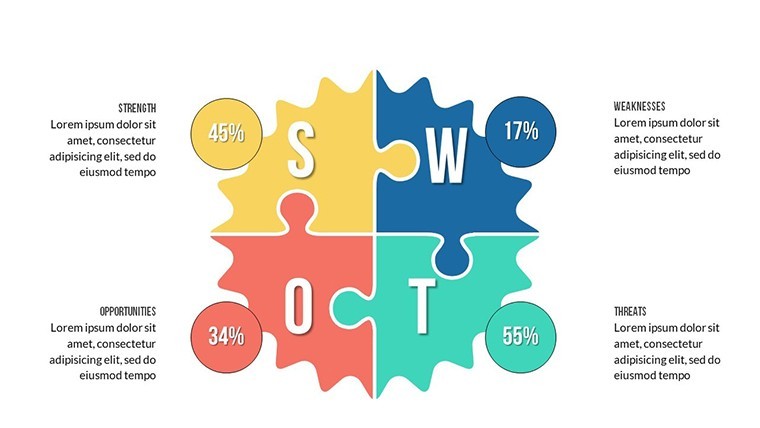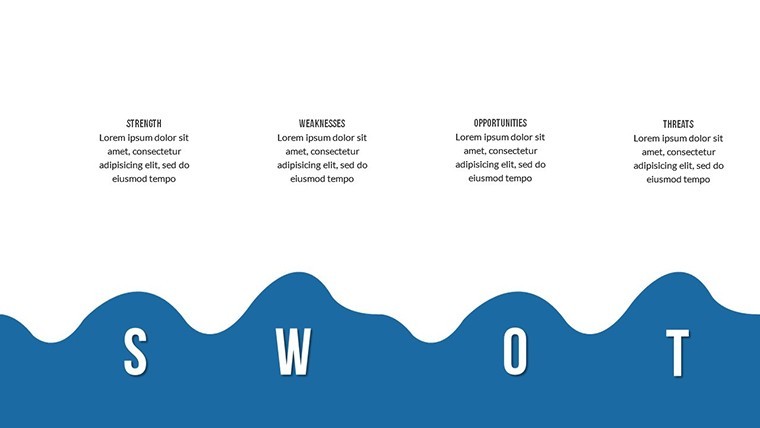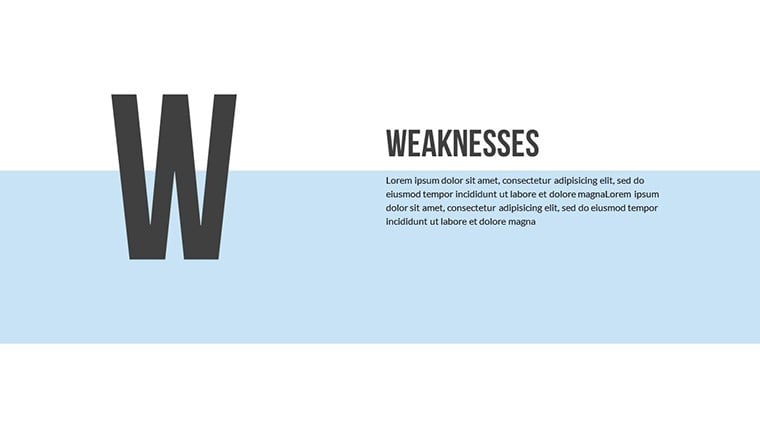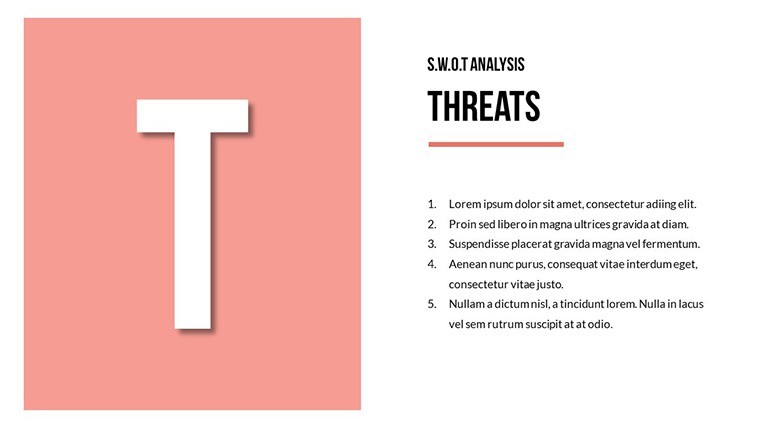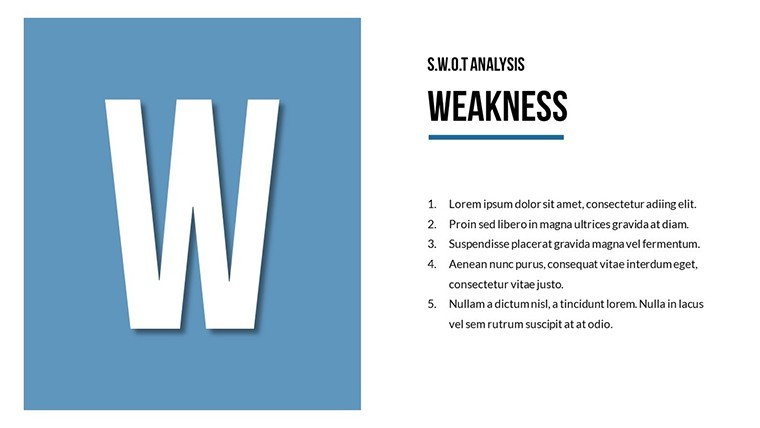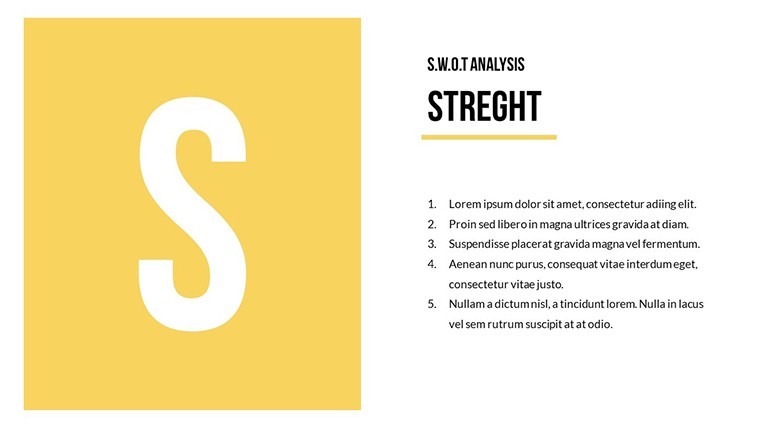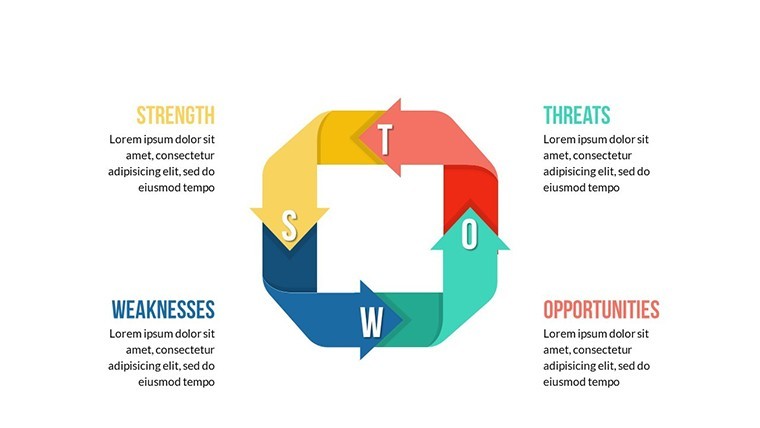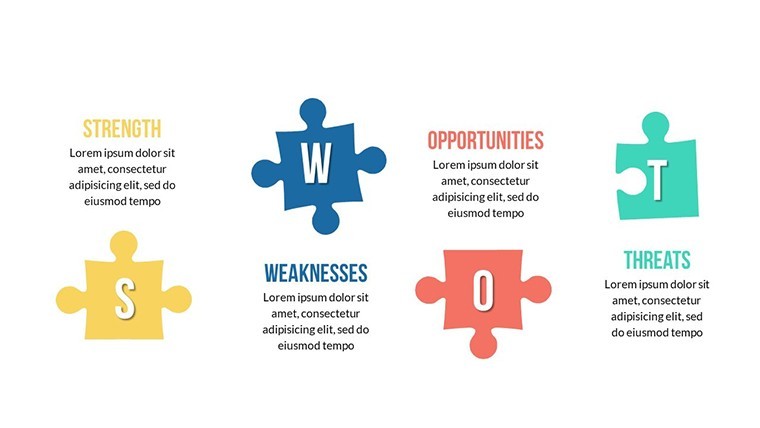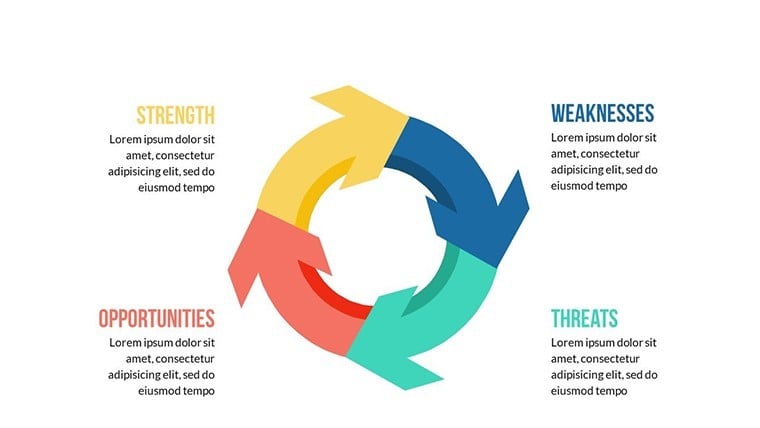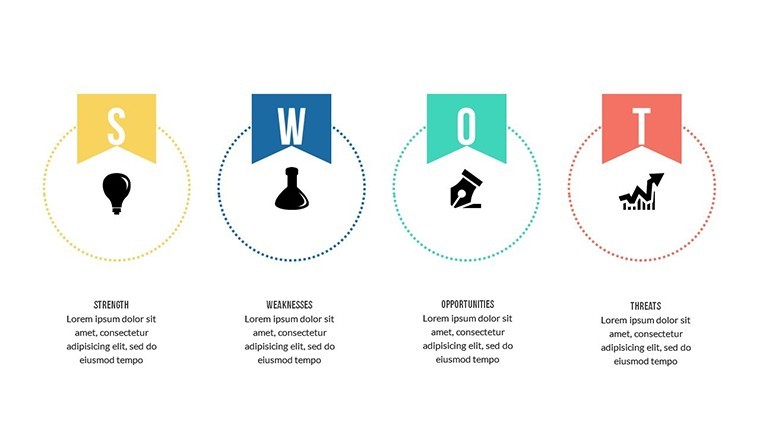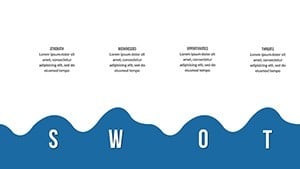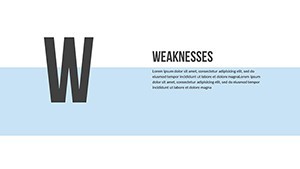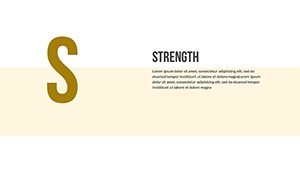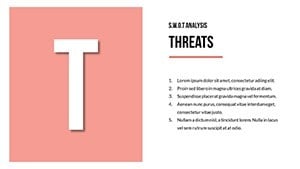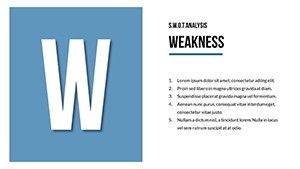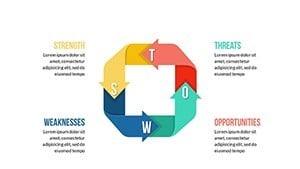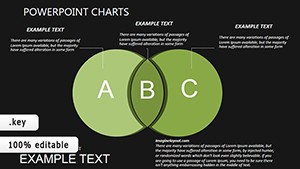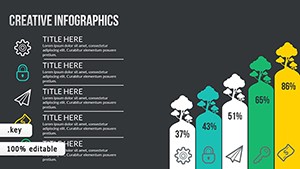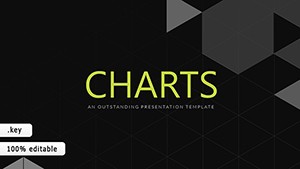Promo code "00LAYOUTS"
Business SWOT Keynote Charts: Strategize Your Architectural Ascent
Type: Keynote Charts template
Category: Business Models
Sources Available: .key
Product ID: KC00499
Template incl.: 16 editable slides
In the competitive arena of architecture, where opportunities rise like spires and threats loom like shadows, a sharp SWOT analysis can be your North Star. Our Business SWOT Keynote Charts template delivers just that in 16 power-packed, editable slides - a strategic arsenal for dissecting strengths in sustainable design, weaknesses in supply chains, opportunities in urban infill, and threats from regulatory shifts. Crafted for architects seeking to fortify their firm's position, this tool turns introspection into actionable intelligence.
Say goodbye to whiteboard scribbles or uninspired quadrants that fade into the background. These Keynote charts pulse with full-color variations and custom animations, revealing layers of insight progressively: quadrants expanding to sub-bullets on market trends or pie slices within opportunities highlighting revenue potentials. Optimized for iWork Keynote, they support effortless vector manipulations and PNG infusions, ensuring your analyses shine in boardrooms or virtual strategy sessions.
The edge? It's rooted in relevance - icons of scales for balanced assessments, color-coded quadrants for quick scans (greens for growth, reds for risks). Pros at firms like Gensler have echoed how such visuals clarified SWOTs, leading to pivots that captured 25% more market share in adaptive reuse niches, per industry benchmarks.
Essential Features Powering Your SWOT Mastery
Boasting 16 fully editable slides, this template covers every angle of strategic planning, from basic 2x2 grids to advanced radar charts blending multiple factors.
- Animated Quadrants: Effects that spotlight one element at a time, building a narrative from internal audits to external scans.
- Vector and Icon Suite: 30+ tailored graphics, like shields for strengths or storm clouds for threats, all modifiable for thematic depth.
- Full-Color Flexibility: Variations for professional palettes, ensuring high contrast for diverse audiences.
- Intellectual Workflow Tools: Built-in placeholders for data tables, easy photo embeds for case visuals.
These make complex analyses approachable, turning SWOT sessions into strategic symphonies.
Slide Deep Dive: From Quadrants to Insights
Slide 1 introduces a classic SWOT matrix, animated to populate clockwise for logical flow. Slides 3-6 expand into strength deep-dives, with bar graphs quantifying assets like BIM proficiency.
Mid-pack (7-11), weakness and opportunity hybrids use Venn diagrams to overlap potentials, such as leveraging eco-expertise against funding gaps. Closing Slides 13-16 synthesize with TOWS matrices, flipping threats into strategies via editable arrows.
Strategic Applications: SWOTs That Shape Architectural Futures
Prepping a merger pitch? Animate Slide 9's opportunity quadrant to unveil synergies in commercial portfolios, swaying partners with projected 18% uplift. A Boston firm applied this to navigate post-pandemic shifts, identifying remote collaboration as a strength that unlocked virtual reality rendering opportunities.
For solo practitioners, use during annual planning to map threats like material shortages against weaknesses in diversification, spawning action plans for supplier networks. In team strategizing, collaborative Keynote edits foster debate, yielding robust defenses against market volatility.
- Firm Growth Audits: Pinpoint levers for expansion, like entering hospitality design.
- Bid Evaluations: Assess project fits, highlighting alignment with core competencies.
- Risk Workshops: Proactively tackle threats, from labor shortages to climate mandates.
Versatile for reports, these charts export cleanly to interactive web embeds for client portals.
Customization Secrets: Refine Your SWOT Arsenal
Extract the files, open in Keynote, and strategize away. Import SWOT data from tools like MindMeister for instant fills, or add humor with cartoonish threat icons for lighter workshops.
Pro hack: Tie animations to hyperlinks, linking threats to mitigation resources. Adhere to AIA ethics by noting data sources in footers, bolstering credibility. Cloud collab turns individual insights into firm-wide wisdom, surpassing siloed spreadsheets.
Stands tall against generic analyzers with its animated depth, lauded in Strategic Management Journal for enhancing decision velocity.
Fortify Your Firm with SWOT Supremacy
SWOT isn't static - it's your strategic scaffold. Our Business SWOT Keynote Charts empower architects to build resilient empires, one insightful quadrant at a time.
Acquire the Business SWOT template now - arm your strategies with visual vigor. Complete with updates, it's the planning powerhouse you need.
Frequently Asked Questions
Q: Why focus on SWOT for architecture?A: It aligns project risks with firm strengths, vital for bids and innovations.
Q: How many slides and what variety?A: 16, from matrices to integrated strategy charts.
Q: Editable for custom data?A: Yes, supports imports and real-time tweaks.
Q: Animation benefits?A: Guides focus, revealing complexities gradually.
Q: Export options?A: To PDF, images, or video for versatile sharing.Q: Icons for architectural threats?A: Included, like regulatory hurdles or supply icons.